- Professional Development
- Medicine & Nursing
- Arts & Crafts
- Health & Wellbeing
- Personal Development
8299 Opera courses
VMware NSX-T Data Center: Troubleshooting and Operations [V3.2]
By Nexus Human
Duration 5 Days 30 CPD hours This course is intended for Experienced system administrators and network administrators Network and security professionals who work with enterprise and data center networks Overview By the end of the course, you should be able to meet the following objectives: Use the native tools available in NSX-T Data Center to identify and troubleshoot the problems related to the NSX-T Data Center environment Use VMware vRealize Log Insight⢠and VMware vRealize Network Insight⢠to identify and troubleshoot the problems related to the NSX-T Data Center environment Explain the NSX-T Data Center infrastructure components and the communications between them Identify, analyze, and troubleshoot problems related to the management, control, and data planes in NSX-T Data Center Identify, analyze, and troubleshoot problems related to infrastructure preparation in NSX-T Data Center Identify, analyze, and troubleshoot problems related to logical switching and logical routing in NSX-T Data Center Identify, analyze, and troubleshoot network security problems related to the NSX-T Data Center Distributed and Gateway firewalls Identify, analyze, and troubleshoot problems related to VPN and the VMware NSX Advanced Load Balancer⢠Identify the components and packet flows involved in the NSX-T Data Center datapath and troubleshoot related problems This five-day, hands-on training course provides the advanced knowledge, skills, and tools to achieve competency in operating and troubleshooting the VMware NSX-T? Data Center environment. In this course, you are introduced to workflows of various networking and security constructs along with several operational and troubleshooting tools that help you manage and troubleshoot your NSX-T Data Center environment.In addition, you are presented with various types of technical problems, which you will identify, analyze, and solve through a systematic process. Course Introduction Introduction and course logistics Course objectives NSX-T Data Center Operations and Tools Explain and validate the native troubleshooting tools (dashboards, Traceflow, live traffic analysis, port mirroring) for the NSX-T Data Center environment Configure syslog, IPFIX, and log collections for the NSX-T Data Center environment Integrate NSX-T Data Center with vRealize Log Insight and vRealize Network Insight Validate and review the API methods available to configure the NSX-T Data Center environment Troubleshooting the NSX Management Cluster Describe the NSX Management cluster architecture, components, and communication channels Identify the workflows involved in configuring the NSX Management cluster Validate and troubleshoot the NSX Management cluster formation Troubleshooting Infrastructure Preparation Describe the data plane architecture, components, and communication channels Explain and troubleshoot VMware ESXi? transport node preparation issues Explain and troubleshoot KVM transport node preparation issues Explain and troubleshoot VMware NSX© Edge? transport node preparation issue Troubleshooting Logical Switching Describe the architecture of logical switching List the modules and processes involved in configuring logical switching Explain the importance of N-VDS and VDS in transport nodes Describe the procedure to migrate from N-VDS to VDS Review the architecture and workflows involved in attaching workloads to segments Identify and troubleshoot common logical switching issues Troubleshooting Logical Routing Review the architecture of logical routing and NSX Edge nodes Explain the workflows involved in the configuration of Tier-0 and Tier-1 gateways Explain the high availability modes and validate logical router placements Identify and troubleshoot common logical routing issues using both BGP and OSPF Troubleshooting Security Review the architecture of the Distributed Firewall Explain the workflows involved in configuring the Distributed Firewall Review the architecture of the Gateway Firewall Explain the workflows involved in configuring the Gateway Firewall Identify and troubleshoot common distributed firewall and Gateway Firewall issues Troubleshooting the NSX Advanced Load Balancer and VPN Services Review the NSX Advanced Load Balancer architecture and components Identify and troubleshoot common NSX Advanced Load Balancer issues Review of IPsec and L2 VPN architecture and components Identify and troubleshoot common IPsec and L2 VPN issues Datapath Walkthrough Verify and validate the path of the packet on the NSX datapath (East-West and South-North) Identify and perform packet captures at various points in the datapath Use NSX CLI and native hypervisor commands to retrieve configurations involved in the NSX datapath
![VMware NSX-T Data Center: Troubleshooting and Operations [V3.2]](https://cademy-images-io.b-cdn.net/9dd9d42b-e7b9-4598-8d01-a30d0144ae51/4c81f130-71bf-4635-b7c6-375aff235529/original.png?width=3840)
TX319 IBM Workload Scheduler 9.4 - Operations and Scheduling
By Nexus Human
Duration 3 Days 18 CPD hours This course is intended for This course is designed for operators and schedulers who perform duties that are related to batch workload automation. Overview In this course, you learn how to perform the following tasks:Explain the production terminology used with IBM Workload Scheduler and its production planning processMonitor production batch workload processesManage production batch workloadCreate and modify scheduling objectsSchedule new workloadsForecast future workloadsMigrate workload definitions from test to production environmentsCreate and maintain reports about production workloads This course provides professional report authors an opportunity to learn report building techniques using relational data models. Demonstrations and exercises will illustrate and reinforce key concepts during this learning opportunity. IBM Workload Scheduler Introduction About Workload Automation IBM workload automation offerings IBM Workload Scheduler terminology Workload Scheduler user interfaces Getting started with Application Lab Getting started with the Dynamic Workload Console Connecting the console to Workload Scheduler Getting started with the command-line interfaces Using the Application Lab Interface Using the processes status overview page Managing processes Using other Application Lab functions Monitoring Workload Scheduler Production Monitoring Workload Scheduler production by using queries Using the Workload Dashboard Monitoring system status and health Monitoring plan objects Using the What-if Analysis interface Monitoring the plan graphically Managing Workload Scheduler Production Managing the scheduling environment Managing scheduling objects in the plan Creating Scheduling Objects Using the Workload Designer Creating scheduling objects Creating variables and variable tables Creating prompts and resources Creating calendars Defining jobs Scheduling, Forecasting, and Migrating Workloads Creating job streams Applying jobs to job streams Setting time and date restrictions Using advanced scheduling options Creating job stream definitions by using composer Creating and using event rules Forecasting and previewing future dates Exporting and importing scheduling definitions Using Workload Application Templates Reporting with Workload Scheduler Using reporting features Using Common Reporting with Workload Scheduler Using the batch reporting utility Using the preformatted text-based report utilities

Cisco Administering and Positioning Cisco Umbrella Operations (ADMUMB)
By Nexus Human
Duration 2 Days 12 CPD hours This course is intended for The primary audience for this course is as follows: Channel Partner System Engineers System Administrators Architects Security Professionals Overview Upon successful completion of this course, the student will gain the following knowledge:How to describe and position Cisco UmbrellaDiscuss Secure Internet Gateway and Ransomware ProtectionLearn about DNS & IP layer enforcement & Intelligent ProxyDescribe Command and control callback blockingDiscuss Threat IntelligenceCompare Umbrella PackagesUnderstand Roaming SecurityBasic understanding of Cisco Roaming ClientUnderstand how to use Cisco Umbrella Virtual ApplianceExplain the ease of Integrating Cisco Umbrella into Active DirectoryDiscuss Umbrella ReportingUnderstand Utilize Multi-Organization Tools Cisco Umbrella? is a cloud security platform that provides the first line of defense against threats on the Internet. Being able to understand and position how Cisco Umbrella? works and what are the features is the key focus of this 2-day Cisco© online IT class. Students who enter the course with a basic understanding of Cisco© products and IT solutions will be able to describe the Cisco Umbrella?, understand Secure Internet Gateway and Ransomware Protection, discuss Threat Intelligence, use Cisco© Roaming Client. Cisco Umbrella- Security Solution Discuss Security Internet Gateway Explain Ransomware Protection DNS & IP layer enforcement Intelligent Proxy Command & control callback blocking Threat Intelligence Umbrella Packages Implementing Cisco Umbrella Overview of Cisco Umbrella How do you Protect your network Review how to Point your DNS to Cisco Umbrella What are the custom policies? Discuss Intelligent Proxy Umbrella Policy Tester Policy Precedence Roaming Client Introduction to Umbrella Roaming Client Prerequisites Downloading and Installing Adding IP Layer Enforcement Status, States, and Functionality Virtual Appliances Internal Domains Umbrella Roaming Security AnyConnect: Cisco Umbrella Roaming Security Client Administrator Guide Cisco Umbrella Dashboard at a glance Cisco Certificate Import Virtual Appliance Setup Guide Discuss Deployment Guidelines How to Deploy the VAs Review via VMware Review via Hyper-V Understand Your VAs Local DNS Forwarding Overview of DNS Explain Sites and Internal Networks Sizing Active Directory Overview of Active Directory Discuss Up DNS Forwarding with your VAs Active Directory Environment Route DNS Traffic Communication Flow Multiple Active Directory and Umbrella Sites Reporting Overview Reporting Basics Understanding Security Categories Scheduled Reports: Overview Security Overview Report Activity Search Report Security Activity Report Destinations Report Identities Report Cloud Services Report Admin Audit Log Report Umbrella Multi-Org Overview Cisco Umbrella Multi-Org Overview Centralized Settings Centralized Reports: Service Status Centralized Reports: Cloud Services Additional course details: Nexus Humans Cisco Administering and Positioning Cisco Umbrella Operations (ADMUMB) training program is a workshop that presents an invigorating mix of sessions, lessons, and masterclasses meticulously crafted to propel your learning expedition forward. This immersive bootcamp-style experience boasts interactive lectures, hands-on labs, and collaborative hackathons, all strategically designed to fortify fundamental concepts. Guided by seasoned coaches, each session offers priceless insights and practical skills crucial for honing your expertise. Whether you're stepping into the realm of professional skills or a seasoned professional, this comprehensive course ensures you're equipped with the knowledge and prowess necessary for success. While we feel this is the best course for the Cisco Administering and Positioning Cisco Umbrella Operations (ADMUMB) course and one of our Top 10 we encourage you to read the course outline to make sure it is the right content for you. Additionally, private sessions, closed classes or dedicated events are available both live online and at our training centres in Dublin and London, as well as at your offices anywhere in the UK, Ireland or across EMEA.

Level 5 Operations Department Manager - Coming Soon!
By Cavity Dental Training
Coming soon! Embark on a transformative odyssey into operational leadership with our Level 5 Operations Department Manager course. Meticulously designed for individuals venturing into the role of an Operations Department Manager, whether through recent recruitment or a well-deserved promotion, this program is a gateway to acquiring advanced skills and unique insights crucial for success in the realm of operations.

VMware Tanzu Mission Control: Management and Operations 2022
By Nexus Human
Duration 2 Days 12 CPD hours This course is intended for Operators and application owners who are responsible for deploying and managing policies for multiple Kubernetes clusters across on-premises and public cloud environments. Overview By the end of the course, you should be able to meet the following objectives: Describe the VMware Tanzu Mission Control architecture Configure user and group access Create access, image registry, network, security, quota, and custom policies Connect your on-premises vSphere with Tanzu Supervisor cluster to VMware Tanzu Mission Control Create, manage, and backup Tanzu Kubernetes clusters Perform cluster inspections Monitor and secure Kubernetes environments During this two-day course, you focus on using VMware Tanzu© Mission Control? to provision and manage Kubernetes clusters. The course covers how to apply access, image registry, network, security, quota, and custom policies to Kubernetes environments. For cluster provisioning and management, the course focuses on deploying, upgrading, backing up and monitoring Kubernetes clusters on VMware vSphere© with Tanzu. Given the abstractions of VMware Tanzu Mission Control, the learnings should be transferrable to public cloud. Introducing VMware Tanzu Mission Control VMware Tanzu Mission Control Accessing VMware Tanzu Mission Control VMware Cloud? services access control VMware Tanzu Mission Control architecture Cluster Management Attached clusters Management clusters Provisioned clusters Cluster inspections Data protection VMware Tanzu© Observability? by Wavefront VMware Tanzu© Service Mesh? Policy Management Policy management Access policies Image registry policies Network policies Security policies Quota policies Custom policies Policy insights

Cost Control Process and Management Level 3
By Course Cloud
Cost Control Process and Management Level 3 Course Overview Cost Control Process and Management Level 3 provides a thorough, step-by-step understanding of how to monitor, manage, and reduce costs in the food and hospitality industry. Whether you're managing a restaurant, running a kitchen, or simply want to optimise your business processes, this course breaks down everything you need to know — from inventory terms and purchasing controls to recipe costing and menu engineering. This instructor-guided, self-paced course is packed with practical examples and real-world insights that will help you reduce waste, increase profitability, and maintain operational efficiency. With lifetime access to the course materials, you can learn at your own speed and revisit content anytime you need a refresher. Extra Included: Free Accredited Certificate Included Lifetime Access Free Student ID Card Learning Outcome Understand key cost control terms and inventory principles Set up effective PAR levels and re-order points Manage purchasing, receiving, and storing processes efficiently Apply recipe cards, buffet costing, and menu pricing strategies Perform butcher tests, bar checks, and spot recipe testing Monitor slow/non-moving stock and control production Use reports and checklists for daily/monthly food cost tracking Implement menu engineering reports to boost profitability Why Choose This Cost Control Process and Management Level 3 Course? This course has been designed to provide you with job-ready skills that are directly applicable in real-world cost control environments. You’ll gain both the theoretical understanding and the hands-on techniques needed to streamline operations and cut unnecessary costs. All content is accessible online and supported by expert guidance. Whether you're aiming to enhance your current role or preparing for a new career path, this course will help you stand out in the food & beverage industry. Who is this Cost Control Process and Management Level 3 Course for? This course is ideal for individuals looking to strengthen their expertise in the subject area, whether you're a complete beginner aiming to build foundational knowledge, a professional seeking to enhance your current role, or a business owner wanting to manage specific operations in-house. It's also beneficial for career changers exploring new opportunities, or anyone eager to gain practical, industry-relevant skills to boost their employability. Entry Requirements There are no formal requirements to enrol in this course. A basic understanding of food service or hospitality operations will be helpful but not essential. Accredited Certification After successfully completing the course, you can get a UK and internationally accepted certificate to share your achievement with potential employers or include it in your CV. For the PDF certificate, you’ll need to pay £9.99. You can get the hard copy for 15.99, which will reach your doorstep by post.

Blue CSCS Card NVQ Level 2 Plant This qualification provides you with the opportunity to showcase their knowledge, skills and understanding in their chosen specialism. You will have the relevant experience in one of the specific areas. You will be operating on one of the following machines: Forward Tipping Dumper Ride on Roller Excavator Telehandler Induction As soon as you register you will be given a dedicated assessor. They will arrange an induction and together with your assessor, you will get to decide on the pathway which best proves your competency. The induction is used to plan out how you will gather the relevant evidence to complete the course. During the course The assessor will work with you to build a portfolio of evidence that allows you to showcase your knowledge, skills and experience. The assessor will also regularly review and provide you with feedback. This will allow you to keep on track to progress quickly. You will be assessed through various methods such as observations, written questions, evidence generated from the workplace, professional discussion, and witness testimonials. On completion Once all feedback has been agreed, the Internal Quality Assurer will review your portfolio and in agreement with your assessor the certificate will be applied for. To download our PDF for this course then please click here.
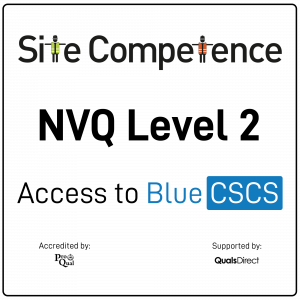
Sage 50 Payroll for Beginners
By Course Cloud
Sage 50 Payroll for Beginners Course Overview Mastering payroll is essential for any business operation, and Sage 50 Payroll is one of the UK’s most widely used systems for managing employee payments, tax, pensions, and more. This beginner-level course is designed to introduce you to the complete payroll process using Sage 50, from setting up company details to running year-end reports. Whether you’re looking to work in payroll, start a role in HR or finance, or simply want to enhance your accounting knowledge, this course provides step-by-step training to help you build a solid foundation. You’ll start by exploring payroll basics and navigating company and legislation settings. Then, you’ll dive into practical tasks such as adding employees, entering payments, generating reports, and handling submissions. You’ll also gain insights into essential year-end procedures and how to process final payments correctly, giving you confidence in real-world scenarios. No prior payroll experience is required, making this course ideal for aspiring payroll administrators or small business owners looking to manage staff payments in-house. With flexible online learning and practical modules, this course ensures that you can develop your Sage 50 skills at your own pace — ready to take on payroll duties with efficiency and accuracy. Extra Included: Free Accredited Certificate Included Lifetime Access Free Student ID Card Learning Outcome Understand the fundamentals of Sage 50 Payroll software Learn how to set up company and legislation settings correctly Gain the skills to add new and existing employees to the payroll system Process payrolls and update employee records efficiently Handle statutory payments and employee departures with confidence Master e-submissions and produce accurate reports and year-end summaries Who is this Sage 50 Payroll for Beginners Course for? This Sage 50 Payroll for Beginners course is ideal for aspiring payroll administrators and HR assistants who want to develop practical skills in managing payroll processes. It’s also perfectly suited for small business owners looking to handle their company’s payroll operations in-house. In addition, accountancy or finance students aiming to enhance their career prospects will benefit greatly from this course. Whether you're starting from scratch or looking to refresh your knowledge, this course provides the foundation you need to confidently use Sage 50 Payroll. Entry Requirements There are no formal prerequisites for this course. It is open to anyone interested in learning payroll using Sage 50, regardless of previous experience. A basic understanding of computer use is helpful, but not essential. All you need is a stable internet connection and a desire to learn! Accredited Certification After successfully completing the course, you can get a UK and internationally accepted certificate to share your achievement with potential employers or include it in your CV. For the PDF certificate, you’ll need to pay £9.99. You can get the hard copy for 15.99, which will reach your doorstep by post.

Gas Monitor Awareness
By Vp ESS Training
This ESS course is suitable for operatives who during the daily activities have to use gas monitors By the end of the course delegates will have an understanding of the correct operational procedures of gas monitors. Book via our website @ ESS | Training Courses | Vp ESS (vp-ess.com) or via email at: esstrainingsales@vpplc.com or phone on: 0800 000 346

Safe Use of Hand Held Power Tools
By Vp ESS Training
This ESS course is suitable for operatives who during the daily activities have to use power tools. By the end of the course delegates will have an understanding of the correct operational procedures of power tools. Book via our website @ ESS | Training Courses | Vp ESS (vp-ess.com) or via email at: esstrainingsales@vpplc.com or phone on: 0800 000 346

Search By Location
- Opera Courses in London
- Opera Courses in Birmingham
- Opera Courses in Glasgow
- Opera Courses in Liverpool
- Opera Courses in Bristol
- Opera Courses in Manchester
- Opera Courses in Sheffield
- Opera Courses in Leeds
- Opera Courses in Edinburgh
- Opera Courses in Leicester
- Opera Courses in Coventry
- Opera Courses in Bradford
- Opera Courses in Cardiff
- Opera Courses in Belfast
- Opera Courses in Nottingham