- Professional Development
- Medicine & Nursing
- Arts & Crafts
- Health & Wellbeing
- Personal Development
15511 Open courses
Overview This comprehensive course on Diploma in Aromatherapy | Online Course will deepen your understanding on this topic. After successful completion of this course you can acquire the required skills in this sector. This Diploma in Aromatherapy | Online Course comes with accredited certification from CPD, which will enhance your CV and make you worthy in the job market. So enrol in this course today to fast-track your career ladder. How will I get my certificate? You may have to take a quiz or a written test online during or after the course. After successfully completing the course, you will be eligible for the certificate. Who is This course for? There is no experience or previous qualifications required for enrolment on this Diploma in Aromatherapy | Online Course. It is available to all students, of all academic backgrounds. Requirements Our Diploma in Aromatherapy | Online Course is fully compatible with PC's, Mac's, Laptop, Tablet and Smartphone devices. This course has been designed to be fully compatible with tablets and smartphones so you can access your course on Wi-Fi, 3G or 4G. There is no time limit for completing this course, it can be studied in your own time at your own pace. Career Path Learning this new skill will help you to advance in your career. It will diversify your job options and help you develop new techniques to keep up with the fast-changing world. This skillset will help you to- Open doors of opportunities Increase your adaptability Keep you relevant Boost confidence And much more! Course Curriculum 14 sections • 93 lectures • 03:38:00 total length •Welcome to my course: 00:01:00 •Before we start: 00:03:00 •What is aromatherapy?: 00:03:00 •Where do plants have essential oils?: 00:02:00 •Why does the cost of essential oils vary so much?: 00:02:00 •What to look for when buying essential oils: 00:06:00 •How essential oils can be adulterated: 00:05:00 •I just bought some adulterated essential oils: 00:04:00 •Storing your essential oils: 00:02:00 •Best carrier oils for skin conditions and small areas: 00:04:00 •Dilution rates: 00:07:00 •What are think are the best carrier oils for massage: 00:03:00 •What on earth do these words mean?: 00:01:00 •If I only had lavender oil, what can I do with it?: 00:08:00 •A quick word about using lavender oil neat: 00:02:00 •Treating bites and stings with lavender: 00:02:00 •Lots of great ways to use lavender in your daily life.: 00:06:00 •How does aromatherapy affect our minds and bodies?: 00:07:00 •What is the quickest base to get the oils absorbed into our bloodstreams?: 00:02:00 •How to increase your absorption rate even more: 00:01:00 •The garlic test: 00:01:00 •What you will learn in this section: 00:01:00 •The Steam and Water Distillation process: 00:02:00 •Cold expression: 00:02:00 •Solvent extraction: 00:02:00 •Carbon dioxide extraction: 00:01:00 •Enfleurage: 00:01:00 •Summary: 00:03:00 •Using essential oils safely is paramount: 00:01:00 •Some Good News For People With High Blood Pressure: 00:01:00 •Dealing with poisoning and skin reactions: 00:06:00 •A word about using citrus oils and photosensitivity: 00:03:00 •Oils that must be avoided in pregnancy and nursing mothers.: 00:01:00 •What you should not do: 00:01:00 •Introduction to the ways to apply your aromatherapy: 00:01:00 •A Word About Aromatherapy Baths: 00:02:00 •Warm and Cold Compresses: 00:04:00 •Roller Balls: 00:02:00 •Bath and body products: 00:01:00 •Small topical creams, oils and lotions: 00:01:00 •Foot Baths: 00:01:00 •Steam Inhalation: 00:01:00 •Diffusers/inhalation: 00:01:00 •Full body massage: 00:01:00 •Room sprays: 00:01:00 •To summarize the best ways to apply aromatherapy for the various conditions: 00:02:00 •What we are going to go through from now on: 00:02:00 •Let's take a look at stress: 00:02:00 •A Handy List Of essential Oils For Emotional States: 00:01:00 •Stress and insomnia-which oils to use: 00:08:00 •What some studies say about helping anxiety and depression: 00:03:00 •Let's use this knowledge in a practical situation: 00:06:00 •Introduction: 00:01:00 •How to treat acute injuries: 00:06:00 •How to treat chronic pain: 00:04:00 •Headaches: 00:02:00 •How to treat arthritis: 00:04:00 •If I had just 1 essential oil to treat pain with, it would be this one: 00:01:00 •A 2018 Study on Knee Osteoarthritis Pain Using Lavender: 00:01:00 •A Study that increased Athletic Performance With Aromatherapy: 00:01:00 •Bruises: 00:02:00 •Varicose veins: 00:02:00 •Treating swelling, edema and cellulite: 00:03:00 •Treating Respiratory Disorders: 00:02:00 •Treating Sinusitis: 00:02:00 •Treating Asthma: 00:02:00 •Treating Chronic Bronchitis: 00:01:00 •Treating Hayfever: 00:01:00 •Treating allergies with the big 4 essential oils: 00:01:00 •Digestive disorders in general: 00:04:00 •Treating nausea: 00:01:00 •Treating Irritable Bowel Syndrome (IBS): 00:01:00 •Treating Constipation: 00:02:00 •Treating Weight Loss: 00:03:00 •Treating Dysmenorrhea (painful periods): 00:02:00 •Treating PMS: 00:03:00 •Treating Menopause: 00:03:00 •In general: 00:01:00 •A Handy List Of essential Oils For Skin Types: 00:02:00 •Treating Dermatitis/Eczema: 00:03:00 •Studies on using sandalwood for eczema and psoriasis: 00:01:00 •Psoriasis: 00:02:00 •Using tea tree for acne: 00:02:00 •Hair loss and scalp issues: 00:02:00 •Burns: 00:03:00 •Athletes foot: 00:02:00 •Scars: 00:02:00 •Wrinkles/anti-aging: 00:02:00 •Make your own anti-aging serum: 00:01:00 •Stretch marks oil: 00:01:00 •Hand sanitizer spray: 00:01:00 •Congratulations!: 00:01:00 •Resources - Diploma in Aromatherapy | Online Course: 00:00:00

Overview This comprehensive course on Healthy Fitness will deepen your understanding on this topic .After successful completion of this course you can acquire the required skills in this sector. This Healthy Fitness comes with accredited certification from CPD, which will enhance your CV and make you worthy in the job market. So enrol in this course today to fast track your career ladder. How will I get my certificate? You may have to take a quiz or a written test online during or after the course. After successfully completing the course, you will be eligible for the certificate. Who is This course for? There is no experience or previous qualifications required for enrolment on this Healthy Fitness . It is available to all students, of all academic backgrounds. Requirements Our Healthy Fitness is fully compatible with PC's, Mac's, Laptop, Tablet and Smartphone devices. This course has been designed to be fully compatible with tablets and smartphones so you can access your course on Wi-Fi, 3G or 4G. There is no time limit for completing this course, it can be studied in your own time at your own pace. Career Path Learning this new skill will help you to advance in your career. It will diversify your job options and help you develop new techniques to keep up with the fast-changing world. This skillset will help you to- Open doors of opportunities Increase your adaptability Keep you relevant Boost confidence And much more! Course Curriculum 7 sections • 108 lectures • 05:35:00 total length •Day 01 -Leg Blast: 00:10:00 •Day 02 -Upper Body: 00:11:00 •Day 03 -Cardio Blast: 00:10:00 •Day 04 -Dynamic Upper Body: 00:10:00 •Day 05 -Dynamic Lower Body: 00:12:00 •Day 06 -Core: 00:09:00 •Day 07 -Stretching and Isometrics: 00:16:00 •Beginning High Intensity Training: 00:04:00 •HIT Recovery: 00:04:00 •Science of Body building: 00:04:00 •Foundations of HIT: 00:03:00 •Debunking Myths of Lifting: 00:04:00 •The Most Important Thing In Training: 00:04:00 •HIT Workout Day One: 00:04:00 •HIT Workout Day Two: 00:04:00 •HIT Diet: 00:04:00 •Beginning High Intensity Training: 00:04:00 •Foundations Of HIT: 00:03:00 •Debunking Myths Of Lifting: 00:04:00 •Science of Bodybuilding: 00:04:00 •The Most Important Thing In Training: 00:04:00 •HIT Recovery: 00:04:00 •HIT Workout Day One: 00:04:00 •HIT Diet: 00:04:00 •HIT Workout Day Two: 00:04:00 •Not All Strength is Created Equal: 00:06:00 •Body Weight Training: 00:04:00 •Gym Based Training: 00:07:00 •A Simple Workout You Can Do Anywhere: 00:07:00 •Crossfit: is it for you?: 00:05:00 •Stretching: Why It's So Important: 00:07:00 •HIIT and TABATA Explained: 00:05:00 •How to Hire A Personal Trainer: 00:10:00 •Paleo Diet Explained: 00:05:00 •Creating Your Own Training Program: 00:06:00 •Introduction: 00:01:00 •The Importance Of Joint Health: 00:07:00 •A Look At Common Joint Problems: 00:07:00 •Exercise Your Joints: 00:08:00 •Balance Your Diet: 00:08:00 •Watch Your Weight: 00:06:00 •Home Remedies For Easing Joint Pains: 00:07:00 •Best Supplements For Joint Health: 00:10:00 •Other Options To Treat Joint Pains: 00:07:00 •Conclusion: 00:01:00 •Clips Home Fitness Man: 00:02:00 •Workout Aid your Recovery: 00:01:00 •Workout Aim past your goal: 00:01:00 •Workout Air Your Dirty Laundry: 00:01:00 •Workout Avoid Tendinitis: 00:01:00 •Workout Back Flys: 00:01:00 •Workout Back to Comfort: 00:01:00 •Workout Be a Lightweight: 00:01:00 •Workout Be an Early Bird: 00:01:00 •Workout Be an Energizer Bunny: 00:01:00 •Workout Become a Better Runner: 00:01:00 •Workout Bike more Efficiently: 00:01:00 •Workout Bike Uphill Better: 00:01:00 •Workout Biking: 00:01:00 •Workout Break out the Cash: 00:01:00 •Workout Breathe as You Rise: 00:01:00 •Workout Build Your Back: 00:01:00 •Workout Catch Baseballs Better: 00:01:00 •Workout Catch the Spiral: 00:01:00 •Workout Chin-Ups: 00:01:00 •Workout Close Grip Bench: 00:01:00 •Workout Close Grip Lat Pull-Down: 00:01:00 •Workout Count Backwards from 100: 00:01:00 •Workout Create Constructive Sleep Habits: 00:01:00 •Workout Crumple and Crush: 00:01:00 •Workout Crunches: 00:01:00 •Workout Deadlift: 00:01:00 •Workout Dips: 00:01:00 •Workout Diversify for Ultimate Success: 00:01:00 •Workout Do it in Parts: 00:01:00 •Workout Elliptical: 00:01:00 •Workout Exercise Bike: 00:01:00 •Workout Incline Dumbbell Press: 00:01:00 •Workout Incline Reverse Flys: 00:01:00 •Workout Jump Rope: 00:01:00 •Workout Jumping Jacks: 00:01:00 •Workout Knee Push-Ups: 00:01:00 •Workout Leg Curls: 00:01:00 •Workout Leg Extensions: 00:01:00 •Workout Leg Press: 00:01:00 •Workout Leg Raises: 00:01:00 •Workout Lower Back Raises: 00:01:00 •Workout Lunges: 00:01:00 •Workout Military Press: 00:01:00 •Workout Oblique Crunches: 00:01:00 •Workout Oblique Sit-Ups: 00:01:00 •Workout Overhead Triceps Extension: 00:01:00 •Workout Preacher Curl: 00:01:00 •Workout Pull-Ups: 00:01:00 •Workout Push-Ups: 00:01:00 •Workout Runner: 00:01:00 •Workout Running Treadmill: 00:01:00 •Workout Seated Row: 00:01:00 •Workout Shoulder Press: 00:01:00 •Workout Side Dumbbell Raise: 00:01:00 •Workout Single Arm Curl: 00:01:00 •Workout Sit-ups: 00:01:00 •Workout Squats: 00:01:00 •Workout Triceps Kickback: 00:01:00 •Workout Upright Barbell Rows: 00:01:00 •Workout Walking: 00:01:00 •Workout Wide Grip Pull-Down: 00:01:00 •Assignment - Healthy Fitness: 00:00:00

Overview This comprehensive course on Web Design in Affinity Designer will deepen your understanding on this topic. After successful completion of this course you can acquire the required skills in this sector. This Web Design in Affinity Designer comes with accredited certification from CPD, which will enhance your CV and make you worthy in the job market. So enrol in this course today to fast track your career ladder. How will I get my certificate? At the end of the course there will be an online written test, which you can take either during or after the course. After successfully completing the test you will be able to order your certificate, these are included in the price. Who is This course for? There is no experience or previous qualifications required for enrolment on this Web Design in Affinity Designer. It is available to all students, of all academic backgrounds. Requirements Our Web Design in Affinity Designer is fully compatible with PC's, Mac's, Laptop, Tablet and Smartphone devices. This course has been designed to be fully compatible with tablets and smartphones so you can access your course on Wi-Fi, 3G or 4G. There is no time limit for completing this course, it can be studied in your own time at your own pace. Career Path Having these various qualifications will increase the value in your CV and open you up to multiple sectors such as Business & Management, Admin, Accountancy & Finance, Secretarial & PA, Teaching & Mentoring etc. Course Curriculum 26 sections • 87 lectures • 07:29:00 total length •Introduction to the course: 00:02:00 •What is Affinity Designer and how to set it up for web design?: 00:03:00 •Affinity Designer's web design abilities: 00:09:00 •First 5 principles of good web design: 00:04:00 •The remaining 5 principles of good web design: 00:05:00 •The most important factor to consider before choosing colours: 00:04:00 •Mix colours for the best possible User Experience: 00:05:00 •Choose the 'psychologically right' colours: 00:05:00 •Easy tools for choosing errorproof colour schemes: 00:07:00 •A super short history of web typography: 00:03:00 •Choose the right fonts for body text: 00:05:00 •Choose the right fonts for headings: 00:04:00 •Mix fonts for headings and body text: 00:04:00 •The perfect font for User Interface design: 00:03:00 •Header, branding, navigation and Hero sections.: 00:04:00 •The centre and bottom sections of your website design: 00:04:00 •What are grids and how to use them: 00:03:00 •Design your very own grid: 00:04:00 •1-7 web design trends that rule the web design world: 00:09:00 •Where to find the RIGHT inspiration for your next design: 00:02:00 •Every website design needs scaffolding: 00:03:00 •Building your wireframe in Designer: 00:05:00 •Continue building the library: 00:10:00 •Use the assets to create a wireframe: 00:11:00 •Wireframing online: 00:04:00 •Talk about images and icons: 00:06:00 •Create font styles in Affinity Designer: 00:04:00 •The Design Part Overview: 00:06:00 •Create the Colour Swatches: 00:04:00 •Create the Text Styles: 00:08:00 •Take a Look at the Icons and Images: 00:03:00 •Start with Creating the Logo: 00:03:00 •Build the Menu Links: 00:04:00 •Add the Social Media Icons: 00:07:00 •Start by Adding the Main Image: 00:07:00 •Quickly Resize the Image: 00:03:00 •Make the Image a Bit Darker: 00:03:00 •Add the Main Text: 00:05:00 •Add the Slider Navigation: 00:04:00 •Start Creating the First Featured Section: 00:04:00 •Add the Featured Items: 00:10:00 •Add the Second Featured Item Section: 00:06:00 •Start Creating the Blog Section: 00:08:00 •Replace the Images: 00:03:00 •Start Building the Image Gallery: 00:07:00 •Create the First Column of the Footer: 00:04:00 •Finish the Design and the Whole Footer: 00:04:00 •Discover the Wireframe for the Design: 00:06:00 •Discover the Blog Design: 00:06:00 •Take a Look at Our Assets: 00:06:00 •Create the Logo and Nav: 00:08:00 •Add the Social Media Icons: 00:07:00 •Add the First Images: 00:07:00 •Add the Shading to the Images: 00:08:00 •Add the Navigation Buttons: 00:05:00 •Create a Container the Blog Post: 00:05:00 •Add the First Pieces of Text: 00:04:00 •Add the Remaining Pieces of Text: 00:06:00 •Start Creating the Blog Post Grid: 00:06:00 •Create the First Blog Post Card: 00:05:00 •Add the Remaining Cards: 00:07:00 •Add the Older Post Link: 00:04:00 •Explore the Sidebar Project: 00:03:00 •Create the Search Box: 00:04:00 •Create the About Me Section: 00:07:00 •Create the Text Section of the Sidebar: 00:05:00 •Create the First Container for the Most Popular Posts: 00:04:00 •Create the List of the Most Popular Blog Posts: 00:07:00 •Create the Ads Section: 00:03:00 •Start Creating the Footer: 00:04:00 •Explore Different Footer Concepts: 00:03:00 •Finish Creating the Footer: 00:07:00 •Explore the Single Post Design: 00:03:00 •Create the Featured Image and the Post Container: 00:06:00 •Add the Blog Post Title: 00:06:00 •Add the Paragraphs and Images: 00:10:00 •Add the Social Media Icons: 00:07:00 •Add the pre-Next Post Navigation: 00:08:00 •Add the Related Posts Section: 00:07:00 •Start Creating the Comments Section: 00:05:00 •Create the Texts for the Comments: 00:06:00 •Create the Post Comment Form: 00:09:00 •Delivering the design to the client: 00:04:00 •Delivering the file to the developer: 00:03:00 •Use the Export Persona to Export the Assets in Bulk: 00:02:00 •Thanks for Watching the Course: 00:01:00 •Assignment - Web Design in Affinity Designer: 00:00:00

OpenGL and GLSL Fundamentals with C++ (practical course)
By Packt
Master the OpenGL and GLSL shading language - by writing code! Illustrated theory and practice (from basics to advanced)

Overview This comprehensive course on Counselling Complete Course will deepen your understanding on this topic. After successful completion of this course you can acquire the required skills in this sector. This Counselling Complete Course comes with accredited certification, which will enhance your CV and make you worthy in the job market. So enrol in this course today to fast track your career ladder. How will I get my certificate? You may have to take a quiz or a written test online during or after the course. After successfully completing the course, you will be eligible for the certificate. Who is This course for? There is no experience or previous qualifications required for enrolment on this Counselling Complete Course. It is available to all students, of all academic backgrounds. Requirements Our Counselling Complete Course is fully compatible with PC's, Mac's, Laptop, Tablet and Smartphone devices. This course has been designed to be fully compatible with tablets and smartphones so you can access your course on Wi-Fi, 3G or 4G. There is no time limit for completing this course, it can be studied in your own time at your own pace. Career Path Having these various qualifications will increase the value in your CV and open you up to multiple sectors such as Business & Management, Admin, Accountancy & Finance, Secretarial & PA, Teaching & Mentoring etc. Course Curriculum 29 sections • 119 lectures • 11:56:00 total length •About the Course & the Instructor: 00:03:00 •Definition of Counselling: 00:04:00 •The Counselling Relationship: 00:06:00 •The Development Cycle: 00:08:00 •Parent, Child, Teacher Relationships: 00:08:00 •The Complexities of Growth: 00:08:00 •Introduction - Psychological Development: 00:09:00 •Conflict and Stress: 00:11:00 •Behavioural Therapies: 00:07:00 •Working with Children: 00:07:00 •The Use of Language: 00:07:00 •Memory: 00:08:00 •Grief and Bereavement: 00:06:00 •Exploring Grief and Letting Go: 00:07:00 •Dysfunctional Families: 00:08:00 •What is Co-Dependency: 00:07:00 •Child Bullying and Child Abuse: 00:08:00 •Psychological Study of Education: 00:06:00 •Transformation: 00:07:00 •Using Newly Found Skills: 00:05:00 •Recovery - The Therapeutic Process: 00:05:00 •Moving on - Emotional Intimacy: 00:06:00 •Setting Up a Practice: 00:10:00 •About_Course: 00:03:00 •About_Tutor: 00:02:00 •Intro Depression: 00:05:00 •Melancholy_History: 00:07:00 •Signs of Depression: 00:07:00 •Brain_Depression: 00:06:00 •Neurons_Depression: 00:09:00 •Stress_Depression: 00:10:00 •Environment_Health: 00:04:00 •Sleep_Disorders: 00:06:00 •Somatic_Sympotoms: 00:06:00 •Risk_factors: 00:07:00 •Module_1_End_Qs: 00:05:00 •Classification_Methods: 00:07:00 •Cyclymia: 00:06:00 •Creativity_Depression: 00:07:00 •Dysthymia_Atypica: 00:07:00 •Bipolar_Manic: 00:06:00 •Antenatal_Postpaturm_D: 00:09:00 •Bereavement_Grief: 00:09:00 •Dysthymia_Children: 00:04:00 •Elderly: 00:06:00 •Psychosocial_Health_Elderly: 00:03:00 •Module_2_Qs: 00:04:00 •Neurogenesis: 00:04:00 •MOI: 00:04:00 •Serotonin_Syndrome: 00:03:00 •SSRIs: 00:03:00 •Tyramine: 00:03:00 •Medical_Stats: 00:10:00 •Module_3_Qs: 00:03:00 •Lifestyle_Diet_DD: 00:07:00 •St John's Wort: 00:05:00 •Omega_3: 00:04:00 •Tai_Chi_Qigong: 00:04:00 •Yoga: 00:04:00 •Acupuncture: 00:03:00 •Art_Music_Therapy: 00:08:00 •Module_4_Qs: 00:04:00 •Person_Centr_Appr: 00:07:00 •Family_Couples_Therapy: 00:09:00 •Step_Care_Approach: 00:10:00 •Psychodynamic_IPT: 00:06:00 •REBT: 00:06:00 •Hypnotherapy: 00:05:00 •Hypnotherapy_PTSD: 00:05:00 •Gestalt_Therapy: 00:06:00 •Therapeutic_Relationship: 00:07:00 •Knowledge_Qualities: 00:03:00 •Module_5_Qs: 00:03:00 •Thanks_GoodBye!: 00:03:00 •Introduction: About instructor & the course: 00:02:00 •The Moral Model: 00:06:00 •The Psychological Model: 00:07:00 •The Psychological Model: 00:09:00 •The Socio-Cultural Model: 00:05:00 •Pharmacotherapy: 00:03:00 •The Minnesota Model: 00:04:00 •Counselling and Therapy: 00:07:00 •Harm Reduction Model: 00:05:00 •Treatments in Practice: 00:05:00 •Drug policies, Legislation and Decriminalisation: 00:09:00 •Community change, Outreach, Harm Reduction or Abstinence: 00:06:00 •Alcohol and Drug education: 00:06:00 •Alcohol- and drug related issues in the workplace: 00:05:00 •Codependency, Children of alcoholic families, parenting styles, family factors: 00:08:00 •Relapse for families, 'letting go', dependent attitudes and dependent behaviours: 00:05:00 •Al-Anon: 00:05:00 •The Intervention Approach: 00:05:00 •Why be a 'helper': 00:03:00 •'Helper' qualities and attitudes: 00:04:00 •Counselling / 'helping' skills: 00:04:00 •About the Instructor & the Course: 00:03:00 •What is counselling: Introduction to Counselling Theory: 00:07:00 •Core Skills in Counselling: 00:07:00 •Counselling Approaches in Counselling: 00:09:00 •What is 'Grief' and 'Bereavement'?: 00:09:00 •The Role of the Bereavement Counsellor: 00:07:00 •Beliefs that people held about 'death' and 'dying': 00:09:00 •A child and adolescent view of death: 00:07:00 •Spirituality and Religion: 00:08:00 •The process of dying: 00:07:00 •Stages of Grief: 00:08:00 •What is 'Complicated grief'?: 00:09:00 •Sadness Vs Depression: 00:06:00 •Grief Vs Depression: 00:05:00 •Types of Depression: 00:09:00 •Diagnosis of Depression: 00:05:00 •Treatments available for depression: 00:08:00 •Grief counselling: The loss of 'self': 00:07:00 •Adjusting to violent death: 00:08:00 •Counselling the dying: 00:07:00 •Acceptance, Surrender, and 'Letting go': 00:05:00 •Ending long-term counselling and follow-up: 00:07:00 •Thank You and Good Bye!: 00:01:00 •Assignment - Counselling Complete Course: 00:00:00

Overview This comprehensive course on HTML and CSS Coding: Beginner to Advanced will deepen your understanding on this topic. After successful completion of this course you can acquire the required skills in this sector. This HTML and CSS Coding: Beginner to Advanced comes with accredited certification from CPD, which will enhance your CV and make you worthy in the job market. So enrol in this course today to fast track your career ladder. How will I get my certificate? You may have to take a quiz or a written test online during or after the course. After successfully completing the course, you will be eligible for the certificate. Who is This course for? There is no experience or previous qualifications required for enrolment on this HTML and CSS Coding: Beginner to Advanced. It is available to all students, of all academic backgrounds. Requirements Our HTML and CSS Coding: Beginner to Advanced is fully compatible with PC's, Mac's, Laptop, Tablet and Smartphone devices. This course has been designed to be fully compatible with tablets and smartphones so you can access your course on Wi-Fi, 3G or 4G. There is no time limit for completing this course, it can be studied in your own time at your own pace. Career Path Learning this new skill will help you to advance in your career. It will diversify your job options and help you develop new techniques to keep up with the fast-changing world. This skillset will help you to- Open doors of opportunities Increase your adaptability Keep you relevant Boost confidence And much more! Course Curriculum 13 sections • 127 lectures • 11:50:00 total length •Introduction: 00:03:00 •Course Curriculum: 00:07:00 •How to Get Course requirements: 00:02:00 •Getting Started on Windows, Linux or Mac: 00:02:00 •How to ask a Great Questions: 00:01:00 •FAQ's: 00:01:00 •Introduction: 00:05:00 •Choosing Code Editor: 00:06:00 •Installing Code Editor (Sublime Text): 00:04:00 •Overview of a Webpage: 00:05:00 •Full HTML Code Page: 00:07:00 •First Hello World! Webpage: 00:09:00 •Introduction: 00:03:00 •Heading: 00:09:00 •Paragraph: 00:08:00 •Formatting Text: 00:12:00 •List Items Unordered: 00:05:00 •List Items Ordered: 00:04:00 •Classes: 00:09:00 •ID's in CSS: 00:06:00 •Comments in HTML: 00:04:00 •Summary: 00:04:00 •Introduction: 00:02:00 •Images: 00:12:00 •Forms: 00:05:00 •Form Actions: 00:04:00 •Br tag: 00:03:00 •Marquee: 00:06:00 •Text area: 00:06:00 •Tables: 00:06:00 •Links: 00:07:00 •Navbar - Menu: 00:04:00 •HTML Entities: 00:05:00 •Div tag: 00:06:00 •Google Maps: 00:07:00 •Summary: 00:02:00 •Introduction: 00:02:00 •HTML5 Audio: 00:07:00 •HTML5 Video: 00:05:00 •Progress Bar: 00:04:00 •Drag and Drop: 00:18:00 •Canvas: 00:06:00 •I frames: 00:05:00 •Input Types: 00:04:00 •Input Attributes: 00:06:00 •YouTube Video Linking: 00:04:00 •Creating Responsive Page: 00:05:00 •Summary: 00:02:00 •Introduction: 00:02:00 •Registration Form: 00:04:00 •Login Form: 00:04:00 •About Us Form: 00:02:00 •Contact Us Form: 00:10:00 •Footer Form: 00:03:00 •Integrate All Together: 00:07:00 •Coding Exercise: 00:01:00 •Solution for Coding Exercise: 00:02:00 •Summary: 00:02:00 •Introduction: 00:02:00 •Challenge - HTML 5 Clock Face with Numbers: 00:05:00 •Project overview: 00:03:00 •Conclusion on Project: 00:01:00 •Summary: 00:02:00 •Introduction: 00:03:00 •CSS Syntax: 00:05:00 •Creating a first page with CSS Style: 00:13:00 •Inline CSS: 00:06:00 •Internal CSS: 00:05:00 •CSS External: 00:10:00 •CSS Classes: 00:09:00 •CSS IDs: 00:06:00 •Colors: 00:08:00 •Backgrounds: 00:04:00 •Floating: 00:09:00 •Positioning: 00:06:00 •Margins: 00:07:00 •Padding: 00:04:00 •Borders: 00:03:00 •Summary: 00:02:00 •Introduction: 00:02:00 •Styling Text: 00:07:00 •Aligning Text: 00:04:00 •Styling Links: 00:10:00 •Font Family: 00:07:00 •Font Styles: 00:03:00 •Applying Google Fonts: 00:07:00 •Box Model: 00:09:00 •Icons: 00:09:00 •Tables: 00:16:00 •Navigation-Menu: 00:11:00 •Dropdowns: 00:15:00 •Summary: 00:02:00 •Introduction: 00:02:00 •Advanced Selectors: 00:05:00 •Forms: 00:17:00 •Website Layout: 00:21:00 •Rounded Corners: 00:08:00 •Color Keywords: 00:06:00 •Animations: 00:08:00 •Pseudo Classes: 00:03:00 •Gradients: 00:03:00 •Shadows: 00:03:00 •Calculations: 00:05:00 •Creating Responsive Page: 00:06:00 •Summary: 00:02:00 •Introduction: 00:01:00 •Button Styles: 00:06:00 •Flexbox: 00:14:00 •CSS Grid: 00:15:00 •Pagination: 00:07:00 •Multiple Columns: 00:06:00 •Image Reflection: 00:03:00 •UI - UX Design: 00:09:00 •Social Media Icons: 00:08:00 •External CSS Style adding: 00:06:00 •Coding Exercise: 00:01:00 •Solution for Coding Exercise: 00:03:00 •Summary: 00:02:00 •Introduction: 00:01:00 •CSS Project Getting: 00:05:00 •CSS Project Overview: 00:08:00 •Summary: 00:01:00 •Introduction: 00:02:00 •Installing Free FTP Solution (FileZilla): 00:04:00 •Setting Up FTP (File Transfer Protocol): 00:03:00 •Publish Website to Hosting Server: 00:04:00 •Summary: 00:01:00

Description: Are thinking to improve your skills and knowledge on Windows system? Then you are welcome to join this course! Microsoft Internet Explorer 6,7,8 Training is a combined course and designed especially for your benefit. Microsoft Internet Explorer 6 is the sixth major revision of Internet Explorer for Windows operating systems. In the course, you will be introduced to Internet Explorer basics, the Internet Explorer interface, ways to access a website, printing from the web, working with data, set your options, security features and so much more. You will get the basic knowledge of Windows functions, and how to use the mouse and keyboard. Following that, Microsoft Internet Explorer 7 will help you to understand the basics of Internet Explorer, Internet Explorer interface and windows, toolbar, using tabs, searching the web, managing information and history, RSS feeds and much more. Windows Internet Explorer 8 is the latest version of Microsoft's broadly used Windows operating system. With the help of this course, you will get a complete overview of the new start screen, a comprehensive look at touch gesture, an introduction to the default applications and information on using the desktop and its uses. Learning Outcomes: Learn how to understand secure sites Get knowledge of accessing the protected sites Get to know the Internet Explorer's security features Learn to keep yourself safe Learn to manage the information Know of setting your options Learn of managing history Get additional components Commence with Internet Explorer 7 Learn to browse the Internet Know how to set up favourites Learn how to be safe as you are browsing Realise the advanced features Understanding the requirements of internet connection, different types of connections, and opening, setting up and closing Internet Explorer Get an overview of the user interface by using the command area, menu bar, explorer bar, search bar and status bar Discover the application window by learning how to minimize, maximize, restore, and manually resize the window; differences between full screen vs. normal mode; and using zoom feature Enabling, disabling and locking toolbars, along with customizing the command toolbar Get help from help menu, help file, using the table of contents, searching the help file, taking internet explorer tour and online support Learn how to use the navigation buttons, understand parts of web addresses, access your homepage, access websites using address bar and/or hyperlink, and opening page in a new window Opening and closing tabs, switching between tabs, access tabbed help, using tabbed thumbnails and tab list Search the web using search boxes, search engines, within a page, and get some general tips for searching and change the search options Copying text and pictures from the web, saving pictures and web pages, and sending page, link or picture using emails Examine the print preview, page setup, printing page or selection options Understand Favourites; opening, pinning and closing favourites centre; and accessing favourites without Internet Explorer Marking pages or multiple tabs, deleting, maintaining and accessing favourites Organise your favourites by renaming them, adding folders to favourites, and saving and moving them into the folders Understand and manage accelerators, use and get new ones Get to know what are web slices, and how to get, use and find them See the differences between secure and non-secure sites, learn about encryption, digital signatures, cookies, browser cache, and display options Protect your sites using passwords, form filling, learning about the Password Manager, and CAPTCHA Discover more about information bar, pop-up blocker, phishing filter, InPrivate browsing and filtering, and finally managing add-ons Get safety tips and learn about antiviral software, anti-spam software, and firewalls Import and export favourites and cookies Understand and open dialog boxes, set up your homepage, delete temporary internet files, setup parental filtering, automatically disconnect, and set internet explorer as default browser Manage browser history by understanding what it is, access history from address bar, manually delete history items, clear entire history, and set up history options Discover the meaning of RSS Feed, how to view it, subscribing and using feeds, changing feed properties and unsubscribing from feeds Explore HTML, JavaScript, and ActiveX; view and edit HTML source code, more plugins and add-ons, and reset options for internet explorer Assessment: At the end of the course, you will be required to sit for an online MCQ test. Your test will be assessed automatically and immediately. You will instantly know whether you have been successful or not. Before sitting for your final exam you will have the opportunity to test your proficiency with a mock exam. Certification: After completing and passing the course successfully, you will be able to obtain an Accredited Certificate of Achievement. Certificates can be obtained either in hard copy at a cost of £39 or in PDF format at a cost of £24. Who is this Course for? Microsoft Internet Explorer 6,7,8 Training is certified by CPD Qualifications Standards and CiQ. This makes it perfect for anyone trying to learn potential professional skills. As there is no experience and qualification required for this course, it is available for all students from any academic background. Requirements Our Microsoft Internet Explorer 6,7,8 Training is fully compatible with any kind of device. Whether you are using Windows computer, Mac, smartphones or tablets, you will get the same experience while learning. Besides that, you will be able to access the course with any kind of internet connection from anywhere at any time without any kind of limitation. Career Path After completing this course you will be able to build up accurate knowledge and skills with proper confidence to enrich yourself and brighten up your career in the relevant job market. Module : 1 DEFINITIONS 00:30:00 INTERNET EXPLORER BASICS 00:30:00 THE INTERNET EXPLORER INTERFACE 00:30:00 MORE ABOUT TOOLBARS 00:30:00 GETTING HELP 00:30:00 ACCESSING A WEB SITE 00:30:00 SEARCHING THE WEB 00:30:00 WORKING WITH DATA 00:30:00 PRINTING FROM THE WEB 00:30:00 FAVOURITE BASICS 00:30:00 CREATING AND USING FAVOURITES 00:30:00 ORGANIZING FAVOURITES 00:30:00 THE LINKS TOOLBAR 00:30:00 SECURE SITES 00:30:00 ACCESSING PROTECTED SITES 00:30:00 SECURITY FEATURES 00:30:00 KEEPING YOURSELF SAFE 00:30:00 MANAGING INFORMATION 00:30:00 SETTING YOUR OPTIONS, PART ONE 00:30:00 SETTING YOUR OPTIONS, PART TWO 00:30:00 MANAGING YOUR HISTORY 00:30:00 ADDITIONAL COMPONENTS 00:30:00 Module : 2 Definitions to Microsoft Internet Explorer 7 00:15:00 Internet Explorer Basics 00:15:00 The Internet Explorer Interface 00:15:00 The Internet Explorer Window 00:15:00 More About Toolbars 00:15:00 Getting Help 00:30:00 Access a Web Site 00:15:00 Using Tabs 00:15:00 Searching the Web 00:15:00 Working with Data 00:30:00 Printing from the Web 00:15:00 Favorite Basics 00:15:00 Creating and Using Favorites 00:15:00 Organizing Favorites 00:15:00 The Links Folder 00:15:00 Secure Sites 00:15:00 Accessing Protected Sites 00:15:00 Security Features 00:22:00 Keeping Yourself Safe 00:15:00 Managing Information 00:15:00 Setting Your Options 00:15:00 Managing Your History 00:15:00 RSS Feeds 00:15:00 Additional Components 00:15:00 Module : 3 Definitions 00:15:00 Internet Explorer Basics 00:30:00 The Internet Explorer Interface 01:00:00 The Internet Explorer Window 00:30:00 More about Toolbars 00:15:00 Getting Help 01:00:00 Accessing a Web Site 00:30:00 Using Tabs 00:30:00 Searching the Web 01:00:00 Working with Data 01:15:00 Printing from the Web 00:30:00 Favorite Basics 00:15:00 Creating and Using Favorites 00:30:00 Organizing Favorites 00:30:00 Accelerators 01:00:00 Web Slices 00:15:00 Secure Sites 00:15:00 Accessing Protected Sites 00:15:00 Security Features 01:00:00 Keeping Yourself Safe 00:15:00 Managing Information 00:30:00 Setting Your Options 01:00:00 Managing your History 00:30:00 RSS Feeds 00:30:00 Additional Components 00:30:00 Mock Exam Mock Exam- Microsoft Internet Explorer 6,7,8 Training 00:30:00 Final Exam Final Exam- Microsoft Internet Explorer 6,7,8 Training 00:30:00 Order Your Certificate and Transcript Order Your Certificates and Transcripts 00:00:00

Register on the Food and Beverage Manager today and build the experience, skills and knowledge you need to enhance your professional development and work towards your dream job. Study this course through online learning and take the first steps towards a long-term career. The course consists of a number of easy to digest, in-depth modules, designed to provide you with a detailed, expert level of knowledge. Learn through a mixture of instructional video lessons and online study materials. Receive online tutor support as you study the course, to ensure you are supported every step of the way. Get an e-certificate as proof of your course completion. The Food and Beverage Manager is incredibly great value and allows you to study at your own pace. Access the course modules from any internet-enabled device, including computers, tablet, and smartphones. The course is designed to increase your employability and equip you with everything you need to be a success. Enrol on the now and start learning instantly! What You Get With The Food and Beverage Manager Receive a e-certificate upon successful completion of the course Get taught by experienced, professional instructors Study at a time and pace that suits your learning style Get instant feedback on assessments 24/7 help and advice via email or live chat Get full tutor support on weekdays (Monday to Friday) Course Design The course is delivered through our online learning platform, accessible through any internet-connected device. There are no formal deadlines or teaching schedules, meaning you are free to study the course at your own pace. You are taught through a combination of Video lessons Online study materials Certification Upon successful completion of the course, you will be able to obtain your course completion e-certificate free of cost. Print copy by post is also available at an additional cost of £9.99 and PDF Certificate at £4.99. Who Is This Course For: The course is ideal for those who already work in this sector or are an aspiring professional. This course is designed to enhance your expertise and boost your CV. Learn key skills and gain a professional qualification to prove your newly-acquired knowledge. Requirements: The online training is open to all students and has no formal entry requirements. To study the Food and Beverage Manager, all your need is a passion for learning, a good understanding of English, numeracy, and IT skills. You must also be over the age of 16.

Register on the CompTIA A+ (220-1002) today and build the experience, skills and knowledge you need to enhance your professional development and work towards your dream job. Study this course through online learning and take the first steps towards a long-term career. The course consists of a number of easy to digest, in-depth modules, designed to provide you with a detailed, expert level of knowledge. Learn through a mixture of instructional video lessons and online study materials. Receive online tutor support as you study the course, to ensure you are supported every step of the way. Get an e-certificate as proof of your course completion. The CompTIA A+ (220-1002) is incredibly great value and allows you to study at your own pace. Access the course modules from any internet-enabled device, including computers, tablet, and smartphones. The course is designed to increase your employability and equip you with everything you need to be a success. Enrol on the now and start learning instantly! What You Get With The CompTIA A+ (220-1002) Receive a e-certificate upon successful completion of the course Get taught by experienced, professional instructors Study at a time and pace that suits your learning style Get instant feedback on assessments 24/7 help and advice via email or live chat Get full tutor support on weekdays (Monday to Friday) Course Design The course is delivered through our online learning platform, accessible through any internet-connected device. There are no formal deadlines or teaching schedules, meaning you are free to study the course at your own pace. You are taught through a combination of Video lessons Online study materials Certification Upon successful completion of the course, you will be able to obtain your course completion e-certificate free of cost. Print copy by post is also available at an additional cost of £9.99 and PDF Certificate at £4.99. Who Is This Course For: The course is ideal for those who already work in this sector or are an aspiring professional. This course is designed to enhance your expertise and boost your CV. Learn key skills and gain a professional qualification to prove your newly-acquired knowledge. Requirements: The online training is open to all students and has no formal entry requirements. To study the CompTIA A+ (220-1002), all your need is a passion for learning, a good understanding of English, numeracy, and IT skills. You must also be over the age of 16.
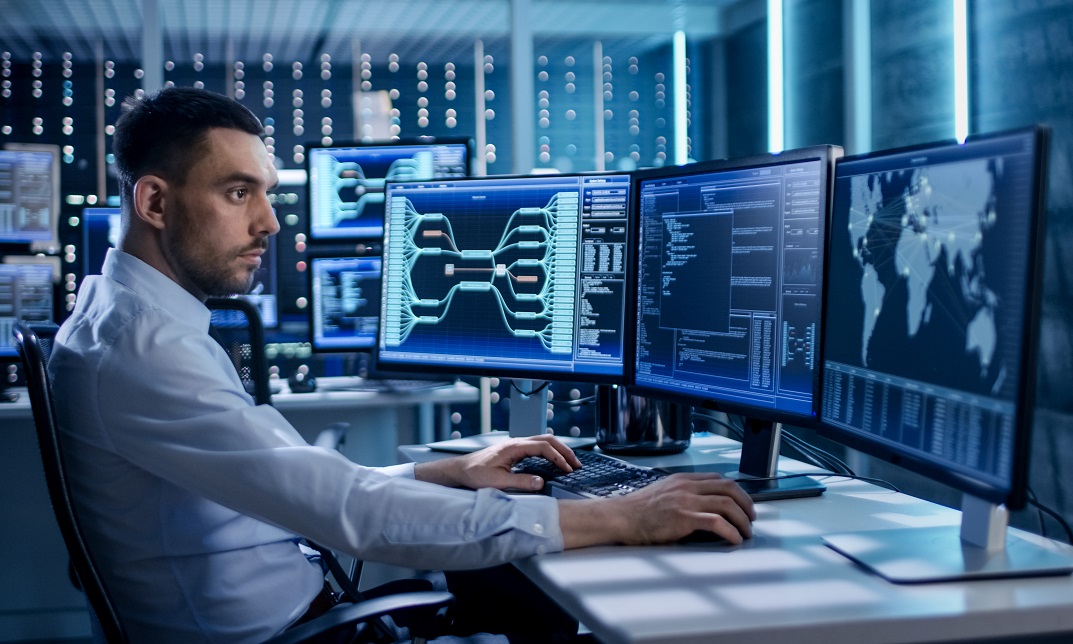
In this competitive job market, you need to have some specific skills and knowledge to start your career and establish your position. This Understanding and Supporting Children and Youth Mental Health will help you understand the current demands, trends and skills in the sector. The course will provide you with the essential skills you need to boost your career growth in no time. The Understanding and Supporting Children and Youth Mental Health will give you clear insight and understanding about your roles and responsibilities, job perspective and future opportunities in this field. You will be familiarised with various actionable techniques, career mindset, regulations and how to work efficiently. This course is designed to provide an introduction to Understanding and Supporting Children and Youth Mental Health and offers an excellent way to gain the vital skills and confidence to work toward a successful career. It also provides access to proven educational knowledge about the subject and will support those wanting to attain personal goals in this area. Learning Objectives Learn the fundamental skills you require to be an expert Explore different techniques used by professionals Find out the relevant job skills & knowledge to excel in this profession Get a clear understanding of the job market and current demand Update your skills and fill any knowledge gap to compete in the relevant industry CPD accreditation for proof of acquired skills and knowledge Who is this Course for? Whether you are a beginner or an existing practitioner, our CPD accredited Understanding and Supporting Children and Youth Mental Health is perfect for you to gain extensive knowledge about different aspects of the relevant industry to hone your skill further. It is also great for working professionals who have acquired practical experience but require theoretical knowledge with a credential to support their skill, as we offer CPD accredited certification to boost up your resume and promotion prospects. Entry Requirement Anyone interested in learning more about this subject should take this Understanding and Supporting Children and Youth Mental Health. This course will help you grasp the basic concepts as well as develop a thorough understanding of the subject. The course is open to students from any academic background, as there is no prerequisites to enrol on this course. The course materials are accessible from an internet enabled device at anytime of the day. CPD Certificate from Course Gate At the successful completion of the course, you can obtain your CPD certificate from us. You can order the PDF certificate for £9 and the hard copy for £15. Also, you can order both PDF and hardcopy certificates for £22. Career path The Understanding and Supporting Children and Youth Mental Health will help you to enhance your knowledge and skill in this sector. After accomplishing this course, you will enrich and improve yourself and brighten up your career in the relevant job market. Course Curriculum Understanding and Supporting Children and Youth Mental Health Module 01: Introduction to Mental Health 00:22:00 Module 02: Child Psychology 00:28:00 Module 03: Attachment and Relationship Building in Childhood 00:50:00 Module 04: Impacts of Separation and Loss on Attachment 00:28:00 Module 05: Factors that Influence Development 00:36:00 Module 06: Mental Health Problems in Young and Adults 00:14:00 Module 07: Other Mental Health Problems in Young and Adults 00:17:00 Module 08: Autism, ADHD and Dyslexia in Young and Adults 00:26:00 Module 09: Dealing With Autism, ADHD and Dyslexia in Young and Adults 00:32:00 Module 10: The Self Harming Behaviour 00:17:00 Module 11: Mental Health Treatment and Medicine 00:19:00 Module 12: Mental Health over Life Span and Society in the UK 00:18:00 Module 13: Mental Health Related Legislations in the UK 00:35:00 Certificate and Transcript Order Your Certificates or Transcripts 00:00:00

Search By Location
- Open Courses in London
- Open Courses in Birmingham
- Open Courses in Glasgow
- Open Courses in Liverpool
- Open Courses in Bristol
- Open Courses in Manchester
- Open Courses in Sheffield
- Open Courses in Leeds
- Open Courses in Edinburgh
- Open Courses in Leicester
- Open Courses in Coventry
- Open Courses in Bradford
- Open Courses in Cardiff
- Open Courses in Belfast
- Open Courses in Nottingham