- Professional Development
- Medicine & Nursing
- Arts & Crafts
- Health & Wellbeing
- Personal Development
15511 Open courses
Support Worker :Mental Health Support Worker
By Training Tale
This Mental Health Support Worker is designed to help students understand the skills required to work with people who have mental health conditions. The course will introduce the topic of mental health before looking deeper into the types, meanings, treatments, and support available for service users and support workers. Our Mental Health Support Worker course is broken down into 13 easy-to-digest, in-depth modules that will equip you with a detailed, expert level of knowledge. By the end of this course, you will have a clear understanding of the importance of mental healthcare teams working in the community, as well as how to provide treatment for those diagnosed with a range of mental health conditions. The Mental Health Support Worker is designed to boost your employability and provide you with the necessary skills to succeed at the highest level. Enroll today and start learning! Learning Outcomes After completing this Mental Health Support Worker course, the learner will be able to: Understand the fundamentals of mental health. Understand the duties & responsibilities of a mental health support worker. Gain a thorough understanding of attention deficit hyperactivity disorder (ADHD). Identify various types of mental disorders. Explain the use of medication and therapy in the treatment of mental illness. Understand the mental health legislation and services. Gain in-depth knowledge about the Mental Health System. Why Choose Mental Health Support Worker Course from Us Self-paced course, access available from anywhere. Mental Health Support Worker Course developed by industry experts. MCQ quiz after each module to assess your learning. Automated and instant assessment results. 24/7 support via live chat, phone call or email. Free PDF certificate as soon as completing the Mental Health Support Worker course. Our Mental Health Support Worker course is broken down into 13 easy-to-digest, in-depth modules that will equip you with a detailed, expert level of knowledge. This Mental Health Support Worker training course will prepare you to make a difference in the mental health and well-being of children and adults. By the end of this course, you will have a clear understanding of the importance of mental healthcare teams working in the community, as well as how to provide treatment for those diagnosed with a range of mental health conditions. ***Others Benefits of this Mental Health Support Worker Course: Free One PDF Certificate Lifetime Access Unlimited Retake Exam Tutor Support [ Note: Free PDF certificate as soon as completing the course] Detailed Course Curriculum of this Mental Health Support Worker Course: Module 1: An Overview of Mental Health Define Mental Health Aspects of Good Mental Health Define Mental Illness Module 2: Mental Health Support Worker Who is a Mental Health Support Worker? Understanding the Duties & Responsibilities of a Mental Health Support Worker Identifying the Qualities of a Great Support Worker Module 3: Understanding Childhood and Adolescent Psychiatric Disorders Understanding Attention Deficit Hyperactivity Disorder (ADHD) Understanding Autism spectrum Disorder (ASD) Understanding Conduct Disorder Module 4: Understanding Stress and Anxiety Disorders What is Anxiety? What is Acute Stress Disorder? What is Generalized Anxiety Disorder (GAD)? What is panic disorder? Module 5: Understanding Schizophrenia Understanding Schizophrenia Disorder Understanding Hallucinations What is Delusion? Module 6: Understanding Personality Disorders Understanding Personality and Personality Disorders What is antisocial personality disorder? What is Avoidant Personality Disorder? Module 7: Understanding Mood Disorders What is Mood Disorder? What is Depression? What is bipolar disorder? What is Major Depressive Disorder (MDD)? Module 8: Understanding Eating & Sleeping Disorders What is eating disorder? Define Anorexia Nervosa Disorder Define Bulimia Nervosa Disorder Define Binge-eating disorder Define Sleep Disorders What is Breathing-Related Sleep Disorder? What is Circadian Rhythm Sleep Disorder? What is Narcolepsy Disorder? What is Primary Hypersomnia Disorder? What is Insomnia Disorder? What is Sleep Paralysis? Module 9: Understanding Self-Harm and Suicide Define Self-Harm What is the Self-Harm Cycle? Cause and ways of Self-Harm Support Services and Treatments What is Self-Care? Understanding Suicide Risk Factors Suicide Prevention Module 10: Treating Mental Illness with Medication and Therapy What is Psychiatric Medication? Understanding the Talking Therapy and Counselling Understanding Cognitive Behavioural Therapy (CBT) Module 11: Laws Related to Mental Health Understanding the Mental Health Act Understanding the Advice for Carers and Families Responsible People for Deciding Who should be Detained Module 12: Mental Health System What is the Mental Health System? Mental Health Teams Who Makes up a Mental Health Team? Referral to Mental Health Team Module 13: The Participation of the Service User Define Service User Service User Involvement What are the Advantages of Service User Involvement Assessment Method After completing each module of the Mental Health Support Worker, you will find automated MCQ quizzes. To unlock the next module, you need to complete the quiz task and get at least 60% marks. Once you complete all the modules in this manner, you will be qualified to request your certification. Certification After completing the MCQ/Assignment assessment for this Mental Health Support Worker course, you will be entitled to a Certificate of Completion from Training Tale. It will act as proof of your extensive professional development. The certificate is in PDF format, which is completely free to download. A printed version is also available upon request. It will also be sent to you through a courier for £13.99. Who is this course for? Mental Health Support Worker course is ideal for professionals helping people suffering from mental issues and people interested in personal mental development. Requirements There are no specific requirements for Mental Health Support Worker course because it does not require any advanced knowledge or skills. Career path This course will open up new career opportunities for you, some of which are stated below: Mental Health Nurse (Average Annual Salary in the UK: £24,907 to £44,503) Psychological Wellbeing Practitioner (Average Annual Salary in the UK: £24,907 to £44,503) Health Promotion Specialist (Average Annual Salary in the UK: £21,892 to £37,890) Certificates Certificate of completion Digital certificate - Included

Environmental engineering Course
By One Education
The Environmental Engineering Course offers a solid foundation for understanding how to design, evaluate and manage systems that protect the environment. With growing pressure on resources and climate concerns mounting, professionals with a firm grip on environmental systems, pollution control and sustainable design are increasingly in demand. This course delves into the core principles of water and air quality, waste management, environmental impact assessment and the fundamentals of sustainable engineering solutions. Whether you're looking to expand your knowledge or gain insight into environmentally responsible systems, this course delivers structured, high-value content in a flexible online format. You'll explore the science and strategy behind environmental protection through expertly developed modules – all designed to sharpen your understanding while keeping it grounded in theory and analysis. With a smart blend of technical depth and environmental awareness, the course helps you stay informed and career-ready – without sounding like you’ve swallowed a manual. Certificate in Environmental Engineering at QLS Level 3 The Environmental engineering is all you need to advance your career in the relevant fields. Enrol now to discover everything you need to know about the Environmental engineering and the skills to improve your talents in this field and be confident in your knowledge bucket with One Education as your right hand! Meet the Accreditation CPD Quality Standards (CPD QS) accreditation assure the Environmental engineering course training and learning activities are relevant, reliable, and upto date. Expert Support Dedicated tutor support and 24/7 customer support are available to all students with this premium quality course. Key Benefits Learning materials of the Design course contain engaging voiceover and visual elements for your comfort. Get 24/7 access to all content for a full year. Each of our students gets full tutor support on weekdays (Monday to Friday) Key Features CPD Accredited Quality License Endorsed Certificate Available Upon Course Completion This masterclass Environmental engineering online training course is designed by industry experts and will give you an in-depth understanding of this topic. The course features easy-to-digest modules that break down each topic and ensure all our students receive an unrivalled and thorough learning experience. If you want to work in this rapidly growing sector and stand out from the competition, then our Environmental engineering course is the perfect place to kickstart your dream career. On the course, we guarantee that you will gain relevant skills and acquire tremendous knowledge on the subject. The certificate you'll achieve after completing the course will help you land the job you want in a related field. Enjoy a pleasant 100% online learning experience and enrol in our Environmental engineering course today and take control of your career! Course Curriculum: Here is a curriculum breakdown of the Environmental engineering course: Module 01: Introduction to Environmental Engineering The Environment The Eco-System Ecosystem and Biomes Types of Ecosystems Structure of the Ecosystem What is Environmental Engineering Environmental Health and Ecology Ecosystem Services Water Provision and Purification Waste Recycling Regulating Infectious Diseases Regulating the Climate Module 02: Environmental Pollutions Plastics Water Pollution Sources of Water Pollution Biochemical Oxygen Demand Air Pollution Air Quality Index Noise Pollution Measuring Noise Nuclear Radiation Measuring Radiation Module 03: Wastewater Treatment Microbiology Types of Microorganisms Bacteria Viruses Water Purifying Methods Wastewater Treatment Microbial Fuel Cell Membrane Filtration Types of Membrane Filtration Methods Membrane Materials Membrane Fouling Water Sterilisation Ozonisation UV Radiation Electron Beam Module 04: Drinking Water and Groundwater Treatment The Importance of Water Drinking Water Treatment Coagulation Sedimentation Filtration Disinfection Groundwater Remediation Groundwater Pollution Types of Groundwater Remediation Groundwater Restoration Techniques Module 05: Groundwater Hydrology Groundwater Importance of Groundwater Hydrological Cycle Aquifers Unconfined Aquifers Confined Aquifers Groundwater Flow Groundwater Head Groundwater Management Monitoring Groundwater Heads Monitoring Groundwater Flows Monitoring Groundwater Compositions Module 06: Air Pollution The Atmosphere Layers of the Atmosphere Air Pollution Key Air Pollutants Sources of Air Pollution Smog The Great Smog of London (1952) The Clean Air Act (1956) Controlling Air Pollution Module 07: Solar Energy Renewable and Non-renewable Energy Renewable Energy Non-Renewable Energy Solar Energy How Solar Energy is Generated Photovoltaics (PV) Concentrated Solar Power (CSP) Drawbacks of Solar Energy Wind Energy Solar Energy and Sustainability Module 08: Waste Disposal and Recycling Waste By-Products vs Waste Sources of Waste Types of Waste Importance of Proper Waste Disposal Waste Disposal Methods Recycling Better Waste Collection and Recycling Improved Waste Management Food Waste Treatment of Food Waste Module 09: Land Management Land Management Sustainable Land Management Soil Management Soil Quality Soil Erosion Erosion Control Methods Revegetation Techniques Land Degradation Land Degradation Management Irrigation Management Irrigation Scheduling Increasing Uniformity Land Leveling and Border Systems Managing Water Application Module 10: Environmental Law What is Environmental Law? Key Concepts of Environmental Law Main Areas of Environmental Law International Environmental Law National Environmental Legacy Act International Organisations UN General Assembly Climate Change Measures for Climate Change Module 11: Sustainable Development Sustainability The Need for Environmental Sustainability Sustainable Development and Renewable Energy Barriers to Renewable Energy Sustainable Energy Improving Sustainability The Importance of Sustainable Energy Sustainable Cities How to Make Sustainable Cities Exam and Assessment MCQ based test 60% Marks to pass Instant Assessment and Feedback Certification CPD Accredited PDF and Hardcopy Certificate Level 3 QLS Endorsed Hardcopy Certificate for Certificate in Environmental Engineering at QLS Level 3 CPD 120 CPD hours / points Accredited by CPD Quality Standards Who is this course for? This Environmental engineering course is designed to enhance your expertise and boost your CV. Learn key skills and gain a certificate of achievement to prove your newly-acquired knowledge. Requirements This Environmental engineering course is open to all, with no formal entry requirements. Career path Upon successful completion of the Environmental engineering Course, learners will be equipped with many indispensable skills and have the opportunity to grab. Certificates Certificate of completion Digital certificate - £9 Certificate of completion Hard copy certificate - £69 QLS Endorsed Certificate Hardcopy of this certificate of achievement endorsed by the Quality Licence Scheme can be ordered and received straight to your home by post, by paying - Within the UK: £69 International: £69 + £10 (postal charge) = £79 CPD Accredited Certification from One Education Hardcopy Certificate (within the UK): £15 Hardcopy Certificate (international): £15 + £10 (postal charge) = £25

Geology Online Training Course
By One Education
The Geology Online Training Course is designed for curious minds eager to grasp the fascinating forces shaping our planet. From towering mountain ranges to the deepest ocean trenches, this course takes you on a journey through Earth’s layered past—minus the muddy boots and pickaxes. You'll explore topics like plate tectonics, rock cycles, fossils, and geologic time scales, all explained in a structured, accessible format that suits learners from every background. Whether you're a science enthusiast or simply curious about what's beneath your feet, this course offers a clear, no-nonsense approach to understanding Earth’s dynamic processes. Presented entirely online, this training course is tailored for those who appreciate learning at their own pace, with no digging or drilling required. Through engaging content, insightful analysis, and visually rich material, you’ll gain a solid foundation in geological science—without ever needing to leave your desk. The course is ideal for learners looking to add depth to their knowledge and see the world through a geological lens. So, if you've ever stared at a rock and wondered about its story, you're in exactly the right place. Learning Outcome Gain knowledge about the geological time-scale and organic evolution of Earth Gain knowledge of plate tectonic theory, the order of different layers of the Earth and the major types of plates of the Earth, as well as the motion of these plates Gain knowledge of plate tectonic theory, the order of different layers of the Earth and the major types of plates of the Earth, as well as the motion of these plates Have an idea of how seismic waves are measured Describe the probing methods to study Earth's internal structure Meet the Endorsement The Quality Licence Scheme has been designed specifically to recognise high-quality courses. This Geology course materials are recognised by Quality Licence Scheme (QLS). This ensures the deep research and quality resource allocation behind the development phase of the course. In addition, the QLS certificate enriches your CV and recognises your quality study on the relevant subject. Meet the Accreditation CPD Quality Standards (CPD QS) accreditation assure the Geology course training and learning activities are relevant, reliable, and upto date. Expert Support Dedicated tutor support and 24/7 customer support are available to all students with this premium quality course. Key Benefits Learning materials of the Design course contain engaging voiceover and visual elements for your comfort. Get 24/7 access to all content for a full year. Each of our students gets full tutor support on weekdays (Monday to Friday) Many Earth processes, such as landslides, earthquakes, floods, and volcanic eruptions, can be dangerous to people. Geologists seek to understand these processes well enough to avoid constructing critical buildings in potentially hazardous areas. If geologists can create maps of locations that have already flooded, they can also create maps of areas that may flood in the future. These maps can guide community development and evaluate where flood protection or flood insurance is required. Our Geology course will help you to learn the basic geological processes, focusing on where, when and why certain rocks and natural resources form on Earth. You'll also explore some of the environmental and sustainability concerns that geologists must address while harvesting and processing these resources. Course Curriculum: Here is a curriculum breakdown of the Online Geology Course: ***Online Geology Course*** Introduction Geology Importance Development the Scientific Method Solar System OverView the Sun the Moon Terrestrial Planets Jovian Planets Other Solar Bodies Geologic Time OverView Relative Dating Numerical Dating Fossils The Geologic Time Scale Inside Earth Earth's Internal Structure Exploration Plate Tectonics Continental Drift Modern Evidence Earth's Major Plates Motion Drivers Motion Measurement Continental Margins Ocean Floor Features Oceanic Crust Layers Destruction of Oceanic Crust Features of Subduction Zones Mountains Topography Weathering OverView Mechanical Weathering Chemical Weathering Spheroidal Weathering Soil Deserts & Winds Deserts Wind Erosion Wind as a Transporter Wind Deposits Minerals Atom Periodic Table Bond-s Minerals Formation Mineral Identification Crystalline Habits Sedimentary Rocks OverView Detrital Sedimentary Rocks Grain History Chemical Sedimentary Rocks Coal Sedimentary Rocks Identification Table Sediments to Sedimentary Rocks Sedimentary Structures Metamorphic Rocks Metamorphism Metamorphic Rocks Metamorphic Drivers Metamorphic Texture Igneous Rock Magma Igneous Texture Deformation Deformation Deformation Stages Folds Faults & Joints Volcanoes OverView Volcanic Eruptions Extruded Material Volcanic Landforms Volcanic Hazards Mass Wasting Overview Types Triggers Surface Water OverView Hydrologic Cycle Running Water Flow Channels Depositional Landforms Floods Course Assessment To simplify the procedure of evaluation and accreditation for learners, we provide an automated assessment system. Upon completion of an online module, you will immediately be given access to a specifically crafted MCQ test. The results will be evaluated instantly, and the score will be displayed for your perusal. For each test, the pass mark will be set to 60%. When all tests have been successfully passed, you will be able to order a certificate endorsed by the Quality Licence Scheme. Certificate of Achievement Endorsed Certificate of Achievement from the Quality Licence Scheme After successfully completing the Geology course, learners will be able to order an endorsed certificate as proof of their achievement. Hardcopy of this certificate of achievement endorsed by the Quality Licence Scheme can be ordered and received straight to your home by post, by paying Within the UK: £129 International: £129 + £10 (postal charge) = £139 CPD Accredited Certification from One Education After successfully completing this Geology course, you will qualify for the CPD accredited certificate from One Education. Certification is available in both PDF & hardcopy format, which can be received by paying - PDF Certificate: £9 Hardcopy Certificate (within the UK): £15 Hardcopy Certificate (international): £15 + £10 (postal charge) = £25 CPD 180 CPD hours / points Accredited by CPD Quality Standards Who is this course for? This Training does not require you to have any prior qualifications or experience. Anybody interested in rock formations. Anybody who wants to know about the importance of geology. Anybody who wants to learn about natural history Anybody with an aspiration for pursuing a career in geology Anyone with a natural curiosity about the world around them Requirements This Geology course is open to all, with no formal entry requirements. Career path Participating in this training may lead to potential opportunities for taking a role or working in a position of a: Geoscientist Geotechnician Land Surveyor Cartographer Hydrologist
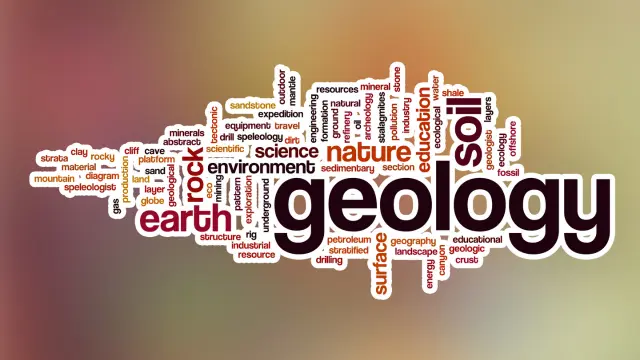
Manufacturing (Procurement and E-Procurement) Course
By One Education
In today’s manufacturing landscape, procurement has grown beyond just purchasing goods—it’s now a strategic function that directly impacts efficiency, cost, and competitiveness. This course sheds light on the essential elements of procurement within manufacturing, including supplier relationships, inventory planning, contract negotiation, and budgeting. It also offers a clear understanding of sourcing methods and cost-effective purchasing strategies tailored to manufacturing operations. The spotlight then shifts to e-procurement—an area reshaping the way businesses manage their supply chains. Learn how digital platforms are transforming procurement processes, streamlining vendor selection, automating workflows, and reducing errors. Whether you're new to the concept or brushing up on modern trends, this course offers a structured approach to mastering procurement from both traditional and digital perspectives, with a focus on efficiency, clarity, and smarter decision-making in manufacturing settings. Learning Outcomes: Understand the fundamentals of procurement and its strategic role in the manufacturing industry. Analyse and evaluate suppliers using various purchasing toolkits. Manage competitive bids and develop effective supplier relationships. Identify and reduce risk in the supply chain. Improve efficiency and accuracy in the procurement process. Master the principles and concepts of e-procurement. Why People Love And Enrol The Course From One Education Eligibility for a CPD-accredited certificate on successful completion of Course Learning materials of our course contains engaging voiceover and visual elements for your comfort Freedom to study at your own pace 24/7 access to the course materials for 12 months Full Tutor support on weekdays (Monday - Friday) This masterclass online training course is designed by industry experts and will give you an in-depth understanding of this topic. The course features easy-to-digest modules that break down each topic and ensure all our students receive an unrivalled and thorough learning experience. If you want to work in this rapidly growing sector and stand out from the competition, then our course is the perfect place to kickstart your dream career. On the course, we guarantee that you will gain relevant skills and acquire tremendous knowledge on the subject. The certificate you'll achieve after completing the course will help you land the job you want in a related field. Enjoy a pleasant and professional 100% online learning experience and enrol in our today and take control of your career! Course Curriculum: Here is a curriculum breakdown of the course: Module 01: Supply Chain Basics Defining Supply Chain Management Procurement & Its Strategic Role The Evolution of Purchasing through Procurement Reducing Time to Market Summary Assessment Module 02: Role of Procurement in an Organisation Purchasing and Supply in Different Types of Organisation Centralisation & Decentralisation Methods of Organising the function Departmental Organisation Purchasing in the Organisation Structure Module 03: The Purchasing Cycle The Steps in the Cycle Additional Points to Consider Identifying a Need The Purchase Requisition Material Requirements Planning Schedule Developing a System Identifying Suppliers Issuing the Purchase Order Issuing a Change Order Invoice Auditing Module 04: Purchasing Toolkits Analysing the Price General Economic Issues Variable-Margin Pricing Six Categories of Cost Analysing Costs Evaluating Suppliers Module 05: Managing Competitive Bids RFP's and RFQ's Using Weighted Analysis The Halo Effect Using a Selection Committee Elements of the Analysis Creating a Contract Ethical Considerations Module 06: Quality Management Defining Quality Quality System Specifications Defining Specification Standardisation Quality Assurance & Quality Control Tests for Quality Control and Reliability Module 07: Supplier Relationship Management Defining Supplier Relationship Management Collaborative Business Relationships Relationship Formation Models of Supplier Relationships The Termination of Relationships Module 08: Analysing and Reducing Risk in the Supply Chain Defining Risk Management The Risk Management Process Internal and External Drivers of Key Risks Risk Description Risk Estimation Risk Identification Techniques Risk Analysis Methods and Techniques Best Practice of Risk management Module 09: Improving Efficiency and Accuracy Reason for Evaluating Supplier Performance Things to Evaluate Quantitative Approaches to Supplier Evaluation Service Level Agreement The Seven Cs of Effective Supplier Evaluation Module 10: Category Management Introduction to Category Management Categories of Category Management Themes of Category Management Category Management Risk Profiling Corporate Travel Capital Investment Procurement Module 11: Inventory Management Introduction Provisioning System Order Quantities & Stock Control Material Requirement Planning (MRP) Defining MRP The Main Features of an MRP System MRP2 Distribution Resource Planning Enterprise Resource Planning Lean & Agile Supply Module 12: E-Procurement E-SCM & E-Procurement Electronic Data Interchange (EDI) E-Hub, Exchanges, Portals, Marketplace E-Catalogue E-Auction E-Payment Method of Assessment To successfully complete the course, students will have to take an automated multiple-choice exam. This exam will be online and you will need to score 60% or above in order to pass. After successfully passing the course exam, you will be able to apply for a CPD accredited certificate. Exam & Retakes: It is to inform our learners that the initial exam for this online course is provided at no additional cost. In the event of needing a retake, a nominal fee of £9.99 will be applicable. Certification Upon successful completion of the assessment procedure, learners can obtain their certification by placing an order and remitting a fee of £9 for PDF Certificate and £15 for the Hardcopy Certificate within the UK ( An additional £10 postal charge will be applicable for international delivery). CPD 10 CPD hours / points Accredited by CPD Quality Standards Who is this course for? Manufacturing professionals interested in procurement and e-procurement. Business professionals looking to enhance their procurement skills. Students interested in pursuing a career in procurement in the manufacturing industry. Requirements There are no formal entry requirements for the course, with enrollment open to anyone! Anyone and everyone with a knack for learning can enrol on this course without any hesitation. Learn online from any internet device, including your computer, tablet or smartphone. Study when it suits you and complete the course at your own pace. All students must have a passion for learning and literacy, as well as being over the age of 16. Career path Purchasing Manager - £37,500 Supply Chain Manager - £42,000 Procurement Officer - £28,000 Inventory Manager - £30,000 Materials Manager - £34,000 Category Manager - £45,000

Introduction to British Sign Language Course
By Lead Academy
Quality Guarantee: Promising training excellence, satisfaction gurantee Accredited by: The CPD Certification Service Tutor Support: Unlimited support via email, till you complete the course Recognised Certification: Accepted by thousands of professional bodies Start Anytime: With 1 year access to the course materials Online Learning: Learn from anywhere, whenever you want This introductory course will help you to understand the basics of British sign language. You will learn basic signing skills, and essential communication techniques to carry out simple conversations and interactions with the deaf community. This course at a glance Accredited by CPD UK Boost your career in British Sign Language (BSL) Deepen your knowledge and skills in your chosen field just in hours not years! Study a course that is easy to follow. Save money and time by studying at your convenient time Have access to a tutor whenever you are in need Why Introduction to British Sign Language Course right for you? This introduction to British Sign Language (BSL) course is designed to enable learners to develop their basic skills to communicate with Deaf people using British Sign Language (BSL) in a range of everyday situations. This British Sign Language (BSL) course aims to further learners' experiences and development in communication through British Sign Language (BSL) with deaf people on everyday topics involving social life and at work, school or college. Learn the sign language skills and explore how to teach sign language to children, young people and adults, and teach other subjects using sign language. Introduction to British Sign Language Course Details Accredited by CPD certificates are accepted by thousands of professional bodies and government regulators here in the UK and around the world. Many organisations look for employees with CPD requirements, which means, that by doing this course, you would be a potential candidate in your respective field. The Quality Licence Scheme is a brand of the Skills and Education Group, a leading national awarding organisation for providing high-quality vocational qualifications across a wide range of industries. Course Curriculum Important Information Important Information Introduction to British Sign Language Introduction to BSL Why You Must Learn BSL Career Opportunity in BSL Best Practices for Learning BSL How to Learn BSL? How Long Does it Take to Learn Sign Language? How to Become a BSL Pro Introduction to BSL and Fingerspelling Fingerspelling A-Z A-Z Fingerspelling without Subtitles Fingerspelling A-Z Fingerspelling Right or Left Handed A to Z Cards A to Z of 1st Names in Three Parts ANSWERS 1st Name A to Z Fingerspelling Fingerspelling Fill in The Blanks ANSWERS Fingerspelling - Fill in The Blanks What is My Name and Live Where (UK) ANSWERS Who am I and Live Where in UK Exchanging Personal Information Meeting People With Subtitles Meeting People and Introduction Without Subtitles Questions Sign With Without Subtitles Family Sentences Homework Meeting People Who should take this course? This comprehensive introduction to British sign language course is suitable for anyone looking to improve their job prospects or aspiring to accelerate their career in this sector and want to gain in-depth knowledge of British Sign Language (BSL). Entry Requirements There are no academic entry requirements for this introduction to British sign language course, and it is open to students of all academic backgrounds. As long as you are aged seventeen or over and have a basic grasp of English, numeracy and ICT, you will be eligible to enrol. Certification Certificate of Achievement from Lead Academy After successfully passing the MCQ exam you will be eligible to order your certificate of achievement as proof of your new skill. The certificate of achievement is an official credential that confirms that you successfully finished a course with Lead Academy. Certificate can be obtained in PDF version at a cost of £12, and there is an additional fee to obtain a printed copy certificate which is £35. FAQs Is CPD a recognised qualification in the UK? CPD is globally recognised by employers, professional organisations and academic intuitions, thus a certificate from CPD Certification Service creates value towards your professional goal and achievement. CPD-certified certificates are accepted by thousands of professional bodies and government regulators here in the UK and around the world. Are QLS courses recognised? Although QLS courses are not subject to Ofqual regulation, they must adhere to an extremely high level that is set and regulated independently across the globe. A course that has been approved by the Quality Licence Scheme simply indicates that it has been examined and evaluated in terms of quality and fulfils the predetermined quality standards. When will I receive my certificate? For CPD accredited PDF certificate it will take 24 hours, however for the hardcopy CPD certificate takes 5-7 business days and for the Quality License Scheme certificate it will take 7-9 business days. Can I pay by invoice? Yes, you can pay via Invoice or Purchase Order, please contact us at info@lead-academy.org for invoice payment. Can I pay via instalment? Yes, you can pay via instalments at checkout. How to take online classes from home? Our platform provides easy and comfortable access for all learners; all you need is a stable internet connection and a device such as a laptop, desktop PC, tablet, or mobile phone. The learning site is accessible 24/7, allowing you to take the course at your own pace while relaxing in the privacy of your home or workplace. Does age matter in online learning? No, there is no age limit for online learning. Online learning is accessible to people of all ages and requires no age-specific criteria to pursue a course of interest. As opposed to degrees pursued at university, online courses are designed to break the barriers of age limitation that aim to limit the learner's ability to learn new things, diversify their skills, and expand their horizons. When I will get the login details for my course? After successfully purchasing the course, you will receive an email within 24 hours with the login details of your course. Kindly check your inbox, junk or spam folder, or you can contact our client success team via info@lead-academy.org

Do you want to prepare for your dream job but strive hard to find the right courses? Then, stop worrying, for our strategically modified SQL Programming Masterclass bundle will keep you up to date with the relevant knowledge and most recent matters of this emerging field. So, invest your money and effort in our 30 course mega bundle that will exceed your expectations within your budget. The SQL Programming Masterclass related fields are thriving across the UK, and recruiters are hiring the most knowledgeable and proficient candidates. It's a demanding field with magnitudes of lucrative choices. If you need more guidance to specialise in this area and need help knowing where to start, then StudyHub proposes a preparatory bundle. This comprehensive SQL Programming Masterclass bundle will help you build a solid foundation to become a proficient worker in the sector. This SQL Programming Masterclass Bundle consists of the following 25 CPD Accredited Premium courses - Course 01 :SQL Programming Masterclass Course 02 :SQL Server for Beginners Course 03 :SQL NoSQL Big Data and Hadoop Course 04 :Microsoft SQL Server Development for Everyone Course 05 :Javascript Programming for Beginners Course 06 :Master JavaScript with Data Visualization Course 07 :jQuery: JavaScript and AJAX Coding Bible Course 08 :Kotlin Programming : Android Coding Course 09 :Quick Data Science Approach from Scratch Course 10 :Secure Programming of Web Applications Course 11 :A-Frame Web VR Programming Course 12 :Complete AutoLISP Programming Course 13 :Building Your Own Computer Course Course 14 :Neuro-linguistic Programming (NLP) Diploma Course 15 :Cyber Security Incident Handling and Incident Response Course 16 :Computer Networks Security Course 17 :IT Asset Department Course 18 :C# Programming - Beginner to Advanced Course 19 :AutoCAD Programming using C# with Windows Forms Course 20 :AutoCAD Programming using VB.NET with Windows Forms Course 21 :AutoCAD to Excel - VBA Programming Hands-On! Course 22 :AutoCAD VBA Programming - Beginner course Course 23 :IT Support Technician Training Course 24 :Admin Support Assistant Course 25 :Computer Vision: C++ and OpenCV with GPU support 5 Extraordinary Career Oriented courses that will assist you in reimagining your thriving techniques- Course 01 :Career Development Plan Fundamentals Course 02 :CV Writing and Job Searching Course 03 :Interview Skills: Ace the Interview Course 04 :Video Job Interview for Job Seekers Course 05 :Create a Professional LinkedIn Profile Learning Outcome This tailor-made SQL Programming Masterclass bundle will allow you to- Uncover your skills and aptitudes to break new ground in the related fields Deep dive into the fundamental knowledge Acquire some hard and soft skills in this area Gain some transferable skills to elevate your performance Maintain good report with your clients and staff Gain necessary office skills and be tech savvy utilising relevant software Keep records of your work and make a report Know the regulations around this area Reinforce your career with specific knowledge of this field Know your legal and ethical responsibility as a professional in the related field This SQL Programming Masterclass Bundle resources were created with the help of industry experts, and all subject-related information is kept updated on a regular basis to avoid learners from falling behind on the latest developments. Certification After studying the complete training you will be able to take the MCQ test that will assess your knowledge. After successfully passing the test you will be able to claim all courses pdf certificates and 1 hardcopy certificate for the Title Course for free. Other Hard Copy certificates need to be ordered at an additional cost of •8. CPD 300 CPD hours / points Accredited by CPD Quality Standards Who is this course for? Ambitious learners who want to strengthen their CV for their desired job should take advantage of the SQL Programming Masterclass bundle! This bundle is also ideal for professionals looking for career advancement. Requirements To participate in this course, all you need is - A smart device A secure internet connection And a keen interest in SQL Programming Masterclass Career path Upon completing this essential Bundle, you will discover a new world of endless possibilities. These courses will help you to get a cut above the rest and allow you to be more efficient in the relevant fields.

The 'Visual Basic and VBScript Training' course is a comprehensive program that equips learners with the skills to create and manipulate software applications using Visual Basic (VB) and VBScript. Participants will delve into the fundamental concepts, advanced techniques, and graphical user interface (GUI) development, enabling them to build interactive and user-friendly applications. This course covers a range of topics, from basic scripting to advanced resource management, empowering learners to harness the power of these programming languages for various software development needs. Learning Outcomes: Gain proficiency in creating and manipulating software applications using Visual Basic. Understand the core concepts of classes and their role in application development. Explore file handling techniques for efficient data management. Develop graphical user interfaces (GUI) for user-friendly application interaction. Implement dialog boxes to enhance user experience and gather input. Learn advanced scripting techniques to optimize application functionality. Utilize resource management techniques for efficient application design. Develop proficiency in VBScript for creating dynamic web pages and scripting actions. Why buy this Visual Basic and VBScript Training? Unlimited access to the course for forever Digital Certificate, Transcript, student ID all included in the price Absolutely no hidden fees Directly receive CPD accredited qualifications after course completion Receive one to one assistance on every weekday from professionals Immediately receive the PDF certificate after passing Receive the original copies of your certificate and transcript on the next working day Easily learn the skills and knowledge from the comfort of your home Certification After studying the course materials of the Visual Basic and VBScript Training there will be a written assignment test which you can take either during or at the end of the course. After successfully passing the test you will be able to claim the pdf certificate for £5.99. Original Hard Copy certificates need to be ordered at an additional cost of £9.60. Who is this course for? This Visual Basic and VBScript Training does not require you to have any prior qualifications or experience. You can just enrol and start learning. Aspiring software developers looking to learn Visual Basic and VBScript. Programmers seeking to expand their knowledge of application development. Web developers interested in using VBScript for dynamic web content. IT professionals looking to enhance their scripting and programming skills. Prerequisites This Visual Basic and VBScript Training was made by professionals and it is compatible with all PC's, Mac's, tablets and smartphones. You will be able to access the course from anywhere at any time as long as you have a good enough internet connection. Career path Software Developer - Median salary of $110,000 - $120,000 per year. Web Developer - Median salary of $75,000 - $85,000 per year. Application Developer - Median salary of $90,000 - $100,000 per year. Systems Analyst - Median salary of $80,000 - $90,000 per year. IT Consultant - Median salary of $90,000 - $100,000 per year. Course Curriculum Section 01: Introduction Introduction To This Course 00:02:00 Setup On Windows 00:06:00 Run Code Online 00:01:00 Section 02: Basics Console Output 00:04:00 Comments 00:03:00 Variables 00:03:00 Console Input 00:02:00 Data Types 00:08:00 Constants 00:03:00 Enumerations 00:04:00 Directives 00:05:00 Operators 00:06:00 If Statement 00:05:00 Switch Statement 00:04:00 Loops 00:08:00 Strings 00:05:00 Date & Time 00:04:00 Arrays 00:06:00 For Each Loop 00:04:00 ArrayList 00:04:00 Hashtable 00:05:00 SortedList 00:03:00 Stack 00:05:00 Queue 00:04:00 Subs 00:07:00 Functions 00:04:00 Exception Handling 00:05:00 Section 03: Classes Simple Class Example 00:09:00 Constructor 00:03:00 Destructor 00:03:00 Shared Properties 00:04:00 Inheritance 00:04:00 Scope 00:03:00 Section 04: File Handling File Handling 00:07:00 Section 05: GUI Setup A GUI Project 00:03:00 Forms 00:05:00 TextBox 00:06:00 Label 00:02:00 Button 00:04:00 ListBox 00:04:00 ComboBox 00:03:00 RadioButton 00:04:00 CheckBox 00:02:00 DateTimePicker 00:03:00 PictureBox 00:03:00 ProgressBar 00:03:00 GroupBox 00:04:00 TreeView 00:04:00 ListView 00:02:00 Events 00:03:00 Section 06: Dialog Box Color Dialog 00:03:00 Font Dialog 00:03:00 Open File Dialog 00:03:00 Save File Dialog 00:05:00 Print Dialog 00:03:00 Section 08: Resource Menus 00:02:00 Anchoring & Docking 00:04:00 Modals 00:03:00 Regular Expressions 00:09:00 Parsing an XML File 00:06:00 Section 07: Advanced Resource - Visual Basic and VBScript Training 00:00:00 Assignment Assignment - Visual Basic and VBScript Training 00:00:00

Take This Course £249.00 £14.00 1 year Level 3 Course Certificate Number of Units74 Number of Quizzes0 7 hours, 28 minutes Gift this course Description The Diploma in Adobe XD Design course is designed to teach the all-in-one UX/UI solution - Adobe XD for developing a real-world iPhone app. Adobe XD is a UX/UI solution that helps you to design websites, mobile apps and others. The course covers the essential tools and features of Adobe XD so that you can able to apply the skills in your real-world project. You will learn to apply Paper Prototyping techniques and able to create Interactive Prototype. The course also shows you the procedures of opening sketch, Photoshop and Illustrator files with Adobe XD. Finally, you will learn to collaborate with other developers using Zeplin & Avocode. After completing the course, you will learn to use Adobe XD and create a real world App in Adobe XD by following iOS Design guidelines. Entry Requirement: Beginner Designers UX Designers UI Designers Graphic Designers Web Designers Mobile App Designers Developers or Coders Anyone who wants to design User Interfaces or Websites or Mobile Apps Assessment: At the end of the course, you will be required to sit an online multiple-choice test. Your test will be assessed automatically and immediately so that you will instantly know whether you have been successful. Before sitting for your final exam, you will have the opportunity to test your proficiency with a mock exam. Certification: After completing and passing the course successfully, you will be able to obtain an Accredited Certificate of Achievement. Certificates can be obtained either in hard copy at a cost of £39 or in PDF format at a cost of £24. Why choose us? Affordable, engaging & high-quality e-learning study materials; Tutorial videos/materials from the industry leading experts; Study in a user-friendly, advanced online learning platform; Efficient exam systems for the assessment and instant result; The UK & internationally recognized accredited qualification; Access to course content on mobile, tablet or desktop from anywhere anytime; The benefit of applying for NUS Extra Discount Card; 24/7 student support via email. Career Path After completing this course you will be able to build up accurate knowledge and skills with proper confidence to enrich yourself and brighten up your career in the relevant job market. Course Curriculum Module: 01 Promo Video 00:03:00 What Is Adobe XD 00:07:00 Download And Install Adobe Xd 00:03:00 Why Adobe XD Is So Awesome - Talkinghead 00:04:00 Updates And Upcoming Features Xd 00:03:00 Adobe XD Interface Welcome Screen 00:03:00 Adobe Xd Top Nav Bar 00:02:00 Adoe Xd Interface Toolbar 00:02:00 Properties Panel Adoe Xd Interface 00:03:00 Xd Mac And Win Differences 00:05:00 First Assignment Simple One 00:08:00 Module: 02 Artboards and grids 00:08:00 Tools in xd 00:05:00 Rectangle tool to create buttons 00:07:00 Background and object blur 00:03:00 Ellipse tool 00:02:00 Basics of pen tool 00:03:00 Pen tool to creat Icons 00:06:00 Line tool 00:01:00 Text-tool 00:03:00 Colors Palettes 00:04:00 Color Gradients in Xd 00:06:00 Coolors.io 00:04:00 Masks in xd 00:06:00 Character styles in Xd 00:05:00 Creating and reusing symbols 00:07:00 Repeat grid 00:09:00 Common Shortcuts 00:06:00 Shortcut keys part2 00:08:00 Nested symbols in xd 00:06:00 Module: 03 S03L01 block-level design 00:12:00 S0302 Sketching First Design Idea-block Level Paper 00:08:00 S0303 First Paper Prototype- Adding Details 00:04:00 S0304 Vertical Horizontal Prototypes T Proto 00:09:00 S0305 Level Of Fidelity and prototypes 00:00:00 S0306 adding details to your block design 00:08:00 S0307 using ui design patterns 00:04:00 S0308 creating signup ios screen EXERCISE 00:14:00 Module: 04 S0401 Design preparations 00:05:00 S0402 Color scheme and insprations 00:05:00 S0403 Solving UX problems of old app 00:04:00 S0404 Welcome Screen design 00:10:00 S0405 designing the login screen 00:14:00 S0406 login-activated 00:12:00 S0407 Signup Screen 00:07:00 S0408 dashboard design part 1 00:12:00 S0409 dashboard design part 2 00:11:00 S0410 Sidebar Navigation 00:09:00 S0411 actitivies screen 00:11:00 S0412 sync screen 00:08:00 S0413 sync status update 00:04:00 S0414 using grids to improve designs further 00:05:00 S0415 refining style guides 00:08:00 S0416 IOS Design guidelines 00:09:00 Module: 05 S0501 fixing tap targets 00:06:00 S0502 prototype login and signup screens 00:10:00 S0503 prototyping dashboards and other screens 00:11:00 S0504 sharing prototype with others 00:04:00 S0505 recording prototype on mac 00:02:00 S0506 design Inspect beta 00:04:00 Module: 06 S0601 why to export in 1x 2x 3x 00:09:00 S0602 Perfect example of 1x 2x 3x 00:03:00 S0603 export artboards to create mockups 00:08:00 S0604 batch export 00:06:00 Module: 07 S0701 Live Preview Your App On Iphone 00:02:00 S0702 Developer handoff with Zeplin 00:13:00 S0703 Developer Handoff using Avocode 00:14:00 S0704 open sketch-psd-illustrato import 00:08:00 Module: 08 XD updtaes april may 2018 00:04:00 1st Exercise Asssignment-1 00:03:00 Second Assignment-1 00:03:00 Third Last Assinment - Google Drive 00:03:00 Resources Resources - Diploma In Adobe XD Design 00:00:00 Certificate and Transcript Order Your Certificates or Transcripts 00:00:00

Transcription and Captioning Course
By IOMH - Institute of Mental Health
Remember the thrill of watching Netflix's Squid Game, understanding every gasp and plot twist thanks to precise captions? That's the power of transcription and captioning, a thriving industry that unlocks content for millions. Now, you can delve into this impactful field with our Transcription and Captioning Course. Master the art of creating accurate, accessible text for videos, opening doors to diverse career paths and the satisfaction of making content inclusive for all. You Will Learn The Following Things: Grasp the fundamentals of subtitles and closed captions. Craft clear and engaging captions that adhere to industry guidelines. Confidently transcribe videos using both offline and online tools. Integrate captions seamlessly into video files. Expand your reach by translating captions for international audiences. Apply your skills effectively in various transcription and captioning projects. This course covers the topic you must know to stand against the tough competition. The future is truly yours to seize with this Transcription and Captioning Course. Enrol today and complete the course to achieve a certificate that can change your career forever. Details Perks of Learning with IOMH One-to-one support from a dedicated tutor throughout your course. Study online - whenever and wherever you want. Instant Digital/ PDF certificate 100% money back guarantee 12 months access Process of Evaluation After studying the course, an MCQ exam or assignment will test your skills and knowledge. You have to get a score of 60% to pass the test and get your certificate. Certificate of Achievement After completing the Transcription and Captioning Course course, you will receive your CPD-accredited Digital/PDF Certificate for £5.99. To get the hardcopy certificate for £12.99, you must also pay the shipping charge of just £3.99 (UK) and £10.99 (International). Who Is This Course for? Content Creators: Enhance your videos' reach and engagement with high-quality captions. Educators: Make your online courses more accessible for learners with varying needs. Businesses: Expand your audience and ensure compliance with accessibility regulations. Freelancers: Build a rewarding career in transcription and captioning, offering your services to clients worldwide. Individuals Passionate About Accessibility: Contribute to a more inclusive media landscape. Requirements There is no prerequisite to enrol in this course. You don't need any educational qualification or experience to enrol in the Transcription and Captioning Course course. Do note: you must be at least 16 years old to enrol. Any internet-connected device, such as a computer, tablet, or smartphone, can access this online course. Career Path Transcriptionist - £20K to £35K/year Captioner - £22K to £38K/year Subtitler - £24K to £40K/year Translation Specialist - £25K to £45K/year Accessibility Consultant - £30K to £50K/year Course Curriculum Module 01: Introduction - What It's All About Definition: Captions 00:02:00 Subtitling in Practice 00:05:00 Workflow for Captioning Videos 00:04:00 Module 02: Theory - About Subtitles and Closed Captions Theory: Overview 00:02:00 Motivation: Benefits of Subtitles and Captions 00:05:00 Differences Between Subtitles and Captions 00:04:00 The Most Important Subtitle Formats 00:06:00 Module 03: Guidelines - Nice and Clean Captions Language: Pay Attention to Spelling, Grammar and Punctuation 00:03:00 Style Guidelines: How to Create Great Captions 00:06:00 Example and Discussion: Good and Bad Captions 00:04:00 Module 04: Preparation - Transcribe Your Video Preparation: Overview 00:02:00 Definition: Transcription 00:01:00 Reasons for Transcription 00:04:00 The Other Way Around: Convert Captions to Plain Text 00:02:00 Tools for Transcribing Videos 00:04:00 Module 05: The Offline Way - Manually Prepare Captions With Desktop Tools The Offline Way: Overview 00:03:00 Benefits of Captioning Software 00:04:00 Subtitle Edit 00:07:00 Tip: Adjust Timings 00:02:00 Tip: Convert Subtitles 00:01:00 Aegisub Advanced Subtitle Editor 00:06:00 Other Programs to Create Subtitles 00:04:00 Module 06: The Subtitle Track - Integrate Captions into Your Video File The Subtitle Track: Overview 00:02:00 How to Add Captions to MKV Videos 00:04:00 How to Add Captions to MP4 Videos 00:03:00 How to Use Captions With the VLC media player 00:05:00 Open Captions Vs. Closed Captions 00:06:00 Tip: The Other Way Round: Extract Captions From Videos 00:02:00 Module 07: The Online Way - Caption Videos Manually and Automatically Online The Online Way: Overview 00:02:00 YouTube: Create, Edit and Add Captions to Your Videos 00:04:00 Subtitling Platforms 00:04:00 Download Subtitles for Any YouTube Video 00:02:00 Module 08: Translation - Appeal to Your International Audience Translation: Overview 00:02:00 Motivation: Translate Videos into Many Different Languages Using Captions 00:03:00 The Translation Procedure: Translate Transcriptions, Not Captions! 00:03:00 Online Translation Tools 00:04:00 Module 09: The End - What Did You Learn? Summary of the Course 00:05:00
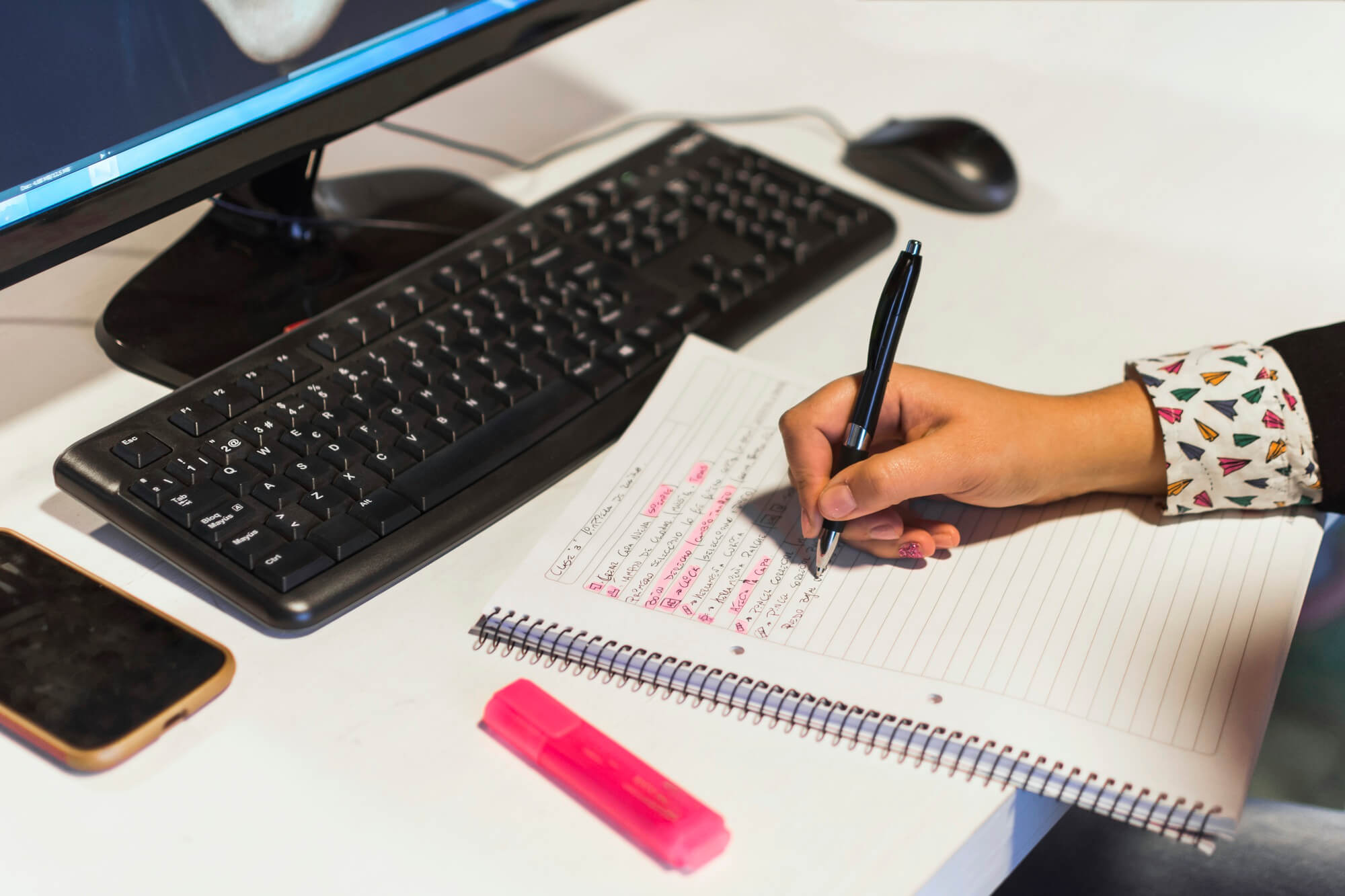
This Diploma in Stock Market is designed for students like you who either wish to build a career in finance or wish to educate yourself for better investment decisions. The course will teach you the ins and outs of the stock market; teaching you the basics of stocks and shares, and their variable differences. You will learn everything from scratch - which is a good company to invest in, what is the right time and price to invest anywhere, after investing what is the optimum time to exit and book profits. Learn about the equities markets and the approaches that successful investors use to select stocks. On completion, you will be able to think and act like a prudent investor. Who is this course for? Diploma in Stock Market is suitable for anyone who want to gain extensive knowledge, potential experience and professional skills in the related field. This course is CPD accredited so you don't have to worry about the quality. Requirements Our Diploma in Stock Market is open to all from all academic backgrounds and there is no specific requirements to attend this course. It is compatible and accessible from any device including Windows, Mac, Android, iOS, Tablets etc. CPD Certificate from Course Gate At the successful completion of the course, you can obtain your CPD certificate from us. You can order the PDF certificate for £9 and the hard copy for £15. Also, you can order both PDF and hardcopy certificates for £22. Career path This course opens a new door for you to enter the relevant job market and also gives you the opportunity to acquire extensive knowledge along with required skills to become successful. You will be able to add our qualification to your CV/resume which will help you to stand out in the competitive job industry. Course Curriculum Stock Market Basics Introduction To Stocks Basics 00:30:00 About Of Shares Basics 00:30:00 The Difference Between Stocks And Shares 00:30:00 Concept Of Fundamentals Of The Stock Market 00:30:00 How Exactly Do Stock Prices Get Determined? 00:30:00 Benefits Of Using Stocks And Shares 01:00:00 When To Get Out Of The Stock Market 00:30:00 Wrapping Up 00:15:00 Stock Market Statistics Understanding the stock market 01:00:00 Identifying trends 01:00:00 What is Forex? 01:00:00 Basics of currency conversion 01:00:00 Understanding Statistics 00:30:00 Forex Volatility And Market Expectation 01:00:00 Aspects Of The Trade 01:00:00 Risk Management 01:00:00 'Buzz' Words 01:00:00 Expert Trading Options 01:00:00 Other Trading Options 01:00:00 In Review 01:00:00 One Final Option 00:30:00 Mock Exam Mock Exam- Diploma in Stock Market 00:30:00 Final Exam Final Exam- Diploma in Stock Market 00:30:00 Certificate and Transcript Order Your Certificates or Transcripts 00:00:00

Search By Location
- Open Courses in London
- Open Courses in Birmingham
- Open Courses in Glasgow
- Open Courses in Liverpool
- Open Courses in Bristol
- Open Courses in Manchester
- Open Courses in Sheffield
- Open Courses in Leeds
- Open Courses in Edinburgh
- Open Courses in Leicester
- Open Courses in Coventry
- Open Courses in Bradford
- Open Courses in Cardiff
- Open Courses in Belfast
- Open Courses in Nottingham