- Professional Development
- Medicine & Nursing
- Arts & Crafts
- Health & Wellbeing
- Personal Development
15513 Open courses
Follow your dreams by enrolling on the Supply Chain Management and Lean Production course today and develop the experience, skills and knowledge you need to enhance your professional development. Supply Chain Management and Lean Production will help you arm yourself with the qualities you need to work towards your dream job. Study the Supply Chain Management and Lean Production training course online with Janets through our online learning platform and take the first steps towards a successful long-term career. The Supply Chain Management and Lean Production course will allow you to enhance your CV, impress potential employers, and stand out from the crowd. This Supply Chain Management and Lean Production course consists of a number of easy to digest, in-depth modules, designed to provide you with a detailed, expert level of knowledge. Study the Supply Chain Management and Lean Production course through a mixture of instructional video lessons and online study materials. Receive online tutor support as you study the Supply Chain Management and Lean Production course, to ensure you are supported every step of the way. Get a digital certificate as proof of your Supply Chain Management and Lean Production course completion. Janets is one of the top online training course providers in the UK, and we want to make education accessible to everyone! Learn the essential skills you need to succeed and build a better future for yourself with the Supply Chain Management and Lean Production course. The Supply Chain Management and Lean Production course is designed by industry experts and is tailored to help you learn new skills with ease. The Supply Chain Management and Lean Production is incredibly great value and allows you to study at your own pace. With full course access for one year, you can complete the Supply Chain Management and Lean Production when it suits you. Access the Supply Chain Management and Lean Production course modules from any internet-enabled device, including computers, tablets, and smartphones. The Supply Chain Management and Lean Production course is designed to increase your employability and equip you with everything you need to be a success. Enrol on the Supply Chain Management and Lean Production now and start learning instantly! What You Get Out Of Studying Supply Chain Management and Lean Production With Janets Free PDF certificate upon successful completion of the Supply Chain Management and Lean Production Full one-year access to Supply Chain Management and Lean Production Course materials Instant assessment results with the Supply Chain Management and Lean Production No hidden fees with the Supply Chain Management and Lean Production Full tutor support available from Monday to Friday with the Supply Chain Management and Lean Production Study the Supply Chain Management and Lean Production at your own pace Benefit from instant feedback through mock exams and multiple-choice assessments Gain a complete understanding of Supply Chain Management and Lean Production Accessible, informative modules taught by expert instructors Get 24/7 help or advice from our email and live chat teams with the Supply Chain Management and Lean Production Study the Supply Chain Management and Lean Production in your own time through your computer, tablet or mobile device Improve your chance of gaining professional skills and better earning potential by completing the Supply Chain Management and Lean Production Description The Supply Chain Management and Lean Production training course is delivered through Janets' online learning platform. Access the Supply Chain Management and Lean Production content from any internet-enabled device whenever or wherever you want to. The Supply Chain Management and Lean Production course has no formal teaching deadlines, meaning you are free to complete the course at your own pace. Method of Assessment To successfully complete the Supply Chain Management and Lean Production course, students will have to take an automated multiple-choice exam. This exam will be online and you will need to score 60% or above to pass the Supply Chain Management and Lean Production course. After successfully passing the Supply Chain Management and Lean Production course exam, you will be able to apply for a CPD-accredited certificate as proof of your Supply Chain Management and Lean Production qualification. Certification All students who successfully complete the Supply Chain Management and Lean Production course can instantly download their digital certificate. You can also purchase a hard copy of the Supply Chain Management and Lean Production course certificate, which will be delivered by post for £9.99. Who Is This Course For: The Supply Chain Management and Lean Production is ideal for those who already work in this sector or are an aspiring professional. This Supply Chain Management and Lean Production course is designed to enhance your expertise and boost your CV. Learn key skills and gain a professional qualification to prove your newly-acquired knowledge. Requirements: The Supply Chain Management and Lean Production is open to all students and has no formal entry requirements. To study the Supply Chain Management and Lean Production course, all your need is a passion for learning, a good understanding of English, numeracy, and IT skills. You must also be over the age of 16. Career Path: The Supply Chain Management and Lean Production is ideal for anyone who wants to pursue their dream career in a relevant industry. Learn the skills you need to boost your CV and go after the job you want. Complete the Supply Chain Management and Lean Production and gain an industry-recognised qualification that will help you excel in finding your ideal job. Course Content Supply Chain Management and Lean Production Logistics and Supply Chain Management Course Overview 00:05:00 Getting Started 00:15:00 The Evolution of the Supply Chain 00:15:00 The Basic Supply Chain Structure 00:15:00 Supply Chain Drivers 00:15:00 Aligning Your Supply Chain with Business Strategy 00:15:00 Managing Supply Chain Risks 00:15:00 Tracking and Evaluating Supply Chain Data 00:30:00 Troubleshooting Supply Chain Problems 00:15:00 Sharing Supply Chain Activities 00:15:00 Sustainable Supply Chain Strategies 00:15:00 Applying Lean Techniques to the Supply Chain 00:15:00 The Future of Supply Chain Management 00:15:00 Lean Production Module One - Getting Started 00:30:00 Module Two - Understanding Lean 01:00:00 Module Three - Liker's Toyota Way 01:00:00 Module Four - The TPS House 01:00:00 Module Five - The Five Principles of Lean Business 01:00:00 Module Six - The First Improvement Concept (Value) 01:00:00 Module Seven - The Second Improvement Concept (Waste) 01:00:00 Module Eight - The Third Improvement Concept (Variation) 01:00:00 Module Nine - The Fourth Improvement Concept (Complexity) 01:00:00 Module Ten - The Fifth Improvement Concept (Continuous Improvement) 01:00:00 Module Eleven - The Improvement Toolkit 00:30:00 Module Twelve - Wrapping Up 01:30:00 Frequently Asked Questions Are there any prerequisites for taking the course? There are no specific prerequisites for this course, nor are there any formal entry requirements. All you need is an internet connection, a good understanding of English and a passion for learning for this course. Can I access the course at any time, or is there a set schedule? You have the flexibility to access the course at any time that suits your schedule. Our courses are self-paced, allowing you to study at your own pace and convenience. How long will I have access to the course? For this course, you will have access to the course materials for 1 year only. This means you can review the content as often as you like within the year, even after you've completed the course. However, if you buy Lifetime Access for the course, you will be able to access the course for a lifetime. Is there a certificate of completion provided after completing the course? Yes, upon successfully completing the course, you will receive a certificate of completion. This certificate can be a valuable addition to your professional portfolio and can be shared on your various social networks. Can I switch courses or get a refund if I'm not satisfied with the course? We want you to have a positive learning experience. If you're not satisfied with the course, you can request a course transfer or refund within 14 days of the initial purchase. How do I track my progress in the course? Our platform provides tracking tools and progress indicators for each course. You can monitor your progress, completed lessons, and assessments through your learner dashboard for the course. What if I have technical issues or difficulties with the course? If you encounter technical issues or content-related difficulties with the course, our support team is available to assist you. You can reach out to them for prompt resolution.

Learn Web Development from Scratch Course
By One Education
Ever stared at a website and thought, “How did they build that?” This course is your no-nonsense route to understanding the hows, whats and whys of web development—without needing a computer science degree or a background in tech. Whether you’re just curious or keen to reshape your digital future, we’ll walk you through HTML, CSS, JavaScript, and more—step by step, with clarity, purpose and the occasional chuckle where appropriate. Designed for complete beginners, this online course delivers the technical foundations of building websites from the ground up—clearly and without any fluff. By the end, you’ll understand how web pages come to life, how to structure content, and how styling and scripts bring everything together. No over-the-top jargon, no pressure—just a solid, well-paced approach to the world behind the screen. Expert Support Dedicated tutor support and 24/7 customer support are available to all students with this premium quality course. Key Benefits Learning materials of the Design course contain engaging voiceover and visual elements for your comfort. Get 24/7 access to all content for a full year. Each of our students gets full tutor support on weekdays (Monday to Friday) Course Curriculum: Here is a curriculum breakdown of the Learn Web Development from Scratch course: Section 01: Introduction Introduction How to Get Course requirements Getting Started on Windows, Linux or Mac How to ask Great Questions FAQ's Section 02: HTML Introduction HTML Choosing Code Editor Installing Code Editor (Sublime Text) Overview of a Webpage Structure of a Full HTML Webpage First Hello World! Webpage Section 03: HTML Basic Heading tags Paragraph Formatting Text List Items Unordered List Items Ordered Classes IDs Comments Section 04: HTML Intermediate Images Forms Marquee Text area Tables Links Navbar - Menu HTML Entities Div tag Google Maps Section 05: HTML Advanced HTML Audio HTML Video Canvas Iframes Input Types Input Attributes Registration Form Contact Us Form Coding Exercise Solution for Coding Exercise Section 06: JavaScript Introduction What is JavaScript Hello World Program Getting Output Internal JavaScript External JavaScript Inline JavaScript Async and defer Section 07: JavaScript Basics Variables Data Types Numbers Strings String Formatting Section 08: JavaScript Operators Arithmetic operators Assignment operators Comparison operators Logical operators Section 09: JavaScript Conditional Statements If-else statement If-else-if statement Section 10: JavaScript Control Flow Statements While loop Do-while loop For loop Coding Exercise Solution for Coding Exercise Section 11: JavaScript Functions Creating a Function Function Call() Function with parameters Section 12: JavaScript Error Handling Try-catch Try-catch-finally Section 13: JavaScript Client-Side Validations On Submit Validation Input Numeric Validation Section 14: Python Introduction Introduction to Python Python vs Other Languages Why It's Popular Command Line Basics Python Installation (Step By Step) PyCharm IDE Installation Getting Start PyCharm IDE First Python Hello World Program Section 15: Python Basic Variables Data Types Type Casting User Inputs Comments Section 16: Python Strings Strings String Indexing String Slicing String Built-in Functions Formatting String (Dynamic Data) Section 17: Python Operators Arithmetic Operators Assignment Operators Comparison Operators Logical Operators AND Operator OR Operator NOT Operator Booleans Section 18: Python Data Structures Arrays in Earlier Lists Add List Items Remove List Items Sort Lists Join Lists Tuples Update tuples Join tuples Dictionaries Add Dictionary Items Remove Dictionary Items Nested Dictionaries Sets Add Set Items Remove Set Items Join Set Items Section 19: Python Conditional Statements If Statement If-else Statement If-elif-else Statement If Statement Coding Exercise Section 20: Python Control Flow Statements Flow Charts While Loops Statement For Loops Statement The range() Function Nested Loops 2D List using Nested Loop Section 21: Python Core Games Guessing Game Car Game Section 22: Python Functions Creating a Function Calling a Function Function with Arguments Section 23: Python args, KW args for Data Science args, Arbitary Arguments kwargs, Arbitary Keyword Arguments Section 24: Python Project Project Overview ATM Realtime Project Course Assessment To simplify the procedure of evaluation and accreditation for learners, we provide an automated assessment system. Upon completion of an online module, you will immediately be given access to a specifically crafted MCQ test. The results will be evaluated instantly, and the score will be displayed for your perusal. For each test, the pass mark will be set to 60%. When all tests have been successfully passed, you will be able to order a certificate endorsed by the Quality Licence Scheme. Exam & Retakes: It is to inform our learners that the initial exam for this online course is provided at no additional cost. In the event of needing a retake, a nominal fee of £9.99 will be applicable. Certification Upon successful completion of the assessment procedure, learners can obtain their certification by placing an order and remitting a fee of £9 for PDF Certificate and £15 for the Hardcopy Certificate within the UK ( An additional £10 postal charge will be applicable for international delivery). Who is this course for? This Learn Web Development from Scratch course is designed to enhance your expertise and boost your CV. Learn key skills and gain a certificate of achievement to prove your newly-acquired knowledge. Requirements This Learn Web Development from Scratch course is open to all, with no formal entry requirements. Career path Upon successful completion of the Learn Web Development from Scratch Course, learners will be equipped with many indispensable skills and have the opportunity to grab.

Register on the Core Stability today and build the experience, skills and knowledge you need to enhance your professional development and work towards your dream job. Study this course through online learning and take the first steps towards a long-term career. The course consists of a number of easy to digest, in-depth modules, designed to provide you with a detailed, expert level of knowledge. Learn through a mixture of instructional video lessons and online study materials. Receive online tutor support as you study the course, to ensure you are supported every step of the way. Get a digital certificate as a proof of your course completion. The Core Stability is incredibly great value and allows you to study at your own pace. Access the course modules from any internet-enabled device, including computers, tablet, and smartphones. The course is designed to increase your employability and equip you with everything you need to be a success. Enrol on the now and start learning instantly! What You Get With The Core Stability Receive a e-certificate upon successful completion of the course Get taught by experienced, professional instructors Study at a time and pace that suits your learning style Get instant feedback on assessments 24/7 help and advice via email or live chat Get full tutor support on weekdays (Monday to Friday) Course Design The course is delivered through our online learning platform, accessible through any internet-connected device. There are no formal deadlines or teaching schedules, meaning you are free to study the course at your own pace. You are taught through a combination of Video lessons Online study materials Certification After the successful completion of the final assessment, you will receive a CPD-accredited certificate of achievement. The PDF certificate is for £9.99, and it will be sent to you immediately after through e-mail. You can get the hard copy for £15.99, which will reach your doorsteps by post. Who Is This Course For: The course is ideal for those who already work in this sector or are an aspiring professional. This course is designed to enhance your expertise and boost your CV. Learn key skills and gain a professional qualification to prove your newly-acquired knowledge. Requirements: The online training is open to all students and has no formal entry requirements. To study the Core Stability, all your need is a passion for learning, a good understanding of English, numeracy, and IT skills. You must also be over the age of 16. Course Content Module 01: Course Speaking Introduction 00:02:00 Core Stability 00:04:00 Core Training For Good Posture 00:06:00 Injury Prevention 00:07:00 Basic Core Anatomy 00:07:00 Extension and Anti-Rotation 00:05:00 Scapula and Hips 00:04:00 Getting Started 00:04:00 Module 02: Anti-Extension Easy Bear Crawl Position 00:01:00 Elbow Plank 00:01:00 Mountain Climber 00:01:00 Plank and Hip Abduction 00:01:00 Plank and Hip Extension 00:01:00 Straight Arm Plank 00:01:00 Module 03: Anti-Extension Hard Double Unstable Hip Abduct and Extension 00:01:00 Elbow Unstable Upper and Lower 00:01:00 Single Leg Knee Tuck Unstable Lower 00:01:00 Straight Arm Plank Walk Out Unstable Lower 00:01:00 Straight Arm Unstable Upper Lower 00:01:00 Unstable Lower Elbow Walk 00:01:00 Module 04: Anti-Extension Medium Bear Crawl Fire Hydrant 00:01:00 Double Knee Tuck Unstable lower 00:01:00 Double Leg Pike Unstable Lower 00:01:00 Elbow and Unstable Upper 00:01:00 Elbow Plank Elevated Lower 00:01:00 Elbow Plank Walk 00:01:00 Elevated Surface and Unstable upper 00:01:00 Plank and Hip Abduction Unstable 00:01:00 Straight Arm and Unstable Upper 00:01:00 Straight Arm Plank Feet Elevated 00:01:00 Straight Arm Walk Out 00:01:00 Straight Arm, Unstable Upper, Elevated Low 00:01:00 Unstable Mountain Climber 00:01:00 Unstable Plank With Hip Extension 00:01:00 Module 05: Anti-Rotation Easy Side Plank 00:01:00 Straight Arm Side Plank 00:01:00 Module 06: Anti-Rotation Hard Opposite Hand Opposite Foot Plank 00:01:00 Side Plank Unstable Upper 00:01:00 Module 07: Anti-Rotation Medium Lateral Walks Straight Arm and Bear Crawl 00:01:00 Side Plank Hip Abduction 00:01:00 Side Plank Flexion 00:01:00 Side Arm Plank Shoulder Flexion 00:01:00 Module 08: Bear Crawl Exercises Bear Crawl Kick Backs 00:01:00 Bear Crawl Shoulder Taps 00:01:00 Should Flexion Bear Crawl 00:01:00 Module 09: Hip Easy Banded Glute Bridge 00:01:00 Bridge with Ball In Between Knee 00:01:00 Glute Bridge 00:01:00 Prisoner Squat 00:01:00 Single leg Balance and Reach 00:01:00 Module 10: Hip Hard Knee Drive Unstable Upper 00:01:00 Single Leg Bridge Unstable Upper 00:01:00 Single Leg Bridge Stability Ball 00:01:00 Module 11: Hip Medium Glute Bridge on Stability Ball 00:01:00 Knee Drive Switch 00:01:00 Overhead Squat 00:01:00 RDL Complex 00:01:00 Single Leg Bridge 00:01:00 Single Leg RDL 00:01:00 Module 12: Scapula Easy Shoulder-Scapula 'A' 00:01:00 Band Pull Apart 00:01:00 Banded Upper Rows 00:01:00 Shoulder-Scapula 'T ' 00:01:00 Shoulder-Scapula 'Y' 00:01:00 Module 13: Scapula Medium Unstable YTA 00:01:00 Weighted TYA 00:01:00 Weighted YTA and Cuffs on Unstable 00:01:00 Module 14: Testing Anti-Rotation Testing 00:01:00 Hip Testing 00:01:00 Scapula Testing 00:01:00 Testing Anti-Extension 00:01:00 Frequently Asked Questions Are there any prerequisites for taking the course? There are no specific prerequisites for this course, nor are there any formal entry requirements. All you need is an internet connection, a good understanding of English and a passion for learning for this course. Can I access the course at any time, or is there a set schedule? You have the flexibility to access the course at any time that suits your schedule. Our courses are self-paced, allowing you to study at your own pace and convenience. How long will I have access to the course? For this course, you will have access to the course materials for 1 year only. This means you can review the content as often as you like within the year, even after you've completed the course. However, if you buy Lifetime Access for the course, you will be able to access the course for a lifetime. Is there a certificate of completion provided after completing the course? Yes, upon successfully completing the course, you will receive a certificate of completion. This certificate can be a valuable addition to your professional portfolio and can be shared on your various social networks. Can I switch courses or get a refund if I'm not satisfied with the course? We want you to have a positive learning experience. If you're not satisfied with the course, you can request a course transfer or refund within 14 days of the initial purchase. How do I track my progress in the course? Our platform provides tracking tools and progress indicators for each course. You can monitor your progress, completed lessons, and assessments through your learner dashboard for the course. What if I have technical issues or difficulties with the course? If you encounter technical issues or content-related difficulties with the course, our support team is available to assist you. You can reach out to them for prompt resolution.

Register on the AWS Cloud Practitioner today and build the experience, skills and knowledge you need to enhance your professional development and work towards your dream job. Study this course through online learning and take the first steps towards a long-term career. The course consists of a number of easy to digest, in-depth modules, designed to provide you with a detailed, expert level of knowledge. Learn through a mixture of instructional video lessons and online study materials. Receive online tutor support as you study the course, to ensure you are supported every step of the way. Get an e-certificate as proof of your course completion. The AWS Cloud Practitioner is incredibly great value and allows you to study at your own pace. Access the course modules from any internet-enabled device, including computers, tablet, and smartphones. The course is designed to increase your employability and equip you with everything you need to be a success. Enrol on the now and start learning instantly! What You Get With The AWS Cloud Practitioner Receive a e-certificate upon successful completion of the course Get taught by experienced, professional instructors Study at a time and pace that suits your learning style Get instant feedback on assessments 24/7 help and advice via email or live chat Get full tutor support on weekdays (Monday to Friday) Course Design The course is delivered through our online learning platform, accessible through any internet-connected device. There are no formal deadlines or teaching schedules, meaning you are free to study the course at your own pace. You are taught through a combination of Video lessons Online study materials Certification Upon successful completion of the course, you will be able to obtain your course completion e-certificate free of cost. Print copy by post is also available at an additional cost of £9.99 and PDF Certificate at £4.99. Who Is This Course For: The course is ideal for those who already work in this sector or are an aspiring professional. This course is designed to enhance your expertise and boost your CV. Learn key skills and gain a professional qualification to prove your newly-acquired knowledge. Requirements: The online training is open to all students and has no formal entry requirements. To study the AWS Cloud Practitioner, all your need is a passion for learning, a good understanding of English, numeracy, and IT skills. You must also be over the age of 16. Course Content Introduction to Cloud Computing Introduction 00:02:00 Course Agenda 00:03:00 Need for Cloud Computing 00:13:00 What is cloud computing -I 00:05:00 What is Cloud Computing- II 00:06:00 What are Clouds Made of ? 00:12:00 Benefits of Cloud Computing 00:09:00 Key Concepts and Terminology 00:06:00 Economies of Scale 00:01:00 Capex Vs Opex 00:03:00 What is a Public Cloud ? 00:02:00 Characteristics of Public CLoud 00:01:00 What is a Private Cloud ? 00:01:00 Characteristics of Private Cloud 00:02:00 What is Hybrid Cloud ? 00:01:00 Characteristics of Hybrid Cloud 00:01:00 Review and What Next!! 00:01:00 What is Infrastructure as a service ? 00:04:00 IAAS - Use Cases 00:02:00 What is Platform as a Service? 00:02:00 PAAS - Use Cases 00:04:00 What is Software as a Service? 00:02:00 What is Shared Responsibility Model ? 00:09:00 First Steps into Amazon Web Services Foot Prints of Amazon Web Services 00:14:00 AWS Console Tour 00:10:00 Free access to AWS 00:03:00 Creating a Free AWS Account 00:03:00 Identity and Access Management (IAM) Identity & Access Management ( IAM ) - Part 1 00:09:00 Identity & Access Management ( IAM ) - Part II 00:03:00 Identity & Access Management ( IAM ) - Part 3 00:08:00 Identity & Access Management ( IAM ) - Part 4 00:04:00 Identity and Access Management Summary 00:02:00 Networking AWS - Virtual Private Clouds Networking Fundamentals - Part I 00:04:00 Networking Fundamentals - Part II 00:08:00 Conceptial Overview of VPC 00:05:00 AWS VPC - Walkthrough 00:17:00 NACLS and Security Groups 00:07:00 Elastic Compute Cloud (EC2) What is Compute ? 00:05:00 AWS Compute Services 00:13:00 EC2 Instance - Lab Activity 00:23:00 EC2 Instance- Connecting to Windows Machine 00:06:00 EC2 Instance- Connecting to Linux Machine 00:08:00 Amazon Storage Storage Fundamentals 00:08:00 Simple Storage Services - S3 - I 00:12:00 Simple Storage Services - S3 - II 00:06:00 AWS S3 Storage Classes and Data Lifecycle 00:13:00 AWS Storage Gateway 00:06:00 Fault Tolarence and Elasticity Elastic Load balancer and Auto Scaling - Introduction 00:04:00 Elastic Load Balancer 00:04:00 Auto Scaling 00:06:00 DNS and Content Delivary Networks Route 53 00:12:00 Cloud Front 00:11:00 Monitoring, Auditing and Alerts Monitoring with Cloud watch 00:16:00 Auditing with Cloud Trail 00:06:00 Notifications with SNS 00:08:00 AWS Config 00:04:00 AWS Config - LAB 00:10:00 Cloud Watch vs Cloud Trail Vs Cloud Config 00:02:00 Databases Relational Databases - RDS 00:10:00 NO SQL with Dynamo DB 00:04:00 Elasticache and Redshift 00:04:00 Serverless Computing AWS Lambda 00:06:00 Security and Compliance AWS Shared Responsibility Model 00:05:00 Security and Compliance in AWS 00:08:00 AWS Key Management Service - KMS 00:02:00 AWS Billing and Support Services AWS Organizations 00:03:00 AWS Organizations - Lab Activity 00:08:00 AWS Pricing Model 00:05:00 AWS Billing and Cost Tools 00:04:00 AWS Support plans and Trusted Advisor 00:06:00 Frequently Asked Questions Are there any prerequisites for taking the course? There are no specific prerequisites for this course, nor are there any formal entry requirements. All you need is an internet connection, a good understanding of English and a passion for learning for this course. Can I access the course at any time, or is there a set schedule? You have the flexibility to access the course at any time that suits your schedule. Our courses are self-paced, allowing you to study at your own pace and convenience. How long will I have access to the course? For this course, you will have access to the course materials for 1 year only. This means you can review the content as often as you like within the year, even after you've completed the course. However, if you buy Lifetime Access for the course, you will be able to access the course for a lifetime. Is there a certificate of completion provided after completing the course? Yes, upon successfully completing the course, you will receive a certificate of completion. This certificate can be a valuable addition to your professional portfolio and can be shared on your various social networks. Can I switch courses or get a refund if I'm not satisfied with the course? We want you to have a positive learning experience. If you're not satisfied with the course, you can request a course transfer or refund within 14 days of the initial purchase. How do I track my progress in the course? Our platform provides tracking tools and progress indicators for each course. You can monitor your progress, completed lessons, and assessments through your learner dashboard for the course. What if I have technical issues or difficulties with the course? If you encounter technical issues or content-related difficulties with the course, our support team is available to assist you. You can reach out to them for prompt resolution.

Register on the Basic C# Coding today and build the experience, skills and knowledge you need to enhance your professional development and work towards your dream job. Study this course through online learning and take the first steps towards a long-term career. The course consists of a number of easy to digest, in-depth modules, designed to provide you with a detailed, expert level of knowledge. Learn through a mixture of instructional video lessons and online study materials. Receive online tutor support as you study the course, to ensure you are supported every step of the way. Get an e-certificate as proof of your course completion. The Basic C# Coding is incredibly great value and allows you to study at your own pace. Access the course modules from any internet-enabled device, including computers, tablet, and smartphones. The course is designed to increase your employability and equip you with everything you need to be a success. Enrol on the now and start learning instantly! What You Get With The Basic C# Coding Receive a e-certificate upon successful completion of the course Get taught by experienced, professional instructors Study at a time and pace that suits your learning style Get instant feedback on assessments 24/7 help and advice via email or live chat Get full tutor support on weekdays (Monday to Friday) Course Design The course is delivered through our online learning platform, accessible through any internet-connected device. There are no formal deadlines or teaching schedules, meaning you are free to study the course at your own pace. You are taught through a combination of Video lessons Online study materials Certification Upon successful completion of the course, you will be able to obtain your course completion e-certificate free of cost. Print copy by post is also available at an additional cost of £9.99 and PDF Certificate at £4.99. Who Is This Course For: The course is ideal for those who already work in this sector or are an aspiring professional. This course is designed to enhance your expertise and boost your CV. Learn key skills and gain a professional qualification to prove your newly-acquired knowledge. Requirements: The online training is open to all students and has no formal entry requirements. To study the Basic C# Coding, all your need is a passion for learning, a good understanding of English, numeracy, and IT skills. You must also be over the age of 16. Course Content Section 01: Introduction Course Introduction 00:02:00 Course Curriculum 00:07:00 How to get Pre-requisites 00:03:00 Getting Started on Windows or Linux 00:01:00 How to ask Great Questions 00:02:00 FAQ's 00:01:00 Section 02: Introduction to C# and .NET Framework Introduction to C# 00:07:00 C# vs .NET 00:04:00 What is CLR? 00:05:00 Architecture of .NET Application 00:09:00 Getting Visual Studio 00:07:00 First C# Hello World Application 00:16:00 Assessment Test 00:01:00 Solution for Assessment Test 00:01:00 05 Interview Questions and Answers 00:04:00 Section 03: C# Basic Introduction 00:03:00 Variables 00:24:00 C# Identifiers 00:08:00 Data Types 00:08:00 Type Casting 00:14:00 User Inputs 00:10:00 Comments 00:03:00 Assessment Test 00:01:00 Solution for Assessment Test 00:02:00 03 Interview Questions and Answers 00:02:00 Summary 00:02:00 Section 04: C# Operators Introduction 00:02:00 Arithmetic Operators 00:09:00 Assignment Operators 00:03:00 Comparison Operators 00:03:00 Logical Operators 00:03:00 Strings 00:10:00 String Properties 00:08:00 Booleans 00:06:00 Assessment Test 00:01:00 Solution for Assessment Test 00:01:00 03 Interview Questions and Answers 00:04:00 Summary 00:02:00 Section 05: C# Statements Introduction 00:01:00 If Conditions and Statements 00:12:00 Switch-Case Statements 00:09:00 Assessment Test 00:01:00 Solution for Assessment Test 00:02:00 03 Interview Questions and Answers 00:04:00 Summary 00:02:00 Section 06: C# Control Flow Statements Introduction 00:02:00 While Loop Statement 00:07:00 Do-While Statement 00:03:00 For Loop Statement 00:07:00 Foreach Statement 00:06:00 Break and Continue 00:03:00 Assessment Test 00:01:00 Solution for Assessment Test 00:01:00 03 Interview Questions and Answers 00:02:00 Summary 00:01:00 Section 07: C# Arrays and Lists Introduction 00:01:00 Arrays 00:13:00 Loop Through Arrays 00:10:00 Lists 00:07:00 Assessment Test 00:01:00 Solution for Assessment Test 00:02:00 03 Interview Questions and Answers 00:02:00 Summary 00:02:00 Section 08: Working with File Structure Introduction 00:01:00 System.IO Namespace 00:03:00 File and File Info 00:11:00 Directory and Directory Info 00:08:00 Getting File Path Information 00:00:00 Assessment Test 00:01:00 Solution for Assessment Test 00:01:00 03 Interview Questions and Answers 00:03:00 Summary 00:03:00 Section 09: Working with Dates Introduction 00:02:00 Datetime 00:10:00 TimeSpan 00:06:00 Assessment Test 00:01:00 Solution for Assessment Test 00:01:00 Summary 00:02:00 Section 10: Debugging Applications Introduction 00:02:00 Debugging Tools in Visual Studio 00:13:00 Call Stack Window 00:04:00 Locals and Autos Windows 00:04:00 Summary 00:02:00 Section 11: What's Next? Bonus Lecture for What Next? 00:02:00 Frequently Asked Questions Are there any prerequisites for taking the course? There are no specific prerequisites for this course, nor are there any formal entry requirements. All you need is an internet connection, a good understanding of English and a passion for learning for this course. Can I access the course at any time, or is there a set schedule? You have the flexibility to access the course at any time that suits your schedule. Our courses are self-paced, allowing you to study at your own pace and convenience. How long will I have access to the course? For this course, you will have access to the course materials for 1 year only. This means you can review the content as often as you like within the year, even after you've completed the course. However, if you buy Lifetime Access for the course, you will be able to access the course for a lifetime. Is there a certificate of completion provided after completing the course? Yes, upon successfully completing the course, you will receive a certificate of completion. This certificate can be a valuable addition to your professional portfolio and can be shared on your various social networks. Can I switch courses or get a refund if I'm not satisfied with the course? We want you to have a positive learning experience. If you're not satisfied with the course, you can request a course transfer or refund within 14 days of the initial purchase. How do I track my progress in the course? Our platform provides tracking tools and progress indicators for each course. You can monitor your progress, completed lessons, and assessments through your learner dashboard for the course. What if I have technical issues or difficulties with the course? If you encounter technical issues or content-related difficulties with the course, our support team is available to assist you. You can reach out to them for prompt resolution.

Life Coach
By Study Plex
Highlights of the Course Course Type: Online Learning Duration: 10 Hours 18 Minutes Tutor Support: Tutor support is included Customer Support: 24/7 customer support is available Quality Training: The course is designed by an industry expert Recognised Credential: Recognised and Valuable Certification Completion Certificate: Free Course Completion Certificate Included Instalment: 3 Installment Plan on checkout What you will learn from this course? Gain comprehensive knowledge about life coaching Understand the core competencies and principles of life coaching Explore the various areas of life coaching Know how to apply the skills you acquired from this course in a real-life context Become a confident and expert life coach Life Coach Course Master the skills you need to propel your career forward in life coaching. This course will equip you with the essential knowledge and skillset that will make you a confident life coach and take your career to the next level. This comprehensive life coach course is designed to help you surpass your professional goals. The skills and knowledge that you will gain through studying this life coach course will help you get one step closer to your professional aspirations and develop your skills for a rewarding career. This comprehensive course will teach you the theory of effective life coaching practice and equip you with the essential skills, confidence and competence to assist you in the life coaching industry. You'll gain a solid understanding of the core competencies required to drive a successful career in life coaching. This course is designed by industry experts, so you'll gain knowledge and skills based on the latest expertise and best practices. This extensive course is designed for life coach or for people who are aspiring to specialise in life coaching. Enrol in this course to life coach day and take the next step towards your personal and professional goals. Earn industry-recognised credentials to demonstrate your new skills and add extra value to your CV that will help you outshine other candidates. Who is this Course for? This comprehensive life coach course is ideal for anyone wishing to boost their career profile or advance their career in this field by gaining a thorough understanding of the subject. Anyone willing to gain extensive knowledge on this life coaching can also take this course. Whether you are a complete beginner or an aspiring professional, this course will provide you with the necessary skills and professional competence, and open your doors to a wide number of professions within your chosen sector. Entry Requirements This life coach course has no academic prerequisites and is open to students from all academic disciplines. You will, however, need a laptop, desktop, tablet, or smartphone, as well as a reliable internet connection. Assessment This life coach course assesses learners through multiple-choice questions (MCQs). Upon successful completion of the modules, learners must answer MCQs to complete the assessment procedure. Through the MCQs, it is measured how much a learner could grasp from each section. In the assessment pass mark is 60%. Advance Your Career This life coach course will provide you with a fresh opportunity to enter the relevant job market and choose your desired career path. Additionally, you will be able to advance your career, increase your level of competition in your chosen field, and highlight these skills on your resume. Recognised Accreditation This course is accredited by continuing professional development (CPD). CPD UK is globally recognised by employers, professional organisations, and academic institutions, thus a certificate from CPD Certification Service creates value towards your professional goal and achievement. The Quality Licence Scheme is a brand of the Skills and Education Group, a leading national awarding organisation for providing high-quality vocational qualifications across a wide range of industries. What is CPD? Employers, professional organisations, and academic institutions all recognise CPD, therefore a credential from CPD Certification Service adds value to your professional goals and achievements. Benefits of CPD Improve your employment prospects Boost your job satisfaction Promotes career advancement Enhances your CV Provides you with a competitive edge in the job market Demonstrate your dedication Showcases your professional capabilities What is IPHM? The IPHM is an Accreditation Board that provides Training Providers with international and global accreditation. The Practitioners of Holistic Medicine (IPHM) accreditation is a guarantee of quality and skill. Benefits of IPHM It will help you establish a positive reputation in your chosen field You can join a network and community of successful therapists that are dedicated to providing excellent care to their client You can flaunt this accreditation in your CV It is a worldwide recognised accreditation What is Quality Licence Scheme? This course is endorsed by the Quality Licence Scheme for its high-quality, non-regulated provision and training programmes. The Quality Licence Scheme is a brand of the Skills and Education Group, a leading national awarding organisation for providing high-quality vocational qualifications across a wide range of industries. Benefits of Quality License Scheme Certificate is valuable Provides a competitive edge in your career It will make your CV stand out Course Curriculum Introduction What You Will Learn 00:06:00 Get To Know Your Instructor 00:02:00 Part 1 : Life Coaching Certification What Is Life Coaching 00:04:00 The Benefits Of Becoming A Life Coach 00:03:00 The Difference Between Coaching, Therapy, Mentoring & Training 00:03:00 The Responsibilities Of A Life Coach 00:02:00 Coaching Fundamentals Coaching Fundamentals Overview 00:02:00 Listening Introduction 00:02:00 The 3 Kinds Of Listening As A Coach 00:04:00 Your Listening Template 00:10:00 Questioning Introduction 00:01:00 Questioning & Coaching 00:03:00 How Coaching Questions Are Different From Normal Questions 00:01:00 The Different Types Of Coaching Questions 00:12:00 Questions Summary 00:03:00 Building Trust Introduction 00:01:00 The Trust Checklist Exercise 00:02:00 The Trust Checklist Exercise 00:02:00 How To Build Trust As A Coach 00:08:00 More Trust Building Strategies 00:04:00 Understanding Personalities Understanding Personalities Overview 00:03:00 Big Five Personality Model 00:02:00 Myers Briggs Personality Model 00:04:00 Your Personality Model 00:08:00 How To Bring Out Your Strengths With This Model 00:09:00 Coaching Models Explained Coaching Models Introduction 00:02:00 GROW Model Explained 00:05:00 STEPPPA Model Explained 00:08:00 FUEL Model Explained 00:02:00 CLEAR Model Explained 00:04:00 Why We Will Use The GROW Model 00:01:00 Coaching Step 1: Goal Setting Step 1 Introduction 00:02:00 Why Defining Your Values Is Important 00:02:00 What Does Your Ideal Life Look Like? 00:04:00 The 4 Biggest Goal Setting Mistakes To Avoid 00:06:00 Stretch Goals Explained 00:03:00 Why You Should Start With Long Term Goals 00:04:00 Setting Your First Long Term Goal 00:05:00 Turning Long Term Goals Into Short Term Goals 00:05:00 Next Steps 00:01:00 Coaching Step 2 : Reality Step 2 Introduction 00:01:00 Status Quo Explained 00:06:00 Wheel Of Life Excercise Explained 00:06:00 Big Rocks Exercise Explained 00:05:00 Coaching Example Step 2 00:04:00 Coaching Step 3 : Option & Obstacles Step 3 Introduction 00:01:00 How To Brainstorm With Your Client(s) 00:05:00 How To Evaluate Your Brainstorming Ideas 00:04:00 âSpheres Of Influenceâ Excerise Explained 00:02:00 âNot To Do Listâ Exercise Explained 00:04:00 Coaching Example Step 3 00:07:00 Coaching Step 4 : Will & Action Planning Step 4 Introduction 00:01:00 The 80/20 Rule Applied To Coaching 00:04:00 How To Design An Action Plan 00:03:00 Coaching Example Step 4 00:05:00 GROW Model Recap 00:02:00 How To Structure Your Coaching Sessions Structuring Your Sessions Introduction 00:01:00 How To Define Your Coaching Ground Rules 00:03:00 How Much Should You Charge 00:02:00 The Pre Coaching Call 00:03:00 Your First Coaching Session 00:03:00 Progress Evaluation Sessions 00:04:00 My Recommended Coaching Timeline 00:02:00 Clint Coach Relationship Client Coach Relationship Intro 00:01:00 What Clients Expect From Their Coaches 00:03:00 Why Clients Choose One Coach Over Another 00:01:00 Client Coach Boundaries 00:02:00 How To Retain Clients Long Term 00:05:00 Advanced Coaching Strategies Advanced Coaching Strategies Introduction 00:01:00 Reframing Explained 00:06:00 Managing Emotional States 00:07:00 Understanding Representational Systems 00:07:00 Personal SWOT Analysis 00:06:00 Johari Window - Developing Self Awareness 00:04:00 Giving Good Feedback As A Coach 00:04:00 Part 2: Holistic Health Coaching Certification Part 2 Introduction 00:02:00 Giving Good Feedback As A Coach 00:04:00 What Does A Health Coach Do? 00:02:00 How Can You Combine Life Coaching & Health Coaching 00:01:00 Diet & Nutrition Fundamentals Diet Introduction 00:01:00 Your Health & Diet: How They Are Linked 00:03:00 The Consequences Of Following A Bad Diet 00:03:00 How To Eat For Longevity 00:01:00 What Are Calories? Explained 00:03:00 The Relationship Between Bodyweight And Health 00:05:00 Calories & Bodyweight In A Healthy Diet 00:01:00 The Surprising Results Of The Twinkie Diet 00:01:00 The Relationship Between Weight Loss And Health 00:02:00 Healthy Weight Ranges 00:01:00 The Best Foods For A Healthier Life 00:02:00 Best Protein Foods 00:01:00 Best Carbohydrate Foods 00:01:00 Best Dietary Fat Foods 00:01:00 How Much Of Each (Protein, Carbs, Fat)? 00:04:00 What About The Remaining Calories 00:01:00 Diet & Nutrition Coaching Client Assessment Introduction 00:01:00 Client Interview 00:04:00 How To Create A Diet Plan For Clients 00:09:00 Calculating BMI 00:03:00 Exercise Coaching : Cardio Cardio Introduction 00:01:00 The Different Types Of Cardio 00:02:00 How To Monitor Your Heart Rate During A Workout 00:02:00 Cardio vs Weigh Training - Which Is Better For Weight Loss 00:06:00 Exercise Coaching : Resistance Training Weight Training Introduction 00:01:00 Muscle Building Formula 00:07:00 The Science Behind Muscle Growth 00:03:00 Weight Training vs Bodyweight Training 00:02:00 How To Create Beginner Workout Plan 00:08:00 5 Most Important Aspects Of Lifting Form 00:03:00 Progressive Overload 00:02:00 Hormone Health Explained Hormones Introduction 00:01:00 The 3 Types Of Hormones 00:03:00 The Endocrine System Explained 00:04:00 Hormones & Heart Disease 00:03:00 Anabolic Steroids: Why They Are So Dangerous 00:03:00 Most Important Hormones Overview 00:01:00 Insulin 00:04:00 Glucagon 00:02:00 Adrenaline 00:03:00 Cortisol 00:04:00 Ghrelin 00:02:00 Leptin 00:02:00 Thyroid Hormones 00:02:00 Estrogen 00:02:00 Growth Hormone 00:01:00 Testosterone 00:03:00 Supplements How To Build Your Own Supplement Stack 00:08:00 Top 3 Beginner Supplements For Muscle Growth 00:04:00 The Best Supplements To Boost Immunity 00:04:00 The Best Supplements For Vegans & Vegetarians 00:02:00 The Best Supplements For Joint & Bone Health 00:02:00 The Best Supplements For Fat Loss 00:04:00 Health & Fitness Motivation Health & Fitness Motivation Introduction 00:01:00 The Role Of Stress In Motivation3 00:01:00 The Motivation Problem3 00:02:00 8 Steps To Building Fitness Discipline 00:07:00 How To Get Out Of A Workout Rut 00:08:00 Health & Fitness FAQ Answered Is Brown Sugar Better Than White Sugar 00:02:00 What Should You Train On Your First Day At The Gym? 00:07:00 Fresh vs Frozen Food: Which Is Healthier 00:03:00 Part 3: Wellness Coaching Certification Part 3 Introdudction 00:01:00 Steers Management The Difference Between Stress & Anxiety 00:02:00 Short vs Long Term Stress 00:02:00 The Effects Of Stress & Anxiety On Your Body 00:05:00 Proven Stress Management Strategies & Techniques 00:02:00 The Benefits Of Calm Breathing 00:02:00 Breathing Exercise #1 - Three Part Breath 00:02:00 Breathing Exercise #2 - Bellows Breath 00:01:00 Progressive Muscle Relaxation 00:03:00 Complete PMR Routine 00:07:00 Sleep Sleeping For A Longer Life 00:04:00 Tips To Fall Asleep Faster 00:03:00 Supplements For Improved Sleep 00:02:00 Emotional Self Care What Is Emotional Self Care 00:04:00 How To Accept Yourself 00:02:00 Taming Your Inner Critic 00:05:00 Getting A Different Perspecitive 00:04:00 Acknowledging Your Qualities 00:02:00 Getting Rid Of Time Consuming Commitments 00:06:00 How To Say âNoâ To Others 00:04:00 Supplementary Resources Supplementary Resources - Life Coach 00:00:00 Assessment Assessment -Life Coach 00:10:00 Certificate of Achievement Certificate of Achievement 00:00:00 Get Your Insurance Now Get Your Insurance Now 00:00:00 Feedback Feedback 00:00:00

Media Studies Journalism Online Course
By Compete High
ð Unlock Your Potential with the Media Studies Journalism Online Course! ð Are you passionate about storytelling, investigative reporting, and making an impact through media? Dive into the world of journalism with our comprehensive 'Media Studies Journalism Online Course.' This meticulously crafted program is designed to equip you with the essential skills, knowledge, and ethical principles needed to thrive in the dynamic field of media. Course Overview: Module 1: Introduction to Media Studies Journalism Embark on your journalistic journey by understanding the fundamentals of media studies. Explore the history, evolution, and role of journalism in society. Lay the groundwork for a successful career in media with this foundational module. Module 2: News Writing and Reporting Master the art of crafting compelling and accurate news stories. Learn the principles of effective news writing, interviewing techniques, and reporting strategies. Elevate your skills to capture and convey stories with impact. Module 3: Ethics and Responsibilities in Media Studies Journalism Delve into the ethical considerations that guide responsible journalism. Understand the importance of accuracy, fairness, and accountability. Navigate the challenges of media ethics while maintaining the integrity of your work. Module 4: Techniques and Strategies for Media Studies Journalism Equip yourself with a diverse set of techniques and strategies to excel in media studies journalism. From multimedia storytelling to investigative reporting, this module empowers you with practical tools to navigate the ever-changing landscape of media. Module 5: Critical Analysis and Interpretation in Media Studies Journalism Develop your critical thinking skills to analyze and interpret media content. Understand the nuances of media messages, biases, and cultural influences. Hone your ability to provide insightful perspectives on media issues. Module 6: Advanced Reporting and Specializations Take your journalism skills to the next level by exploring advanced reporting techniques and specialized areas within media studies. Whether it's data journalism, feature writing, or broadcast journalism, this module offers a deeper dive into your chosen field. Why Choose Our Course: ð Expert Instructors: Learn from industry experts and seasoned journalists who bring real-world experience to the virtual classroom. ð¡ Interactive Learning: Engage in hands-on activities, case studies, and practical assignments to reinforce your understanding of media studies journalism. ð Flexible Online Format: Access the course from anywhere in the world, fitting your learning around your schedule. ð Recognized Certification: Receive a certification upon completion, validating your skills and knowledge in media studies journalism. ð Career Advancement: Open doors to exciting career opportunities in journalism, broadcasting, digital media, and more. Seize this opportunity to shape the narrative and become a skilled storyteller in the world of media studies journalism. Enroll now and unlock the door to a future filled with exciting possibilities! Course Curriculum Module 1_ Introduction to Media Studies Journalism Introduction to Media Studies Journalism 00:00 Module 2_ News Gathering and Reporting in Media Studies Journalism News Gathering and Reporting in Media Studies Journalism 00:00 Module 3_ Ethics and Responsibilities in Media Studies Journalism Ethics and Responsibilities in Media Studies Journalism 00:00 Module 4_ Techniques and Strategies for Media Studies Journalism Techniques and Strategies for Media Studies Journalism 00:00 Module 5_ Critical Analysis and Interpretation in Media Studies Journalism Critical Analysis and Interpretation in Media Studies Journalism 00:00 Module 6_ Ethics and Responsibility in Media Studies Journalism Ethics and Responsibility in Media Studies Journalism 00:00

English to Speakers of Other Languages (ESOL) Level 2
By Compete High
ð Unlock Your Potential with ESOL Level 2 Course! ð Are you ready to embark on an exciting journey of language mastery? Look no further! Our ESOL Level 2 course is your gateway to fluency and confidence in English communication. Whether you're an aspiring professional, a dedicated student, or an adventurous traveler, this course is tailored to meet your language learning needs and propel you towards success! ð Benefits of ESOL Level 2 Course: Enhanced Communication Skills: Gain proficiency in speaking, listening, reading, and writing English. Express yourself with clarity and confidence in various social and professional settings. Cultural Understanding: Immerse yourself in the richness of English-speaking cultures worldwide. Learn about customs, traditions, and societal norms while honing your language skills. Expanded Opportunities: Open doors to new opportunities in education, career advancement, and global networking. Fluency in English is a valuable asset in today's interconnected world. Boosted Confidence: Overcome language barriers and build self-assurance in your ability to communicate effectively in English. Conquer interviews, presentations, and everyday interactions with ease. Personal Growth: Experience personal growth and intellectual development as you navigate the complexities of a new language. Expand your worldview and embrace diversity through language learning. Flexible Learning: Enjoy the flexibility of online learning with interactive lessons, multimedia resources, and personalized feedback. Study at your own pace and schedule, fitting language learning into your busy lifestyle. ð©âð Who is this for? Students: Prepare for academic success by improving your English proficiency for exams, essays, and presentations. Gain a competitive edge in your studies and future career endeavors. Professionals: Elevate your career prospects by mastering English language skills essential for workplace communication, collaboration, and leadership. Stand out in job interviews, negotiations, and networking events. Travelers: Navigate new destinations with confidence and ease. Break down language barriers while exploring diverse cultures, making meaningful connections, and creating unforgettable experiences. Immigrants: Seamlessly integrate into English-speaking communities by developing language skills necessary for everyday interactions, employment opportunities, and civic engagement. ð Career Path: Teaching: Pursue a career in English language teaching (ESL/EFL) in schools, language institutes, or online platforms. Inspire students of all ages to achieve language proficiency and cultural competence. Translation/Interpretation: Become a professional translator or interpreter, facilitating communication between individuals or businesses across language barriers. Bridge linguistic gaps in diverse settings such as conferences, legal proceedings, or healthcare facilities. International Business: Enter the global marketplace with confidence, leveraging your English language skills to pursue opportunities in international business, marketing, sales, and entrepreneurship. Hospitality and Tourism: Excel in hospitality and tourism industries by providing exceptional service to English-speaking guests. Communicate effectively with travelers, enhance customer satisfaction, and advance your career in hotels, resorts, or travel agencies. Don't let language barriers hold you back from reaching your full potential. Enroll in our ESOL Level 2 course today and embark on a transformative journey towards fluency, confidence, and success in the English-speaking world! ð Course Curriculum Module 1_ The Basics of English Language Learning The Basics of English Language Learning 00:00 Module 2_ Speaking Proficiency, Reading, and Writing Speaking Proficiency, Reading, and Writing 00:00 Module 3_ Advanced Grammar and Cultural Competence Advanced Grammar and Cultural Competence 00:00 Module 4_ Practical Applications and Language Assessment Practical Applications and Language Assessment 01:00:00 Module 5_ Technology and Culture Integration Technology and Culture Integration 00:00 Module 6_ Learning Plan and Continuous Growth Learning Plan and Continuous Growth 00:00
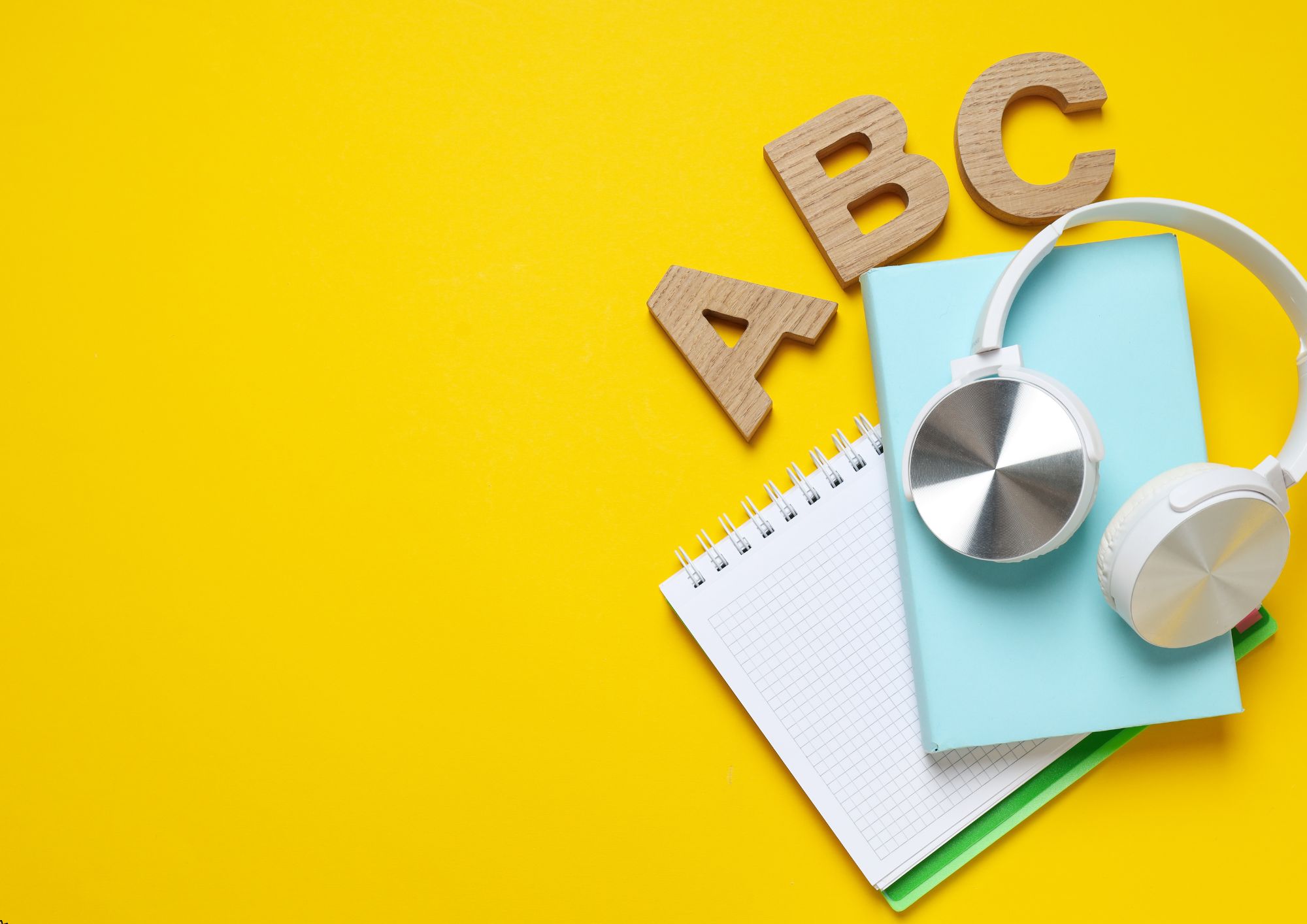
Dive into the intricate world of networking with the 'CompTIA Network' course. Embrace foundational theories and immerse yourself in practical application, ensuring you're well-equipped for a modern networking environment. Covering everything from TCP/IP addressing to Cloud technologies, this course promises an exhaustive grasp over networking. Furthermore, delve deep into network security, understanding not just how to prevent breaches but also how to effectively respond. By the course's conclusion, learners will possess the confidence and knowledge to plan and execute a seamless SOHO Network. Learning Outcomes Gain an in-depth understanding of network theory and implementations. Master the intricacies of TCP/IP addressing, routing, and associated services. Acquire knowledge on WAN infrastructure, Cloud, and Virtualization technologies. Understand and implement effective network security measures, breach prevention, and incident response strategies. Develop expertise in remote networking, network management, and troubleshooting network issues. Why choose this CompTIA Network course? Unlimited access to the course for a lifetime. Opportunity to earn a certificate accredited by the CPD Quality Standards after completing this course. Structured lesson planning in line with industry standards. Immerse yourself in innovative and captivating course materials and activities. Assessments are designed to evaluate advanced cognitive abilities and skill proficiency. Flexibility to complete the CompTIA Network Course at your own pace, on your own schedule. Receive full tutor support throughout the week, from Monday to Friday, to enhance your learning experience. Who is this CompTIA Network course for? Aspiring network professionals seeking foundational knowledge. IT enthusiasts aiming to expand their networking expertise. Professionals in related IT fields aiming to diversify their skills. Businesses looking to train their IT staff in network best practices. Individuals aiming for CompTIA Network+ certification. Career path Network Administrator: £25,000 - £40,000 Network Engineer: £30,000 - £50,000 Network Analyst: £28,000 - £45,000 IT Support Specialist: £20,000 - £35,000 Network Security Specialist: £35,000 - £55,000 Systems Administrator: £25,000 - £45,000 Prerequisites This CompTIA Network does not require you to have any prior qualifications or experience. You can just enrol and start learning.This CompTIA Network was made by professionals and it is compatible with all PC's, Mac's, tablets and smartphones. You will be able to access the course from anywhere at any time as long as you have a good enough internet connection. Certification After studying the course materials, there will be a written assignment test which you can take at the end of the course. After successfully passing the test you will be able to claim the pdf certificate for £4.99 Original Hard Copy certificates need to be ordered at an additional cost of £8. Course Curriculum Network Theory OSI Layers 00:44:00 LANs and WANs 00:14:00 Network Types 00:07:00 Transmissions 00:36:00 Bounded Network Media Cables 00:41:00 Fiber Optics 00:17:00 Converters and Connectors 00:27:00 Unbounded Network Media 802.11 Standard 00:20:00 Wireless 00:11:00 Wireless Options 00:19:00 Network Implementations Topologies 00:39:00 Ethernet 00:50:00 Switches 01:48:00 VLANs 00:52:00 TCP/IP Addressing and Data Delivery Network Communication Protocols 00:37:00 IPv4 00:26:00 Special Addresses 00:13:00 CIDR 00:11:00 IPv6 00:31:00 Routing Routes 00:59:00 Routing Types 00:18:00 TCP/IP Services TCP and IP 00:40:00 FQDN and DNS 00:28:00 Transport-layer Protocols 00:05:00 UDP 00:06:00 WAN Infrastructure Wide Area Networks 00:18:00 QoS 00:39:00 Voice-over-Data Systems 00:06:00 Cloud and Virtualization Technologies Types of Server Virtualization 00:27:00 Fibre Channel 00:05:00 Cloud Concepts.prproj 00:24:00 Network Security Basics Wireless Security 00:15:00 Authentication.prproj 00:21:00 Wireless Security Threats 00:30:00 TACACS 00:10:00 Keys 00:26:00 Preventing Security Breaches Potent Points to Clear Channel Pain - Part 6 00:01:00 Vulnerabilities 00:16:00 Attacks 00:58:00 Authentication 00:25:00 Benefits of Acupressure 3 00:02:00 Education and Awareness 00:03:00 Responding to Security Incidents Response Policy 00:04:00 Remote Networking RADIUS 00:07:00 VPN Technologies 00:16:00 Tunneling Protocols.prproj 00:05:00 Network Management Acceptable Use 01:00:00 Troubleshooting Network Issues Common Problems 00:32:00 Troubleshooting 00:28:00 Network Technician Tools 00:46:00 Physical and Logical Issues 00:19:00 Open or Closed Ports 00:09:00 ARP Issues 00:13:00 Planning and Implementing a SOHO Network SOHO Network 00:15:00 Mock Exam Mock Exam - CompTIA Network 00:20:00 Final Exam Final Exam - CompTIA Network 00:20:00

Master the strategies of handing medicine efficiently and safely with the Safe Handling of Medication course. Medicine should be handled carefully as human lives depend on it. Medicine is prepared to make you well, but if you do not use it properly, you may sick and even it may cause death. The purpose of the course is to aware you how to handle medicine safely. The course presents a general overview of the legislation and guidelines regarding the management of medication management settings. The principal legal aspects of handling medicines will be covered in the course. Therefore, you will gain all the essential skills for Health's UK Core Skills Training Framework (CSTF), the Care Quality Commission (CQC) recommendations for health care and social care providers. The course guides you to know the procedures for ordering, receiving, administering, storing and disposing of medicines safely. You will explore the steps of obtaining and receiving supplies. You will also learn how drugs are administered and how problems may occur. Upon completion, you will be able to know the techniques for storing and disposing of the drugs safely and securely. Who is this course for? Safe Handling of Medication is suitable for anyone who want to gain extensive knowledge, potential experience and professional skills in the related field. This course is CPD accredited so you don't have to worry about the quality. Requirements Our Safe Handling of Medication is open to all from all academic backgrounds and there is no specific requirements to attend this course. It is compatible and accessible from any device including Windows, Mac, Android, iOS, Tablets etc. CPD Certificate from Course Gate At the successful completion of the course, you can obtain your CPD certificate from us. You can order the PDF certificate for £9 and the hard copy for £15. Also, you can order both PDF and hardcopy certificates for £22. Career path This course opens a new door for you to enter the relevant job market and also gives you the opportunity to acquire extensive knowledge along with required skills to become successful. You will be able to add our qualification to your CV/resume which will help you to stand out in the competitive job industry. Course Curriculum Diploma in Safe Handling of Medication Introduction to Safe Handling of Medicines 00:30:00 Legislation and guidance of medication management 00:30:00 Principles of Safe and Appropriate Handling of Medicines 00:45:00 Medication Risk Assessment Guidance 00:30:00 Consent to Treatment 00:30:00 Handling Medicines in Social Care Settings 01:00:00 Requirements for Specific Services 00:45:00 Levels of Care and Support 00:15:00 Procedure for Handling Medication 00:30:00 The Six Rights of Medication Administration 00:30:00 Covert Administration of Medication 00:30:00 Recording Procedures 00:15:00 Storage of Medication 00:15:00 Transfer and Disposal of Medication 00:30:00 Drug Formulation and Ways of Taking It 01:00:00 Mock Exam Mock Exam - Safe Handling of Medication 00:20:00 Final Exam Final Exam - Safe Handling of Medication 00:20:00 Certificate and Transcript Order Your Certificates or Transcripts 00:00:00

Search By Location
- Open Courses in London
- Open Courses in Birmingham
- Open Courses in Glasgow
- Open Courses in Liverpool
- Open Courses in Bristol
- Open Courses in Manchester
- Open Courses in Sheffield
- Open Courses in Leeds
- Open Courses in Edinburgh
- Open Courses in Leicester
- Open Courses in Coventry
- Open Courses in Bradford
- Open Courses in Cardiff
- Open Courses in Belfast
- Open Courses in Nottingham