- Professional Development
- Medicine & Nursing
- Arts & Crafts
- Health & Wellbeing
- Personal Development
Looking to enhance your communication skills and provide top-notch customer service? Look no further than our comprehensive Call Centre Training course! This interactive course is designed to equip you with the skills and knowledge needed to excel in a fast-paced call centre environment. From developing effective speaking and active listening skills to handling customer complaints with empathy and professionalism, our training covers it all. You'll receive training in using call centre software and tools and learn how to think critically and creatively to find solutions to customer problems. This training helps you refine your abilities and opens up job opportunities as we provide you with a thorough overview of how to manage call centre sales. Then we look at consumer behaviour patterns to illustrate how to utilise the best language and tools to close more deals. Next, it covers the fundamental expectations for customer conduct during conversations and evaluates different communication channels. Lastly, set out the guidelines for proper phone etiquette, and highlight helpful resources and methods you might employ to excel at a contact centre. We understand the importance of time management in a call centre, so you'll also learn how to manage your time effectively to ensure you are providing excellent customer service while meeting your own performance goals. By the end of the course, you'll be equipped with the skills and knowledge needed to deliver exceptional customer service and drive customer satisfaction. So why wait? Join our Call Centre Training course today and take the first step towards a successful career in the call centre industry! Learning Outcome After this course, you will be able to: Determine what drives customers' purchases and the various conversational tenses. Describe the many methods and instruments that may be applied to leave clients with a favourable impression. Explore the steps involved in defining goals and benchmarks to build an effective call centre team. State the important terms and procedures that can help you get ready for a sales call. Analyse the strategies you may use to overcome the objections and rejections of clients. Determine the procedures necessary to turn calls into sales. Give a definition of "telemarketing" and describe how it became a significant industry. This Call Centre Training Bundle Consists of the following Premium courses: Course 01: Phone-Based Customer Service Course 02: Customer Relationship Management Course 03: Retail Strategy Course 04: Sales: Psychology of Customers Course 05: Telesales Executive Training Course 06: Facilities Management Level 3 Course 07: Data Protection and Data Security Level 2 Course 08: Effective Communication Skills Diploma Course 09: Public Speaking and Presentation Skill Course Course 10: The Formula to Talk with Strangers Course 11: Touch Typing Essential Skills Level 3 Enrol now in Call Centre Training to advance your career, and use the premium study materials from Apex Learning. The bundle incorporates basic to advanced level skills to shed some light on your way and boost your career. Hence, you can strengthen your Call Centre Training expertise and essential knowledge, which will assist you in reaching your goal. Certificate: PDF Certificate: Free (Previously it was £6*11 = £66) Hard Copy Certificate: Free (For The Title Course: Previously it was £10) CPD 120 CPD hours / points Accredited by CPD Quality Standards Who is this course for? Individuals who would benefit from enrolling in our Call Centre Training course include: Aspiring people who want to work in a call centre. Representatives, customer service managers, and technical support specialists. Sales representatives who handle customer interaction. People who want to learn about call centres for future benefits. Requirements This Call Centre Training course has been designed to be fully compatible with tablets and smartphones. Career path Upon successful completion of the course, the learner will have the opportunity to pursue a career in the relevant field. Here are some career choices one could go for: Training Officer: £15,000 to £35,000 Call Centre Operator: £15,000 to £28,000 Receptionist: £15,000 to £22,000 Certificates Certificate of completion Digital certificate - Included
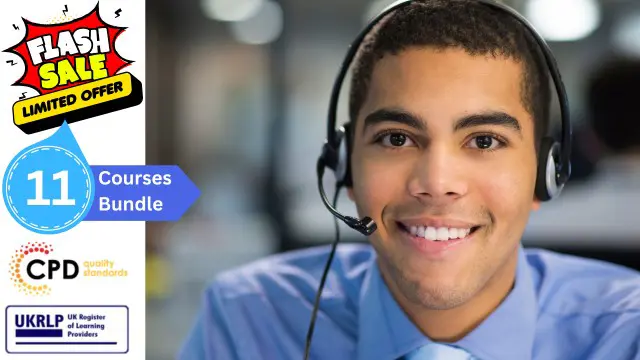
Professional Chef Training with Higher Technician in Cooking and Gastronomy Bundle Chef- At this exact moment, around 2,000 vacancies are available only in Reed. That alone shows you the high demand for skilled Chefs in the UK. The UK restaurant industry is worth over £40 billion; at the heart of this is food and the Chefs who make them. Learn the skills to become a Chef and earn typical starting salaries for Commis Chefs between £12,000 and £16,000. More experienced chefs, such as Sous Chefs, earn between £20,000 and £30,000. Head Chefs can expect higher salaries of £25,000 to £55,000+. Our comprehensive Chef Training will guide you on your jour Chef journey, where you'll learn to make delicious signature dishes and manage your kitchen and restaurant. You'll be able to preserve your food ingredients and master culinary techniques, including meat and fish preparation, thermal processing, gastronomy, etc. This Professional Chef Training with Higher Technician in Cooking and Gastronomy Bundle Consists of the following Premium courses: Course 01: Diploma in Professional Chef Course 02: Higher Technician in Cooking and Gastronomy Course 03: Food Hygiene, Health and Safety Diploma Course 04: Food Allergen Awareness Course 05: HACCP Training Course 06: Sourdough Cooking Essentials: Discover Artisan Cooking Course 07: Food Labelling Regulations Training Course 08: Kitchen Manager Course 09: Chocolate Making Course 10: Baking and Cake Decorating Level 2 Course 11: Catering Management So, enrol now in this Chef Training to advance your career! Professional Chef with Higher Technician in Cooking and Gastronomy Course Curriculum of Chef Training Course 01: Diploma in Professional Chef Becoming a Chef Can TV Chefs Teach You To Cook? Improving Cooking And Food Preparation Skills Catering To Unique Tastes Qualities Of A Successful Chef Achieve Perfection As A Saucier Becoming The Perfect Chef Equipment How To Become The Perfect Chef: Attending School The Keys To Getting and Using Feedback What Can You Do With A Culinary Degree Knife Skills Making Meals Easy to Eat Healthy Plating for the At Home Chef Perfect Chefs Choose A Speciality Finding Local Cooking Classes How Can You Become a Professional Chef The Physical Qualities of the Perfect Chef The Importance of Testing Recipes Important Baking Tools The Learning Curve To Becoming The Perfect Chef The Job of a Professional Chef The Mix of Sweet, Spicy and Savory The Perfect Chef Opens A Restaurant The Physical Demand Recipes 20 Exclusive Recipes and 10 more courses... The detailed curriculum of the bundle is given in the resources section. How will I get my Certificate? After successfully completing the Professional Chef Training with Higher Technician in Cooking and Gastronomy course, you can order your CPD Accredited Certificates (PDF + Hard Copy) as proof of your achievement. PDF Certificate: Free (Previously it was £6*11 = £66) Hard Copy Certificate: Free (For The Title Course: Previously it was £10) CPD 130 CPD hours / points Accredited by CPD Quality Standards Who is this course for? Anyone from any background can enrol in this Professional Chef Training with Higher Technician in Cooking and Gastronomy bundle. Requirements Our Professional Chef Training with Higher Technician in Cooking and Gastronomy is fully compatible with PC, Mac, Laptop, Tablet and Smartphone devices. Career path Professional Chef Training with Higher Technician in Cooking and Gastronomy Become a skilled Chef with our Chef Training and explore your opportunities in sectors such as Head Chef Sous Chef Line Cook Prep Cook Pastry Chef Fish chef Vegetable Chef Meat Chef Kitchen Assistant And much more! Certificates Certificate of completion Digital certificate - Included Certificate of completion Hard copy certificate - Included You will get the Hard Copy certificate for the title course (Diploma in Professional Chef) absolutely Free! Other Hard Copy certificates are available for £10 each. Please Note: The delivery charge inside the UK is £3.99, and the international students must pay a £9.99 shipping cost.

Mechanical Engineering is at the heart of countless innovations, from designing cutting-edge vehicles to creating advanced manufacturing machinery. Enrolling in our Mechanical Engineering course gives you access to a world of possibilities and opportunities, equipping you with the skills and knowledge needed to thrive in this dynamic field. In Mechanical Engineering, you'll delve into the core principles of mechanical systems, design, and analysis. This Mechanical Engineering course is not just about acquiring technical know-how; it's about becoming a problem solver and a creator. Mechanical Engineering experts are pivotal in shaping the world, from designing efficient engines to developing sustainable energy solutions. Moreover, this extensive Mechanical Engineering course offerings, including Car Mechanic and Repair Training, Motorbike Repairing and Maintenance Diploma, and Supercharger Automobile Engineering, provide specialised expertise in high demand in the automotive industry. Additionally, courses such as Power Engineering, Digital Electric Circuits, and Crack Your Mechanical Engineer Interview ensure that you're well-prepared to tackle the challenges of this field. By investing in this Mechanical Engineering course, you're not just investing in your education but in a rewarding career where innovation meets practicality, making it a worthwhile and exciting journey for any aspiring mechanical engineer. This Mechanical Engineering Bundle Consists of the following Premium courses: Course 01: Mechanical Engineering Course 02: Car Mechanic and Repair Training Course 03: Motorbike Repairing and Maintenance Diploma Course 04: Large Goods Vehicle (LGV) Course 05: Basic Automotive Engineering: Onboard Diagnostics Course 06: Engine Lubricant System Training - Level 4 Course 07: Supercharger Automobile Engineering Course 08: Hybrid Vehicle Expert Training Course 09: Power Engineering: Power System Analysis Course 10: Digital Electric Circuits & Intelligent Electrical Devices Course 11: PUWER Course 12: Crack Your Mechanical Engineer Interview Key features of this Mechanical Engineering course: This Mechanical Engineering bundle is CPD QS Accredited Learn from anywhere in the world Entirely online Lifetime access So, enrol Mechanical Engineering now to advance your career! Our Mechanical Engineering course opens doors to a fascinating innovation, design, and problem-solving world. Mechanical engineering is a cornerstone of modern industry, driving technological advancements, transportation, and manufacturing. By enrolling in this course, learners embark on a journey that equips them with the knowledge and skills required to excel in the diverse field of mechanical engineering. Curriculum of Mechanical Engineering Bundle Course 01: Mechanical Engineering Module 01: Introduction Module 02: Engineering Mechanics - I Module 03: Engineering Mechanics - II Module 04: Heat and Thermodynamics Module 05: Work, Force and Energy Module 06: Fluid Mechanics Module 07: Structural Mechanics Module 08: Machines - I Module 09: Machines - II Module 10: Machine Dynamics Module 11: Mechanical Design Module 12: Hydraulic Machines Module 13: Strain Hardening Processes Module 14: Application of Solidification Module 15: Welding ---------- 10 more courses--------- How will I get my Mechanical Engineering Certificates? After successfully completing the Mechanical Engineering course, you will be able to order your CPD Accredited Certificates (PDF + Hard Copy) as proof of your achievement. PDF Certificate: Free (Previously it was £6*11 = £66) Hard Copy Certificate: Free (For The Title Course: Previously it was £10) So, enrol Mechanical Engineering now to advance your career! CPD 120 CPD hours / points Accredited by CPD Quality Standards Who is this course for? This Mechanical Engineering course is tailored for: Aspiring Mechanical Engineers Automotive Enthusiasts and Car Mechanics Motorbike Enthusiasts and Technicians Automotive Technicians and Diagnosticians Hybrid Vehicle Enthusiasts and Technicians Electrical Engineers and Technologists Requirements No requirements to enrol this Mechanical Engineering course. Career path Upon completion of Mechanical Engineering course, various career opportunities include: Graduate Mechanical Engineer: £24,000 - £30,000 per year Mechanical Design Engineer: £32,000 - £45,000 per year Project Engineer: £35,000 - £50,000 per year Mechanical Systems Engineer: £38,000 - £55,000 per year Senior Mechanical Engineer: £45,000 - £65,000 per year Certificates CPDQS Accredited e-Certificate Digital certificate - Included CPDQS Accredited Hard-Copy Certificate Hard copy certificate - Included You will get the Hard Copy certificate for the title course (Mechanical Engineering) absolutely Free! Other Hard Copy certificates are available for £10 each. Please Note: The delivery charge inside the UK is £3.99, and the international students must pay a £9.99 shipping cost.

Art Therapy
By IOMH - Institute of Mental Health
Overview of Art Therapy Course Art therapy is becoming more popular as people understand the importance of mental health. In the UK, over 1.6 million people receive psychological therapies through the NHS every year. Our Art Therapy Course is designed to help learners use art to support people who are dealing with trauma, anxiety, or emotional stress. This course shows how creative activities can help people feel better and find new ways to express themselves. The Art Therapy Course covers many useful topics. You will learn how the brain works, how art affects emotions, and how to support children, adults, and families through creative methods. The course also includes mindful art techniques, reflective writing, and therapeutic drawing. These tools are used by professionals to help people open up and feel calm. With this course, you can learn how colour, shapes, and drawing can support mental wellbeing. In the UK, the demand for art therapists is growing. Private sessions can cost between £50 and £120 an hour. After finishing the Art Therapy Course, you can work in schools, the NHS, care homes, or even run your therapy sessions. This Art Therapy Course helps you build a strong foundation to support others through creativity. Whether you're starting a new career or adding to your skills, the Art Therapy Course is a great way to learn how art can heal. Learning Outcomes By the end of this Art Therapy Course, learners will be able to: Understand the basic ideas behind art therapy and how it connects to mental health. Use simple brain science to guide helpful creative therapy sessions. Try mindful art techniques using colour and creative expression. Apply art therapy with children, adults, and families in different situations. Use drawing and reflective writing to support emotional healing. Plan and design full art therapy sessions for different groups. Who is this course for? This Art Therapy Course is for anyone who wants to use creativity to support others: Healthcare workers who want to bring creative ways to help patients deal with stress, trauma, or emotional struggles. Teachers and school staff who want to use art therapy to support students with stress, behaviour, or emotional needs. Care workers in community centres, care homes, or hospices who want to help people through creative and calming activities. Anyone interested in mental health and creativity, who wants to use art therapy for personal or family wellbeing. People changing careers who are thinking about working in mental health and want a strong starting point. Process of Evaluation After studying the Art Therapy Course Course, your skills and knowledge will be tested with an MCQ exam or assignment. You have to get a score of 60% to pass the test and get your certificate. Certificate of Achievement Certificate of Completion - Digital / PDF Certificate After completing the Art Therapy Course Course, you can order your CPD Accredited Digital / PDF Certificate for £5.99. (Each) Certificate of Completion - Hard copy Certificate You can get the CPD Accredited Hard Copy Certificate for £12.99. (Each) Shipping Charges: Inside the UK: £3.99 International: £10.99 Requirements You don’t need any educational qualification or experience to enrol in the Art Therapy course. Career Path Completing this Art Therapy Course can lead to many rewarding roles, such as: Art Therapist – £25,000 to £45,000 a year Mental Health Support Worker – £18,000 to £28,000 a year Therapeutic Activities Coordinator – £20,000 to £32,000 a year Community Wellbeing Facilitator – £22,000 to £35,000 a year Children’s Art Therapy Assistant – £19,000 to £30,000 a year Course Curriculum: Module 01: Introduction to Art Therapy Introduction to Art Therapy 00:17:00 Module 02: Art Therapy: Psychology and Neuroscience Art Therapy: Psychology and Neuroscience 00:18:00 Module 03: Art Therapy in Practice Art Therapy in Practice 00:18:00 Module 04: Creative Therapy Creative Therapy 00:14:00 Module 05: Mindful Creativity: Colour and Creation Mindful Creativity: Colour and Creation 00:17:00 Module 06: Art Therapy Techniques and Applications Art Therapy Techniques and Applications 00:34:00 Module 07: Using Mindfulness in Art Therapy Using Mindfulness in Art Therapy 00:26:00 Module 08: Drawings Drawings 00:35:00 Module 09: Reflective Writing Reflective Writing 00:22:00 Module 10: Art Therapy for Children Art Therapy for Children 00:21:00 Module 11: Art Therapy for Adults Art Therapy for Adults 00:18:00 Module 12: Art Therapy for Family Art Therapy for Family 00:33:00 Module 13: Illness and Art Illness and Art 00:15:00 Module 14: The Art Therapist The Art Therapist 00:20:00

Unreal Engine 4: Game Design & Game Development - CPD Certified
4.7(47)By Academy for Health and Fitness
Ever dreamt of creating your own video game? Did you know the UK games industry is booming, generating over £7 billion in 2023? Are you ready to be part of this exciting world? This Unreal Engine 4: Game Design & Game Development bundle provides essential knowledge and hands-on practice for mastering game development. It covers industry-standard tools like Cocos2d-x and Unreal Engine, crafting captivating 2D and 3D games, using Blender 3D for character life, and exploring game monetization. The goal is to take game ideas from concept to reality. This Gaming & Game Development Bundle Contains 6 of Our Premium Courses for One Discounted Price: Course 01: Game Development using Cocos2d-x v3 C++ Course 02: Modern OpenGL 3D Game Course 03: Unreal Engine 4 for Beginners Course 04: Blender 3D - Create a Cartoon Character Course 05: Monetize Your Mobile Game or App Course 06: Make Cinematics Using Unreal Engine 5 Don't wait any longer to turn your dream of making games into reality. Enrol in the Game Design & Game Development Bundle today! Learning Outcomes of Unreal Engine 4: Game Design & Game Development: Create captivating games with Cocos2d-x v3 C++. Master 3D game development using Modern OpenGL. Craft engaging characters with Blender 3D. Monetise mobile games and apps effectively. Dive into game development with Unreal Engine 4. Produce cinematic experiences with Unreal Engine 5. Develop a comprehensive skill set for game creation. Why Choose Our Game Design & Game Development bundle? Get a free Game Design & Game Development CPD accredited certificate Get a free student ID card with Game Design & Game Development Training Get instant access to this Game Design & Game Development course. Learn Game Design & Game Development from anywhere in the world The Game Design & Game Development is affordable and simple to understand The Game Design & Game Development is an entirely online, interactive lesson with voiceover audio Lifetime access to the Game Design & Game Development course materials The Game Design & Game Development comes with 24/7 tutor support Embark on an immersive journey into the world of Gaming & Game Development with our all-encompassing 6-course bundle. Designed to equip you with hands-on skills and insights, this bundle covers everything from game creation with C++ to 3D game development and character design. Whether you're a beginner or an aspiring developer, our courses will enable you to bring your gaming dreams to life. Unlock the secrets to crafting captivating games and monetising your creations effectively. Game Development using Cocos2d-x v3 C++: Dive into the world of Cocos2d-x v3 C++ and build mesmerising games for multiple platforms. Modern OpenGL 3D Game: Master the art of 3D game development using Modern OpenGL, from graphics fundamentals to game mechanics. Blender 3D - Create a Cartoon Character: Unleash your creativity by designing unique cartoon characters using Blender 3D. Monetise Your Mobile Game or App: Discover the strategies and techniques to turn your mobile games and apps into profitable ventures. Unreal Engine 4 for Beginners: Dive into game development with Unreal Engine 4, learning the tools and techniques used by industry professionals. Make Cinematics Using Unreal Engine 5: Elevate your game storytelling with Unreal Engine 5 and create stunning cinematic experiences. CPD 60 CPD hours / points Accredited by CPD Quality Standards Who is this course for? Aspiring Game Developers Creative Enthusiasts Mobile App Developers Beginners in Game Development Requirements You will not need any prior background or expertise. Career path Game Developer: £25,000 - £80,000 3D Artist/Animator: £20,000 - £60,000 Mobile App Developer: £25,000 - £70,000 Game Designer: £25,000 - £70,000 Unity Developer: £25,000 - £75,000 Cinematic Designer: £30,000 - £75,000 Certificates Digital certificate Digital certificate - Included Hard copy certificate Hard copy certificate - £29 If you are an international student, you will be required to pay an additional fee of 10 GBP for international delivery, and 4.99 GBP for delivery within the UK, for each certificate

Software Engineering: Coding & Web Development - CPD Certified
4.7(47)By Academy for Health and Fitness
Unlock a world of opportunities in the dynamic field of software engineering! In the UK, there's an ever-growing demand for skilled software engineers, with a staggering 45,000+ job openings annually. If you aim to enhance your software engineering skills, our comprehensive software engineering course is perfect for you. Designed for success, this software engineering course covers everything from basics to advanced topics in software engineering. This Software Engineering & Coding Bundle Contains 6 of Our Premium Courses for One Discounted Price: Course 01: Python Programming for Everybody Course 02: Coding with HTML, CSS, and Javascript Course 03: C# Programming: Beginner to Advanced Course 04: Modern PHP Web Development w/ MySQL, GitHub and Heroku Course 05: Basics of WordPress: Create Unlimited Websites Course 06: Machine Learning with Python Course Each lesson in this software engineering course is crafted for easy understanding, enabling you to become proficient in software engineering. Whether you are a beginner or looking to sharpen your existing nursing skills, this software engineering course is the ideal choice. Take the first step towards a rewarding career in software engineering now! Learning Outcomes: Software Engineering Bundle: Master coding with Scratch for creative game development. Progress from beginner to advanced C# programming proficiency. Dive into machine learning using Python, a key tech skill. Build unlimited websites with WordPress, a web development essential. Expertise in modern PHP web development with MySQL. Harness Python's power for networking, GUI, email, XML, and CGI. Acquire a comprehensive coding skill set for versatile applications. Why choose our software engineering course? FREE Software Engineering certificate accredited Get a free student ID card with Software Engineering Training Get instant access to this software engineering course. Learn Software Engineering from anywhere in the world The Software Engineering is affordable and simple to understand Software Engineering is an entirely online, interactive lesson with voiceover audio Lifetime access to the Software Engineering course materials The Software engineering course comes with 24/7 tutor support So enroll now in this software engineering course to advance your career! Software Engineering Diploma, CPD-Certified Explore the world of Software Engineering with our comprehensive Software Engineering & Coding Bundle, offering six premium courses at an unbeatable price. Dive into Python Programming for Everybody, master HTML, CSS, and Javascript coding, and advance your skills with C# Programming. Unlock the Python Programming Bible, covering Networking, GUI, Email, XML, and CGI. Learn the basics of WordPress for unlimited website creation, and delve into Modern PHP Web Development with MySQL, GitHub, and Heroku. This bundle provides a holistic Software Engineering education, perfect for aspiring engineers and developers, all at an incredible value. CPD 60 CPD hours / points Accredited by CPD Quality Standards Who is this course for? Software Engineering - CPD Certified Aspiring Software Engineers Coding Enthusiasts Web Developers Tech-Savvy Individuals Requirements You will not need any prior background or expertise to enrol in this Software Engineering training. Career path Software Engineering - CPD Certified Software Developer Web Developer Machine Learning Engineer Python Developer Application Developer IT Consultant Certificates CPD QS Accredited PDF Certificate Digital certificate - Included CPD QS Accredited Hard copy certificate - £29

Projects in Machine Learning: From Beginner to Professional
By Packt
This course covers the basic concepts of machine learning (ML) that are crucial for getting started on the journey of becoming a skilled ML developer. You will become familiar with different algorithms and networks, such as supervised, unsupervised, neural networks, Convolutional Neural Network (CNN), and Super-Resolution Convolutional Neural Network (SRCNN), needed to develop effective ML solutions.
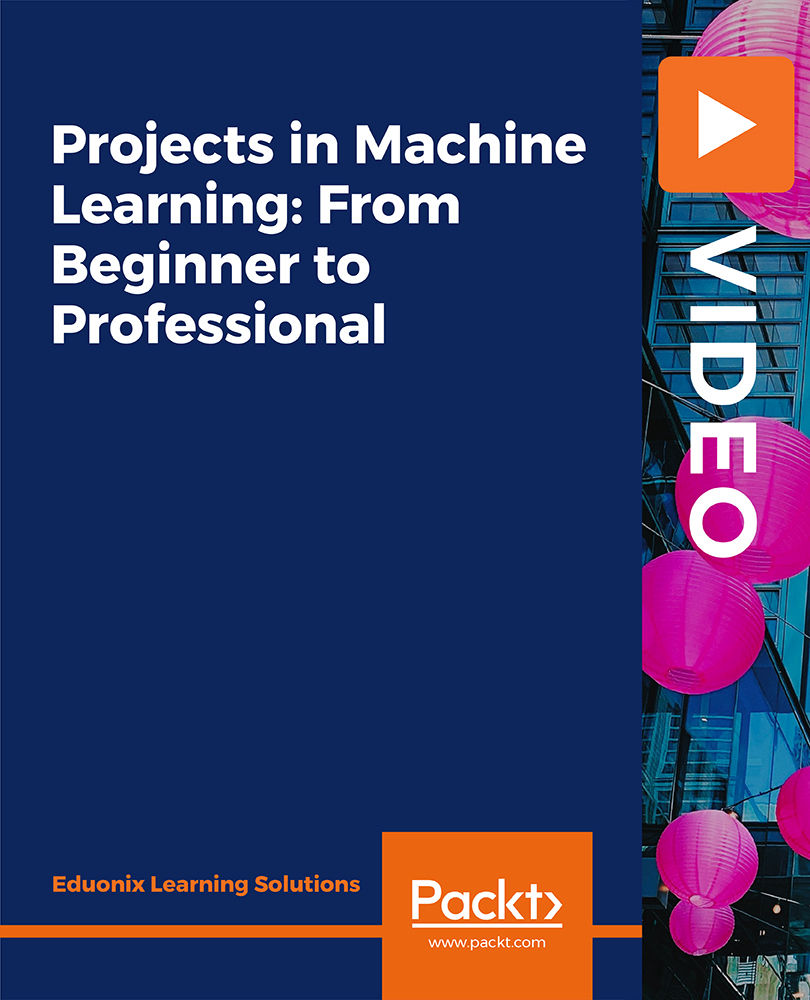
Introduction to R Programming
By Nexus Human
Duration 2 Days 12 CPD hours This course is intended for Business Analysts, Technical Managers, and Programmers Overview This intensive training course helps students learn the practical aspects of the R programming language. The course is supplemented by many hands-on labs which allow attendees to immediately apply their theoretical knowledge in practice. Over the past few years, R has been steadily gaining popularity with business analysts, statisticians and data scientists as a tool of choice for conducting statistical analysis of data as well as supervised and unsupervised machine learning. What is R ? What is R? ? Positioning of R in the Data Science Space ? The Legal Aspects ? Microsoft R Open ? R Integrated Development Environments ? Running R ? Running RStudio ? Getting Help ? General Notes on R Commands and Statements ? Assignment Operators ? R Core Data Structures ? Assignment Example ? R Objects and Workspace ? Printing Objects ? Arithmetic Operators ? Logical Operators ? System Date and Time ? Operations ? User-defined Functions ? Control Statements ? Conditional Execution ? Repetitive Execution ? Repetitive execution ? Built-in Functions ? Summary Introduction to Functional Programming with R ? What is Functional Programming (FP)? ? Terminology: Higher-Order Functions ? A Short List of Languages that Support FP ? Functional Programming in R ? Vector and Matrix Arithmetic ? Vector Arithmetic Example ? More Examples of FP in R ? Summary Managing Your Environment ? Getting and Setting the Working Directory ? Getting the List of Files in a Directory ? The R Home Directory ? Executing External R commands ? Loading External Scripts in RStudio ? Listing Objects in Workspace ? Removing Objects in Workspace ? Saving Your Workspace in R ? Saving Your Workspace in RStudio ? Saving Your Workspace in R GUI ? Loading Your Workspace ? Diverting Output to a File ? Batch (Unattended) Processing ? Controlling Global Options ? Summary R Type System and Structures ? The R Data Types ? System Date and Time ? Formatting Date and Time ? Using the mode() Function ? R Data Structures ? What is the Type of My Data Structure? ? Creating Vectors ? Logical Vectors ? Character Vectors ? Factorization ? Multi-Mode Vectors ? The Length of the Vector ? Getting Vector Elements ? Lists ? A List with Element Names ? Extracting List Elements ? Adding to a List ? Matrix Data Structure ? Creating Matrices ? Creating Matrices with cbind() and rbind() ? Working with Data Frames ? Matrices vs Data Frames ? A Data Frame Sample ? Creating a Data Frame ? Accessing Data Cells ? Getting Info About a Data Frame ? Selecting Columns in Data Frames ? Selecting Rows in Data Frames ? Getting a Subset of a Data Frame ? Sorting (ordering) Data in Data Frames by Attribute(s) ? Editing Data Frames ? The str() Function ? Type Conversion (Coercion) ? The summary() Function ? Checking an Object's Type ? Summary Extending R ? The Base R Packages ? Loading Packages ? What is the Difference between Package and Library? ? Extending R ? The CRAN Web Site ? Extending R in R GUI ? Extending R in RStudio ? Installing and Removing Packages from Command-Line ? Summary Read-Write and Import-Export Operations in R ? Reading Data from a File into a Vector ? Example of Reading Data from a File into A Vector ? Writing Data to a File ? Example of Writing Data to a File ? Reading Data into A Data Frame ? Writing CSV Files ? Importing Data into R ? Exporting Data from R ? Summary Statistical Computing Features in R ? Statistical Computing Features ? Descriptive Statistics ? Basic Statistical Functions ? Examples of Using Basic Statistical Functions ? Non-uniformity of a Probability Distribution ? Writing Your Own skew and kurtosis Functions ? Generating Normally Distributed Random Numbers ? Generating Uniformly Distributed Random Numbers ? Using the summary() Function ? Math Functions Used in Data Analysis ? Examples of Using Math Functions ? Correlations ? Correlation Example ? Testing Correlation Coefficient for Significance ? The cor.test() Function ? The cor.test() Example ? Regression Analysis ? Types of Regression ? Simple Linear Regression Model ? Least-Squares Method (LSM) ? LSM Assumptions ? Fitting Linear Regression Models in R ? Example of Using lm() ? Confidence Intervals for Model Parameters ? Example of Using lm() with a Data Frame ? Regression Models in Excel ? Multiple Regression Analysis ? Summary Data Manipulation and Transformation in R ? Applying Functions to Matrices and Data Frames ? The apply() Function ? Using apply() ? Using apply() with a User-Defined Function ? apply() Variants ? Using tapply() ? Adding a Column to a Data Frame ? Dropping A Column in a Data Frame ? The attach() and detach() Functions ? Sampling ? Using sample() for Generating Labels ? Set Operations ? Example of Using Set Operations ? The dplyr Package ? Object Masking (Shadowing) Considerations ? Getting More Information on dplyr in RStudio ? The search() or searchpaths() Functions ? Handling Large Data Sets in R with the data.table Package ? The fread() and fwrite() functions from the data.table Package ? Using the Data Table Structure ? Summary Data Visualization in R ? Data Visualization ? Data Visualization in R ? The ggplot2 Data Visualization Package ? Creating Bar Plots in R ? Creating Horizontal Bar Plots ? Using barplot() with Matrices ? Using barplot() with Matrices Example ? Customizing Plots ? Histograms in R ? Building Histograms with hist() ? Example of using hist() ? Pie Charts in R ? Examples of using pie() ? Generic X-Y Plotting ? Examples of the plot() function ? Dot Plots in R ? Saving Your Work ? Supported Export Options ? Plots in RStudio ? Saving a Plot as an Image ? Summary Using R Efficiently ? Object Memory Allocation Considerations ? Garbage Collection ? Finding Out About Loaded Packages ? Using the conflicts() Function ? Getting Information About the Object Source Package with the pryr Package ? Using the where() Function from the pryr Package ? Timing Your Code ? Timing Your Code with system.time() ? Timing Your Code with System.time() ? Sleeping a Program ? Handling Large Data Sets in R with the data.table Package ? Passing System-Level Parameters to R ? Summary Lab Exercises Lab 1 - Getting Started with R Lab 2 - Learning the R Type System and Structures Lab 3 - Read and Write Operations in R Lab 4 - Data Import and Export in R Lab 5 - k-Nearest Neighbors Algorithm Lab 6 - Creating Your Own Statistical Functions Lab 7 - Simple Linear Regression Lab 8 - Monte-Carlo Simulation (Method) Lab 9 - Data Processing with R Lab 10 - Using R Graphics Package Lab 11 - Using R Efficiently

Unleash your potential in the world of HGV Mechanics & MET Technician training with our comprehensive 6-course bundle. As the demand for skilled technicians in this field continues to surge, with job openings projected to grow by 3% annually (source: Bureau of Labor Statistics), our expert-led program equips you with the knowledge and hands-on skills needed to excel. Join us today to rev up your career in HGV mechanics and MET technician roles! This HGV Mechanic & MET Technician Bundle Contains 6 of Our Premium Courses for One Discounted Price: Course 01: Heavy Goods Vehicle Course 02: Car Mechanic and Repair Training Course 03: Delivery Driver Training Course 04: Transport Management Diploma Course 05: Freight Consultant Training Course 06: MET Technician Learning Outcomes: Master HGV maintenance for safe and efficient transportation. Develop car mechanic and repair skills for vehicle maintenance. Excel as a professional delivery driver with specialised training. Attain a Transport Management Diploma for logistics leadership. Become a Freight Consultant with expertise in supply chain management. Specialise in MET Technician training for vehicle accident repair. Acquire a versatile skill set for the automotive and logistics industries. Embark on a transformative journey into the world of HGV Mechanics & MET Technician training with our comprehensive 6-course bundle. These courses are meticulously designed to provide you with essential skills and knowledge in HGV maintenance, automotive repair, and logistics management. Whether you aspire to become an expert mechanic, a logistics leader, or a vehicle repair specialist, our courses equip you with the expertise needed to succeed in these dynamic industries. Heavy Goods Vehicle: Master the art of HGV maintenance, ensuring safety and efficiency in heavy transport operations. Car Mechanic and Repair Training: Develop expertise in car mechanics and repair, a valuable skill for vehicle maintenance and service. Delivery Driver Training: Become a professional delivery driver, honing your skills to meet the demands of the modern delivery industry. Transport Management Diploma: Attain a diploma that opens doors to leadership roles in the transportation sector, offering a deep understanding of logistics and supply chain management. Freight Consultant Training: Dive into the world of logistics and freight management, mastering the intricacies of supply chain optimisation. MET Technician: Specialize in MET Technician training, gaining proficiency in vehicle accident repair and restoration. CPD 60 CPD hours / points Accredited by CPD Quality Standards Who is this course for? Aspiring HGV Mechanics Automotive Repair Enthusiasts Delivery Service Professionals Logistics and Transport Enthusiasts Requirements You will not need any prior background or expertise. Career path HGV Mechanic: £20,000 - £45,000 Automotive Technician: £20,000 - £40,000 Delivery Driver: £20,000 - £35,000 Transport Manager: £30,000 - £70,000 Freight Consultant: £25,000 - £60,000 MET Technician: £20,000 - £45,000 Enroll today and accelerate your career in HGV mechanics, automotive repair, and logistics management! Certificates Digital certificate Digital certificate - Included Hard copy certificate Hard copy certificate - £29 If you are an international student, you will be required to pay an additional fee of 10 GBP for international delivery, and 4.99 GBP for delivery within the UK, for each certificate

