- Professional Development
- Medicine & Nursing
- Arts & Crafts
- Health & Wellbeing
- Personal Development
15193 Open courses
Enrol in our comprehensive Nail Care Course to master the art of nail care, including manicure, pedicure, nail art, and acrylic nail application. Suitable for beginners and aspiring beauty professionals, this course offers CPD certification and valuable skills for a career in the beauty salon industry.

Ethical Hacking Masterclass
By Study Plex
Highlights of the Course Course Type: Online Learning Duration: 28 Hours 44 Minutes Tutor Support: Tutor support is included Customer Support: 24/7 customer support is available Quality Training: The course is designed by an industry expert Recognised Credential: Recognised and Valuable Certification Completion Certificate: Free Course Completion Certificate Included Instalment: 3 Installment Plan on checkout What you will learn from this course? Gain comprehensive knowledge about ethical hacking and network security Understand the core competencies and principles of ethical hacking and network security Explore the various areas of ethical hacking and network security Know how to apply the skills you acquired from this course in a real-life context Become a confident and expert ethical hacker Ethical Hacking Masterclass Course Master the skills you need to propel your career forward in ethical hacking and network security. This course will equip you with the essential knowledge and skillset that will make you a confident ethical hacker and take your career to the next level. This comprehensive ethical hacking masterclass course is designed to help you surpass your professional goals. The skills and knowledge that you will gain through studying this ethical hacking masterclass course will help you get one step closer to your professional aspirations and develop your skills for a rewarding career. This comprehensive course will teach you the theory of effective ethical hacking and network security practice and equip you with the essential skills, confidence and competence to assist you in the ethical hacking and network security industry. You'll gain a solid understanding of the core competencies required to drive a successful career in ethical hacking and network security. This course is designed by industry experts, so you'll gain knowledge and skills based on the latest expertise and best practices. This extensive course is designed for ethical hacker or for people who are aspiring to specialise in ethical hacking and network security. Enrol in this ethical hacking masterclass course today and take the next step towards your personal and professional goals. Earn industry-recognised credentials to demonstrate your new skills and add extra value to your CV that will help you outshine other candidates. Who is this Course for? This comprehensive ethical hacking masterclass course is ideal for anyone wishing to boost their career profile or advance their career in this field by gaining a thorough understanding of the subject. Anyone willing to gain extensive knowledge on this ethical hacking and network security can also take this course. Whether you are a complete beginner or an aspiring professional, this course will provide you with the necessary skills and professional competence, and open your doors to a wide number of professions within your chosen sector. Entry Requirements This ethical hacking masterclass course has no academic prerequisites and is open to students from all academic disciplines. You will, however, need a laptop, desktop, tablet, or smartphone, as well as a reliable internet connection. Assessment This ethical hacking masterclass course assesses learners through multiple-choice questions (MCQs). Upon successful completion of the modules, learners must answer MCQs to complete the assessment procedure. Through the MCQs, it is measured how much a learner could grasp from each section. In the assessment pass mark is 60%. Advance Your Career This ethical hacking masterclass course will provide you with a fresh opportunity to enter the relevant job market and choose your desired career path. Additionally, you will be able to advance your career, increase your level of competition in your chosen field, and highlight these skills on your resume. Recognised Accreditation This course is accredited by continuing professional development (CPD). CPD UK is globally recognised by employers, professional organisations, and academic institutions, thus a certificate from CPD Certification Service creates value towards your professional goal and achievement. The Quality Licence Scheme is a brand of the Skills and Education Group, a leading national awarding organisation for providing high-quality vocational qualifications across a wide range of industries. What is CPD? Employers, professional organisations, and academic institutions all recognise CPD, therefore a credential from CPD Certification Service adds value to your professional goals and achievements. Benefits of CPD Improve your employment prospects Boost your job satisfaction Promotes career advancement Enhances your CV Provides you with a competitive edge in the job market Demonstrate your dedication Showcases your professional capabilities What is IPHM? The IPHM is an Accreditation Board that provides Training Providers with international and global accreditation. The Practitioners of Holistic Medicine (IPHM) accreditation is a guarantee of quality and skill. Benefits of IPHM It will help you establish a positive reputation in your chosen field You can join a network and community of successful therapists that are dedicated to providing excellent care to their client You can flaunt this accreditation in your CV It is a worldwide recognised accreditation What is Quality Licence Scheme? This course is endorsed by the Quality Licence Scheme for its high-quality, non-regulated provision and training programmes. The Quality Licence Scheme is a brand of the Skills and Education Group, a leading national awarding organisation for providing high-quality vocational qualifications across a wide range of industries. Benefits of Quality License Scheme Certificate is valuable Provides a competitive edge in your career It will make your CV stand out Course Curriculum Introduction Introduction To The Course 00:05:00 VirtualBox Installation 00:16:00 Kali Linux Installation 00:14:00 Enabling Full-Screen 00:18:00 Basic Linux Commands Basic Commands Part 1 00:10:00 Basic Commands Part 2 00:21:00 Basic Commands Part 3 00:13:00 Creating a Secure Hacking Environment Changing IP Address And Wireless Adapter Setup 00:05:00 Creating A Bootable Kali USB Drive 00:05:00 Essential Networking Terms 00:10:00 Essential Hacking Terms 00:18:00 Additional Kali Tools To Install 00:08:00 Changing our MAC Address With Macchanger 00:06:00 Footprinting Google Hacking 00:13:00 Nikto Basics 00:11:00 Whois Tool 00:07:00 Email Harvesting 00:06:00 Shodan 00:10:00 Zone Transfer With Dig 00:07:00 Scanning Installing Metasploitable 00:07:00 Nmap Part 1 00:16:00 Nmap Part 2 00:12:00 Nmap part 3 00:12:00 Zenmap 00:08:00 Nmap Bypassing Defenses 00:17:00 Nmap Bypassing Defenses 00:17:00 Nmap Scripts Part 1 00:09:00 Nmap Scripts Part 2 00:14:00 Website Penetration Testing Installing OWASP 00:08:00 HTTP Request 00:10:00 HTTP Response 00:10:00 Burpsuite Configuration 00:13:00 Editing Packets In Burpsuite 00:12:00 Whatweb And Dirb 00:10:00 Password Recovery Attack 00:16:00 Burpsuite Login Bruteforce 00:11:00 Hydra Login Bruteforce 00:09:00 Session Fixation 00:14:00 Injection Attacks 00:06:00 Simple Command Injection 00:11:00 Exploiting Command Injection Vulnerability 00:08:00 Finding Blind Command Injection 00:14:00 SQL Basics 00:10:00 Manual SQL Injection Part 1 00:13:00 Manual SQL Injection Part 2 00:21:00 SQLmap Basics 00:17:00 XML Injection 00:16:00 Installing XCAT And Preventing Injection Attacks 00:06:00 Reflected XSS 00:11:00 Stored XSS 00:12:00 Changing HTML Code With XSS 00:07:00 XSSer And XSSsniper 00:14:00 Wireless Cracking Wireless Attacking Theory 00:11:00 Enabling Monitor Mode 00:05:00 Capturing Handshake With Airodump 00:15:00 RockYou.txt 00:14:00 Cracking With Aircrack 00:16:00 Cracking With Hashcat 00:15:00 Creating Password Lists With Crunch 00:18:00 Creating Password Lists With Cupp 00:07:00 Rainbow Tables Part 1 00:17:00 Rainbow Tables Part 2 00:06:00 Installing Fluxion 00:06:00 Finding And Cracking Hidden Networks 00:08:00 Preventing Wireless Attacks 00:08:00 Man in the Middle Attacks ARP Protocol Basics 00:10:00 Man In The Middle Attack Theory 00:07:00 Installing MITMf 00:07:00 Manual ARP Spoofing 00:13:00 Problems While Installing MITMf 00:06:00 HTTP Traffic Sniffing 00:08:00 DNS Spoofing And HTTPS Password Sniffing 00:24:00 Hooking Browsers With BEEF 00:16:00 Screenshotting Targets Browser 00:11:00 Cloning Any Webpage 00:09:00 Ettercap Basics 00:07:00 System Hacking with Metasploit MSFconsole Environment 00:16:00 Bruteforcing SSH With Metasploit 00:15:00 Attacking Tomcat With Metasploit 00:09:00 Getting Meterpreter With Command Injection 00:25:00 PHP Code Injection 00:06:00 2 Metasploitable Exploits 00:07:00 Wine Installation 00:12:00 Creating Windows Payloads With Msfvenom 00:10:00 Encoders And Hex Editor 00:19:00 Windows 10 Meterpreter Shell 00:12:00 Meterpreter Environment 00:11:00 Windows 10 Privilege Escalation 00:11:00 Preventing Privilege Escalation 00:06:00 Post Exploitation Modules 00:14:00 Getting Meterpreter Over Internet With Port Forwarding 00:11:00 Eternalblue Exploit 00:20:00 Persistence Module 00:13:00 Hacking Over The Internet With Ngrok 00:10:00 Android Device Attack With Venom 00:10:00 Python Crash Course Variables 00:14:00 Raw Input 00:11:00 If-Else Statements 00:10:00 For Loops 00:06:00 While Loops 00:08:00 Python Lists 00:08:00 Functions 00:15:00 Classes 00:10:00 Importing Libraries 00:07:00 Files In Python 00:12:00 Try And Except Rule 00:05:00 Coding an Advanced Backdoor Theory Behind Reverse Shells 00:07:00 Simple Server Code 00:13:00 Connection With Reverse Shell 00:07:00 Sending And Receiving Messages 00:11:00 Sending Messages With While True Loop 00:08:00 Executing Commands On Target System 00:10:00 Fixing Backdoor Bugs And Adding Functions 00:20:00 First test Using Our Backdoor 00:18:00 Trying To Connect Every 20 Seconds 00:12:00 Creating Persistence Part 1 00:06:00 Creating Persistence Part 2 00:17:00 Changing Directory 00:12:00 Uploading And Downloading Files 00:22:00 Downloading Files From The Internet 00:23:00 Starting Programs Using Our Backdoor 00:07:00 Capturing Screenshot On The Target PC 00:19:00 Embedding Backdoor In An Image Part 1 00:13:00 Embedding Backdoor In An Image Part 2 00:09:00 Checking For Administrator Privileges 00:12:00 Adding Help Option 00:09:00 Creating a Keylogger for the Backdoor Importing Pynput 00:10:00 Simple keylogger 00:10:00 Adding Report Function 00:11:00 Writing Keystrokes To A File 00:14:00 Adding The Keylogger To Our Reverse Shell Part 1 00:23:00 Adding The Keylogger To Our Reverse Shell Part 2 00:08:00 Final Project Test 00:14:00 Basic Authentication Bruteforcer Printing Banner 00:11:00 Adding Available Options 00:11:00 Writing Function To Run The Attack 00:11:00 Bruteforcing Router Login 00:10:00 Bypassing Antivirus With Your Future Programs 00:14:00 Sending Malware With Spoofed Email 00:15:00 Bonus - Building a Career in Cyber Security What Will You Learn In This Section 00:03:00 Why Is Ethical Hacking A Valuable Skill 00:23:00 What Is The Best Ethical Hacking Certification 00:17:00 Tips For Getting Your First Job As An Ethical Hacker 00:18:00 How I Started My Career As An Ethical Hacker 00:14:00 How To Price Your Work 00:11:00 Assessment Assessment - Ethical Hacking Masterclass 00:10:00 Certificate of Achievement Certificate of Achievement 00:00:00 Get Your Insurance Now Get Your Insurance Now 00:00:00 Feedback Feedback 00:00:00

Overview Ensure you have all the knowledge and facts needed to craft a safe and effective fitness plan for your personal goals. This intuitive course will raise your awareness of the need for nutrition and exercise in a lifestyle and drive you to a healthier state. The Improving Personal Health and Nutrition Level 3 course understands that people need help and guidance to get truly fit and healthy, so you will be taught the many different aspects you need to consider when striving for your goals. Alongside dietary changes and exercise routines, you will be advised on your personal anatomy and also your psychological requirements. How will I get my certificate? You may have to take a quiz or a written test online during or after the course. After successfully completing the course, you will be eligible for the certificate. Who is this course for? There is no experience or previous qualifications required for enrolment on this Improving Personal Health and Nutrition Level 3. It is available to all students, of all academic backgrounds. Requirements Our Improving Personal Health and Nutrition Level 3 is fully compatible with PC's, Mac's, Laptop, Tablet and Smartphone devices. This course has been designed to be fully compatible on tablets and smartphones so you can access your course on wifi, 3G or 4G. There is no time limit for completing this course, it can be studied in your own time at your own pace. Career path Having these various qualifications will increase the value in your CV and open you up to multiple sectors such as Business & Management , Admin, Accountancy & Finance, Secretarial & PA, Teaching & Mentoring etc. Course Curriculum 11 sections • 76 lectures • 03:01:00 total length •Course Promo: 00:02:00 •Introduciton & What you will learn in the course: 00:04:00 •who this course is for: 00:02:00 •what is nutrition: 00:01:00 •The principles of healthy dieting: 00:04:00 •the true dieting pyramid: 00:04:00 •Calories Explained: 00:04:00 •bodyweight and health: 00:05:00 •Calories & bodyweight in a healthy diet: 00:02:00 •the twinkie diet: 00:02:00 •weight loss and health: 00:03:00 •How many calories do you need daily: 00:02:00 •How To Determin Your Optimal Calorie Intake: 00:03:00 •healthy weight ranges: 00:02:00 •How to lose weight if you are close to the optimal range: 00:03:00 •How to lose weight when you start from a higher weight: 00:02:00 •Diet breaks: 00:05:00 •How to track calories: 00:05:00 •How to lose weight without tracking calories: 00:04:00 •food composition intro: 00:03:00 •Protein Composition copy: 00:02:00 •Carbohydrate Composition copy: 00:03:00 •Fat Composition copy: 00:01:00 •Overview food composition: 00:03:00 •Macros intro: 00:01:00 •Protein Explained: 00:02:00 •protein needs for overall health: 00:02:00 •How Much Carbs should you eat per day copy: 00:01:00 •How Much Fat Should You Eat Per Day copy: 00:04:00 •Overview Macronutrients: 00:03:00 •Nutrient Timing Intro: 00:02:00 •Nutrient Timing Facts: 00:04:00 •Nutrient Timing Recommendations: 00:02:00 •Supplements intro: 00:04:00 •Why Mulitvitamins arent a good idea: 00:02:00 •supplements for vegans and vegetarians: 00:02:00 •supplements for joint health: 00:02:00 •supplements for improved sleep: 00:02:00 •supplements for better memory and focus: 00:02:00 •Supplements Overview: 00:01:00 •How to naturally increase testosterone: 00:07:00 •basics of healthy dieting: 00:02:00 •making changs towards a healthier diet: 00:04:00 •How to read a nutrition label copy: 00:03:00 •diet myths into: 00:01:00 •Dieting myth #1 Carbs are bad for you copy: 00:02:00 •Dieting Myth #2 Fat is bad for you copy: 00:02:00 •Dieting Myth #3 Protein is bad for you copy: 00:04:00 •Dieting Myth #4 Eating Eggs Raises Cllesterol copy: 00:01:00 •Dieting Myth #5 Avoid Salt At All Cost copy: 00:01:00 •Dieting Myth #6 Eat several small meals throughout the day to lose weight copy: 00:01:00 •Dieting Myth #7 Diet Foods Will Lead To Weight Loss copy: 00:01:00 •Red meat always causes cancer copy: 00:03:00 •Common Diets Intro 2 copy: 00:01:00 •Gluten Free Diet Explained copy: 00:03:00 •Paleo Diet Explained copy: 00:04:00 •Low Carb Diet Explained copy: 00:03:00 •Intermittend Fasting Explained copy: 00:03:00 •Vegan Diet Explained copy: 00:05:00 •Micronutrients Introduction 2 copy: 00:01:00 •Vitamin A copy: 00:02:00 •Vitamin B copy: 00:01:00 •Vitamin C copy: 00:01:00 •Vitamin D copy: 00:02:00 •Vitmain E copy: 00:01:00 •Vitamin K copy: 00:01:00 •Calcium copy: 00:02:00 •Magnesium copy: 00:01:00 •Phosphorus copy: 00:01:00 •Potassium copy: 00:01:00 •Sodium copy: 00:01:00 •Copper copy: 00:01:00 •Iron copy: 00:01:00 •Zinc copy**: 00:02:00 •water copy: 00:04:00 •Assignment - Improving Personal Health and Nutrition Level 3: 00:00:00

Overview Eat good and live smart with your self-planned diet by enrolling in the highly effective Diet and Nutrition Complete Food Composition Diploma course. An Ayurvedic proverb says, 'When diet is wrong, medicine is of no use. When diet is correct, medicine is of no need'. Wherefore, there's certainly no magic shot other than eating healthy to live healthy. But, due to having inadequate knowledge of diet and nutrition, we tend to depend on experts where we often fail to understand their instructions. So, here is the well-researched course, outlined by a top nutritionist, offering you an opportunity to be a diet expert with in-depth knowledge regarding nutritious diets and a healthy lifestyle. Last but not least, the course modules are approached using scientific and theoretical concepts which will foster your professional skill development as well. How will I get my certificate? You may have to take a quiz or a written test online during or after the course. After successfully completing the course, you will be eligible for the certificate. Who is this course for? There is no experience or previous qualifications required for enrolment on this Diet and Nutrition Complete Food Composition Diploma. It is available to all students, of all academic backgrounds. Requirements Our Diet and Nutrition Complete Food Composition Diploma is fully compatible with PC's, Mac's, Laptop, Tablet and Smartphone devices. This course has been designed to be fully compatible on tablets and smartphones so you can access your course on wifi, 3G or 4G. There is no time limit for completing this course, it can be studied in your own time at your own pace. Career path Having these various qualifications will increase the value in your CV and open you up to multiple sectors such as Business & Management , Admin, Accountancy & Finance, Secretarial & PA, Teaching & Mentoring etc. Course Curriculum 10 sections • 75 lectures • 03:01:00 total length •Course Promo: 00:02:00 •Introduciton & What you will learn in the course: 00:04:00 •who this course is for: 00:02:00 •what is nutrition: 00:01:00 •The principles of healthy dieting: 00:04:00 •the true dieting pyramid: 00:04:00 •Calories Explained: 00:04:00 •bodyweight and health: 00:05:00 •Calories & bodyweight in a healthy diet: 00:02:00 •the twinkie diet: 00:02:00 •weight loss and health: 00:03:00 •How many calories do you need daily: 00:02:00 •How To Determin Your Optimal Calorie Intake: 00:03:00 •healthy weight ranges: 00:02:00 •How to lose weight if you are close to the optimal range: 00:03:00 •How to lose weight when you start from a higher weight: 00:02:00 •Diet breaks: 00:05:00 •How to track calories: 00:05:00 •How to lose weight without tracking calories: 00:04:00 •food composition intro: 00:03:00 •Protein Composition copy: 00:02:00 •Carbohydrate Composition copy: 00:03:00 •Fat Composition copy: 00:01:00 •Overview food composition: 00:03:00 •Macros intro: 00:01:00 •Protein Explained: 00:02:00 •protein needs for overall health: 00:02:00 •How Much Carbs should you eat per day copy: 00:01:00 •How Much Fat Should You Eat Per Day copy: 00:04:00 •Overview Macronutrients: 00:03:00 •Nutrient Timing Intro: 00:02:00 •Nutrient Timing Facts: 00:04:00 •Nutrient Timing Recommendations: 00:02:00 •Supplements intro: 00:04:00 •Why Mulitvitamins arent a good idea: 00:02:00 •supplements for vegans and vegetarians: 00:02:00 •supplements for joint health: 00:02:00 •supplements for improved sleep: 00:02:00 •supplements for better memory and focus: 00:02:00 •Supplements Overview: 00:01:00 •How to naturally increase testosterone: 00:07:00 •basics of healthy dieting: 00:02:00 •making changs towards a healthier diet: 00:04:00 •How to read a nutrition label copy: 00:03:00 •diet myths into: 00:01:00 •Dieting myth #1 Carbs are bad for you copy: 00:02:00 •Dieting Myth #2 Fat is bad for you copy: 00:02:00 •Dieting Myth #3 Protein is bad for you copy: 00:04:00 •Dieting Myth #4 Eating Eggs Raises Cllesterol copy: 00:01:00 •Dieting Myth #5 Avoid Salt At All Cost copy: 00:01:00 •Dieting Myth #6 Eat several small meals throughout the day to lose weight copy: 00:01:00 •Dieting Myth #7 Diet Foods Will Lead To Weight Loss copy: 00:01:00 •Red meat always causes cancer copy: 00:03:00 •Common Diets Intro 2 copy: 00:01:00 •Gluten Free Diet Explained copy: 00:03:00 •Paleo Diet Explained copy: 00:04:00 •Low Carb Diet Explained copy: 00:03:00 •Intermittend Fasting Explained copy: 00:03:00 •Vegan Diet Explained copy: 00:05:00 •Micronutrients Introduction 2 copy: 00:01:00 •Vitamin A copy: 00:02:00 •Vitamin B copy: 00:01:00 •Vitamin C copy: 00:01:00 •Vitamin D copy: 00:02:00 •Vitmain E copy: 00:01:00 •Vitamin K copy: 00:01:00 •Calcium copy: 00:02:00 •Magnesium copy: 00:01:00 •Phosphorus copy: 00:01:00 •Potassium copy: 00:01:00 •Sodium copy: 00:01:00 •Copper copy: 00:01:00 •Iron copy: 00:01:00 •Zinc copy**: 00:02:00 •water copy: 00:04:00

Overview This comprehensive course on AutoCAD Programming using C# with Windows Forms will deepen your understanding on this topic. After successful completion of this course you can acquire the required skills in this sector. This AutoCAD Programming using C# with Windows Forms comes with accredited certification, which will enhance your CV and make you worthy in the job market. So enrol in this course today to fast track your career ladder. How will I get my certificate? You may have to take a quiz or a written test online during or after the course. After successfully completing the course, you will be eligible for the certificate. Who is This course for? There is no experience or previous qualifications required for enrolment on this AutoCAD Programming using C# with Windows Forms. It is available to all students, of all academic backgrounds. Requirements Our AutoCAD Programming using C# with Windows Forms is fully compatible with PC's, Mac's, Laptop, Tablet and Smartphone devices. This course has been designed to be fully compatible with tablets and smartphones so you can access your course on Wi-Fi, 3G or 4G. There is no time limit for completing this course, it can be studied in your own time at your own pace. Career Path Having these various qualifications will increase the value in your CV and open you up to multiple sectors such as Business & Management, Admin, Accountancy & Finance, Secretarial & PA, Teaching & Mentoring etc. Course Curriculum 6 sections • 63 lectures • 09:11:00 total length •Introduction: 00:03:00 •Who is this course for?: 00:02:00 •Tools needed in this course: 00:01:00 •What will you learn from this course?: 00:05:00 •Controls Project Demo - Overview: 00:03:00 •Controls Demo Project Requirement - Explained: 00:03:00 •Create the Controls Demo Project: 00:03:00 •Controls Demo Project - Creating the Form (User Interface): 00:15:00 •Develop the Controls Demo Utility Class: 00:10:00 •Using Combobox Control to select an option: 00:13:00 •Using Textbox Control to select an option: 00:09:00 •Using Radiobutton Control to select an option: 00:06:00 •Using Checkbox Control to select an option(s): 00:18:00 •Developing Projects - Overview: 00:03:00 •Project 1: Creating a Rectangle - Project Overview: 00:03:00 •Project 1: Creating the Rectangle Utility Class: 00:17:00 •Project 1: Creating the User Interface: 00:10:00 •Project 1: Coding the User Interface28:50: 00:29:00 •Project 1: Running and Testing the Draw Rectangle Plugin: 00:08:00 •Project 2: Update Objects Layer - Overview: 00:02:00 •Project 2: Create the User Interface of Update Objects Layer Plugin: 00:09:00 •Project 2: Coding the Form Load Event: 00:07:00 •Project 2: Coding the Browse drawing Button: 00:03:00 •Project 2: Coding the Update Button control: 00:07:00 •Project 2: Coding the Update Layer Utility Class: 00:12:00 •Project 2: Running and Testing the Plugin: 00:08:00 •Project 3: Extracting Block Attributes to Files - Overview: 00:03:00 •Project 3: Creating the AutomaticBlockExtractor Project: 00:02:00 •Project 3: Creating the User Interface for the BlockExtractor Project: 00:09:00 •Project 3: Completing User Interface code: 00:22:00 •Project 3: Coding the AutoBlockExtractor Utility Class: 00:24:00 •Project 3: Running and Testing the AutomaticBlockExtractor Plugin in AutoCAD: 00:15:00 •Project 4: Updating MText Textstyle Project - Overview and Walkthrough: 00:05:00 •Project 4: Creating the UpdateTextStyle Utility Class: 00:19:00 •Project 4: Designing the UpdateTextStyle Plugin User Interface: 00:06:00 •Project 4: User Interface Code: 00:16:00 •Project 4: Running and Testing the UpdateTextstyle Plugin: 00:05:00 •Project 5: Converting Drawing to PDF Plugin - Overview: 00:03:00 •Project 5: Creating the PlotDWGtoPDF Project in Visual Studio 2019: 00:04:00 •Project 5: Creating the User Interface for MultiplePlotDWGtoPDF Project: 00:09:00 •Project 5: Coding the User Interface: 00:16:00 •Project 5: Developing the GetPlotSizes Method: 00:10:00 •Project 5: Developing the PlotCurrentLayout Method: 00:27:00 •Project 5: Testing and Running the MultiplePlotDWGtoPDF Project: 00:10:00 •Project 6: Multiple Object Extractor Project - Overview: 00:03:00 •Project 6: Creating the MultiObjectExtractor Project: 00:02:00 •Project 6: Designing the MultiObjectExtractor User Interface: 00:14:00 •Project 6: Coding the FormLoad Event: 00:07:00 •Project 6: Coding the BrowseDwg Button: 00:12:00 •Project 6: Coding the BrowseFile Button: 00:03:00 •Project 6: Coding the ProcessExtract Button: 00:05:00 •Project 6: Creating the Code Validation Methods: 00:10:00 •Project 6: Coding the ProcessDrawing Method: 00:19:00 •Project 6: Coding the ProcessObjectExtraction Method: 00:11:00 •Project 6: Coding the ExtractLine Method: 00:11:00 •Project 6: Coding the ExtractCircle Method: 00:04:00 •Project 6: Coding the ExtractPolyline Method: 00:11:00 •Project 6: Coding the ExtractMText Method: 00:05:00 •Project 6: Coding the ExtractBlock Method: 00:03:00 •Project 6: Coding the ExtractObjects Method: 00:02:00 •Project 6: Running and Testing the MultiObjectExtractor Plugin: 00:14:00 •Conclusion and Thank you: 00:01:00 •Assignment - AutoCAD Programming using C# with Windows Forms: 00:00:00

Overview This comprehensive course on AutoCAD Programming using VB.NET with Windows Forms will deepen your understanding on this topic. After successful completion of this course you can acquire the required skills in this sector. This AutoCAD Programming using VB.NET with Windows Forms comes with accredited certification from CPD, which will enhance your CV and make you worthy in the job market. So enrol in this course today to fast track your career ladder. How will I get my certificate? You may have to take a quiz or a written test online during or after the course. After successfully completing the course, you will be eligible for the certificate. Who is This course for? There is no experience or previous qualifications required for enrolment on this AutoCAD Programming using VB.NET with Windows Forms. It is available to all students, of all academic backgrounds. Requirements Our AutoCAD Programming using VB.NET with Windows Forms is fully compatible with PC's, Mac's, Laptop, Tablet and Smartphone devices. This course has been designed to be fully compatible with tablets and smartphones so you can access your course on Wi-Fi, 3G or 4G. There is no time limit for completing this course, it can be studied in your own time at your own pace. Career Path Having these various qualifications will increase the value in your CV and open you up to multiple sectors such as Business & Management, Admin, Accountancy & Finance, Secretarial & PA, Teaching & Mentoring etc. Course Curriculum 6 sections • 61 lectures • 09:51:00 total length •Module 01: Course Outline: 00:03:00 •Module 02: Introduction: 00:05:00 •Module 03: Who is this course for?: 00:04:00 •Module 04: Tools Needed for this Course: 00:01:00 •Module 01: What will you learn from this Course - Overview: 00:06:00 •Module 01: Windows Form and Controls - Overview: 00:04:00 •Module 02: ControlsDemo Project - Overview: 00:03:00 •Module 03: ControlsDemo Project - Creating the Project: 00:04:00 •Module 04: Controls Demo Project - Designing the Form: 00:19:00 •Module 05: ControlsDemo Project - Creating the Utility Class: 00:10:00 •Module 06: ControlsDemo Project - Coding the Combobox Control: 00:15:00 •Module 07: ControlsDemo Project - Coding the Textbox Control: 00:10:00 •Module 08: ControlsDemo Project - Coding the Radiobutton Control: 00:08:00 •Module 09: ControlsDemo Project - Coding the Checkbox Control: 00:17:00 •Module 01: Draw Rectangle Project - Overview: 00:03:00 •Module 02: Creating the DrawRectangle Project: 00:04:00 •Module 03: DrawRectangle Project - Creating the Utility Class: 00:20:00 •Module 04: DrawRectangle Project - Designing the Form: 00:15:00 •Module 05: DrawRectangle Project - Coding the User Interface Part 1: 00:24:00 •Module 06: DrawRectangle Project - Coding the User Interface Part 2: 00:18:00 •Module 07: DrawRectangle Project - Running the Program: 00:06:00 •Module 08: Automate Update Layer Project - Overview: 00:02:00 •Module 09: Creating the AutomateUpdateLayer Project: 00:03:00 •Module 10: Automate Update Layer Project - Creating the Utility Class: 00:17:00 •Module 11: AutomateUpdateLayer Project - Designing the User Interface: 00:07:00 •Module 12: AutomateUpdateLayer Project - Coding the Form: 00:18:00 •Module 13: AutomateUpdateLayer Project - Running the Program: 00:07:00 •Module 14: Automatic Block Extractor Project - Overview: 00:03:00 •Module 15: AutomaticBlockExtractor Project - Creating the Project: 00:03:00 •Module 16: AutomaticBlockExtractor Project - Creating the User Interface: 00:09:00 •Module 17: AutomaticBlockExtractor Project - Coding the Form: 00:27:00 •Module 18: AutomaticBlockExtractor Project - Creating the Utility Class: 00:27:00 •Module 19: AutomaticBlockExtractor Project - Running the Program: 00:10:00 •Module 20: AutomateUpdateTextStyles Project - Overview: 00:03:00 •Module 21: AutomateUpdateTextStyle Project - Creating the Project: 00:02:00 •Module 22: AutomateUpdateTextStyle Project - Creating the User Interface: 00:09:00 •Module 23: AutomateUpdateTextStyle Project - Coding the Form: 00:20:00 •Module 24: AutomateUpdateTextStyle Project - Coding the Utility Class: 00:16:00 •Module 25: AutomateUpdateTextStyle Project - Running the Program: 00:08:00 •Module 26: Multiple Plot DWG to PDF Project - Overview: 00:03:00 •Module 27: MultiplePlotDWGtoPDF Project - Creating the Project: 00:04:00 •Module 28: MultiplePlotDWGtoPDF Project - Creating the User Interface: 00:09:00 •Module 29: MultiplePlotDWGtoPDF Project - Coding the Form: 00:20:00 •Module 30: MultiplePlotDWGtoPDF Project - Creating the Utility Class: 00:30:00 •Module 31: MultiplePlotDWGtoPDF Project - Running the Program: 00:13:00 •Module 32: Multiple Object Extractor Project - Overview: 00:03:00 •Module 33: MultipleObjectExtractor Project - Creating the Project: 00:02:00 •Module 34: MultipleObjectExtractor Project - Creating the User Interface: 00:15:00 •Module 35: MultipleObjectExtractor Project - Coding the Form Load Event: 00:05:00 •Module 36: MultipleObjectExtractor Project - Coding the Browse Buttons: 00:10:00 •Module 37: MultipleObjectExtractor Project - Coding the Extract Button: 00:20:00 •Module 38: MultipleObjectExtractor Project - Coding the ProcessDrawing Method: 00:09:00 •Module 39: MultipleObjectExtractor Project - Coding the ProcessObjectExtraction Method: 00:11:00 •Module 40: MultipleObjectExtractor Project - Coding the ExtractLine Method: 00:09:00 •Module 41: MultipleObjectExtractor Project - Coding the ExtractCircle Method: 00:03:00 •Module 42: MultipleObjectExtractor Project - Coding the ExtractPolyline Method: 00:09:00 •Module 43: MultipleObjectExtractor Project - Coding the ExtractMText Method: 00:05:00 •Module 44: MultipleObjectExtractor Project - Coding the ExtractBlock Method: 00:05:00 •Module 45: MultipleObjectExtractor Project - Running the Program: 00:15:00 •Module 01: Conclusion: 00:01:00 •Assignment - AutoCAD Programming using VB.NET with Windows Forms: 00:00:00

Overview This comprehensive course on Start A T-Shirt Business | Merch By Amazon, Teespring & More will deepen your understanding on this topic. After successful completion of this course you can acquire the required skills in this sector. This Start A T-Shirt Business | Merch By Amazon, Teespring & More comes with accredited certification from CPD, which will enhance your CV and make you worthy in the job market. So enrol in this course today to fast track your career ladder. How will I get my certificate? At the end of the course there will be an online written test, which you can take either during or after the course. After successfully completing the test you will be able to order your certificate, these are included in the price. Who is This course for? There is no experience or previous qualifications required for enrolment on this Start A T-Shirt Business | Merch By Amazon, Teespring & More. It is available to all students, of all academic backgrounds. Requirements Our Start A T-Shirt Business | Merch By Amazon, Teespring & More is fully compatible with PC's, Mac's, Laptop, Tablet and Smartphone devices. This course has been designed to be fully compatible with tablets and smartphones so you can access your course on Wi-Fi, 3G or 4G. There is no time limit for completing this course, it can be studied in your own time at your own pace. Career Path Learning this new skill will help you to advance in your career. It will diversify your job options and help you develop new techniques to keep up with the fast-changing world. This skillset will help you to- Open doors of opportunities Increase your adaptability Keep you relevant Boost confidence And much more! Course Curriculum 12 sections • 61 lectures • 05:07:00 total length •Welcome to the Course!: 00:05:00 •Start A T-Shirt Business | Course Overview: 00:04:00 •Purchasing T-Shirt Designs | Section Overview: 00:02:00 •The Cheapest & Fastest Place to Purchase Shirt Designs!: 00:08:00 •Get Pre-Vetted Freelancers to Create Your Shirt Designs: 00:04:00 •Hold a Contest for Freelancers to Create Your T-Shirt Design: 00:05:00 •How to Create T-Shirt Designs | Section Overview: 00:02:00 •Download This FREE Photo Editor to Create & Edit Designs: 00:04:00 •Get Text & Font For Your DesignsFor Free!: 00:04:00 •My Favorite Place to Get Royalty Free Images: 00:02:00 •Become a Member Here to Access Thousands of Images for Your Designs: 00:03:00 •Create & Export Your First Completed T-Shirt Design!: 00:05:00 •Placeit T-shirt Design Maker | Access 5000+ Design Templates: 00:08:00 •Canva T-shirt Designer | Access T-Shirt Design Templates, Images, Fonts & More!: 00:07:00 •Market Research, Keywords & Trademarks | Section Overview: 00:02:00 •Selecting A Niche | Create Your Niche List: 00:02:00 •Market Research | Check Market Trends & Demand: 00:04:00 •Market Research | What Is Already Selling?: 00:06:00 •Create A Keyword List | Keyword Research for SEO: 00:04:00 •Spy on Your Competitors Keywords | What Is Already Working?: 00:03:00 •How to Search 'Buyer' Keywords from Amazon: 00:02:00 •Trademarks & Copyright Research | Avoid Future Issues: 00:05:00 •Getting Started on Merch by Amazon: 00:02:00 •Merch by Amazon | Platform Overview: 00:04:00 •Applying For Merch by Amazon | Request Invitation: 00:09:00 •Uploading Designs to Merch by Amazon: 00:08:00 •GIMP 2.10 for Merch by Amazon (Updated 2021): 00:09:00 •Tiering Up on Merch by Amazon: 00:10:00 •Getting Started on Teespring | Section Overview: 00:02:00 •Create Your Teespring Account | Signup & Settings: 00:04:00 •Teespring Dashboard | Platform Overview: 00:04:00 •Build Your Teespring Storefront | Banner, Avatar & More: 00:12:00 •Upload Designs to Teespring | Edit Products & Publish Listings: 00:06:00 •6 Ways to Optimize Your Product Listings on Teespring: 00:16:00 •Teespring Analytics Tracking | Connect Google Analytics: 00:06:00 •Teespring Conversion Tracking | Facebook Pixel Example: 00:10:00 •Create Discount Codes | Teespring Promotions: 00:08:00 •Getting Started on Redbubble | Section Overview: 00:02:00 •Build Your Redbubble Shop | Banner, Avatar & Artist Bio: 00:06:00 •Redbubble | Upload Your First Design & Publish Your Product Listing: 00:06:00 •Tags & Keywords | Optimize Your Redbubble Listings: 00:06:00 •Create Collections | Organize Your Redbubble Shop: 00:04:00 •How to Select Default Product Views On Redbubble: 00:07:00 •Redbubble Markups | Edit Your Product Pricing: 00:04:00 •Connect Google Analytics to Redbubble: 00:05:00 •CafePress | Getting Started on CafePress: 00:05:00 •TeePublic | Getting Started on TeePublic: 00:02:00 •Zazzle | Getting Started on Zazzle: 00:03:00 •Spreadshirt | Getting Started on Spreadshirt: 00:03:00 •FunnyShirts | Getting Started on FunnyShirts: 00:03:00 •Free Marketing Strategies | Section Overview: 00:01:00 •Listing Optimization | SEO, Keywords & Quality: 00:01:00 •Facebook Marketing | Strategies to Promote for Free on Facebook: 00:08:00 •Instagram Marketing | Building Your Instagram Brand Page: 00:04:00 •Pinterest Marketing | Marketing Your Brand with Pinterest: 00:03:00 •Paid Promotion Strategies | Section Overview: 00:02:00 •Create Mock-Ups for Your Ads | Get High Quality Photo or Video Mockups: 00:06:00 •Facebook Post Boost | Boost Your Facebook Post to Increase Engagement: 00:04:00 •Facebook Targeted Ads | Custom Audience & Targeted Ads: 00:13:00 •Google Ads | Create Targeted Ads on Google & YouTube: 00:05:00 •Bonus Lecture: 00:03:00

Webinar: Mailchimp
By LUCA School of Arts
In deze webinar gaan we in op het gebruik van Mailchimp als platform om e-mails vorm te geven en e-adressen van je contacten mee te verzamelen en te beheren. Bovendien zorgt het systeem ook dat je voldoet aan de eisen van de GDPR en privacywetgeving In deze webinar gaan we in op Mailchimp, niet alleen omdat we hier als school zelf mee werken, maar ook omdat het platform gratis is zolang je minder dan 2000 adressen in het systeem zitten hebt. Voor beginnende kunstenaars en ontwerpers is dat dus een betaalbaar systeem. In deze workshop belichten we verschillende aspecten van een mailing, adresformulieren en sjablonen. We zoomen ook in op de account van LUCA en wat dit betekent voor studenten en docenten van LUCA. De webinar staat open voor studenten, alumni en docenten van LUCA School of Arts.

Description: Addiction is something that can make anyone suffer and to prevent it from getting worse, counselling and psychotherapy are recommended. Counselling and Psychotherapy help people of all ages live happier, healthier and more productive. Through psychotherapy, the counsellor helps in facilitating procedures that help people develop healthier and more effective habits. Taking this course will help you become a better counsellor to help people struggling with addiction and other related problems. By the end of this course, you know the different methods for helping people overcome their addiction and become skilful in counselling and psychotherapy. Who is the course for? Professionals who are helping people through counselling and psychotherapy People who have the interest to learn about in counselling and psychotherapy Entry Requirement: This course is available to all learners, of all academic backgrounds. Learners should be aged 16 or over to undertake the qualification. Good understanding of English language, numeracy and ICT are required to attend this course. Assessment: At the end of the course, you will be required to sit an online multiple-choice test. Your test will be assessed automatically and immediately so that you will instantly know whether you have been successful. Before sitting for your final exam, you will have the opportunity to test your proficiency with a mock exam. Certification: After you have successfully passed the test, you will be able to obtain an Accredited Certificate of Achievement. You can however also obtain a Course Completion Certificate following the course completion without sitting for the test. Certificates can be obtained either in hard copy at the cost of £39 or in PDF format at the cost of £24. PDF certificate's turnaround time is 24 hours, and for the hardcopy certificate, it is 3-9 working days. Why choose us? Affordable, engaging & high-quality e-learning study materials; Tutorial videos/materials from the industry leading experts; Study in a user-friendly, advanced online learning platform; Efficient exam systems for the assessment and instant result; The UK & internationally recognised accredited qualification; Access to course content on mobile, tablet or desktop from anywhere anytime; The benefit of career advancement opportunities; 24/7 student support via email. Career Path: The Counselling & Psychotherapy Course is a useful qualification to possess, and would be beneficial for the following careers: Career Coach Guidance Counsellors Life Coach Mentors Psychologists Therapists. Counselling What is Counselling? 00:15:00 Purpose and Aims of Counselling 00:15:00 Fields of Counselling 00:15:00 Counselling Theories 00:15:00 Skills Needed in Counselling 00:30:00 Group Counselling 00:30:00 Ethics in Counselling 00:15:00 Conducting Sessions 00:30:00 Addiction Counselling Introduction to Addiction Counselling 00:15:00 Adlerian Psychology 00:30:00 Behavioral Therapy 00:15:00 Brief Therapy 00:30:00 Role of Addiction Counsellor 00:30:00 Goals and Objectives of Individual Drug Counseling 00:15:00 Treatment Initiation 00:15:00 Dealing With Problems That Arise 00:15:00 Counsellor Characteristics and Training 00:15:00 Addiction Recovery Addiction Counselling Basics 01:00:00 Realize That You Need Help 01:00:00 Realize the Importance of Selecting the Correct Treatment 01:00:00 Work On Identifying the Source of Why You Have an Addiction 01:00:00 Have an Open Mind 01:00:00 Be Honest With Yourself and Others 01:00:00 The Dangers of Not Getting Help When You Need It 00:30:00 Introduction to Psychotherapy What is Psychotherapy? 00:30:00 Theories of Psychotherapy 00:30:00 Structure of Personality 00:30:00 MDMA-Assisted Psychotherapy 01:00:00 How Does Psychodynamic Psychotherapy Work? 00:30:00 Why Is Emotion Regulation Important? 00:30:00 Psychotherapy Healing Introduction 00:30:00 Types Of Psychotherapies 00:15:00 Psychoanalysis 00:30:00 Gestalt Therapy 01:00:00 Cognitive Behavioural Therapy 00:30:00 Expressive Therapy 00:30:00 Hypnotherapy 00:30:00 Wrapping Up 00:15:00 Refer A Friend Refer A Friend 00:00:00 Mock Exam Mock Exam- Counselling & Psychotherapy Course 00:30:00 Final Exam Final Exam- Counselling & Psychotherapy Course 00:30:00 Order Your Certificates and Transcripts Order Your Certificates and Transcripts 00:00:00

Course Overview: The demand for bookkeepers is growing rapidly, with a projected 10% increase in job openings by 2029. As businesses of all sizes increasingly rely on cloud-based accounting software, the need for skilled QuickBooks Online bookkeepers is becoming even more critical. The Advanced Diploma in QuickBooks Online Bookkeeping course is perfect if you want to take your bookkeeping career to the next level. With the Advanced Diploma in QuickBooks Online Bookkeeping, you can gain the expertise to effectively manage financial transactions, streamline processes, and make informed decisions. This comprehensive course will equip you with the necessary skills and knowledge to excel in online bookkeeping. Enrol in the Advanced Diploma in QuickBooks Online Bookkeeping today and start your journey to a successful career in bookkeeping! Key Features of the Course: CPD Certification: You will receive a prestigious CPD certificate upon successful completion. 24/7 Learning Assistance: Our expert support team is available round the clock to provide guidance and resolve any queries you may have during your learning journey. Engaging Learning Materials: Enjoy a range of multimedia resources, including interactive quizzes, video tutorials, and downloadable study materials, making your learning experience dynamic and captivating. Who is This Course For? This Advanced Diploma in Quickbooks Online Bookkeeping is tailored for aspiring bookkeepers, finance professionals, small business owners, and individuals seeking to enhance their bookkeeping skills. No prior experience is required, making it accessible to beginners and professionals. What You Will Learn: In the first set of modules, you will familiarise yourself with the fundamental aspects of setting up a new company file, entering opening balances, and managing accruals and prepayments. As you progress, you will explore advanced features such as reporting journals, nominal ledger amendments, and generating comprehensive reports listing nominal ledgers. Furthermore, the Advanced Diploma in Quickbooks Online Bookkeeping course will equip you with the skills to handle customer and supplier data effectively. You will learn to enter customer and supplier information, manage invoices and credit notes, and generate reports on customer activity and aged debtors. Understanding the intricacies of managing these vital aspects will enable you to maintain healthy customer relationships and efficiently manage supplier transactions. Additionally, you will delve into crucial areas such as reconciling bank accounts, processing petty cash transactions, managing cash payments, and conducting VAT returns. These modules will equip you with the tools and knowledge necessary to ensure accurate financial records, effective payment processing, and adherence to tax obligations. Why Enrol in This Course: By enrolling in the Advanced Diploma in QuickBooks Online Bookkeeping, you are investing in your future success. Here's why this course stands out: Top Reviewed Course: Our course has received rave reviews from learners, praising its realistic approach and relevance to real-world scenarios. Recently Updated: The course content is regularly reviewed and updated to align with the latest industry standards and best practices. Trending Skill: QuickBooks Online Bookkeeping is in high demand, making this course a valuable asset to boost your employability and career prospects. Requirements: No specific prerequisites are necessary to join this Advanced Diploma in Quickbooks Online Bookkeeping course. A basic understanding of financial concepts and computer literacy will be advantageous but not essential. Career Path: Upon completing this Advanced Diploma in Quickbooks Online Bookkeeping course, you'll have the skills and knowledge for various lucrative career paths in the financial sector. Bookkeeper - £25,000 to £35,000 per annum Accounting Assistant - £18,000 to £25,000 per annum Finance Administrator - £20,000 to £30,000 per annum Payroll Officer - £25,000 to £35,000 per annum Accounts Payable Clerk - £18,000 to £25,000 per annum Accounts Receivable Clerk - £18,000 to £25,000 per annum Financial Controller - £45,000 to £75,000 per annum Certification: Upon completing the Advanced Diploma in Quickbooks Online Bookkeeping course, you will receive a CPD certificate, validating your achievement and demonstrating your expertise in QuickBooks Online Bookkeeping. This certification will significantly enhance your professional profile and open doors to exciting career opportunities. Enrol in the Advanced Diploma in QuickBooks Online Bookkeeping today and embark on a transformative journey to financial excellence!" Course Curriculum 17 sections • 43 lectures • 03:30:00 total length •The structure of the course - first things first!: 00:05:00 •Set up free trial: 00:03:00 •Starting A New Company File: 00:11:00 •Enter opening balances: 00:02:00 •Reverse opening balances - accruals and prepayments: 00:06:00 •Report Journal: 00:05:00 •Amend The Nominal Ledger: 00:07:00 •Report listing the nominal ledgers: 00:02:00 •Enter customers: 00:09:00 •Report on customer contact information: 00:01:00 •Enter Suppliers: 00:05:00 •Supplier Contact List: 00:02:00 •Enter Invoices: 00:09:00 •Invoice Entering: 00:03:00 •Invoice batch: 00:06:00 •Post Sales Credit Notes: 00:08:00 •Report showing Customer Activity: 00:03:00 •Aged Debtors: 00:02:00 •Post Supplier Invoices: 00:03:00 •Entering a Batch of Supplier Bills: 00:09:00 •Credit Notes Suppliers: 00:05:00 •Reclassify Supplier Bills - Flash Bulbs Purchased: 00:04:00 •Supplier Account Activity Report: 00:04:00 •Post Cheques: 00:07:00 •Reports showing supplier payments : 00:01:00 •Receipts from customers: 00:07:00 •Report showing customer receipts: 00:02:00 •Post Petty Cash Transactions and Report: 00:04:00 •Post cash payments to ledgers: 00:02:00 •Enter petty cash items: 00:14:00 •Report on Petty Cash Payments Proper: 00:05:00 •Post Sundry Payments: 00:05:00 •Report Bank Payments: 00:03:00 •VAT Return: 00:03:00 •Reconcile The Bank: 00:10:00 •Provide A Report Showing Any Unreconnciled Transaction: 00:02:00 •Post the Wages Journal: 00:08:00 •Posting Journal Adjustments: 00:02:00 •Month end adjustments: 00:03:00 •Month end reports: 00:06:00 •Task- Crearing the accounts: 00:06:00 •Task - Customer report: 00:01:00 •Assignment - Advanced Diploma in Quickbooks Online Bookkeeping: 00:05:00
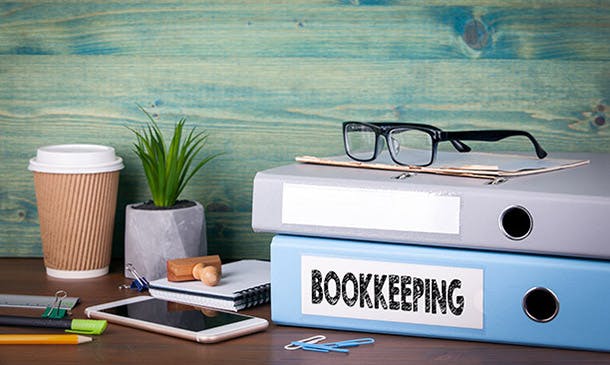
Search By Location
- Open Courses in London
- Open Courses in Birmingham
- Open Courses in Glasgow
- Open Courses in Liverpool
- Open Courses in Bristol
- Open Courses in Manchester
- Open Courses in Sheffield
- Open Courses in Leeds
- Open Courses in Edinburgh
- Open Courses in Leicester
- Open Courses in Coventry
- Open Courses in Bradford
- Open Courses in Cardiff
- Open Courses in Belfast
- Open Courses in Nottingham