- Professional Development
- Medicine & Nursing
- Arts & Crafts
- Health & Wellbeing
- Personal Development
Description: The Secretarial, PA & Office Administration Diploma course is designed for the people who want to exceed their role as a secretary, PA or office administrator. The responsibilities of a secretary, PA or office administrator require several skills. Throughout the course, you will explore all the essential skills for becoming an efficient secretary or PA. Focuses will be given on how to take notes, using right tools, negotiation skill, communication skill, soft skills, time & meeting management, and more. Fundamental lessons regarding how to use Microsoft Office, Excel, Access and Powerpoint will also be presented to you. Who is the course for? This course is ideal for those wanting to improve their base skills in office administrative tasks This course would be ideal people who want to start working as a receptionist, office administrator, office manager, administration assistant or secretary Entry Requirement: This course is available to all learners, of all academic backgrounds. Learners should be aged 16 or over to undertake the qualification. Good understanding of English language, numeracy and ICT are required to attend this course. Assessment: At the end of the course, you will be required to sit an online multiple-choice test. Your test will be assessed automatically and immediately so that you will instantly know whether you have been successful. Before sitting for your final exam, you will have the opportunity to test your proficiency with a mock exam. Certification: After completing and passing the course successfully, you will be able to obtain an Accredited Certificate of Achievement. Certificates can be obtained either in hard copy at a cost of £39 or in PDF format at a cost of £24. Why choose us? Affordable, engaging & high-quality e-learning study materials; Tutorial videos/materials from the industry leading experts; Study in a user-friendly, advanced online learning platform; Efficient exam systems for the assessment and instant result; The UK & internationally recognized accredited qualification; Access to course content on mobile, tablet or desktop from anywhere anytime; The benefit of career advancement opportunities; 24/7 student support via email. Career Path: Secretarial, PA & Office Administration Diploma is a useful qualification to possess and would be beneficial for any professions or career from any industry you are in such as: Administrator support staff Administrative assistant Office managers Receptionist Office administrator Secretarial Interpersonal Skills Module One - Getting Started 00:30:00 Module Two - Verbal Communication Skills 01:00:00 Module Three - Non-Verbal Communication Skills 01:00:00 Module Four - Making Small Talk and Moving Beyond 01:00:00 Module Five - Moving the Conversation Along 00:30:00 Module Six - Remembering Names 01:00:00 Module Seven - Influencing Skills 01:00:00 Module Eight - Bringing People to Your Side 01:00:00 Module Nine - Sharing Your Opinion 01:00:00 Module Ten - Negotiation Basics 01:00:00 Module Eleven - Making an Impact 01:00:00 Module Twelve - Wrapping Up 00:30:00 Developing Interpersonal Skills Course- Activities 00:00:00 Personal Assistant Module One - Getting Started 00:30:00 Module Two - Working with Your Manager 01:00:00 Module Three - Administrative Soft Skills 01:00:00 Module Four - Effective Time Management 01:00:00 Module Five - Meeting Management 01:00:00 Module Six - Tools of the Trade (I) 01:00:00 Module Seven - Tools of the Trade (II) 01:00:00 Module Eight - Being an Effective Gatekeeper 01:00:00 Module Nine - Organizational Skills 01:00:00 Module Ten - Confidentiality Guidelines 01:00:00 Module Eleven - Special Tasks 01:00:00 Module Twelve - Wrapping Up 00:30:00 Business Writing Module One - Getting Started 00:30:00 Module Two - Working with Words 01:00:00 Module Three - Constructing Sentences 01:00:00 Module Four - Creating Paragraphs 01:00:00 Module Five - Writing Meeting Agendas 01:00:00 Module Six - Writing E-mails 01:00:00 Module Seven - Writing Business Letters 01:00:00 Module Eight - Writing Proposals 01:00:00 Module Nine - Writing Reports 01:00:00 Module Ten - Other Types of Documents 01:00:00 Module Eleven - Proofreading and Finishing 01:00:00 Module Twelve - Wrapping Up 00:30:00 Self Esteem & Confidence Building Module One - Getting Started 01:00:00 Module Two - What Does Self-Confidence Mean To You 01:00:00 Module Three - Obstacles to Our Goals 01:00:00 Module Four - Communication Skills 01:00:00 Module Five - The Importance of Goal Setting 01:00:00 Module Six - Feeling the Part 01:00:00 Module Seven - Looking the Part 01:00:00 Module Eight - Sounding the Part 01:00:00 Module Nine - Powerful Presentations 00:30:00 Module Ten - Coping Techniques 01:00:00 Module Eleven - Dealing with Difficult Behavior 00:30:00 Module Twelve - Wrapping Up 00:15:00 Administrative Management Module One - Getting Started 00:30:00 Module Two - Why Your Office Needs Administrative Procedures 01:00:00 Module Three - Gathering the Right Tools 01:00:00 Module Four - Identifying Procedures to Include 01:00:00 Module Five - Top Five Procedures to Record 01:00:00 Module Six - What to Include in Your Binder (I) 01:00:00 Module Seven - What to Include in Your Binder (II) 01:00:00 Module Eight - Organizing Your Binder 01:00:00 Module Nine - What Not to Include in the Procedure Guide 01:00:00 Module Ten - Share Office Procedure Guide 01:00:00 Module Eleven - Successfully Executing the Guide 01:00:00 Module Twelve - Wrapping Up 00:30:00 Admin Support Module One - Getting Started 00:30:00 Module Two - Getting Organized (I) 01:00:00 Module Three - Getting Organized (II) 01:00:00 Module Four - Managing Time 01:00:00 Module Five - Getting It All Done On Time 01:00:00 Module Six - Special Tasks 01:00:00 Module Seven - Verbal Communication Skills 01:00:00 Module Eight - Non-Verbal Communication Skills 01:00:00 Module Nine - Empowering Yourself 01:00:00 Module Ten - The Team of Two 01:00:00 Module Eleven - Taking Care of Yourself 01:00:00 Module Twelve - Wrapping Up 00:30:00 Organisational Skills Module One - Getting Started 00:30:00 Module Two - Remove the Clutter 01:00:00 Module Three - Prioritize 01:00:00 Module Four - Scheduling Your Time 01:00:00 Module Five - To Do Lists 01:00:00 Module Six - Paper and Paperless Storage 01:00:00 Module Seven - Organization in Your Work Area 01:00:00 Module Eight - Tools to Fight Procrastination 01:00:00 Module Nine - Organizing Your Inbox 01:00:00 Module Ten - Avoid the Causes of Disorganization 01:00:00 Module Eleven - Discipline is the Key to Stay Organized 01:00:00 Module Twelve - Wrapping Up 00:30:00 Office Management Building Your Management Team 01:00:00 Building A Successful Brand 01:00:00 Achieving Quality Through Teamwork 00:30:00 Keys To Staying Motivated 00:30:00 Improve Your Marketing 01:00:00 Provide Top Customer Service 00:30:00 Wrapping Up 00:30:00 Bookkeeping & Payroll Module One - Introduction 00:30:00 Module Two - Basic Terminology 01:00:00 Module Three - Basic Terminology (II) 01:00:00 Module Four - Accounting Methods 01:00:00 Module Five - Keeping Track of Your Business 01:00:00 Module Six - Understanding the Balance Sheet 01:00:00 Module Seven - Other Financial Statements 01:00:00 Module Eight - Payroll Accounting Terminology 01:00:00 Module Nine - End of Period Procedures 01:00:00 Module Ten - Financial Planning, Budgeting and Control 01:00:00 Module Eleven - Auditing 01:00:00 Module Twelve - Wrapping Up 00:30:00 Microsoft Word Module One - Getting Started 00:30:00 Module Two - Opening 01:00:00 Module Three - Working with the Interface 01:00:00 Module Four - Your First Document 01:00:00 Module Five - Basic Editing Tasks 01:00:00 Module Six - Basic Formatting Tasks 01:00:00 Module Seven - Formatting Paragraphs 01:00:00 Module Eight - Advanced Formatting Tasks 01:00:00 Module Nine - Working with Styles 01:00:00 Module Ten - Formatting the Page 01:00:00 Module Eleven - Sharing Your Document 01:00:00 Module Twelve - Wrapping Up 00:30:00 Microsoft PowerPoint Module One - Getting Started 00:30:00 Module Two - Opening PowerPoint 01:00:00 Module Three - Working with the Interface 01:00:00 Module Four - Your First Presentation 01:00:00 Module Five - Working with Text 01:00:00 Module Six - Formatting Text and Paragraphs 01:00:00 Module Seven - Adding Pictures 01:00:00 Module Eight - Advanced Formatting Tasks 01:00:00 Module Nine - Working with Transitions and Animations 01:00:00 Module Ten - Setting Up Your Slide Show 01:00:00 Module Eleven - Showtime! 01:00:00 Module Twelve - Wrapping Up 00:30:00 PowerPoint Essential Activities 00:00:00 Microsoft Excel Module One - Getting Started 00:30:00 Module Two - Opening Excel 01:00:00 Module Three - Working with the Interface 01:00:00 Module Four - Your First Worksheet 01:00:00 Module Five - Viewing Excel Data 01:00:00 Module Six - Building Formulas 01:00:00 Module Seven - Using Excel Functions 01:00:00 Module Eight - Using Quick Analysis 01:00:00 Module Nine - Formatting Your Data 01:00:00 Module Ten - Using Styles, Themes, and Effects 01:00:00 Module Eleven - Printing and Sharing Your Workbook 01:00:00 Module Twelve - Wrapping Up 01:00:00 Excel for Newbies - Activities 00:00:00 Mock Exam Mock Exam- Secretarial, PA & Office Administration Diploma 00:30:00 Final Exam Final Exam- Secretarial, PA & Office Administration Diploma 00:30:00 Order Your Certificates and Transcripts Order Your Certificates and Transcripts 00:00:00

Coding: Computer Programming (Python) with JavaScript Fundamentals - CPD Certified
4.7(47)By Academy for Health and Fitness
24-Hour Knowledge Knockdown! Prices Reduced Like Never Before Did you know that in the UK alone, there are over 1.2 million job openings in the tech sector? And guess what? Coding skills are in high demand! But where do you even begin? This Coding Training Bundle is your one-stop shop to becoming a coding wizard, no matter your starting point. Our Coding (Computer Programming, Python & JavaScript) bundle equips you with the fundamental building blocks of coding, empowering you to build websites, automate tasks, and even create your own software. You'll master the fundamentals of web development with HTML, CSS, and JavaScript. Then, refine your knowledge of object-oriented programming with Python and C++, learning to build robust applications. Finally, solidify your understanding of JavaScript with a dedicated course. This Coding Bundle Contains 4 of Our Premium Courses for One Discounted Price: Course 01: Introduction to Coding With HTML, CSS, & Javascript Course 03: Python Basic Programming for Absolute Beginners Course 02: C++ Programming for Absolute Beginners Course 04: JavaScript Fundamentals Don't miss out on this opportunity to become a tech-savvy professional and unlock your true potential. Enrol today in this Coding course and start coding your way to success! Learning Outcomes of Coding: Computer Programming (Python) Understand the basic building blocks of web development with HTML, CSS, and Javascript. Grasp core Python programming concepts like variables, data types, loops, and functions. Explore C++, a powerful language for game development and systems programming. Solidify your understanding of Javascript, a cornerstone of web and mobile app development. Gain the foundational knowledge to pursue further learning in various coding specializations. Develop the problem-solving and analytical skills crucial for a successful coding career. Why Choose Us? Get a Free CPD Accredited Certificate upon completion of Coding: Computer Programming (Python) Get a free student ID card with Coding: Computer Programming (Python) Training program (£10 postal charge will be applicable for international delivery) The Coding: Computer Programming (Python) is affordable and simple to understand This course is entirely online, interactive lesson with voiceover audio Get Lifetime access to the Coding: Computer Programming (Python) course materials The Coding: Computer Programming (Python) comes with 24/7 tutor support Start your learning journey straightaway! *** Course Curriculum *** Course 01: Introduction to Coding With HTML, CSS, & Javascript Welcome HTML 5 CSS 3 Bootstrap Project 1 - Design A Landing Page Project 2 - Business Website Project 3 - Portfolio Course 02: Python Basic Programming for Absolute Beginners Section 01: Introduction Section 02: Introduction To Python And Setting Up Section 03: PythonBasic Section 04: Python Strings Section 05: Python Operators Section 06: Python Sequences Section 07: Python Statements Section 08: Python Control Flow Statements Section 09: Python Games For Beginners Section 10: Python Functions Section 11: Working With File Structure Section 12: Regular Expressions Section 13: PythonProject Course 03: C++ Programming for Absolute Beginners Section 01: Getting Started With C++ Section 02: Setting Up Local Development Section 03: C++ Basics Section 04: C++ Data Types Section 05: C++ Operators Section 06: C++ Strings Section 07: C++ Decision Making Section 08: C++ Control Flow Loops Section 09: C++ Arrays Section 10: C++ Functions How will I get my Certificate? After successfully completing the course, you will be able to order your Certificates as proof of your achievement. PDF Certificate: Free (Previously it was £12.99*4 = £51) CPD Hard Copy Certificate: £29.99 CPD 160 CPD hours / points Accredited by CPD Quality Standards Who is this course for? Anyone interested in learning more about the topic is advised to take this bundle. This bundle is ideal for: Tech enthusiasts Creative minds Problem solvers Future coders Career changers Requirements You will not need any prior background or expertise in this Coding bundle. Career path This Coding bundle will allow you to kickstart or take your career in the related sector to the next stage, such as: Web Developer Software Engineer Data Analyst Mobile App Developer Game Developer Freelancer Certificates CPD QS Accredited PDF Certificate Digital certificate - Included CPD QS Accredited Hard copy certificate Hard copy certificate - £29 If you are an international student, you will be required to pay an additional fee of 10 GBP for international delivery, and 4.99 GBP for delivery within the UK, for each certificate

24-Hour Knowledge Knockdown! Prices Reduced Like Never Before Sick of cleaning? Let's be honest, who actually enjoys it? But what if you could transform cleaning from a chore to a satisfying skill that opens doors to a thriving career or a sparkling home? The British cleaning sector employs over 1.4 million people, and with the ever-growing demand for high-quality cleaning services, there's no better time to step into this rewarding field. Our British Cleaning and Housekeeping Bundle offers everything you need to transform your home or launch a rewarding career. This British Cleaning and Housekeeping course bundle provides a well-rounded education in all aspects of keeping homes and workplaces spick and span. You'll gain in-depth knowledge of housekeeping and cleaning best practices, from mastering fundamental cleaning techniques to tackling specialised tasks like carpet cleaning and spill management. Develop your communication and customer service skills to impress clients and employers. This Diploma in Housekeeping Training at QLS Level 5 Course is endorsed by The Quality Licence Scheme and accredited by CPD (with 150 CPD points) Courses Are Included In this British Cleaning and Housekeeping Bundle: Course 01: Housekeeping Diploma Course 02: British Cleaning Diploma Course 03: Carpet Cleaning Course 04: Housecleaning Training Course 05: Spill Management Training Enrol today and take control of your cleaning journey. Don't wait - invest in yourself and join the ranks of cleaning professionals! Learning Outcomes of British Cleaning and Housekeeping Implement effective cleaning procedures for various surfaces and environments. Master techniques for carpet cleaning and stain removal. Identify and handle different types of spills safely and efficiently. Uphold industry regulations and safety protocols. Develop strong communication and customer service skills. Craft a compelling resume and ace cleaning job interviews. Why Choose Us? Get a Free CPD Accredited Certificate upon completion of British Cleaning and Housekeeping Get a free student ID card with British Cleaning and Housekeeping Training program (£10 postal charge will be applicable for international delivery) The British Cleaning and Housekeeping is affordable and simple to understand This course is entirely online, interactive lesson with voiceover audio Get Lifetime access to the British Cleaning and Housekeeping course materials The British Cleaning and Housekeeping comes with 24/7 tutor support Start your learning journey straightaway! *** Course Curriculum *** Course 01: Housekeeping Diploma Module 01 Introduction to Housekeeping Housekeeping Principles Understanding Staff Duties Module 02 Cleaning Inventory Control Planning & Organising the Housekeeping Department Understanding Budgeting Module 03 Carpet Maintenance Staffing Standard Operational Procedures in Hotel Housekeeping Laundry Operation in Hotel Health and Safety Course 02: British Cleaning Diploma Module 01: Introduction To Housekeeping Module 02: Housekeeping Principles Module 03: Understanding Staff Duties Module 04: Cleaning Module 05: Inventory Control Module 06: Planning & Organising The Housekeeping Department Module 07: Understanding Budgeting Module 08: Carpet Maintenance Module 09: Wall, Ceiling And Window Cleaning And Maintenance Module 10: Staffing Module 11: Standard Operational Procedures In Hotel Housekeeping Module 12: Laundry Operation In Hotel Module 13: Health And Safety Course 03: Carpet Cleaning Module 01: Introduction To Carpet Cleaning Module 02: Understanding Carpets Module 03: Identifying Carpet Stains Module 04: Carpet Cleaning Methods Module 05: Carpet Cleaning Process Module 06: Carpet Restoration =========>>>>> And 2 More Courses <<<<<========= How will I get my Certificate? After successfully completing the course, you will be able to order your Certificates as proof of your achievement. PDF Certificate: Free (Previously it was £12.99*5 = £65) CPD Hard Copy Certificate: £29.99 CPD 200 CPD hours / points Accredited by CPD Quality Standards Who is this course for? Anyone interested in learning more about the topic is advised to take this bundle. This bundle is ideal for: Any Householder who wants to keep and maintain a clean home. Hotel Housekeepers/cleaning managers Anyone who wants to set up a cleaning business Training for hotel housekeepers oversight/individual housekeeping training. Requirements You will not need any prior background or expertise to enrol in this British Cleaning and Housekeeping course. Career path After completing this bundle, you are to start your career or begin the next phase of your career. Housekeeper Nanny Housekeeping Assistant Head House Person Domestic Cleaner Certificates CPD Accredited Digital Certificate Digital certificate - Included Upon passing the Course, you need to order a Digital Certificate for each of the courses inside this bundle as proof of your new skills that are accredited by CPD QS for Free. CPD Accredited Hard Copy Certificate Hard copy certificate - £29.99 Please note that International students have to pay an additional £10 as a shipment fee. Diploma in Housekeeping Training at QLS Level 5 Hard copy certificate - £119 Please note that International students have to pay an additional £10 as a shipment fee.

The Advanced Diploma in Sales Management Training is a wonderful learning opportunity for anyone who has a passion for this topic and is interested in enjoying a long career in the relevant industry. It's also for anyone who is already working in this field and looking to brush up their knowledge and boost their career with a recognised certification. This Advanced Diploma in Sales Management Training consists of several modules that take around 11 hours to complete. The course is accompanied by instructional videos, helpful illustrations, how-to instructions and advice. The course is offered online at a very affordable price. That gives you the ability to study at your own pace in the comfort of your home. You can access the modules from anywhere and from any device. Why choose this course Earn an e-certificate upon successful completion. Accessible, informative modules taught by expert instructors Study in your own time, at your own pace, through your computer tablet or mobile device Benefit from instant feedback through mock exams and multiple-choice assessments Get 24/7 help or advice from our email and live chat teams Full Tutor Support on Weekdays Course Design The course is delivered through our online learning platform, accessible through any internet-connected device. There are no formal deadlines or teaching schedules, meaning you are free to study the course at your own pace. You are taught through a combination of Video lessons Online study materials Mock exams Multiple-choice assessment Certification After the successful completion of the final assessment, you will receive a CPD-accredited certificate of achievement. The PDF certificate is for £9.99, and it will be sent to you immediately after through e-mail. You can get the hard copy for £15.99, which will reach your doorsteps by post. Course Content Advanced Diploma in Sales Management Training Module One - Getting Started 01:00:00 Module Two - Understanding the Talk 01:00:00 Module Three - Getting Prepared to Make the Call 01:00:00 Module Four - Creative Openings 01:00:00 Module Five - Making Your Pitch 01:00:00 Module Six - Handling Objections 01:00:00 Module Seven - Sealing the Deal 00:30:00 Module Eight - Following Up 01:00:00 Module Nine - Setting Goals 01:00:00 Module Ten - Managing Your Data 00:30:00 Module Eleven - Using a Prospect Board 01:00:00 Module Twelve - Wrapping Up 01:00:00 Order your Certificates & Transcripts Order your Certificates & Transcripts 00:00:00 Frequently Asked Questions Are there any prerequisites for taking the course? There are no specific prerequisites for this course, nor are there any formal entry requirements. All you need is an internet connection, a good understanding of English and a passion for learning for this course. Can I access the course at any time, or is there a set schedule? You have the flexibility to access the course at any time that suits your schedule. Our courses are self-paced, allowing you to study at your own pace and convenience. How long will I have access to the course? For this course, you will have access to the course materials for 1 year only. This means you can review the content as often as you like within the year, even after you've completed the course. However, if you buy Lifetime Access for the course, you will be able to access the course for a lifetime. Is there a certificate of completion provided after completing the course? Yes, upon successfully completing the course, you will receive a certificate of completion. This certificate can be a valuable addition to your professional portfolio and can be shared on your various social networks. Can I switch courses or get a refund if I'm not satisfied with the course? We want you to have a positive learning experience. If you're not satisfied with the course, you can request a course transfer or refund within 14 days of the initial purchase. How do I track my progress in the course? Our platform provides tracking tools and progress indicators for each course. You can monitor your progress, completed lessons, and assessments through your learner dashboard for the course. What if I have technical issues or difficulties with the course? If you encounter technical issues or content-related difficulties with the course, our support team is available to assist you. You can reach out to them for prompt resolution.

Getting ready for your GCSE exam? The General Certificate of Secondary Education (GCSE) is a crucial milestone in a student's academic journey, serving as a foundation for their future educational and career pursuits. Achieving success in the GCSE exam opens up a world of opportunities and possibilities. Our 'GCSE Maths Preparation' course is here to help you ace it and unlock a world of opportunities! Want to study cool subjects or get your dream job? Good GCSE grades make it easier! So, why choose our course? We've split the math journey into 13 modules covering essential topics like numbers, fractions, percentages, and more, we empower students with both knowledge and confidence. Our course has been meticulously crafted to provide students with a solid foundation in mathematics, a subject that underpins countless fields and professions. Join us now to turn potential into success, step by step. Why choose this course Earn a free e-certificate upon successful completion. Accessible, informative modules taught by expert instructors Study in your own time, at your own pace, through your computer tablet or mobile device Benefit from instant feedback through mock exams and multiple-choice assessments Get 24/7 help or advice from our email and live chat teams Full Tutor Support on Weekdays Course Design The course is delivered through our online learning platform, accessible through any internet-connected device. There are no formal deadlines or teaching schedules, meaning you are free to study the course at your own pace. You are taught through a combination of Video lessons Online study materials Mock exams Multiple-choice assessment Certification After the successful completion of the final assessment, you will receive a CPD-accredited certificate of achievement. The PDF certificate is for £9.99, and it will be sent to you immediately after through e-mail. You can get the hard copy for £15.99, which will reach your doorsteps by post. Who is this course for? GCSE Maths Preparation is suitable for anyone who want to gain extensive knowledge, potential experience and professional skills in the related field. This is a great opportunity for all student from any academic backgrounds to learn more on this subject. Course Content GCSE Maths Preparation Module 1: Numbers and Negative Numbers 00:30:00 Module 2: Multiples Factors 00:25:00 Module 3: Fractions and Power 01:10:00 Module 4: Percentages 00:35:00 Module 5: Expressions 00:40:00 Module 6: Decimals 00:35:00 Module 7: Ratio and Proportion 00:45:00 Module 8: Exponents and Radicals 00:50:00 Module 9: Graphs 00:50:00 Module 10: The Profit and Loss 00:30:00 Module 11: Perimeter and Area 00:45:00 Module 12: Averages 00:40:00 Module 13: Probability 00:35:00 Frequently Asked Questions Are there any prerequisites for taking the course? There are no specific prerequisites for this course, nor are there any formal entry requirements. All you need is an internet connection, a good understanding of English and a passion for learning for this course. Can I access the course at any time, or is there a set schedule? You have the flexibility to access the course at any time that suits your schedule. Our courses are self-paced, allowing you to study at your own pace and convenience. How long will I have access to the course? For this course, you will have access to the course materials for 1 year only. This means you can review the content as often as you like within the year, even after you've completed the course. However, if you buy Lifetime Access for the course, you will be able to access the course for a lifetime. Is there a certificate of completion provided after completing the course? Yes, upon successfully completing the course, you will receive a certificate of completion. This certificate can be a valuable addition to your professional portfolio and can be shared on your various social networks. Can I switch courses or get a refund if I'm not satisfied with the course? We want you to have a positive learning experience. If you're not satisfied with the course, you can request a course transfer or refund within 14 days of the initial purchase. How do I track my progress in the course? Our platform provides tracking tools and progress indicators for each course. You can monitor your progress, completed lessons, and assessments through your learner dashboard for the course. What if I have technical issues or difficulties with the course? If you encounter technical issues or content-related difficulties with the course, our support team is available to assist you. You can reach out to them for prompt resolution.
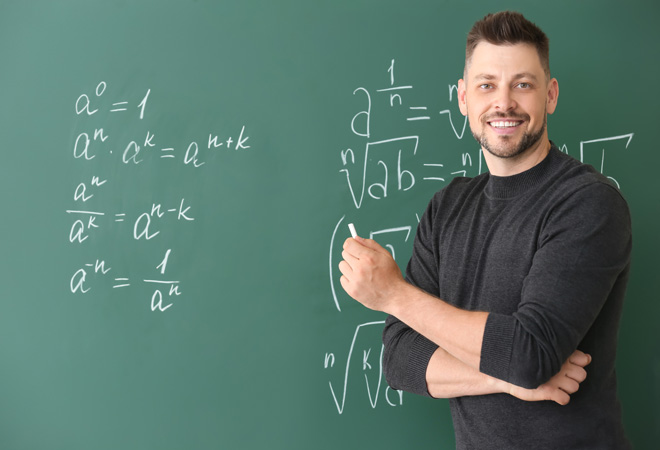
Description Register on the JavaScript Project - Game Development with JS today and build the experience, skills and knowledge you need to enhance your professional development and work towards your dream job. Study this course through online learning and take the first steps towards a long-term career. The course consists of a number of easy to digest, in-depth modules, designed to provide you with a detailed, expert level of knowledge. Learn through a mixture of instructional video lessons and online study materials. Receive online tutor support as you study the course, to ensure you are supported every step of the way. Get a certificate as proof of your course completion. The JavaScript Project - Game Development with JS course is incredibly great value and allows you to study at your own pace. Access the course modules from any internet-enabled device, including computers, tablets, and smartphones. The course is designed to increase your employability and equip you with everything you need to be a success. Enrol on the now and start learning instantly! What You Get With This Course Receive a digital certificate upon successful completion of the course Get taught by experienced, professional instructors Study at a time and pace that suits your learning style Get instant feedback on assessments 24/7 help and advice via email or live chat Get full tutor support on weekdays (Monday to Friday) Certificate of Achievement After the successful completion of the final assessment, you will receive a CPD-accredited certificate of achievement. The PDF certificate is for 9.99, and it will be sent to you immediately after through e-mail. You can get the hard copy for 15.99, which will reach your doorsteps by post. Method of Assessment You need to attend an assessment right after the completion of this course to evaluate your progression. For passing the assessment, you need to score at least 60%. After submitting your assessment, you will get feedback from our experts immediately. Who Is This Course For The course is ideal for those who already work in this sector or are aspiring professionals. This course is designed to enhance your expertise and boost your CV. Learn key skills and gain a professional qualification to prove your newly-acquired knowledge. Course Content Section 01: Introduction Introduction to Beware of the Jolly Roger 00:03:00 Section 02: Beware Of The Jolly Roger Creating the HTML File 00:12:00 Adding CSS to it 00:13:00 Understanding Math Random 00:12:00 Adding Javascript 00:05:00 Calling the Function 00:10:00 Clicked on 10 Flags 00:10:00 Jolly Roger 00:11:00 Win or Lose 00:06:00 Flag is Displayed 00:03:00 Understanding Arrays 00:12:00 Different Flag Opening at Every Click 00:08:00 Frequently Asked Questions Are there any prerequisites for taking the course? There are no specific prerequisites for this course, nor are there any formal entry requirements. All you need is an internet connection, a good understanding of English and a passion for learning for this course. Can I access the course at any time, or is there a set schedule? You have the flexibility to access the course at any time that suits your schedule. Our courses are self-paced, allowing you to study at your own pace and convenience. How long will I have access to the course? For this course, you will have access to the course materials for 1 year only. This means you can review the content as often as you like within the year, even after you've completed the course. However, if you buy Lifetime Access for the course, you will be able to access the course for a lifetime. Is there a certificate of completion provided after completing the course? Yes, upon successfully completing the course, you will receive a certificate of completion. This certificate can be a valuable addition to your professional portfolio and can be shared on your various social networks. Can I switch courses or get a refund if I'm not satisfied with the course? We want you to have a positive learning experience. If you're not satisfied with the course, you can request a course transfer or refund within 14 days of the initial purchase. How do I track my progress in the course? Our platform provides tracking tools and progress indicators for each course. You can monitor your progress, completed lessons, and assessments through your learner dashboard for the course. What if I have technical issues or difficulties with the course? If you encounter technical issues or content-related difficulties with the course, our support team is available to assist you. You can reach out to them for prompt resolution.
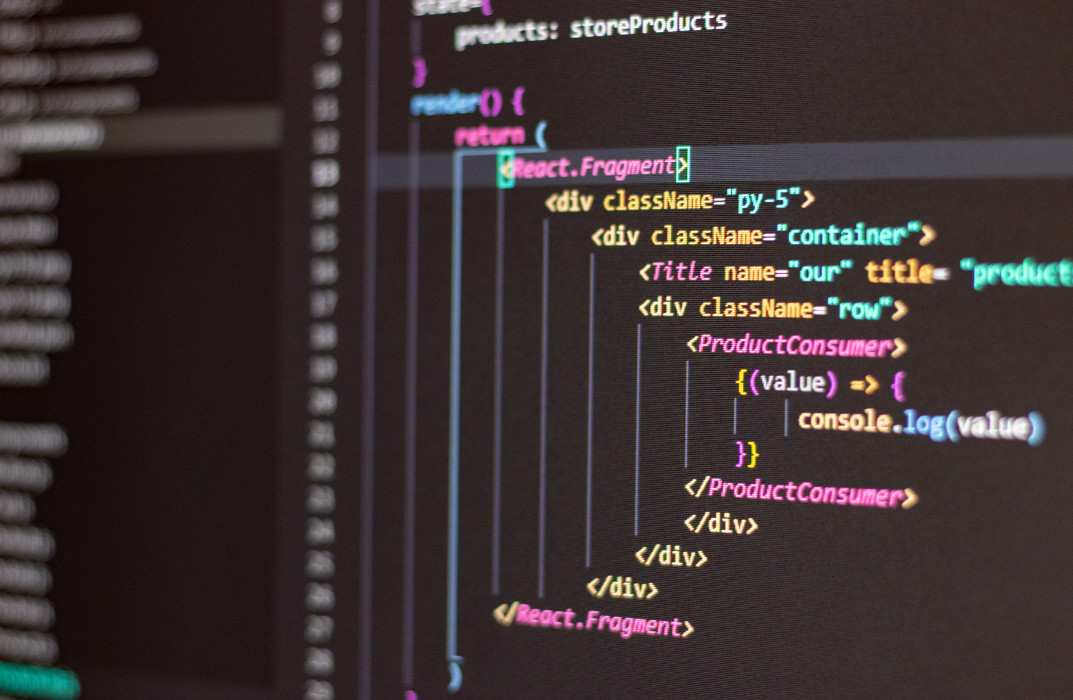
The Sales Strategy & Management Training is a wonderful learning opportunity for anyone who has a passion for this topic and is interested in enjoying a long career in the relevant industry. It's also for anyone who is already working in this field and looking to brush up their knowledge and boost their career with a recognised certification. This Sales Strategy & Management Training consists of several modules that take around 13 hours to complete. The course is accompanied by instructional videos, helpful illustrations, how-to instructions and advice. The course is offered online at a very affordable price. That gives you the ability to study at your own pace in the comfort of your home. You can access the modules from anywhere and from any device. Why choose this course Earn an e-certificate upon successful completion. Accessible, informative modules taught by expert instructors Study in your own time, at your own pace, through your computer tablet or mobile device Benefit from instant feedback through mock exams and multiple-choice assessments Get 24/7 help or advice from our email and live chat teams Full Tutor Support on Weekdays Course Design The course is delivered through our online learning platform, accessible through any internet-connected device. There are no formal deadlines or teaching schedules, meaning you are free to study the course at your own pace. You are taught through a combination of Video lessons Online study materials Mock exams Multiple-choice assessment Certification Upon successful completion of the course, you will be able to obtain your course completion PDF Certificate at £9.99. Print copy by post is also available at an additional cost of £15.99 and the same for PDF and printed transcripts. Course Content Sales Management Module One - Getting Started 01:00:00 Module Two - Understanding the Talk 01:00:00 Module Three - Getting Prepared to Make the Call 01:00:00 Module Four - Creative Openings 01:00:00 Module Five - Making Your Pitch 01:00:00 Module Six - Handling Objections 01:00:00 Module Seven - Sealing the Deal 00:30:00 Module Eight - Following Up 01:00:00 Module Nine - Setting Goals 01:00:00 Module Ten - Managing Your Data 00:30:00 Module Eleven - Using a Prospect Board 01:00:00 Module Twelve - Wrapping Up 01:00:00 Sales Strategies Selling Skills 00:15:00 The Sales Cycle 00:30:00 Framing Success 00:15:00 Setting Goals with SPIRIT! 00:15:00 The Path to Efficiency 00:15:00 Customer Service 00:15:00 Selling More 00:15:00 Selling Price 00:15:00 Order your Certificates & Transcripts Order your Certificates & Transcripts 00:00:00 Frequently Asked Questions Are there any prerequisites for taking the course? There are no specific prerequisites for this course, nor are there any formal entry requirements. All you need is an internet connection, a good understanding of English and a passion for learning for this course. Can I access the course at any time, or is there a set schedule? You have the flexibility to access the course at any time that suits your schedule. Our courses are self-paced, allowing you to study at your own pace and convenience. How long will I have access to the course? For this course, you will have access to the course materials for 1 year only. This means you can review the content as often as you like within the year, even after you've completed the course. However, if you buy Lifetime Access for the course, you will be able to access the course for a lifetime. Is there a certificate of completion provided after completing the course? Yes, upon successfully completing the course, you will receive a certificate of completion. This certificate can be a valuable addition to your professional portfolio and can be shared on your various social networks. Can I switch courses or get a refund if I'm not satisfied with the course? We want you to have a positive learning experience. If you're not satisfied with the course, you can request a course transfer or refund within 14 days of the initial purchase. How do I track my progress in the course? Our platform provides tracking tools and progress indicators for each course. You can monitor your progress, completed lessons, and assessments through your learner dashboard for the course. What if I have technical issues or difficulties with the course? If you encounter technical issues or content-related difficulties with the course, our support team is available to assist you. You can reach out to them for prompt resolution.

Bank Teller
By SkillWise
Overview Uplift Your Career & Skill Up to Your Dream Job - Learning Simplified From Home! Kickstart your career & boost your employability by helping you discover your skills, talents, and interests with our special Bank Teller Course. You'll create a pathway to your ideal job as this course is designed to uplift your career in the relevant industry. It provides the professional training that employers are looking for in today's workplaces. The Bank Teller Course is one of the most prestigious training offered at Skillwise and is highly valued by employers for good reason. This Bank Teller Course has been designed by industry experts to provide our learners with the best learning experience possible to increase their understanding of their chosen field. This Bank Teller Course, like every one of Study Hub's courses, is meticulously developed and well-researched. Every one of the topics is divided into elementary modules, allowing our students to grasp each lesson quickly. At Skillwise, we don't just offer courses; we also provide a valuable teaching process. When you buy a course from Skillwise, you get unlimited Lifetime access with 24/7 dedicated tutor support. Why buy this Bank Teller? Unlimited access to the course forever Digital Certificate, Transcript, and student ID are all included in the price Absolutely no hidden fees Directly receive CPD-accredited qualifications after course completion Receive one-to-one assistance every weekday from professionals Immediately receive the PDF certificate after passing Receive the original copies of your certificate and transcript on the next working day Easily learn the skills and knowledge from the comfort of your home Certification After studying the course materials of the Bank Teller there will be a written assignment test which you can take either during or at the end of the course. After successfully passing the test you will be able to claim the pdf certificate for free. Original Hard Copy certificates need to be ordered at an additional cost of £8. Who is this course for? This Bank Teller course is ideal for Students Recent graduates Job Seekers Anyone interested in this topic People already working in the relevant fields and want to polish their knowledge and skills. Prerequisites This Bank Teller does not require you to have any prior qualifications or experience. You can just enroll and start learning. This Bank Teller was made by professionals and it is compatible with all PCs, Macs, tablets, and smartphones. You will be able to access the course from anywhere at any time as long as you have a good enough internet connection. Career path As this course comes with multiple courses included as a bonus, you will be able to pursue multiple occupations. This Bank Teller is a great way for you to gain multiple skills from the comfort of your home. Module 1 Introduction to a Bank Teller Introduction to a Bank Teller 00:09:00 Module 2 Skills and Abilities of a Bank Teller Skills and Abilities of a Bank Teller 00:10:00 Module 3 Types of Bank Accounts and Opening Them Types of Bank Accounts and Opening Them 00:16:00 Module 4 Mathematics Calculation for Bank Tellers Mathematics Calculation for Bank Tellers 00:12:00 Module 5 Bookkeeping Guideline and Payment Methods Bookkeeping Guideline and Payment Methods 00:17:00 Module 6 Cash Sorting in an Efficient Way Cash Sorting in an Efficient Way 00:08:00 Module 7 How to Identify Counterfeit How to Identify Counterfeit 00:08:00 Module 8 Function and Benefits of Currency Recyclers Function and Benefits of Currency Recyclers 00:10:00 Module 9 Dealing with Frauds Dealing with Frauds 00:15:00 Module 10 Safety Precautions for ATM (Automated Teller Machine) Safety Precautions for ATM (Automated Teller Machine) 00:16:00 Module 11 Customer Services a Bank Teller Can Offer Customer Services a Bank Teller Can Offer 00:14:00 Module 12 Rights and Obligations According to the UK Law Rights and Obligations According to the UK Law 00:07:00 Module 13 Ethical Issues for a Bank Teller Ethical Issues for a Bank Teller 00:07:00
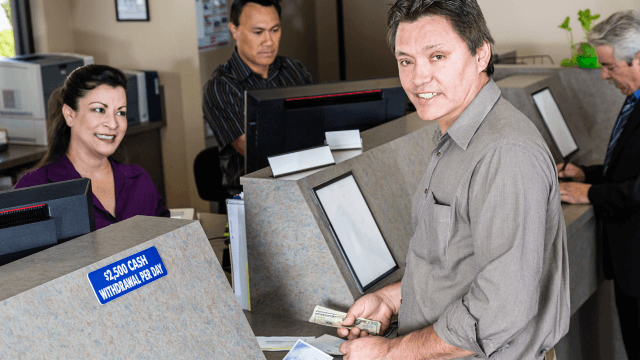
Bank Teller
By SkillWise
Overview Uplift Your Career & Skill Up to Your Dream Job - Learning Simplified From Home! Kickstart your career & boost your employability by helping you discover your skills, talents, and interests with our special Bank Teller Course. You'll create a pathway to your ideal job as this course is designed to uplift your career in the relevant industry. It provides the professional training employers seek in today's workplaces. The Bank Teller Course is one of the most prestigious training offered at Skillwise and is highly valued by employers for good reason. This Bank Teller Course has been designed by industry experts to provide our learners with the best learning experience possible to increase their understanding of their chosen field. This Bank Teller Course, like every one of Skillwise's courses, is meticulously developed and well-researched. Every one of the topics is divided into elementary modules, allowing our students to grasp each lesson quickly. At Skillwise, we don't just offer courses; we also provide a valuable teaching process. When you buy a course from Skillwise, you get unlimited Lifetime access with 24/7 dedicated tutor support. Why buy this Bank Teller? Lifetime access to the course forever Digital Certificate, Transcript, and student ID are all included in the price Absolutely no hidden fees Directly receive CPD Quality Standards accredited qualifications after course completion Receive one-to-one assistance every weekday from professionals Immediately receive the PDF certificate after passing Receive the original copies of your certificate and transcript on the next working day Easily learn the skills and knowledge from the comfort of your home Certification After studying the course materials of the Bank Teller there will be a written assignment test which you can take either during or at the end of the course. After successfully passing the test you will be able to claim the pdf certificate for free. Original Hard Copy certificates need to be ordered at an additional cost of £8. Who is this course for? This Bank Teller course is ideal for Students Recent graduates Job Seekers Anyone interested in this topic People already working in the relevant fields and want to polish their knowledge and skills. Prerequisites This Bank Teller does not require you to have any prior qualifications or experience. You can just enroll and start learning. This Bank Teller was made by professionals and it is compatible with all PCs, Macs, tablets, and smartphones. You will be able to access the course from anywhere at any time as long as you have a good enough internet connection. Career path As this course comes with multiple courses included as a bonus, you will be able to pursue multiple occupations. This Bank Teller is a great way for you to gain multiple skills from the comfort of your home. Module 01: Introduction to a Bank Teller Introduction to a Bank Teller 00:30:00 Module 02: Skills and Abilities of a Bank Teller Skills and Abilities of a Bank Teller 00:30:00 Module 03: Types of Bank Accounts and Opening Them Types of Bank Accounts and Opening Them 00:30:00 Module 04: Mathematics Calculation for Bank Tellers Mathematics Calculation for Bank Tellers 00:30:00 Module 05: Bookkeeping Guideline and Payment Methods Bookkeeping Guideline and Payment Methods 00:30:00 Module 06: Cash Sorting in an Efficient Way Cash Sorting in an Efficient Way 00:30:00 Module 07: How to Identify Counterfeit How to Identify Counterfeit 00:30:00 Module 08: Function and Benefits of Currency Recyclers Function and Benefits of Currency Recyclers 00:30:00 Module 09: Dealing with Frauds Dealing with Frauds 00:30:00 Module 10: Safety Precautions for ATM (Automated Teller Machine) Safety Precautions for ATM (Automated Teller Machine) 00:30:00 Module 11: Customer Services a Bank Teller Can Offer Customer Services a Bank Teller Can Offer 00:30:00 Module 12: Rights and Obligations According to the UK Law Rights and Obligations According to the UK Law 00:30:00 Module 13: Ethical Issues for a Bank Teller Ethical Issues for a Bank Teller 00:30:00

Course Overview: Give your career potential in the energy business a significant boost by taking our comprehensive Smart Meter Installer Training Course. Smart Meters are very much part of the future in the UK's power supply strategies and a key component of Climate Control. You can learn to become a critical part of this major initiative in the country's ecological movement, and new doors can be opened to you in this employment sector. The course contains training techniques and information from industry professionals that will provide you with expert knowledge levels in the shortest time possible. This Smart Meter Installer Training Course provides the complete learning package for any individual tasked with the responsibility of introducing this payment system to all households. You will be taught the basic operations and shown each element of a smart meter, including the energy chip. The specific instructions for installing every type of smart meter will be explained in great depth, along with any useful troubleshooting techniques in case of problems. You will also learn about the UK policy guidelines and regulations covering these devices and become able to fully demonstrate and explain these to every homeowner that you engage with. This essential interactive tutorial can be taken from any online device available to you and at a study pace appropriate to you. Enrol now and help guide the country towards a greener future. Learning outcomes: Understand the principles of smart metering and the smart grid Know the roles and responsibilities of a meter installer Become fully aware of each component stored in a smart meter Learn how to install all types of meters, from SMETS to 65A-3 Gain the ability to analyse the cost benefits of a household meter system Be able to guide and advise homeowners when a choice of meters is available Gain an acute understanding of the smart metering policy guidelines Discover the regulations contained in the UK's Smart Meters Act Who is This Course for? This course is primarily aimed at those professionals in the energy supply sector who will be regularly tasked with installing smart meters into various buildings, facilities, and businesses. Career Path This course is designed for qualified energy professionals who will need to explain, advise, repair, and install smart meters in their role. As such, it covers the following careers and jobs: Smart Meter Installer Dual Fuel Meter Installer Gas/Electricity Engineers Installation Technicians Energy Installation Advisor Course Content Module 01: Introduction to Smart Meter Introduction to Smart Meter 00:36:00 Module 02: Designing of Smart Metering System Designing of Smart Metering System 00:36:00 Module 03: Install a Smart Meter Install a Smart Meter 01:15:00 Module 04: Meter Installation Guidelines Meter Installation Guidelines 00:34:00 Module 05: Smart Meter Cost and Benefit Analysis Smart Meter Cost and Benefit Analysis 00:48:00 Module 06: Smart Metering Policy Guidelines Smart Metering Policy Guidelines 00:40:00 Module 07: Smart Meters Act in the UK Smart Meters Act in the UK 00:27:00 Mock Exam Mock Exam- Smart Meter Installer Training 00:20:00 Final Exam Final Exam- Smart Meter Installer Training 00:20:00 Frequently Asked Questions Are there any prerequisites for taking the course? There are no specific prerequisites for this course, nor are there any formal entry requirements. All you need is an internet connection, a good understanding of English and a passion for learning for this course. Can I access the course at any time, or is there a set schedule? You have the flexibility to access the course at any time that suits your schedule. Our courses are self-paced, allowing you to study at your own pace and convenience. How long will I have access to the course? For this course, you will have access to the course materials for 1 year only. This means you can review the content as often as you like within the year, even after you've completed the course. However, if you buy Lifetime Access for the course, you will be able to access the course for a lifetime. Is there a certificate of completion provided after completing the course? Yes, upon successfully completing the course, you will receive a certificate of completion. This certificate can be a valuable addition to your professional portfolio and can be shared on your various social networks. Can I switch courses or get a refund if I'm not satisfied with the course? We want you to have a positive learning experience. If you're not satisfied with the course, you can request a course transfer or refund within 14 days of the initial purchase. How do I track my progress in the course? Our platform provides tracking tools and progress indicators for each course. You can monitor your progress, completed lessons, and assessments through your learner dashboard for the course. What if I have technical issues or difficulties with the course? If you encounter technical issues or content-related difficulties with the course, our support team is available to assist you. You can reach out to them for prompt resolution.
