- Professional Development
- Medicine & Nursing
- Arts & Crafts
- Health & Wellbeing
- Personal Development
Are you ready to take your sales career to the next level? Do you dream of leading a team to success and hitting those big targets? Our Sales Management Course is designed just for you! You will learn the best techniques to close deals and drive revenue. Master the art of building strong customer relationships. You will also be able to use sales data to make informed decisions and improve performance. Don't wait to transform your sales career. Enrol in our Sales Management Course now and start your journey to success. Key Features: CPD Certified Free Certificate Developed by Specialist Lifetime Access The Diploma in Sales Management course teaches you everything you need to know about sales. You'll start by learning how to prepare for making sales calls and understand effective communication. The course will show you how to create engaging openings and make strong sales pitches. You'll also learn strategies for handling objections and following up with potential customers. Setting realistic sales goals and techniques to close deals will be covered. Additionally, you'll learn to manage your sales data efficiently and use a prospect board to track your progress. By the end of the course, you'll have the skills and knowledge to succeed in sales, from the first call to closing the deal and maintaining customer relationships. Course Curriculum Module 01: Getting Prepared to Make the Call Module 02: Understanding the Talk Module 03: Creative Openings Module 04: Making Your Pitch Module 05: Handling Objections Module 06: Following Up Module 07: Setting Goals Module 08: Sealing the Deal Module 09: Managing Your Data Module 10: Using a Prospect Board Learning Outcomes: Master effective communication techniques to engage potential clients positively. Develop persuasive strategies for initiating and structuring sales conversations proficiently. Employ innovative approaches to capture attention and create impactful openings. Enhance pitch delivery skills to effectively convey product or service benefits. Acquire methods to address and overcome common customer objections confidently. Utilise systematic follow-up procedures to nurture leads and maintain client relationships. CPD 10 CPD hours / points Accredited by CPD Quality Standards Who is this course for? Sales professionals seeking to refine their sales techniques. Business owners aiming to improve their sales management skills. Individuals aspiring to pursue a career in sales. Marketing professionals interested in enhancing their sales knowledge. Entrepreneurs looking to boost their sales performance. Career path Sales Manager Business Development Executive Account Manager Sales Representative Customer Relationship Manager Retail Sales Supervisor Certificates Digital certificate Digital certificate - Included Certificate of Completion Digital certificate - Included Will be downloadable when all lectures have been completed.

Unveil the secrets of the financial realm with our comprehensive course. Delve into the intricacies of banking as you master the art of efficient cash sorting, hone your mathematical prowess for precise calculations, and safeguard the integrity of currency with counterfeit detection skills. Navigate the ethical landscape of banking, understanding rights and obligations according to UK law. Key Features: CPD Certified Developed by Specialist Lifetime Access Elevate your customer service acumen and tackle fraud challenges with finesse. From diverse bank account types to the marvels of currency recyclers, immerse yourself in knowledge that empowers. Join us on a transformative journey where every module unlocks a new facet of expertise, propelling you towards a dynamic career in the heart of the financial sector. Course Curriculum Module 1: Introduction to a Bank Teller Module 2: Skills and Abilities of a Bank Teller Module 3: Types of Bank Accounts and Opening Them Module 4: Mathematics Calculation for Bank Tellers Module 5: Bookkeeping Guideline and Payment Methods Module 6: Cash Sorting in an Efficient Way Module 7: How to Identify Counterfeit Module 8: Function and Benefits of Currency Recyclers Module 9: Dealing with Frauds Module 10: Safety Precautions for ATM (Automated Teller Machine) Module 11: Customer Services a Bank Teller Can Offer Module 12: Rights and Obligations According to the UK Law Module 13: Ethical Issues for a Bank Telle Learning Outcomes: Master efficient cash sorting techniques for seamless day-to-day operations. Demonstrate expertise in mathematics for accurate bank transactions and calculations. Identify and combat fraudulent activities, safeguarding financial institutions effectively. Enhance customer service skills, ensuring a positive and professional banking experience. Navigate the ethical nuances of banking, aligning actions with legal obligations. Acquire in-depth knowledge of various bank accounts, from opening to management. CPD 10 CPD hours / points Accredited by CPD Quality Standards Who is this course for? Aspiring bank professionals seeking comprehensive industry knowledge. Individuals eager to understand and combat fraud in financial settings. Those aiming to elevate their customer service skills in a banking context. Individuals pursuing a career in finance with a strong ethical foundation. Anyone desiring proficiency in cash handling and sorting techniques. Career path Bank Teller Customer Service Representative in Banking Fraud Prevention Specialist Financial Services Officer Banking Operations Manager Compliance Officer in Banking Certificates Digital certificate Digital certificate - Included Will be downloadable when all lectures have been completed.

Master the art of tele-sales with our comprehensive Telemarketing & TeleSales Training course. Whether you're new to the field or seeking to enhance your skills, this program equips you with essential techniques and strategies to excel in telephone-based sales environments. Key Features: CPD Certified Free Certificate Developed by Specialist Lifetime Access This Telemarketing & TeleSales Training course is designed to equip learners with the essential skills needed for successful telephone sales. Participants will learn the fundamentals of telemarketing and how to become effective sales experts. They will discover how to prepare for and structure sales calls, ensuring a professional and persuasive approach. The course covers vital communication techniques, including using the right words and phrases to engage potential customers. Learners will gain strategies to elevate their sales performance and expand their earnings. The course also addresses how to handle rejection and objections confidently, and provides proven methods for closing sales and securing commitments. Overall, this training aims to build the confidence and competence needed to excel in telephone sales, enhancing both individual performance and business success. Course Curriculum Module 01: Introduction to Tele Sales Executive Training Module 02: All About Telemarketing Module 03: Prospective Telephone-Sales Expert Module 04: Preparing The Call Module 05: Opening The Call Module 06: Structuring The Call Module 07: Verbal Communication Skills Module 08: The Right Words and Phrases to Use on a Sales Call Module 09: Elevate Sales on Telephone Module 10: Increasing your Earnings by Expanding Sales Module 11: Dealing with Rejection Module 12: Dealing with Objections Module 13: Closing the Sale Gaining Commitment Module 14: Close a Sale Call Learning Outcomes: Understand the fundamentals of telemarketing and sales strategies. Master the art of preparing and opening sales calls. Develop effective verbal communication skills for sales success. Utilise key phrases and words to enhance telephone sales. Overcome objections and handle rejection professionally. Close sales calls with confidence and gain customer commitment. CPD 10 CPD hours / points Accredited by CPD Quality Standards Who is this course for? Aspiring telemarketing executives. Sales professionals seeking improvement. Customer service representatives. Business development managers. Entrepreneurs enhancing their sales techniques. Career path Telemarketing Executive Sales Consultant Customer Service Representative Business Development Manager Inside Sales Representative Account Manager Certificates Digital certificate Digital certificate - Included Certificate of Completion Digital certificate - Included Will be downloadable when all lectures have been completed.

A cup of positiviTEA with Max and Fi
By The Ed Psych Coach
Part 1: ‘Lunch and Learn’ with Max & Fi ✨ ( About 15-20 min) Max and Fi will share various psychological models, resources and ideas to help you feel positive, purposeful and inspired in your EP career. We draw upon positive psychology, with the aim of helping you feel motivated, engaged and purposeful in your EP Career. Part 2: Time to connect 🧠🧠 ( About 40-45 min) Come and find your 'tribe' and connect with like-minded EPs. W e will organise breakout rooms for small group chats, reflections and connection-building within the EP community. You might want to share some ideas with others, find out what others are up to, make connections and explore possible collaborations. Maybe you're feeling isolated (easy in this role!) and just fancy some EP company and connection. We will offer some prompts for your chats and do our best to reduce any awkwardness and make it fun and friendly! Come with an open mind. Be brave. Be curious. See where the session takes you... Bring your own lunch and a cup of PositiviTEA. If your cup is feeling a bit empty, we hope we can fill it during the session* * This is a metaphor. No actual tea is included ;) P.s. Sorry this session is not suitable for aspiring EPs . Please do look out for more appropriate events via Twitter.
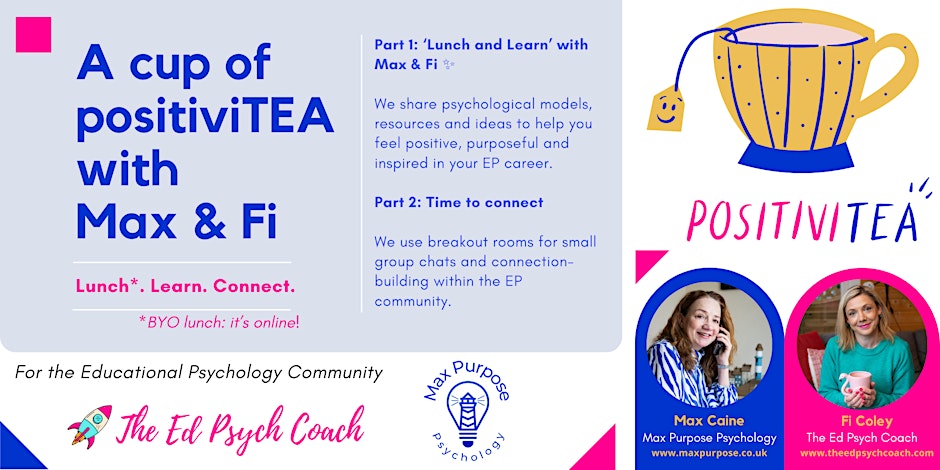
Self-Leadership & Executive Development Course
By The Power Within Training & Development Ltd
Our self-leadership and executive development programme can be fully ITA SDS funded supporting leaders and business owners and creating a growth plan. SDS INDIVIDUAL TRAINING ACCOUNTS (ITA) Rely On Our Team for Your Executive Development The Power Within Training offers unrivalled executive development training for go-getters and self-starters throughout England and Scotland. Did you know that approximately 55% of people making their living in sales don’t have the right skills to be successful? Good sales skills are some of the rarest and most sought-after skills in the workforce. Whether you’re running a business, looking to progress further in your career or want to sharpen your skills before returning to work, our self-leadership training will help you develop the skills you need to succeed. After completing our executive development training, you’ll have a sales mindset and the skills to secure your ideal role, perform better, and utilise high-payoff action-planning techniques. Don’t hesitate to contact us to learn more information. OUR TRAINING SOLUTIONS What is Self-Leadership Executive Training? Self-Leadership Development Our self-leadership development course was designed to give you total control of your career, business, and professional life. Most professionals will spend more than 80% of their time at work or in business. We’ve structured our executive training to help those looking to enhance their career prospects or business success by taking advantage of our unique Motivational Intelligence seven steps to success framework. The seven-step success system will take you through a journey of self-discovery, self-awareness, and self-development, which enables you to understand the barriers and self-limiting obstacles that have been holding you back. The Power Within’s self-leadership training will guide you through overcoming these barriers and eliminating them from your life. If you are looking to stand out from the crowd and build a career or business you can be proud of, then this live classroom-based programme is definitely for you. Benefits of Self-Leadership Development The self-leadership training has been designed from the ground up to inspire, guide, and develop you into not only achieving your goals but being able to measure success in your career, help you find your dream job, and help make an immediate impact in everything you do. Completing our executive leadership development course will allow you to utilise emotional intelligence to get the best of your team while focusing on clear values and principles that increase your overall success and profitability. Working on your self-leadership skills will grant you greater insight into the factors hindering or impacting your success while giving you the tools to make decisions and get into action. Here are some additional benefits of our self-leadership training: Build Awareness – When you’re a leader, you must inspire and motivate people to achieve and go after the bigger picture for your organisation. You’ll need an effective and flexible leadership style to ensure your team succeeds. We’ll help you discover your leadership style and how you can use it effectively to the advantage of your business. Increase Team Engagement, Motivation, and Accountability – How can you expect your team to behave if you’re no longer motivated to succeed? The Power Within will give you the tools to keep striving toward success while ensuring your business is focused and motivated. Cultivating a High-Performance Culture – The right high-performance culture installs peak performance into every team member. Through our executive development, you’ll be able to help each reach their targets while they look for ways to improve constantly. Develop Strategic Skills – We’ll help you develop leadership skills and self-improvement goals, allowing you to introduce changes to your business based on your guiding visions while encouraging others to share the same vision. If you are looking to stand out from the crowd and build a career or business you can be proud of, then this live classroom-based programme is definitely for you. What Are the Key Skills Learned from Executive Development Training One of the first sets of vital skills for self-leadership you’ll learn is the ability to stop, step back, and reflect on the things that trigger us to react. When we react, we’re being controlled by the trigger. Another skill we’ll help instill is to consider intention. Intention is important to us, such as our values and what we’re trying to achieve. When you become intentional, you start to live a life of choice. Self-leadership and executive development are a journey. The more self-leadership we attain, the more successful we’ll become. The more successful we become, the more self-leadership we need. Here are some additional critical skills you’ll learn from our self-leadership training: Self-Awareness – It’s vital to hone your ability to see yourself as clearly as you are. This skill takes dedication, introspection, and mindfulness. Also, a dose of self-awareness helps with self-control, self-confidence, and feelings of validation. Overall, you should be open to critique and accountability. Goal Setting – A good self-leader must be proactive in not only identifying their goals but how to reach those goals in a manageable manner. Our executive development training will teach you how to break down a larger goal into more attainable steps to avoid burnout while helping you celebrate smaller milestones. Self-Motivation – A classic way to handle self-motivation is to divide long-term goals into smaller, more attainable ones. This optimization means recognising what about the goal that appeals to you, then forming a strategy that aligns with your strengths and values toward that goal. Constructive Thought Patterns – Through our leadership skills and self-improvement course, you’ll be able to review your performance and assess your intentions and effectiveness while providing an opportunity to ensure your strategies are geared towards success. This is done by focusing on improving strengths and the mental imagery of yourself that recognizes your capacity to grow, develop, and change. Self-leadership training teaches you to see yourself as having the ability to create, improvise, innovate, and adapt. OUR LIVE WORKSHOPS ARE BACK What’s Covered in Our Executive Development? Self-Leadership "It's a mindset thing" When you undergo our self-leadership training, you’ll experience several modules designed to allow your conscious and subconscious belief systems to work together for a predetermined goal or set of outcomes. Self-leadership is one skill that will significantly impact your career, team, and even your life’s happiness. Our executive leadership development course promotes bold and powerful decisions to get you back into the driver’s seat of your life and make the best of each day by setting goals, shifting your mindset, and finding your purpose. During each module, we’ll work with you and help you design and deliver your team leadership programmes catered to your team and your business dynamic. Our goal is to allow you to evolve into a bigger and better leader. Here are some of the modules in our self-leadership training: Unleash Your True Potential Create Your Personalised 7-Step Success Framework Peak Performance and Self-Mastery Growth Mindset and Mindset Performance The Power of Feedback Taking Back Control of Your Personal & Professional Journey Goal Setting & Defining If you are looking to stand out from the crowd and build a career or business you can be proud of, then this live classroom-based programme is definitely for you. Discover Who’s Leading Our Self-Leadership Training James Fleming, the co-creator of The Power Within, will lead your self-leadership training. James founded The Power Within with his wife, Enas Fleming. They wanted to inspire people around the world to think better, be better and achieve more. James believes that everyone can be whatever they set their minds to. Founding The Power Within allowed James to turn that deep knowledge into a business that helps others think bigger, better, and achieve more daily. He strives to give leaders the tools and knowledge to achieve their full potential while increasing their self-confidence and self-belief through Motivational Intelligence Revolution. James wants to support today’s businesses to become tomorrow’s leaders. Course Overview Our self-leadership development course is a quick-paced training that is between eight and twelve hours in length. After you attend the face-to-face workshops, you’ll be given access to our online self-leadership training portal. This allows you to continue your journey of self-development by ensuring you’ll always have a system and process to fall back on when you need it. One of the best parts of our executive development course is that you receive this information fully funded. Even if you aren’t eligible for funding, you can still invest in this course and begin a new chapter of professional development for yourself. Elevate yourself if any of our eligibility requirements apply and you early less than 22,000 a year.

In the captivating world of modern science, there exists a gateway to understanding the intricate workings of life at its most fundamental level. Delve into the microscopic universe with our comprehensive online journey, where every click opens doors to new realms of knowledge. From the mysterious realm of Bacteriology to the captivating intricacies of Immunology, embark on an odyssey that promises to enlighten and empower. Key Features: CPD Certified Developed by Specialist Lifetime Access Within these digital halls of learning, discover the secrets of viruses, from the enigmatic DNA entities to the elusive RNA strands, each holding keys to unlocking nature's mysteries. Traverse through the labyrinthine landscapes of Parasites and Fungi, and learn to navigate the delicate balance between their existence and ours. Engage with the arsenal of Antifungal Medicines and Antibiotics, understanding their vital role in combating the unseen threats that lurk in the shadows. And as the journey unfolds, delve into the realms of Sexually Transmitted Diseases, gaining insights that transcend mere understanding, leading to informed action and empowered decision-making. In this online haven of intellectual exploration, seize the opportunity to broaden horizons and deepen understanding. Enrich your mind and equip yourself with knowledge that transcends boundaries, opening doors to new possibilities and unlocking the secrets of the unseen world around us. Join us on this exhilarating voyage, where curiosity meets enlightenment, and every discovery brings us closer to the essence of life itself. Course Curriculum Module 01: Introduction to Microbiology Bacteriology Viruses DNA Viruses Positive-Strand RNA Viruses Negative-Strand RNA Viruses Module 02: Parasites Fungi Antifungal Medicines Immunology Antibiotics Sexually Transmitted Diseases Learning Outcomes: Identify different types of microbes and their characteristics accurately. Understand the structure and function of bacteria and viruses comprehensively. Analyze the role of parasites and fungi in microbiological contexts. Demonstrate knowledge of immunology principles and their applications effectively. Evaluate the mechanism of action of antibiotics and antifungal medicines critically. Recognize the transmission and management of sexually transmitted diseases proficiently. CPD 10 CPD hours / points Accredited by CPD Quality Standards Who is this course for? Biology enthusiasts seeking specialised knowledge. Healthcare professionals expanding their expertise. Students pursuing careers in medical research. Individuals interested in laboratory-based careers. Anyone fascinated by the microscopic world of pathogens. Career path Microbiologist Laboratory Technician Clinical Research Associate Infection Control Practitioner Pharmaceutical Sales Representative Public Health Officer Certificates Digital certificate Digital certificate - Included Will be downloadable when all lectures have been completed.

In the captivating world of modern science, there exists a gateway to understanding the intricate workings of life at its most fundamental level. Delve into the microscopic universe with our comprehensive online journey, where every click opens doors to new realms of knowledge. From the mysterious realm of Bacteriology to the captivating intricacies of Immunology, embark on an odyssey that promises to enlighten and empower. Key Features: CPD Certified Free Certificate Developed by Specialist Lifetime Access Within these digital halls of learning, discover the secrets of viruses, from the enigmatic DNA entities to the elusive RNA strands, each holding keys to unlocking nature's mysteries. Traverse through the labyrinthine landscapes of Parasites and Fungi, and learn to navigate the delicate balance between their existence and ours. Engage with the arsenal of Antifungal Medicines and Antibiotics, understanding their vital role in combating the unseen threats that lurk in the shadows. And as the journey unfolds, delve into the realms of Sexually Transmitted Diseases, gaining insights that transcend mere understanding, leading to informed action and empowered decision-making. In this online haven of intellectual exploration, seize the opportunity to broaden horizons and deepen understanding. Enrich your mind and equip yourself with knowledge that transcends boundaries, opening doors to new possibilities and unlocking the secrets of the unseen world around us. Join us on this exhilarating voyage, where curiosity meets enlightenment, and every discovery brings us closer to the essence of life itself. Course Curriculum Module 01: Introduction to Microbiology Bacteriology Viruses DNA Viruses Positive-Strand RNA Viruses Negative-Strand RNA Viruses Module 02: Parasites Fungi Antifungal Medicines Immunology Antibiotics Sexually Transmitted Diseases Learning Outcomes: Identify different types of microbes and their characteristics accurately. Understand the structure and function of bacteria and viruses comprehensively. Analyze the role of parasites and fungi in microbiological contexts. Demonstrate knowledge of immunology principles and their applications effectively. Evaluate the mechanism of action of antibiotics and antifungal medicines critically. Recognize the transmission and management of sexually transmitted diseases proficiently. CPD 10 CPD hours / points Accredited by CPD Quality Standards Module 01: 1:18:13 1: Introduction to Microbiology 12:44 2: Bacteriology 18:16 3: Viruses 11:19 4: DNA Viruses 14:11 5: Positive-Strand RNA Viruses 12:05 6: Negative-Strand RNA Viruses 09:38 Module 02: 1:09:46 7: Parasites 09:07 8: Fungi 08:16 9: Antifungal Medicines 10:23 10: Immunology 18:34 11: Antibiotics 10:45 12: Sexually Transmitted Diseases 11:41 13: CPD Certificate - Free 01:00 Who is this course for? Biology enthusiasts seeking specialised knowledge. Healthcare professionals expanding their expertise. Students pursuing careers in medical research. Individuals interested in laboratory-based careers. Anyone fascinated by the microscopic world of pathogens. Career path Microbiologist Laboratory Technician Clinical Research Associate Infection Control Practitioner Pharmaceutical Sales Representative Public Health Officer Certificates Digital certificate Digital certificate - Included Will be downloadable when all lectures have been completed.

Imagine embarking on a Customer Support Training Course that equips you with essential skills crucial in today's digital age. Customer support is not just about solving problems; it's about fostering positive relationships and ensuring satisfaction. In our modern world, where businesses thrive on customer loyalty, mastering Customer Support is paramount. This course teaches you effective communication, telephone etiquettes, and negotiation techniques, preparing you to handle various customer interactions confidently. These skills are invaluable in both daily life and professional careers, opening doors to job opportunities across the UK. Customer Support roles are in high demand, with salaries reflecting this need-ranging from competitive entry-level packages to lucrative senior positions. The sector is growing steadily, with a significant rise in job openings over the past decade. By enrolling in this course, you not only enhance your employability but also contribute to your personal growth and the success of any organization you join. Customer Support isn't just a skill; it's a pathway to thriving in today's service-driven economy. Key Features: CPD QS Certified Customer Support Course Free Certificate Developed by Specialist Lifetime Access Course Curriculum Module 01: Introduction to Call Centre Module 02: Traits of a Call Centre Agent Module 03: Agent and Customer Relationship Module 04: Telephone Etiquettes Module 05: Communication Skills Module 06: Scripts and Negotiation Techniques Module 07: Managing Difficult Customers Module 08: Call Centre Metrics and Benchmarking Module 09: Call Centre Technology and Trends Learning Outcomes: Develop strong customer rapport for enhanced service delivery and satisfaction. Perfect telephone etiquette to create a positive and professional impression. Acquire effective communication skills for seamless customer-agent interactions. Hone negotiation techniques within scripted scenarios for optimal outcomes. Navigate challenging customer situations with confidence and strategic proficiency. Interpret call centre metrics to drive performance and achieve benchmarked success. CPD 10 CPD hours / points Accredited by CPD Quality Standards Who is this course for? This Customer Support Training course is accessible to anyone eager to learn more about this topic. Through this course, you'll gain a solid understanding of Customer Support Training. Moreover, this course is ideal for: Aspiring customer service professionals seeking skills enhancement. Call centre agents eager to refine their customer interaction capabilities. Team leaders aiming to elevate their team's customer satisfaction scores. Customer support managers focused on improving overall team performance. Individuals in roles requiring mastery of call centre dynamics and metrics. Requirements There are no requirements needed to enrol into this Customer Support Training course. We welcome individuals from all backgrounds and levels of experience to enrol into this Customer Support Training course. Career path After finishing this Customer Support Training course you will have multiple job opportunities waiting for you. Some of the following Job sectors of Customer Support are: Customer Service Representative - £18K to 25K/year Call Centre Team Leader - £22K to 30K/year Customer Support Manager - £30K to 40K/year Technical Support Specialist - £20K to 28K/yr Customer Experience Analyst - £25K to 35K/yr Certificates Digital certificate Digital certificate - Included Certificate of Completion Digital certificate - Included Will be downloadable when all lectures have been completed.

In today's dental practice, undergoing BLS and AED Training is indispensable. As dentists, it's crucial to master these lifesaving skills to swiftly respond to medical emergencies that may arise in our clinics. This comprehensive course equips us with foundational knowledge of BLS and AED application, CPR techniques, and managing emergency situations specific to dental offices. Not only does this training enhance patient safety and instill confidence in handling critical incidents like cardiac arrest, but it also opens doors to new job opportunities in the UK healthcare sector, where such skills are highly valued. Dentists who are trained in BLS and AED can expect competitive salaries due to the specialized nature of their expertise. The demand for healthcare professionals with emergency preparedness skills is on the rise, with a noticeable increase in job openings in recent years. By investing in this course, we not only elevate our professional competence but also contribute to a safer environment for our patients, making our dental practice more resilient in facing unexpected medical crises. Key Features: CPD Certified BLS and AED Training for Dentists Course Developed by Specialist Lifetime Access Course Curriculum Module 01: Foundational Understanding of BLS and AED Application Module 02: Techniques for Cardiopulmonary Resuscitation (CPR) Module 03: Training on the Use of Automated External Defibrillator (AED) Module 04: Addressing Medical Emergencies in the Dental Office Setting Module 05: Emphasis on Infection Control and Safety Protocols Module 06: Procedures Following Successful Resuscitation Efforts Module 07: Development of Emergency Action Plans for Dental Practice Learning Outcomes: Attain a foundational understanding of BLS and AED applications for emergencies. Master CPR techniques specific to the dental office environment. Demonstrate proficiency in using Automated External Defibrillators (AED) effectively. Address and manage medical emergencies within the dental office setting. Implement infection control and safety protocols with emphasis on dental practices. Execute post-resuscitation procedures, ensuring optimal patient recovery outcomes. CPD 10 CPD hours / points Accredited by CPD Quality Standards Who is this course for? This BLS and AED Training for Dentists course is accessible to anyone eager to learn more about this topic. Through this course, you'll gain a solid understanding of BLS and AED Training for Dentists. Moreover, this course is ideal for: Dentists seeking comprehensive emergency response skills for their practice. Dental assistants desiring specialized training in BLS and AED procedures. Dental hygienists interested in enhancing emergency preparedness within their roles. Dental students aiming to acquire essential life-saving skills for patient care. Healthcare professionals working in dental offices seeking specialized emergency training. Requirements There are no requirements needed to enrol into this BLS and AED Training for Dentists course. We welcome individuals from all backgrounds and levels of experience to enrol into this BLS and AED Training for Dentists course. Career path After finishing this BLS and AED Training for Dentists course you will have multiple job opportunities waiting for you. Some of the following Job sectors of BLS and AED Training for Dentists are: Dental Nurse - £20K to 32K/year. Dental Hygienist - £25K to 42K/year. Dental Practice Manager - £25K to 45K/year. Dental Therapist - £22K to 38K/year. Oral Health Educator - £22K to 35K/year. Certificates Digital certificate Digital certificate - Included Will be downloadable when all lectures have been completed.

