- Professional Development
- Medicine & Nursing
- Arts & Crafts
- Health & Wellbeing
- Personal Development
Description: The series CompTIA A+ 900 Certification - Complete Video Course provides an extensive lesson about CompTIA A+ 900 Certification. A+ Certification is one of the leading certificates in the computer industry. It certifies the competency of PC Service Specialists. Sponsored by CompTIA - the Computing Technology Industry Association, and tests, the course is administered by Pearson VUE. The course includes more than 50 lessons related to the Computer industry. The course starts by describing firmware and BIOS configuration options. After that, the course will teach you about the motherboard basics including motherboard sizes, form factors, and AMD CPU socket types. The course also includes topics such as Expansion slots, RAM types and features, install and configure PC expansion cards, install and configure storage device, CPU's and cooling methods and PC connection interfaces. The course will also focus on power supplies, PC connectors, printing technologies, networking tools, etc. In short, the course provides all the necessary information about computer hardware and operating system. Assessment & Certification To achieve a formal qualification, you are required to book an official exam separately with the relevant awarding bodies. However, you will be able to order a course completion CPD Certificate by paying an additional fee. Hardcopy Certificate by post - £19 Soft copy PDF via email - £10 Requirements Our CompTIA A+ 900 Certification - Complete Video Course is fully compatible with any kind of device. Whether you are using Windows computer, Mac, smartphones or tablets, you will get the same experience while learning. Besides that, you will be able to access the course with any kind of internet connection from anywhere at any time without any kind of limitation. Career Path After completing this course you will be able to build up accurate knowledge and skills with proper confidence to enrich yourself and brighten up your career in the relevant job market. Configuring BIOS Firmware FREE 00:07:00 BIOS Configuration Options 00:25:00 Motherboards Motherboard Sizes Form Factors 00:14:00 The Motherboard 00:12:00 AMD CPU Socket Types 00:11:00 Expansion Slots Expansion Cards 00:13:00 Bus Speeds 00:28:00 RAM Types and Features Memory 00:06:00 Types of RAM 00:07:00 Install and Configure PC Expansion Cards Ports 00:11:00 SCSI Connections 00:14:00 Audio Video Connections 00:26:00 Install and Configure Storage Devices Storage Devices 00:17:00 Hard Drives 00:17:00 Media Capacity 00:21:00 CPU's and Cooling Methods CPU Types and Characteristics 00:14:00 PC Connection Interfaces Physical Connections USB 00:11:00 Physical Connections VGA 00:11:00 Wireless Connections Bluetooth 00:06:00 Power Supplies Power Supply Specifications 00:16:00 Custom Computer Specifications What is a Standard Client 00:13:00 Audio Video Editing Workstations 00:08:00 Installing Displays Display Device Types 00:20:00 Backlighting 00:12:00 PC Connectors DVI to HDMI 00:13:00 Installing Peripheral Standard Input Device Types 00:16:00 Expansion Card Types 00:11:00 Multimedia Devices 00:11:00 Installing Multifunction Devices and SOHO Networks SOHO Networks 00:17:00 WPS 00:16:00 Encryption 00:14:00 Printer Technologies Printers 00:02:00 Printer Technologies Topic B Inkjet Printers 00:13:00 Printer Maintenance Technical Printer Components 00:09:00 Local and Network-Based Printers 00:22:00 Networking Network Interface Card Characteristics 00:20:00 Fiber Optic Cables 00:14:00 Properties and Characteristics of TCP/IP TCP IP 00:14:00 IP Address Classes 00:14:00 Addressing Schemes 00:17:00 TCP vs. UDP Ports 00:09:00 LDAP 00:04:00 Wi-Fi Networking Standards and Encryption Types Standards 00:03:00 Install and Configure SOHO Wireless/Wired Router Setting up your Router 00:10:00 Define Appropriate NAT Policies 00:16:00 Architecture and Internet Connection Types LANs 00:08:00 Network Topologies 00:11:00 ISPs 00:06:00 Networking Tools Cable Testers 00:13:00 Laptop Hardware Components Laptops 00:09:00 Laptop Expansion Options 00:10:00 Auto-Switching and Fixed Input Power Supplies 00:09:00 Mobile Devices What is Mobile Technology 00:09:00 Mobile Device Features 00:09:00 Bluetooth Configuration Method 00:08:00 Mobile Device Ports and Accessories Mobile Device Connection Types 00:10:00 Troubleshooting Mobile Devices 00:11:00 Troubleshooting Theory Troubleshooting Theory 00:16:00 Boot to Incorrect Device 00:16:00 PC Indicator Lights 00:10:00 Repair vs. Replace 00:10:00 Troubleshooting RAID Arrays and Hard Drives Drive and Array Troubleshooting Tools 00:06:00 Common RAID Array Issues 00:17:00 Troubleshooting Video Common Video and Display Issues 00:01:00 Troubleshooting Network Issues Common Network Issues 00:12:00 Troubleshooting Printers Common Printer Troubleshooting Tools 00:14:00 Windows Operating Systems Microsoft Windows 00:12:00 Microsoft Windows Features 00:17:00 Other Operating Systems 00:15:00 Installation Types 00:14:00 Customizing System Options 00:19:00 Command Line Tools The Command Prompt 00:12:00 Microsoft Operating System Features and Tools Administrative Tools 00:41:00 Task Manager 00:28:00 Memory Diagnostic Tool 00:46:00 Control Panel Utilities The Control Panel 00:11:00 Internet Options 00:10:00 Types of User Accounts 00:11:00 Computer My Computer 00:13:00 Permissions 00:31:00 System 00:10:00 Windows Networking on Client Desktops Workgroups 00:20:00 Network Connection Types 00:18:00 Preventative Maintenance Data Backup and Restoration 00:11:00 Scheduling Tasks 00:26:00 Features and Functionality of the Mac OS and Linux Operating Systems Patch Management in Mac OS X and Linux 00:09:00 Screen Sharing 00:06:00 Mac OS Multitouch Gestures - Touchscreen 00:09:00 Client Side Virtualization What is Virtualization 00:08:00 Virtual Desktop Infrastructure 00:12:00 Cloud-based Concepts SaaS (Software as Service) 00:09:00 Network Host Properties Server Roles 00:12:00 Mobile Operating Systems Open Source Software 00:03:00 Mobile Device Network and E-mail Mobile Device Hotspot 00:10:00 Security Malware 00:09:00 Social Engineering 00:13:00 Prevention Methods Physical Security 00:14:00 Hard Drive Sanitation 00:14:00 User Education 00:26:00 Windows Security Settings Users and Groups 00:11:00 Security Best Practices Password Best Practices 00:04:00 Securing Mobile Devices Locks 00:07:00 Troubleshooting Common PC Tools Operating System Troubleshooting Tools 00:12:00 Application Errors 00:16:00 Common Network Issues 00:12:00 Common Security Issues 00:10:00 Common PC Security Issues Browser Issues 00:06:00 Common Mobile Operating Systems Troubleshooting Dim Display 00:09:00 No Sound from Speakers 00:07:00 Common Safety Practices Static Electricity 00:14:00 Electrical Hazards 00:12:00 General Power Issues 00:10:00 Hazardous Material Disposal Procedures 00:07:00 Maintenance Tools and Techniques Professional Conduct 00:11:00 Types of Hardware Toolkits 00:11:00 Hard Drive Self-Tests 00:05:00 Computer Component Maintenance Techniques 00:10:00 Privacy and Licensing Concepts Incident Response 00:08:00 Proper Communication and Professionalism 00:07:00 Set Expectations 00:06:00 Mock Exam Mock Exam- CompTIA A+ 900 Certification - Complete Video Course 00:20:00 Final Exam Final Exam- CompTIA A+ 900 Certification - Complete Video Course 00:20:00 Certificate and Transcript Order Your Certificates and Transcripts 00:00:00

Register on the Healthy Fitness today and build the experience, skills and knowledge you need to enhance your professional development and work towards your dream job. Study this course through online learning and take the first steps towards a long-term career. The course consists of a number of easy to digest, in-depth modules, designed to provide you with a detailed, expert level of knowledge. Learn through a mixture of instructional video lessons and online study materials. Receive online tutor support as you study the course, to ensure you are supported every step of the way. Get an e-certificate as proof of your course completion. The Healthy Fitness is incredibly great value and allows you to study at your own pace. Access the course modules from any internet-enabled device, including computers, tablet, and smartphones. The course is designed to increase your employability and equip you with everything you need to be a success. Enrol on the now and start learning instantly! What You Get With The Healthy Fitness Receive a e-certificate upon successful completion of the course Get taught by experienced, professional instructors Study at a time and pace that suits your learning style Get instant feedback on assessments 24/7 help and advice via email or live chat Get full tutor support on weekdays (Monday to Friday) Course Design The course is delivered through our online learning platform, accessible through any internet-connected device. There are no formal deadlines or teaching schedules, meaning you are free to study the course at your own pace. You are taught through a combination of Video lessons Online study materials Certification Upon successful completion of the course, you will be able to obtain your course completion e-certificate free of cost. Print copy by post is also available at an additional cost of £9.99 and PDF Certificate at £4.99. Who Is This Course For: The course is ideal for those who already work in this sector or are an aspiring professional. This course is designed to enhance your expertise and boost your CV. Learn key skills and gain a professional qualification to prove your newly-acquired knowledge. Requirements: The online training is open to all students and has no formal entry requirements. To study the Healthy Fitness, all your need is a passion for learning, a good understanding of English, numeracy, and IT skills. You must also be over the age of 16. Course Content Section 01: 7 Day Work Program Day 01 -Leg Blast 00:10:00 Day 02 -Upper Body 00:11:00 Day 03 -Cardio Blast 00:10:00 Day 04 -Dynamic Upper Body 00:10:00 Day 05 -Dynamic Lower Body 00:12:00 Day 06 -Core 00:09:00 Day 07 -Stretching and Isometrics 00:16:00 Section 02: Bodybuilding Tips Science of Body building 00:04:00 Debunking Myths Of Lifting 00:04:00 The Most Important Thing In Training 00:04:00 Section 03: HIT Beginning High Intensity Training 00:04:00 Foundations of HIT 00:03:00 HIT Recovery 00:04:00 HIT Workout Day One 00:04:00 HIT Diet 00:04:00 HIT Workout Day Two 00:04:00 Section 04: Hypertrophy Not All Strength is Created Equal 00:06:00 Body Weight Training 00:04:00 Gym Based Training 00:07:00 A Simple Workout You Can Do Anywhere 00:07:00 Crossfit: is it for you? 00:05:00 Stretching: Why It's So Important 00:07:00 HIIT and TABATA Explained 00:05:00 How to Hire A Personal Trainer 00:10:00 Paleo Diet Explained 00:05:00 Creating Your Own Training Program 00:06:00 Section 05: Joint Health 101 Introduction 00:01:00 The Importance Of Joint Health 00:07:00 A Look At Common Joint Problems 00:07:00 Exercise Your Joints 00:08:00 Balance Your Diet 00:08:00 Watch Your Weight 00:06:00 Home Remedies For Easing Joint Pains 00:07:00 Best Supplements For Joint Health 00:10:00 Other Options To Treat Joint Pains 00:07:00 Conclusion 00:01:00 Section 06: Workout Clips Home Fitness Man 00:02:00 Workout Aid your Recovery 00:01:00 Workout Aim past your goal 00:01:00 Workout Air Your Dirty Laundry 00:01:00 Workout Avoid Tendinitis 00:01:00 Workout Back Flys 00:01:00 Workout Back to Comfort 00:01:00 Workout Be a Lightweight 00:01:00 Workout Be an Early Bird 00:01:00 Workout Be an Energizer Bunny 00:01:00 Workout Become a Better Runner 00:01:00 Workout Bike more Efficiently 00:01:00 Workout Bike Uphill Better 00:01:00 Workout Biking 00:01:00 Workout Break out the Cash 00:01:00 Workout Breathe as You Rise 00:01:00 Workout Build Your Back 00:01:00 Workout Catch Baseballs Better 00:01:00 Workout Catch the Spiral 00:01:00 Workout Chin-Ups 00:01:00 Workout Close Grip Bench 00:01:00 Workout Close Grip Lat Pull-Down 00:01:00 Workout Count Backwards from 100 00:01:00 Workout Create Constructive Sleep Habits 00:01:00 Workout Crumple and Crush 00:02:00 Workout Crunches 00:01:00 Workout Deadlift 00:01:00 Workout Dips 00:01:00 Workout Diversify for Ultimate Success 00:01:00 Workout Do it in Parts 00:01:00 Workout Elliptical 00:01:00 Workout Exercise Bike 00:01:00 Workout Incline Dumbbell Press 00:01:00 Workout Incline Reverse Flys 00:01:00 Workout Jump Rope 00:01:00 Workout Jumping Jacks 00:01:00 Workout Knee Push-Ups 00:01:00 Workout Leg Curls 00:01:00 Workout Leg Extensions 00:01:00 Workout Leg Press 00:01:00 Workout Leg Raises 00:01:00 Workout Lower Back Raises 00:01:00 Workout Lunges 00:01:00 Workout Military Press 00:00:00 Workout Oblique Crunches 00:01:00 Workout Oblique Sit-Ups 00:01:00 Workout Overhead Triceps Extension 00:01:00 Workout Preacher Curl 00:01:00 Workout Pull-Ups 00:01:00 Workout Push-Ups 00:01:00 Workout Runner 00:01:00 Workout Running Treadmill 00:01:00 Workout Seated Row 00:01:00 Workout Shoulder Press 00:01:00 Workout Side Dumbbell Raise 00:01:00 Workout Single Arm Curl 00:01:00 Workout Sit-ups 00:01:00 Workout Squats 00:01:00 Workout Triceps Kickback 00:01:00 Workout Upright Barbell Rows 00:01:00 Workout Walking 00:01:00 Workout Wide Grip Pull-Down 00:01:00 Assignment Assignment - Healthy Fitness 00:00:00 Frequently Asked Questions Are there any prerequisites for taking the course? There are no specific prerequisites for this course, nor are there any formal entry requirements. All you need is an internet connection, a good understanding of English and a passion for learning for this course. Can I access the course at any time, or is there a set schedule? You have the flexibility to access the course at any time that suits your schedule. Our courses are self-paced, allowing you to study at your own pace and convenience. How long will I have access to the course? For this course, you will have access to the course materials for 1 year only. This means you can review the content as often as you like within the year, even after you've completed the course. However, if you buy Lifetime Access for the course, you will be able to access the course for a lifetime. Is there a certificate of completion provided after completing the course? Yes, upon successfully completing the course, you will receive a certificate of completion. This certificate can be a valuable addition to your professional portfolio and can be shared on your various social networks. Can I switch courses or get a refund if I'm not satisfied with the course? We want you to have a positive learning experience. If you're not satisfied with the course, you can request a course transfer or refund within 14 days of the initial purchase. How do I track my progress in the course? Our platform provides tracking tools and progress indicators for each course. You can monitor your progress, completed lessons, and assessments through your learner dashboard for the course. What if I have technical issues or difficulties with the course? If you encounter technical issues or content-related difficulties with the course, our support team is available to assist you. You can reach out to them for prompt resolution.

Make Apps with ChatGPT and Generative AI
By Packt
This course will teach you how to link ChatGPT's API directly into your applications and solutions. Learn to integrate the API into Power Apps. Build any business application you want using Power Apps, which can now incorporate ChatGPT. Extend ChatGPT to any platform, including React, Webflow, Zapier, Excel, and so on.

Administrative Assistant
By Compete High
ð Unlock Your Potential: Administrative Assistant Course! ðï¸ Are you ready to embark on a career as an efficient and indispensable administrative assistant? Enroll in our Administrative Assistant Course, a comprehensive program meticulously crafted to equip you with the essential skills and knowledge needed to thrive in administrative roles. Join us on a transformative journey where organization, communication, and efficiency are the keys to success. ð Module 1: Introduction to Administrative Assistance Begin your journey with Module 1, where you'll gain a comprehensive understanding of the role and responsibilities of administrative assistants. Learn the foundational principles that underpin effective administrative support, setting the stage for your success. ð» Module 2: Office Technology and Equipment Master the tools of the trade in Module 2. Explore a range of office technologies and equipment, from software applications to hardware devices, empowering you to leverage technology to streamline administrative tasks and enhance productivity. ðï¸ Module 3: Organizational Skills and Task Prioritization Optimize your organizational skills in Module 3. Discover techniques for managing workflows, prioritizing tasks, and maintaining efficient systems, ensuring that you can juggle multiple responsibilities with ease and effectiveness. ð Module 4: Business Correspondence and Documentation Refine your communication skills in Module 4. Learn the art of crafting professional business correspondence, including emails, memos, and reports, and hone your documentation skills to ensure accuracy and clarity in all written communications. ð¤ Module 5: Meeting and Event Coordination Become a master of coordination in Module 5. Explore the ins and outs of meeting and event planning, from scheduling and logistics to execution and follow-up, ensuring that every gathering runs smoothly and efficiently. ð¬ Module 6: Office Communication and Interpersonal Skills Cultivate your interpersonal skills in Module 6. Learn to navigate office dynamics, communicate effectively with colleagues and stakeholders, and build positive working relationships that contribute to a harmonious and productive workplace environment. 𧳠Module 7: Travel Arrangements and Expense Management Become a logistical wizard in Module 7. Explore the intricacies of travel arrangements and expense management, mastering the art of coordinating travel itineraries, accommodations, and expenses with precision and efficiency. ðï¸ Module 8: Records Management and Data Security Ensure compliance and confidentiality in Module 8. Learn best practices for records management and data security, including file organization, document retention policies, and measures to safeguard sensitive information. ð Why Choose Our Administrative Assistant Course? Comprehensive Curriculum: Covering all essential aspects of administrative support, ensuring that you are well-prepared for the demands of the role. Practical Applications: Engage in hands-on exercises, case studies, and simulations to reinforce learning and build practical skills. Expert Instruction: Learn from experienced administrative professionals who bring real-world insights and expertise to the course. Career Advancement: Gain a valuable credential that can open doors to a wide range of administrative opportunities and career advancement prospects. ð Who Should Enroll? Aspiring Administrative Assistants Office Administrators Executive Assistants Office Managers Anyone Seeking to Enhance Administrative Skills ð Empower Your Career Today! Elevate your administrative skills and unlock new opportunities in the dynamic world of office support. Enroll now in the Administrative Assistant Course and take the first step toward a rewarding and fulfilling career as a trusted administrative professional. Your journey to success starts here! ðªðð Course Curriculum Module 1 Introduction to Administrative Assistance. Introduction to Administrative Assistance. 00:00 Module 2 Office Technology and Equipment. Office Technology and Equipment. 00:00 Module 3 Organizational Skills and Task Prioritization. Organizational Skills and Task Prioritization. 00:00 Module 4 Business Correspondence and Documentation. Business Correspondence and Documentation. 00:00 Module 5 Meeting and Event Coordination. Meeting and Event Coordination. 00:00 Module 6 Office Communication and Interpersonal Skills. Office Communication and Interpersonal Skills. 00:00 Module 7 Travel Arrangements and Expense Management. Travel Arrangements and Expense Management. 00:00 Module 8 Records Management and Data Security. Records Management and Data Security. 00:00

------------------------NEW YEAR SALE ENDS TODAY------------------------ The Leadership & Management Diploma offers a robust foundation for anyone aspiring to excel in leadership & management roles across various sectors. This comprehensive program includes essential courses such as Facilities Management Level 3 and the Applied Business Analysis Diploma, providing you with a well-rounded understanding of effective leadership & management practices. You will explore critical areas such as decision-making, stress management, and the development of people management skills that are vital for successful leadership & management. In addition to foundational courses, the diploma incorporates specialized training in motivation skills and performance management, equipping you with the tools to inspire and drive your team effectively. The Level 3 Project Management course will further enhance your ability to manage projects efficiently, while Sales Negotiation Training offers practical techniques to strengthen your negotiation skills—essential for any leader in today’s competitive leadership & management environment. By enrolling in the Leadership & Management Diploma, you will gain valuable insights into decision-making and critical thinking, enabling you to navigate complex challenges with confidence. This course is designed to boost your career prospects in leadership & management, providing the skills needed to lead effectively and make informed decisions that contribute to your organization's success in the field of leadership & management. Along with this Leadership & Management Diploma course, you will get 10 premium courses, an original hardcopy, 11 PDF certificates (Main Course + Additional Courses) Student ID card as gifts. This Leadership & Management Diploma Bundle Consists of the following Premium courses: Course 01: Leadership & Management Diploma Course 02: Facilities Management Level 3 Course 03: Applied Business Analysis Diploma Course 04: Decision Making Course 05: Stress Management Training Course 06: People Management Skills Level 3 Course 07: Motivation Skills Course 08: Level 3- Project Management Course 09: Performance Management Course 10: Sales Negotiation Training Course 11: Decision-Making and Critical Thinking Enrol now in the Leadership & Management Diploma to advance your career, and use the premium study materials from Apex Learning. Key Features of the Course: FREE Leadership & Management Diploma CPD-accredited certificate Get a free student ID card with Leadership & Management Diploma training (£10 applicable for international delivery) Lifetime access to the Leadership & Management Diploma course materials The Leadership & Management Diploma program comes with 24/7 tutor support Get instant access to this Leadership & Management Diploma course Learn Leadership & Management Diploma training from anywhere in the world The Leadership & Management Diploma training is affordable and simple to understand The Leadership & Management Diploma training is entirely online Learning Outcomes: Understand key leadership & management principles and practices. Master effective decision-making techniques for organizational challenges. Enhance people management skills to foster a motivated team. Learn stress management strategies for a positive work environment. Acquire performance management expertise to improve team effectiveness. Implement negotiation techniques for successful interactions. Gain insights into project management methodologies for timely delivery. Understand facilities management's role in operational efficiency. Description The bundle incorporates basic to advanced level skills to shed some light on your way and boost your career. Hence, you can strengthen your Leadership & Management Diploma expertise and essential knowledge, which will assist you in reaching your goal. Moreover, you can learn from any place in your own time without travelling for classes. Curriculum: Course 1: Leadership & Management Diploma Understanding Management and Leadership Leadership Theories Improving Management and Leadership Performance High Performance Teams Motivating Employees Organisational Skills Talent Management Succession Planning Business Process Management Communication Skills Negotiation Techniques Managing Meetings and Giving Feedback Managing Change Time Management Stress Management Emotional Intelligence in Leadership Managing Conflict Dealing with Office Politics Risk Management Corporate Responsibility and Ethics Course 2: Facilities Management Module 01: Introduction to Facility Management Module 02: Space Management Module 03: Managing Workplace Services Module 04: Human Resource and Contract Management Module 05: Lease Purchase and Vendor Management Module 06: Health and Safety at Work Module 07: Sustainable Facility Management Module 08: Maintenance and Repairs Module 09: Project Management Module 10: Business Development and Succession Planning Course 3: Applied Business Analysis Diploma Module 01: Introduction to Business Analysis Module 02: Business Processes Module 03: Business Analysis Planning and Monitoring Module 04: Strategic Analysis and Product Scope Module 05: Solution Evaluation Module 06: Investigation Techniques Module 07: Ratio Analysis Module 08: Documenting and Managing Requirements Module 09: Career Prospect as a Business Analyst in the UK Course 4: Decision Making Module 01: What is Decision Making? Module 02: Stress and Its Impact Module 03: Time Stress and Decision Making Module 04: Personal Level Decision making Under Stress Module 05: Organisational Level Decision making Under Stress Module 06: Decision Making for Conflict Management Course 5: Stress Management Training Module 01: Beginning Concepts Module 02: Specific Stress Management Techniques Module 03: MORE Stress Reduction Strategies Module 04: Still MORE Stress Reduction Techniques - Part 1 Module 05: Still MORE Stress Reduction Techniques - Part 2 Module 06: Still MORE Stress Reduction Techniques - Part 3 Module 07: BONUS Video & Wrap Up! Module 08: Special LIVE Bonus Video! Course 6: People Management Skills Level 3 Module 01: Introduction to Human Resources Module 02: Employee Recruitment and Selection Procedure Module 03: Employee Training and Development Process Module 04: Performance Appraisal Management Module 05: Employee Relations Module 06: Motivation and Counselling Module 07: Ensuring Health and Safety at the Workplace Module 08: Employee Termination Module 09: Employer Records and Statistics Module 10: Essential UK Employment Law Course 7: Motivation Skills Module 01: Introduction Module 02: Motivational Skills Module 03: Motivational Strategies Module 04: Conclusion Course 8: Level 3- Project Management Key Concepts (I) Key Concepts (II) Initiation (I) Initiation (II) Planning (I) Planning (II) Planning Tools Executing the Project Maintaining and Controlling the Project Closing Out Course 9: Performance Management Module 01: Introduction Module 02: Performance Module 03: Key Performance Indicators Module 04: Reporting Module 05: Rewarding Module 06: Conclusion Course 10: Sales Negotiation Training Sales Negotiation Training Negotiation Station - How To Negotiate Successfully Course 11: Decision Making and Critical Thinking Module 01: Introduction to Critical Thinking Module 02: Critical Thinking and the Judgment of Claims Module 03: Benefits and Barriers of Critical Thinking Module 04: Importance of Critical Thinking Module 05: Recognising a Critical Thinker Module 06: What Are the Critical Thinking Steps? Module 07: Critical Thinking Strategies Module 08: Problem-Solving Through Critical Thinking Module 09: Decision Making with Critical Thinking Certificate: PDF Certificate: Free (Previously it was £6*11 = £66) Hard Copy Certificate: Free (For The Title Course: Previously it was £10) CPD 110 CPD hours / points Accredited by CPD Quality Standards Who is this course for? Anyone from any background can enrol in this Leadership & Management Diploma bundle. Requirements This Leadership & Management Diploma course has been designed to be fully compatible with tablets and smartphones. Career path With the Leadership & Management Diploma, you can explore a variety of rewarding career opportunities, including: Team Leader: £25,000 - £40,000 Project Manager: £30,000 - £50,000 Operations Manager: £35,000 - £60,000 Department Manager: £30,000 - £55,000 HR Manager: £35,000 - £60,000 General Manager: £40,000 - £70,000 Certificates Certificate of completion Digital certificate - Included Certificate of completion Hard copy certificate - Included You will get the Hard Copy certificate for the title course (Leadership & Management Diploma) absolutely Free! Other Hard Copy certificates are available for £10 each. Please Note: The delivery charge inside the UK is £3.99, and the international students must pay a £9.99 shipping cost.

Overview This comprehensive course on Algebra Fundamentals will deepen your understanding on this topic. After successful completion of this course you can acquire the required skills in this sector. This Algebra Fundamentals comes with accredited certification from CPD, which will enhance your CV and make you worthy in the job market. So enrol in this course today to fast track your career ladder. How will I get my certificate? You may have to take a quiz or a written test online during or after the course. After successfully completing the course, you will be eligible for the certificate. Who is This course for? There is no experience or previous qualifications required for enrolment on this Algebra Fundamentals. It is available to all students, of all academic backgrounds. Requirements Our Algebra Fundamentals is fully compatible with PC's, Mac's, Laptop, Tablet and Smartphone devices. This course has been designed to be fully compatible with tablets and smartphones so you can access your course on Wi-Fi, 3G or 4G. There is no time limit for completing this course, it can be studied in your own time at your own pace. Career Path Learning this new skill will help you to advance in your career. It will diversify your job options and help you develop new techniques to keep up with the fast-changing world. This skillset will help you to- Open doors of opportunities Increase your adaptability Keep you relevant Boost confidence And much more! Course Curriculum 17 sections • 83 lectures • 11:02:00 total length •Lecture 1 Introduction: 00:03:00 •Lecture 2 What is Algebra: 00:02:00 •Lecture 3 Simple Equations: 00:05:00 •Lecture 4 What are Polynomials: 00:04:00 •Lecture 5 Terms in Polynomials: 00:03:00 •Lecture 6 Degree of Polynomials: 00:05:00 •Lecture 7 Writing statements to algebraic form: 00:04:00 •Lecture 8 Integers and common mistakes in solving integers: 00:13:00 •Lecture 9 Arrangement of Terms: 00:07:00 •Lecture 10 Powers on integers: 00:04:00 •Lecture11 Simplification using BODMAS: 00:08:00 •Lecture 12 Distributive Properties in Polynomials: 00:04:00 •Lecture 13 Simplify Polynomials: 00:10:00 •Lecture 14 Additions of Polynomials: 00:06:00 •Lecture 15 Subtractions of Polynomials: 00:10:00 •Lecture 16 The rules of Indices in algebra: 00:11:00 •Lecture 17 Fractional indices: 00:10:00 •Lecture 18 Understanding indices (practice questions): 00:07:00 •Lecture 19 Problems from IGCSE Last year papers: 00:09:00 •Lecture 20 Multiplication of monomial to Polynomial: 00:09:00 •Lecture 21 Multiplication of Polynomial by Polynomial: 00:06:00 •Lecture 22 Division of algebraic expression by a monomial: 00:08:00 •Lecture 23 Division of algebraic expression by another polynomial: 00:09:00 •Lecture 24 Division of a polynomial by another polynomial with remainder: 00:11:00 •Lecture 25 Rules of brackets: 00:04:00 •Lecture 26 Simplification by removing brackets: 00:11:00 •Lecture 27 Simplification of algebraic fractions: 00:07:00 •Lecture 28 Rules to solve linear equations in one variable: 00:03:00 •Lecture 29 Solving linear equations in one variable: 00:07:00 •Lecture 30 Solving complex linear equations in one variable: 00:10:00 •Lecture 31 Word problems on linear equations in one variable: 00:13:00 •Lecture 32 What are Identities?: 00:05:00 •Lecture 33 Identity ( a + b ) ²: 00:13:00 •Lecture 35 Identity a² - b² = (a-b) (a +b ) new: 00:07:00 •Lecture 36 -- Standard Identities ( a + b + c ) ² = a ² + b ² + c ² + 2 a b + 2 a c +2 b c old: 00:07:00 •Lecture 37 Identity (x + a) (x + b) Identity Derivation & Application new: 00:08:00 •Lecture 38 Pascal's Triangle _ Identity ( a + b ) ³ new: 00:07:00 •Lecture 39 Identities( a - b ) ³, ( a ³ + b ³) and (a ³ - b ³) new: 00:13:00 •Lecture 40 - Standard Identities a ³ + b ³ + c ³ - 3 a b c: 00:10:00 •Lecture 41 -Changing the subject of formula: 00:08:00 •Lecture 42 - Linear Inequalities: 00:12:00 •Lecture 43 - Factorization by taking out common factor: 00:10:00 •Lecture 44 - Factorization by grouping the terms: 00:09:00 •Lecture 45 - factorize using identity a ² - b ²: 00:07:00 •Lecture 46 - factorize using identity (a + b )² and (a - b )² (2): 00:08:00 •Lecture 47 - factorize using identity ( a + b + c ) ²: 00:05:00 •Lecture 48 - factorization by middle term split: 00:12:00 •Lecture 49 -Simplification of algebraic fractions: 00:06:00 •Lecture 50 All that you need to know about co ordinate axis: 00:04:00 •Lecture 51 Some important facts needed to draw line graph: 00:03:00 •Lecture 52 - How to draw a line graph on coordinate plane: 00:03:00 •Lecture 53 Drawing line graphs: 00:06:00 •Lecture 54 Simultaneous Linear Equations in two variables- intro: 00:03:00 •Lecture 55 Graphical method of solving linear equations: 00:06:00 •Lecture 56 Graphical method - more problems: 00:10:00 •Lecture 57 Method of Elimination by substitution: 00:09:00 •Lecture 58 Method of Elimination by Equating coefficients: 00:11:00 •Lecture 59 Method of Elimination by cross multiplication: 00:07:00 •Lecture 60 Equations reducible to simultaneous linear equations: 00:12:00 •Lecture 61 Word Problems on Linear equations: 00:18:00 •Lecture 62 Polynomials and Zeros of polynomials: 00:10:00 •Lecture 63 Remainder Theorem: 00:04:00 •Lecture 64 Factor Theorem: 00:08:00 •Lecture 65 Practice problems on Remainder and Factor Theorem: 00:09:00 •Lecture 66 Factorization using factor Theorem: 00:10:00 •Lecture 67 Zeros of polynomials α, β & γ: 00:10:00 •Lecture 68 Relation between zeros and coefficients of a polynomials: 00:13:00 •Lecture 69 Finding polynomials if zeros are known: 00:06:00 •Lecture 70 Practice problems on zeros of polynomials: 00:10:00 •Lecture 71Problems solving with α and β (part 1): 00:11:00 •Lecture 72 Problems solving with α and β (part 2): 00:10:00 •Lecture73 what are Quadratic equations: 00:03:00 •Lecture 74 Solutions by factorization method: 00:12:00 •Lecture 75 Solutions by completing square formula: 00:06:00 •Lecture 76 Deriving Quadratic formula: 00:05:00 •Lecture 77 Practice problems by Quadratic formula: 00:07:00 •Lecture 78 Solving complex quadratic equations by Quadratic Formula: 00:11:00 •Lecture 79 Solutions of reducible to Quadratic Formula: 00:09:00 •Lecture 80 Skilled problems on Quadratic Equations: 00:07:00 •Lecture 81 Exponential problems reducible to Quadratic Equations: 00:06:00 •Lecture 82 Nature of Roots of Quadratic Equations: 00:09:00 •Lecture 83 Word problems on quadratic Equations Part 1: 00:13:00 •Lecture 84 Word problems on quadratic Equations Part 2: 00:11:00
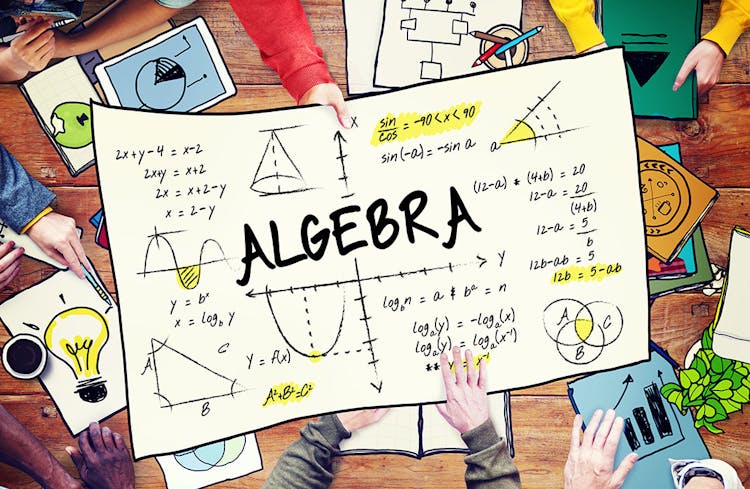
Overview This comprehensive course on Programming AutoCAD to Excel using VB.NET will deepen your understanding on this topic. After successful completion of this course you can acquire the required skills in this sector. This Programming AutoCAD to Excel using VB.NET comes with accredited certification from CPD, which will enhance your CV and make you worthy in the job market. So enrol in this course today to fast track your career ladder. How will I get my certificate? You may have to take a quiz or a written test online during or after the course. After successfully completing the course, you will be eligible for the certificate. Who is This course for? There is no experience or previous qualifications required for enrolment on this Programming AutoCAD to Excel using VB.NET. It is available to all students, of all academic backgrounds. Requirements Our Programming AutoCAD to Excel using VB.NET is fully compatible with PC's, Mac's, Laptop, Tablet and Smartphone devices. This course has been designed to be fully compatible with tablets and smartphones so you can access your course on Wi-Fi, 3G or 4G. There is no time limit for completing this course, it can be studied in your own time at your own pace. Career Path Learning this new skill will help you to advance in your career. It will diversify your job options and help you develop new techniques to keep up with the fast-changing world. This skillset will help you to- Open doors of opportunities Increase your adaptability Keep you relevant Boost confidence And much more! Course Curriculum 7 sections • 102 lectures • 09:34:00 total length •Introduction: 00:04:00 •Who is this course for?: 00:02:00 •What will you learn from this course?: 00:05:00 •Tools needed: 00:01:00 •Course Prerequisites: 00:04:00 •Section Overview - Export AutoCAD Objects to Excel: 00:02:00 •Exporting Lines to Excel - Overview: 00:02:00 •Creating the VB.NET-Excel Project: 00:06:00 •Design of User Interface to Export Lines: 00:10:00 •Creating the Common Utility Class: 00:19:00 •Creating the ExportLines Method: 00:12:00 •Running and Testing ExportLines Method: 00:06:00 •Exporting MTexts to Excel - Overview: 00:02:00 •Creating the ExportMTexts Method: 00:11:00 •Export Polylines to Excel - Overview: 00:01:00 •Creating the ExportPolylines Method: 00:12:00 •Running and Testing ExportPoylines Method: 00:12:00 •Export Blocks (Without Attributes) to Excel - Overview: 00:01:00 •Creating the ExportBlocks Method: 00:12:00 •Creating Export Blocks UI and Running the Code: 00:06:00 •Exporting Blocks (With Attributes) to Excel - Overview: 00:02:00 •Creating the User Interface for exporting Blocks to Excel: 00:05:00 •Creation of BlocksForm UI: 00:04:00 •Coding the BlocksForm Load Event: 00:08:00 •Testing the BlocksForm UI: 00:03:00 •Coding the BlocksForm to populate the Listboxes: 00:15:00 •Coding the BlocksForm Export Button: 00:04:00 •Coding the ExportBlocksWithAttributes Method: 00:21:00 •Running and Testing ExportBlocksWithAttributes Method: 00:02:00 •Section Overview - Import Excel File into AutoCAD: 00:01:00 •Importing Lines from Excel File into AutoCAD - Overview: 00:01:00 •Creating ImportExcelUtil Class: 00:02:00 •Creating the ImportLines Method: 00:19:00 •Creating the UI for the ImportLines Method: 00:02:00 •Coding the ImportLines UI code behind.: 00:07:00 •Running and Testing ImportLines Method: 00:08:00 •Importing MTexts into AutoCAD - Overview: 00:01:00 •Creating the ImportMTexts Method: 00:11:00 •Creating ImportMTexts User Interface: 00:02:00 •Running and Testing ImportMTexts Method: 00:02:00 •Importing Polylines from Excel File into AutoCAD - Overview: 00:01:00 •Creating the ImportPolylines Method: 00:14:00 •Creating ImportPolylines User Interface: 00:02:00 •Running and Testing ImportPolylines Method: 00:03:00 •Running and Testing ImportPolylines (from a File) Method: 00:02:00 •Importing Blocks (without Attributes) from Excel File into AutoCAD - Overview: 00:01:00 •Creating the ImportBlocks Method: 00:09:00 •Creating the ImportBlocks User Interface: 00:02:00 •Running and Testing ImportBlocks Method: 00:03:00 •Importing Blocks (with Attirubtes) from Excel File into AutoCAD - Overview: 00:02:00 •Creating the ImportBlocksWithAttributes Method: 00:25:00 •Creating the UI for ImportBlocksWithAttributes Method: 00:04:00 •Running and Testing ImportBlocksWithAttributes Method: 00:03:00 •Exporting Lines to a File - Overview: 00:02:00 •Creating the ExportToFile Utility Class: 00:04:00 •Creating ExportLinesToFile Method: 00:14:00 •Creating the UI for ExportLinesToFile Method: 00:08:00 •Running and Testing ExportLinesToFile Method: 00:02:00 •Exporting MTexts to File - Overview: 00:01:00 •Creating the MTextToFile Method: 00:06:00 •Creating the UI for the ExportMTextToFile Method: 00:01:00 •Running and Testing ExportMTextToFile Method.: 00:08:00 •Exporting Polylines to File - Overview: 00:02:00 •Creating ExportPolylinesToFile Method: 00:11:00 •Exporting Polylines to File - User Interface: 00:01:00 •Running and Testing ExportPolylinesToFile Method: 00:02:00 •Exporting Blocks (without Attributes) to File - Overview: 00:02:00 •Creating the ExportBlocksToFile Method: 00:10:00 •Creating ExportBlocksToFile User Interface: 00:02:00 •Running and Testing ExportBlocksToFile Method: 00:02:00 •Exporting Blocks (With Attributes) to a File - Overview: 00:02:00 •Creating the EXportBlocksWithAttributesToFile Method: 00:19:00 •Creating the UI for ExportBlocksWithAttributesToFile Method: 00:06:00 •Coding the BlocksForm for ExportBlocksWithAttributeToFile Method: 00:04:00 •Running and Testing ExportBlocksWithAttributesToFile Method: 00:03:00 •Importing Text File into AutoCAD - Overview: 00:01:00 •Importing Lines from a Text File into AutoCAD - Overview: 00:02:00 •Creating the ImportFileUtil Class: 00:01:00 •Creating the ImportLinesMethod: 00:17:00 •Creation of ImportLines User Interface: 00:03:00 •Coding the ImportLines UI button: 00:05:00 •Running and Testing the ImportLines Method: 00:04:00 •Importing MTexts from Text File into AutoCAD - Overview: 00:02:00 •Creating the ImportMTexts Method: 00:09:00 •Creating the TextStyle Manipulation Code: 00:02:00 •Creating the UI for the ImportMTexts Method: 00:01:00 •Running and Testing the ImportMTexts Method: 00:04:00 •Importing Polylines from a Text File into AutoCAD - Overview: 00:02:00 •Creating the ImportPolylines Method: 00:18:00 •Creating the ImportPolylines UI: 00:02:00 •Running and Testing ImportPolylines (from a File) Method: 00:02:00 •Importing BLocks (without Attributes) from a Text File into AutoCAD - Overview: 00:02:00 •Creating the ImportBlocks (without Attributes) Method: 00:15:00 •Creating the ImportBlocks UI: 00:05:00 •Running and Testing ImportBlocks (without Attributes) Method: 00:04:00 •Importing Blocks (with Attributes) from a Text File into AutoCAD - Overview: 00:02:00 •Creating the ImportBlocksWithAttributes from a File Method: 00:24:00 •Creating the ImportBlocksWithAttributes (from a File) UI (Part 1): 00:06:00 •Creating the ImportBlocksWithAttributes (from a File) UI (Part 2): 00:04:00 •Running and Testing ImportBlocksWithAttributes (from a File) Method: 00:03:00 •Conclusion: 00:01:00 •Assignment - Programming AutoCAD to Excel using VB.NET: 00:00:00

Overview This comprehensive course on VMware vSphere Course will deepen your understanding on this topic. After successful completion of this course you can acquire the required skills in this sector. This VMware vSphere Course comes with accredited certification from CPD, which will enhance your CV and make you worthy in the job market. So enrol in this course today to fast track your career ladder. How will I get my certificate? After successfully completing the course you will be able to order your certificate, these are included in the price. Who is This course for? There is no experience or previous qualifications required for enrolment on this VMware vSphere Course. It is available to all students, of all academic backgrounds. Requirements Our VMware vSphere Course is fully compatible with PC's, Mac's, Laptop, Tablet and Smartphone devices. This course has been designed to be fully compatible with tablets and smartphones so you can access your course on Wi-Fi, 3G or 4G. There is no time limit for completing this course, it can be studied in your own time at your own pace. Career Path Learning this new skill will help you to advance in your career. It will diversify your job options and help you develop new techniques to keep up with the fast-changing world. This skillset will help you to- Open doors of opportunities Increase your adaptability Keep you relevant Boost confidence And much more! Course Curriculum 11 sections • 109 lectures • 08:15:00 total length •Who's the Intended Audience?: 00:02:00 •Getting VMware Certified: 00:05:00 •What is Virtual Machine and Hypervisor?: 00:04:00 •vSphere Licensing Editions: 00:04:00 •What's the New in VMware vSphere7: 00:03:00 •vCenter and the Role: 00:03:00 •VMware Hands on Lab: 00:06:00 •What This Module Covers: 00:01:00 •Virtualization System Requirements: 00:04:00 •What do we need to start the course?: 00:05:00 •Download VMware workstation: 00:01:00 •Install VMware workstation: 00:02:00 •Download ESXi and vCenter server: 00:04:00 •Download ESXi and vCenter server: 00:04:00 •How to boot a VM from in VMware Workstation: 00:07:00 •Configure ESX Part 1: 00:09:00 •Configure ESX Part 2: 00:05:00 •ESXi by a Browser: 00:03:00 •ESXi Settings: 00:05:00 •Create a Datastore in ESXi: 00:04:00 •Upload a Windows ISO file to ESXi: 00:01:00 •Install a Virtual Machine in ESXi: 00:07:00 •Connect to an ESXi by VMware Workstation: 00:02:00 •What This Module Covers: 00:01:00 •Why Do We Need Active Directory: 00:01:00 •Prepare Active Directory Windows 2019: 00:06:00 •Create Virtual Machine Template for VMware Workstation: 00:06:00 •Install Active Directory Role: 00:05:00 •Creating DNS Record for vCenter: 00:02:00 •Deploy and install vCenter Appliance: 00:12:00 •Adding ESXis to VC: 00:03:00 •AUTO start VM: 00:02:00 •Verify AUTO Start VM: 00:03:00 •Take Snapshot from vSphere Lab: 00:03:00 •Enable SSH on ESX: 00:02:00 •ESXi DCUI Console: 00:01:00 •vCSA's Management Ul: 00:06:00 •Install ftp Server Using FileZilla Server: 00:05:00 •Backing up VCSA with ftp Server: 00:06:00 •Restore VCSA: 00:09:00 •Exploring vCSA with vSphere Client: 00:07:00 •Overview of VM Tools: 00:02:00 •Install VM Tools: 00:04:00 •Virtual Machine Files: 00:02:00 •Virtual Machine Power off: 00:04:00 •OVA and OVF Files: 00:03:00 •Demo OVF (Importing and Exporting): 00:04:00 •What This Module Covers: 00:01:00 •Virtual Switch (vSwitch) Overview: 00:03:00 •Standard vSwitches: 00:02:00 •Distributed vSwitches: 00:02:00 •Adding Network Adapter: 00:03:00 •vSwitch Creation and Configuration: 00:07:00 •Assign New Switch to the Virtual Machine: 00:02:00 •Verify New vSwitch Configuration: 00:06:00 •Adding VMkernel for Management and Vmotion Traffic: 00:03:00 •Create a vSphere Distributed Switch: 00:10:00 •What This Module Covers: 00:01:00 •Overview of Using ESXi with a SAN: 00:02:00 •Types of Storage: 00:03:00 •What Is Software-Defined Storage (SEIS): 00:04:00 •What is File Level Storage and Block Level Storage?: 00:03:00 •What is an iScsi Storage?: 00:08:00 •Adding vSwitch for iScsi Target: 00:05:00 •Adding Disk to Active Directory: 00:02:00 •Enable iScsi Target on Windows Server: 00:05:00 •Adding iSsci Disk as ESXi Datastore: 00:08:00 •Expand and Extend Datastore: 00:09:00 •Enable NFS on Windows Server: 00:05:00 •Creating an NFS Datastore: 00:03:00 •Migrate a VM to NFS Share: 00:04:00 •VM Add to Inventory: 00:02:00 •What This Module Covers: 00:01:00 •Update Sequence: 00:03:00 •vCenter 6.7 Upgrade to vCenter 7: 00:08:00 •Upgrade ESXi 6.7 ESXi 7: 00:04:00 •Upgrade ESXi 6.7 ESXi 7 using Bundle File: 00:07:00 •Introduction to vSphere 7 Lifecycle Management: 00:03:00 •Demo vSphere 7 Lifecycle Management: 00:17:00 •What This Module Covers: 00:01:00 •vCenter 7 MultiMorning: 00:02:00 •Demo Configure vCenter J MultiMorning: 00:04:00 •vCenter 7 PNID and FQDN Changes: 00:10:00 •vCenter Server Profiles: 00:04:00 •vSphere 7 Licensing: 00:03:00 •What the Module Covers: 00:01:00 •Manual Backup and restore from a VM: 00:06:00 •Backup a VM using Filezilla: 00:05:00 •Backup a VM using OVF Files: 00:06:00 •Clone and Snapshot: 00:08:00 •Installing Veeam Backup and Replication: 00:05:00 •Backup and Restore Using Veeam Backup Software: 00:09:00 •Upload VM from Workstation to ESXi: 00:04:00 •What This Module Covers: 00:01:00 •User Identity: 00:04:00 •Users and Poles: 00:11:00 •Define a New Role in vSphere: 00:04:00 •Account Policy and Message: 00:03:00 •Firewall and Service: 00:11:00 •Enable Lockdown Mode: 00:09:00 •What This Module Covers: 00:01:00 •Troubleshooting using ESXi Management Agents: 00:05:00 •Working with vCenter 7 Logs: 00:04:00 •ESXi Shell Power on and off Commands: 00:05:00 •What This Module Covers: 00:01:00 •Monitoring Virtual Machines in vSphere 7: 00:15:00 •Introduction to ESXTOP Command in ESXi: 00:03:00 •Using ESXTOP to Monitor an ESXi 6.0 Host: 00:07:00 •Monitor Vsphere with Veeam ONE: 00:07:00

Enhance your British Sign Language skills with our interactive BSL Level 2 course. Perfect for advancing from basic BSL, this course covers advanced grammar, vocabulary, and effective signing techniques. Led by a 20-year experienced instructor, you'll gain confidence in everyday conversations and emotional signs, preparing you for fluent communication with the deaf community. Enrol now and elevate your BSL proficiency!

