- Professional Development
- Medicine & Nursing
- Arts & Crafts
- Health & Wellbeing
- Personal Development
Customer Service Skills Course
By iStudy UK
Interactive Course for Prospective Customer Service Provider Are you struggling to communicate with your customer? Not able to grab their attention? Take this course to learn how to interact with customers so they don't cut you off in mid sentence. Customer service is what ultimately makes or breaks a company. If it is done well, it will establish a fantastic reputation that will spread goodwill towards the company by word of mouth. Learn how to deal with difficult customers as how you react will determine the outcome of your interaction. Learn how to avoid confrontation and solve problems calmly and not to get flustered. This course comprises of multiple units, all designed to improve your communication skills with a customer. Enhance your skills of interaction and calm down a customer with ease who isn't willing to admit his mistakes. Go home without a headache after the end of the day with improved communication skills which you can learn through this course. Course Highlights Customer Service Skills Course is an award winning and the best selling course that has been given the CPD Certification & IAO accreditation. It is the most suitable course anyone looking to work in this or relevant sector. It is considered one of the perfect courses in the UK that can help students/learners to get familiar with the topic and gain necessary skills to perform well in this field. We have packed Customer Service Skills Course into 37 modules for teaching you everything you need to become successful in this profession. To provide you ease of access, this course is designed for both part-time and full-time students. You can become accredited in just 1 day, 7 hours and it is also possible to study at your own pace. We have experienced tutors who will help you throughout the comprehensive syllabus of this course and answer all your queries through email. For further clarification, you will be able to recognize your qualification by checking the validity from our dedicated website. Why You Should Choose Customer Service Skills Course Lifetime access to the course No hidden fees or exam charges CPD Accredited certification on successful completion Full Tutor support on weekdays (Monday - Friday) Efficient exam system, assessment and instant results Download Printable PDF certificate immediately after completion Obtain the original print copy of your certificate, dispatch the next working day for as little as £9. Improve your chance of gaining professional skills and better earning potential. Who is this Course for? Customer Service Skills Course is CPD certified and IAO accredited. This makes it perfect for anyone trying to learn potential professional skills. As there is no experience and qualification required for this course, it is available for all students from any academic backgrounds. Requirements Our Customer Service Skills Course is fully compatible with any kind of device. Whether you are using Windows computer, Mac, smartphones or tablets, you will get the same experience while learning. Besides that, you will be able to access the course with any kind of internet connection from anywhere at any time without any kind of limitation. Career Path You will be ready to enter the relevant job market after completing this course. You will be able to gain necessary knowledge and skills required to succeed in this sector. All our Diplomas' are CPD and IAO accredited so you will be able to stand out in the crowd by adding our qualifications to your CV and Resume. Customer Service Introduction To Customer Service FREE 00:15:00 The Power of Positive Thinking in Customer Service FREE 00:30:00 Types of Difficult Customers and How to Help them 01:00:00 How to Deal with Difficult Customers 00:30:00 Conclusion 00:15:00 Customer Service Basics Customer Service Skills Training Templates FREE 01:00:00 Customer Service & Retention Checklist FREE 01:00:00 Customer Service Checklist 01:00:00 Customer Service Skills First Lesson 00:30:00 Second Lesson 01:00:00 Third Lesson 00:30:00 Fourth Lesson 00:30:00 Fifth Lesson 01:00:00 Microsoft Word Module One - Getting Started FREE 00:30:00 Module Two - Opening Word FREE 01:00:00 Module Three - Working with the Interface 01:00:00 Module Four - Your First Document 01:00:00 Module Five - Basic Editing Tasks 01:00:00 Module Six - Basic Formatting Tasks 01:00:00 Module Seven - Formatting Paragraphs 01:00:00 Module Eight - Advanced Formatting Tasks 01:00:00 Module Nine - Working with Styles 01:00:00 Module Ten - Formatting the Page 01:00:00 Module Eleven - Sharing Your Document 01:00:00 Module Twelve - Wrapping Up 00:30:00 Microsoft Excel Module One - Getting Started FREE 00:30:00 Module Two - Opening Excel FREE 01:00:00 Module Three - Working with the Interface 01:00:00 Module Four - Your First Worksheet 01:00:00 Module Five - Viewing Excel Data 01:00:00 Module Six - Building Formulas 01:00:00 Module Seven - Using Excel Functions 01:00:00 Module Eight - Using Quick Analysis 01:00:00 Module Nine - Formatting Your Data 01:00:00 Module Ten - Using Styles, Themes, and Effects 01:00:00 Module Eleven - Printing and Sharing Your Workbook 01:00:00 Module Twelve - Wrapping Up 01:00:00 Mock Exam Final Exam

Short Story Writing Certificate Course
By iStudy UK
Course Description The Short Story Writing Certificate Course is for you, if you wish to write professionally or as a hobby, you will learn the skills and techniques required to write a successful short story and develop it throughout the course. You will be able to plan, write, submit, and sell your own commercial short stories. This course will cover generating ideas that will form the basis of sharp, compelling short stories, reading modern fiction with a critical eye to gain further understanding of the form, a wide range of key skills and writing techniques including plot, character, dialogue, structure and point-of-view. The course will also provide you with publishing ideas and resources for continuing your writing after the course is finished. 'Master the Art of Short Story Writing with The World's Foremost Writing Guru' * Harness your imagination quickly * Acquire the writing habit easily * Discover how to make your stories more commercial * Learn the habits of professional writers in just a few hours * Begin a new career as an author * Finally understand the needs of mainstream publishers and editors Discover the reality of a writer's life, taught to you by the author of over thirty bestsellers. This course will take you on a thrilling journey, from acquiring the working writer's mindset to thinking of compelling ideas; from learning how to structure stories for maximum effect to correctly formatting and submitting your stories to editors and publishers. At the end of this course you can expect to be able to write commercial short stories easily and perhaps begin a whole new career as a freelance, paid author. Rob Parnell has been teaching writing for almost two decades. That experience has been synthesized into this unique course, then specifically designed and structured to help the beginner move from wannabe writer to professional wordsmith. Starting with an introduction to the writer's mindset, the course first focuses on mental preparation, ideal time management, goal-setting, and the importance of strong self-belief. There are pre-designed templates to aid in your understanding of these issues. In part two of the course, we look at inspiration and getting ideas, finding subject matter for your stories, as well as providing a clear guide to the fiction genres: romance, thrillers, horror, fantasy, and science fiction. In the third section, Rob Parnell reveals the tips and tactics of professional writers with crucial guidance on the creation of protagonists, building empathy, character motivation and agenda, dialogue, story setting, style, tone, description, point-of-view, plotting and much more. You will also discover the 7-Step Story Generator - a tool that allows you to develop and test any fiction idea. Plus, learn the ideal 5-Point Story Structure as well as how to easily create templates on which to hang commercial short stories. Along the way, there are text-based courses on character creation, plotting, and a special presentation of The Art of Story, a downloadable resource that fully explains the more technical aspects of ideal story structure. Rob also hosts a section on writing software, presenting the solution to any writer's needs. In part four, we explore the actual writing: how to write fluidly, without blocks, for maximum impact. How to create arresting opening paragraphs and compelling text. And, how to edit professionally for submission and publication. In part five, discover how to find and approach paying short story markets. A full market listing is available with the course. For those who want to self-publish, and start making money immediately, Rob presents crucial advice on formatting and publication through Amazon Kindle. This course is fully mentored - Rob is available on-line throughout your course journey to answer queries, offer guidance, and give support. Your very own writing guru is just a click away (via the Academy Console.) At the end of this course, you will possess a clear understanding of the short story marketplace and will therefore be ideally placed to compete in this exciting and fast-growing new career opportunity. At the very least, you'll be able to write fabulous short stories that people will love and admire! Plus, check out the bonus items at the bottom of this page! Introduction Introduction to Short Story Writing FREE 00:05:00 Foreword Who Am I to Run This Course? FREE 00:06:00 It's All About Mindset 00:07:00 What Tools Do You Need To Succeed? 00:05:00 Part One: Mindset Mental Preparation 00:04:00 Time Management 00:05:00 Self Belief 00:02:00 Goal Setting 00:01:00 Part Two: The Basics Subject Matter 00:04:00 Genre 00:07:00 Scope 00:02:00 Getting Ideas 00:02:00 Part Three: Construction Time The 7-Step Story Generator 00:02:00 Characters & Character Creation 00:03:00 Creating Protagonists 00:07:00 Character Motivation & Interactions 00:03:00 Story & Setting 00:03:00 The 5-Point Story Structure 00:02:00 Style & Tone 00:02:00 Point of View & Tense 00:03:00 Plotting & The Twist 00:03:00 Building a Short Story Template 00:02:00 Building a Short Story Template 00:02:00 Introduction to Scrivener All Hail Scrivener! 00:04:00 Part Four: Writing Your Story The Opening Paragraph 00:03:00 Fast Writing 00:04:00 The Second Draft 00:03:00 Polishing 00:04:00 Part Five: Submitting Your Work 6 Lectures It's All About Presentation 00:03:00 Dealing With Rejection 00:01:00 Rights and Payment 00:01:00 Kindle Publishing 00:03:00 Conclusion Short Stories 00:01:00 Resources Resources - Short Story Writing Certificate Course 00:00:00

Xero Online Bookkeeping
By iStudy UK
Description Xero Accounts course is about how to use Xero based on the most popular functions which you as a Xero operator needs to know how to use, in order to be proficient in using the software. The learning is structured in a practical way. You are given a practical scenario assignment. There are various tasks to complete. You are given the task to do and have a go at, and then the video answer is available. It is suggested that you: Read the task Watch the video Have a go at it yourself on your own system Rewatch the video (if necessary) - to reinforce the learning You'll learn how to set up a Xero system from scratch, how to enter opening balances, post customer invoices and credit notes, post supplier bills and credit notes, pay suppliers, petty cash, prepare a VAT return, reconcile the bank, reconcile the credit card, post journals, use the payroll function, write off bad debts, run reports amongst over things. This is a useful course if: You are thinking of working with the software, You are going for jobs which have a requirement for you to be able to use this software You want to put this skill on your CV, or You are a bookkeeper or accountant and will be using this for clients or even You run your own business and want to know how to use Xero for yourself. You will need to access to Xero Online. We give you the link to access the FREE online version. This will be sufficient The instructor is online to answer student queries daily and is in the middle of writing a book about this software. The course materials include: the handout of the assignment task show you how to access the software for free Successful completion of the course is the equivalent to being at the level of having a level 2 certificate in computerised accounts. The course will take about 6.5 hours to complete. What Will I Learn? By the end of the course you will be able to complete various common functions using Xero software In this course, you will learn how to: Enter the opening balances Amend the nominal ledger Add new customer and supplier details Post customer invoices and credit notes to the sales ledger Post supplier invoices and credit notes to the purchase ledger Enter the supplier cheques and record the customer receipts Post Petty Cash transactions Prepare the VAT return Reconcile the bank Post the wages journal Post adjustments to the accounts and produce month-end reports Who is the target audience? Bookkeepers and Accountants who will be using this for their clients Students who are going for jobs where the requirement is working knowledge of Xero Those who have studied accounting, but want practical knowledge of how to use a popular accounting software which will help them find employment Previous knowledge of accounting is not presumed or required Requirements You will need access to Xero accounts online in order to complete the assignment (we'll give you the link to get the free trial version of the software) Introduction Introduction FREE 00:02:00 Getting Started Introduction - Getting Started FREE 00:01:00 Signing up to Xero 00:04:00 Quick Tour of Xero 00:12:00 Initial Xero Settings 00:13:00 Chart of Accounts 00:14:00 Adding a Bank Account 00:08:00 Demo Company 00:04:00 Tracking Categories 00:06:00 Contacts 00:12:00 Invoices and Sales Introduction - Invoices and Sales 00:01:00 Sales Screens 00:04:00 Invoice Settings 00:13:00 Creating an Invoice 00:18:00 Repeating Invoices 00:07:00 Credit Notes 00:06:00 Quotes Settings 00:03:00 Creating Quotes 00:07:00 Other Invoicing Tasks 00:03:00 Sending Statements 00:03:00 Sales Reporting 00:05:00 Bills and Purchases Introduction - Bills and Purchases 00:01:00 Purchases Screens 00:04:00 Bill Settings 00:02:00 Creating a Bill 00:13:00 Repeating Bills 00:05:00 Credit Notes 00:10:00 Purchase Order Settings 00:02:00 Purchase Orders 00:08:00 Batch Payments 00:13:00 Other Billing Tasks 00:02:00 Sending Remittances 00:03:00 Purchases Reporting 00:05:00 Bank Accounts Introduction - Bank Accounts 00:01:00 Bank Accounts Screens 00:07:00 Automatic Matching 00:04:00 Reconciling Invoices 00:06:00 Reconciling Bills 00:03:00 Reconciling Spend Money 00:05:00 Reconciling Receive Money 00:04:00 Find and Match 00:04:00 Bank Rules 00:09:00 Cash Coding 00:03:00 Remove and Redo vs Unreconcile 00:04:00 Uploading Bank Transactions 00:07:00 Automatic Bank Feeds 00:06:00 Products and Services Introduction - Products and Services 00:01:00 Products and Services Screen 00:02:00 Adding Services 00:03:00 Adding Untracked Products 00:03:00 Adding Tracked Products 00:07:00 Fixed Assets Introduction - Fixed Assets 00:01:00 Fixed Assets Settings 00:06:00 Adding Assets from Bank Transactions 00:06:00 Adding Assets from Spend Money 00:05:00 Adding Assets from Bills 00:02:00 Depreciation 00:04:00 Payroll Introduction - Payroll 00:01:00 Payroll Settings 00:15:00 Adding Employees 00:18:00 Paying Employees 00:10:00 Payroll Filing 00:04:00 VAT Returns Introduction - VAT Returns 00:01:00 VAT Settings 00:02:00 VAT Returns - Manual Filing 00:06:00 VAT Returns - Digital Filing 00:02:00

Professional Diploma in Public Speaking
By iStudy UK
Capture the attention of the audience with your speech While captivating an audience is a skill that takes years to develop, some already have the ability to do so naturally. You can improve on your audience captivating skills with this useful course. Whether you are talking in a team meeting or presenting in front of an audience, we all have to speak in public from time to time. How you deliver you public speech often results in what people think of you and for this reason public speaking causes so much anxiety and concern. Good public speaking skills are important in many areas of your life, as well. You might be asked to make a speech at a friend's wedding, give a eulogy for a loved one, or inspire a group of volunteers at a charity event. Professional Diploma in Public Speaking will help you overcome your nervousness and perform exceptionally well. Even if you don't need to make regular presentations in front of a group, there are plenty of situations where good public speaking skills can help you advance your career and create opportunities. Course Highlights Professional Diploma in Public Speaking is an award winning and the best selling course that has been given the CPD Certification & IAO accreditation. It is the most suitable course anyone looking to work in this or relevant sector. It is considered one of the perfect courses in the UK that can help students/learners to get familiar with the topic and gain necessary skills to perform well in this field. We have packed Professional Diploma in Public Speaking into 32 modules for teaching you everything you need to become successful in this profession. To provide you ease of access, this course is designed for both part-time and full-time students. You can become accredited in just 22 Hours, 45 Minutes and it is also possible to study at your own pace. We have experienced tutors who will help you throughout the comprehensive syllabus of this course and answer all your queries through email. For further clarification, you will be able to recognize your qualification by checking the validity from our dedicated website. Why You Should Choose Professional Diploma in Public Speaking Lifetime access to the course No hidden fees or exam charges CPD Accredited certification on successful completion Full Tutor support on weekdays (Monday - Friday) Efficient exam system, assessment and instant results Download Printable PDF certificate immediately after completion Obtain the original print copy of your certificate, dispatch the next working day for as little as £9. Improve your chance of gaining professional skills and better earning potential. Who is this Course for? Professional Diploma in Public Speaking is CPD certified and IAO accredited. This makes it perfect for anyone trying to learn potential professional skills. As there is no experience and qualification required for this course, it is available for all students from any academic backgrounds. Requirements Our Professional Diploma in Public Speaking is fully compatible with any kind of device. Whether you are using Windows computer, Mac, smartphones or tablets, you will get the same experience while learning. Besides that, you will be able to access the course with any kind of internet connection from anywhere at any time without any kind of limitation. Career Path You will be ready to enter the relevant job market after completing this course. You will be able to gain necessary knowledge and skills required to succeed in this sector. All our Diplomas' are CPD and IAO accredited so you will be able to stand out in the crowd by adding our qualifications to your CV and Resume. Professional Diploma in Public Speaking - Updated Version Unit 01: Start With A Killer Opener Introduction And Welcome To The Course 00:17:00 Get Them To Trust You 00:18:00 Get Them To Believe You 00:14:00 Get Them To Listen To You 00:09:00 Killer Opener Summary And Q&A 00:05:00 Unit 02: Command With Your Body Introduction To Command With Your Body 00:04:00 Take A Strong Stance 00:06:00 Move Purposefully 00:10:00 Master Eye Contact 00:06:00 Activity - Command With Your Body 00:10:00 Unit 03: Convince With Your Voice Introduction To Convince With Your Voice 00:04:00 Choose Your Words Wisely 00:28:00 Find Your Optimal Pace, Volume, Inflections And Tone 00:22:00 Convince With Your Voice Summary And Next Steps 00:03:00 Unit 04: Overcome Your Presentation Fears Introduction To Overcome Your Presentation Fears 00:08:00 Minimize The Chance Of A Misstep 00:18:00 Channel Your Strengths And Not Your Vulnerabilities 00:20:00 Focus On Your Audience's Needs And Not Your Own 00:19:00 Unit 05: Appear Confident And Credible Introduction To Appear Confident And Credible 00:09:00 Use Confident Language 00:20:00 Speak With A Confident Voice 00:02:00 Show Confident Body Language And Facial Expressions 00:08:00 Unit 06: Rule The Room And Q&A Big Picture And Q&A 00:08:00 Additional Study Materials Convey Workbook 04:18:00 Assignment Assignment - Professional Diploma in Public Speaking 00:00:00 Professional Diploma in Public Speaking - Old Version Public Speaking Basics Module One - Getting Started FREE 00:30:00 Module Two - Identifying Your Audience FREE 01:00:00 Module Three - Creating a Basic Outline 00:30:00 Module Four - Organizing the Program 00:30:00 Module Five - Fleshing It Out 00:30:00 Module Six - Putting It All Together 01:00:00 Module Seven - Being Prepared 00:30:00 Module Eight - Overcoming Nervousness 01:00:00 Module Nine - Delivering Your Speech (I) 01:00:00 Module Ten - Delivering Your Speech (II) 00:30:00 Module Eleven - Questions and Answers 00:30:00 Module Twelve - Wrapping Up 00:30:00 Activities 00:00:00 Public Speaking Techniques Introducing Public Speaking 01:00:00 Public Speaking and The Speakers 01:00:00 Getting Started: The First Speech 01:00:00 Raise The Confidence 01:00:00 Overcome Your Fear 01:00:00 Select The Topic 01:00:00 Analyze The Audience 01:00:00 Organize The Speech 01:00:00 Outline The Speech 01:00:00 Prepare The Visual Aids Effectively 00:30:00 Deliver The Message Effectively 01:00:00 Short Questions with Answers 00:30:00 Becoming a Successful Public Speaker Public Speaking Basics 01:00:00 Know Your Audience 00:30:00 Use The Right Words 00:30:00 Decide What You Want To Convey 00:30:00 Learn How to Communicate 00:30:00 What Happens If Your Don't Connect to Your Audience 00:30:00 Wrapping Up 00:15:00 Mock Exam Mock Exam- Professional Diploma in Public Speaking 00:30:00 Final Exam Final Exam- Professional Diploma in Public Speaking 00:30:00

Quickbooks and Xero Accounting Course
By iStudy UK
Overview Strengthen your expertise in Quickbooks and Xero accounting software by taking this Quickbooks and Xero Accounting Course. In this course, you'll learn how to utilise these programs to their full potential. The Quickbooks and Xero Accounting Course will explain the features of the two software in great detail. It will educate you about the system requirements for Quickbooks and Xero. You will learn how to use the software for creating invoices, charts, spreadsheets and business reports. You will be able to manage your expenses, purchases, and sales in one spot and make faster payroll calculations. Learning Outcomes Deepen your understanding of QuickBooks and Xero Understand what is a nominal ledger account Learn how to categorise customers in QuickBooks Be able to make your documents stand out in the crowd Have the skills to track your income and expenses Why You Should Choose Quickbooks and Xero Accounting Course Lifetime access to the course No hidden fees or exam charges CPD Qualification Standards certification on successful completion Full Tutor support on weekdays (Monday - Friday) Efficient exam system, assessment, and instant results Download Printable PDF certificate immediately after completion Obtain the original print copy of your certificate, dispatch the next working day for as little as £9. Improve your chance of gaining professional skills and better earning potential Who is this Course for? The Quickbooks and Xero Accounting Course is for anyone interested in increasing their QuickBooks and Xero proficiency. As there is no experience and qualification required for this course, it is available for all students from any academic background. Requirements Our Quickbooks and Xero Accounting Course is fully compatible with any kind of device. Whether you are using a Windows computer, Mac, smartphone or tablet, you will get the same experience while learning. Besides that, you will be able to access the course with any kind of internet connection from anywhere at any time without any limitation. Career Path This course will provide you with the necessary knowledge and skills required to succeed in this sector. You will be ready to enter the relevant job market after completing this course. On top of that, the course will enhance your ability to earn an average salary of £52,500 annually. Quickbooks Getting prepared - access the software and course materials The structure of the course - first things first! FREE 00:05:00 Set up free trial FREE 00:03:00 Getting started Starting A New Company File 00:11:00 Setting up the system set up nominal accounts 00:11:00 Enter opening balances 00:02:00 Reverse opening balances - accruals and prepayments 00:05:00 report journal 00:05:00 Nominal ledger amend the nominal ledger 00:07:00 Report listing the nominal ledgers 00:02:00 Customers Enter customers 00:09:00 Report on customer contact information 00:01:00 Suppliers enter suppliers 00:05:00 supplier contact list 00:02:00 Sales ledger Enter invoices 00:09:00 Invoice entering 00:03:00 Invoice batch 00:06:00 Post Sales Credit Notes 00:08:00 Report showing Customer Activity 00:03:00 Aged Debtors 00:02:00 Purchases ledger Post Supplier Invoices 00:03:00 Entering a batch of supplier bills 00:09:00 Credit Notes Suppliers 00:05:00 Reclassify supplier bills - flash bulbs purchased 00:04:00 Supplier Account Activity Report 00:04:00 Sundry payments Post Cheques 00:07:00 Report showing supplier payments 00:01:00 Sundry receipts Receipts from customers 00:07:00 Report showing customer receipts 00:02:00 Petty cash Post Petty Cash Transactions and Report 00:04:00 Post cash payments to ledgers 00:02:00 Enter petty cash items 00:14:00 Report on Petty Cash Payments Proper 00:05:00 Post Sundry Payments 00:05:00 Report Bank Payments 00:03:00 VAT - Value Added Tax VAT Return 00:03:00 Bank reconciliation Reconcile The Bank 00:10:00 Provide A Report Showing Any Unreconciled Transaction 00:02:00 Payroll / Wages Post the Wages Journal 00:08:00 Posting Journal Adjustments 00:02:00 Reports Month end adjustments 00:03:00 Month end reports 00:06:00 Tasks Task- Crearing the accounts 00:06:00 Task - Customer report 00:01:00 Additional Resources Course Paper 00:00:00 Further Reading - QuickBooks Online 2014 The Handbook 00:00:00 Xero Accounting Introduction Introduction FREE 00:02:00 Getting Started Introduction - Getting Started FREE 00:01:00 Signing up to Xero 00:04:00 Quick Tour of Xero 00:12:00 Initial Xero Settings 00:13:00 Chart of Accounts 00:14:00 Adding a Bank Account 00:08:00 Demo Company 00:04:00 Tracking Categories 00:06:00 Contacts 00:12:00 Invoices and Sales Introduction - Invoices and Sales 00:01:00 Sales Screens 00:04:00 Invoice Settings 00:13:00 Creating an Invoice 00:18:00 Repeating Invoices 00:07:00 Credit Notes 00:06:00 Quotes Settings 00:03:00 Creating Quotes 00:07:00 Other Invoicing Tasks 00:03:00 Sending Statements 00:03:00 Sales Reporting 00:05:00 Bills and Purchases Introduction - Bills and Purchases 00:01:00 Purchases Screens 00:04:00 Bill Settings 00:02:00 Creating a Bill 00:13:00 Repeating Bills 00:05:00 Credit Notes 00:06:00 Purchase Order Settings 00:02:00 Purchase Orders 00:08:00 Batch Payments 00:13:00 Other Billing Tasks 00:02:00 Sending Remittances 00:03:00 Purchases Reporting 00:05:00 Bank Accounts Introduction - Bank Accounts 00:01:00 Bank Accounts Screens 00:07:00 Automatic Matching 00:04:00 Reconciling Invoices 00:06:00 Reconciling Bills 00:03:00 Reconciling Spend Money 00:05:00 Reconciling Receive Money 00:04:00 Find and Match 00:04:00 Bank Rules 00:09:00 Cash Coding 00:03:00 Remove and Redo vs Unreconcile 00:04:00 Uploading Bank Transactions 00:07:00 Automatic Bank Feeds 00:06:00 Products and Services Introduction - Products and Services 00:01:00 Products and Services Screen 00:02:00 Adding Services 00:03:00 Adding Untracked Products 00:03:00 Adding Tracked Products 00:07:00 Fixed Assets Introduction - Fixed Assets 00:01:00 Fixed Assets Settings 00:06:00 Adding Assets from Bank Transactions 00:06:00 Adding Assets from Spend Money 00:05:00 Adding Assets from Bills 00:02:00 Depreciation 00:04:00 Payroll Introduction - Payroll 00:01:00 Payroll Settings 00:15:00 Adding Employees 00:18:00 Paying Employees 00:10:00 Payroll Filing 00:04:00 VAT Returns Introduction - VAT Returns 00:01:00 VAT Settings 00:02:00 VAT Returns - Manual Filing 00:06:00 VAT Returns - Digital Filing 00:02:00
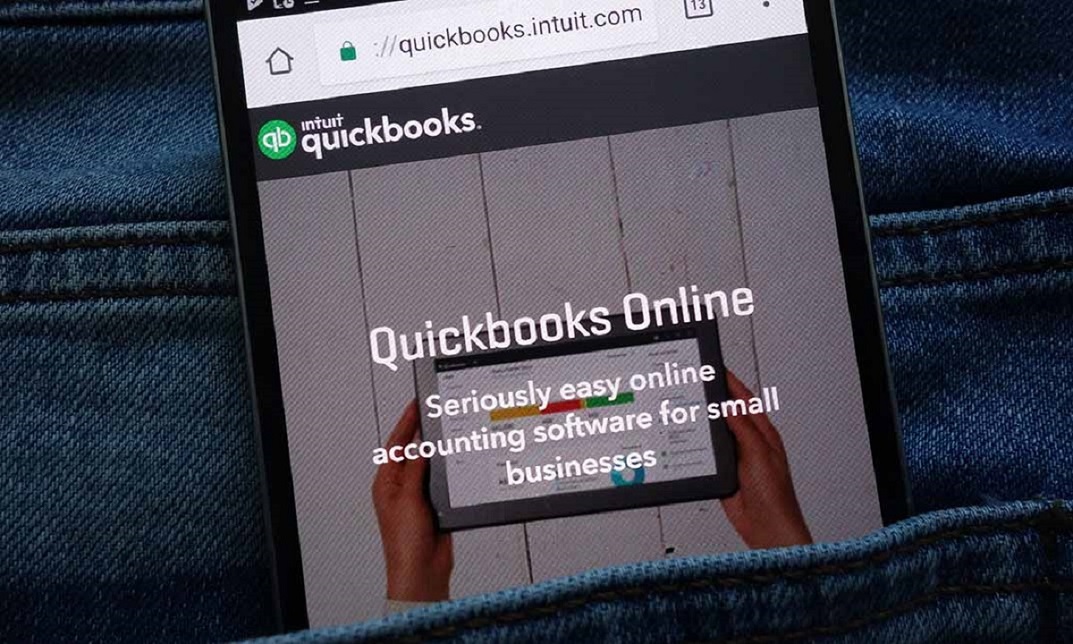
Maximizing Cost-Effective Traffic via Google Ads
By Compete High
ð Unlock the Gateway to Success: Maximizing Cost-Effective Traffic via Google Ads! ð Are you tired of burning through your budget without seeing the results you crave? Say goodbye to wasted ad spend and hello to a flood of targeted traffic with our groundbreaking online course - Maximizing Cost-Effective Traffic via Google Ads! ð¡ Why This Course? In the dynamic world of online advertising, Google Ads remains a powerhouse, but mastering it requires more than just a budget. Our course is your roadmap to demystifying Google Ads and ensuring every dollar spent brings a maximum return on investment. Whether you're a seasoned marketer or a business owner looking to boost online visibility, this course is your secret weapon. ð What You'll Learn: â Strategic Campaign Planning: Discover the art of crafting targeted campaigns that resonate with your audience, ensuring your ads are seen by those who matter most. â Budget Optimization Techniques: Learn how to stretch your advertising dollars further by identifying cost-effective keywords, bidding strategies, and ad placements. â Ad Copy Magic: Uncover the secrets of compelling ad copy that not only grabs attention but also drives clicks and conversions. â Data-Driven Decision Making: Harness the power of analytics to fine-tune your campaigns, ensuring you're always one step ahead of the competition. ð Why Wait? Enroll Now! Don't let the competition steal the spotlight. Supercharge your business with cost-effective traffic from Google Ads! Join our course today and transform your advertising game. Success is just a click away! ð Course Curriculum Basic Overview 00:00 Account Opening 00:00 Account Reactivation 00:00 Setting Up Your Billing 00:00 Allowing Team Access 00:00 Data Protection Contacts 00:00 Keyword Planner - Part 1 00:00 Keyword Planner - Part 2 00:00 Keyword Planner - Part 3 00:00 Campaign Creation - Part 1 00:00 Campaign Creation - Part 2 00:00 Campaign Creation - Part 3 00:00 Campaign Creation - Part 4 00:00 Campaign Creation - Part 5 00:00 Campaign Creation - Part 6 00:00 Predefined Reporting 00:00 Custom Reports 00:00 Placement Exclusion List 00:00 Rules and Automations 00:00 Conclusion 00:00 Advanced Overview 00:00 Ad Variations 00:00 Using the Forecast Planner 00:00 Connection to Google Resources 00:00 Connection to Autoresponders 00:00 Connection to Zapier Resources 00:00 Connection to Facebook through Zapier 00:00 Connection to LinkedIn through Zapier 00:00 Connection to WordPress through Zapier 00:00 Connection to Twitter though Zapier 00:00 Adwords and Audiences - Part 1 00:00 Adwords and Audiences - Part 2 00:00 Adwords and Audiences - Part 3 00:00 Store and Retail Ads 00:00 Live Example - Part 1 00:00 Live Example - Part 2 00:00 Live Example - Part 3 00:00 Live Example - Part 4 00:00 Live Example - Part 5 00:00 Conclusion 00:00

ChatGPT Complete Guide with Expertise
By The Teachers Training
Overview ChatGPT Complete Guide with Expertise Course is yet another 'Teacher's Choice' course from Teachers Training for a complete understanding of the fundamental topics. You are also entitled to exclusive tutor support and a professional CPD-accredited certificate in addition to the special discounted price for a limited time. Just like all our courses, this ChatGPT Complete Guide with Expertise Course and its curriculum have also been designed by expert teachers so that teachers of tomorrow can learn from the best and equip themselves with all the necessary skills. Consisting of several modules, the course teaches you everything you need to succeed in this profession. The course can be studied part-time. You can become accredited within 05 Hours studying at your own pace. Your qualification will be recognised and can be checked for validity on our dedicated website. Why Choose Teachers Training Some of our website features are: This is a dedicated website for teaching 24/7 tutor support Interactive Content Affordable price Courses accredited by the UK's top awarding bodies 100% online Flexible deadline Entry Requirements No formal entry requirements. You need to have: Passion for learning A good understanding of the English language Be motivated and hard-working Over the age of 16. Certification CPD Certification from The Teachers Training After you have successfully completed your assignment, you will be qualified to apply for a CPD Certification from The Teachers Training. The PDF certificate can be downloaded after you have completed your course. You can get your digital certificate (PDF) for £4.99 only Hard copy certificates are also available, and you can get one for only £10.99 You can get both PDF and Hard copy certificates for just £12.99! The certificate will add significant weight to your CV and will give you a competitive advantage when applying for jobs. ChatGPT Complete Guide with Expertise Unit 01: Introduction 00:02:00 Unit 02: Foundation of ChatGPT 00:04:00 Unit 03: Role of ChatGPT 00:04:00 Unit 04: Tools to Use with ChatGPT 00:04:00 Unit 05: Statistical Verification of ChatGPT 00:05:00 Unit 06: Drawbacks/Limitations of ChatGPT 00:05:00 Unit 07: Significance of ChatGPT 00:03:00 Unit 08: Is ChatGPT Capable of Generating Pictures? 00:04:00 Unit 09: How OpenAI is Associated with ChatGPT? 00:06:00 Unit 10: How can ChatGPT Contribute to Digital Marketing? 00:05:00 Unit 11: How can ChatGPT Contribute to E-Commerce? 00:05:00 Unit 12: Will ChatGPT be Beneficial for Business People? 00:04:00 Unit 13: Pros of Using ChatBots 00:05:00 Unit 14: Use of Various ChatBots in Daily Life 00:06:00 Unit 15: Case Study on ChatGPT Expertise 00:03:00

Description Are you looking forward to learn the world's most powerful and efficient editing application, used by professional photographers? Light-room is software for the professional and keen amateur photographer, helping you organize, edit and share your photography. It also allows for a cross-platform interaction with other programs such as Adobe Photoshop. By getting involved with Lightroom, you save time and are more productive, which means you can get back to doing what you love - taking amazing pictures. If so, having this Adobe Lightroom Complete Training will be a great choice for you! Boost your skills to rapidly import, categorize and batch edit your photography. This course will teach you everything you to start photo editing today. You will learn to manage and store your digital images, and how to properly edit, print and display your work for the world to see. Assessment: This course does not involve any MCQ test. Students need to answer assignment questions to complete the course, the answers will be in the form of written work in pdf or word. Students can write the answers in their own time. Once the answers are submitted, the instructor will check and assess the work. Certification: After completing and passing the course successfully, you will be able to obtain an Accredited Certificate of Achievement. Certificates can be obtained either in hard copy at a cost of £39 or in PDF format at a cost of £24. Who is this Course for? Adobe Lightroom Complete Training is certified by CPD Qualifications Standards and CiQ. This makes it perfect for anyone trying to learn potential professional skills. As there is no experience and qualification required for this course, it is available for all students from any academic background. Requirements Our Adobe Lightroom Complete Training is fully compatible with any kind of device. Whether you are using Windows computer, Mac, smartphones or tablets, you will get the same experience while learning. Besides that, you will be able to access the course with any kind of internet connection from anywhere at any time without any kind of limitation. Career Path After completing this course you will be able to build up accurate knowledge and skills with proper confidence to enrich yourself and brighten up your career in the relevant job market. Edit Like a Pro! - 1 - Navvy on the river Liffey, Dublin, Ireland Opening Titles FREE 00:01:00 Introduction to our image 00:03:00 Let's start with some global adjustments Fix verticals using transform 00:02:00 Crop out distracting elements 00:01:00 Tonal range, black and white points 00:03:00 Decisions about clarity 00:01:00 now we focus in and make localised adjustments to different parts of the image Localised adjustments using the radial filter 00:03:00 Localised adjustments using the clone tool 00:06:00 Localised brightening using the adjustment brush 00:01:00 Localised adjustments - white balance 00:03:00 Finishing off... Final edits - subject, background, corners 00:02:00 Thanks for watching! 00:01:00 Let's get started Titles and promo 00:01:00 Edit Like a Pro promo 00:02:00 Introduction to our image 00:03:00 Initial Processing - Assessing the image Reading the Histogram 00:03:00 Creating the HDR merge 00:05:00 Sorting your images in Grid view 00:02:00 Using Survey mode (N) to compare images 00:01:00 Keywording our new image 00:03:00 Main Edits Editing - the Basic tab 00:06:00 Editing - the Transform tab 00:04:00 Editing - Sharpening 00:03:00 Edit - Radial filters 00:08:00 Editing - Adjustment brush 00:07:00 Thanks for Watching! Editing - Final Tweaks 00:04:00 Thanks for watching! 00:01:00 Edit Like a Pro! - 3 - Light Trails on O'Connell Street Bridge, Dublin, Ireland Opening titles 00:01:00 Introduction to our image 00:03:00 Using Lightroom and Photoshop Selecting the images to export into Photoshop 00:02:00 Combining our images in Photoshop 00:04:00 Finding the new composite file back in Lightroom 00:01:00 Editing our composite image back in Lightroom Editing our merged image 00:02:00 Edit - fixing verticals with the transform tab 00:02:00 Edit - changing the crop 00:02:00 Edit - Basic panel adjustments 00:05:00 Edit - tone curve and sharpening 00:02:00 Finishing off... Final touches 00:02:00 Thanks for watching! 00:01:00 Let's set our image up for editing... Opening titles 00:01:00 Promo for Edit Like a Pro! - 4 - Castletown Stately Home 00:01:00 Introduction to our image 00:01:00 Keywording our image 00:02:00 Editing metadata pre-sets 00:02:00 The Basic Tab - initial editing Setting the Crop 00:05:00 Adjusting tonal range using the Histogram 00:04:00 Highlights, Shadows, Whites & Blacks 00:03:00 Clarity, Vibrance & Saturation 00:02:00 Adjusting Contrast using the Tone Curve 00:02:00 The HSL tab Adjusting Hue, Saturation and Luminance 00:04:00 Sharpening and Orientation Sharpening & the Detail tab 00:04:00 Lens Corrections 00:02:00 Tweaking verticals with the Transform tab 00:04:00 Subtle finishing touches Applying a vignette in the Effects tab 00:01:00 Using Camera Calibration for different 'looks' 00:03:00 Bring out shadow detail with Radial Filters & Adjustment Brushes 00:06:00 Cloning out distracting elements 00:10:00 B&W using Nik Silver Efex Pro 2 00:10:00 Thanks for watching! 00:01:00 Introduction Opening titles 00:01:00 Basic edits Setting up the develop tab 00:02:00 Correcting perspective 00:04:00 Applying a panoramic crop 00:03:00 Complex selections in Lightroom Selecting the sky 00:16:00 Adjusting the building 00:08:00 Cleaning the clock faces 00:04:00 Finishing off The Basic tab 00:04:00 Seeing the before and after 00:01:00 Thanks for watching 00:01:00 Assessment Certificate and Transcript Order Your Certificates and Transcripts 00:00:00

Sage 50 Accounting & Payroll
By The Teachers Training
Overview Sage 50 Accounting & Payroll Course is yet another 'Teacher's Choice' course from Teachers Training for a complete understanding of the fundamental topics. You are also entitled to exclusive tutor support and a professional CPD-accredited certificate in addition to the special discounted price for a limited time. Just like all our courses, this Sage 50 Accounting & Payroll Course and its curriculum have also been designed by expert teachers so that teachers of tomorrow can learn from the best and equip themselves with all the necessary skills. Consisting of several modules, the course teaches you everything you need to succeed in this profession. The course can be studied part-time. You can become accredited within 05 Hours studying at your own pace. Your qualification will be recognised and can be checked for validity on our dedicated website. Why Choose Teachers Training Some of our website features are: Comprehensive and up-to-date curriculum 24/7 tutor support Interactive Content Affordable price Courses accredited by the UK's top awarding bodies 100% online Entry Requirements No formal entry requirements. You need to have: Passion for learning A good understanding of the English language Be motivated and hard-working Over the age of 16. Certification CPD Certification from The Teachers Training After you have successfully completed your assignment, you will be qualified to apply for a CPD Certification from The Teachers Training. The PDF certificate can be downloaded after you have completed your course. You can get your digital certificate (PDF) for £4.99 only Hard copy certificates are also available, and you can get one for only £10.99 You can get both PDF and Hard copy certificates for just £12.99! The certificate will add significant weight to your CV and will give you a competitive advantage when applying for jobs. Sage 50 Accounts Sage 50 Bookkeeper - Coursebook 01:54:00 Introduction and TASK 1 00:17:00 TASK 2 Setting up the System 00:23:00 TASK 3 a Setting up Customers and Suppliers 00:17:00 TASK 3 b Creating Projects 00:05:00 TASK 3 c Supplier Invoice and Credit Note 00:13:00 TASK 3 d Customer Invoice and Credit Note 00:10:00 TASK 4 Fixed Assets 00:08:00 TASK 5 a and b Bank Payment and Transfer 00:30:00 TASK 5 c and d Supplier and Customer Payments and DD STO 00:18:00 TASK 6 Petty Cash 00:11:00 TASK 7 a Bank Reconnciliation Current Account 00:17:00 TASK 7 b Bank Reconciliation Petty Cash 00:09:00 TASK 7 c Reconciliation of Credit Card Account 00:16:00 TASK 8 Aged Reports 00:13:00 TASK 9 a Payroll 00:07:00 9 b Payroll Journal 00:10:00 TASK 10 Value Added Tax - Vat Return 00:12:00 Task 11 Entering opening balances on Sage 50 00:13:00 TASK 12 a Year end journals - Depre journal 00:05:00 TASK 12 b Prepayment and Deferred Income Journals 00:08:00 TASK 13 a Budget 00:05:00 TASK 13 b Intro to Cash flow and Sage Report Design 00:08:00 TASK 13 c Preparation of Accountants Report & correcting Errors (1) 00:10:00 Sage 50 Payroll Payroll Basics 00:10:00 Company Settings 00:08:00 Legislation Settings 00:07:00 Pension Scheme Basics 00:06:00 Pay Elements 00:14:00 The Processing Date 00:07:00 Adding Existing Employees 00:08:00 Adding New Employees 00:12:00 Payroll Processing Basics 00:11:00 Entering Payments 00:12:00 Pre-Update Reports 00:09:00 Updating Records 00:09:00 e-Submissions Basics 00:09:00 Process Payroll (November) 00:16:00 Employee Records and Reports 00:13:00 Editing Employee Records 00:07:00 Process Payroll (December) 00:12:00 Resetting Payments 00:05:00 Quick SSP 00:10:00 An Employee Leaves 00:13:00 Final Payroll Run 00:07:00 Reports and Historical Data 00:08:00 Year-End Procedures 00:09:00 Assignment Assignment - Sage 50 Accounting & Payroll 00:00:00

Description: The Microsoft Word 2010 program is useful to anyone who wants to upgrade their skills in utilisation of the program. In this course, you will learn the necessary skills, knowledge and information about Microsoft Word 2010. This course will provide more advanced tasks in Word 2010. You will learn about advanced editing and formatting tasks. Make the most of the program when you know how to use the advanced setting. Who is the course for? Professionals who want to learn about Microsoft Word 2010 Anyone who has an interest in the beginner's features of Microsoft Word 2010 Entry Requirement: This course is available to all learners, of all academic backgrounds. However, an education and experience in accounting is an advantage. Learners should be aged 16 or over to undertake the qualification. Good understanding of English language, numeracy and ICT are required to attend this course. Assessment: At the end of the course, you will be required to sit an online multiple-choice test. Your test will be assessed automatically and immediately so that you will instantly know whether you have been successful. Before sitting for your final exam you will have the opportunity to test your proficiency with a mock exam. Certification: After you have successfully passed the test, you will be able to obtain an Accredited Certificate of Achievement. You can however also obtain a Course Completion Certificate following the course completion without sitting for the test. Certificates can be obtained either in hard copy at a cost of £39 or in PDF format at a cost of £24. PDF certificate's turnaround time is 24 hours and for the hardcopy certificate, it is 3-9 working days. Why choose us? Affordable, engaging & high-quality e-learning study materials; Tutorial videos/materials from the industry leading experts; Study in a user-friendly, advanced online learning platform; Efficient exam systems for the assessment and instant result; The UK & internationally recognised accredited qualification; Access to course content on mobile, tablet or desktop from anywhere anytime; The benefit of career advancement opportunities; 24/7 student support via email. Career Path: The Microsoft Word 2010 for Beginners course is a useful qualification to possess and would be beneficial for professions or careers from industries which are: Administrative Assistant PA Secretary Administrator Office Manager. Microsoft Word 2010 for Beginners Module One - Getting Started 00:30:00 Module Two - Opening and Closing Word 01:00:00 Module Three - Working with Documents 01:00:00 Module Four - Your First Document 01:00:00 Module Five - Basic Editing Tasks 01:00:00 Module Six - Basic Formatting Tasks 01:00:00 Module Seven - Advanced Formatting Tasks 01:00:00 Module Eight - Formatting Paragraphs 01:00:00 Module Nine - Working with Styles 01:00:00 Module Ten - Formatting the Page 01:00:00 Module Eleven - Adding the Finishing Touches 01:00:00 Module Twelve - Wrapping Up 00:30:00 Activities Activities - Microsoft Word 2010 for Beginners 00:00:00 Order Your Certificate and Transcript Order Your Certificates and Transcripts 00:00:00
