- Professional Development
- Medicine & Nursing
- Arts & Crafts
- Health & Wellbeing
- Personal Development
3939 Office Skills courses
Microsoft Project White Belt 2016: Virtual In-House Training
By IIL Europe Ltd
Microsoft® Project White Belt® 2016: Virtual In-House Training This workshop serves as an introduction to the interface and features of Microsoft® Project. This workshop serves as an introduction to the interface and features of Microsoft® Project. It is kept up to date with the framework outlined by Project Management Institute's A Guide to the Project Management Body of Knowledge (PMBOK® Guide). This course will be led by an IIL-certified instructor who will outline the benefits of Microsoft Project, provide tips on using various features and common shortcuts, recommend guidelines, and discuss the application of scheduling concepts to manage project work. What you Will Learn You'll learn how to: Define key scheduling concepts and terms Effectively navigate the user interface and interpret common views Configure essential elements of a new schedule Enter and modify a task list Set dependencies between tasks Create a basic resource list and generate assignments Format targeted areas of the Gantt Chart view Prepare the schedule for printing Getting Started Introductions Course objectives Course outline Navigating the User Interface and Views The ribbon The Quick Access Toolbar General and display options Major elements on the Project screen The Gantt chart, calendar, and network diagram views The help Setting up a New Schedule New schedules from blank, templates or other files The project starting date and forward scheduling The project standard calendar and exception days Entering, Modifying, and Outlining Task Data Task entering options and edition Unscheduled tasks Duration estimates for a single task or multiple tasks Tasks organization Multi-level outline Notes to detail tasks Creating Dependencies by Setting Links The critical path Critical path calculation in Project Dynamic schedules and dependencies Link tasks in Project Displaying the critical path Entering and Assigning Resources Resource planning Resource list Resource assignments Formatting Gantt Chart View Format options for text and Gantt charts Print options

PL-500T00 Microsoft Power Automate RPA Developer
By Nexus Human
Duration 4 Days 24 CPD hours This course is intended for If you're a developer with a keen interest in providing automated solutions for your organization, this certification could be a great fit for you. You automate time-consuming and repetitive tasks by using Microsoft Power Automate. You review solution requirements, create process documentation, and design, develop, deploy, integrate, troubleshoot, and evaluate solutions. Working with business stakeholders, you help to improve and automate business workflows. Overview After completing this course, students will be able to: Design RPA solutions Develop RPA solutions Deploy and manage RPA solutions Candidates for this course automate time-consuming and repetitive tasks by using Microsoft Power Automate. They review solution requirements, create process documentation, and design, develop, troubleshoot, and evaluate solutions. Candidates work with business stakeholders to improve and automate business workflows. They collaborate with administrators to deploy solutions to production environments, and they support solutions. Module 1: Get started with Power Automate for desktop Get started with Power Automate for desktop by learning about flows, creating automated steps, and flow development essentials. Module 2: Automate processes with Robotic Process Automation and Power Automate for desktop Work with Power Automate for desktop to record Windows and Web applications, but also use out of box actions such as manipulating Excel documents as part of an end to end invoice processing solution. Module 3: Work with Power Automate for desktop Work with Power Automate for desktop options, flows, recording features, conditions, loops, variables, images, and error and exception handling. Module 4: Work with different technologies in Power Automate for desktop Learn how to automate email handling, Excel, user interface, and system services with Power Automate for desktop. Module 5: Implement advanced logic in Power Automate for desktop Learn how to work with system flows, control flows, mimic mouse actions, as well as operations used to manipulate text, date, and time in Power Automate for desktop. Module 6: Build expertise with Power Automate for desktop Learn how to use Power Automate for desktop to work with Power Automate, OCR technologies, and scripting. Module 7: Build custom connectors for Power Automate This Learning Path explores custom connectors and explains how to configure them and use them with Microsoft Power Automate Module 8: Use best practices to secure and govern Microsoft Power Platform environments This module focuses on introducing Microsoft Power Platform environments and their role in creating Data Loss Prevention (DLP) policies by using examples and use cases. A brief introduction and overview of tools will also be discussed, including Microsoft Power Platform and Power Automate Admin experiences and Microsoft Power Platform Center of Excellence (COE) toolkit. Additional course details: Nexus Humans PL-500T00 Microsoft Power Automate RPA Developer training program is a workshop that presents an invigorating mix of sessions, lessons, and masterclasses meticulously crafted to propel your learning expedition forward. This immersive bootcamp-style experience boasts interactive lectures, hands-on labs, and collaborative hackathons, all strategically designed to fortify fundamental concepts. Guided by seasoned coaches, each session offers priceless insights and practical skills crucial for honing your expertise. Whether you're stepping into the realm of professional skills or a seasoned professional, this comprehensive course ensures you're equipped with the knowledge and prowess necessary for success. While we feel this is the best course for the PL-500T00 Microsoft Power Automate RPA Developer course and one of our Top 10 we encourage you to read the course outline to make sure it is the right content for you. Additionally, private sessions, closed classes or dedicated events are available both live online and at our training centres in Dublin and London, as well as at your offices anywhere in the UK, Ireland or across EMEA.

Admin, Secretarial & PA with Office Management & Minute Taking QLS Endorsed Diploma
By Compliance Central
Recent statistics indicate a growing demand for skilled professionals in administrative, secretarial, and personal assistant roles, underlining the indispensable nature of these positions across industries. In response to this trend, our comprehensive Admin, Secretarial & PA with Office Management & Minute Taking QLS Endorsed Diploma bundle offers a strategic blend of QLS endorsed courses and CPD QS accredited modules designed to elevate your proficiency and advance your career in the administrative realm. With a holistic approach encompassing technical expertise and personal development, this Admin, Secretarial & PA with Office Management & Minute Taking bundle equips you with the essential tools to excel in diverse administrative environments. In today's dynamic workplace landscape, adaptability and multifaceted competencies are paramount. This Admin, Secretarial & PA with Office Management & Minute Taking bundle empowers you with the knowledge and skills necessary to navigate the complexities of office management, minute taking, and administrative support roles efficiently. Whether you're aspiring to enter the field or aiming to enhance your existing capabilities, this curated collection of courses provides a robust foundation for professional growth and success. Bundle Include includes: QLS Endorsed Courses: Course 01: Advance Certificate in Office Management & Administration at QLS Level 3 Course 02: Diploma in Minute Taking at QLS Level 5 Course 03: Diploma in Admin, Secretarial & PA at QLS Level 5 CPD QS Accredited Courses: Course 04: Online Meeting Management Course 05: UK Employment Law Course 06: HR and Leadership Management Course 07: Report Writing Course 08: Document Control Course 09: Delegation Skills Course 10: Paralegal Training Course 11: Process Improvement: How to Reduce Waste Take your career to the next level with our bundle that includes technical courses and five guided courses focused on personal development and career growth. Course 12: Career Development Plan Fundamentals Course 13: CV Writing and Job Searching Course 14: Networking Skills for Personal Success Course 15: Ace Your Presentations: Public Speaking Masterclass Course 16: Decision Making and Critical Thinking Seize this opportunity to elevate your career with our comprehensive bundle, endorsed by the prestigious QLS and accredited by CPD.Admin, Secretarial & PA with Office Management & Minute Taking QLS Endorsed Diploma. Learning Outcomes: Upon completion of this Admin, Secretarial & PA with Office Management & Minute Taking bundle, participants will: Demonstrate advanced proficiency in office management and administration techniques. Execute effective minute taking procedures in various organizational settings. Implement administrative best practices in secretarial and personal assistant roles. Apply UK employment law principles to ensure compliance within the workplace. Cultivate leadership and HR management skills essential for effective team coordination. Employ critical thinking and decision-making strategies to enhance problem-solving abilities. Embark on a transformative journey towards professional excellence with our comprehensive Admin, Secretarial & PA with Office Management & Minute Taking course bundle designed to elevate your administrative prowess and career trajectory. Dive into the intricacies of office management and administration, gaining proficiency in essential tasks ranging from scheduling and budgeting to team coordination and facility management. Explore the art of minute taking, mastering techniques to capture vital meeting discussions accurately and succinctly, ensuring effective communication and documentation within your organization. Moreover, immerse yourself in the dynamic landscape of UK employment law, equipping yourself with the knowledge and insights necessary to navigate legal frameworks and safeguard organizational compliance. Harness the power of HR and leadership management, honing your abilities to foster a cohesive and productive work environment while nurturing talent and driving strategic initiatives. From enhancing your report writing skills to implementing efficient document control processes, each module is meticulously crafted to equip you with the tools and techniques needed to thrive in today's competitive administrative arena. CPD 160 CPD hours / points Accredited by CPD Quality Standards Who is this course for? Individuals aspiring to pursue careers in administrative, secretarial, or personal assistant roles. Professionals seeking to enhance their skill set and advance their career prospects. Graduates looking to augment their theoretical knowledge with practical administrative expertise. Entrepreneurs or small business owners aiming to streamline administrative processes within their organizations. HR professionals interested in bolstering their leadership capabilities and strategic decision-making skills. Anyone keen on refining their networking abilities and maximizing personal success in the professional arena. Requirements You are warmly invited to register for this bundle. Please be aware that there are no formal entry requirements or qualifications necessary. This curriculum has been crafted to be open to everyone, regardless of previous experience or educational attainment. Career path Administrative Assistant Executive Assistant Office Manager HR Coordinator Legal Secretary Personal Assistant Business Administrator Certificates 13 CPD Quality Standard Certificates Digital certificate - Included 3 QLS Endorsed Certificate Hard copy certificate - Included

Microsoft Office 365 Online (with Teams for the Desktop)
By Nexus Human
Duration 1 Days 6 CPD hours This course is intended for This course is intended for business users and knowledge workers in a variety of roles and fields who have competence in a desktop-based installation of the Microsoft Office 2010, 2013, or 2016 edition of the Microsoft Office productivity suite, and who are now extending Microsoft Office to a collaborative cloud-based Office 365 environment. Overview In this course, you will build upon your knowledge of the Microsoft Office desktop application suite to work productively in the cloud-based Microsoft Office 365 environment. You will: Sign in, navigate, and identify components of the Office 365 environment. Create, edit, and share documents with team members using the Office Online apps, SharePoint, OneDrive© for Business, and Delve. Collaborate and work with colleagues using the Yammer and Planner apps. Use email and manage contacts with Outlook on the web. Collaborate using Teams. Configure Teams. This course introduces working with shared documents in the familiar Office 365 online apps?Word, PowerPoint©, and Excel©?as an alternative to installing the Microsoft© Office desktop applications. This course also introduces several productivity apps including Yammer?, Planner, and Delve© that can be used in combination by teams for communication and collaboration. Prerequisites Outlook - Part 1 PowerPoint - Part 1 Word 2016 - Part 1 Using Microsoft Windows 10 1 - GETTING STARTED WITH OFFICE 365 Topic A: Sign In to Office 365 Topic B: Navigate the Office 365 Environment 2 - COLLABORATING WITH SHARED FILES Topic A: Work with Shared Documents in SharePoint Topic B: Edit Documents in Office Online Topic C: Collaborate on the SharePoint Site Topic D: Work with OneDrive for Business and Delve 3 - USING PRODUCTIVITY APPS Topic A: Work with Productivity Apps in Combination Topic B: Broadcast Messages with Yammer Topic C: Manage Tasks with the Planner App 4 - USING OUTLOOK ON THE WEB Topic A: Send and Receive Email Topic B: Manage Contacts Topic C: Schedule Appointments Topic D: Personalize Outlook on the Web 5 - COLLABORATING WITH TEAMS Topic A: Overview of Microsoft Teams Topic B: Converse and Share in Teams Topic C: Call and Meet in Teams Topic D: Collaborate with Office 365 Apps and Teams 6 - CONFIGURING TEAMS Topic A: Configure Teams Topic B: Configure Channels Topic C: Configure Tabs

Business Law, Commercial Law & GDPR for Paralegal & Business Owners
By NextGen Learning
Get ready for an exceptional online learning experience with the Business Law, Commercial Law & GDPR for Paralegal & Business Owners bundle! This carefully curated collection of 20 premium courses is designed to cater to various interests and disciplines. Dive into a sea of knowledge and skills, tailoring your learning journey to suit your aspirations. Business Law, Commercial Law & GDPR for Paralegal & Business Owners is a dynamic package, blending the expertise of industry professionals with the flexibility of digital learning. It offers the perfect balance of foundational understanding and advanced insights. Whether you're looking to break into a new field or deepen your existing knowledge, the Business Law, Commercial Law & GDPR for Paralegal & Business Owners package has something for everyone. As part of this package, you will receive complimentary PDF certificates for all courses in this bundle at no extra cost. Equip yourself with the Business Law, Commercial Law & GDPR for Paralegal & Business Owners bundle to confidently navigate your career path or personal development journey. Enrol today and start your career growth! This Bundle Comprises the Following CPD Accredited Courses: Business Law: Applied Fundamentals Business Management Commercial Law Fashion Law Online Course Paralegal Training Legal Secretary and Office Skills Diploma Property Law and Taxation for Accountants and Lawyers International Law Laws of Attraction Masterclass Environmental Law UK Employment Law GDPR Cyber Law Online Course Aviation Law Training Wills and Probate Law - Level 3 Career Development Plan Fundamentals CV Writing and Job Searching Learn to Level Up Your Leadership Networking Skills for Personal Success Ace Your Presentations: Public Speaking Masterclass Learning Outcome: Gain comprehensive insights into multiple fields. Foster critical thinking and problem-solving skills across various disciplines. Understand industry trends and best practices through this bundle. Develop practical skills applicable to real-world situations. Enhance personal and professional growth with this bundle. Benefit from the flexibility and convenience of online learning. With this package, validate your learning with a CPD certificate. Each course in this bundle holds a prestigious CPD accreditation, symbolising exceptional quality. The materials, brimming with knowledge, are regularly updated, ensuring their relevance. This bundle promises not just education but an evolving learning experience. Engage with this extraordinary collection, and prepare to enrich your personal and professional development. Embrace the future of learning with the Business Law, Commercial Law & GDPR for Paralegal & Business Owners, a rich anthology of 20 diverse courses. Each courses in thisbundle is handpicked by our experts to ensure a wide spectrum of learning opportunities. This bundle will take you on a unique and enriching educational journey. The bundle encapsulates our mission to provide quality, accessible education for all. Whether you are just starting your career, looking to switch industries, or hoping to enhance your professional skill set, this bundle offers you the flexibility and convenience to learn at your own pace. Make the Business Law, Commercial Law & GDPR for Paralegal & Business Owners package your trusted companion in your lifelong learning journey. CPD 210 CPD hours / points Accredited by CPD Quality Standards Who is this course for? This bundle is perfect for: Lifelong learners looking to expand their knowledge and skills. Professionals seeking to enhance their career with CPD certification. Individuals wanting to explore new fields and disciplines. Anyone who values flexible, self-paced learning from the comfort of home. Requirements Without any formal requirements, anyone can enrol in this bundle. Career path Unleash your potential with the Business Law, Commercial Law & GDPR for Paralegal & Business Owners bundle. Acquire versatile skills across multiple fields, foster problem-solving abilities, and stay ahead of industry trends. Ideal for those seeking career advancement, a new professional path, or personal growth. Embrace the journey with this bundle package. Certificates Certificate Of Completion Digital certificate - Included Certificate Of Completion Hard copy certificate - Included You will get a complimentary Hard Copy Certificate.
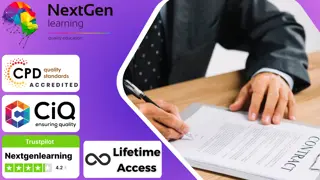
24 Hours Left! Don't Let Year-End Deals Slip Away - Enrol Now! Do you feel like you're constantly struggling to keep up with the demands of your office job? Are you tired of feeling unorganised and overwhelmed? Our Office Management Training course can help! With 11 comprehensive courses, you'll learn how to manage your time, communicate effectively, and become a more efficient and effective employee. The first course is QLS-endorsed, and you'll receive a QLS hardcopy certificate for free upon completion. This certificate is a valuable addition to your CV, showing potential employers that you have taken the time to develop your skills and knowledge. The remaining ten courses are all CPD-QS accredited, ensuring that you receive high-quality training that is relevant to your career. You'll learn how to take minutes, manage meetings, plan strategically, improve your organisational skills, and more. These skills are in high demand in today's job market, making this course a valuable investment in your career. Don't let your office job hold you back any longer. Enrol in our Office Management Training course today and learn how to take control of your work life. This Office Management Training Bundle Package includes: Course 01: Certificate in Office Management at QLS Level 3 10 Premium Additional CPD QS Accredited Courses - Course 01: Executive and Personal Assistant Training Course Course 02: Minute Taking Course 03: Diploma in Meeting Management Course 04: Strategic Planning Process Course 05: Organisational Skills Course for Administrator Course 06: Leadership Skills Course Course 07: Negotiation Skills Certificate Course 08: The Secrets of Body Language Course 09: Communication Skills Masterclass Course 10: Document Control Why Prefer This Office Management Training Bundle? You will receive a completely free certificate from the Quality Licence Scheme Option to purchase 10 additional certificates accredited by CPD Get a free Student ID Card - (£10 postal charges will be applicable for international delivery) Free assessments and immediate success results 24/7 Tutor Support After taking this Office Management Training bundle courses, you will be able to learn: Develop your organisational skills and improve your time management abilities Understand the strategic planning process and learn how to implement it effectively Master the art of communication, including body language and negotiation skills Learn how to take accurate meeting minutes and manage meetings with ease Understand the importance of document control and how to implement it in your workplace Develop your leadership skills and become a more effective team member Improve your job prospects with valuable skills that are in high demand ***Curriculum breakdown of Office Management*** Personal Assistant Admin Support Organisational Skills Telephone Etiquette Business Writing Time Management Body Language and Effective Communication Meeting Management How is the Office Management Training Bundle Assessment Process? You have to complete the assignment questions given at the end of the course and score a minimum of 60% to pass each exam. Our expert trainers will assess your assignment and give you feedback after you submit the assignment. You will be entitled to claim a certificate endorsed by the Quality Licence Scheme after you successfully pass the exams CPD 220 CPD hours / points Accredited by CPD Quality Standards Who is this course for? Our Office Management Training course is perfect for anyone who wants to improve their skills and become a more effective employee. It's ideal for: Administrative assistants and office managers Personal assistants and executive assistants Anyone who wants to improve their organisational and communication skills Career path This bundle will give you an edge in various professions, such as: Office Manager - £30,000 to £45,000 per year Executive Assistant - £25,000 to £45,000 per year Personal Assistant - £20,000 to £35,000 per year Meeting Planner - £25,000 to £40,000 per year Document Controller - £25,000 to £35,000 per year Communication Specialist - £30,000 to £50,000 per year Certificates Certificate in Office Management at QLS Level 3 Hard copy certificate - Included CPD QS Accredited Certificate Digital certificate - Included Upon successfully completing the Bundle, you will need to place an order to receive a PDF Certificate for each course within the bundle. These certificates serve as proof of your newly acquired skills, accredited by CPD QS. Also, the certificates are recognised throughout the UK and internationally. CPD QS Accredited Certificate Hard copy certificate - Included International students are subject to a £10 delivery fee for their orders, based on their location.
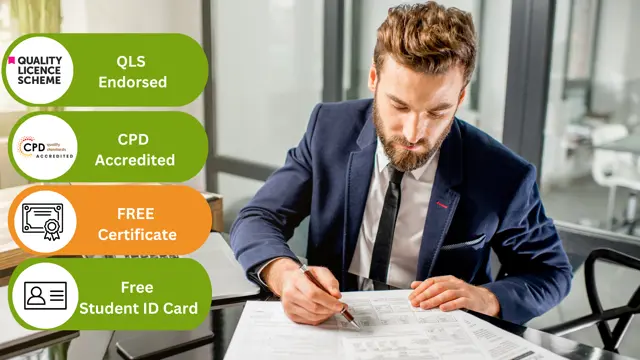
Digital Electronics Course Online
By Hi-Tech Training
This Digital Electronics Course is designed to give practical knowledge of the type of electronic circuitry used in a modern Computer System or in any type of Computer Controlled equipment such as Photocopiers, Cash Registers, Tablets, mobile phones and many other types of IT equipment. Digital Electronics involves the use of Silicon chips (Integrated Circuits). The internal structure of a computer is to a large extent comprised of Digital Electronic Circuits.

Office Administration, Business Administration & Retail Customer Service
4.7(47)By Academy for Health and Fitness
24-Hour Knowledge Knockdown! Prices Reduced Like Never Before The business world thrives on strong administrative, managerial, and customer service skills. Did you know that in the UK, a recent study found that 85% of employers prioritise well-developed soft skills in their candidates? Are you ready to take your career in business to the next level? This Office Administration, Business Administration & Retail Customer Service bundle equips you with the expertise to excel in various office administration, business administration, and retail customer service roles. We proudly offer 20 courses within the Office Administration, Business Administration & Retail Customer Service bundle, providing you with industry-recognised qualifications. These Courses are: Course 01: Office Administration & Skills Diploma Course 02: Compliance Officer Training Level 3 Course 03: Customer Service Training Course 04: Diploma in Performance Management Course 05: Project Management Course Course 06: Change Management Course 07: Business Administration Course 08: Financial Analysis Course Course 09: Diploma in Business Proposal Writing Course 10: Business Etiquette and Professional Behavior Course 11: Business Improvement Course 12: Ultimate Microsoft Excel For Business Bootcamp Course 13: Negotiation Skills Certificate Course 14: Retail Management Skills Course 15: Workplace Confidentiality Course 16: Product Management Course 17: Visual Merchandising Diploma Course 18: Strategic Marketing & Planning Course 19: Professional Diploma in Stress Management Course 20: Complete Communication Skills Master Class This Office Administration, Business Administration & Retail Customer Service bundle offers a holistic exploration of sales and marketing management principles, equipping you with the knowledge and skills to navigate the dynamic world of customer engagement. You'll delve into customer relationship management techniques, sales and marketing fundamentals, and innovative strategies for generating leads and driving sales. Learning Outcomes of Office Administration, Business Administration & Retail Customer Service Develop comprehensive office administration skills and compliance management knowledge. Master performance management strategies and project management methodologies. Gain insights into financial analysis, business proposal writing, and change management. Enhance business etiquette and professional behaviour in the workplace. Learn advanced Microsoft Excel techniques for data analysis and reporting. Acquire skills in retail management, customer service, and visual merchandising. Invest in your future and enrol today to unlock exciting career opportunities! Why Choose Our Office Administration, Business Administration & Retail Customer Service Course? Get a Free CPD Accredited Certificate upon completion of Office Administration Get a free student ID card with Office Administration Training The Office Administration is affordable and simple to understand This bundle is an entirely online, interactive lesson with voiceover audio Lifetime access to the Office Administration course materials This bundle comes with 24/7 tutor support Start your learning journey straightaway! *** Course Curriculum *** Course 01: Office Administration & Skills Diploma Module 01: Personal Assistant Module 02: Admin Support Module 03: Administrative Management Module 04: Organisational Skills Module 05: Telephone Etiquette Module 06: Business Writing Module 07: Time Management Module 08: Body Language And Effective Communication Module 09: Meeting Management Module 10: Excel Basics Module 11: PowerPoint Basic Course 02: Compliance Officer Training Level 3 Module 01 : Introduction to Compliance Module 02 : Compliance Management System Module 03 : Basic Elements of Effective Compliance Module 04 : Compliance Audit Module 05 : Compliance and Ethics Module 06 : Introduction to Risk and Basic Risk Types Module 07 : Further Risk Types Module 08 : Introduction to Risk Management Module 09 : Risk Management Process Module 10 : Risk Assessment and Risk Treatment Module 11 : Types of Risk Management Course 03: Retail Management Skills Module 01: Introduction To Retail Management Module 02: Retail Strategy Module 03: Retail Buying And Merchandising Module 04: Retail Pricing Module 05: Supply Chain Management In Retailing Module 06: The Sales Process And Dealing With Customers At The Checkout Module 07: Importance Of Consumer Behaviour Module 08: Taking Trends And Targeting Customers Effectively Module 09: The Importance Of Communicating With Customers Module 10: Choosing A Retail Location and much more... =========>>>>> And 17 More Courses <<<<<========= How will I get my Certificate? After successfully completing the course, you will be able to order your Certificates as proof of your achievement. PDF Certificate:Free (Previously it was £12.99*20 = £260) CPD Hard Copy Certificate: Free ( For The Title Course: Previously it was £29.99) CPD 200 CPD hours / points Accredited by CPD Quality Standards Who is this course for? Anyone interested in learning more about the topic is advised to take this bundle. This Office Administration, Business Administration & Retail Customer Service bundle is ideal for: Newcomers to Business Office Professionals Retail Staff Career Changers Entrepreneurs Ambitious Individuals Requirements You will not need any prior background or expertise to enrol in this Office Administration, Business Administration & Retail Customer Service bundle. Career path After completing this Office Administration, Business Administration & Retail Customer Service bundle, you are to start your career or begin the next phase of your career. Office Manager Business Analyst Retail Manager Project Manager Marketing Specialist Entrepreneur Certificates CPD Accredited Digital Certificate Digital certificate - Included Upon passing the Course, you need to order a Digital Certificate for each of the courses inside this bundle as proof of your new skills that are accredited by CPD QS for Free. CPD Accredited Hard Copy Certificate Hard copy certificate - Included Please note that International students have to pay an additional £10 as a shipment fee.

MB-910T00 Microsoft Certified: Dynamics 365 Fundamentals (CRM)
By Nexus Human
Duration 1 Days 6 CPD hours This course is intended for People in different roles and at various stages in their careers can benefit from this fundamentals course. This includes IT professionals, business stakeholders and others who want to be exposed to the customer engagement capabilities of Dynamics 365, students, recent graduates, and people changing careers who want to leverage Dynamics 365 to move to the next level. Overview Describe the customer engagement apps and what they have in common Describe the standard marketing processes and how Dynamics 365 Marketing addresses them Describe Dynamics 365 Marketing features and capabilities Describe additional marketing apps Describe the standard sales processes and how Dynamics 365 Sales addresses them Describe Dynamics 365 Sales capabilities Describe additional sales apps such as Sales Insights and Sales Navigator Describe the standard customer service processes and how Dynamics 365 Customer Serviceaddresses them Describe Dynamics Customer Service capabilities Describe additional sales apps such as Sales Insights and Sales Navigator Describe the standard field service business processes and how Dynamics 365 Field Service addresses Describe how to generate Work Orders Describe the scheduling capabilities of Dynamics 365 Field Service Describe the inventory management capabilities of Dynamics 365 Field Service Describe the asset management capabilities of Dynamics 365 Field Service Describe project-based customer engagement processes addressed by Dynamics 365 Project Operations Describe the sales capabilities of Dynamics 365 Project Operations Describe the project management capabilities of Dynamics 365 Project Operations Describe the resource utilization capabilities of Dynamics 365 Project Operations This course will provide you with a broad introduction to the customer engagement capabilities of Dynamics 365. You will become familiar with the concept of customer engagement, as well as each of the customer engagement apps, including Dynamics 365 Marketing, Dynamics 365 Sales, Dynamics 365 Customer Service, Dynamics 365 Field Service, and the customer relationship management (CRM) capabilities of Dynamics 365 Project Operations. This course will include lecture as well as hands-on labs. Learn the Fundamentals of Dynamics 365 Marketing Get introduced to the Dynamics 365 customer engagement apps Examine Dynamics 365 Marketing Describe Dynamics 365 Marketing capabilities Review Additional Marketing Apps Learn the Fundamentals of Dynamics 365 Sales Explore Dynamics 365 Sales Manage the sales lifecycle with Dynamics 365 Sales Review additional sales apps Learn the Fundamentals of Dynamics 365 Customer Service Examine Dynamics 365 Customer Service Describe Dynamics Customer Service capabilities Review additional customer service apps Learn the Fundamentals of Dynamics 365 Field Service Examine Dynamics Field Service Generate Work Orders in Dynamics 365 Field Service Describe the scheduling capabilities of Dynamics 365 Field Service Examine the inventory management capabilities of Dynamics 365 Field Service Review the asset management capabilities of Dynamics 365 Field Service Learn the Fundamentals of Dynamics 365 Project Operations (CRM) Examine Dynamics 365 Project Operations Describe the sales capabilities of Dynamics 365 Project Operations Plan projects with Dynamics 365 Project Operations Review the resource utilization capabilities of Dynamics 365 Project Operations Additional course details: Nexus Humans MB-910T00 Microsoft Dynamics 365 Fundamentals (CRM) training program is a workshop that presents an invigorating mix of sessions, lessons, and masterclasses meticulously crafted to propel your learning expedition forward. This immersive bootcamp-style experience boasts interactive lectures, hands-on labs, and collaborative hackathons, all strategically designed to fortify fundamental concepts. Guided by seasoned coaches, each session offers priceless insights and practical skills crucial for honing your expertise. Whether you're stepping into the realm of professional skills or a seasoned professional, this comprehensive course ensures you're equipped with the knowledge and prowess necessary for success. While we feel this is the best course for the MB-910T00 Microsoft Dynamics 365 Fundamentals (CRM) course and one of our Top 10 we encourage you to read the course outline to make sure it is the right content for you. Additionally, private sessions, closed classes or dedicated events are available both live online and at our training centres in Dublin and London, as well as at your offices anywhere in the UK, Ireland or across EMEA.

IT Support Job Ready Program with Career Support & Money Back Guarantee
4.7(47)By Academy for Health and Fitness
Transform Your Future with Our IT Support Technician Job Ready Program. Start a Rewarding IT Career with Full Support and a Money-Back Guarantee. This IT Support Technician Job Ready Program is your gateway to becoming a skilled and in-demand IT professional. With an excellent curriculum and dedicated career support, we're not just an educational platform; we're your lifelong career partners. Our mission is simple - to be your trusted partner every step of the way, from Training to Employment. Why Choose IT Support as a Career? Ever-Growing Demand: As technology evolves, the need for skilled IT support technicians continues to grow. Diverse Career Opportunities: Skills learned in this program open doors to various roles in IT, from helpdesk support to network administration. Essential Role in Modern Business: IT support technicians play a key role in ensuring the smooth operation of technology systems in businesses. Competitive Salary: IT Support Technicians earn a good amount of money annually. In addition to teaching you the technical skills you need, we will also provide you with career mentoring and support. We will help you build your resume, prepare for interviews, and land your dream job. We also have partnerships with many companies that are hiring IT Support technicians, so we can help you get the job you want. Who Choose Us? So, what sets us apart from other programs? Let's dive into the exceptional benefits you'll experience when you join our IT Support Technician Job Ready Program: Personalised Guidance: Our experienced mentors will provide one-on-one counselling sessions tailored to your specific needs. Whether you're a beginner or have some experience, we will guide you towards honing your skills and developing a strong foundation in Business Analysis. One-On-One Consultation Sessions with Experts: Gain invaluable insights and guidance from seasoned professionals who have thrived in the IT Support field. Our consultation sessions provide you with insider tips, tricks, and advice, empowering you to navigate the industry with confidence and expertise. Extensive Job Opportunities: We have established partnerships with numerous companies actively seeking IT Support Technicians. Through our network, we'll connect you with exclusive job openings that are not easily accessible elsewhere. Our aim is to maximise your employment prospects and provide you with a range of exciting opportunities to choose from. Interview Preparation: We provide you with access to a comprehensive database of potential interview questions curated over years of industry experience. Walk into your interviews confident, well-prepared, and ready to impress. Money-Back Guarantee: Your satisfaction is our top priority. We are confident in the quality of our training and support, which is why we offer a 100% money-back guarantee. Continuous Career Support: Our commitment doesn't end when you secure a job. We'll be there for you throughout your career journey, offering continued support and guidance. Whether you need advice on career advancement, assistance with new projects, or simply a friendly ear to share your achievements, we'll be your trusted partner for long-term success. Here are the courses we will provide once you enrol in the program: Course 01: Windows 10 Pro Complete Training Course 02: Learning Computers and Internet Course 03: Encryption Course 04: Internet of Things Course 05: Cloud Computing / CompTIA Cloud+ (CV0-002) Course 06: Secure Programming of Web Applications Course 07: Building Your Own Computer Course 08: Cloud Computing Training Course 09: Data Center Training Essentials: General Introduction Course 10: Cisco ASA Firewall Training Course 11: ICT: Information and Communication Technology Course 12: Success- The 7 Skills To Success, Confidence & Achievement Course 13: IT Helpdesk Support Essentials Course 14: Functional Skills IT How Can We Offer Job Guarantees? HF Online provides consultancy, professional and educational services to many of the companies in the UK. During our intense exclusive training program, you will not just gain and complete the industry valuable certification but will gain industry experience as well, which is imperative to get your 1st job in the sector. The IT Support Technician is completed in 9 easy steps: Step 1: Enrol in the Programme Join our ENTRY LEVEL IT Support Training for lifetime access to 14 IT Network Infrastructure courses, complete with secure registration and a 14-day money-back guarantee. Step 2: Initial One-On-One Counselling Session After enroling in the IT Support Training, connect with a career mentor in an initial session to tailor your learning path based on your career goals and skills. Step 3: Certification upon Course Completion After learning from the IT Support courses, you must obtain certificates for each course. There will be exams for every course, and you have to pass them to get your certificate. These certificates will prove that you're an expert in the subject. Step 4: CV Revamping We'll professionally enhance your CV and LinkedIn profile to effectively showcase your skills in IT Support for the IT/Web industry. Step 5: Building Network and Submitting CV We understand the power of casting a wide net. We'll strategically submit your CV to various platforms and networks, expanding your reach and connecting you with valuable opportunities that align with your IT Support career goals, including high-profile connections on LinkedIn. Step 6: Interview Preparation: Access our IT Support Training interview question database and practice with simulated interviews for feedback and improvement. Step 7: Securing Job Interviews Leveraging our partnerships with leading companies, we'll secure IT Support job interviews for you. We'll ensure you get the opportunity to showcase your skills to potential employers and get the dream job you want. Step 8 Post-Interview Support: We'll provide a debriefing session to reflect on your performance and identify areas of improvement for future IT Support interviews if necessary. Step 9 Job Celebration and Ongoing Support: Once you've secured your dream job as in IT Support Technician, it's time to celebrate! However, our support doesn't end there. We'll provide you with ongoing career advice to ensure you continue to thrive in your new role. We're excited to accompany you on this journey to success. Enrol today, and let's get started! Your path to a successful career in Python Programming begins with us. CPD 100 CPD hours / points Accredited by CPD Quality Standards Who is this course for? This IT Support Technician Job Ready Program is perfect for: Aspiring IT Professionals Career Changers Recent Graduates Tech Enthusiasts Professionals Seeking Advancement Unemployed people looking to earn with career guidance Career path This IT Support Technician Job Ready Program will help you to get different job roles in the IT sector, such as: IT Support Specialist: $40,000 - $75,000. Network Administrator: $50,000 - $90,000. Systems Administrator: $55,000 - $95,000. Helpdesk Technician: $35,000 - $70,000. IT Security Specialist: $60,000 - $120,000. Cloud Support Engineer: $70,000 - $150,000. Certificates CPD Accredited e-Certificate Digital certificate - Included CPD Accredited Framed (Hardcopy) Certificate Hard copy certificate - Included Enrolment Letter Digital certificate - Included QLS Endorsed Hard Copy Certificate Hard copy certificate - Included Student ID Card Digital certificate - Included

Search By Location
- Office Skills Courses in London
- Office Skills Courses in Birmingham
- Office Skills Courses in Glasgow
- Office Skills Courses in Liverpool
- Office Skills Courses in Bristol
- Office Skills Courses in Manchester
- Office Skills Courses in Sheffield
- Office Skills Courses in Leeds
- Office Skills Courses in Edinburgh
- Office Skills Courses in Leicester
- Office Skills Courses in Coventry
- Office Skills Courses in Bradford
- Office Skills Courses in Cardiff
- Office Skills Courses in Belfast
- Office Skills Courses in Nottingham