- Professional Development
- Medicine & Nursing
- Arts & Crafts
- Health & Wellbeing
- Personal Development
3974 Office Skills courses
***24 Hour Limited Time Flash Sale*** Effective Office Administration - CPD Certified Admission Gifts FREE PDF & Hard Copy Certificate| PDF Transcripts| FREE Student ID| Assessment| Lifetime Access| Enrolment Letter Are you a professional feeling stuck in your career, struggling to keep up with the ever-changing demands of the industry? Or perhaps you're a beginner, unsure of where to start or how to break into your desired field. Whichever stage you're in, our exclusive Effective Office Administration Bundle provides unique insights and tools that can help you achieve your goals. Designed to cater to the needs of both seasoned professionals and aspiring newcomers, our Effective Office Administration bundle is a comprehensive program that will equip you with the essential skills and knowledge you need to succeed. Whether you're looking to advance in your current role or embark on a new career journey, this bundle has everything you need to take your professional life to the next level. But that's not all. When you enrol in Effective Office Administration Online Training, you'll receive 25 CPD-Accredited PDF Certificates, Hard Copy Certificates, and our exclusive student ID card, all absolutely free. Courses Are Included In this Effective Office Administration Career Bundle: Course 01: Office Administration Course 02: Admin, Secretarial & PA Course 03: Document Control Course 04: HR - Human Resource Administrator Training Course 05: Team Management Course 06: Admin, Secretarial & PA Course 07: UK Employment Law Course 08: Strategies & Skills for Recruitment - Online Course Course 09: Office Receptionist Course Course 10: Email Etiquette Course 11: Equality, Diversity and Discrimination Course 12: Performance Management Course 13: Corporate Risk And Crisis Management - Online Course Course 14: Compliance Management Course 15: Business Law & Commercial Law Course 16: Workplace Productivity Training Course 17: Conflict Resolution Course 18: Communicate and Work With People From Other Cultures Course 19: Internal Audit Skills Diploma Course 20: Quality Management Course 21: Key Performance Indicators Professional Course 22: Line Management Course 23: Cross-Cultural Awareness Training Course 24: Diversity Training - Online Course Course 25: Stakeholder Management With Effective Office Administration, you'll embark on an immersive learning experience that combines interactive lessons with voice-over audio, ensuring that you can learn from anywhere in the world, at your own pace. And with 24/7 tutor support, you'll never feel alone in your journey, whether you're a seasoned professional or a beginner. Don't let this opportunity pass you by. Enrol in Effective Office Administration today and take the first step towards achieving your goals and dreams. Why buy this Effective Office Administration? Free CPD Accredited Certificate upon completion of Effective Office Administration Get a free student ID card with Effective Office Administration Lifetime access to the Effective Office Administration course materials Get instant access to this Effective Office Administration course Learn Effective Office Administration from anywhere in the world 24/7 tutor support with the Effective Office Administration course. Start your learning journey straightaway! Effective Office Administration premium bundle consists of 25 precisely chosen courses on a wide range of topics essential for anyone looking to excel in this field. Each segment of Effective Office Administration is meticulously designed to maximise learning and engagement, blending interactive content and audio-visual modules for a truly immersive experience. Certification You have to complete the assignment given at the end of the Effective Office Administration course. After passing the Effective Office Administration exam You will be entitled to claim a PDF & Hardcopy certificate accredited by CPD Quality standards completely free. CPD 250 CPD hours / points Accredited by CPD Quality Standards Who is this course for? This Effective Office Administration course is ideal for: Students seeking mastery in Effective Office Administration Professionals seeking to enhance Effective Office Administration skills Individuals looking for an Effective Office Administration-related career. Anyone passionate about Effective Office Administration Requirements This Effective Office Administration doesn't require prior experience and is suitable for diverse learners. Career path This Effective Office Administration bundle will allow you to kickstart or take your career in the related sector to the next stage. Certificates CPD Accredited Digital certificate Digital certificate - Included CPD Accredited Hard copy certificate Hard copy certificate - Included If you are an international student, then you have to pay an additional 10 GBP for each certificate as an international delivery charge.

Office Management, Administration & Facilities Management - QLS Endorsed
By Imperial Academy
Level 3 & 5 Endorsed Diploma | QLS Hard Copy Certificate Included | FREE 5 CPD Courses | Lifetime Access

Executive Secretary & PA Training Course Online For confident candidates with outgoing personalities and a relentless attention to detail, the field of Secretary & PA Diploma services is wide open. Professional personal assistants (PAs) are the ultimate multitaskers, hired to manage the personal affairs and activities of those they support. Some secretaries and PAs work for large corporations, while others are hired by a single executive, entrepreneur, or influential figure. Regardless of which path you take, becoming a trusted and respected PA or Secretary opens the door to a world of incredible career opportunities. Personal qualities and character, as well as hard skills, are important for success as a PA or secretary. It's simply a matter of learning the roles of PAs and secretaries in order to prepare for a rewarding career in the field. This Executive Secretary & PA Training could be the key to your dream job. Transform your ambition and enthusiasm into a rewarding career for life by studying from home at your own pace and time. Learn how to handle a wide range of essential office administration tasks, as well as how to write important business letters and handle complex mail and shipping requirements. Making travel arrangements on behalf of others, organising meetings and events, the importance of time management as a PA, and how to become a better communicator are also covered in the course. Why choose this Executive Secretary & PA Training Course from the School of Health Care? Self-paced course, access available from anywhere in the world. High-quality study materials that are easy to understand. Executive Secretary & PA Training Course developed by industry experts. After each module, there will be an MCQ quiz to assess your learning. Assessment results are generated automatically and instantly. 24/7 support is available via live chat, phone call, or email. Free PDF certificate after completing the Executive Secretary & PA Training Course.. Other Benefits of This Executive Secretary & PA Training Course FREE PDF Certificates Lifetime Access Free Retake Exam Expert Tutor Support Main Course: Executive Secretary & PA Training Course Free Courses Course 01: Level 2 Certificate in Law and Legal Work Course 02: Level 4 Diploma In Paralegal Studies [ Note: Free PDF certificate will provide as soon as completing the Executive Secretary & PA Training Course] Executive Secretary & PA Training Course Online Our Executive Secretary & PA Training course has been designed to equip you with the essential knowledge and skills needed to become an expert executive secretary or personal assistant and will give you all the practical knowledge & credentials that you need to excel in your new role. Enrol on our Executive Secretary & PA Training course today and begin your journey to improve your career prospects with the latest skills and the power of self-belief! Learning Outcomes After completing this Executive Secretary & PA Training course, learner will be able to: Understand personal assistant fundamentals Understand business telephone approaches Understand information regarding shipping and mail services Understand travel arrangements Understand outline setting up conferences and meetings Understand management of time Understand systems for record keeping and filing Understand business writing techniques Understand communication skills Understand customer service Understand basics of microsoft office skills Assessment Method of Executive Secretary & PA Training Course After completing Executive Secretary & PA Training Course, you will get quizzes to assess your learning. You will do the later modules upon getting 60% marks on the quiz test. Apart from this, you do not need to sit for any other assessments. Certification of Executive Secretary & PA Training Course After completing the Executive Secretary & PA Training course, you can instantly download your certificate for FREE. The hard copy of the certification will also be delivered to your doorstep via post, which will cost £13.99. Who is this course for? Executive Secretary & PA Training Course Online This Executive Secretary & PA Training course is designed for existing secretarial/administrative workers seeking advancement or newcomers seeking their first professional position. Requirements Executive Secretary & PA Training Course Online To enrol in this Executive Secretary & PA Training Course, students must fulfil the following requirements: Good Command over English language is mandatory to enrol in our Executive Secretary & PA Training Course. Be energetic and self-motivated to complete our Executive Secretary & PA Training Course. Basic computer Skill is required to complete our Executive Secretary & PA Training Course. If you want to enrol in our Executive Secretary & PA Training Course, you must be at least 15 years old. Career path Executive Secretary & PA Training Course Online After completing this Executive Secretary & PA Training course, you may able to pursue a formal position in professional Executive PA services such as: Personal Executive Assistant Receptionist Office Assistant Support Secretary Office Manager Personal Concierge Executive Assistant

***24 Hour Limited Time Flash Sale*** Admin, Secretarial & PA, Minute Taking, Office Management Admission Gifts FREE PDF & Hard Copy Certificate| PDF Transcripts| FREE Student ID| Assessment| Lifetime Access| Enrolment Letter Unlock the power of exceptional office management with our exclusive bundle of 8 courses, tailor-made for those aspiring to excel in Admin, Secretarial & PA roles, Minute Taking, and Office Management. Gain access to meticulously curated courses; three of which are QLS endorsed: Admin, Secretarial & PA Diploma, Minute Taking Executive Training, and Office Management. These top-notch courses come with the prestige of QLS endorsement and offer you a hardcopy certificate to enhance your professional credibility. Beyond this, the bundle includes five additional CPD QS accredited courses to enrich your knowledge further. These include Legal Advisor, Business Writing, Document Control, Meeting Management Online - CPD Accredited, and Employment Law. Each course is a treasure trove of theoretical insights designed to build a strong foundation for your career. This unbeatable course bundle is your golden ticket to climb the corporate ladder. It offers a comprehensive understanding of roles and responsibilities, best practices, legal aspects, and managerial tactics. Do not let this opportunity slip away. Invest in your future today! Key Features of the Admin, Secretarial & PA, Minute Taking, Office Management Bundle: 3 QLS-Endorsed Courses: We proudly offer 3 QLS-endorsed courses within our Admin, Secretarial & PA, Minute Taking, Office Management bundle, providing you with industry-recognized qualifications. Plus, you'll receive a free hardcopy certificate for each of these courses. QLS Course 01: Admin, Secretarial & PA Diploma QLS Course 02: Minute Taking Executive Training QLS Course 03: Office Management 5 CPD QS Accredited Courses: Additionally, our bundle includes 5 relevant CPD QS accredited courses, ensuring that you stay up-to-date with the latest industry standards and practices. Course 01: Legal Advisor Course 02: Business Writing Course 03: Document Control Course 04: Meeting Management Online - CPD Accredited Course 05: Employment Law In Addition, you'll get Five Career Boosting Courses absolutely FREE with this Bundle. Course 01: Professional CV Writing Course 02: Job Search Skills Course 03: Self-Esteem & Confidence Building Course 04: Professional Diploma in Stress Management Course 05: Complete Communication Skills Master Class Convenient Online Learning: Our Admin, Secretarial & PA, Minute Taking, Office Management courses are accessible online, allowing you to learn at your own pace and from the comfort of your own home. Learning Outcomes Upon completion of this Admin, Secretarial & PA, Minute Taking, Office Management bundle, learners will be able to: Gain a comprehensive understanding of Admin, Secretarial & PA roles, Minute Taking, and Office Management. Learn the intricacies of Business Writing and Document Control. Understand the importance and application of Employment Law in an office environment. Enhance your skills in Meeting Management Online. Gain theoretical knowledge in the role and responsibilities of a Legal Advisor. Develop a strong foundation for a career in office administration and management. Earn QLS endorsed certificates and CPD QS accredited course completions for your professional portfolio. This all-inclusive bundle of 8 courses offers a holistic understanding of roles such as Admin, Secretarial & PA, Minute Taking, and Office Management. The curriculum is designed to provide detailed theoretical knowledge about these roles, equipping you with the foundational skills needed to perform them effectively. Beyond role-specific courses, the Admin, Secretarial & PA, Minute Taking, Office Management bundle enriches your understanding of relevant areas like Business Writing, Document Control, Meeting Management, and Employment Law. These add-on courses provide a wider perspective on office administration and management. By learning these topics, you enhance your ability to handle a variety of tasks, improving your employability, and setting yourself apart in a competitive job market. CPD 270 CPD hours / points Accredited by CPD Quality Standards Who is this course for? This Admin, Secretarial & PA, Minute Taking, Office Management bundle is ideal for: Aspiring Admin, Secretarial & PA professionals looking for a theoretical understanding of their roles. Individuals interested in Minute Taking and Office Management. Those looking to enrich their knowledge of Legal Advisor roles, Business Writing, Document Control, Meeting Management, and Employment Law. Professionals aiming to enhance their CV with QLS endorsed and CPD QS accredited courses. Career path Admin, Secretarial & PA professionals can expect a salary range of £20,000 - £30,000 in the UK. Minute Takers can look forward to a salary range of £22,000 - £28,000 in the UK. Office Managers in the UK typically earn within the range of £24,000 - £35,000. Legal Advisors have a broad salary range, typically between £30,000 - £90,000 in the UK. Certificates Digital certificate Digital certificate - Included Hard copy certificate Hard copy certificate - Included

Primavera P6 Beginner & Intermediate Training
By Course Cloud
The innovative Primavera P6 Beginner & Intermediate Training has been compiled with the assistance and expertise of industry professionals. It has been carefully crafted to meet the business requirements needed for an outstanding contribution to this role and the career path beyond it. By enrolling in this tutorial, a significant advantage can be gained by the student for securing their dream job and building an excellent reputation in this sector. This popular Primavera P6 Beginner & Intermediate Training has been designed to help dedicated individuals train to become the absolute best in this business field. Many other entrepreneurs and talented students have already completed this course, and others like it, empowering them to move onto satisfying and rewarding careers. This unique Primavera P6 Beginner & Intermediate Training course is perfectly suited for those dedicated and ambitious individuals who are committed to genuinely becoming the best in the business. The Primavera P6 Beginner & Intermediate Training is recognised and accredited by CPD standards, so all contents are guaranteed to be accurate and reputable, adding valuable competencies and qualifications to a CV, making anyone stand out from other potential candidates or business rivals. For added convenience, the Primavera P6 Beginner & Intermediate Training consists of a range of educational modules that allow study sessions to be organised at any time and any place When the final assessment of the Primavera P6 Beginner & Intermediate Training has been completed, a certificate of completion is supplied to evidence newly acquired skills and knowledge. This will provide a significant boost for job-seeking or entry into a new and exciting career path. The valuable qualification from the Primavera P6 Beginner & Intermediate Training course can help to make all the difference in a dynamic employment sector and can also be validated on our website. We are aware that a student's lifestyles and work ethics may not allow much time for a dedicated study session, so the Primavera P6 Beginner & Intermediate Training has been specifically designed to be taken at a personally selected pace, and the hours that are suited to each individual. Full access is immediately available after registration, and this can be achieved via any online device, and at any global location you are sighted at. Our fully-trained tutors are committed to helping you throughout the course, and will instantly respond to any queries that are sent to them via email.

Level 1 Essential Digital Skills Qualification - (EDSQ)
By Lead Academy
Are you looking to begin your professional career or want to develop more advanced skills in digital skills? Then this essential digital skills level 1 course will set you up with a solid foundation to become confident in digital skills and help you to develop your expertise in essential digital skills. This comprehensive essential digital skills level 1 qualification is the perfect way to kickstart your career in the field of digital skills. This essential digital skills level 1 qualification will give you a competitive advantage in your career, making you stand out from all other applicants and employees. The essential digital skills level 1 qualification will set you up with the appropriate qualification needed for the job and is ideal for both beginners and those who are currently working. This Essential Digital Skills Level 1 Course is regulated by Ofqual and accredited by Pearson Edexcel, making it a nationally recognised qualification that will enhance your CV, helping you stand out from the rest of the candidates. Upon successful completion of this Essential Digital Skills Level 1 Course, you will be prepared and qualified to attend the official exam and gain a certificate that accredits you as having all the essential skills and credentials an educational institute or company requires in terms of admission or appointment. Tutor Support: Get extraordinary 1 to 1 Live Tutor Support by Zoom for 2 hours. Our tutor will help to overcome learning obstacles. Improves your academic performance, one-on-one attention, Improves self-esteem and confidence. Course Highlights Course Type: Self-Paced Online Learning Total Qualification Time: 50 hours Guided Learning: 45 hours Accreditation: Pearson Edexcel Qualification: Nationally Recognised Qualification Study Materials: High-Quality E-Learning Study Materials Access: 1 Year Access Certificate: Certificate upon completion of official exam (hard copy) Tutor Support: Paid Tutor Support Customer Support: 24/7 live chat available How This Course Will Work For You? Diagnostic Assessment: Identifies skill gaps and produces an individual learning plan Learning Resources: Develop underpinning knowledge and fill skill gaps identified Progress Check: Assesses progress at the end of the module You will get useful resources that are designed to improve your essential skills, knowledge and understanding of maths required to sit your essential digital skills exams. The Department of Education (DfE) has developed new standards for digital skills that all adults in England are entitled to. These qualifications are available at Entry and Level 1 and consist of five skills statements: Using Devices and Handling Information Creating and Editing Communicating Transacting Being Safe and Responsible Online The Essential Digital Skills Level 1 Course are based on Department for Education (DfE) approved subject content, Nationally Recognised Qualifications and are regulated by Ofqual. Our online learning portal is fully compatible with desktop, tablet and mobile devices and can be accessed from anywhere. Essential Digital Skills Level 1 Qualification Purpose and Outcomes Pearson Level 1 in Essential Digital Skills is for learners who want to develop understanding and skills in digital. The qualification gives learners the opportunity to: demonstrate the ability to develop manage and configure devices apply knowledge and these skills to organise, share and manage files become vigilant of online threats achieve a foundation for further study at Level 2. Who is this Essential Digital Skills Level 1 Course for? This comprehensive Essential Digital Skills Level 1 Course is suitable for: Anyone looking to improve their job prospects People of all ages and academic background Anyone aspiring to accelerate their career in this sector and want to gain in-depth knowledge of essential digital skills Entry Requirement No prior knowledge, understanding, skills or qualifications are required before learners register for this qualification. About Official Exam, Assessments & Certification Upon successful completion of this Essential Digital Skills Level 1 Course when you will be ready for the official exam there is an additional registration fee of £105 to book the official exam. Assessment structure Learners will need to meet the requirements outlined below before the qualification can be awarded. Pearson Level 1 in Essential Digital Skills consists of two externally set and internally marked assessments. They are available as on-demand assessments. Task-based Assessment Exam duration: 1 hour 45 minutes Total Marks: 36 Passing Percentage: 81% Question Paper Exam duration: 19 minutes Total Marks: 8 Passing Percentage: 19% Content areas Using Devices and Handling Information Creating and Editing Communicating Transacting Being Safe and Responsible Online Why You Should Buy this Course from Lead Academy? Incredible Support You can access the following support upon enrollment into this comprehensive Essential Digital Skills Level 1 Course: Customer support: We persistently make sure that our customers are having a comfortable experience while on this course and that is why we have active customer support 24/7 that you can access through email. Tutor support: We have an array of expert and experienced tutors that you can easily access with an additional cost of £25 per hour if you face any problem while absorbing the learning materials of this course. We Are Unbeaten by Price & Quality When it comes to providing the best experience in respect to the value you are paying, we are unbeaten by price. If you are unsatisfied with the merit of this course, you can opt for our money-back guarantee option within 14 days of purchasing If your course costs above £50, you can access our instalment option that permits you to pay your course fees with 3 instalments. Course Curriculum Instruction Login Instruction For the Functional Skills Course Using Devices Finding and Evaluating Information Managing and Storing Information Identifying and Solving Technical Problems Developing Digital Skills Creating and Editing Documents Creating and Editing Digital Media Processing Numerical Data Communicating and Sharing Managing Traceable Online Activities Using Online Services Buying Securely Online Protecting Privacy Protecting Data Being Responsible Online Digital Wellbeing Recognised Accreditation This Essential Digital Skills Level 1 Course has been accredited by Pearson Edexcel and regulated by Ofqual. It is based on the Department for Education (DfE) and is a nationally recognised qualification that will shape your abilities to fit into any sector you apply to. About Pearson Edexcel and Essential Digital Skills Level 1 Course Pearson Edexcel is an academic and general qualification that is designed to advance and enhance learners' skills while developing knowledge. Edexcel's qualifications help learners either progress to higher education or progress directly into employment. They are grounded in the quality and traditions of the British education system and made them relevant and easily accessible for today's UK and international learners. Certificate of Achievement You will be rewarded with an Ofqual Regulated Pearson Level 1 in Essential Digital Skills upon successful completion of this Essential Digital Skills Level 1 Course. A certified hard copy of this qualification will be posted at your given address that is accepted by employers and universities across the globe. You can flaunt this qualification in your CV which will give you a competitive advantage over others in case of securing a job. FAQs Is Functional Skill a GCSE? Functional Skills is considered to be a GCSE equivalent qualification.Functional Skills Level 1 is not equivalent to GCSE on the grounds that it is equivalent to GCSE grades 1 to 3 (D to G in the old GCSE grading system ) which makes it under-qualified to meet the university requirements for admission. But Functional Skills at Level 2 is equivalent to a GCSE grade 4 or C. What is the difference between functional skills and GCSE? Functional Skills are not identical to GCSE. GCSE is a conventional route to acquiring academic qualification that equips students with advanced skills that are required to shape the foundations of your career as a professional. Whereas, Functional Skills is a more practical route that equips students with the values and skills that are required to function in everyday life. Both GCSE and Functional Skills have their own value and merits and both pave a way for students to upskill and succeed in their desired career. Do universities accept Functional Skills? Most of the universities are now accepting Functional Skills as a GCSE equivalent qualification, however, entry requirements may vary according to university rules and guidelines. A Level 2 Functional Skills qualification will enable you to apply for an Access course, which is a foundation course completed at university. Do employers accept Functional Skills qualification? A research conducted by the Education and Training Foundation discovered that 47% of larger employers know about Functional Skills and 87% of them value these courses for their approach to applied skills, flexible assessment and problem solving. Functional Skills are now highly valued and accepted by all the employers in the UK and globally as an equivalent to GCSE that certifies that students are able to apply skills under different contexts, solve problems, and prepare them to work independently. What Level is Functional Skills Level 1? Functional Skills Level 1 is equivalent to a GCSE English grade 1 to 3 (D to G). It's an alternative qualification to GCSE for learners who learn better with practical, real-life examples. What Level is Functional Skills Level 2? Functional Skills at Level 2 is equivalent to a GCSE grade 4 or C What is Pearson Edexcel Functional Skills? Pearson Edexcel is an academic and general qualification that is designed to advance learners' skills while developing knowledge. Edexcel's qualifications help learners either progress to higher education or go directly into employment. Pearson Functional Skills are qualifications in English, Mathematics and ICT that are available from Entry 1 to Level 2. Suitable for learners of all ages, they're also an accepted part of all Apprenticeship standards and frameworks and an alternative to GCSE in the UK. How long does a Functional Skills Courses Take? The time required to complete Functional Skills courses would depend on the time a learner allocates in studying and also on the course provider. Usually, it does not take more than a few weeks to complete the Functional Skills courses. At Lead Academy, you can complete the course within 4-12 weeks on average; however, we have had learners who completed the course very quickly. If a learner needs more time than the given time for the course, he/she can commence a self-paced online learning method with an access of 1 year. Can I take the Functional Skills exam online? Yes, you can take the Functional Skills exam online. You just need to have a stable internet connection and a webcam so that an invigilator can monitor you throughout. Lead Academy offers an online Functional Skills exam for every subject. Upon registering your exam with us, you can receive access to our dedicated tutor support and guidance whenever you require to overcome any doubts regarding the relevant subject. How can I take preparation for the Functional Skills Exam? You can purchase the course concerning the relevant subject from the wide range of courses available in Lead Academy. These courses will equip you with adequate skills and knowledge that is required to face the functional skills exam. You can also access our tutor support to overcome any doubts that arise while taking the course.

Microsoft Outlook Introduction - In-company (now with live online classes)
By Microsoft Office Training
Course Objectives At the end of this course you will be able to: Understand the Outlook interface Send and receive email messages Organise email messages Manage their calendar Manage their contacts Work with tasks and notes Customise Outlook ' 1 year email support service Take a look at the consistent excellent feedback from our corporate clients visiting our site ms-officetraining co uk With more than 20 years experience, we deliver courses on all levels of the Desktop version of Microsoft Office and Office 365; ranging from Beginner, Intermediate, Advanced to the VBA level. Our trainers are Microsoft certified professionals with a proven track record with several years experience in delivering public, one to one, tailored and bespoke courses. Our competitive rates start from £550.00 per day of training Tailored training courses: You can choose to run the course exactly as they are outlined by us or we can customise it so that it meets your specific needs. A tailored or bespoke course will follow the standard outline but may be adapted to your specific organisational needs. Getting Started With Outlook Navigate the Outlook Interface Perform Basic Email Functions Use Outlook Help Composing Messages Create an Email Message Check Spelling and Grammar Format Message Content Attach Files and Items Enhance an Email Message Manage Automatic Message Content Reading and Responding to Messages Customise Reading Options Work with Attachments Manage Your Message Responses Managing Your Messages Manage Messages Using Tags, Flags, and Commands Organise Messages Using Folders Managing Your Calendar View the Calendar Manage Appointments Manage Meetings Print Your Calendar Managing Your Contacts Create and Update Contacts View and Organise Contacts Working With Tasks and Notes Create and manage Tasks Create and manage Notes Customising the Outlook Environment Customise the Outlook Interface Create and Manage Quick Steps Who is this course for? Who is this course for? This course is intended for the user who needs to learn how to use Microsoft Outlook to compose and send email, schedule appointments and manage contact information. Requirements Requirements General knowledge of the Windows OS

Microsoft Outlook Advanced - In-company (now with trainer led live online classes)
By Microsoft Office Training
Course Objectives At the end of this course you will be able to: Customise message settings Organise and locate Outlook messages Set Calendar options Manage their Contacts Work with activities using the Journal and Tasks Share their workspaces Manage their Outlook data files ' 1 year email support service Take a look at the consistent excellent feedback from our corporate clients visiting our site ms-officetraining co uk With more than 20 years experience, we deliver courses on all levels of the Desktop version of Microsoft Office and Office 365; ranging from Beginner, Intermediate, Advanced to the VBA level. Our trainers are Microsoft certified professionals with a proven track record with several years experience in delivering public, one to one, tailored and bespoke courses. Our competitive rates start from £550.00 per day of training Tailored training courses: You can choose to run the course exactly as they are outlined by us or we can customise it so that it meets your specific needs. A tailored or bespoke course will follow the standard outline but may be adapted to your specific organisational needs. Configure Advanced Message Options Delay delivery Insert Advanced Characters and Objects Modify Message Settings, Properties, and Options Use Automatic Replies Advanced Message Management Sort Messages Filter Messages Organise Messages Search Messages Manage Junk Mail Manage Your Mailbox Automate Repetitive Tasks Quick steps Rules Auto Archive Advanced Calendar Management Manage Advanced Calendar Options Create Calendar Groups Manage Meeting Responses Advanced Contact Management Edit an Electronic Business Card Manage Advanced Contacts Options Forward Contacts Export Contacts Managing Activities by Using Tasks and Journal Entries Assign and Manage Tasks Record and Modify Journal Entries Sharing Workspaces with Others Delegate Access to Mail Folders Share Your Calendar Share Your Contacts Managing Outlook Data Files Back Up Outlook Items Change Data File Settings Configuring Email Message Security Settings Who is this course for? Who is this course for? This course is designed for experienced Outlook users who need to increase their efficiency in the usage and manipulation of emails, tasks and the calendar. Requirements Requirements Preferably, delegates would have attended the MS Outlook Introduction course.

Business Law, Commercial Law & GDPR for Paralegal & Business Owners
By NextGen Learning
Get ready for an exceptional online learning experience with the Business Law, Commercial Law & GDPR for Paralegal & Business Owners bundle! This carefully curated collection of 20 premium courses is designed to cater to various interests and disciplines. Dive into a sea of knowledge and skills, tailoring your learning journey to suit your aspirations. Business Law, Commercial Law & GDPR for Paralegal & Business Owners is a dynamic package, blending the expertise of industry professionals with the flexibility of digital learning. It offers the perfect balance of foundational understanding and advanced insights. Whether you're looking to break into a new field or deepen your existing knowledge, the Business Law, Commercial Law & GDPR for Paralegal & Business Owners package has something for everyone. As part of this package, you will receive complimentary PDF certificates for all courses in this bundle at no extra cost. Equip yourself with the Business Law, Commercial Law & GDPR for Paralegal & Business Owners bundle to confidently navigate your career path or personal development journey. Enrol today and start your career growth! This Bundle Comprises the Following CPD Accredited Courses: Business Law: Applied Fundamentals Business Management Commercial Law Fashion Law Online Course Paralegal Training Legal Secretary and Office Skills Diploma Property Law and Taxation for Accountants and Lawyers International Law Laws of Attraction Masterclass Environmental Law UK Employment Law GDPR Cyber Law Online Course Aviation Law Training Wills and Probate Law - Level 3 Career Development Plan Fundamentals CV Writing and Job Searching Learn to Level Up Your Leadership Networking Skills for Personal Success Ace Your Presentations: Public Speaking Masterclass Learning Outcome: Gain comprehensive insights into multiple fields. Foster critical thinking and problem-solving skills across various disciplines. Understand industry trends and best practices through this bundle. Develop practical skills applicable to real-world situations. Enhance personal and professional growth with this bundle. Benefit from the flexibility and convenience of online learning. With this package, validate your learning with a CPD certificate. Each course in this bundle holds a prestigious CPD accreditation, symbolising exceptional quality. The materials, brimming with knowledge, are regularly updated, ensuring their relevance. This bundle promises not just education but an evolving learning experience. Engage with this extraordinary collection, and prepare to enrich your personal and professional development. Embrace the future of learning with the Business Law, Commercial Law & GDPR for Paralegal & Business Owners, a rich anthology of 20 diverse courses. Each courses in thisbundle is handpicked by our experts to ensure a wide spectrum of learning opportunities. This bundle will take you on a unique and enriching educational journey. The bundle encapsulates our mission to provide quality, accessible education for all. Whether you are just starting your career, looking to switch industries, or hoping to enhance your professional skill set, this bundle offers you the flexibility and convenience to learn at your own pace. Make the Business Law, Commercial Law & GDPR for Paralegal & Business Owners package your trusted companion in your lifelong learning journey. CPD 210 CPD hours / points Accredited by CPD Quality Standards Who is this course for? This bundle is perfect for: Lifelong learners looking to expand their knowledge and skills. Professionals seeking to enhance their career with CPD certification. Individuals wanting to explore new fields and disciplines. Anyone who values flexible, self-paced learning from the comfort of home. Requirements Without any formal requirements, anyone can enrol in this bundle. Career path Unleash your potential with the Business Law, Commercial Law & GDPR for Paralegal & Business Owners bundle. Acquire versatile skills across multiple fields, foster problem-solving abilities, and stay ahead of industry trends. Ideal for those seeking career advancement, a new professional path, or personal growth. Embrace the journey with this bundle package. Certificates Certificate Of Completion Digital certificate - Included Certificate Of Completion Hard copy certificate - Included You will get a complimentary Hard Copy Certificate.
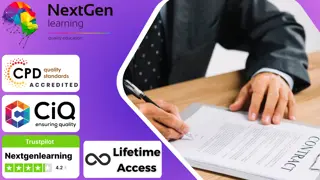
Managing Successful Programmes (MSP) 5th Edition Foundation
By IIL Europe Ltd
Managing Successful Programmes (MSP®) 5th Edition Foundation Managing Successful Programmes (MSP®) is a globally-recognized framework for best practice programme management. MSP certification provides guidance for programme managers, business change managers and the next step for project managers to develop their knowledge and skills to be able to positively respond to the challenges for managing programmes and larger, more strategic or multiple projects. MSP 5th edition emphasizes flexibility, adaptability, and responsiveness by adopting an incremental approach to the programme lifecycle and thus enabling organizational agility. AXELOS offers two levels of MSP Examination: MSP Foundation and MSP Practitioner. The MSP Foundation Examination is intended to assess whether the candidate can demonstrate sufficient recall and understanding of the MSP programme management framework. The MSP Foundation qualification is a prerequisite for the MSP Practitioner Examination, which assesses the ability to apply understanding of the MSP programme management framework in context. The MSP® 5th Edition Foundation course is a training based on the exam specification for MSP Foundation certification and is aligned with the Managing Successful Programmes (5th Edition) guide from AXELOS. What you will Learn At the end of this course, participants will be able to: Understand key concepts relating to programmes and MSP Understand how the MSP principles underpin the MSP framework Understand the MSP themes and how they are applied throughout the programme Understand the MSP processes and how they are carried out throughout the programme Key Concepts of MSP Programmes Three Lenses of MSP Principles Themes and Governance Organization Organization Theme Organization Structure Individual Roles Stakeholder Management Design Design Theme Benefits Risk Identification and Prioritization Target Operating Model Documents and Key Roles Justification Justification Theme Business Case Financial Planning Documents and Key Roles Structure Structure Theme Delivery Planning Dependencies Benefits Realization Plan Resourcing Documents and Key Roles Knowledge Knowledge Theme Knowledge Management Information Management Document and Key Roles Assurance Assurance Theme Assurance at Multiple Levels Assurance Planning Document and Key Roles Decisions Decisions Theme Issue Resolution Risk Response Data Gathering and Reporting Options and Analysis Document and Key Roles MSP Processes Identify the Programmeâ¯â¯â¯ Design the Outcomes Plan Progressive Delivery Deliver the Capabilities Embed the Outcomes Evaluate New Information Close the Programme

Search By Location
- Office Skills Courses in London
- Office Skills Courses in Birmingham
- Office Skills Courses in Glasgow
- Office Skills Courses in Liverpool
- Office Skills Courses in Bristol
- Office Skills Courses in Manchester
- Office Skills Courses in Sheffield
- Office Skills Courses in Leeds
- Office Skills Courses in Edinburgh
- Office Skills Courses in Leicester
- Office Skills Courses in Coventry
- Office Skills Courses in Bradford
- Office Skills Courses in Cardiff
- Office Skills Courses in Belfast
- Office Skills Courses in Nottingham