- Professional Development
- Medicine & Nursing
- Arts & Crafts
- Health & Wellbeing
- Personal Development
3993 Office Skills courses
Microsoft Excel Intermediate Certificate
By OnlineCoursesLearning.com
MS Excel Intermediate Course Please Note: This course uses the Windows version of Microsoft Office 2016. Any other versions will have some differences in the functions. The Microsoft (MS) Excel Certification Level 2 course will take what the team member learnt in the Level 1 course and expand on it, teaching them more advanced concepts than those that were presented in the earlier course. What's Covered in the Course? The Level 2 Excel course is designed for individuals who use Excel in their workplace and want to enhance their skills. It is beneficial for those who work with a lot of data, such as in investments, banking or consulting. It is important for new employees to have at least intermediate (Level 2) Excel skills. Before starting the Level 2 course, it is recommended that individuals have a good understanding of the Level 1 Excel functions. Even if experienced with Excel, it is advisable to review the Level 1 material before beginning the Level 2 material. The course covers functions such as AVERAGEA, AVERAGEIF, AVERAGEIFS, and ABS. Team members will also learn data validation techniques, including date, list, and time validation, as well as specific functions like CHAR, CODE, MEDIAN, MODE, and ROUND, and how to use them to meet the organization's needs. Additionally, team members will learn how to modify text in Excel, such as converting text to uppercase or lowercase, and add background colors and custom images. The course also covers how to use AutoFill and insert special characters. By completing the Level 2 Excel course, employees will have knowledge of most Excel functions and be able to use the software at an intermediate level. This skill set is sufficient for using Excel in most business environments. What are the Benefits of the Course? Excel data analysis tools have applications throughout the organisation; As with the Level 1 course, the Level 2 course comprises short modules, accessible on any device that can connect to the internet; Lifetime access to the course materials allows learners to revise any of the material at any time in the future; Online learning support is provided for your employees.

Excel Macros Certificate
By OnlineCoursesLearning.com
Excel Macros Certificate Course Finding out about Excel macros is vital for any individual who uses Excel at home or work. Regardless of whether you're hoping to build your overall Excel information or improve your abilities in the work environment, this course covers all you require. This course gives a thorough manual for Excel macros, including the references to utilize, and how to record and save macros. From proficient tips and counsel to top to bottom full scale classes and genuine equations you can quickly apply, this course covers all you require to think about each component of Excel macros. You Will Learn: A comprehensive definition of Excel macros and how they work How to reference and record macros How to run, name and save macros Professional tips and expert advice Macro categories and practical coding Benefits of Taking This Course: You will save time and increase productivity You will be able to interpret data faster and more effectively You will learn basic VBA coding and how to make it work for you You will be able to automate and optimise essential data You will understand the security risks associated with macros

Microsoft Excel Advanced Certificate
By OnlineCoursesLearning.com
Microsoft Excel Advanced Course Please Note: This course uses the Windows version of Microsoft Office 2016. Any other versions will have some differences in the functions. The Microsoft (MS) Excel Certification Level 3 Course is the most comprehensive of the three Excel courses presented here. If a team member has successfully completed the Level 1 and Level 2 courses, they will be fully prepared to start the Level 3 course. Formulae or functions are what advanced users of Excel want from this tool. When you use formulae, not only can you see the data that you require for your work, you can also analyse it and get answers to complex questions. Although anyone with some Excel knowledge can use formulae, such as SUM, a user who has the advanced Excel skills presented in this course will use other formulae, both alone and combined, such as MATCH, INDEX, DSUM and VLOOKUP. In addition to knowing and using these formulae, an advanced user of Excel knows how to debug these formulae, how to audit them and how to choose the perfect formula for the particular task to be carried out. What's Covered in the Course? Any staff member choosing to study this course can expect to gain the following skills: How to set A Password to an Excel document; VLOOKUP Advanced formula options and manipulations; Other advanced functions: OR, AND, CHOOSE, INDIRECT, REPLACE, LEN, LEFT, FIND; Functions of CEILING, CORREL, DATEDIF, DATEVALUE, DAVERAGE and EDATE; Colouring a column and row with a formula; Highlighting a cell with a formula; Functions of ISODD, ISNUMBER, ISTEXT, ISLOGICAL, ISNONTEXT, ISERR and ISBLANK; Functions of DGET, DMAX, DPRODUCT, DCOUNTA, DCOUNT and DSUM; How to calculate depreciation in Excel, including SLN depreciation and SYD depreciation; Calculating loan IPMT and EMI; Functions of DATEDIF, DATEVALUE, EDATE, EOMONTH, MATCH and INDEX; Full explanation of the INDEX and MATCH functions; Looking up data; Selecting only cells containing comments; Hiding formulae; Automatically inserting serial numbers; The employee will also learn about calculating depreciation, calculating interest and calculating IPMT and EMI for loans, all by using Excel functions. The course features information on INDEX and MATCH functions, which is important in certain industries and roles. It also shows learners how to use the CHOOSE formula and how to create special charts. What are the Benefits of the Course? Upon completion of the Level 3 course, the employee will have access to the full functionality of Excel and will know how to use all of its formulae, functions and capabilities; The Level 3 Excel course is designed for 'power' users, but not only for programmers and those interested in financial modelling; Competent Excel users add huge value to an organisation, through advanced data analysis.
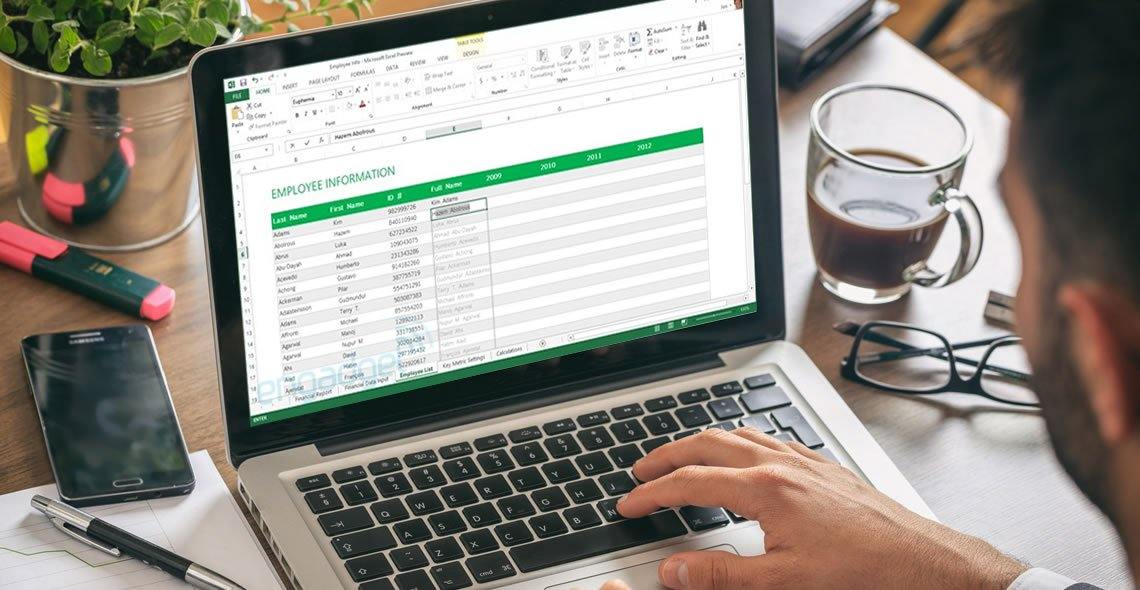
Microsoft Excel for Beginners Certificate
By OnlineCoursesLearning.com
Microsoft Excel for Beginners Course Are you seeking to boost your career potential by acquiring practical knowledge in one of the most indispensable tools in modern business - Microsoft Excel? Or perhaps you are a student aiming to supplement your educational endeavors with this ubiquitous software? Then you've landed on the right course. Our Microsoft Excel for Beginners Certificate Course is designed to introduce learners to the essential functions and features of Excel, starting from the basics. This comprehensive online course offers step-by-step instructions on how to create, navigate, and manage worksheets and workbooks effectively. You'll embark on a journey from understanding the Excel interface, all the way to manipulating datasets and performing complex calculations with ease. Whether it's data sorting, cell formatting, creating tables, or crafting detailed charts, you'll learn how to do it all. You'll also become adept at employing powerful Excel functions and formulas, opening doors to seamless data analysis and interpretation. Course Highlights: Foundational Excel Knowledge: Familiarize yourself with Excel's interface, and learn how to create and manipulate worksheets and workbooks. Formatting and Styles: Learn how to use Excel's rich formatting options to emphasize and clarify your data. Tables and Data Features: Master the art of sorting and filtering data, as well as creating and formatting tables. Charts and Graphics: Acquire the skills to create visually appealing charts and graphics that communicate your data effectively. Functions and Formulas: Delve into the core functions and formulas, including VLOOKUP, SUM, AVERAGE, and more. Data Analysis: Discover the power of Excel's data analysis tools, and learn how to use them to derive meaningful insights from your data. Real-world Application Scenarios: Engage with interactive exercises and projects that reinforce your learning and allow you to practice your skills in realistic settings. This course is designed for absolute beginners, so no previous experience with Excel is required. Upon completion of the course, you'll receive a certificate to showcase your newfound proficiency. Furthermore, the course is self-paced and accessible 24/7, so you can learn at a time and pace that suits you best. Unlock your potential today with our Microsoft Excel for Beginners Certificate Course. Empower yourself with valuable skills that will serve you in any professional setting.

If you want to make better use of the full functional variety of Microsoft office 365 and move beyond its essential functions, then this Microsoft Office 365 course is a must pick for you. Throughout this video training course, you will gain mastery over all the features of Microsoft Office 365 and learn how to use those features for your best advantage. The Microsoft Office 365 course has four sections that are designed to familiarise you with the various features and usage of the application. This training will also introduce you to the features that are required to know for using Microsoft Office 365. The Microsoft Office 365 training course is designed to simplify your office work and help you to collaborate easily with your colleagues and customers. Enrol now and increase the rate of success of your organisation through the proper use of Microsoft Office 365. Learning Outcomes of The Microsoft Office 365: Get a solid understanding of the various features and usage of Microsoft Office 365 Understand how to set up Office 365 and learn how to navigate the user interface. Learn how to configure Skype for Business Experience an in-depth lesson for using SharePoint for expert purposes Learn how to create user resource mailboxes and shared user mailboxes Expand your knowledge of Office 365 Web apps and learn how to use them Learn how to use Skype for business meetings and communicate via Skype for Business Why choose this course Earn an e-certificate upon successful completion. Accessible, informative modules taught by expert instructors Study in your own time, at your own pace, through your computer tablet or mobile device Benefit from instant feedback through mock exams and multiple-choice assessments Get 24/7 help or advice from our email and live chat teams Full Tutor Support on Weekdays Course Design The course is delivered through our online learning platform, accessible through any internet-connected device. There are no formal deadlines or teaching schedules, meaning you are free to study the course at your own pace. You are taught through a combination of Video lessons Online study materials Certificate of Achievement Endorsed Certificate of Achievement from the Quality Licence Scheme Once the course has been completed and the assessment has been passed, all students are entitled to receive an endorsed certificate. This will provide proof that you have completed your training objectives, and each endorsed certificate can be ordered and delivered to your address for only £119. Please note that overseas students may be charged an additional £10 for postage. CPD Certificate of Achievement from Janets Upon successful completion of the course, you will be able to obtain your course completion e-certificate. Print copy by post is also available at an additional cost of £9.99 and PDF Certificate at £4.99. Endorsement This course and/or training programme has been endorsed by the Quality Licence Scheme for its high-quality, non-regulated provision and training programmes. This course and/or training programme is not regulated by Ofqual and is not an accredited qualification. Your training provider will be able to advise you on any further recognition, for example progression routes into further and/or higher education. For further information please visit the Learner FAQs on the Quality Licence Scheme website. Method of Assessment In order to ensure the Quality Licensing scheme endorsed and CPD acknowledged certificate, learners need to score at least 60% pass marks on the assessment process. After submitting assignments, our expert tutors will evaluate the assignments and give feedback based on the performance. After passing the assessment, one can apply for a certificate.

Microsoft Office 2016 Complete Course for Beginners is one of our best selling and most popular course. The Microsoft Office 2016 Complete Course for Beginners is organised into 5 modules and includes everything you need to become successful in this profession. To make this course more accessible for you, we have designed it for both part-time and full-time students. You can study at your own pace or become an expert in just 78 hours! If you require support, our experienced tutors are always available to help you throughout the comprehensive syllabus of this course and answer all your queries through email. Why choose this course Earn an e-certificate upon successful completion. Accessible, informative modules taught by expert instructors Study in your own time, at your own pace, through your computer tablet or mobile device Benefit from instant feedback through mock exams and multiple-choice assessments Get 24/7 help or advice from our email and live chat teams Full Tutor Support on Weekdays Course Design The course is delivered through our online learning platform, accessible through any internet-connected device. There are no formal deadlines or teaching schedules, meaning you are free to study the course at your own pace. You are taught through a combination of Video lessons Online study materials Mock exams Multiple-choice assessment Certification After the successful completion of the final assessment, you will receive a CPD-accredited certificate of achievement. The PDF certificate is for £9.99, and it will be sent to you immediately after through e-mail. You can get the hard copy for £15.99, which will reach your doorsteps by post.

At work, are you required to use the Microsoft Office 2016 suite, including Word, Excel, PowerPoint, Access, and Outlook? If so, then why not master both the basic and advanced features of these in order to fully benefit your career. Whether you’re a Microsoft Office 2016 beginner or otherwise, taking our popular Microsoft Office 2016 Complete Course will help you to learn new skills. Packed into logical sections and bite-sized modules taught by experts in their field, the course teaches you everything you need to know to use each of the programmes in the Microsoft Office 2016 suite. Working logically through all programmes, the course shows learners how to take full advantage of the Microsoft Office 2016 suite and improve productivity. On completion of the course, you’ll be able to create, edit and effectively maintain Word documents, workbooks and spreadsheets, presentations, desktop databases and emails. Students will also receive an internationally respected certification. If you wish to show your employer that your Microsoft Office 2016 skills are outstanding, then this course is for you. Why choose this course Earn a free e-certificate upon successful completion. Accessible, informative modules taught by expert instructors Study in your own time, at your own pace, through your computer tablet or mobile device Benefit from instant feedback through mock exams and multiple-choice assessments Get 24/7 help or advice from our email and live chat teams Full Tutor Support on Weekdays Course Design The course is delivered through our online learning platform, accessible through any internet-connected device. There are no formal deadlines or teaching schedules, meaning you are free to study the course at your own pace. You are taught through a combination of Video lessons Online study materials Mock exams Multiple-choice assessment Certification After the successful completion of the final assessment, you will receive a CPD-accredited certificate of achievement. The PDF certificate is for £9.99, and it will be sent to you immediately after through e-mail. You can get the hard copy for £15.99, which will reach your doorsteps by post. Who is this course for? This course is ideal for anyone looking to gain Microsoft Office Specialist (MOS) certification. It is aimed at those who wish to develop their skills using Microsoft Office applications, or those in or seeking any office role, including that of PA, Secretary, Admin Assistant, and Administrator, Office Manager, and so on. No experience or previous qualifications are required, so it is available to all students, of all academic backgrounds. Career Path Administrative Assistant – £18K–£30K Data Analyst – £25K–£45K Office Manager – £24K–£40K Executive Assistant – £25K–£50K Financial Analyst – £30K–£60K Project Coordinator – £22K–£38K Course Contents Microsoft Word 2016 Microsoft Excel 2016 Microsoft PowerPoint 2016 Microsoft Outlook 2016 Microsoft Access 2016

ABAP Code Data Services Made Easy
By SkillWise
Overview Uplift Your Career & Skill Up to Your Dream Job - Learning Simplified From Home! Kickstart your career & boost your employability by helping you discover your skills, talents, and interests with our special ABAP Code Data Services Made Easy Course. You'll create a pathway to your ideal job as this course is designed to uplift your career in the relevant industry. It provides the professional training that employers are looking for in today's workplaces. The ABAP Code Data Services Made Easy Course is one of the most prestigious training offered at Skillwise and is highly valued by employers for good reason. This ABAP Code Data Services Made Easy Course has been designed by industry experts to provide our learners with the best learning experience possible to increase their understanding of their chosen field. This ABAP Code Data Services Made Easy Course, like every one of Skillwise's courses, is meticulously developed and well-researched. Every one of the topics is divided into elementary modules, allowing our students to grasp each lesson quickly. At Skillwise, we don't just offer courses; we also provide a valuable teaching process. When you buy a course from Skillwise, you get unlimited Lifetime access with 24/7 dedicated tutor support. Why buy this ABAP Code Data Services Made Easy ? Lifetime access to the course forever Digital Certificate, Transcript, and student ID are all included in the price Absolutely no hidden fees Directly receive CPD Quality Standard-accredited qualifications after course completion Receive one-to-one assistance every weekday from professionals Immediately receive the PDF certificate after passing Receive the original copies of your certificate and transcript on the next working day Easily learn the skills and knowledge from the comfort of your home Certification After studying the course materials of the ABAP Code Data Services Made Easy there will be a written assignment test which you can take either during or at the end of the course. After successfully passing the test you will be able to claim the PDF certificate for free. Original Hard Copy certificates need to be ordered at an additional cost of £8. Who is this course for? This ABAP Code Data Services Made Easy course is ideal for Students Recent graduates Job Seekers Anyone interested in this topic People already work in relevant fields and want to polish their knowledge and skills. Prerequisites This ABAP Code Data Services Made Easy does not require you to have any prior qualifications or experience. You can just enrol and start learning. This ABAP Code Data Services Made Easy was made by professionals and it is compatible with all PCs, Macs, tablets, and smartphones. You will be able to access the course from anywhere at any time as long as you have a good enough internet connection. Career path As this course comes with multiple courses included as a bonus, you will be able to pursue multiple occupations. This ABAP Code Data Services Made Easy is a great way for you to gain multiple skills from the comfort of your home. Introduction and Free System Set-up Trainer Intro and Course Overview 00:04:00 Free System Setup using CAL and GCP 02:04:00 CDS Basics Normal CDS, Parameterized CDS, How to call CDS in Program 02:14:00 Association, Association with PATH EXPRESSION, Different types of Association 01:57:00 CDS Intermediate CDS Table Function and Inbuilt Functions 01:37:00 OData with CDS using Annotations and VDM(Virtual Data model) 02:01:00 CDS Advance VDM - Transient Provider 01:55:00 VDM - Consumption View RSRT 01:12:00 HANA Text Search Hana Text Search, Fuzzy Search and DCL 01:31:00 HANA ALV IDA ALV IDA 02:30:00

Description: Microsoft Office Access 2016 is an application created for your data organization and management needs. From designing a relational database to organizing a database for efficiency, you will only learn if you know how to do it using Access 2016. All of these are some of the key topics in Access 2016 that this Microsoft Office 2016 Access Intermediate - Complete Video Course will provide to ensure you will use the application efficiently. Microsoft Access 2016 was created to help you with your database with the added feature in sharing and reporting; it has been widely recognized as more efficient than other applications available in the market. Learn how to hasten your skills in data organization using this application through this course now. Assessment: At the end of the course, you will be required to sit for an online MCQ test. Your test will be assessed automatically and immediately. You will instantly know whether you have been successful or not. Before sitting for your final exam you will have the opportunity to test your proficiency with a mock exam. Certification: After completing and passing the course successfully, you will be able to obtain an Accredited Certificate of Achievement. Certificates can be obtained either in hard copy at a cost of £39 or in PDF format at a cost of £24. Who is this Course for? Microsoft Office 2016 Access Intermediate - Complete Video Course is certified by CPD Qualifications Standards and CiQ. This makes it perfect for anyone trying to learn potential professional skills. As there is no experience and qualification required for this course, it is available for all students from any academic background. Requirements Our Microsoft Office 2016 Access Intermediate - Complete Video Course is fully compatible with any kind of device. Whether you are using Windows computer, Mac, smartphones or tablets, you will get the same experience while learning. Besides that, you will be able to access the course with any kind of internet connection from anywhere at any time without any kind of limitation. Career Path After completing this course you will be able to build up accurate knowledge and skills with proper confidence to enrich yourself and brighten up your career in the relevant job market. Module 01 Relational Database Design FREE 00:16:00 Create a Table 00:09:00 Create Table Relationships 00:09:00 Module 02 Create Query Joins 00:14:00 Relate Data Within a Table.avi 00:04:00 Work with Subdatasheets from 00:05:00 Module 03 Use Field Validation 00:16:00 Use Form and Record Validation 00:14:00 Module 04 Create Parameter Queries 00:12:00 Summarize Data 00:06:00 Create Subqueries 00:07:00 Create Action Queries 00:05:00 Create Unmatched and Duplicate Queries 00:06:00 Module 05 Data Normalization 00:10:00 Create a Junction Table 00:04:00 Improve Table Structure 00:06:00 Module 06 Include Control Formatting in a Report 00:04:00 Add a Calculated Field to a Report 00:05:00 Add a Subreport to an Existing Report 00:07:00 Mock Exam Mock Exam- Microsoft Office 2016 Access Intermediate - Complete Video Course 00:20:00 Final Exam Final Exam- Microsoft Office 2016 Access Intermediate - Complete Video Course 00:20:00 Certificate and Transcript Order Your Certificates and Transcripts 00:00:00

Search By Location
- Office Skills Courses in London
- Office Skills Courses in Birmingham
- Office Skills Courses in Glasgow
- Office Skills Courses in Liverpool
- Office Skills Courses in Bristol
- Office Skills Courses in Manchester
- Office Skills Courses in Sheffield
- Office Skills Courses in Leeds
- Office Skills Courses in Edinburgh
- Office Skills Courses in Leicester
- Office Skills Courses in Coventry
- Office Skills Courses in Bradford
- Office Skills Courses in Cardiff
- Office Skills Courses in Belfast
- Office Skills Courses in Nottingham
