- Professional Development
- Medicine & Nursing
- Arts & Crafts
- Health & Wellbeing
- Personal Development
3993 Office Skills courses
Level 4 Diploma in Advanced Excel Course (Formula, VLOOKUP & Power Query) - QLS Endorsed
By Kingston Open College
QLS Endorsed + CPD QS Accredited - Dual Certification | Instant Access | 24/7 Tutor Support | All-Inclusive Cost
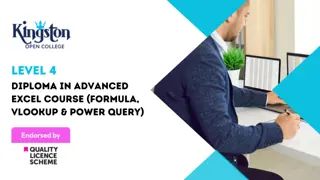
Description: Corel WordPerfect 12 - Advanced is necessary for you after finishing the intermediate course. This course has several modules which will help you work on the developed level skills that you have attained and improve on them. The basic elements of this course will expose you to the advanced stuff that is incorporated in the WordPerfect program. It will teach you all the tools and expertise necessary to operate during any work to become a skilled and efficient operator. This course will help you stand out among other colleagues and further your cause to promote your career. Learning Outcomes: Discover how to use WordPerfect, Microsoft Word, WordPerfect Classic, and Legal mode Customize toolbars, property bars, menus, keyboards, display settings and application bar options Modify WordPerfect environment, file settings, setting summary and conversion options Keep your spelling and grammar on check, change language preferences, add words to dictionary, and customize word list Understand the table structure and use tables property bar, QuickCreate, table menu and perfect expert to manage tables Insert, delete, resize, join and split cells or columns and rows Format tables through cells rotation option, setting vertical alignment, adding borders and fill, using speedformat, and creating or deleting speedformat styles Carry out advanced table tasks by using QuickSum, creating formulas, changing numeric formula of a cell, converting table to tabbed text and vice versa Understand the structure of charts, insert charts, how interface differs when working with them, move, resize, and delete them Changing chart type, chart colours and fonts, legend box, and your perspective Sort out data using sort dialog, setting sort options, creating custom sort, and outputting sort results to a disk Importing and linking spreadsheets or databases, and inserting objects and other file types Merging mail, creating data file, entering your data, using meal merge toolbar in data file Finding records; navigating between records and fields; modifying field names; adding, deleting and editing records Create form documents, add merge fields and merge codes, performing the merge, and creating envelopes during the merge Get an overview of the XML interface, creating new documents, publishing to XML, and converting existing documents to XML Using macro toolbars and visual basic editor along with recording, playing, editing and deleting macros Downloading the OfficeReady browser, using it and templates from the browser How to searchfor files in WordPerfect, starting the WordPerfect when Windows starts, and the differences between Windows Clipboard vs. Corel Clipbook Assessment: At the end of the course, you will be required to sit for an online MCQ test. Your test will be assessed automatically and immediately. You will instantly know whether you have been successful or not. Before sitting for your final exam you will have the opportunity to test your proficiency with a mock exam. Certification: After completing and passing the course successfully, you will be able to obtain an Accredited Certificate of Achievement. Certificates can be obtained either in hard copy at a cost of £39 or in PDF format at a cost of £24. Who is this Course for? Corel WordPerfect 12 - Advanced is certified by CPD Qualifications Standards and CiQ. This makes it perfect for anyone trying to learn potential professional skills. As there is no experience and qualification required for this course, it is available for all students from any academic background. Requirements Our Corel WordPerfect 12 - Advanced is fully compatible with any kind of device. Whether you are using Windows computer, Mac, smartphones or tablets, you will get the same experience while learning. Besides that, you will be able to access the course with any kind of internet connection from anywhere at any time without any kind of limitation. Career Path After completing this course you will be able to build up accurate knowledge and skills with proper confidence to enrich yourself and brighten up your career in the relevant job market. CUSTOMIZING WORDPERFECT Using the Workspace Manager 00:30:00 Customizing How You Interact With Word 00:15:00 Customizing How WordPerfect Interacts With Data 00:30:00 Customizing Spelling and Grammar 00:30:00 TABLES Creating a Basic Table 01:00:00 Working With Rows and Columns 00:30:00 Formatting a Table 00:30:00 Advanced Table Tasks 01:00:00 OTHER DATA TASKS Creating Charts 00:30:00 Modifying Charts 00:30:00 Sorting Data 01:00:00 Using Data From Other Applications 00:30:00 BEYOND BASIC DOCUMENTS Mail Merge Basics 00:30:00 Modifying Your Data 00:30:00 Finalizing the Merge 00:30:00 Creating an XML Document 01:00:00 ADVANCED TOPICS Macros 01:00:00 Using the OfficeReady Browser 00:30:00 WordPerfect and Windows 01:00:00 Order Your Certificate and Transcript Order Your Certificates and Transcripts 00:00:00

School Administrator Course
By Training Tale
School Administrator Training Online If you want to learn about School Administrator Training and become an expert in the field, you have arrived at the right place. Industry experts designed this School Administrator Training course to enable you to learn quickly and efficiently and at your own pace and convenience. School administration involves overseeing all aspects of the school, from creating a safe learning environment to managing the school budget. School administrators are the professionals who oversee the various administrative tasks that keep a school running smoothly. This School Administrator Training course aims to provide students with the skills required to advance their careers in this field. This School Administrator Training course covers the School Administrator's responsibilities in detail, as well as the various types of schools and workplace development. Enrol School Administrator Training today and take the next step towards your personal and professional goals. Main Course: School Administrator Training Free Courses Course 01: EYFS Teaching Diploma Course 02: Teaching Assistant Course 03: Primary Teaching Diploma [ Note: Free PDF certificate will provide as soon as complete the School Administrator Training course] School Administrator Training This exclusive School Administrator Training course also includes critical issues such as behavioural problems, attendance monitoring, and maintaining school culture. Furthermore, you will gain valuable professional development skills such as time management, problem-solving, and organisation, which are necessary for any administrative role. << Industry Specialists developed this School Administrator Training Course into 11 user-friendly modules >> Assessment Method of School Administrator Training After completing each module of the School Administrator Training Course, you will find automated MCQ quizzes. To unlock the next module, you need to complete the quiz task and get at least 60% marks. Certification of School Administrator Training After completing the MCQ/Assignment assessment for this School Administrator Training course, you will be entitled to a Certificate of Completion from Training Tale which is completely free to download. Who is this course for? School Administrator Training If you want to start a new career as a School Administrator and gain relevant skills, our Training is a great place to start. Furthermore, this Training course is designed for anyone interested in gaining in-demand School Administrator expertise to help launch a career as an Administrator personnel or improve their business aptitude. Requirements School Administrator Training There are no specific requirements for this School Administrator course because it does not require any advanced knowledge or skills. Career path School Administrator Training The School administrator course will help you advance your career and show you the way to positions such as School-administrator, Teacher, School principal and so on. Also - In general, you can expect a starting salary of around £18,000-£26,000 With experience, it would raise between £27,000 -£40,000 At the managerial level, you can earn around £50,000
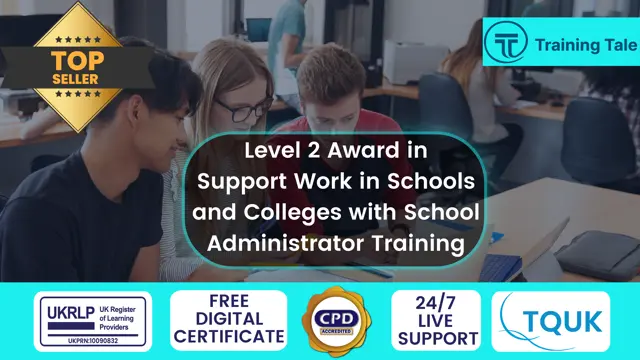
School Administrator Training
By Training Tale
School Administrator Training Online If you want to learn about School Administrator Training and become an expert in the field, you have arrived at the right place. Industry experts designed this School Administrator Training course to enable you to learn quickly and efficiently and at your own pace and convenience. School administration involves overseeing all aspects of the school, from creating a safe learning environment to managing the school budget. School administrators are the professionals who oversee the various administrative tasks that keep a school running smoothly. This School Administrator Training course aims to provide students with the skills required to advance their careers in this field. This School Administrator Training course covers the School Administrator's responsibilities in detail, as well as the various types of schools and workplace development. Enrol School Administrator Training today and take the next step towards your personal and professional goals. Main Course: School Administrator Training Free Courses Teaching Assistant Office Administrator & Management [ Note: Free PDF certificate will provide as soon as completing the School Administrator Training course] School Administrator Training This exclusive School Administrator Training course also includes critical issues such as behavioural problems, attendance monitoring, and maintaining school culture. Furthermore, you will gain valuable professional development skills such as time management, problem-solving, and organisation, which are necessary for any administrative role. << Industry Specialists developed this School Administrator Training Course into 11 user-friendly modules >> Assessment Method of School Administrator Training After completing each module of the School Administrator Training Course, you will find automated MCQ quizzes. To unlock the next module, you need to complete the quiz task and get at least 60% marks. Certification of School Administrator Training After completing the MCQ/Assignment assessment for this School Administrator Training course, you will be entitled to a Certificate of Completion from Training Tale which is completely free to download. Who is this course for? School Administrator Training If you want to start a new career as a School Administrator and gain relevant skills, our School Administrator Training is a great place to start. Requirements School Administrator Training There are no specific requirements for this School Administrator Training course because it does not require any advanced knowledge or skills. Career path School Administrator Training Certificates PDF Certificate Digital certificate - Included
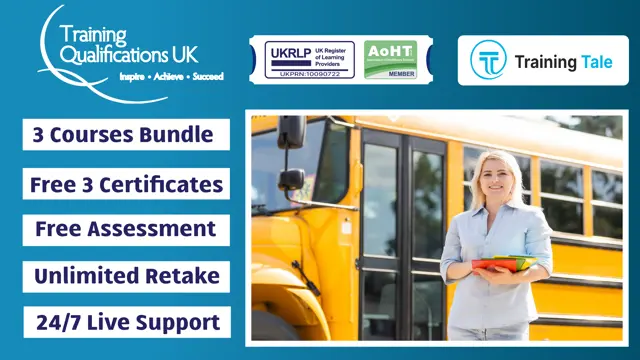
Medical Transcription
By Compliance Central
Transcription course is for those who want to advance in this field. Throughout this course, you will learn the essential skills and gain the knowledge needed to become well versed in Transcription. Our course starts with the basics of Transcription and gradually progresses towards advanced topics. Therefore, each lesson of this Transcription is intuitive and easy to understand. Learning Outcomes: Learn about understanding transcription Accuracy and verification of transcription Ideas regarding common homophones Learn how to format a transcription Recognise speaker identification Along with the Transcription course, you also get: Lifetime Access Unlimited Retake Exam & Tutor Support Easy Accessibility to the Course Materials 100% Learning Satisfaction Guarantee When enrolling in this course,6 modules are loaded to the brim, condensed from years of experience and practice into just 1 hours of high-quality instruction; you will have access to an extensive and in-depth body of knowledge. Certification CPD Accredited (CPD QS) Certificate Digital (PDF) & Hardcopy certificates are available CPD 10 CPD hours / points Accredited by CPD Quality Standards Module 01: Introduction 09:02 1: Introduction 09:02 Module 02: Formatting The Basics 09:06 2: Formatting The Basics 09:06 Module 03: Data Protection 09:26 3: Data Protection 09:26 Module 04: Medical Transcription: The What, How, Who, and Why 11:53 4: The What, How, Who and Why of Medical Transcription 11:53 Module 05: Medical Language Boot Camp 07:29 5: Medical Language Boot Camp 07:29 Module 06: Understanding Medical Reports 15:14 6: Understanding Medical Reports 15:14 Module 07: Record Keeping and Filing System 17:30 7: Record Keeping and Filing System 17:30 FREE Course Module: Time Management 25:08 8: FREE Course Module: Time Management 25:08 Order Your CPD Quality Standard Certificate (Optional) 01:00 9: CPD Certificate (Optional) 01:00 Who is this course for? Anyone from any background can enrol in this Transcription course. Requirements To enrol in this Transcription course, all you need is a basic understanding of the English Language and an internet connection. Career path After completing this course, you can explore trendy and in-demand jobs related to Transcription. Certificates Reed Courses Certificate of Completion Digital certificate - Included Will be downloadable when all lectures have been completed. CPD Quality Standard Certificate Digital certificate - £7.99

Functional Skills Maths - Level 2 Course
By One Education
Need a maths qualification that counts? Our Functional Skills Maths – Level 2 Course is built for learners who want to strengthen their number skills for work, education, or day-to-day life—without the fluff. It’s straightforward, flexible, and delivered entirely online, meaning you can study wherever you have internet access (even in your pyjamas, if that’s your style). Covering essential topics from percentages and fractions to graphs, equations and data handling, this course is designed to sharpen your maths confidence one topic at a time. Whether you’re brushing up to boost your CV or aiming for university entry, this nationally recognised Level 2 qualification is a smart step forward—without the usual headaches. Learning outcomes: Understand and apply mathematical principles to solve everyday problems Learn how to use ratios and proportions to make informed decisions The ability to work with numbers of any size, including decimals, percentages, and fractions Knowledge of ratios, proportions, and how to calculate profit and loss Develop the ability to convert between metric and imperial units Understand the basic principles of probability and statistics Be able to calculate areas, volumes, and surface areas of different shapes The Functional Skills Maths - Level 2 course consists of 20 sections that cover a wide range of mathematical topics, starting with an introduction to the course and moving on to topics such as decimals, fractions, percentages, and ratios. The course also covers topics such as compound measures, 2-D and 3-D shapes, and probability and statistics. The bonus section on time includes 11 video lectures. Upon completing Functional Skills Maths - Level 2, learners will be equipped with the mathematical skills necessary to tackle real-world problems and succeed in a range of educational and employment opportunities. The course will provide learners with a firm foundation in maths that will enable them to progress onto higher-level maths courses or to apply their knowledge in a variety of industries, such as finance, accounting, engineering, and many more. How is the course assessed? Upon completing an online module, you will immediately be given access to a specifically crafted MCQ test. For each test, the pass mark will be set to 60%. Exam & Retakes: It is to inform our learners that the initial exam for this online course is provided at no additional cost. In the event of needing a retake, a nominal fee of £9.99 will be applicable. Certification Upon successful completion of the assessment procedure, learners can obtain their certification by placing an order and remitting a fee of £9 for PDF Certificate and £15 for the Hardcopy Certificate within the UK ( An additional £10 postal charge will be applicable for international delivery). CPD 15 CPD hours / points Accredited by CPD Quality Standards Who is this course for? The course is ideal for highly motivated individuals or teams who want to enhance their professional skills and efficiently skilled employees. Requirements There are no formal entry requirements for the course, with enrollment open to anyone! Career path Completing this course can lead to a variety of career paths, such as Office administrator (£16,000 - £21,000 per year) Retail sales associate (£15,000 - £20,000 per year) Customer service representative (£16,000 - £22,000 per year) Warehouse operative (£16,000 - £20,000 per year) Hospitality team member (£15,000 - £20,000 per year) Certificates Certificate of completion Digital certificate - £9 You can apply for a CPD Accredited PDF Certificate at the cost of £9. Certificate of completion Hard copy certificate - £15 Hard copy can be sent to you via post at the expense of £15.
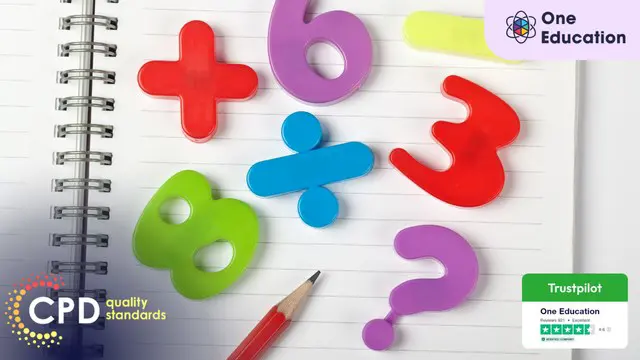
Functional Skills Maths - Level 1 Course
By One Education
Whether you're brushing up on your numeracy for career growth or looking to gain confidence with everyday maths, this online course offers a clear and focused path forward. Designed to support learners at all stages, it strips out the fluff and gets right to the point – numbers, logic, and how to use them effectively. From working out percentages to tackling ratios, everything is explained in plain English, with zero jargon and a sensible pace that doesn’t talk down to you. Delivered entirely online with flexible access, this course fits around your schedule – no classrooms, no waiting around, just straight-up learning. If long-forgotten maths lessons from school still haunt you, don’t worry – this is built differently. It’s practical where it counts and supportive when it matters most. Whether you're aiming for a job, an apprenticeship or further study, this Level 1 qualification is your reliable stepping stone to getting there, one equation at a time. By the end of this course, you will be able to: Perform basic operations with large numbers Round off numbers accurately Understand and work with fractions and decimals Apply formulas for one or two-step operations Calculate simple ratios and proportions Interpret and use statistical data effectively Join us today and get ready to take your maths to the next level! Key Features & Benefits: CPD Accredited Certificate Lifetime Access & 24/7 Support on weekdays (Monday to Friday) Self-paced course modules Course materials feature captivating voice-overs and visuals Functional Skills Maths Level 1 (Updated 2022) is a comprehensive course designed to help individuals develop fundamental mathematical skills. This course covers a variety of topics such as large numbers, fractions, percentages, and geometry. Upon completion, individuals will have the necessary skills and confidence to solve a variety of mathematical problems that they may encounter in everyday life. Curriculum Breakdown: Functional Skills Maths Level 1 (Updated 2022) Section 01: Introduction Section 02: Read, Write, Compare and Order Large Numbers Section 03: Rounding off Numbers Section 04: Negative & Positive Numbers Section 05: Factors and Multiples Section 06: Fractions Section 07: Decimal numbers Section 08: Multiply and Divide by 10,100,1000 etc. Section 09: Squaring of one-digit and two-digit numbers Section 10: Formula in words for 1 step or two steps operations Section 11: Length Mass & Capacity Section 12: Time Section 13: Order of Operations rule- PEMDAS Section 14: Estimation Section 15: Simple Ratio & Direct Proportion Section 16: Scale Drawing Section 17: Percentage Section 18: Simple Interest and Discounts Section 19: Money Section 20: Statistics Section 21: Probability Section 22: Geometry Section 23: Areas and Perimeters Section 24: Volume and Surface Area How is the course assessed? Upon completing an online module, you will immediately be given access to a specifically crafted MCQ test. For each test, the pass mark will be set to 60%. Exam & Retakes: It is to inform our learners that the initial exam for this online course is provided at no additional cost. In the event of needing a retake, a nominal fee of £9.99 will be applicable. Certification Upon successful completion of the assessment procedure, learners can obtain their certification by placing an order and remitting a fee of £9 for PDF Certificate and £15 for the Hardcopy Certificate within the UK ( An additional £10 postal charge will be applicable for international delivery). CPD 15 CPD hours / points Accredited by CPD Quality Standards Who is this course for? The course is ideal for highly motivated individuals or teams who want to enhance their professional skills and efficiently skilled employees. Requirements There are no formal entry requirements for the course, with enrollment open to anyone! Career path Completing the Functional Skills Maths - Level 1 (Updated 2022) can open up various career paths in the financial industry, with possible roles and salary ranges including: Retail Sales Assistant (£16,000 - £21,000) Administrative Assistant (£16,000 - £21,000) Warehouse Operative (£16,000 - £23,000) Customer Service Advisor (£17,000 - £25,000) Accounts Assistant (£18,000 - £24,000) Certificates Certificate of completion Digital certificate - £9 You can apply for a CPD Accredited PDF Certificate at the cost of £9. Certificate of completion Hard copy certificate - £15 Hard copy can be sent to you via post at the expense of £15.
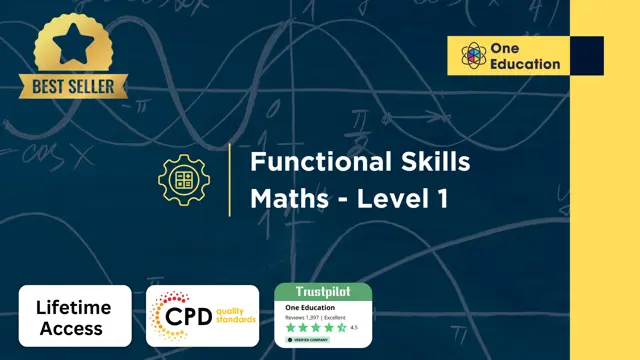
Functional Skills - Maths (Level 3) Course
By One Education
Struggling with percentages, fractions, or everyday numbers? This Functional Skills – Maths course is designed to simplify maths in a way that makes sense. Whether you're brushing up for work, exams, or personal growth, the content is tailored to help you understand maths without needing a degree in rocket science. It's direct, clear, and surprisingly enjoyable — even for those who used to "forget their calculator" on purpose. Built with adult learners in mind, this online course focuses on the maths you’re likely to need in daily life or the workplace. From calculating bills to interpreting data and solving problems logically, it’s all explained in a friendly, no-nonsense way. With a flexible online format and a tone that respects your time (and sanity), this is maths — just not the kind you dreaded in school. Learning Outcomes: Develop a deep understanding of Integers and their applications. Master the principles of BODMAS and simplification rules. Gain a comprehensive understanding of Fractions and their applications. Develop the ability to work with Decimals and Rational Numbers. Learn to use Estimation and Scientific Notation to solve complex problems. Acquire the skills needed to work with Percentages, Ratios, and Proportions. Our Functional Skills Maths Level 3 course offers an exceptional opportunity for learners to enhance their mathematical skills and knowledge. The course covers a variety of topics, including Integers, Factors and Multiples, Fractions, Decimal and Rational Numbers, and much more. Our experienced tutors will deliver engaging and interactive lessons that will help you to develop a deep understanding of each topic. Whether you're looking to improve your employment prospects, prepare for further education, or simply expand your mathematical ability, this course is the perfect fit. You will learn how to work with Percentages, Ratios, and Proportions, as well as the Unitary Method and its Applications, which will help you to solve complex problems with ease. Last but not least, you will have gained the confidence and skills to take on real-world mathematical challenges. So why wait? Enrol now and take your first step towards a brighter future! How is the course assessed? Upon completing an online module, you will immediately be given access to a specifically crafted MCQ test. For each test, the pass mark will be set to 60%. Exam & Retakes: It is to inform our learners that the initial exam for this online course is provided at no additional cost. In the event of needing a retake, a nominal fee of £9.99 will be applicable. Certification Upon successful completion of the assessment procedure, learners can obtain their certification by placing an order and remitting a fee of __ GBP. £9 for PDF Certificate and £15 for the Hardcopy Certificate within the UK ( An additional £10 postal charge will be applicable for international delivery). CPD 10 CPD hours / points Accredited by CPD Quality Standards Who is this course for? The course is ideal for highly motivated individuals or teams who want to enhance their professional skills and efficiently skilled employees. Requirements There are no formal entry requirements for the course, with enrollment open to anyone! Career path By obtaining the Functional Skills Maths Level 3, you can unlock several career avenues in finance, with potential roles and wages ranges, including: Data Analyst (£25,000 - £40,000) Accountant (£24,000 - £50,000) Financial Analyst (£24,000 - £45,000) Operations Manager (£24,000 - £60,000) Sales Analyst (£20,000 - £35,000) Business Analyst (£24,000 - £50,000) Certificates Certificate of completion Digital certificate - £9 You can apply for a CPD Accredited PDF Certificate at the cost of £9. Certificate of completion Hard copy certificate - £15 Hard copy can be sent to you via post at the expense of £15.
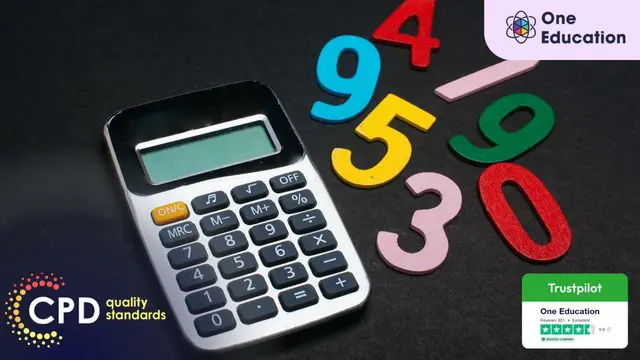
Functional Skills Maths - Level 2 Course
By One Education
The Functional Skills Maths - Level 2 Course is your stepping stone to building solid numeracy confidence for both work and everyday life. Designed with clarity and flexibility in mind, this online course helps you make sense of numbers, from percentages and ratios to statistics and probability. Whether you’re sorting household budgets or handling data in the workplace, this course ensures you're equipped to handle mathematical challenges with greater ease and accuracy. No need to dread equations or dusty textbooks—this course breaks down essential maths into bite-sized, digestible lessons that suit your schedule. With straightforward explanations and supportive resources, it’s ideal for those looking to polish their skills or meet requirements for employment, apprenticeships, or further education. You’ll gain a recognised qualification while sharpening your ability to think logically and solve problems with confidence—calculator optional. Learning outcomes: Understand and apply mathematical principles to solve everyday problems Learn how to use ratios and proportions to make informed decisions The ability to work with numbers of any size, including decimals, percentages, and fractions Knowledge of ratios, proportions, and how to calculate profit and loss Develop the ability to convert between metric and imperial units Understand the basic principles of probability and statistics Be able to calculate areas, volumes, and surface areas of different shapes The Functional Skills Maths - Level 2 course consists of 20 sections that cover a wide range of mathematical topics, starting with an introduction to the course and moving on to topics such as decimals, fractions, percentages, and ratios. The course also covers topics such as compound measures, 2-D and 3-D shapes, and probability and statistics. The bonus section on time includes 11 video lectures. Upon completing Functional Skills Maths - Level 2, learners will be equipped with the mathematical skills necessary to tackle real-world problems and succeed in a range of educational and employment opportunities. The course will provide learners with a firm foundation in maths that will enable them to progress onto higher-level maths courses or to apply their knowledge in a variety of industries, such as finance, accounting, engineering, and many more. How is the course assessed? Upon completing an online module, you will immediately be given access to a specifically crafted MCQ test. For each test, the pass mark will be set to 60%. Exam & Retakes: It is to inform our learners that the initial exam for this online course is provided at no additional cost. In the event of needing a retake, a nominal fee of £9.99 will be applicable. Certification Upon successful completion of the assessment procedure, learners can obtain their certification by placing an order and remitting a fee of __ GBP. £9 for PDF Certificate and £15 for the Hardcopy Certificate within the UK ( An additional £10 postal charge will be applicable for international delivery). CPD 15 CPD hours / points Accredited by CPD Quality Standards Who is this course for? The course is ideal for highly motivated individuals or teams who want to enhance their professional skills and efficiently skilled employees. Requirements There are no formal entry requirements for the course, with enrollment open to anyone! Career path Completing this course can lead to a variety of career paths, such as Office administrator (£16,000 - £21,000 per year) Retail sales associate (£15,000 - £20,000 per year) Customer service representative (£16,000 - £22,000 per year) Warehouse operative (£16,000 - £20,000 per year) Hospitality team member (£15,000 - £20,000 per year) Certificates Certificate of completion Digital certificate - £9 You can apply for a CPD Accredited PDF Certificate at the cost of £9. Certificate of completion Hard copy certificate - £15 Hard copy can be sent to you via post at the expense of £15.
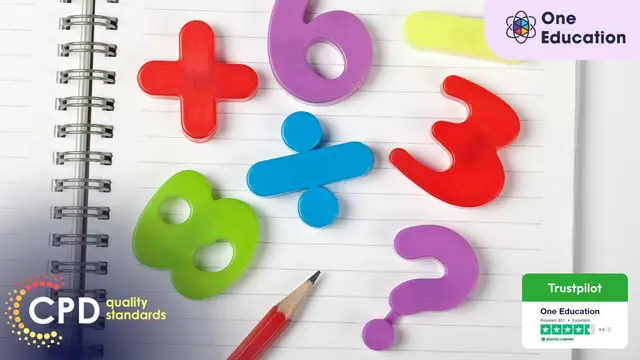
Functional Skills Maths - Level 1 Course
By One Education
If you've ever stared blankly at a receipt, struggled to split a bill, or found percentages unnecessarily smug, you're in the right place. The Functional Skills Maths - Level 1 Course is here to help you make peace with numbers, one topic at a time. Whether you're brushing up for work, further education or simply want to stop pretending to understand compound interest—this course has you covered in the most straightforward, no-nonsense way possible. Delivered entirely online, this course allows you to learn at your own pace without needing to decipher a whiteboard or endure awkward classroom silences. We focus on what truly matters—maths you'll actually use. From decimals and fractions to understanding graphs and charts, the content is designed to support you with real clarity. So, if you've been side-eyeing maths for years, it's time to face the numbers—with a bit of wit and a lot less fear. By the end of this course, you will be able to: Perform basic operations with large numbers Round off numbers accurately Understand and work with fractions and decimals Apply formulas for one or two-step operations Calculate simple ratios and proportions Interpret and use statistical data effectively Join us today and get ready to take your maths to the next level! Key Features & Benefits: CPD Accredited Certificate Lifetime Access & 24/7 Support on weekdays (Monday to Friday) Self-paced course modules Course materials feature captivating voice-overs and visuals Functional Skills Maths Level 1 (Updated 2022) is a comprehensive course designed to help individuals develop fundamental mathematical skills. This course covers a variety of topics such as large numbers, fractions, percentages, and geometry. Upon completion, individuals will have the necessary skills and confidence to solve a variety of mathematical problems that they may encounter in everyday life. Curriculum Breakdown: Functional Skills Maths Level 1 (Updated 2022) Section 01: Introduction Section 02: Read, Write, Compare and Order Large Numbers Section 03: Rounding off Numbers Section 04: Negative & Positive Numbers Section 05: Factors and Multiples Section 06: Fractions Section 07: Decimal numbers Section 08: Multiply and Divide by 10,100,1000 etc. Section 09: Squaring of one-digit and two-digit numbers Section 10: Formula in words for 1 step or two steps operations Section 11: Length Mass & Capacity Section 12: Time Section 13: Order of Operations rule- PEMDAS Section 14: Estimation Section 15: Simple Ratio & Direct Proportion Section 16: Scale Drawing Section 17: Percentage Section 18: Simple Interest and Discounts Section 19: Money Section 20: Statistics Section 21: Probability Section 22: Geometry Section 23: Areas and Perimeters Section 24: Volume and Surface Area How is the course assessed? Upon completing an online module, you will immediately be given access to a specifically crafted MCQ test. For each test, the pass mark will be set to 60%. Exam & Retakes: It is to inform our learners that the initial exam for this online course is provided at no additional cost. In the event of needing a retake, a nominal fee of £9.99 will be applicable. Certification Upon successful completion of the assessment procedure, learners can obtain their certification by placing an order and remitting a fee of __ GBP. £9 for PDF Certificate and £15 for the Hardcopy Certificate within the UK ( An additional £10 postal charge will be applicable for international delivery). CPD 15 CPD hours / points Accredited by CPD Quality Standards Who is this course for? The course is ideal for highly motivated individuals or teams who want to enhance their professional skills and efficiently skilled employees. Requirements There are no formal entry requirements for the course, with enrollment open to anyone! Career path Completing the Functional Skills Maths - Level 1 (Updated 2022) can open up various career paths in the financial industry, with possible roles and salary ranges including: Retail Sales Assistant (£16,000 - £21,000) Administrative Assistant (£16,000 - £21,000) Warehouse Operative (£16,000 - £23,000) Customer Service Advisor (£17,000 - £25,000) Accounts Assistant (£18,000 - £24,000) Certificates Certificate of completion Digital certificate - £9 You can apply for a CPD Accredited PDF Certificate at the cost of £9. Certificate of completion Hard copy certificate - £15 Hard copy can be sent to you via post at the expense of £15.
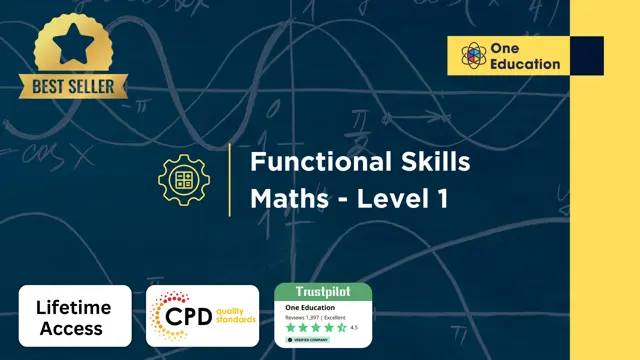
Search By Location
- Office Skills Courses in London
- Office Skills Courses in Birmingham
- Office Skills Courses in Glasgow
- Office Skills Courses in Liverpool
- Office Skills Courses in Bristol
- Office Skills Courses in Manchester
- Office Skills Courses in Sheffield
- Office Skills Courses in Leeds
- Office Skills Courses in Edinburgh
- Office Skills Courses in Leicester
- Office Skills Courses in Coventry
- Office Skills Courses in Bradford
- Office Skills Courses in Cardiff
- Office Skills Courses in Belfast
- Office Skills Courses in Nottingham