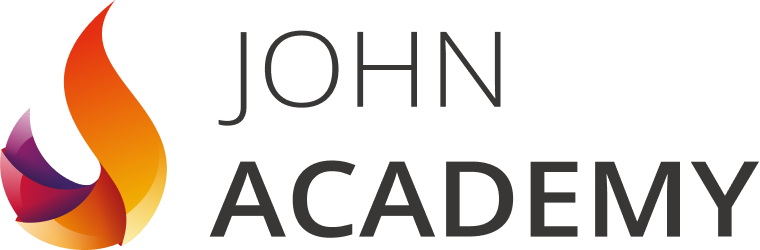Booking options
£23
(incl. VAT)
£23
(incl. VAT)On-Demand course
3 hours 19 minutes
All levels
Microsoft Office Access 2016 is an application created for your data organization and management needs. From designing a relational database to organizing a database for efficiency, you will only learn if you know how to do it using Access 2016. All of these are some of the key topics in Access 2016 that this Microsoft Office 2016 Access Intermediate - Complete Video Course will provide to ensure you will use the application efficiently.
Microsoft Access 2016 was created to help you with your database with the added feature in sharing and reporting; it has been widely recognized as more efficient than other applications available in the market. Learn how to hasten your skills in data organization using this application through this course now.
At the end of the course, you will be required to sit for an online MCQ test. Your test will be assessed automatically and immediately. You will instantly know whether you have been successful or not.
Before sitting for your final exam you will have the opportunity to test your proficiency with a mock exam.
After completing and passing the course successfully, you will be able to obtain an Accredited Certificate of Achievement.
Certificates can be obtained either in hard copy at a cost of £39 or in PDF format at a cost of £24.
Microsoft Office 2016 Access Intermediate - Complete Video Course is certified by CPD Qualifications Standards and CiQ. This makes it perfect for anyone trying to learn potential professional skills.
As there is no experience and qualification required for this course, it is available for all students from any academic background.
Our Microsoft Office 2016 Access Intermediate - Complete Video Course is fully compatible with any kind of device. Whether you are using Windows computer, Mac, smartphones or tablets, you will get the same experience while learning. Besides that, you will be able to access the course with any kind of internet connection from anywhere at any time without any kind of limitation.
After completing this course you will be able to build up accurate knowledge and skills with proper confidence to enrich yourself and brighten up your career in the relevant job market.
Module 01 | |||
Relational Database Design | FREE | 00:16:00 | |
Create a Table | 00:09:00 | ||
Create Table Relationships | 00:09:00 | ||
Module 02 | |||
Create Query Joins | 00:14:00 | ||
Relate Data Within a Table.avi | 00:04:00 | ||
Work with Subdatasheets from | 00:05:00 | ||
Module 03 | |||
Use Field Validation | 00:16:00 | ||
Use Form and Record Validation | 00:14:00 | ||
Module 04 | |||
Create Parameter Queries | 00:12:00 | ||
Summarize Data | 00:06:00 | ||
Create Subqueries | 00:07:00 | ||
Create Action Queries | 00:05:00 | ||
Create Unmatched and Duplicate Queries | 00:06:00 | ||
Module 05 | |||
Data Normalization | 00:10:00 | ||
Create a Junction Table | 00:04:00 | ||
Improve Table Structure | 00:06:00 | ||
Module 06 | |||
Include Control Formatting in a Report | 00:04:00 | ||
Add a Calculated Field to a Report | 00:05:00 | ||
Add a Subreport to an Existing Report | 00:07:00 | ||
Mock Exam | |||
Mock Exam- Microsoft Office 2016 Access Intermediate - Complete Video Course | 00:20:00 | ||
Final Exam | |||
Final Exam- Microsoft Office 2016 Access Intermediate - Complete Video Course | 00:20:00 | ||
Certificate and Transcript | |||
Order Your Certificates and Transcripts | 00:00:00 |