- Professional Development
- Medicine & Nursing
- Arts & Crafts
- Health & Wellbeing
- Personal Development
3994 Office Skills courses
Learn Hadoop and Azure HDInsight Basics this Evening (in 2 hours)
By Packt
This is a hands-on comprehensive course for beginners and in just two hours, you will learn the fundamentals of the Hadoop Ecosystem and its three main building blocks. This course will prepare you to start learning more about big data and to implement Hadoop components in Azure Cloud using HDInsight.

Professional Certificate Course in Recognizing the Network Infrastructure and Mobile Commerce in London 2024
4.9(261)By Metropolitan School of Business & Management UK
The aim of this course is to provide learners with a comprehensive understanding of the infrastructure and key elements of E-commerce. Through this course, learners will gain an understanding of the network infrastructure for E-commerce and different types of E-commerce architecture. Upon completion of this course, learners will have a comprehensive understanding of E-commerce infrastructure and its various components, enabling them to better understand the E-commerce landscape and successfully navigate its complexities. After the successful completion of the course, you will be able to learn about the following, E-commerce infrastructure and elements of e-commerce infrastructure. The network infrastructure for e-commerce. Different types of e-commerce architecture. Broadband telecommunication. Mobile commerce, its types, its applications. Wireless application protocol. Mobile information device profile (midp). E-marketplaces, their types, key success factors of e-marketplace, features of e-marketplaces, and the impact of e-marketplaces on the economy. The aim of this course is to give students a thorough understanding of the foundation and essential components of e-commerce. Through this course, students will learn about various E-commerce architectures and the network infrastructure that supports them. After completing this course, students will have a thorough understanding of the architecture of electronic commerce and all of its numerous parts, which will help them better comprehend the E-commerce environment and successfully negotiate its intricacies. The aim of this course is to provide learners with a comprehensive understanding of E-commerce infrastructure and its various elements. Through this course, learners will gain knowledge about the network infrastructure required for e-commerce and the different types of e-commerce architecture. VIDEO - Course Structure and Assessment Guidelines Watch this video to gain further insight. Navigating the MSBM Study Portal Watch this video to gain further insight. Interacting with Lectures/Learning Components Watch this video to gain further insight. Recognizing the Network Infrastructure and Mobile Commerce Self-paced pre-recorded learning content on this topic. Recognizing the Network Infrastructure and Mobile Commerce Put your knowledge to the test with this quiz. Read each question carefully and choose the response that you feel is correct. All MSBM courses are accredited by the relevant partners and awarding bodies. Please refer to MSBM accreditation in about us for more details. There are no strict entry requirements for this course. Work experience will be added advantage to understanding the content of the course.The certificate is designed to enhance the learner's knowledge in the field. This certificate is for everyone eager to know more and get updated on current ideas in their respective field. We recommend this certificate for the following audience. Mobile Commerce Strategist Telecommunications Engineer Network Administrator Wireless Network Specialist Mobile Application Developer Mobile Device Management SpecialistE-comm E-commerce Network Infrastructure Specialist Average Completion Time 2 Weeks Accreditation 3 CPD Hours Level Advanced Start Time Anytime 100% Online Study online with ease. Unlimited Access 24/7 unlimited access with pre-recorded lectures. Low Fees Our fees are low and easy to pay online.

Healthy Computing Online Course
By iStudy UK
Computers are used by billions of people every day around the world. And each of them will have their own ways of working and hence there cannot be a unique correct arrangement of elements that will work well for everyone. Try imagining your workstation and envision if you can identify where you have to improve your posture, placement of system elements and the workstation. This course will guide you along by providing you with tips and tricks to minimise your identified stress and strain while utilising your computer and how to stay healthy though you have to work on your computer all day and thus enables you to design your own workstation. Course Highlights Healthy Computing Online Course is an award winning and the best selling course that has been given the CPD Certification & IAO accreditation. It is the most suitable course anyone looking to work in this or relevant sector. It is considered one of the perfect courses in the UK that can help students/learners to get familiar with the topic and gain necessary skills to perform well in this field. We have packed Healthy Computing Online Course into 17 modules for teaching you everything you need to become successful in this profession. To provide you ease of access, this course is designed for both part-time and full-time students. You can become accredited in just 19 hours, 15 minutes and it is also possible to study at your own pace. We have experienced tutors who will help you throughout the comprehensive syllabus of this course and answer all your queries through email. For further clarification, you will be able to recognize your qualification by checking the validity from our dedicated website. Why You Should Choose Healthy Computing Online Course Lifetime access to the course No hidden fees or exam charges CPD Accredited certification on successful completion Full Tutor support on weekdays (Monday - Friday) Efficient exam system, assessment and instant results Download Printable PDF certificate immediately after completion Obtain the original print copy of your certificate, dispatch the next working day for as little as £9. Improve your chance of gaining professional skills and better earning potential. Who is this Course for? Healthy Computing Online Course is CPD certified and IAO accredited. This makes it perfect for anyone trying to learn potential professional skills. As there is no experience and qualification required for this course, it is available for all students from any academic backgrounds. Requirements Our Healthy Computing Online Course is fully compatible with any kind of device. Whether you are using Windows computer, Mac, smartphones or tablets, you will get the same experience while learning. Besides that, you will be able to access the course with any kind of internet connection from anywhere at any time without any kind of limitation. Career Path You will be ready to enter the relevant job market after completing this course. You will be able to gain necessary knowledge and skills required to succeed in this sector. All our Diplomas' are CPD and IAO accredited so you will be able to stand out in the crowd by adding our qualifications to your CV and Resume. Introduction 01:00:00 Body Position 01:00:00 Monitors 01:00:00 Keyboards 01:00:00 Mouse or Pointer 02:00:00 Document Holders and Desk 01:00:00 Chairs 02:00:00 Telephones 00:30:00 What Have We Learned 01:00:00 Work Process and Recognition 01:00:00 Lighting 01:00:00 Ventilation 00:30:00 Awkward Postures 02:00:00 Musculoskeletal Disorders (MSD) 02:00:00 4 Steps to Setting Up The Computer Workstation 01:00:00 Exercises and Breaks 01:00:00 Conclusion 00:15:00 Mock Exam Final Exam

Medicine: Medicine Course Online Unlock the Power of Medicine: Medicine Course: Enrol Now! Anyone working in care must understand how to correctly administer medication. This Medicine: Medicine Course is designed for anyone in a care role. This includes nurses, doctors, health care assistants, care home workers, childcare practitioners, and various other job roles where knowledge of medication is required. The Medicine: Medicine Course covers all of the knowledge needed for safe medication control, handling, and administration in social and domiciliary care settings. By the end of this Medicine: Medicine Course, the learner will understand prescribing, checking, handling, and administering medicines and the legislation behind this. Enrol on this Medicine: Medicine Course today to pursue your dreams and gain the experience, skills, and knowledge required to advance your professional development. Learning Outcomes After completing this Medicine: Medicine Course, the learner will be able to: Gain a thorough understanding of medication management. Understand the importance of medication management. Know the routes by which medicine can be administered. Understand the common issues in pharmacological management record-keeping requirements. Gain in-depth knowledge about palliative care. Gain a clear understanding of medicine optimisation and its four principles. Understand handling medication in residential aged care facilities. Understand the law and legislation concerning medicines. Why choose this Medicine: Medicine Course from the School of Health Care? Self-paced course, access available from anywhere in the world. High-quality study materials that are easy to understand. Medicine: Medicine Course developed by industry experts. After each module, there will be an MCQ quiz to assess your learning. Assessment results are generated automatically and instantly. 24/7 support is available via live chat, phone call, or email. Free PDF certificate after completing the Medicine: Medicine Course. Main Course: Control and Administration of Medicine Free Courses: Course 01: Diabetes Awareness Training Course 02: Level 2 Award in Awareness of Dementia Course 03: Level 5 Diploma in Medical & Clinical Administration [ Note: Free PDF certificate will provide as soon as completing the Medicine: Medicine Course] Medicine: Medicine Course Online This Medicine: Medicine Course consists of 09 modules. Course Curriculum of Control and Administration of Medicine: Control and Administration of Medicine Module 01: Overview of Medicine Management Module 02: Significance of Medicine Management Module 03: The Best Way Medicine Can be Prescribed Module 04: Common Issues in Pharmacological Management Module 05: Administering Common Medicines Module 06: Defining Palliative Care Module 07: Medicine Optimisation and its Four Principles Module 08: Handling Medication in Residential Aged Care Facilities (RACFs) Module 09: Law and Legislation Concerning Medicines Assessment Method of Medicine: Medicine Course After completing Medicine: Medicine Course, you will get quizzes to assess your learning. You will do the later modules upon getting 60% marks on the quiz test. Apart from this, you do not need to sit for any other assessments. Certification of Medicine: Medicine Course After completing the Medicine: Medicine Course, you can instantly download your certificate for FREE. The hard copy of the certification will also be delivered to your doorstep via post, which will cost £13.99. Who is this course for? Medicine: Medicine Course Online This Medicine: Medicine Course is ideal for anyone who works in the Healthcare & Social Care setting. Including: Hospitals (both private and public) Clinical Commissioning Groups NHS Mental Health and Disability Services Nursing Homes & Hospices Residential Care Homes Requirements Medicine: Medicine Course Online To enrol in this Medicine: Medicine Course, students must fulfil the following requirements: Good Command over English language is mandatory to enrol in our Medicine: Medicine Course. Be energetic and self-motivated to complete our Medicine: Medicine Course. Basic computer Skill is required to complete our Medicine: Medicine Course. If you want to enrol in our Medicine: Medicine Course, you must be at least 15 years old. Career path Medicine: Medicine Course Online

Medical Transcription: Audio Typing, Touch Typing, Audiology & Office Administration
5.0(3)By School Of Health Care
Medical Transcription: Audio Typing, Touch Typing, Audiology & Office Administration Would you wish to work in a respected field such as medical transcription? If yes, you may acquire the information and abilities needed to succeed as a medical transcriptionist by enrolling in our course on medical transcription. The Medical Transcription course provides an attractive introduction to Medical Transcription. From the Medical Transcription course, you can learn the purpose of Medical Transcription making and how to make medical reports. This Medical Transcription teaches medical languages with other documentation preparation. Moreover, the Medical Transcription course will explain how to communicate and protect the data of medical clients. Enrol in this Medical Transcription course to get a prestigious career ahead. Main Course: Medical Transcription Course Free courses included with Medical Transcription: Medical Transcription Training Course: Along with Medical Transcription: Medical Transcription Course you will get free Touch Typing Course Along with Medical Transcription: Medical Transcription Course you will get free Audio Typing Course Along with Medical Transcription: Medical Transcription Course you will get free Audiology Course Along with Medical Transcription: Medical Transcription Course you will get free Office Administration Course Special Offers of this Medical Transcription: Medical Transcription Course: This Medical Transcription: Medical Transcription Course includes a FREE PDF Certificate. Lifetime access to this Medical Transcription: Medical Transcription Course Instant access to this Medical Transcription: Medical Transcription Course 24/7 Support Available to this Medical Transcription: Medical Transcription Course [ Note: Free PDF certificate as soon as completing the Medical Transcription: Medical Transcription Course] Medical Transcription: Audio Typing, Touch Typing, Audiology & Office Administration Step into the rewarding field of healthcare documentation with our Medical Transcription: Medical Transcription course, the perfect introduction to mastering medical transcription skills. This Medical Transcription: Medical Transcription course covers everything from understanding the purpose of transcription to creating precise medical reports. Learn essential medical languages and document preparation techniques crucial for any transcription role. Additionally, this Medical Transcription: Medical Transcription course offers guidance on secure communication and data protection for medical clients, equipping you with the expertise to thrive in this critical field. Begin your journey with Medical Transcription: Medical Transcription and become a skilled professional in healthcare documentation. Who is this course for? Medical Transcription: Audio Typing, Touch Typing, Audiology & Office Administration This Medical Transcription training is suitable for anyone including students, job seekers or recent graduates. Requirements Medical Transcription: Audio Typing, Touch Typing, Audiology & Office Administration To enrol in this Medical Transcription: Medical Transcription Course, students must fulfil the following requirements: Good Command over English language is mandatory to enrol in our Medical Transcription: Medical Transcription Course. Be energetic and self-motivated to complete our Medical Transcription: Medical Transcription Course. Basic computer Skill is required to complete our Medical Transcription: Medical Transcription Course. If you want to enrol in our Medical Transcription: Medical Transcription Course, you must be at least 15 years old. Career path Medical Transcription: Audio Typing, Touch Typing, Audiology & Office Administration After completing this Medical Transcription course, you can get jobs like Medical Transcriptionist, Audio Typist, Medical Office Manager and many more!

Description: Created by Microsoft, InfoPath Designer 2010 is one of their applications. It was created for designing, distributing, filling and submitting electronic forms containing structured data. In this course, you will learn the necessary skills, knowledge, and information about InfoPath Designer 2010 and learn how to customize the InfoPath environment to make it work for you. Find out how to utilize the features of this program such as digital signatures, all control features, using commands and switches, formulas and functions, and rules, queries, and data submission. Who is the course for? Professionals who want to learn more about the Microsoft InfoPath Designer 2010 People who want to become an expert in using Microsoft InfoPath Designer 2010 Entry Requirement: This course is available to all learners, of all academic backgrounds. Learners should be aged 16 or over to undertake the qualification. Good understanding of English language, numeracy and ICT are required to attend this course. Assessment: At the end of the course, you will be required to sit an online multiple-choice test. Your test will be assessed automatically and immediately so that you will instantly know whether you have been successful. Before sitting for your final exam, you will have the opportunity to test your proficiency with a mock exam. Certification: After you have successfully passed the test, you will be able to obtain an Accredited Certificate of Achievement. You can however also obtain a Course Completion Certificate following the course completion without sitting for the test. Certificates can be obtained either in hard copy at the cost of £39 or in PDF format at the cost of £24. PDF certificate's turnaround time is 24 hours, and for the hardcopy certificate, it is 3-9 working days. Why choose us? Affordable, engaging & high-quality e-learning study materials; Tutorial videos/materials from the industry leading experts; Study in a user-friendly, advanced online learning platform; Efficient exam systems for the assessment and instant result; The UK & internationally recognized accredited qualification; Access to course content on mobile, tablet or desktop from anywhere anytime; The benefit of career advancement opportunities; 24/7 student support via email. Career Path: The Microsoft InfoPath Intermediate Level is a useful qualification to possess and would be beneficial for any type of professions or career such as: Administrative Officer Project Management Officer Project Assistant Project Support Secretary. Microsoft InfoPath Intermediate Level Module One - Getting Started 00:30:00 Module Two - Working with the InfoPath Environment 01:00:00 Module Three - Working with Digital Signatures 01:00:00 Module Four - Doing More with Controls 01:00:00 Module Five - Working with Control Properties, Part 1 01:00:00 Module Six - Working with Control Properties, Part 2 01:00:00 Module Seven - Using Commands and Switches 01:00:00 Module Eight - Using Formulas and Functions 01:00:00 Module Nine - Using Action Rules 01:00:00 Module Ten - Using More Action Rules 01:00:00 Module Eleven - Using Queries and Data Submission 01:00:00 Module Twelve - Wrapping Up 00:30:00 Activities - Microsoft InfoPath Intermediate Level 00:00:00 Mock Exam Mock Exam- Microsoft InfoPath Intermediate Level 00:20:00 Final Exam Final Exam- Microsoft InfoPath Intermediate Level 00:20:00 Certificate and Transcript Order Your Certificates and Transcripts 00:00:00

Description: Microsoft Project 2007 is developed to help in creating budgets based on assignment work and resource rates. Through this course, you will learn the necessary skills, knowledge, and information about the Microsoft Project 2007 Essential and why Project is the world's premier spreadsheet software. You will learn how to use Project in analysing numbers, keeping track of data, and presenting your information graphically which will make your job easier. Who is the course for? Professionals who want to learn about the Microsoft Project 2007 People who have an interest in the basics and features of the Project 2007 Entry Requirement: This course is available to all learners, of all academic backgrounds. However, an education and experience in accounting is an advantage. Learners should be aged 16 or over to undertake the qualification. Good understanding of English language, numeracy and ICT are required to attend this course. Assessment: At the end of the course, you will be required to sit an online multiple-choice test. Your test will be assessed automatically and immediately so that you will instantly know whether you have been successful. Before sitting for your final exam you will have the opportunity to test your proficiency with a mock exam. Certification: After you have successfully passed the test, you will be able to obtain an Accredited Certificate of Achievement. You can however also obtain a Course Completion Certificate following the course completion without sitting for the test. Certificates can be obtained either in hardcopy at a cost of £39 or in PDF format at a cost of £24. PDF certificate's turnaround time is 24 hours and for the hardcopy certificate, it is 3-9 working days Why choose us? Affordable, engaging & high-quality e-learning study materials; Tutorial videos/materials from the industry leading experts; Study in a user-friendly, advanced online learning platform; Efficient exam systems for the assessment and instant result; The UK & internationally recognised accredited qualification; Access to course content on mobile, tablet or desktop from anywhere anytime; The benefit of career advancement opportunities; 24/7 student support via email. Career Path: The Microsoft Project 2007 for Beginners course would be beneficial for you to become: Project Director Project Manager Project Management Officer Project Assistant. Microsoft Project 2007 for Beginners Module One - Getting Started 00:30:00 Module Two - Opening and Closing Project 01:00:00 Module Three - Your First Project 01:00:00 Module Four - Adding Tasks 01:00:00 Module Five - Advanced Task Operations 01:00:00 Module Six - Scheduling your Tasks 01:00:00 Module Seven - Adding Resources 01:00:00 Module Eight - Assigning Resources 01:00:00 Module Nine - Customizing Your Project View 01:00:00 Module Ten - Creating Project Reports 01:00:00 Module Eleven - Finishing Your Project 01:00:00 Module Twelve - Wrapping Up 00:30:00 Certificate and Transcript Order Your Certificates and Transcripts 00:00:00
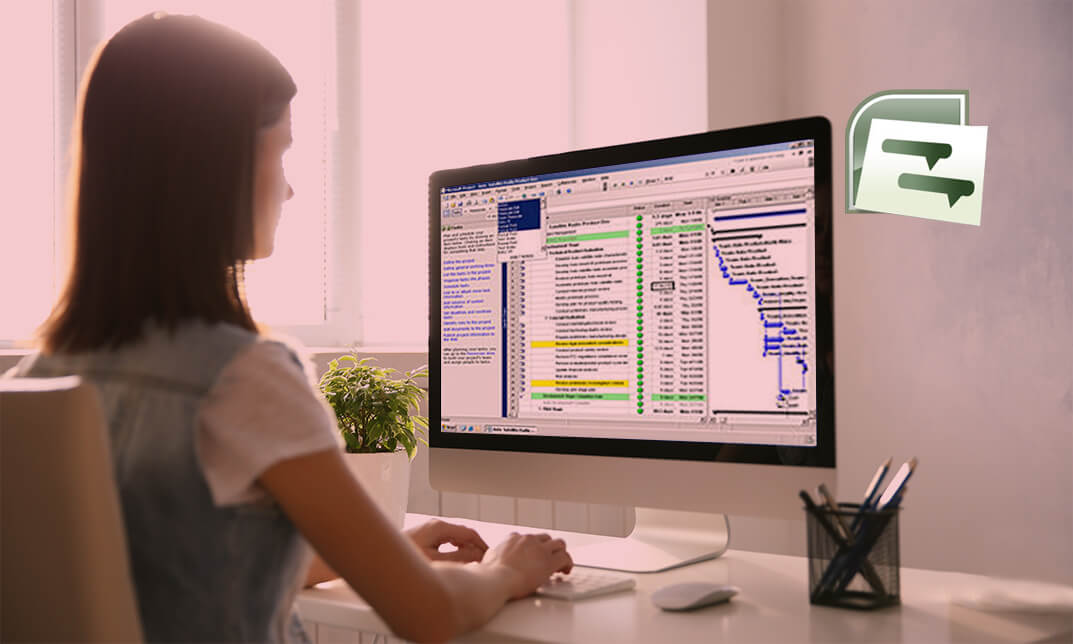
Description: Microsoft Windows Project 2007 is project management software developed to help professionals with planning, assigning resources, tracking progress, managing budgets, and analysing workloads for projects. The Project has many powerful filters, sorts, and groups to help you organise your task or resource information that can be utilised if you know how to. In this course, you will learn the advanced skills, knowledge and information about Microsoft Project 2007. You will learn more advanced tasks and functions that you will use to be more effective and efficient in your work. Who is the course for? Professionals who want to learn about the Microsoft Project 2007. People who have an interest in the advanced features of the Project 2007. Entry Requirement: This course is available to all learners, of all academic backgrounds. Learners should be aged 16 or over to undertake the qualification. Good understanding of English language, numeracy and ICT are required to attend this course. Assessment: At the end of the course, you will be required to sit an online multiple-choice test. Your test will be assessed automatically and immediately so that you will instantly know whether you have been successful. Before sitting for your final exam you will have the opportunity to test your proficiency with a mock exam. Certification: After you have successfully passed the test, you will be able to obtain an Accredited Certificate of Achievement. You can however also obtain a Course Completion Certificate following the course completion without sitting for the test. Certificates can be obtained either in hardcopy at a cost of £39 or in PDF format at a cost of £24. PDF certificate's turnaround time is 24 hours and for the hardcopy certificate, it is 3-9 working days. Why choose us? Affordable, engaging & high-quality e-learning study materials; Tutorial videos/materials from the industry leading experts; Study in a user-friendly, advanced online learning platform; Efficient exam systems for the assessment and instant result; The UK & internationally recognised accredited qualification; Access to course content on mobile, tablet or desktop from anywhere anytime; The benefit of career advancement opportunities; 24/7 student support via email. Career Path: The Microsoft Project 2007 Advanced Level course is a useful qualification to possess and would be beneficial for you to become: Project Director Project Manager Project Management Officer Project Assistant. Microsoft Project 2007 Advanced Level Module One - Getting Started 00:30:00 Module Two - Viewing the Project 01:00:00 Module Three - Working with Tasks, Part One 01:00:00 Module Four - Working with Tasks, Part Two 01:00:00 Module Five - Working with Resources 01:00:00 Module Six - Working with Costs 01:00:00 Module Seven - Balancing the Project 01:00:00 Module Eight - Updating Project Progress 01:00:00 Module Nine - Checking Project Progress 01:00:00 Module Ten - Working with Reports 01:00:00 Module Eleven - Working with Multiple Projects 01:00:00 Module Twelve - Wrapping Up 00:30:00 Activities Activities - Microsoft Project 2007 Advanced Level 00:00:00 Order Your Certificate and Transcript Order Your Certificates and Transcripts 00:00:00
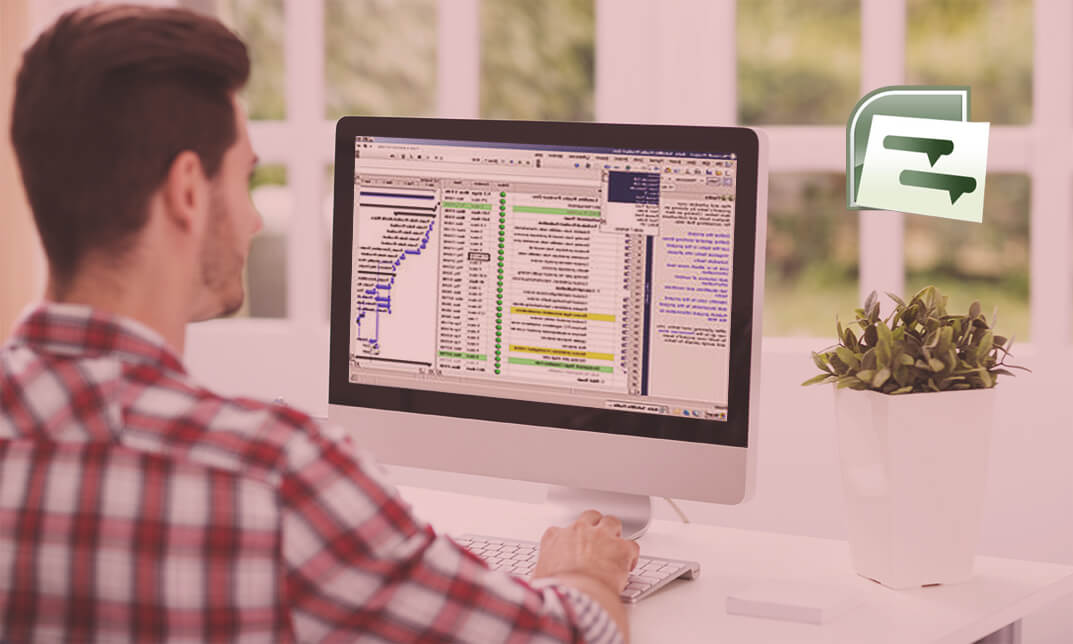
Microsoft Outlook is a program which allows creating and exchanging emails in a messaging format. The 2016 version contains new features which make the prospects of using this program more exciting. Microsoft Outlook 2016 Beginner to Advanced course will help students to get accustomed to the improved interface and familiarize with the functionality of the program. The course starts off with basics like creating emails, formatting, email attachments and working with them, managing responses using tags, flags, etc. As you move up, you will learn about the advanced features like inserting characters and objects, modifying message settings, filter, sort, organize, manage calendar settings, assign and manage tasks, advanced contact management, sharing workspaces, outlook data files and finally email security. Learning Outcomes: Navigate throughout the Outlook user interface and learn to perform basic email functions and utilize help Composing emails, grammar and spell checks, formatting content, attaching files, enhancing messages and managing automatic message responses Customize reading options, work with attachments and manage message responses Managing and organization of messages with the help of tags, flags, other commands and folders Using calendar options to manage appointments and meetings Using People workspace to create, update, view and organise contacts Managing tasks and notes Creating and managing Quick Steps, and customizing the interface according to needs Change message settings, properties, options, using automatic replies and inserting objects Sort and filter options, organising and searching messages, managing junk mail and mailbox Managing advanced calendar options, additional calendars, meeting responses, and assigning tasks Advanced, forward and export contact options, handling contacts and editing electronic business cards Sharing calendars and contacts whilst also delegating access to mail folders to others Modifying data file settings and backing up Outlook items Email security and configuring email message security Assessment: At the end of the course, you will be required to sit for an online MCQ test. Your test will be assessed automatically and immediately. You will instantly know whether you have been successful or not. Before sitting for your final exam you will have the opportunity to test your proficiency with a mock exam. Certification: After completing and passing the course successfully, you will be able to obtain an Accredited Certificate of Achievement. Certificates can be obtained either in hard copy at a cost of £39 or in PDF format at a cost of £24. Who is this Course for? Microsoft Outlook 2016 Beginner to Advanced is certified by CPD Qualifications Standards and CiQ. This makes it perfect for anyone trying to learn potential professional skills. As there is no experience and qualification required for this course, it is available for all students from any academic background. Requirements Our Microsoft Outlook 2016 Beginner to Advanced is fully compatible with any kind of device. Whether you are using Windows computer, Mac, smartphones or tablets, you will get the same experience while learning. Besides that, you will be able to access the course with any kind of internet connection from anywhere at any time without any kind of limitation. Career Path After completing this course you will be able to build up accurate knowledge and skills with proper confidence to enrich yourself and brighten up your career in the relevant job market. Module : 1 Navigate the Outlook Interface 00:15:00 ACTIVITY - NAVIGATING THE OUTLOOK INTERFACE 00:05:00 Perform Basic E-mail Functions 00:30:00 ACTIVITY - PERFORMING BASIC E-MAIL FUNCTIONS 00:05:00 Use Outlook Help 00:15:00 ACTIVITY - GETTING HELP IN MICROSOFT OUTLOOK 2016 00:05:00 Create an E-mail Message 00:15:00 ACTIVITY - CREATING AN E-MAIL MESSAGE 00:05:00 Check Spelling and Grammar 00:15:00 ACTIVITY - CHECK SPELLING AND GRAMMAR 00:05:00 Format Message Content 00:15:00 ACTIVITY - FORMAT MESSAGE CONTENT 00:05:00 Attach Files and Items 00:15:00 ACTIVITY - ATTACHING A FILE TO A MESSAGE 00:05:00 Enhance an E-mail Message 00:30:00 ACTIVITY - ENHANCING AN E-MAIL MESSAGE 00:05:00 Manage Automatic Message Content 00:15:00 ACTIVITY - MANAGING AUTOMATIC MESSAGE CONTENT 00:05:00 Customize Reading Options 00:15:00 ACTIVITY - CUSTOMIZING READING OPTIONS 00:05:00 Work with Attachments 00:15:00 ACTIVITY - WORKING WITH ATTACHMENTS 00:05:00 Manage Your Message Responses 00:15:00 ACTIVITY - MANAGING YOUR MESSAGE RESPONSES 00:05:00 Manage Messages Using Tags, Flags, and Other Commands 00:15:00 ACTIVITY - MANAGING MESSAGES USING TAGS, FLAGS AND OTHER COMMANDS 00:05:00 Organize Messages Using Folders 00:15:00 ACTIVITY - ORGANIZING MESSAGES USING FOLDERS 00:04:00 View the Calendar 00:15:00 ACTIVITY - CUSTOMIZING YOUR CALENDAR VIEW 00:05:00 Manage Appointments 00:15:00 ACTIVITY - MANAGING APPOINTMENTS 00:05:00 Manage Meetings 00:30:00 ACTIVITY - CREATING AND MANAGING MEETINGS 00:05:00 Print Your Calendar 00:15:00 ACTIVITY - PRINTING YOUR CALENDAR 00:05:00 Create and Update Contacts 00:15:00 ACTIVITY - CREATING AND UPDATING CONTACTS 00:05:00 View and Organize Contacts 00:15:00 ACTIVITY - VIEW AND ORGANIZE CONTACTS 00:05:00 Create Tasks 00:15:00 ACTIVITY - CREATING TASKS 00:05:00 Manage Tasks 00:15:00 ACTIVITY - MANAGING TASKS 00:05:00 Manage Notes 00:15:00 ACTIVITY - CREATING AND MANAGING NOTES 00:05:00 Customize the Outlook Interface 00:30:00 ACTIVITY - CUSTOMIZING THE OUTLOOK INTERFACE 00:05:00 Create and Manage Quick Steps 00:15:00 ACTIVITY - CREATING AND MANAGING QUICK STEPS 00:05:00 Module : 2 Insert Advanced Characters and Objects 01:30:00 Modify Message Settings, Properties, and Options 01:30:00 Use Automatic Replies 01:30:00 Sort Messages 00:45:00 Filter Messages 01:00:00 Organize Messages 02:00:00 Search Messages 01:30:00 Manage Junk Mail 01:00:00 Manage Your Mailbox 02:00:00 Manage Advanced Calendar Options 00:45:00 Manage Additional Calendars 01:00:00 Manage Meeting Responses 00:45:00 Assign and Manage Tasks 01:00:00 Edit an Electronic Business Card 01:00:00 Manage Advanced Contact Options 01:30:00 Forward Contacts 00:30:00 Export Contacts 01:00:00 Delegate Access to Mail Folders 01:00:00 Share Your Calendar 00:30:00 Share Your Contacts 00:15:00 Back Up Outlook Items 00:45:00 Configure E-mail Message Security Settings 00:30:00 Order Your Certificate and Transcript Order Your Certificates and Transcripts 00:00:00

Description: Microsoft Outlook is helpful software to professionals since it has all the tools and functionality you need for your career. Outlook 2013 is created with new and improved features as compared to its previous versions. Through this course, you will learn all the skills, knowledge, and information about the Outlook 2013. You will learn on how to utilise the program for professional emails, calendar, contacts, and task management. These features and more will then help you communicate faster and easier to your colleagues, clients or anyone you need to communicate with professionally. Who is the course for? Professionals or experts who want to learn more about Outlook 2013 features People who have an interest in knowing Microsoft Outlook 2013 functions and tools Entry Requirement: This course is available to all learners, of all academic backgrounds. Learners should be aged 16 or over to undertake the qualification. Good understanding of English language, numeracy and ICT are required to attend this course. Assessment: At the end of the course, you will be required to sit an online multiple-choice test. Your test will be assessed automatically and immediately so that you will instantly know whether you have been successful. Before sitting for your final exam, you will have the opportunity to test your proficiency with a mock exam. Certification: After you have successfully passed the test, you will be able to obtain an Accredited Certificate of Achievement. You can however also obtain a Course Completion Certificate following the course completion without sitting for the test. Certificates can be obtained either in hardcopy at the cost of £39 or in PDF format at the cost of £24. PDF certificate's turnaround time is 24 hours, and for the hardcopy certificate, it is 3-9 working days. Why choose us? Affordable, engaging & high-quality e-learning study materials; Tutorial videos/materials from the industry leading experts; Study in a user-friendly, advanced online learning platform; Efficient exam systems for the assessment and instant result; The UK & internationally recognized accredited qualification; Access to course content on mobile, tablet or desktop from anywhere anytime; The benefit of career advancement opportunities; 24/7 student support via email. Career Path: The Microsoft Outlook Complete Course - Beginners, Intermediate, Advanced is a useful qualification to possess and would be beneficial for any professions or career from any industry you are in, such as: Administrative Assistant Administrator Office Manager Personal Assistant Secretary. Microsoft Outlook for Beginners Module One - Getting Started 00:30:00 Module Two - Opening and Closing Outlook 01:00:00 Module Three - Understanding the Interface 01:00:00 Module Four - Working with the Message List and the Reading Pane 01:00:00 Module Five - Using Message List Commands 01:00:00 Module Six - Creating a New Email 01:00:00 Module Seven - Managing Email 01:00:00 Module Eight - Searching for Items 01:00:00 Module Nine - An Introduction to the Calendar 01:00:00 Module Ten - An Introduction to Tasks 01:00:00 Module Eleven - An Introduction to Contact 01:00:00 Module Twelve - Wrapping Up 00:30:00 Activities-Microsoft Outlook for Beginners 00:00:00 Microsoft Outlook Intermediate Level Module One - Getting Started 01:00:00 Module Two - Working with the Outlook Environment 01:00:00 Module Three - Working with Quick Steps 01:00:00 Module Four - Working with Rules 01:00:00 Module Five - Working with Messages 01:00:00 Module Six - Manipulating Message Properties and Options 01:00:00 Module Seven - Formatting Messages 01:00:00 Module Eight - Managing Automatic Content 01:00:00 Module Nine - Working with the Calendar, Appointments, and Meetings 01:00:00 Module Ten - Working with Contacts and Contact Groups 01:00:00 Module Eleven - Working with Tasks 01:00:00 Module Twelve - Wrapping Up 00:30:00 Activities-Microsoft Outlook Intermediate Level 00:00:00 Microsoft Outlook Advanced Level Module One - Getting Started 00:30:00 Module Two - Working with Messages 01:00:00 Module Three - Customizing Your Profile 01:00:00 Module Four - Advanced Email Tasks 01:00:00 Module Five - Managing Junk Mail 01:00:00 Module Six - Advanced Calendar Tasks 01:00:00 Module Seven - Doing More With Tasks 01:00:00 Module Eight - Using Notes 01:00:00 Module Nine - Viewing RSS Feeds 01:00:00 Module Ten - Printing 01:00:00 Module Eleven - Managing Outlook Data 01:00:00 Module Twelve - Wrapping Up 01:00:00 Activities- Microsoft Outlook Advanced Level 00:00:00 Mock Exam Mock Exam- Microsoft Outlook Complete Course - Beginners, Intermediate, Advanced 00:30:00 Final Exam Final Exam- Microsoft Outlook Complete Course - Beginners, Intermediate, Advanced 00:30:00 Order Your Certificate and Transcript Order Your Certificates and Transcripts 00:00:00

Search By Location
- Office Skills Courses in London
- Office Skills Courses in Birmingham
- Office Skills Courses in Glasgow
- Office Skills Courses in Liverpool
- Office Skills Courses in Bristol
- Office Skills Courses in Manchester
- Office Skills Courses in Sheffield
- Office Skills Courses in Leeds
- Office Skills Courses in Edinburgh
- Office Skills Courses in Leicester
- Office Skills Courses in Coventry
- Office Skills Courses in Bradford
- Office Skills Courses in Cardiff
- Office Skills Courses in Belfast
- Office Skills Courses in Nottingham