- Professional Development
- Medicine & Nursing
- Arts & Crafts
- Health & Wellbeing
- Personal Development
3087 Office Skills courses delivered On Demand
Reception Manager - Front Desk Management and Customer Service
By Compliance Central
Are you looking to enhance your Reception Manager skills? If yes, then you have come to the right place. Our comprehensive course on Reception Manager will assist you in producing the best possible outcome by mastering the Reception Manager skills. The Reception Manager course is for those who want to be successful. In the Reception Manager course, you will learn the essential knowledge needed to become well versed in Reception Manager. Our Reception Manager course starts with the basics of Reception Manager and gradually progresses towards advanced topics. Therefore, each lesson of this Reception Manager course is intuitive and easy to understand. Why would you choose the Reception Manager course from Compliance Central: Lifetime access to Reception Manager course materials Full tutor support is available from Monday to Friday with the Reception Manager course Learn Reception Manager skills at your own pace from the comfort of your home Gain a complete understanding of Reception Manager course Accessible, informative Reception Manager learning modules designed by experts Get 24/7 help or advice from our email and live chat teams with the Reception Manager Study Reception Manager in your own time through your computer, tablet or mobile device. A 100% learning satisfaction guarantee with your Reception Manager Course Reception Manager Curriculum Breakdown of the Reception Manager Course Course Outline: Module 01: Introduction to Reception and Receptionist Module 02: Business Telephone Skills Module 03: Representing Your Boss and Company Module 04: Mail Services and Shipping Module 05: Travel Arrangements Module 06: Organising Meeting and Conferences Module 07: Time Management Module 08: Record Keeping and Filing Systems Module 09: Business Writing Skills Module 10: Organisational Skills Module 11: Communication Skills Module 12: Customer Service Module 13: Effective Planning and Scheduling Module 14: Invoicing/Petty Cash CPD 10 CPD hours / points Accredited by CPD Quality Standards Who is this course for? The Reception Manager course helps aspiring professionals who want to obtain the knowledge and familiarise themselves with the skillsets to pursue a career in Reception Manager. It is also great for professionals who are already working in Reception Manager and want to get promoted at work. Requirements To enrol in this Reception Manager course, all you need is a basic understanding of the English Language and an internet connection. Career path Hotel Front Desk Manager: £25,000 to £40,000 per year Customer Service Manager: £30,000 to £50,000 per year Event Coordinator: £22,000 to £35,000 per year Guest Relations Manager: £28,000 to £45,000 per year Office Manager: £25,000 to £40,000 per year Concierge Manager: £28,000 to £45,000 per year Certificates CPD Accredited PDF Certificate Digital certificate - Included CPD Accredited PDF Certificate CPD Accredited Hard Copy Certificate Hard copy certificate - £10.79 CPD Accredited Hard Copy Certificate Delivery Charge: Inside the UK: Free Outside of the UK: £9.99 each

Administrative Management Course
By One Education
Mastering the art of organisation, structure, and communication is the foundation of effective administration. Our Administrative Management Course offers a thoughtful and engaging journey through the essentials of managing office systems, streamlining operations, and supporting leadership with confidence. Whether you're steering a small team or coordinating department-level tasks, this course provides clear, structured insights that help you work smarter—not harder. You'll explore time-tested methods in scheduling, document control, staff coordination, and communication—all vital components that keep an organisation ticking. From understanding modern office technology to improving workflow efficiency, this course speaks the language of those who like things done right. If you're aiming to sharpen your managerial mindset and embrace a career built on clarity and control, you’ve just found the right place to start. Key Benefits Eligibility for a The CPD Certification Service (CPD QS)- certified certificate on successful completion of Administrative Management Course Learning materials of the course contain engaging voiceover and visual elements for your comfort Freedom to study at your own pace 24/7 access to the Administrative Management course materials for 12 months Full Tutor support on weekdays (Monday - Friday) Course Curriculum: Introduction to Office Administration Skills of an Effective Administrator Business Etiquette Business Telephone Skills Representing Your Boss and Company Mail Services and Shipping Travel Arrangements Organising Meeting and Conferences Time Management Record Keeping and Filing Systems Business Writing Skills Organisational Skills Communication Skills Customer Service Effective Planning and Scheduling Invoicing/Petty Cash Course Assessment You will immediately be given access to a specifically crafted MCQ test upon completing an online module. For each test, the pass mark will be set to 60%. Exam & Retakes: It is to inform our learners that the initial exam for this online course is provided at no additional cost. In the event of needing a retake, a nominal fee of £9.99 will be applicable. Certification Upon successful completion of the assessment procedure, learners can obtain their certification by placing an order and remitting a fee of £9 for PDF Certificate and £15 for the Hardcopy Certificate within the UK ( An additional £10 postal charge will be applicable for international delivery). CPD 10 CPD hours / points Accredited by The CPD Certification Service Who is this course for? The Administrative Management training is ideal for highly motivated individuals or teams who want to enhance their professional skills and efficiently skilled employees. Requirements There are no formal entry requirements for the Administrative Management course, with enrolment open to anyone! Career path Learn the essential skills and knowledge you need to excel in your professional life with the help & guidance from our Administrative Management training.

ASP.NET MVC Essential Training Course
By One Education
Dive into the structured elegance of web development with our ASP.NET MVC Essential Training Course. Built around the fundamentals of the Model-View-Controller architecture, this course introduces the clean separation of concerns that developers admire and employers expect. Whether you're familiar with basic C# or just starting to explore structured programming, this course serves as your gateway to crafting dynamic, scalable, and organised web applications using Microsoft's popular framework. Without throwing in unnecessary jargon or fluff, we've designed the learning experience to be sharp, SEO-friendly, and laser-focused on what truly matters — learning ASP.NET MVC the right way. You'll navigate through routing, controllers, views, models, and data handling in a way that keeps the process refreshingly clear. The goal? To get you comfortable with MVC architecture and let you develop web applications that are not only efficient but logically sound and maintainable. This course speaks to the coder in you who prefers clean code over clutter and logic over guesswork. Learning Outcomes: Understand the fundamentals of ASP.NET MVC 5 framework Learn how to create and configure an ASP.NET MVC application Develop knowledge of Model, View, and Controller (MVC) architecture and its components Gain expertise in URL routing, views, filters, and areas Learn how to implement Ajax calls in an ASP.NET MVC application The ASP.NET MVC Essential Training bundle is a comprehensive package designed for individuals who want to learn how to develop web applications using the ASP.NET MVC framework. The course covers a range of topics, from the fundamentals of MVC architecture to advanced concepts such as URL routing and Ajax. Participants will learn how to create and configure an ASP.NET MVC application, understand the components of Model, View, and Controller (MVC), and develop expertise in views, filters, and areas. This course is ideal for anyone who is interested in web development, particularly those who want to learn how to create web applications using the ASP.NET MVC framework. It is suitable for beginners as well as individuals with some experience in web development. The course is also suitable for software developers who want to expand their skill set and gain expertise in ASP.NET MVC development. ASP.NET MVC Essential Training Course Curriculum Section 01: ASP.Net MVC 5 Section 02: Your First application Section 03: Controller Fundamentals Section 04: Model fundamentals Section 05: URL Routing Section 06: View Fundamentals Section 07: Filters Section 08: Controllers In Depth Section 09: Views In Depth Section 10: Areas Section 11: Ajax How is the course assessed? Upon completing an online module, you will immediately be given access to a specifically crafted MCQ test. For each test, the pass mark will be set to 60%. Exam & Retakes: It is to inform our learners that the initial exam for this online course is provided at no additional cost. In the event of needing a retake, a nominal fee of £9.99 will be applicable. Certification Upon successful completion of the assessment procedure, learners can obtain their certification by placing an order and remitting a fee of __ GBP. £9 for PDF Certificate and £15 for the Hardcopy Certificate within the UK ( An additional £10 postal charge will be applicable for international delivery). CPD 10 CPD hours / points Accredited by CPD Quality Standards Who is this course for? Aspiring web developers who want to learn ASP.NET MVC framework Web developers who want to expand their skill set and gain expertise in ASP.NET MVC development Professionals who want to build scalable and robust web applications Students who want to pursue a career in web development Anyone interested in learning the latest web development technologies Requirements There are no formal entry requirements for the course, with enrollment open to anyone! Career path ASP.NET MVC Developer: £30,000 - £60,000 Web Developer: £22,000 - £45,000 Software Engineer: £25,000 - £65,000 Full Stack Developer: £28,000 - £75,000 Application Developer: £26,000 - £55,000 Certificates Certificate of completion Digital certificate - £9 You can apply for a CPD Accredited PDF Certificate at the cost of £9. Certificate of completion Hard copy certificate - £15 Hard copy can be sent to you via post at the expense of £15.
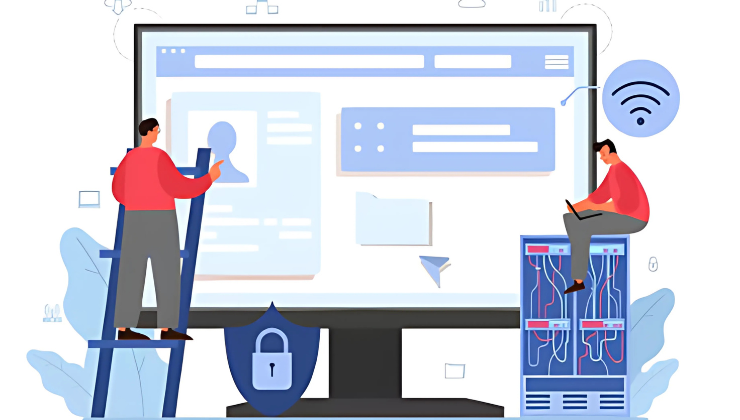
Certificate in Microsoft Outlook 2007 for Beginners
By iStudy UK
Knowing about Microsoft Outlook Essentials will not just help us organise our emails but will help us in being productive. Through this Workshop, you will learn how to organise your emails and files the way you want it. You will know how to send robust messages, taking advantage of text formatting and insertion tools. You will also learn how Outlook's tools can help you filter out the messages you don't want to read. Learn to stay organised by creating folders to store your Outlook items and keep in touch by using Outlook to manage your contacts.In this course you will learn the necessary skills, knowledge and information of Microsoft Outlook. Course Highlights Certificate in Microsoft Outlook 2007 for Beginners is an award winning and the best selling course that has been given the CPD Certification & IAO accreditation. It is the most suitable course anyone looking to work in this or relevant sector. It is considered one of the perfect courses in the UK that can help students/learners to get familiar with the topic and gain necessary skills to perform well in this field. We have packed Certificate in Microsoft Outlook 2007 for Beginners into 13 modules for teaching you everything you need to become successful in this profession. To provide you ease of access, this course is designed for both part-time and full-time students. You can become accredited in just 11 hours hours and it is also possible to study at your own pace. We have experienced tutors who will help you throughout the comprehensive syllabus of this course and answer all your queries through email. For further clarification, you will be able to recognize your qualification by checking the validity from our dedicated website. Why You Should Choose Certificate in Microsoft Outlook 2007 for Beginners Lifetime access to the course No hidden fees or exam charges CPD Accredited certification on successful completion Full Tutor support on weekdays (Monday - Friday) Efficient exam system, assessment, and instant results Download Printable PDF certificate immediately after completion Obtain the original print copy of your certificate, dispatch the next working day for as little as £9. Improve your chance of gaining professional skills and better earning potential. Who is this Course for? Certificate in Microsoft Outlook 2007 for Beginners is CPD certified and IAO accredited. This makes it perfect for anyone trying to learn potential professional skills. As there is no experience and qualification required for this course, it is available for all students from any academic backgrounds. Requirements Our Certificate in Microsoft Outlook 2007 for Beginners is fully compatible with any kind of device. Whether you are using Windows computer, Mac, smartphones or tablets, you will get the same experience while learning. Besides that, you will be able to access the course with any kind of internet connection from anywhere at any time without any kind of limitation. Career Path You will be ready to enter the relevant job market after completing this course. You will be able to gain necessary knowledge and skills required to succeed in this sector. All our Diplomas' are CPD and IAO accredited so you will be able to stand out in the crowd by adding our qualifications to your CV and Resume. Module One - Getting Started 00:30:00 Module Two - Opening and Closing Outlook 01:00:00 Module Three - Working with E-mail 01:00:00 Module Four - Creating a New E-mail 01:00:00 Module Five - Managing E-mail 01:00:00 Module Six - Managing Junk Mail 01:00:00 Module Seven - Outlook's Organization Tools 01:00:00 Module Eight - Searching for Items 01:00:00 Module Nine - An Introduction to the Calendar 01:00:00 Module Ten - An Introduction to Tasks 01:00:00 Module Eleven - An Introduction to Contacts 01:00:00 Module Twelve - Wrapping Up 00:30:00 Activities Activities-Certificate in Microsoft Outlook 2007 for Beginners 00:00:00 Mock Exam Final Exam

Description: This Microsoft Office 2010 Excel Beginners - Complete Video Course will teach you the basic functions and features of Excel 2010. After an introduction to spreadsheet terminology and Excel's window components, you will learn how to use the Help system and navigate worksheets and workbooks. Then you will enter and edit text, values, formulas, and pictures, and you will save workbooks in various formats. You will also move and copy data, learn about absolute and relative references, and work with ranges, rows, and columns. This course is designed to introduce you to using Microsoft Excel if you're unfamiliar with any major aspect of it. The series will lead you through the fundamentals of creating and working with Excel spreadsheets. Today's Excel spreadsheet isn't just for financial professionals. Microsoft Excel offers intuitive tools that make it easy to access, connect, and analyze critical data-regardless of your profession. Assessment: At the end of the course, you will be required to sit for an online MCQ test. Your test will be assessed automatically and immediately. You will instantly know whether you have been successful or not. Before sitting for your final exam you will have the opportunity to test your proficiency with a mock exam. Certification: After completing and passing the course successfully, you will be able to obtain an Accredited Certificate of Achievement. Certificates can be obtained either in hard copy at a cost of £39 or in PDF format at a cost of £24. Who is this Course for? Microsoft Office 2010 Excel Beginners - Complete Video Course is certified by CPD Qualifications Standards and CiQ. This makes it perfect for anyone trying to learn potential professional skills. As there is no experience and qualification required for this course, it is available for all students from any academic background. Requirements Our Microsoft Office 2010 Excel Beginners - Complete Video Course is fully compatible with any kind of device. Whether you are using Windows computer, Mac, smartphones or tablets, you will get the same experience while learning. Besides that, you will be able to access the course with any kind of internet connection from anywhere at any time without any kind of limitation. Career Path After completing this course you will be able to build up accurate knowledge and skills with proper confidence to enrich yourself and brighten up your career in the relevant job market. Getting Started Spreadsheet Terminology FREE 00:02:00 The Excel Environment 00:05:00 Getting Help 00:03:00 Navigating a Worksheet 00:06:00 Entering and Editing Data Entering and Editing Text and Values 00:09:00 Entering and Editing Formulas 00:09:00 Working with Pictures 00:03:00 Saving and Updating Workbooks 00:07:00 Modifying a Worksheet Moving and Copying Data 00:13:00 Moving and Copying Formulas 00:07:00 Absolute and Relative References 00:06:00 Inserting and Deleting Ranges, Rows, and Columns 00:07:00 Functions Entering Functions 00:15:00 AutoSum 00:04:00 Other Common Functions 00:11:00 Formatting Text Formatting 00:06:00 Column Formatting 00:12:00 Number Formatting 00:06:00 Conditional Formatting 00:10:00 Additional Formatting Options 00:12:00 Printing Preparing to Print 00:09:00 Page Setup Options 00:14:00 Printing Worksheets 00:04:00 Charts Chart Basics 00:11:00 Formatting Charts 00:05:00 Managing Large Workbooks Viewing Large Worksheets 00:14:00 Working with Multiple Worksheets 00:12:00 Printing Large Worksheets 00:08:00 Graphics and Screenshots Conditional Formatting with Graphics 00:09:00 SmartArt Graphics 00:05:00 Screenshots 00:05:00 Mock Exam Mock Exam- Microsoft Office 2010 Excel Beginners - Complete Video Course 00:20:00 Final Exam Final Exam- Microsoft Office 2010 Excel Beginners - Complete Video Course 00:20:00 Order Your Certificate and Transcript Order Your Certificates and Transcripts 00:00:00

Description: This Microsoft Office 2007 Excel Intermediate - Complete Video Course will provide you with experience at creating more elaborate worksheet and workbooks n Microsoft Office Excel 2007 to display data in more effective ways. In this series you will work with multiple worksheets and workbooks, you will learn how to switch between workbooks and even copy worksheets, you will also get 3D formulas: 3D formulas will allow you to link the worksheets, and also add something call the Watch-Window. You will learn to create and manage all these linked workbooks as well as creating workspaces which will allow you to manage the workbook as well. Before getting this course you must have the basic skills of Microsoft Excel 2007. This level will give you an advanced knowledge you need to know about Microsoft Excel. Assessment: At the end of the course, you will be required to sit for an online MCQ test. Your test will be assessed automatically and immediately. You will instantly know whether you have been successful or not. Before sitting for your final exam you will have the opportunity to test your proficiency with a mock exam. Certification: After completing and passing the course successfully, you will be able to obtain an Accredited Certificate of Achievement. Certificates can be obtained either in hard copy at a cost of £39 or in PDF format at a cost of £24. Who is this Course for? Microsoft Office 2007 Excel Intermediate - Complete Video Course is certified by CPD Qualifications Standards and CiQ. This makes it perfect for anyone trying to learn potential professional skills. As there is no experience and qualification required for this course, it is available for all students from any academic background. Requirements Our Microsoft Office 2007 Excel Intermediate - Complete Video Course is fully compatible with any kind of device. Whether you are using Windows computer, Mac, smartphones or tablets, you will get the same experience while learning. Besides that, you will be able to access the course with any kind of internet connection from anywhere at any time without any kind of limitation. Career Path After completing this course you will be able to build up accurate knowledge and skills with proper confidence to enrich yourself and brighten up your career in the relevant job market. Using Multiple Worksheets and Workbooks Using Multiple Workbooks FREE 00:04:00 Linking Worksheets with 3-D Formulas 00:06:00 Linking Workbooks 00:11:00 Managing Workbooks 00:04:00 Advanced Formatting Using Special Number Formats 00:17:00 Using Functions to Format Text 00:13:00 Working with Styles 00:07:00 Working with Themes 00:11:00 Other Advanced Formatting 00:13:00 Outlining and Subtotals Outlining and Consolidating Data 00:11:00 Creating Subtotals 00:06:00 Cell and Range Names Creating and Using Names 00:12:00 Managing Names 00:04:00 Lists and Tables Examining Lists 00:03:00 Sorting and Filtering Lists 00:07:00 Advanced Filtering 00:12:00 Working with Tables 00:22:00 Web and Internet Features Saving Workbooks as Web Pages 00:11:00 Using Hyperlinks 00:04:00 Distributing Workbooks 00:03:00 Advanced Charting Chart Formatting Options 00:08:00 Combination Charts 00:05:00 Graphic Elements 00:09:00 Documenting and Auditing Auditing Features 00:05:00 Comments in Cells and Workbooks 00:08:00 Protection 00:05:00 Workgroup Collaboration 00:13:00 Templates and Settings Application Settings 00:05:00 Built-in Templates 00:07:00 Creating and Managing Templates 00:10:00 Mock Exam Mock Exam- Microsoft Office 2007 Excel Intermediate - Complete Video Course 00:20:00 Final Exam Final Exam- Microsoft Office 2007 Excel Intermediate - Complete Video Course 00:20:00 Certificate and Transcript Order Your Certificates and Transcripts 00:00:00

Overview This comprehensive course on Handyperson will deepen your understanding on this topic. After successful completion of this course you can acquire the required skills in this sector. This Handyperson comes with accredited certification which will enhance your CV and make you worthy in the job market. So enrol in this course today to fast track your career ladder. How will I get my certificate? You may have to take a quiz or a written test online during or after the course. After successfully completing the course, you will be eligible for the certificate. Who is this course for? There is no experience or previous qualifications required for enrolment on this Handyperson. It is available to all students, of all academic backgrounds. Requirements Our Handyperson is fully compatible with PC's, Mac's, Laptop, Tablet and Smartphone devices. This course has been designed to be fully compatible on tablets and smartphones so you can access your course on wifi, 3G or 4G. There is no time limit for completing this course, it can be studied in your own time at your own pace. Career path Having these various qualifications will increase the value in your CV and open you up to multiple sectors such as Business & Management, Admin, Accountancy & Finance, Secretarial & PA, Teaching & Mentoring etc. Course Curriculum 14 sections • 14 lectures • 04:32:00 total length •Introduction to Handyperson: 00:22:00 •Basic Tools and Equipment: 00:22:00 •Electrical Work: 00:23:00 •Plumbing Skills: 00:19:00 •Appliances: 00:18:00 •General Carpentry: 00:26:00 •Basic Maintenance Skills: 00:14:00 •Walls and Floors: 00:19:00 •Painting and Decorating: 00:17:00 •Drilling, Tiling and Welding: 00:22:00 •Construction Projects: 00:16:00 •Health and Safety at Work: 00:27:00 •Starting Own Business for Handyperson: 00:27:00 •Assignment - Handyperson: 00:00:00

Overview This comprehensive course on Handyman: Appliance and Skills will deepen your understanding on this topic. After successful completion of this course you can acquire the required skills in this sector. This Handyman: Appliance and Skills comes with accredited certification from CPD, which will enhance your CV and make you worthy in the job market. So enrol in this course today to fast-track your career ladder. How will I get my certificate? You may have to take a quiz or a written test online during or after the course. After successfully completing the course, you will be eligible for the certificate. Who is This course for? There is no experience or previous qualifications required for enrolment on this Handyman: Appliance and Skills. It is available to all students, of all academic backgrounds. Requirements Our Handyman: Appliance and Skills is fully compatible with PC's, Mac's, Laptop, Tablet and Smartphone devices. This course has been designed to be fully compatible with tablets and smartphones so you can access your course on Wi-Fi, 3G or 4G. There is no time limit for completing this course, it can be studied in your own time at your own pace. Career Path Learning this new skill will help you to advance in your career. It will diversify your job options and help you develop new techniques to keep up with the fast-changing world. This skillset will help you to- Open doors of opportunities Increase your adaptability Keep you relevant Boost confidence And much more! Course Curriculum 14 sections • 14 lectures • 04:32:00 total length •Introduction to Handyperson: 00:22:00 •Basic Tools and Equipment: 00:22:00 •Electrical Work: 00:23:00 •Plumbing Skills: 00:19:00 •Appliances: 00:18:00 •General Carpentry: 00:26:00 •Basic Maintenance Skills: 00:14:00 •Walls and Floors: 00:19:00 •Painting and Decorating: 00:17:00 •Drilling, Tiling and Welding: 00:22:00 •Construction Projects: 00:16:00 •Health and Safety at Work: 00:27:00 •Starting Own Business for Handyperson: 00:27:00 •Assignment - Handyman: Appliance and Skills: 00:00:00

Overview This comprehensive course on Microsoft Project: Learn the Fundamentals of Project Management will deepen your understanding on this topic. After successful completion of this course you can acquire the required skills in this sector. This Microsoft Project: Learn the Fundamentals of Project Management comes with accredited certification from CPD, which will enhance your CV and make you worthy in the job market. So enrol in this course today to fast-track your career ladder. How will I get my certificate? You may have to take a quiz or a written test online during or after the course. After successfully completing the course, you will be eligible for the certificate. Who is This course for? There is no experience or previous qualifications required for enrolment on this Microsoft Project: Learn the Fundamentals of Project Management. It is available to all students, of all academic backgrounds. Requirements Our Microsoft Project: Learn the Fundamentals of Project Management is fully compatible with PC's, Mac's, Laptop, Tablet and Smartphone devices. This course has been designed to be fully compatible with tablets and smartphones so you can access your course on Wi-Fi, 3G or 4G. There is no time limit for completing this course, it can be studied in your own time at your own pace. Career Path Learning this new skill will help you to advance in your career. It will diversify your job options and help you develop new techniques to keep up with the fast-changing world. This skillset will help you to- Open doors of opportunities Increase your adaptability Keep you relevant Boost confidence And much more! Course Curriculum 2 sections • 19 lectures • 01:10:00 total length •Lesson 01: What is Microsoft Project: 00:03:00 •Lesson 02: The Project Interface: 00:02:00 •Lesson 03: Project Management Phases: 00:02:00 •Lesson 04: Create a new Project Plan: 00:01:00 •Lesson 05: Create a Project Calendar: 00:06:00 •Lesson 06: Creating Project Tasks: 00:05:00 •Lesson 07: Placeholder Text and Task Types: 00:06:00 •Lesson 08: Create Work Breakdown Structure: 00:06:00 •Lesson 09: Define Task Relationships: 00:08:00 •Lesson 10: Tying Up Loose Ends: 00:02:00 •Lesson 11: Add Resources to Project Plan: 00:04:00 •Lesson 12: Creating a Resource Calendar: 00:03:00 •Lesson 13: Assign Resources to Tasks: 00:05:00 •Lesson 14: Resolve Resource Conflicts: 00:05:00 •Lesson 15: Optimise the Project Plan: 00:07:00 •Lesson 16: Adding Additional Resources: 00:02:00 •Lesson 17: Cost of the Project: 00:01:00 •Lesson 18: Setting a Baseline: 00:02:00 •Resource - Microsoft Project: Learn the Fundamentals of Project Management: 00:00:00

Overview This comprehensive course on Enterprise Resource Planning will deepen your understanding on this topic. After successful completion of this course you can acquire the required skills in this sector. This Enterprise Resource Planning comes with accredited certification from CPD, which will enhance your CV and make you worthy in the job market. So enrol in this course today to fast track your career ladder. How will I get my certificate? You may have to take a quiz or a written test online during or after the course. After successfully completing the course, you will be eligible for the certificate. Who is This course for? There is no experience or previous qualifications required for enrolment on this Enterprise Resource Planning. It is available to all students, of all academic backgrounds. Requirements Our Enterprise Resource Planning is fully compatible with PC's, Mac's, Laptop, Tablet and Smartphone devices. This course has been designed to be fully compatible with tablets and smartphones so you can access your course on Wi-Fi, 3G or 4G. There is no time limit for completing this course, it can be studied in your own time at your own pace. Career Path Learning this new skill will help you to advance in your career. It will diversify your job options and help you develop new techniques to keep up with the fast-changing world. This skillset will help you to- Open doors of opportunities Increase your adaptability Keep you relevant Boost confidence And much more! Course Curriculum 6 sections • 42 lectures • 01:55:00 total length •Operations of an Economic Entity: Enterprise Resource Planning: 00:03:00 •The Hierarchical Perspective: 00:02:00 •Enterprise Resource Planning ERP: 00:01:00 •Technology's Role in Business: 00:03:00 •Types of Information Systems: 00:03:00 •Interrelations between Systems: 00:01:00 •Functional IT Systems: 00:01:00 •Enterprise Resource Planning: External Priorities: 00:02:00 •Why ERP?: 00:02:00 •Overall Implementation Requisites for ERP: 00:02:00 •Challenges of ERP Implementation in Business: 00:02:00 •Senior and Project Management: 00:03:00 •Critical Factors for Successful ERP Implementation: 00:07:00 •Implementation Steps: 00:03:00 •ERP: Integration and Supply Chain Support: 00:02:00 •Web Services Integration Options: 00:02:00 •Market Information and Sales Orders: 00:02:00 •Benefits of the Marketing Information System: 00:02:00 •Customer Relationship Management: 00:02:00 •Customer Relationship Management Functions: 00:02:00 •ERP: HR Planning and Utilization: 00:03:00 •What is an HRIS?: 00:05:00 •ERP: Electronic Commerce - Accounting System Interface: 00:04:00 •E-Commerce Supply Chain Management Solutions: 00:04:00 •Problems in ERP and E-Commerce Integration: 00:01:00 •Operational Indicator, KPI's and Metrics: 00:03:00 •What is Metrics?: 00:01:00 •Need for Metrics in Testing and Quality Analysis: 00:01:00 •Metrics Continued: 00:04:00 •What are Quality Metrics?: 00:03:00 •Tips of Selection of Quality Metrics: 00:02:00 •Lead, Spot & Lagged Indicators - Drive, Monitor & Report Indicators: 00:05:00 •Lean Manufacturing and Agility: 00:05:00 •Quantitative vs. Qualitative Indicators and Measurement Scope: 00:02:00 •Measurement and Presentation Tools: 00:02:00 •Mechanisms of Success: 00:03:00 •Monitoring, Evaluation and Reporting: 00:05:00 •Balanced Scorecard Perspectives: 00:04:00 •Strategy Mapping: 00:03:00 •Balanced Scorecards vs. Dashboards: 00:04:00 •Metrics Measurements: IT Systems in ERP: 00:04:00 •Assignment -Operations Management: Enterprise Resource Planning: 00:00:00
