- Professional Development
- Medicine & Nursing
- Arts & Crafts
- Health & Wellbeing
- Personal Development
4010 Office Skills courses
Graph Theory Fundamentals Course
By Course Cloud
The comprehensive Graph Theory Fundamentals Course has been designed by industry experts to provide learners with everything they need to enhance their skills and knowledge in their chosen area of study. Enrol on the Graph Theory Fundamentals Course today, and learn from the very best the industry has to offer! This best selling Graph Theory Fundamentals Course has been developed by industry professionals and has already been completed by hundreds of satisfied students. This in-depth Graph Theory Fundamentals Course is suitable for anyone who wants to build their professional skill set and improve their expert knowledge. The Graph Theory Fundamentals Course is CPD-accredited, so you can be confident you're completing a quality training course will boost your CV and enhance your career potential. The Graph Theory Fundamentals Course is made up of several information-packed modules which break down each topic into bite-sized chunks to ensure you understand and retain everything you learn. After successfully completing the Graph Theory Fundamentals Course, you will be awarded a certificate of completion as proof of your new skills. If you are looking to pursue a new career and want to build your professional skills to excel in your chosen field, the certificate of completion from the Graph Theory Fundamentals Course will help you stand out from the crowd. You can also validate your certification on our website. We know that you are busy and that time is precious, so we have designed the Graph Theory Fundamentals Course to be completed at your own pace, whether that's part-time or full-time. Get full course access upon registration and access the course materials from anywhere in the world, at any time, from any internet-enabled device. Our experienced tutors are here to support you through the entire learning process and answer any queries you may have via email.
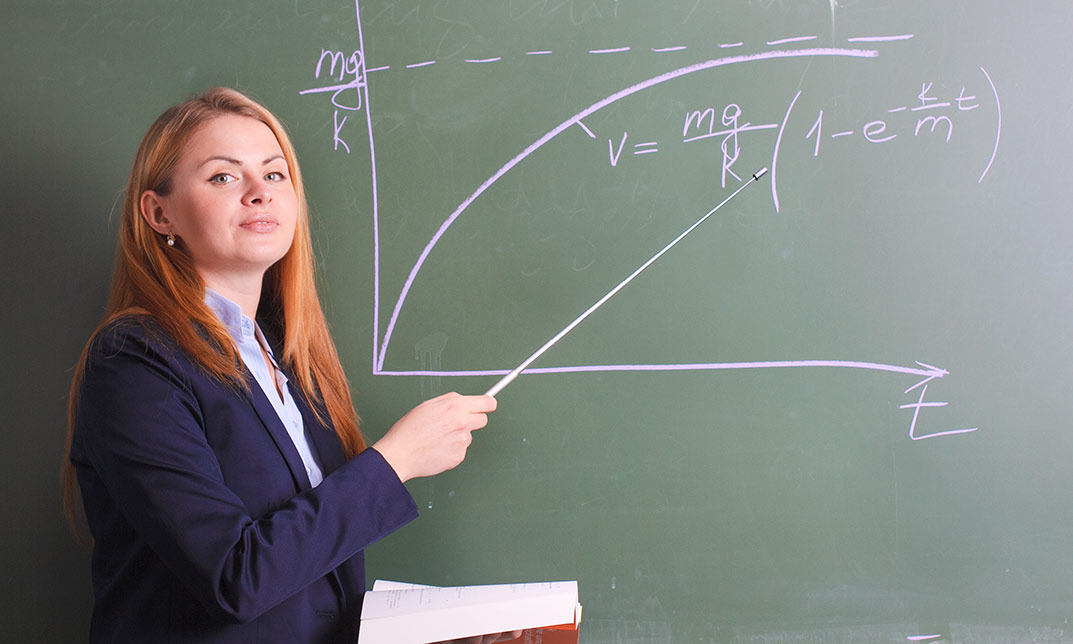
Level 7 Advanced Diploma in Microsoft Power BI
By Compliance Central
With our Level 7 Advanced Diploma in Microsoft Power BI course, you can discover the full potential of Microsoft Power BI and go on a transforming journey into the world of data mastery. Explore the nuances of Power BI in great detail as we walk you through 14 thorough sections, each expertly designed to improve your abilities. From mastering the art of Data Transformation using the Query Editor to creating impactful Data Models, our course ensures a holistic understanding of the Microsoft Power BI landscape. Take your data visualization to new heights, explore the synergy between Power BI and Python, and unravel the art of storytelling with data. Dive into the essentials of DAX, unlocking the power of CALCULATE functions, and seamlessly navigate the Power BI Service in the Cloud. Immerse yourself in the intricacies of Row-Level Security and explore additional data sources. Elevate your proficiency, and chart your course toward continuous improvement with our guidance on the next steps to stay abreast of industry developments. Level 7 Advanced Diploma in Microsoft Power BI Course Learning Outcomes: Use the Query Editor to learn sophisticated Data Transformation techniques. Gain a solid understanding of building complex data models. Use Python's and Power BI's combined strengths to improve data visualisation. Use statistics to create engaging stories by mastering the craft of storytelling. Utilise the CALCULATE function and apply fundamental DAX ideas. To improve data security, use row-level security. Level 7 Advanced Diploma in Microsoft Power BI Section 01: Introduction Section 02: Preparing our Project Section 03: Data Transformation - The Query Editor in Microsoft Power BI Section 04: Data Transformation - Advanced in Microsoft Power BI Section 05: Creating a Data Model Section 06: Data Visualization Section 07: Power BI & Python Section 08: Storytelling with Data Section 09: DAX - The Essentials in Microsoft Power BI Section 10: DAX - The CALCULATE function in Microsoft Power BI Section 11: Power BI Service - Power BI Cloud Section 12: Row-Level Security Section 13: More data sources Section 14: Next steps to improve & stay up to date Certificate of Achievement Endorsed Certificate of Achievement from the Quality Licence Scheme Learners will be able to achieve an endorsed certificate after completing the course as proof of their achievement. You can order the endorsed certificate for Free to be delivered to your home by post. For international students, there is an additional postage charge of £10. Endorsement The Quality Licence Scheme (QLS) has endorsed this course for its high-quality, non-regulated provision and training programmes. The QLS is a UK-based organisation that sets standards for non-regulated training and learning. This endorsement means that the course has been reviewed and approved by the QLS and meets the highest quality standards. Who is this course for? Level 7 Advanced Diploma in Microsoft Power BI Data Analyst - Power BI Specialist Business Intelligence Consultant Data Visualization Expert Power BI Developer Analytics Manager Reporting Analyst Data Scientist - Power BI Requirements Level 7 Advanced Diploma in Microsoft Power BI To enrol in this Level 7 Advanced Diploma in Microsoft Power BI, Purchasing & Procurement course, all you need is a basic understanding of the English Language and an internet connection. Career path Power BI Developer: Average Salary: £40,000 to £65,000 per year Business Intelligence Analyst: Average Salary: £35,000 to £55,000 per year Data Analyst - Power BI Specialist: Average Salary: £30,000 to £50,000 per year BI Consultant: Average Salary: £45,000 to £70,000 per year Data Scientist - Power BI: Average Salary: £50,000 to £80,000 per year Certificates CPD Accredited PDF Certificate Digital certificate - Included QLS Endorsed Hard Copy Certificate Hard copy certificate - Included CPD Accredited Hard Copy Certificate Hard copy certificate - £9.99 CPD Accredited Hard Copy Certificate Delivery Charge: Inside the UK: Free Outside of the UK: £9.99 each

Oracle Database Administration from Zero to Hero
By Packt
In this comprehensive course, we will guide you through the world of Oracle Database Administration, starting from the basics and equipping you with the skills to create databases, manage storage, implement backup plans, apply patches, troubleshoot issues, and excel in the role of a professional DBA.
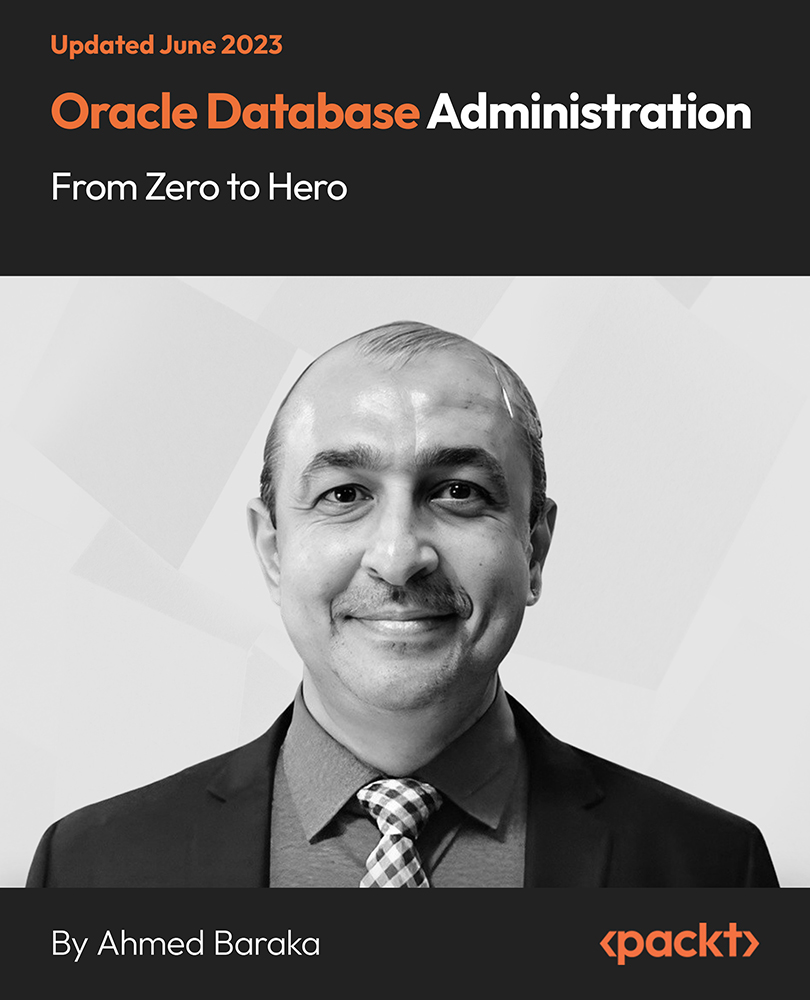
Transcription QLS Level 3
By Compliance Central
The demand for knowing how to professionally transcribe audio files continues to grow in this content-driven world. In this course, you'll learn the skills, shortcuts, and practice techniques so that you can produce quality transcripts and grow your career as a transcriptionist or to transcribe personal projects. The Transcription course is for those who want to be successful. In the Transcription course, you will learn the essential knowledge needed to become well versed in Transcription. Our course starts with the basics of Transcription and gradually progresses towards advanced topics. Therefore, each lesson in this Transcription course is intuitive and easy to understand. Learning outcomes Learn about understanding transcription Accuracy and verification of transcription Ideas regarding common homophones Learn how to format a transcription Recognise speaker identification Why would you choose the Transcription: Lifetime access to Transcription course materials Full tutor support is available from Monday to Friday with the Transcription course Learn Transcription skills at your own pace from the comfort of your home Gain a complete understanding of Transcription Accessible, informative Transcription modules designed by experts Get 24/7 help or advice from our email and live chat teams with Transcription course Transcription may seem easy. You just type out what is being said. Yet it's easier said than done. If you type out a file with the wrong software and you don't use any keyboard shortcuts, you'll get very frustrated and take far longer than you should. Plus, if you don't use the right techniques, formatting, and grammar, your transcript will be riddled with mistakes. To succeed at transcription, you need to know how to produce professional-level transcripts that people are willing to pay for and do so in an efficient manner. You also need to master not only simple transcription skills, but harder skills such as cleaning up bad audio, tracking more than two speakers, and timestamping a file. While these skills are more challenging to learn, they also increase the type of jobs you can take on and the amount you can earn. Curriculum Breakdown of Certificate in Transcription at QLS Level 3 Course Module 01: Introduction. Module 02: Transcription Comprehension Module 03: A Comprehension Example Module 04: Transcription Accuracy Module 05: Accuracy Examples Module 06: Common Homophones Module 07: Transcription Formatting Module 08: Speaker Labeling Module 09: Spelling Module 10: Advanced Module Module 11: Useful Transcription Tools Module 12: Where & How to Find Opportunities Certificate of Achievement Endorsed Certificate of Achievement from the Quality Licence Scheme Learners will be able to achieve an endorsed certificate after completing the course as proof of their achievement. You can order the endorsed certificate for Free to be delivered to your home by post. For international students, there is an additional postage charge of £10. Endorsement The Quality Licence Scheme (QLS) has endorsed this course for its high-quality, non-regulated provision and training programmes. The QLS is a UK-based organisation that sets standards for non-regulated training and learning. This endorsement means that the course has been reviewed and approved by the QLS and meets the highest quality standards. CPD 10 CPD hours / points Accredited by CPD Quality Standards Who is this course for? This course is designed for Those who would like to learn transcription People who would like to be a home-based transcriptionist Mothers who would like to transcribe around children and their schedules Fathers who would like to transcribe around children and their schedules Requirements To enrol in this Transcription course, all you need is a basic understanding of the English Language and an internet connection. Career path Understanding Transcription will provide you with a competitive advantage and open the door to a variety of professional prospects. One can develop into: Transcriptionist: £20,000 to £35,000 per year Audio Typist: £19,000 to £32,000 per year Data Entry Specialist: £18,000 to £30,000 per year Captioning Specialist: £21,000 to £35,000 per year Content Editor: £22,000 to £40,000 per year Certificates CPD Accredited PDF Certificate Digital certificate - Included CPD Accredited PDF Certificate QLS Endorsed Hard Copy Certificate Hard copy certificate - Included CPD Accredited Hard Copy Certificate Hard copy certificate - £10.79 CPD Accredited Hard Copy Certificate Delivery Charge: Inside the UK: Free Outside of the UK: £9.99 each

Receptionist Skills 2021
By The Teachers Training
Refine your receptionist skills with our specialized 'Receptionist Skills 2021 Course'. Stay updated with the latest techniques and strategies to excel in managing front desk operations, handling inquiries, and providing exceptional customer service. Whether you're a seasoned receptionist or new to the role, this course equips you with the essential skills needed to thrive in today's dynamic workplace. Enroll now to enhance your professionalism and make a lasting impression on visitors and clients.

Learn touch typing efficiently and accurately with our comprehensive Touch Typing Course. Suitable for beginners and those looking to refine their skills, this course covers everything from basic setup to mastering the entire keyboard.

Search By Location
- Office Skills Courses in London
- Office Skills Courses in Birmingham
- Office Skills Courses in Glasgow
- Office Skills Courses in Liverpool
- Office Skills Courses in Bristol
- Office Skills Courses in Manchester
- Office Skills Courses in Sheffield
- Office Skills Courses in Leeds
- Office Skills Courses in Edinburgh
- Office Skills Courses in Leicester
- Office Skills Courses in Coventry
- Office Skills Courses in Bradford
- Office Skills Courses in Cardiff
- Office Skills Courses in Belfast
- Office Skills Courses in Nottingham



