- Professional Development
- Medicine & Nursing
- Arts & Crafts
- Health & Wellbeing
- Personal Development
3803 Office Skills courses delivered Online
Level 3 Diploma in Microsoft Word
By iStudy UK
This Microsoft Word course is designed for all individuals, whether a beginner or someone who is looking into learning about its advanced techniques. This course will drive you from the very basic to the advanced level of Microsoft Word. You will explore how to design, create and customise professional data with Microsoft Word. You will also go through the advanced features and functions that Microsoft Word provides. In this course, you will learn the necessary skills, knowledge, and information of Microsoft Word. Course Highlights Level 3 Diploma in Microsoft Word is an award-winning and the best selling course that has been given the CPD Qualification Standards & IAO accreditation. It is the most suitable course anyone looking to work in this or relevant sector. It is considered one of the perfect courses in the UK that can help students/learners to get familiar with the topic and gain necessary skills to perform well in this field. We have packed Level 3 Diploma in Microsoft Word into 39 modules for teaching you everything you need to become successful in this profession. To provide you ease of access, this course is designed for both part-time and full-time students. You can become accredited in just 1 day, 15 hours hours and it is also possible to study at your own pace. We have experienced tutors who will help you throughout the comprehensive syllabus of this course and answer all your queries through email. For further clarification, you will be able to recognize your qualification by checking the validity from our dedicated website. Why You Should Choose Level 3 Diploma in Microsoft Word Lifetime access to the course No hidden fees or exam charges CPD Qualification Standards certification on successful completion Full Tutor support on weekdays (Monday - Friday) Efficient exam system, assessment and instant results Download Printable PDF certificate immediately after completion Obtain the original print copy of your certificate, dispatch the next working day for as little as £9. Improve your chance of gaining professional skills and better earning potential. Who is this Course for? Level 3 Diploma in Microsoft Word is CPD Qualification Standards and IAO accredited. This makes it perfect for anyone trying to learn potential professional skills. As there is no experience and qualification required for this course, it is available for all students from any academic backgrounds. Requirements Our Level 3 Diploma in Microsoft Word is fully compatible with any kind of device. Whether you are using Windows computer, Mac, smartphones or tablets, you will get the same experience while learning. Besides that, you will be able to access the course with any kind of internet connection from anywhere at any time without any kind of limitation. Career Path You will be ready to enter the relevant job market after completing this course. You will be able to gain necessary knowledge and skills required to succeed in this sector. All our Diplomas' are CPD Qualification Standards and IAO accredited so you will be able to stand out in the crowd by adding our qualifications to your CV and Resume. Microsoft Word for Beginners Module One - Getting Started FREE 00:30:00 Module Two - Opening Word FREE 01:00:00 Module Three - Working with the Interface 01:00:00 Module Four - Your First Document 01:00:00 Module Five - Basic Editing Tasks 01:00:00 Module Six - Basic Formatting Tasks 01:00:00 Module Seven - Formatting Paragraphs 01:00:00 Module Eight - Advanced Formatting Tasks 01:00:00 Module Nine - Working with Styles 01:00:00 Module Ten - Formatting the Page 01:00:00 Module Eleven - Sharing Your Document 01:00:00 Module Twelve - Wrapping Up 00:30:00 Activities- Microsoft Word for Beginners Accredited Course 00:00:00 Microsoft Word for Intermediate Level Module One - Getting Started 00:30:00 Module Two - Customizing Word 01:30:00 Module Three - Working with Reusable Content 01:30:00 Module Four - Working with Templates 01:30:00 Module Five - Working with Sections and Linked Content 01:30:00 Module Six - Managing Versions and Tracking Documents 01:30:00 Module Seven - Using Cross References 01:30:00 Module Eight - Creating Mail Merges and Labels 01:30:00 Module Nine - Working with Master Documents 01:30:00 Module Ten - Working with Macros 01:30:00 Module Eleven - Working with Forms 01:30:00 Module Twelve - Wrapping Up 01:00:00 Activities-Accredited Microsoft Word Intermediate Level - IAO & CPD certified 00:00:00 Microsoft Word Advanced Level Module One - Getting Started 00:30:00 Module Two - Working with the Word Window 01:00:00 Module Three - Advanced Editing and Formatting Tasks 01:00:00 Module Four - Working with Illustrations 01:00:00 Module Five - Formatting Pictures 01:00:00 Module Six - Adding SmartArt 01:00:00 Module Seven - Adding Tables 01:00:00 Module Eight - Inserting Special Objects 01:00:00 Module Nine - Working with Document References 01:00:00 Module Ten - Reviewing Your Document 01:00:00 Module Eleven - Using Comments and Tracking 01:00:00 Module Twelve - Wrapping Up 00:30:00 Activities-Accredited Microsoft Word Advanced Level Training 00:00:00 Mock Exam Mock Exam- Level 3 Diploma in Microsoft Word 00:30:00 Final Exam Final Exam- Level 3 Diploma in Microsoft Word 00:30:00

Excel Crash Course
By The Teachers Training
Excel Crash Course is yet another 'Teacher's Choice' course from Teachers Training for a complete understanding of the fundamental topics. You are also entitled to exclusive tutor support and a professional CPD-accredited certificate in addition to the special discounted price for a limited time. Just like all our courses, this Excel Crash Course and its curriculum have also been designed by expert teachers so that teachers of tomorrow can learn from the best and equip themselves with all the necessary skills. Consisting of several modules, the course teaches you everything you need to succeed in this profession. The course can be studied part-time. You can become accredited within 03 Hours studying at your own pace. Your qualification will be recognised and can be checked for validity on our dedicated website. Why Choose Teachers Training Some of our website features are: This is a dedicated website for teaching 24/7 tutor support Interactive Content Affordable price Courses accredited by the UK's top awarding bodies 100% online Flexible deadline Entry Requirements No formal entry requirements. You need to have: Passion for learning A good understanding of the English language Be motivated and hard-working Over the age of 16. Certification CPD Certification from The Teachers Training Successfully completing the MCQ exam of this course qualifies you for a CPD-accredited certificate from The Teachers Training. You will be eligible for both PDF copy and hard copy of the certificate to showcase your achievement however you wish. You can get your digital certificate (PDF) for £4.99 only Hard copy certificates are also available, and you can get one for only £10.99 You can get both PDF and Hard copy certificates for just £12.99! The certificate will add significant weight to your CV and will give you a competitive advantage when applying for jobs. Analysis of Twitter Dataset and Designing Heatmaps Introduction to the Excel crash course 00:06:00 Understanding the Twitter Dataset 00:05:00 Extracting Other Details for Analysis 00:09:00 Creating Pivot Tables 00:08:00 Applying Conditional Formatting using Color Scales 00:03:00 Adding Slicers to Dashboard 00:02:00 Applying Custom Number Formats 00:03:00 Adding Custom Images to Charts 00:11:00 Interlude - Data Manipulation Challenge 00:02:00 Adding Heatmap Legend 00:02:00 Wrapping Up - Introduction to Open Analytics 00:02:00 Advanced Currency Converter using Dynamic Arrays Introduction to Modern Excel Tables and Dynamic Arrays 00:11:00 Using Power Query for Data Manipulation 00:08:00 Applying Power Query Data Transformations 00:06:00 Structured Table Referencing 00:12:00 XLOOKUP Function and Pivot Table Calculations 00:05:00 Laundry Service Model and Invoicing Dashboard Introduction to the Project 00:01:00 Overview of the Laundry Model Project 00:04:00 Understanding the Inputs 00:03:00 Formatting the Input Tables 00:04:00 Duplicate and Combine Tables with Power Query 00:09:00 Rounding Digits in Power Query 00:02:00 Load Specific Tables from Power Query 00:02:00 Feature Extraction and Named Ranges 00:10:00 Combining Elements - Data Validation with Named Ranges 00:08:00 Combining Elements - Understanding the INDIRECT Function 00:02:00 Combining Elements - Dynamic Drop-down Menu with Data Validation 00:04:00 Combining Elements - INDEX and MATCH with Multiple Criteria 00:12:00 Understanding the MATCH Formula with Multiple Criteria 00:06:00 Business Invoice Dashboard Design 00:06:00
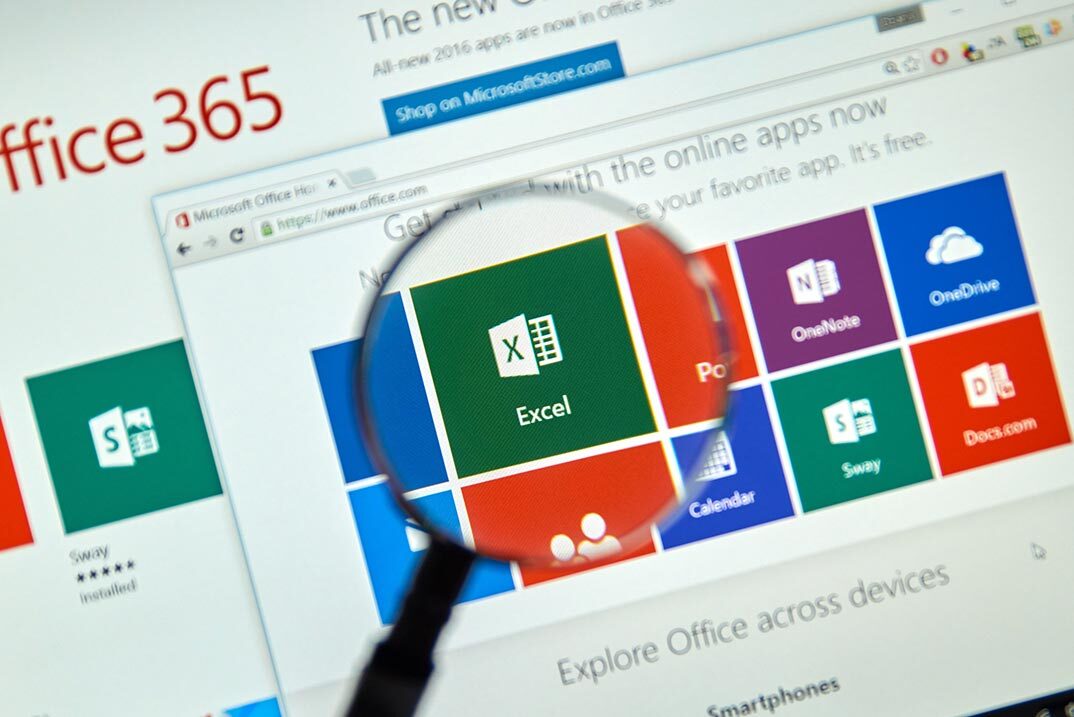
This Hotel Receptionist course is for SPANISH Speaking People This Spanish Hotel Receptionist course is perfect for anyone from a Hotel Receptionist to Front Office Supervisors. You will get the overview of the hotel industry learning communication skills, Customer Service, Conflict Management and Filing Systems and Record Keeping to name a few. Moreover, You will be able to handle any situations that come your way with ease. According to Reed a Hotel Receptionist can earn upto £24,000 in a year depending on experience, location and other factors. So what are you waiting for enrol now and take this Hotel Receptionist course as a guide to perfectly execute the role of a Hotel Receptionist. Translated in Spanish: Este curso de espa��ol para recepcionista de hotel es perfecto para cualquier persona, desde recepcionista de hotel hasta supervisores de recepci��n. Obtendr�� una descripci��n general de la industria hotelera aprendiendo habilidades de comunicaci��n, servicio al cliente, gesti��n de conflictos y sistemas de archivo y mantenimiento de registros, por nombrar algunos. Adem��s, podr�� manejar cualquier situaci��n que se le presente con facilidad. Seg��n Reed, un recepcionista de hotel puede ganar hasta £24.000 al a��o, dependiendo de la experiencia, la ubicaci��n y otros factores. Entonces, ��qu�� esperas para inscribirte ahora y realizar este curso de Recepcionista de Hotel como gu��a para ejecutar a la perfecci��n el rol de Recepcionista de Hotel? Key Features: CPD Certified Free Certificate Developed by Specialist Lifetime Access Course Curriculum: Hotel Receptionist (In Spanish) Module 01: Panorama general de la industria hotelera Module 02: Gesti��n of Frente Oficina de Operaciones Module 03: Habilidades de comunicaci��n Module 04: Servicio al cliente Module 05: Habilidades de un administrador eficaz Module 06: Gesti��n de conflictos Module 07: Gesti��n del tiempo Module 08: Habilidades organizativas Module 09: T��cnicas de negociaci��n Module 10: Habilidades telef��nicas comerciales Module 11: Sistemas de archivo y mantenimiento de registros Learning Outcomes: Understand hotel industry dynamics, roles, and responsibilities. Execute front office operations efficiently with effective management techniques. Enhance communication skills for effective guest interaction and team collaboration. Provide exceptional customer service catering to diverse guest needs. Apply managerial skills in handling staff, tasks, and daily operations. Resolve conflicts, manage time, organize tasks, and negotiate effectively. CPD 10 CPD hours / points Accredited by CPD Quality Standards Who is this course for? This Hotel Receptionist (In Spanish) course is accessible to anyone eager to learn more about this topic. Through this course, you'll gain a solid understanding of Hotel Receptionist (In Spanish). Moreover, this course is ideal for: Individuals seeking entry-level positions in hotel receptionist roles. Those aiming to develop foundational skills in hospitality management. Students pursuing careers in the hospitality and tourism sectors. Professionals looking to enhance their customer service and managerial abilities. Anyone interested in a career at the frontline of hospitality services. Requirements There are no requirements needed to enrol into this Hotel Receptionist (In Spanish) course. We welcome individuals from all backgrounds and levels of experience to enrol into this Hotel Receptionist (In Spanish) course. Career path After finishing this Hotel Receptionist (In Spanish) course you will have multiple job opportunities waiting for you. Some of the following Job sectors of Hotel Receptionist (In Spanish) are: Hotel Receptionist Front Desk Agent Guest Service Associate Concierge Reservation Agent Front Office Supervisor Certificates Digital certificate Digital certificate - Included Certificate of Completion Digital certificate - Included Will be downloadable when all lectures have been completed.

Alteryx for Beginners
By Packt
This course takes you through the concepts of Alteryx from scratch. With the help of interesting case studies, you will learn how to use Alteryx for joining datasets, performing union operations, finding and replacing text, sorting and filtering data, and a lot more.
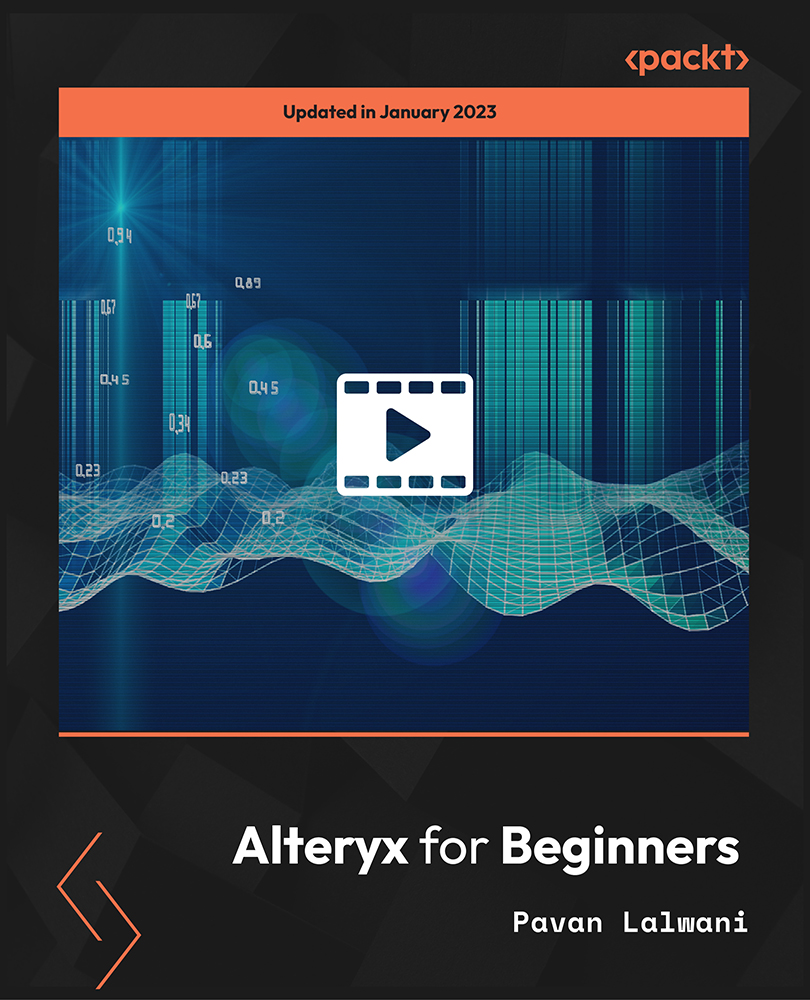
Introduction to Cloud Computing
By Packt
Cloud computing is the on-demand availability of computer system resources, especially data storage and computing power, without direct active management by the user. In this course, you will learn about the various cloud service models and how to manage Azure with CLI.
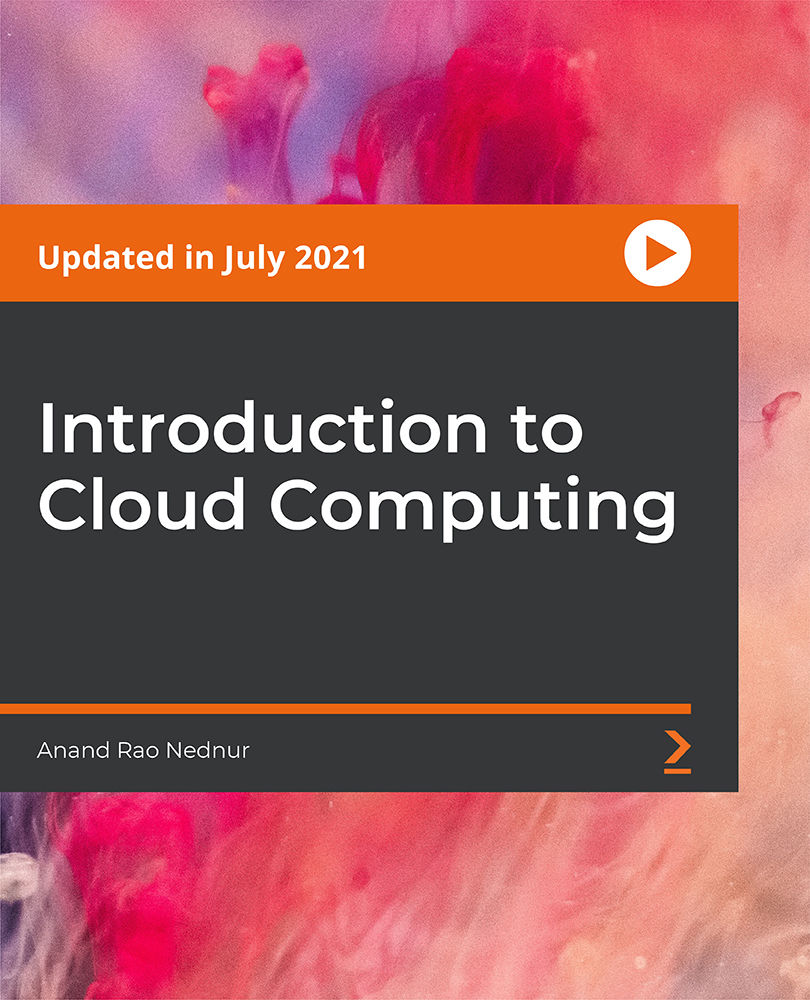
Computer Maintenance, PAT & Cyber Security - 8 Courses Bundle
By NextGen Learning
Are you fascinated by the inner workings of computers and the ever-evolving world of technology? Are you seeking an exciting career path combining your passion for computer maintenance, cybersecurity, and cutting-edge advancements? Look no further! Our comprehensive "Computer Maintenance, PAT & Cyber Security" bundle will equip you with the skills and knowledge needed to thrive in this rapidly growing industry. The need for skilled computer maintenance professionals has never been greater in today's digital landscape. By joining our Computer Maintenance course, you'll gain valuable knowledge and practical skills to set you apart from the competition. Whether you aspire to work in IT helpdesk support, computer repair services, network administration, or cybersecurity, this course covers all the essential aspects to kick-start your career. Learning Outcomes: Develop expertise in building and configuring computers, enabling you to provide comprehensive computer maintenance services. Acquire advanced knowledge of network security, encryption, and cybersecurity principles, empowering you to protect networks and data from cyber threats. Master computer vision using C++ and OpenCV with GPU support, equipping you to work on cutting-edge projects like computer vision and augmented reality. Gain proficiency in troubleshooting Windows 10 issues, enhancing your skills as an IT helpdesk technician and enabling you to resolve complex software problems through our Computer Maintenance course. Obtain certification in Portable Appliance Testing (PAT), enabling you to ensure electrical safety in workplaces and comply with industry regulations. Our comprehensive computer maintenance course bundle is designed to equip you with the skills and knowledge necessary to excel in these in-demand fields. With a focus on practical learning and real-world applications, this bundle offers a unique opportunity to build a strong foundation and open doors to exciting career prospects. Computer Maintenance, PAT & Cyber Security Bundle Curriculum are: Building Your Own Computer Computer Networks Security from Scratch to Advanced Computer Vision By Using C++ and OpenCV with GPU support Advance Windows 10 Troubleshooting for IT HelpDesk Portable Appliance Testing (PAT) Internet of Things Cyber Security Awareness Training Encryption Take advantage of this incredible opportunity to enhance your skills and embark on a rewarding career in computer maintenance, PAT, and cyber security. Enrol now and take the first step towards a future filled with exciting opportunities and job prospects in this fast-paced and ever-evolving industry. CPD 80 CPD hours / points Accredited by CPD Quality Standards Who is this course for? This Computer Maintenance course is for: Aspiring computer maintenance professionals. IT helpdesk technicians. Individuals are interested in cybersecurity. Tech enthusiasts. Professionals in the electrical industry. Career path Our Computer Maintenance course will prepare you for a range of careers, including: Computer Maintenance Technician (£20K-£25K) Network Security Analyst (£30K-£45K) IT Helpdesk Technician (£20K-£30K) Cybersecurity Specialist (£40K-£70K+) Computer Vision Engineer (£40K-£60K) Electrical Safety Inspector (£25K-£35K) Certificates Certificate Of Completion Digital certificate - Included Certificate Of Completion Hard copy certificate - Included You will get a complimentary Hard Copy Certificate.

Register on the Outlook Essentials today and build the experience, skills and knowledge you need to enhance your expert development and work towards your dream job. Study this course through online learning and take the first steps towards a long-term career. The course consists of a number of easy to digest, in-depth modules, designed to provide you with a detailed, expert level of knowledge. Learn through a mixture of instructional video lessons and online study materials. Receive online tutor support as you study the course, to ensure you are supported every step of the way. Get a digital certificate as a proof of your course completion. The Outlook Essentials is incredibly great value and allows you to study at your own pace. Access the course modules from any internet-enabled device, including computers, tablet, and smartphones. The course is designed to increase your employability and equip you with everything you need to be a success. Enrol on the now and start learning instantly! What You Get With The Outlook Essentials Receive a e-certificate upon successful completion of the course Get taught by experienced, expert instructors Study at a time and pace that suits your learning style Get instant feedback on assessments 24/7 help and advice via email or live chat Get full tutor support on weekdays (Monday to Friday) Course Design The course is delivered through our online learning platform, accessible through any internet-connected device. There are no formal deadlines or teaching schedules, meaning you are free to study the course at your own pace. You are taught through a combination of Video lessons Online study materials Certificate of Achievement Endorsed Certificate of Achievement from the Quality Licence Scheme Once the course has been completed and the assessment has been passed, all students are entitled to receive an endorsed certificate. This will provide proof that you have completed your training objectives, and each endorsed certificate can be ordered and delivered to your address for only £59. Please note that overseas students may be charged an additional £10 for postage. CPD Certificate of Achievement from Janets Upon successful completion of the course, you will be able to obtain your course completion e-certificate free of cost. Print copy by post is also available at an additional cost of £9.99 and PDF Certificate at £4.99. Endorsement This course and/or training programme has been endorsed by the Quality Licence Scheme for its high-quality, non-regulated provision and training programmes. This course and/or training programme is not regulated by Ofqual and is not an accredited qualification. Your training provider will be able to advise you on any further recognition, for example progression routes into further and/or higher education. For further information please visit the Learner FAQs on the Quality Licence Scheme website. Method of Assessment In order to ensure the Quality Licensing scheme endorsed and CPD acknowledged certificate, learners need to score at least 60% pass marks on the assessment process. After submitting assignments, our expert tutors will evaluate the assignments and give feedback based on the performance. After passing the assessment, one can apply for a certificate. Who Is This Course For: The course is ideal for those who already work in this sector or are an aspiring expert. This course is designed to enhance your expertise and boost your CV. Learn key skills and gain a Certificate of Achievement to prove your newly-acquired knowledge. Requirements: The online training is open to all students and has no formal entry requirements. To study the Outlook Essentials, all your need is a passion for learning, a good understanding of English, numeracy, and IT skills. You must also be over the age of 16. Course Content Outlook Essentials 1 - Basic sort 00:02:00 2 - Handling Attachments 00:06:00 3 - Advanced Sort 00:05:00 4 - Conditonal Formatting 00:04:00 5 - Filter and Advanced Filter 00:05:00 6 - Categories 00:03:00 7 - Flags and Reminders 00:05:00 8 - Rules 00:08:00 9 - Managing Junk Email 00:03:00 10 - Managing Folders 00:03:00 11 - Inbox Maintenance 00:04:00 Assignment Assignment - Outlook Essentials in 2021 1 day, 20 hours Order Your Certificate Order your Certificate QLS 00:00:00 Frequently Asked Questions Are there any prerequisites for taking the course? There are no specific prerequisites for this course, nor are there any formal entry requirements. All you need is an internet connection, a good understanding of English and a passion for learning for this course. Can I access the course at any time, or is there a set schedule? You have the flexibility to access the course at any time that suits your schedule. Our courses are self-paced, allowing you to study at your own pace and convenience. How long will I have access to the course? For this course, you will have access to the course materials for 1 year only. This means you can review the content as often as you like within the year, even after you've completed the course. However, if you buy Lifetime Access for the course, you will be able to access the course for a lifetime. Is there a certificate of completion provided after completing the course? Yes, upon successfully completing the course, you will receive a certificate of completion. This certificate can be a valuable addition to your professional portfolio and can be shared on your various social networks. Can I switch courses or get a refund if I'm not satisfied with the course? We want you to have a positive learning experience. If you're not satisfied with the course, you can request a course transfer or refund within 14 days of the initial purchase. How do I track my progress in the course? Our platform provides tracking tools and progress indicators for each course. You can monitor your progress, completed lessons, and assessments through your learner dashboard for the course. What if I have technical issues or difficulties with the course? If you encounter technical issues or content-related difficulties with the course, our support team is available to assist you. You can reach out to them for prompt resolution.

Register on the Office and Welfare Assistant today and build the experience, skills and knowledge you need to enhance your professional development and work towards your dream job. Study this course through online learning and take the first steps towards a long-term career. The course consists of a number of easy to digest, in-depth modules, designed to provide you with a detailed, expert level of knowledge. Learn through a mixture of instructional video lessons and online study materials. Receive online tutor support as you study the course, to ensure you are supported every step of the way. Get a digital certificate as a proof of your course completion. The Office and Welfare Assistant course is incredibly great value and allows you to study at your own pace. Access the course modules from any internet-enabled device, including computers, tablet, and smartphones. The course is designed to increase your employability and equip you with everything you need to be a success. Enrol on the now and start learning instantly! What You Get With The Office and Welfare Assistant course Receive a e-certificate upon successful completion of the course Get taught by experienced, professional instructors Study at a time and pace that suits your learning style Get instant feedback on assessments 24/7 help and advice via email or live chat Get full tutor support on weekdays (Monday to Friday) Course Design The course is delivered through our online learning platform, accessible through any internet-connected device. There are no formal deadlines or teaching schedules, meaning you are free to study the course at your own pace. You are taught through a combination of Video lessons Online study materials Mock exams Multiple-choice assessment Assessment To successfully complete the Office and Welfare Assistant course, students will have to take an automated multiple-choice exam. This exam will be online and you will need to score 60% or above to pass the course. After successfully passing the exam, you will be able to apply for a CPD-accredited certificate as proof of your subject-knowledge. Certification After the successful completion of the final assessment, you will receive a CPD-accredited certificate of achievement. The PDF certificate is for £9.99, and it will be sent to you immediately after through e-mail. You can get the hard copy for £15.99, which will reach your doorsteps by post. Who is this course for? The course is ideal for those who already work in this sector or are an aspiring professional. This course is designed to enhance your expertise and boost your CV. Learn key skills and gain a professional qualification to prove your newly-acquired knowledge. Requirements: The online training is open to all students and has no formal entry requirements. To study the Office and Welfare Assistant course, all your need is a passion for learning, a good understanding of English, numeracy, and IT skills. You must also be over the age of 16. Course Content Office and Welfare Assistant Module-1: Introduction to School Administration 00:12:00 Module-2: Types of Schools in the UK 00:15:00 Module-3: Workplace Development 00:12:00 Module-4: Creating and Maintaining a School Culture 00:13:00 Module-5: Educational Administration and Management 00:11:00 Module-6: Safeguarding Students 00:14:00 Module-7: Child Development 00:13:00 Module-8: Serious Behavioural Issues and Problems of Students 00:12:00 Module-9: Managing School Premises. 00:10:00 Module-10: Safety and Maintenance As an Administrator 00:08:00 Module-11: Self-Management and Dealing with Stress 00:13:00 Mock Exam Mock Exam- Office and Welfare Assistant 00:20:00 Final Exam Final Exam- Office and Welfare Assistant 00:20:00 Frequently Asked Questions Are there any prerequisites for taking the course? There are no specific prerequisites for this course, nor are there any formal entry requirements. All you need is an internet connection, a good understanding of English and a passion for learning for this course. Can I access the course at any time, or is there a set schedule? You have the flexibility to access the course at any time that suits your schedule. Our courses are self-paced, allowing you to study at your own pace and convenience. How long will I have access to the course? For this course, you will have access to the course materials for 1 year only. This means you can review the content as often as you like within the year, even after you've completed the course. However, if you buy Lifetime Access for the course, you will be able to access the course for a lifetime. Is there a certificate of completion provided after completing the course? Yes, upon successfully completing the course, you will receive a certificate of completion. This certificate can be a valuable addition to your professional portfolio and can be shared on your various social networks. Can I switch courses or get a refund if I'm not satisfied with the course? We want you to have a positive learning experience. If you're not satisfied with the course, you can request a course transfer or refund within 14 days of the initial purchase. How do I track my progress in the course? Our platform provides tracking tools and progress indicators for each course. You can monitor your progress, completed lessons, and assessments through your learner dashboard for the course. What if I have technical issues or difficulties with the course? If you encounter technical issues or content-related difficulties with the course, our support team is available to assist you. You can reach out to them for prompt resolution.

Register on the Excel PowerQuery and PowerPivot today and build the experience, skills and knowledge you need to enhance your professional development and work towards your dream job. Study this course through online learning and take the first steps towards a long-term career. The course consists of a number of easy to digest, in-depth modules, designed to provide you with a detailed, expert level of knowledge. Learn through a mixture of instructional video lessons and online study materials. Receive online tutor support as you study the course, to ensure you are supported every step of the way. Get a digital certificate as a proof of your course completion. The Excel PowerQuery and PowerPivot is incredibly great value and allows you to study at your own pace. Access the course modules from any internet-enabled device, including computers, tablet, and smartphones. The course is designed to increase your employability and equip you with everything you need to be a success. Enrol on the now and start learning instantly! What You Get With The Excel PowerQuery and PowerPivot Receive a e-certificate upon successful completion of the course Get taught by experienced, professional instructors Study at a time and pace that suits your learning style Get instant feedback on assessments 24/7 help and advice via email or live chat Get full tutor support on weekdays (Monday to Friday) Course Design The course is delivered through our online learning platform, accessible through any internet-connected device. There are no formal deadlines or teaching schedules, meaning you are free to study the course at your own pace. You are taught through a combination of Video lessons Online study materials Certification After the successful completion of the final assessment, you will receive a CPD-accredited certificate of achievement. The PDF certificate is for £9.99, and it will be sent to you immediately after through e-mail. You can get the hard copy for £15.99, which will reach your doorsteps by post. Who Is This Course For: The course is ideal for those who already work in this sector or are an aspiring professional. This course is designed to enhance your expertise and boost your CV. Learn key skills and gain a professional qualification to prove your newly-acquired knowledge. Requirements: The online training is open to all students and has no formal entry requirements. To study the Excel PowerQuery and PowerPivot, all your need is a passion for learning, a good understanding of English, numeracy, and IT skills. You must also be over the age of 16. Course Content Excel PowerQuery and PowerPivot pivot table power query power pivot - 1 00:09:00 pivot table power query power pivot - 2 00:01:00 pivot table power query power pivot - 3 00:02:00 pivot table power query power pivot - 4 00:03:00 pivot table power query power pivot - 5 00:01:00 pivot table power query power pivot - 6 00:04:00 pivot table power query power pivot - 7 00:08:00 pivot table power query power pivot - 8 00:05:00 pivot table power query power pivot - 9 00:03:00 pivot table power query power pivot - 10 00:04:00 pivot table power query power pivot - 11 00:04:00 pivot table power query power pivot - 12 00:02:00 pivot table power query power pivot - 13 00:03:00 pivot table power query power pivot - 14 00:05:00 pivot table power query power pivot - 15 00:02:00 pivot table power query power pivot - 16 00:03:00 pivot table power query power pivot - 17 00:03:00 pivot table power query power pivot - 18 00:08:00 pivot table power query power pivot - 19 00:02:00 pivot table power query power pivot - 20 00:04:00 pivot table power query power pivot - 21 00:05:00 pivot table power query power pivot - 22 00:09:00 pivot table power query power pivot - 23 00:04:00 pivot table power query power pivot - 24 00:03:00 pivot table power query power pivot - 25 00:04:00 pivot table power query power pivot - 26 00:09:00 Resources Resources - Excel PowerQuery And PowerPivot 00:00:00 Frequently Asked Questions Are there any prerequisites for taking the course? There are no specific prerequisites for this course, nor are there any formal entry requirements. All you need is an internet connection, a good understanding of English and a passion for learning for this course. Can I access the course at any time, or is there a set schedule? You have the flexibility to access the course at any time that suits your schedule. Our courses are self-paced, allowing you to study at your own pace and convenience. How long will I have access to the course? For this course, you will have access to the course materials for 1 year only. This means you can review the content as often as you like within the year, even after you've completed the course. However, if you buy Lifetime Access for the course, you will be able to access the course for a lifetime. Is there a certificate of completion provided after completing the course? Yes, upon successfully completing the course, you will receive a certificate of completion. This certificate can be a valuable addition to your professional portfolio and can be shared on your various social networks. Can I switch courses or get a refund if I'm not satisfied with the course? We want you to have a positive learning experience. If you're not satisfied with the course, you can request a course transfer or refund within 14 days of the initial purchase. How do I track my progress in the course? Our platform provides tracking tools and progress indicators for each course. You can monitor your progress, completed lessons, and assessments through your learner dashboard for the course. What if I have technical issues or difficulties with the course? If you encounter technical issues or content-related difficulties with the course, our support team is available to assist you. You can reach out to them for prompt resolution.

Register on the Azure Masterclass today and build the experience, skills and knowledge you need to enhance your professional development and work towards your dream job. Study this course through online learning and take the first steps towards a long-term career. The course consists of a number of easy to digest, in-depth modules, designed to provide you with a detailed, expert level of knowledge. Learn through a mixture of instructional video lessons and online study materials. Receive online tutor support as you study the course, to ensure you are supported every step of the way. Get an e-certificate as proof of your course completion. The Azure Masterclass is incredibly great value and allows you to study at your own pace. Access the course modules from any internet-enabled device, including computers, tablet, and smartphones. The course is designed to increase your employability and equip you with everything you need to be a success. Enrol on the now and start learning instantly! What You Get With The Azure Masterclass Receive a e-certificate upon successful completion of the course Get taught by experienced, professional instructors Study at a time and pace that suits your learning style Get instant feedback on assessments 24/7 help and advice via email or live chat Get full tutor support on weekdays (Monday to Friday) Course Design The course is delivered through our online learning platform, accessible through any internet-connected device. There are no formal deadlines or teaching schedules, meaning you are free to study the course at your own pace. You are taught through a combination of Video lessons Online study materials Certification Upon successful completion of the course, you will be able to obtain your course completion e-certificate free of cost. Print copy by post is also available at an additional cost of £9.99 and PDF Certificate at £4.99. Who Is This Course For: The course is ideal for those who already work in this sector or are an aspiring professional. This course is designed to enhance your expertise and boost your CV. Learn key skills and gain a professional qualification to prove your newly-acquired knowledge. Requirements: The online training is open to all students and has no formal entry requirements. To study the Azure Masterclass, all your need is a passion for learning, a good understanding of English, numeracy, and IT skills. You must also be over the age of 16. Course Content Azure Masterclass Module 01: Introduction to DevOps Server 00:59:00 Module 02: Introduction on Wiki in Azure DevOps Server 00:24:00 Module 03: Creation of User Stories 00:28:00 Module 04: Creation of Tasks 00:18:00 Module 05: Creation and Execution of Test Cases 01:00:00 Module 06: Creation Bugs 00:27:00 Module 07: Queries and Creation of Charts 00:21:00 Frequently Asked Questions Are there any prerequisites for taking the course? There are no specific prerequisites for this course, nor are there any formal entry requirements. All you need is an internet connection, a good understanding of English and a passion for learning for this course. Can I access the course at any time, or is there a set schedule? You have the flexibility to access the course at any time that suits your schedule. Our courses are self-paced, allowing you to study at your own pace and convenience. How long will I have access to the course? For this course, you will have access to the course materials for 1 year only. This means you can review the content as often as you like within the year, even after you've completed the course. However, if you buy Lifetime Access for the course, you will be able to access the course for a lifetime. Is there a certificate of completion provided after completing the course? Yes, upon successfully completing the course, you will receive a certificate of completion. This certificate can be a valuable addition to your professional portfolio and can be shared on your various social networks. Can I switch courses or get a refund if I'm not satisfied with the course? We want you to have a positive learning experience. If you're not satisfied with the course, you can request a course transfer or refund within 14 days of the initial purchase. How do I track my progress in the course? Our platform provides tracking tools and progress indicators for each course. You can monitor your progress, completed lessons, and assessments through your learner dashboard for the course. What if I have technical issues or difficulties with the course? If you encounter technical issues or content-related difficulties with the course, our support team is available to assist you. You can reach out to them for prompt resolution.
