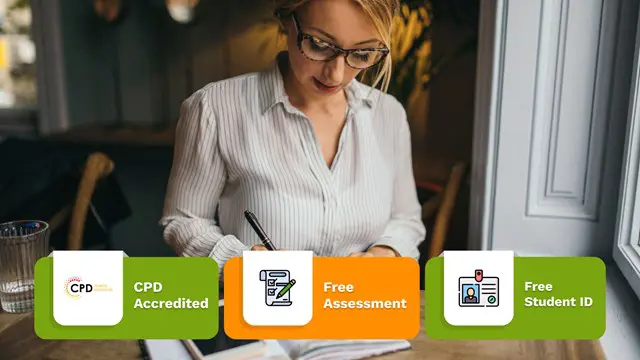- Professional Development
- Medicine & Nursing
- Arts & Crafts
- Health & Wellbeing
- Personal Development
3812 Office Skills courses delivered Online
Description: Here is the surefire method every beginner project manager needs to quickly master Microsoft Project 2016. This Microsoft Project 2016 for Beginners is designed to help you develop a plan, assign resources to tasks, track progress, manage your budget and analyze workloads. By this course you will discover how to work with costs, deadlines, and overcome scheduling issues, how to subtasks, dependencies, deadlines, and resources, and all the detail you need to know as a beginner. So, why are you waiting for? Get some more knowledge and improve your skills by joining this course. Learning Outcomes: Project management basics, navigating and customizing the user interface, adding tasks and resources to a project and saving them Managing project time frames and changing working time Managing project tasks, adding summary tasks and milestones Managing project resources, allocating and levelling work resources Sharing and exporting projects, and adjusting project print views Assessment: At the end of the course, you will be required to sit for an online MCQ test. Your test will be assessed automatically and immediately. You will instantly know whether you have been successful or not. Before sitting for your final exam you will have the opportunity to test your proficiency with a mock exam. Certification: After completing and passing the course successfully, you will be able to obtain an Accredited Certificate of Achievement. Certificates can be obtained either in hard copy at a cost of £39 or in PDF format at a cost of £24. Who is this Course for? Microsoft Project 2016 for Beginners is certified by CPD Qualifications Standards and CiQ. This makes it perfect for anyone trying to learn potential professional skills. As there is no experience and qualification required for this course, it is available for all students from any academic background. Requirements Our Microsoft Project 2016 for Beginners is fully compatible with any kind of device. Whether you are using Windows computer, Mac, smartphones or tablets, you will get the same experience while learning. Besides that, you will be able to access the course with any kind of internet connection from anywhere at any time without any kind of limitation. Career Path After completing this course you will be able to build up accurate knowledge and skills with proper confidence to enrich yourself and brighten up your career in the relevant job market. Starting a Project Project Management 101 00:15:00 ACTIVITY - PROJECT MANAGEMENT 101 00:05:00 Navigate and Customize the Project 2016 Interface 00:30:00 ACTIVITY - NAVIGATING AND CUSTOMIZING THE PROJECT 2016 INTERFACE 00:05:00 Add Tasks to a Project 00:15:00 ACTIVITY - ADDING TASKS TO A PROJECT 00:05:00 Add Resources to a Project 00:15:00 ACTIVITY - ADDING RESOURCES TO A PROJECT 00:05:00 Save a Project 00:15:00 ACTIVITY - SAVING A PROJECT 00:05:00 Working with Project Calendars Manage Project Time Frames 00:15:00 ACTIVITY - MANAGING PROJECT TIME FRAMES 00:05:00 Change Working Time 00:15:00 ACTIVITY - CHANGING THE WORKING TIME FOR A PROJECT 00:05:00 Working with Project Tasks Manage Project Tasks 00:15:00 ACTIVITY - MANAGING PROJECT TASKS 00:05:00 Add Summary Tasks and Milestones 00:15:00 ACTIVITY - ADDING SUMMARY TASKS AND MILESTONES 00:05:00 Working with Project Resources Manage Project Resources 00:15:00 ACTIVITY - MANAGING PROJECT RESOURCES 00:05:00 Allocate and Level Work Resources 00:15:00 ACTIVITY - LEVELING RESOURCES 00:05:00 Delivering a Project Plan Print Project Views 00:15:00 ACTIVITY - PRINTING A PROJECT VIEW 00:05:00 Share Projects 00:15:00 ACTIVITY -SHARING PROJECTS 00:05:00 Export Projects 00:15:00 ACTIVITY - EXPORTING A PROJECT 00:05:00 Activities Activities - Microsoft Project 2016 for Beginners 00:00:00 Mock Exam Mock Exam- Microsoft Project 2016 for Beginners 00:20:00 Final Exam Final Exam- Microsoft Project 2016 for Beginners 00:20:00 Order Your Certificate and Transcript Order Your Certificates and Transcripts 00:00:00

MAC Operating System Accredited Training
By iStudy UK
Are you a MAC user and want to increase your knowledge on the MAC operating system? Enroll in our MAC Operating System Accredited Training for a better understanding and adaptability of such complex OS. Course Description: The course is designed for the new MAC users. MAC OS continuously brings more creative thoughts to incorporate into the present elements available. In the course, you will learn the features of MAC desktop operating System and will be able to know the differences between MAC OS and other operating systems. Why makes MAC OS is more user-friendly and convenient to use will be discussed here. If you want to be an expert user of MAC OS, the course will surely guide you to learn all the necessary features and functions of MAC OS. The course not only covers the basics operating system of MAC but also provides detailed information about the networking process of MAC. By the end of the course, you will be confident enough to use MAC OS. Course Highlights MAC Operating System Accredited Training is an award winning and the best selling course that has been given the CPD Certification & IAO accreditation. It is the most suitable course anyone looking to work in this or relevant sector. It is considered one of the perfect courses in the UK that can help students/learners to get familiar with the topic and gain necessary skills to perform well in this field. We have packed MAC Operating System Accredited Training into 10 modules for teaching you everything you need to become successful in this profession. To provide you ease of access, this course is designed for both part-time and full-time students. You can become accredited in just 8 hours, 45 minutes hours and it is also possible to study at your own pace. We have experienced tutors who will help you throughout the comprehensive syllabus of this course and answer all your queries through email. For further clarification, you will be able to recognize your qualification by checking the validity from our dedicated website. Why You Should Choose MAC Operating System Accredited Training Lifetime access to the course No hidden fees or exam charges CPD Accredited certification on successful completion Full Tutor support on weekdays (Monday - Friday) Efficient exam system, assessment and instant results Download Printable PDF certificate immediately after completion Obtain the original print copy of your certificate, dispatch the next working day for as little as £9. Improve your chance of gaining professional skills and better earning potential. Who is this Course for? MAC Operating System Accredited Training is CPD certified and IAO accredited. This makes it perfect for anyone trying to learn potential professional skills. As there is no experience and qualification required for this course, it is available for all students from any academic backgrounds. Requirements Our MAC Operating System Accredited Training is fully compatible with any kind of device. Whether you are using Windows computer, Mac, smartphones or tablets, you will get the same experience while learning. Besides that, you will be able to access the course with any kind of internet connection from anywhere at any time without any kind of limitation. Career Path You will be ready to enter the relevant job market after completing this course. You will be able to gain necessary knowledge and skills required to succeed in this sector. All our Diplomas' are CPD and IAO accredited so you will be able to stand out in the crowd by adding our qualifications to your CV and Resume. Chapter-01 Introduction to Mac 01:00:00 Chapter-02 Features of Mac Desktops 01:00:00 Chapter-03 Networking System of Mac 01:00:00 Chapter-04 Types of Mac 01:00:00 Chapter-05 Mac your way to cyberspace 00:30:00 Chapter-06 Benefits of Using Mac 01:00:00 Chapter-07 How to print & fax using Mac 01:00:00 Chapter-08 Managing music with iTunes 01:00:00 Chapter-09 Having fun with photos 01:00:00 Chapter-10 Wrapping Up 00:15:00 Mock Exam Final Exam

Computer Science and Programming Diploma
By iStudy UK
The Computer Science and Programming Diploma course covers the fundamental theories of Algorithm Analysis. If you want to explore the concepts and methods that make a good programmer, then the course is designed for you. Programming is all about how to solve a problem. Programming theory is not confined to a single language; rather it applies to all programming languages. By understanding the right programming theory, you will be able to analyse a problem and also able to find out the probable solution. The course teaches you these Programming theories covering Algorithm analysis, Binary Number System, Arrays and their Advantages, the process of analysing a problem, Nodes and their Importance, various sorting algorithms and their comparisons, and more. Upon completion, you will be able to understand the core theories of computer science. What Will I Learn? Understand the Fundamental Theories of Algorithm Analysis Be able to Compare Various Algorithms Understand When to use Different Data Structures and Algorithms Understand the Fundamentals of Computer Science theory Requirements A Willingness to Learn New Topics! No Prior Experience or Knowledge is Needed! Module: 01 Kurt Anderson - 1 Introduction FREE 00:01:00 Kurt Anderson - 2 Binary System FREE 00:11:00 Kurt Anderson - 3 Complexity Introduction 00:02:00 Kurt Anderson - 4 Math Refresher Logarithmic Functions 00:11:00 Kurt Anderson - 5 Math Refresher Factorial Functions.TS 007 00:03:00 Kurt Anderson - 6 Math Refresher Algebraic Expressions.TS 00:03:00 Kurt Anderson - 7 n-notation 00:19:00 Kurt Anderson - 8 Big O 00:13:00 Kurt Anderson - 9 Big O Real World Example 00:10:00 Module: 02 Kurt Anderson - 10 How is Data Stored 00:09:00 Kurt Anderson - 11 Fixed Arrays 00:20:00 Kurt Anderson - 12 Circular Arrays 00:08:00 Kurt Anderson - 13 Dynamic Arrays 00:16:00 Kurt Anderson - 14 Array Review 00:08:00 Kurt Anderson - 15 Array Real World Examples 00:06:00 Kurt Anderson - 16 Linked List 00:12:00 Kurt Anderson - 16 Nodes 00:04:00 Kurt Anderson - 17 Linked List Run Times 00:15:00 Kurt Anderson - 18 Doubly Linked Lists 00:08:00 Kurt Anderson - 19 Tail Pointer 00:05:00 Module: 03 Kurt Anderson - 20 Linked List Real World Examples 00:03:00 Kurt Anderson - 20 Stack Example 00:11:00 Kurt Anderson - 21 Linked List Review 00:04:00 Kurt Anderson - 22 Stacks 00:10:00 Kurt Anderson - 23 Queues 00:09:00 Kurt Anderson - 24 Queue Examples 00:10:00 Kurt Anderson - 25 Queue and Stack Run Times 00:06:00 Kurt Anderson - 26 Stack and Queues Real World Examples 00:07:00 Kurt Anderson - 27 Sorting Algorithm Introdcution 00:02:00 Kurt Anderson - 28 Bubble Sort 00:10:00 Kurt Anderson - 29 Selection Sort 00:10:00 Module: 04 Kurt Anderson - 30 Insertion Sort 00:09:00 Kurt Anderson - 31 Quick Sort 00:15:00 Kurt Anderson - 32 Quick Sort Run Times 00:10:00 Kurt Anderson - 33 Merge Sort 00:12:00 Kurt Anderson - 34 Merge Sort Run Times 00:08:00 Kurt Anderson - 35 Stable vs Nonstable 00:07:00 Kurt Anderson - 36 Sorting Algorithm Real World Examples 00:04:00 Kurt Anderson - 37 Basics of Trees 00:08:00 Kurt Anderson - 38 Binary Search Tree 00:09:00 Kurt Anderson - 39 BST Run Times 00:08:00 Module: 05 Kurt Anderson - 40 Tree Traversals 00:13:00 Kurt Anderson - 41 Tree Real World Examples 00:05:00 Kurt Anderson - 42 Heap Introduction 00:04:00 Kurt Anderson - 43 Heap Step by Step 00:12:00 Kurt Anderson - 44 Heap Real World Examples 00:07:00 Kurt Anderson - 45 Thank You 00:01:00

The 'Complete Python Machine Learning & Data Science Fundamentals' course covers the foundational concepts of machine learning, data science, and Python programming. It includes hands-on exercises, data visualization, algorithm evaluation techniques, feature selection, and performance improvement using ensembles and parameter tuning. Learning Outcomes: Understand the fundamental concepts and types of machine learning, data science, and Python programming. Learn to prepare the system and environment for data analysis and machine learning tasks. Master the basics of Python, NumPy, Matplotlib, and Pandas for data manipulation and visualization. Gain insights into dataset summary statistics, data visualization techniques, and data preprocessing. Explore feature selection methods and evaluation metrics for classification and regression algorithms. Compare and select the best machine learning model using pipelines and ensembles. Learn to export, save, load machine learning models, and finalize the chosen models for real-time predictions. Why buy this Complete Python Machine Learning & Data Science Fundamentals? Unlimited access to the course for forever Digital Certificate, Transcript, student ID all included in the price Absolutely no hidden fees Directly receive CPD accredited qualifications after course completion Receive one to one assistance on every weekday from professionals Immediately receive the PDF certificate after passing Receive the original copies of your certificate and transcript on the next working day Easily learn the skills and knowledge from the comfort of your home Certification After studying the course materials of the Complete Python Machine Learning & Data Science Fundamentals there will be a written assignment test which you can take either during or at the end of the course. After successfully passing the test you will be able to claim the pdf certificate for £5.99. Original Hard Copy certificates need to be ordered at an additional cost of £9.60. Who is this course for? This Complete Python Machine Learning & Data Science Fundamentals course is ideal for Students Recent graduates Job Seekers Anyone interested in this topic People already working in the relevant fields and want to polish their knowledge and skill. Prerequisites This Complete Python Machine Learning & Data Science Fundamentals does not require you to have any prior qualifications or experience. You can just enrol and start learning.This Complete Python Machine Learning & Data Science Fundamentals was made by professionals and it is compatible with all PC's, Mac's, tablets and smartphones. You will be able to access the course from anywhere at any time as long as you have a good enough internet connection. Career path As this course comes with multiple courses included as bonus, you will be able to pursue multiple occupations. This Complete Python Machine Learning & Data Science Fundamentals is a great way for you to gain multiple skills from the comfort of your home. Course Curriculum Course Overview & Table of Contents Course Overview & Table of Contents 00:09:00 Introduction to Machine Learning - Part 1 - Concepts , Definitions and Types Introduction to Machine Learning - Part 1 - Concepts , Definitions and Types 00:05:00 Introduction to Machine Learning - Part 2 - Classifications and Applications Introduction to Machine Learning - Part 2 - Classifications and Applications 00:06:00 System and Environment preparation - Part 1 System and Environment preparation - Part 1 00:08:00 System and Environment preparation - Part 2 System and Environment preparation - Part 2 00:06:00 Learn Basics of python - Assignment Learn Basics of python - Assignment 1 00:10:00 Learn Basics of python - Assignment Learn Basics of python - Assignment 2 00:09:00 Learn Basics of python - Functions Learn Basics of python - Functions 00:04:00 Learn Basics of python - Data Structures Learn Basics of python - Data Structures 00:12:00 Learn Basics of NumPy - NumPy Array Learn Basics of NumPy - NumPy Array 00:06:00 Learn Basics of NumPy - NumPy Data Learn Basics of NumPy - NumPy Data 00:08:00 Learn Basics of NumPy - NumPy Arithmetic Learn Basics of NumPy - NumPy Arithmetic 00:04:00 Learn Basics of Matplotlib Learn Basics of Matplotlib 00:07:00 Learn Basics of Pandas - Part 1 Learn Basics of Pandas - Part 1 00:06:00 Learn Basics of Pandas - Part 2 Learn Basics of Pandas - Part 2 00:07:00 Understanding the CSV data file Understanding the CSV data file 00:09:00 Load and Read CSV data file using Python Standard Library Understanding the CSV data file 00:09:00 Load and Read CSV data file using NumPy Load and Read CSV data file using Python Standard Library 00:09:00 Load and Read CSV data file using Pandas Load and Read CSV data file using Pandas 00:05:00 Dataset Summary - Peek, Dimensions and Data Types Dataset Summary - Peek, Dimensions and Data Types 00:09:00 Dataset Summary - Class Distribution and Data Summary Dataset Summary - Class Distribution and Data Summary 00:09:00 Dataset Summary - Explaining Correlation Dataset Summary - Explaining Correlation 00:11:00 Dataset Summary - Explaining Skewness - Gaussian and Normal Curve Dataset Summary - Explaining Skewness - Gaussian and Normal Curve 00:07:00 Dataset Visualization - Using Histograms Dataset Visualization - Using Histograms 00:07:00 Dataset Visualization - Using Density Plots Dataset Visualization - Using Density Plots 00:06:00 Dataset Visualization - Box and Whisker Plots Dataset Visualization - Box and Whisker Plots 00:05:00 Multivariate Dataset Visualization - Correlation Plots Multivariate Dataset Visualization - Correlation Plots 00:08:00 Multivariate Dataset Visualization - Scatter Plots Multivariate Dataset Visualization - Scatter Plots 00:05:00 Data Preparation (Pre-Processing) - Introduction Data Preparation (Pre-Processing) - Introduction 00:09:00 Data Preparation - Re-scaling Data - Part 1 Data Preparation - Re-scaling Data - Part 1 00:09:00 Data Preparation - Re-scaling Data - Part 2 Data Preparation - Re-scaling Data - Part 2 00:09:00 Data Preparation - Standardizing Data - Part 1 Data Preparation - Standardizing Data - Part 1 00:07:00 Data Preparation - Standardizing Data - Part 2 Data Preparation - Standardizing Data - Part 2 00:04:00 Data Preparation - Normalizing Data Data Preparation - Normalizing Data 00:08:00 Data Preparation - Binarizing Data Data Preparation - Binarizing Data 00:06:00 Feature Selection - Introduction Feature Selection - Introduction 00:07:00 Feature Selection - Uni-variate Part 1 - Chi-Squared Test Feature Selection - Uni-variate Part 1 - Chi-Squared Test 00:09:00 Feature Selection - Uni-variate Part 2 - Chi-Squared Test Feature Selection - Uni-variate Part 2 - Chi-Squared Test 00:10:00 Feature Selection - Recursive Feature Elimination Feature Selection - Recursive Feature Elimination 00:11:00 Feature Selection - Principal Component Analysis (PCA) Feature Selection - Principal Component Analysis (PCA) 00:09:00 Feature Selection - Feature Importance Feature Selection - Feature Importance 00:07:00 Refresher Session - The Mechanism of Re-sampling, Training and Testing Refresher Session - The Mechanism of Re-sampling, Training and Testing 00:12:00 Algorithm Evaluation Techniques - Introduction Algorithm Evaluation Techniques - Introduction 00:07:00 Algorithm Evaluation Techniques - Train and Test Set Algorithm Evaluation Techniques - Train and Test Set 00:11:00 Algorithm Evaluation Techniques - K-Fold Cross Validation Algorithm Evaluation Techniques - K-Fold Cross Validation 00:09:00 Algorithm Evaluation Techniques - Leave One Out Cross Validation Algorithm Evaluation Techniques - Leave One Out Cross Validation 00:05:00 Algorithm Evaluation Techniques - Repeated Random Test-Train Splits Algorithm Evaluation Techniques - Repeated Random Test-Train Splits 00:07:00 Algorithm Evaluation Metrics - Introduction Algorithm Evaluation Metrics - Introduction 00:09:00 Algorithm Evaluation Metrics - Classification Accuracy Algorithm Evaluation Metrics - Classification Accuracy 00:08:00 Algorithm Evaluation Metrics - Log Loss Algorithm Evaluation Metrics - Log Loss 00:03:00 Algorithm Evaluation Metrics - Area Under ROC Curve Algorithm Evaluation Metrics - Area Under ROC Curve 00:06:00 Algorithm Evaluation Metrics - Confusion Matrix Algorithm Evaluation Metrics - Confusion Matrix 00:10:00 Algorithm Evaluation Metrics - Classification Report Algorithm Evaluation Metrics - Classification Report 00:04:00 Algorithm Evaluation Metrics - Mean Absolute Error - Dataset Introduction Algorithm Evaluation Metrics - Mean Absolute Error - Dataset Introduction 00:06:00 Algorithm Evaluation Metrics - Mean Absolute Error Algorithm Evaluation Metrics - Mean Absolute Error 00:07:00 Algorithm Evaluation Metrics - Mean Square Error Algorithm Evaluation Metrics - Mean Square Error 00:03:00 Algorithm Evaluation Metrics - R Squared Algorithm Evaluation Metrics - R Squared 00:04:00 Classification Algorithm Spot Check - Logistic Regression Classification Algorithm Spot Check - Logistic Regression 00:12:00 Classification Algorithm Spot Check - Linear Discriminant Analysis Classification Algorithm Spot Check - Linear Discriminant Analysis 00:04:00 Classification Algorithm Spot Check - K-Nearest Neighbors Classification Algorithm Spot Check - K-Nearest Neighbors 00:05:00 Classification Algorithm Spot Check - Naive Bayes Classification Algorithm Spot Check - Naive Bayes 00:04:00 Classification Algorithm Spot Check - CART Classification Algorithm Spot Check - CART 00:04:00 Classification Algorithm Spot Check - Support Vector Machines Classification Algorithm Spot Check - Support Vector Machines 00:05:00 Regression Algorithm Spot Check - Linear Regression Regression Algorithm Spot Check - Linear Regression 00:08:00 Regression Algorithm Spot Check - Ridge Regression Regression Algorithm Spot Check - Ridge Regression 00:03:00 Regression Algorithm Spot Check - Lasso Linear Regression Regression Algorithm Spot Check - Lasso Linear Regression 00:03:00 Regression Algorithm Spot Check - Elastic Net Regression Regression Algorithm Spot Check - Elastic Net Regression 00:02:00 Regression Algorithm Spot Check - K-Nearest Neighbors Regression Algorithm Spot Check - K-Nearest Neighbors 00:06:00 Regression Algorithm Spot Check - CART Regression Algorithm Spot Check - CART 00:04:00 Regression Algorithm Spot Check - Support Vector Machines (SVM) Regression Algorithm Spot Check - Support Vector Machines (SVM) 00:04:00 Compare Algorithms - Part 1 : Choosing the best Machine Learning Model Compare Algorithms - Part 1 : Choosing the best Machine Learning Model 00:09:00 Compare Algorithms - Part 2 : Choosing the best Machine Learning Model Compare Algorithms - Part 2 : Choosing the best Machine Learning Model 00:05:00 Pipelines : Data Preparation and Data Modelling Pipelines : Data Preparation and Data Modelling 00:11:00 Pipelines : Feature Selection and Data Modelling Pipelines : Feature Selection and Data Modelling 00:10:00 Performance Improvement: Ensembles - Voting Performance Improvement: Ensembles - Voting 00:07:00 Performance Improvement: Ensembles - Bagging Performance Improvement: Ensembles - Bagging 00:08:00 Performance Improvement: Ensembles - Boosting Performance Improvement: Ensembles - Boosting 00:05:00 Performance Improvement: Parameter Tuning using Grid Search Performance Improvement: Parameter Tuning using Grid Search 00:08:00 Performance Improvement: Parameter Tuning using Random Search Performance Improvement: Parameter Tuning using Random Search 00:06:00 Export, Save and Load Machine Learning Models : Pickle Export, Save and Load Machine Learning Models : Pickle 00:10:00 Export, Save and Load Machine Learning Models : Joblib Export, Save and Load Machine Learning Models : Joblib 00:06:00 Finalizing a Model - Introduction and Steps Finalizing a Model - Introduction and Steps 00:07:00 Finalizing a Classification Model - The Pima Indian Diabetes Dataset Finalizing a Classification Model - The Pima Indian Diabetes Dataset 00:07:00 Quick Session: Imbalanced Data Set - Issue Overview and Steps Quick Session: Imbalanced Data Set - Issue Overview and Steps 00:09:00 Iris Dataset : Finalizing Multi-Class Dataset Iris Dataset : Finalizing Multi-Class Dataset 00:09:00 Finalizing a Regression Model - The Boston Housing Price Dataset Finalizing a Regression Model - The Boston Housing Price Dataset 00:08:00 Real-time Predictions: Using the Pima Indian Diabetes Classification Model Real-time Predictions: Using the Pima Indian Diabetes Classification Model 00:07:00 Real-time Predictions: Using Iris Flowers Multi-Class Classification Dataset Real-time Predictions: Using Iris Flowers Multi-Class Classification Dataset 00:03:00 Real-time Predictions: Using the Boston Housing Regression Model Real-time Predictions: Using the Boston Housing Regression Model 00:08:00 Resources Resources - Python Machine Learning & Data Science Fundamentals 00:00:00

Dive into the captivating world of programming with our course titled 'Python Basic Programming for Absolute Beginners'. Whether you're a novice looking to embark on a new journey or someone eager to grasp the foundational elements of Python, this course is tailored for you. From setting up Python to crafting your first game and understanding the intricacies of control flow statements, our comprehensive curriculum ensures you grasp every fundamental aspect, setting a robust foundation for your future coding endeavours. Learning Outcomes Understand the core concepts and foundational elements of Python programming. Develop proficiency in working with Python strings, operators, and sequences. Master the art of creating control flow statements and basic Python games. Gain insights into file structures and the application of regular expressions in Python. Successfully complete a Python project, showcasing your newfound knowledge. Why buy this Python Basic Programming for Absolute Beginners? Unlimited access to the course for forever Digital Certificate, Transcript, student ID all included in the price Absolutely no hidden fees Directly receive CPD accredited qualifications after course completion Receive one to one assistance on every weekday from professionals Immediately receive the PDF certificate after passing Receive the original copies of your certificate and transcript on the next working day Easily learn the skills and knowledge from the comfort of your home Certification After studying the course materials of the Python Basic Programming for Absolute Beginners there will be a written assignment test which you can take either during or at the end of the course. After successfully passing the test you will be able to claim the pdf certificate for £5.99. Original Hard Copy certificates need to be ordered at an additional cost of £9.60. Who is this Python Basic Programming for Absolute Beginners for? Beginners with no prior knowledge of programming seeking a structured introduction. Individuals with a curiosity to explore coding as a new skill or hobby. Students desiring to enhance their academic learning with foundational programming knowledge. Professionals from diverse fields looking to broaden their skill set. Educators wishing to acquire beginner-level knowledge for instructional purposes. Prerequisites This Python Basic Programming for Absolute Beginners does not require you to have any prior qualifications or experience. You can just enrol and start learning.This Python Basic Programming for Absolute Beginners was made by professionals and it is compatible with all PC's, Mac's, tablets and smartphones. You will be able to access the course from anywhere at any time as long as you have a good enough internet connection. Career path Python Developer: Average salary range £45,000 - £70,000. Data Analyst: Average salary range £30,000 - £55,000. Web Developer: Average salary range £25,000 - £50,000. Software Engineer: Average salary range £35,000 - £75,000. Automation Tester: Average salary range £40,000 - £65,000. Game Developer: Average salary range £30,000 - £60,000 Course Curriculum Section 01: Introduction Course Introduction 00:02:00 Course Curriculum 00:04:00 How to get Pre-requisites 00:02:00 Getting Started on Windows, Linux or Mac 00:01:00 Section 02: Introduction To Python And Setting Up Introduction to Python 00:02:00 Python vs Other Languages 00:04:00 Why It's Popular 00:04:00 Command Line Basics 00:07:00 Python Installation (Step By Step) 00:06:00 PyCharm IDE Installation 00:08:00 Getting Start PyCharm IDE 00:05:00 First Python Hello World Program 00:07:00 Assessment Test1 00:01:00 Solution for Assessment Test1 00:01:00 Summary 00:02:00 Section 03: PythonBasic Introduction 00:02:00 Variables 00:16:00 Data Types 00:13:00 Type Casting 00:07:00 User Inputs 00:08:00 Comments 00:04:00 Assessment Test2 00:01:00 Solution for Assessment Test2 00:02:00 Summary 00:02:00 Section 04: Python Strings Introduction 00:02:00 Strings 00:05:00 String Indexing 00:05:00 String Slicing 00:04:00 String Built-in Functions 00:09:00 Formatting String (Dynamic Data) 00:05:00 Assessment Test 00:01:00 Solution for Assessment Test 00:01:00 Summary 00:01:00 Section 05: Python Operators Introduction 00:03:00 Arithmetic Operators 00:08:00 Assignment Operators 00:05:00 Comparison Operators 00:05:00 Logical Operators 00:02:00 AND Operator 00:04:00 OR Operator 00:02:00 NOT Operator 00:03:00 Booleans 00:02:00 Assessment Test4 00:02:00 Solution for Assessment Test4 00:01:00 Summary 00:01:00 Section 06: Python Sequences Introduction 00:02:00 Arrays in Earlier 00:02:00 Lists 00:06:00 Add List Items 00:03:00 Remove List Items 00:01:00 Sort Lists 00:03:00 Join Lists 00:08:00 Tuples 00:08:00 Update tuples 00:07:00 Join tuples 00:02:00 Dictionaries 00:06:00 Add Dictionary Items 00:04:00 Remove Dictionary Items 00:03:00 Nested Dictionaries 00:04:00 Sets 00:04:00 Add Set Items 00:03:00 Remove Set Items 00:01:00 Join Set Items 00:04:00 Assessment Test 00:01:00 Solution for Assessment Test 00:02:00 Summary 00:01:00 Section 07: Python Statements Introduction 00:03:00 If Statement 00:03:00 If-else Statement 00:04:00 If-elif-else Statement 00:04:00 If Statement Coding Exercise 00:05:00 Assessment Test 00:02:00 Solution for Assessment Test 00:02:00 Summary 00:02:00 Section 08: Python Control Flow Statements Introduction 00:04:00 Flow Charts 00:04:00 While Loops Statement 00:10:00 For Loops Statement 00:06:00 Loop through a String 00:03:00 The Break Statement 00:03:00 The Continue Statement 00:02:00 The range() Function 00:04:00 Nested Loops 00:04:00 2D List using Nested Loop 00:04:00 Assessment Test 00:01:00 Solution for Assessment Test 00:03:00 Summary 00:01:00 Section 09: Python Games For Beginners Introduction 00:01:00 Guessing Game 00:07:00 Car Game 00:10:00 Summary 00:01:00 Section 10: Python Functions Introduction 00:02:00 Creating a Function 00:03:00 Calling a Function 00:06:00 Function with Arguments 00:05:00 args, Arbitrary Arguments 00:04:00 kwargs, Arbitrary Keyword Arguments 00:06:00 Summary 00:01:00 Section 11: Working With File Structure Introduction 00:03:00 Reading Files 00:10:00 Creating / Writing Files 00:06:00 Delete Files 00:03:00 Summary 00:01:00 Section 12: Regular Expressions Introduction 00:02:00 RegEx Module 00:07:00 RegEx Functions 00:08:00 Summary 00:02:00 Section 13: PythonProject Introduction 00:02:00 Project Overview 00:03:00 ATM RealTime Project 00:13:00 Summary 00:01:00

Embark on a Mathematical Odyssey: Build Your Math Fundamentals Welcome to a transformative journey through the enchanting realm of numbers and calculations with our Build Your Math Fundamentals course. Dive deep into the core of mathematical understanding as we unravel the mysteries of integers, factors, fractions, and more. The journey begins with the exploration of directed numbers and meanders through the intricacies of BODMAS, rational numbers, percentages, and beyond. Each module is a stepping stone, laying the foundation for a solid understanding of math fundamentals. No longer view math as a challenge; embrace it as a fascinating adventure with real-world applications. Whether you're a novice eager to conquer the basics or someone looking to refresh their mathematical prowess, this course is your key to unlocking the magic of numbers. Learning Outcomes Master the concept of integers, including directed numbers and their applications. Explore the world of factors, multiples, and their significance in mathematical calculations. Gain proficiency in working with fractions and understand their role in real-world scenarios. Apply the BODMAS rule for simplification with confidence and precision. Navigate through decimal numbers, rational numbers, percentages, and advanced topics like scientific notation. Why choose this Build Your Math Fundamentals course? Unlimited access to the course for a lifetime. Opportunity to earn a certificate accredited by the CPD Quality Standards and CIQ after completing this course. Structured lesson planning in line with industry standards. Immerse yourself in innovative and captivating course materials and activities. Assessments designed to evaluate advanced cognitive abilities and skill proficiency. Flexibility to complete the Course at your own pace, on your own schedule. Receive full tutor support throughout the week, from Monday to Friday, to enhance your learning experience. Unlock career resources for CV improvement, interview readiness, and job success. Who is this Build Your Math Fundamentals course for? Students seeking to strengthen their foundational math skills. Professionals wanting to enhance their quantitative abilities. Parents supporting their children in math studies. Job seekers preparing for numerical assessments. Anyone looking to build a solid mathematical foundation for future learning. Career path Data Entry Clerk: £18,000 - £25,000 Administrative Assistant: £20,000 - £28,000 Retail Sales Associate: £18,000 - £22,000 Customer Service Representative: £18,000 - £25,000 Junior Accountant: £22,000 - £30,000 Banking Associate: £20,000 - £28,000 Prerequisites This Build Your Math Fundamentals does not require you to have any prior qualifications or experience. You can just enrol and start learning.This Build Your Math Fundamentals was made by professionals and it is compatible with all PC's, Mac's, tablets and smartphones. You will be able to access the course from anywhere at any time as long as you have a good enough internet connection. Certification After studying the course materials, there will be a written assignment test which you can take at the end of the course. After successfully passing the test you will be able to claim the pdf certificate for £4.99 Original Hard Copy certificates need to be ordered at an additional cost of £8. Course Curriculum Integers ( Directed Numbers) Introduction 00:02:00 Number system 00:09:00 Integers and ordering of integers 00:07:00 Addition and Subtractions of Integers 00:10:00 Operations on Integers 00:06:00 Multiplication and Division of Integers 00:07:00 Powers of Integers (Exponents) 00:04:00 Factors and Multiples Complete knowledge about factors and multiples 00:07:00 Divisibility tests for 2,3,4,5,6 00:07:00 Divisibility rules 7,8,9,10,11 00:11:00 Prime Factorization 00:13:00 Highest common factor HCF 00:13:00 Word problems based on HCF 00:12:00 Least common multiple LCM 00:16:00 Relation between lcm and HCF 00:04:00 Fractions Classification of Fractions 00:04:00 Convert mixed to improper and improper to mixed fractions 00:03:00 Equivalent Fractions 00:04:00 Comparing Fractions after converting to like fractions 00:09:00 Reducing a fraction to lowest term 00:04:00 Addition and subtraction OF fractions 00:08:00 Multiplication and division of fractions 00:11:00 Word problems on fractions 00:16:00 Simplification Rule : BODMAS Bodmas and rules to remove brackets 00:03:00 simplify expressions using BODMAS rules 00:05:00 simplify expressions involving fractions using BODMAS 00:07:00 Decimal numbers Decimal numbers in relation to fractions 00:08:00 Like and unlike Decimals 00:05:00 Ordering of Decimal numbers 00:10:00 Addition and subtraction of Decimal 00:07:00 Multiplication of Decimal 00:03:00 Division of Decimal 00:08:00 Rational Numbers Rational number 00:02:00 Representation of Rational Numbers on Number line 00:05:00 Determining which fraction is terminating or non-terminating 00:07:00 shortcut method of writing decimal expansion of fraction to decimal 00:08:00 Approximation Rounding to whole number 00:06:00 Rounding to required number of decimals (1 d.p. ) 00:05:00 Rounding to significant digits 00:07:00 Practice question on three methods of approximation 00:05:00 Estimation and Scientific Notation or Standard form Estimation 00:05:00 Scientific Notation 00:07:00 Operation on numbers when they are in scientific notation 00:06:00 Percentage Percentage to fraction and fraction to percentage 00:06:00 Percentage of a quantity and conversation to decimal 00:06:00 Expressing one quantity as percentage of another quantity 00:06:00 Finding increase decrease percent 00:05:00 Uses of Percentages-Word Problems 00:09:00 Ratio and Proportion Ratio- How to express as simple ratio 00:09:00 How to compare Ratios 00:04:00 Word problems on finding ratios 00:07:00 To divide a given quantity into a given Ratio 00:11:00 Proportion 00:04:00 Practice problems on Proportion 00:06:00 Continued proportion 00:06:00 Unitary Method and its Applications Direct Variation (or proportion) 00:04:00 Problems based on Direct proportion 00:10:00 Inverse Variation (or proportion) 00:10:00 Multiple Ratios 00:10:00 Profit , Loss, discount and Tax Basics - Profit and Loss 00:04:00 More practice problems on Profit _ Loss 00:06:00 Selling price formula and Problems 00:04:00 Cost price formula and Problems 00:03:00 Higher problems on Profit and Loss 00:08:00 Basics - Discount 00:05:00 Practice problems on Discount 00:04:00 Tax 00:06:00
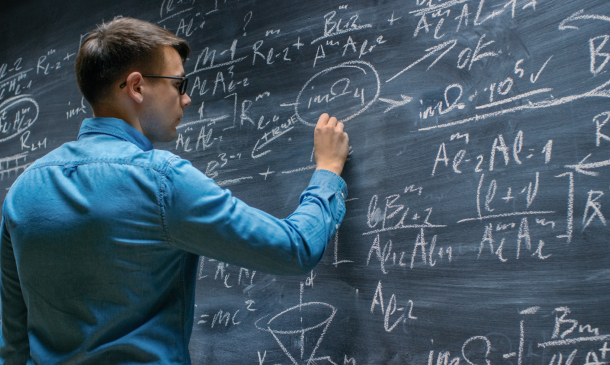
Overview Learn about Executive Assistant from industry experts and boost your professional skill. This Executive Assistant course will enhance your skill and make you ready for the job market. You'll get expert opinions about the best practices and problems of Executive Assistant. You'll also gain the skills of Executive Assistant to excel in your job and tips to master professional skills in no time. You'll be connected with the community of Executive Assistant professionals and gain first-hand experience of Executive Assistant problem-solving. The Executive Assistant is self-paced. You can complete your course and attend the examination in your suitable schedule. After completing the Executive Assistant, you'll be provided with a CPD accredited certificate which will boost your CV and help you get your dream job. This Executive Assistant will provide you with the latest information and updates of Executive Assistant. It will keep you one step ahead of others and increase your chances of growth. Why buy this Executive Assistant? Unlimited access to the course for forever Digital Certificate, Transcript, student ID all included in the price Absolutely no hidden fees Directly receive CPD accredited qualifications after course completion Receive one to one assistance on every weekday from professionals Immediately receive the PDF certificate after passing Receive the original copies of your certificate and transcript on the next working day Easily learn the skills and knowledge from the comfort of your home Certification After studying the course materials of the Executive Assistant you will be able to take the MCQ test that will assess your knowledge. After successfully passing the test you will be able to claim the pdf certificate for £5.99. Original Hard Copy certificates need to be ordered at an additional cost of £9.60. Who is this course for? This Executive Assistant does not require you to have any prior qualifications or experience. You can just enrol and start learning. Prerequisites This Executive Assistant was made by professionals and it is compatible with all PC's, Mac's, tablets and smartphones. You will be able to access the course from anywhere at any time as long as you have a good enough internet connection. Career path As this course comes with multiple courses included as bonus, you will be able to pursue multiple occupations. This Executive Assistant is a great way for you to gain multiple skills from the comfort of your home. Course Curriculum Executive Assistant Module 1: Introduction to Personal Assistant 00:20:00 Module 2: Business Telephone Skills 00:21:00 Module 3: Representing Your Boss and Company 00:37:00 Module 4: Mail Services and Shipping 00:28:00 Module 5: Travel Arrangements 00:27:00 Module 6: Organising Meeting and Conferences 00:28:00 Module 7: Time Management 00:38:00 Module 8: Record Keeping and Filing Systems 00:31:00 Module 9: Business Writing Skills 00:43:00 Module 10 :Organisational Skills 00:28:00 Module 11: Communication Skills 00:28:00 Module 12: Customer Service 00:19:00 Module 13: Effective Planning and Scheduling 00:49:00 Module 14: Invoicing/Petty Cash 00:30:00 Mock Exam Mock Exam - Executive Assistant 00:20:00 Final Exam Final Exam - Executive Assistant 00:20:00

Embark on a captivating journey into the realm of Python 3 Programming with our comprehensive course. From unraveling the mysteries of mathematical operators to mastering advanced topics like threading and socket terminology, this course is your gateway to the dynamic world of coding. Engage with hands-on sessions, explore the power of Python libraries, and conquer the art of class implementation. Your digital odyssey begins with the basics and evolves into a sophisticated understanding of programming essentials. Our creatively crafted curriculum promises an exhilarating learning experience, making coding accessible to enthusiasts and novices alike. Learning Outcomes Master the fundamentals of Python 3, from basic math operations to complex string manipulations. Develop practical skills in working with lists, dictionaries, and advanced string manipulation techniques. Gain proficiency in file handling, regex, and navigating systems using the OS library. Understand the principles of classes, inheritance, and the manipulation of date and time. Explore advanced topics such as performing HTTP requests, socket programming, and sending emails using SMTPlib. Why choose this Python 3 Programming course? Unlimited access to the course for a lifetime. Opportunity to earn a certificate accredited by the CPD Quality Standards and CIQ after completing this course. Structured lesson planning in line with industry standards. Immerse yourself in innovative and captivating course materials and activities. Assessments designed to evaluate advanced cognitive abilities and skill proficiency. Flexibility to complete the Course at your own pace, on your own schedule. Receive full tutor support throughout the week, from Monday to Friday, to enhance your learning experience. Unlock career resources for CV improvement, interview readiness, and job success. Who is this Python 3 Programming course for? Individuals eager to start their coding journey without prior programming experience. Students seeking a comprehensive understanding of Python 3 programming. Professionals looking to enhance their skills and stay relevant in the evolving tech landscape. Coding enthusiasts excited to explore the vast possibilities Python 3 offers. Anyone desiring a hands-on and engaging learning experience in programming. Career path Python Developer: £35,000 - £55,000 Data Analyst: £30,000 - £50,000 Software Engineer: £40,000 - £65,000 Machine Learning Engineer: £45,000 - £70,000 Web Developer: £32,000 - £50,000 Network Programmer: £38,000 - £60,000 Prerequisites This Python 3 Programming does not require you to have any prior qualifications or experience. You can just enrol and start learning.This Python 3 Programming was made by professionals and it is compatible with all PC's, Mac's, tablets and smartphones. You will be able to access the course from anywhere at any time as long as you have a good enough internet connection. Certification After studying the course materials, there will be a written assignment test which you can take at the end of the course. After successfully passing the test you will be able to claim the pdf certificate for £4.99 Original Hard Copy certificates need to be ordered at an additional cost of £8. Course Curriculum Section 01 Welcome to Python 3 course! 00:03:00 Why you should learn Python 3 00:04:00 Installing Python 3 on Windows 00:08:00 Installing Python3 on Ubuntu and Mac 00:08:00 Taking a closer look at Python 3 IDLE 00:05:00 Section 02 Math operators 00:12:00 Strings 00:08:00 Variables and variable naming rules 00:11:00 Our first program! 00:12:00 Type, Len, Str, Int, Float , functions 00:09:00 True or false Boolean 00:10:00 IF statement 00:05:00 IF & ELSE 00:13:00 Using ELIF for multiple statements 00:09:00 While loop 00:16:00 Using Continue in a loop 00:06:00 FOR loop 00:10:00 Importing Python libraries 00:12:00 Section 03 Defining functions in Python 3 00:15:00 Local and global variables 00:10:00 Coding guess the number program 00:16:00 Reverse a string function 00:07:00 Calculate area of a circle program 00:11:00 Simple Python calculator 00:15:00 Removing vowels from string program 00:13:00 Find the largest number out of three 00:16:00 Section 04 Python 3 lists 00:15:00 Creating smaller out of bigger list 00:09:00 Manipulating lists and elements 00:08:00 Append, insert, remove, sort 00:11:00 Tuples 00:13:00 Introduction to dictionaries 00:11:00 Values, keys, items, get 00:08:00 Dictionary comprehension - part 1 00:08:00 Dictionary comprehension - part 2 00:07:00 Advance string manipulation 00:12:00 Upper(), lower(), isupper(), islower() 00:09:00 Split, strip, join, startswith, endswith 00:13:00 Section 05 Navigating through system with OS library 00:29:00 Reading and writing to files 00:16:00 Reversing text from a file 00:17:00 Section 06 Try and except 00:13:00 Section 07 Classes 00:22:00 Changing class attributes 00:10:00 Built in class attributes 00:08:00 Using your class in a different program 00:05:00 Using your class in a program 00:26:00 Implementing students count option 00:05:00 Class inheritance 00:12:00 Overriding methods in a class 00:08:00 Section 08 Printing and calculating date and time 00:30:00 Different date formats 00:09:00 Section 09 Extracting useful data 00:23:00 Regex - part 1 00:23:00 Regex - part 2 00:17:00 Section 10 Performing HTTP GET request 00:20:00 Performing post request 00:04:00 Handling website redirections 00:03:00 BeautifulSoup 00:29:00 Encoding in requests 00:12:00 Session and cookies 00:21:00 SSL certificate, authentication 00:21:00 Json library and proxies 00:10:00 Section 11 Socket terminology 00:09:00 Connecting two machines 00:21:00 Coding a chat program 00:35:00 Receiving Desired Amount of Data 00:20:00 Socket Timeout and Options 00:08:00 UDP Server & Client 00:13:00 AF_UNIX & Raw sockets 00:14:00 Section 12 Theory Behind Threaded Server 00:15:00 Thread & Threading 00:50:00 Section 13 Sending Emails Using SMTPlib 00:32:00 PDF Files 00:11:00 Images In Python 00:16:00 Assignment Assignment - Python 3 Programming 00:00:00

Discover the essential foundations of medical transcription in our comprehensive course. From understanding medical terminology and reports to mastering data protection protocols, each module equips you with indispensable skills. Whether you're new to the field or enhancing your expertise, our structured curriculum ensures you gain the knowledge needed to excel in medical transcription. Key Features: CPD Certified Free Certificate Developed by Specialist Lifetime Access Students will acquire the necessary skills for medical transcription through this curriculum. They will gain proficiency in comprehending reports and medical terminology, which will guarantee appropriate transcription. Attendees will acquire formatting skills that are essential for producing medical documents that are ordered and comprehensible. In order to preserve patient privacy and adhere to healthcare laws, data protection methods are prioritised. The course covers the principles of medical transcription, including its goals, procedures, and participants' roles. By the end, students will have a firm understanding of the duties and specifications placed on medical transcriptionists, as well as the skills necessary to create accurate and secure medical records. Course Curriculum: Module 01: Introduction to Medical Transcription Module 02: The What, How, Who and Why of Medical Transcription Module 03: Medical Language Boot Camp Module 04: Understanding Medical Reports Module 05: Formatting The Basics Module 06: Data Protection Learning Outcomes: Identify key terms in medical transcription and their applications. Analyse medical reports for accuracy and clarity in transcription. Demonstrate proficiency in formatting medical documents according to guidelines. Apply data protection principles to medical transcription practices effectively. Explain the importance of medical language comprehension in transcription tasks. Evaluate the role and responsibilities of a medical transcriptionist. CPD 10 CPD hours / points Accredited by CPD Quality Standards Who is this course for? Individuals aspiring to work in healthcare administrative support roles. Those interested in specialised roles within medical documentation fields. Students pursuing careers requiring attention to detail and accuracy. Professionals seeking to enhance their understanding of medical terminology. Anyone preparing for roles involving medical record management. Career path Medical Transcriptionist Healthcare Documentation Specialist Medical Secretary Health Information Technician Medical Office Administrator Clinical Documentation Specialist Certificates Digital certificate Digital certificate - Included Certificate of Completion Digital certificate - Included Will be downloadable when all lectures have been completed.

Deal Price is Active! Offer Ends Soon; Hurry Up!! Do you often find yourself feeling lost during meetings, struggling to keep up with the conversation and missing important details? Or maybe you're responsible for taking minutes but feel unsure of what to include or how to structure them effectively? Look no further, as our Effective Minute Taking course has got you covered! With our comprehensive curriculum, you'll learn everything you need to know to become a confident and efficient minute taker. In Module 01, you'll gain a thorough understanding of the purpose and importance of minute writing. In Module 02, you'll learn how to prepare for meetings and gather the necessary information to create accurate and comprehensive minutes. Modules 03 and 04 will guide you through the meeting structure, including how to capture decisions and actions effectively. In Module 05, you'll discover the key roles and responsibilities of a minute taker, and in Module 06, you'll pick up useful tips and techniques to enhance your minute taking skills. Module 07 will explore the technology available to support minute taking, and finally, in Module 8, you'll build your confidence to ensure you can take on the role of minute taker with ease. By the end of this Effective Minute Taking course, you will have: Developed an understanding of the purpose and importance of minute writing Learned how to effectively prepare for meetings and gather the necessary information Gained knowledge of the meeting structure and how to capture decisions and actions accurately Identified the roles and responsibilities of a minute taker Acquired useful tips and techniques to enhance your minute taking skills Learned about technology available to support minute taking Start your learning journey straight away with this Effective Minute Taking course and take a step toward a brighter future! Why Prefer this Effective Minute Taking Course? Opportunity to earn a certificate accredited by CPDQS Get a free student ID card! (£10 postal charge will be applicable for international delivery). Innovative and engaging content. Free assessments. 24/7 tutor support. *** Course Curriculum *** Here is the curriculum breakdown of the Effective Minute Taking Training course: Module 01: Introduction to Minute Writing Introduction Terms of Minute Taking The Cycle of Meeting The Stage in Cycle The Participants The Chairperson The Minute Taker Those Attending the Meeting Summary Module 02: Preparation for Minute Taking Write Meeting Minute Pre Meeting Preparation During Meeting Dealing with a Confused Situation Conversation Veers Off Track Use a Meeting Minutes Template to Save Time Post Meeting Summary Module 03: The Meeting Structure Introduction Apologies Declaration of Interest Committee Business Minutes of Previous Meeting Matter Arising Report Any Other Business Next Date of Meeting Summary Module 04: Minute Meeting, Decision, and Action The Purpose of Minute Taking Effective Minute Takers Importance of Writing The Action Triangle When There Is No Outcome Layout of Action Points When There Are Several Actions for One Minute Summary Module 05: Roles and Responsibility of Minute Taker Before Meeting During Meeting After Meeting Task Involved in Minute Taking Skills Required What Should Be Written (also add "More on what you write down" section Here) Sort Out the Basics A record at Every Meeting Keeping Clear Notes Producing the Finished Version Agreeing the Minutes Some Common Problem Some Solution Summary Module 06: Tips for Minute Taking Introduction Lay the Groundwork Know the Purpose Get the Agenda Choose Your Method All Systems Go Leave Space in Which to Work Here, Here Have a Seating Chart Know Everyone's Position Create a Minutes Template Listen with Care Just the Facts Keep it Clear and Simple Be Exact Noting Motions What's on Hold Adding Your Voice Summary Module 07: Technology in Minute Taking Introduction Taking Minute Manually is Time-Consuming Technology Solves Security Issues Technological Offerings for Boards Streamline Minute Taking Software Solution Summary Module 8: Building Confidence Creating the Right Impression Get to know everyone Coping with put-downs Know your place Summary Assessment Process Once you have completed all the modules in the course, your skills and knowledge will be tested with an automated multiple-choice assessment. You will then receive instant results to let you know if you have successfully passed the course. CPD 10 CPD hours / points Accredited by CPD Quality Standards Who is this course for? This Effective Minute Taking course is suitable for: Anyone who is responsible for taking minutes during meetings Individuals who frequently attend meetings and want to improve their note-taking abilities Managers and team leaders who want to ensure their staff are equipped with the necessary skills to take minutes accurately and efficiently Requirements Enrol in the Effective Minute Taking Training with no formal entry requirements! Career path Administrative Assistant: £18,000 - £24,000 per annum Executive Assistant: £25,000 - £35,000 per annum Personal Assistant: £22,000 - £32,000 per annum Project Coordinator: £20,000 - £30,000 per annum Office Manager: £24,000 - £38,000 per annum Secretary: £18,000 - £27,000 per annum Certificates Certificate Accredited by CPDQS Digital certificate - £10 Certificate Accredited by CPDQS Hard copy certificate - £29 If you are an international student, then you have to pay an additional 10 GBP as an international delivery charge.