- Professional Development
- Medicine & Nursing
- Arts & Crafts
- Health & Wellbeing
- Personal Development
3721 Office Skills courses delivered Online
PowerPoint has gained its popularity since it widely used in both businesses and classrooms. By taking this Microsoft PowerPoint 2016 for Beginners course, you will learn how to use the built-in graphics and tools for creating as well as presenting impressive visual presentations. Besides, you will also learn about the interface of the PowerPoint and how to deliver PowerPoint Presentation, add graphical components, adjust objects, join tables, charts and so on. Why choose this course Earn an e-certificate upon successful completion. Accessible, informative modules taught by expert instructors Study in your own time, at your own pace, through your computer tablet or mobile device Benefit from instant feedback through mock exams and multiple-choice assessments Get 24/7 help or advice from our email and live chat teams Full Tutor Support on Weekdays Course Design The course is delivered through our online learning platform, accessible through any internet-connected device. There are no formal deadlines or teaching schedules, meaning you are free to study the course at your own pace. You are taught through a combination of Video lessons Online study materials Mock exams Multiple-choice assessment Certification After the successful completion of the final assessment, you will receive a CPD-accredited certificate of achievement. The PDF certificate is for £9.99, and it will be sent to you immediately after through e-mail. You can get the hard copy for £15.99, which will reach your doorsteps by post. Course Content Getting Started with PowerPoint Navigate the PowerPoint Environment 00:30:00 ACTIVITY - NAVIGATING THE POWERPOINT 2016 USER INTERFACE 00:05:00 Create and Save a PowerPoint Presentation 00:15:00 ACTIVITY - CREATING AND SAVING A POWERPOINT PRESENTATION 00:05:00 Use Help 00:15:00 ACTIVITY - USING POWERPOINT HELP 00:05:00 Developing a PowerPoint Presentation Select a Presentation Type 00:15:00 ACTIVITY - SELECTING A PRESENTATION TYPE 00:05:00 Build a Presentation 00:15:00 ACTIVITY - BUILDING A PRESENTATION 00:05:00 Lay Out a Presentation 00:15:00 ACTIVITY - LAYING OUT A PRESENTATION 00:05:00 Edit Text 00:15:00 ACTIVITY - EDITING TEXT 00:05:00 View and Navigate a Presentation 00:15:00 ACTIVITY - VIEWING A PRESENTATION 00:05:00 Performing Advanced Text Editing Format Characters 00:15:00 ACTIVITY - FORMATTING CHARACTERS 00:05:00 Format Paragraphs 00:30:00 ACTIVITY - FORMATTING PARAGRAPHS 00:05:00 Format Text Boxes 00:15:00 ACTIVITY - FORMATTING TEXT BOXES 00:05:00 Adding Graphical Elements to Your Presentation Insert Images 00:30:00 ACTIVITY - INSERTING IMAGES 00:05:00 Insert Shapes 00:15:00 ACTIVITY - INSERTING SHAPES 00:05:00 Insert WordArt 00:15:00 ACTIVITY - INSERT WORDART 00:05:00 Modifying Objects in Your Presentation Edit Objects 00:30:00 ACTIVITY - EDITING OBJECTS 00:05:00 Format Objects 00:15:00 ACTIVITY - FORMATTING OBJECTS 00:05:00 Group Objects 00:15:00 ACTIVITY - GROUPING OBJECTS 00:05:00 Arrange Objects 00:15:00 ACTIVITY - ARRANGING OBJECTS 00:05:00 Animate Objects 00:15:00 ACTIVITY - ANIMATING OBJECTS 00:05:00 Adding Tables to Your Presentation Create a Table 00:15:00 ACTIVITY - CREATING A TABLE 00:05:00 Format a Table 00:15:00 ACTIVITY - FORMATTING A TABLE 00:05:00 Insert a Table from Other Microsoft Office Applications 00:15:00 ACTIVITY - INSERTING A TABLE FROM MICROSOFT EXCEL 00:05:00 Adding Charts to Your Presentation Create a Chart 00:15:00 ACTIVITY - CREATING A CHART 00:05:00 Format a Chart 00:15:00 ACTIVITY - FORMATTING A CHART 00:05:00 Manipulate a Chart 00:15:00 ACTIVITY - MANIPULATING A CHART 00:05:00 Insert a Chart from Microsoft Excel 00:15:00 ACTIVITY - INSERTING A CHART FROM MICROSOFT EXCEL 00:05:00 Preparing to Deliver Your Presentation Review Your Presentation 00:30:00 ACTIVITY - REVIEWING YOUR PRESENTATION 00:05:00 Apply Transitions 00:15:00 ACTIVITY - APPLYING TRANSITIONS 00:05:00 Print Your Presentation 00:15:00 ACTIVITY - PRINTING YOUR PRESENTATION 00:05:00 Deliver Your Presentation 01:00:00 ACTIVITY - DELIVERING YOUR PRESENTATION 00:05:00 Activities Activities - Microsoft PowerPoint 2016 for Beginners 00:00:00 Mock Exam Mock Exam- Microsoft PowerPoint 2016 for Beginners 00:20:00 Final Exam Final Exam- Microsoft PowerPoint 2016 for Beginners 00:20:00 Order your Certificates & Transcripts Order your Certificates & Transcripts 00:00:00 Frequently Asked Questions Are there any prerequisites for taking the course? There are no specific prerequisites for this course, nor are there any formal entry requirements. All you need is an internet connection, a good understanding of English and a passion for learning for this course. Can I access the course at any time, or is there a set schedule? You have the flexibility to access the course at any time that suits your schedule. Our courses are self-paced, allowing you to study at your own pace and convenience. How long will I have access to the course? For this course, you will have access to the course materials for 1 year only. This means you can review the content as often as you like within the year, even after you've completed the course. However, if you buy Lifetime Access for the course, you will be able to access the course for a lifetime. Is there a certificate of completion provided after completing the course? Yes, upon successfully completing the course, you will receive a certificate of completion. This certificate can be a valuable addition to your professional portfolio and can be shared on your various social networks. Can I switch courses or get a refund if I'm not satisfied with the course? We want you to have a positive learning experience. If you're not satisfied with the course, you can request a course transfer or refund within 14 days of the initial purchase. How do I track my progress in the course? Our platform provides tracking tools and progress indicators for each course. You can monitor your progress, completed lessons, and assessments through your learner dashboard for the course. What if I have technical issues or difficulties with the course? If you encounter technical issues or content-related difficulties with the course, our support team is available to assist you. You can reach out to them for prompt resolution.

Description Register on the Hands on Programming on AutoCAD to Excel Using VB.NET today and build the experience, skills and knowledge you need to enhance your professional development and work towards your dream job. Study this course through online learning and take the first steps towards a long-term career. The course consists of a number of easy to digest, in-depth modules, designed to provide you with a detailed, expert level of knowledge. Learn through a mixture of instructional video lessons and online study materials. Receive online tutor support as you study the course, to ensure you are supported every step of the way. Get a certificate as proof of your course completion. The Hands on Programming on AutoCAD to Excel Using VB.NET course is incredibly great value and allows you to study at your own pace. Access the course modules from any internet-enabled device, including computers, tablets, and smartphones. The course is designed to increase your employability and equip you with everything you need to be a success. Enrol on the now and start learning instantly! What You Get With This Course Receive a digital certificate upon successful completion of the course Get taught by experienced, professional instructors Study at a time and pace that suits your learning style Get instant feedback on assessments 24/7 help and advice via email or live chat Get full tutor support on weekdays (Monday to Friday) Certificate of Achievement After the successful completion of the final assessment, you will receive a CPD-accredited certificate of achievement. The PDF certificate is for 9.99, and it will be sent to you immediately after through e-mail. You can get the hard copy for 15.99, which will reach your doorsteps by post. Method of Assessment You need to attend an assessment right after the completion of this course to evaluate your progression. For passing the assessment, you need to score at least 60%. After submitting your assessment, you will get feedback from our experts immediately. Who Is This Course For The course is ideal for those who already work in this sector or are aspiring professionals. This course is designed to enhance your expertise and boost your CV. Learn key skills and gain a professional qualification to prove your newly-acquired knowledge. Course Content Section 01: Introduction Introduction - Hands on Programming on AutoCAD to Excel Using VB.NET 00:04:00 Who is this course for? - Hands on Programming on AutoCAD to Excel Using VB.NET 00:02:00 What will you learn from this course? - Hands on Programming on AutoCAD to Excel Using VB.NET 00:05:00 Tools needed 00:01:00 Course Prerequisites 00:04:00 Section 02: Exporting AutoCAD Objects to Excel Section Overview - Export AutoCAD Objects to Excel 00:02:00 Exporting Lines to Excel - Overview 00:02:00 Creating the VB.NET-Excel Project 00:06:00 Design of User Interface to Export Lines 00:10:00 Creating the Common Utility Class 00:19:00 Creating the ExportLines Method 00:12:00 Running and Testing ExportLines Method 00:06:00 Exporting MTexts to Excel - Overview 00:02:00 Creating the ExportMTexts Method 00:11:00 Export Polylines to Excel - Overview 00:01:00 Creating the ExportPolylines Method 00:12:00 Running and Testing ExportPoylines Method 00:12:00 Exporting Blocks (With Attributes) to Excel - Overview 00:02:00 Creating the ExportBlocks Method 00:12:00 Creating Export Blocks UI and Running the Code 00:06:00 Exporting Blocks (With Attributes) to Excel - Overview 00:02:00 Creating the User Interface for exporting Blocks to Excel 00:05:00 Creation of BlocksForm UI 00:04:00 Coding the BlocksForm Load Event 00:08:00 Testing the BlocksForm UI 00:03:00 Coding the BlocksForm to populate the Listboxes 00:15:00 Coding the BlocksForm Export Button 00:04:00 Coding the ExportBlocksWithAttributes Method 00:21:00 Running and Testing ExportBlocksWithAttributes Method 00:02:00 Section 03: Importing Excel File into AutoCAD Section Overview - Import Excel File into AutoCAD 00:01:00 Importing Lines from Excel File into AutoCAD - Overview 00:01:00 Creating ImportExcelUtil Class 00:02:00 Creating the ImportLines Method 00:19:00 Creating the UI for the ImportLines Method 00:02:00 Coding the ImportLines UI code behind. 00:07:00 Running and Testing ImportLines Method 00:08:00 Importing MTexts into AutoCAD - Overview 00:01:00 Creating the ImportMTexts Method 00:11:00 Creating ImportMTexts User Interface 00:02:00 Running and Testing ImportMTexts Method 00:02:00 Importing Polylines from Excel File into AutoCAD - Overview 00:01:00 Creating the ImportPolylines Method 00:14:00 Creating ImportPolylines User Interface 00:02:00 Running and Testing ImportPolylines Method 00:03:00 Importing Blocks (without Attributes) from Excel File into AutoCAD - Overview 00:01:00 Creating the ImportBlocks Method 00:09:00 Creating the ImportBlocks User Interface 00:02:00 Running and Testing ImportBlocks Method 00:03:00 Importing Blocks (with Attirubtes) from Excel File into AutoCAD - Overview 00:01:00 Creating the ImportBlocksWithAttributes Method 00:25:00 Creating the UI for ImportBlocksWithAttributes Method 00:04:00 Running and Testing ImportBlocksWithAttributes Method 00:03:00 Section 04: Exporting AutoCAD Objects to a File Exporting Lines to a File - Overview 00:02:00 Creating the ExportToFile Utility Class 00:04:00 Creating ExportLinesToFile Method 00:14:00 Creating the UI for ExportLinesToFile Method 00:08:00 Running and Testing ExportLinesToFile Method 00:02:00 Exporting MTexts to File - Overview 00:01:00 Creating the MTextToFile Method 00:06:00 Creating the UI for the ExportMTextToFile Method 00:01:00 Running and Testing ExportMTextToFile Method. 00:08:00 Exporting Polylines to File - Overview 00:02:00 Creating ExportPolylinesToFile Method 00:11:00 Exporting Polylines to File - User Interface 00:01:00 Running and Testing ExportPolylinesToFile Method 00:02:00 Exporting Blocks (without Attributes) to File - Overview 00:02:00 Creating the ExportBlocksToFile Method 00:11:00 Creating ExportBlocksToFile User Interface 00:02:00 Running and Testing ExportBlocksToFile Method 00:02:00 Exporting Blocks (With Attributes) to a File - Overview 00:02:00 Creating the EXportBlocksWithAttributesToFile Method 00:19:00 Creating the UI for ExportBlocksWithAttributesToFile Method 00:06:00 Coding the BlocksForm for ExportBlocksWithAttributeToFile Method 00:04:00 Running and Testing ExportBlocksWithAttributesToFile Method 00:03:00 Section 05: Importing Text File into AutoCAD Importing Text File into AutoCAD - Overview 00:01:00 Importing Lines from a Text File into AutoCAD - Overview 00:02:00 Creating the ImportFileUtil Class 00:01:00 Creating the ImportLinesMethod 00:17:00 Creation of ImportLines User Interface 00:03:00 Coding the ImportLines UI button 00:05:00 Running and Testing the ImportLines Method 00:04:00 Importing MTexts from Text File into AutoCAD - Overview 00:02:00 Creating the ImportMTexts Method 00:09:00 Creating the TextStyle Manipulation Code 00:02:00 Creating the UI for the ImportMTexts Method 00:01:00 Running and Testing the ImportMTexts Method 00:04:00 Importing Polylines from a Text File into AutoCAD - Overview 00:02:00 Creating the ImportPolylines Method 00:18:00 Creating the ImportPolylines UI 00:02:00 Running and Testing ImportPolylines (from a File) Method 00:02:00 Importing BLocks (without Attributes) from a Text File into AutoCAD - Overview 00:02:00 Creating the ImportBlocks (without Attributes) Method 00:15:00 Creating the ImportBlocks UI 00:05:00 Running and Testing ImportBlocks (without Attributes) Method 00:04:00 Importing Blocks (with Attributes) from a Text File into AutoCAD - Overview 00:02:00 Creating the ImportBlocksWithAttributes from a File Method 00:24:00 Creating the ImportBlocksWithAttributes (from a File) UI (Part 1) 00:06:00 Creating the ImportBlocksWithAttributes (from a File) UI (Part 2) 00:04:00 Running and Testing ImportBlocksWithAttributes (from a File) Method 00:03:00

Register on the Linux Fundamentals today and build the experience, skills and knowledge you need to enhance your professional development and work towards your dream job. Study this course through online learning and take the first steps towards a long-term career. The course consists of a number of easy to digest, in-depth modules, designed to provide you with a detailed, expert level of knowledge. Learn through a mixture of instructional video lessons and online study materials. Receive online tutor support as you study the course, to ensure you are supported every step of the way. Get a digital certificate as a proof of your course completion. The Linux Fundamentals course is incredibly great value and allows you to study at your own pace. Access the course modules from any internet-enabled device, including computers, tablet, and smartphones. The course is designed to increase your employability and equip you with everything you need to be a success. Enrol on the now and start learning instantly! What You Get With The Linux Fundamentals Course Receive a e-certificate upon successful completion of the course Get taught by experienced, professional instructors Study at a time and pace that suits your learning style 24/7 help and advice via email or live chat Get full tutor support on weekdays (Monday to Friday) Course Design The course is delivered through our online learning platform, accessible through any internet-connected device. There are no formal deadlines or teaching schedules, meaning you are free to study the course at your own pace. You are taught through a combination of Video lessons Online study materials Certification After the successful completion of the final assessment, you will receive a CPD-accredited certificate of achievement. The PDF certificate is for £9.99, and it will be sent to you immediately after through e-mail. You can get the hard copy for £15.99, which will reach your doorsteps by post. Who Is This Course For: The course is ideal for those who already work in this sector or are an aspiring professional. This course is designed to enhance your expertise and boost your CV. Learn key skills and gain a professional qualification to prove your newly-acquired knowledge. Requirements: The online training is open to all students and has no formal entry requirements. To study the Linux Fundamentals course, all your need is a passion for learning, a good understanding of English, numeracy, and IT skills. You must also be over the age of 16. Course Content Section 1: Introduction Unit 1: Introduction 00:02:00 Unit 2: Course Overview 00:03:00 Section 2: Basic Linux Administration Unit 1: What is Linux 00:03:00 Unit 2: What is Virtual Box 00:02:00 Unit 3: Oracle Virtual Box Installation 00:04:00 Unit 4: Creating Virtual Machine 00:05:00 Unit 5: Linux Distributions 00:03:00 Unit 6: Linux CentOS7 Installation (Recommended) 00:25:00 Unit 7: Linux CentOS8 Installation (Optional) 00:25:00 Unit 8: Download and Install Putty 00:03:00 Unit 9: Connect Linux VM through Putty 00:05:00 Unit 10: Changing Password 00:05:00 Unit 11: Introduction to File System 00:05:00 Unit 12: File System Navigation Commands 00:10:00 Unit 13: Directory Listing Overview 00:03:00 Unit 14: Creating Files & Directories 00:09:00 Unit 15: Pipes 00:05:00 Unit 16: File & Directory Permissions 00:13:00 Unit 17: File Ownership Commands 00:12:00 Unit 18: Adding Text to Files 00:13:00 Unit 19: Help Commands 00:05:00 Section 3: Advance Linux Administration Unit 1: File Maintenance Commands 00:12:00 Unit 2: File Display Commands 00:08:00 Unit 3: Filters / Text Processing Commands 00:13:00 Unit 4: Finding System Information 00:05:00 Unit 5: Linux File Editor 00:15:00 Unit 6: User Account Management 00:15:00 Unit 7: Switch Users and Sudo Access 00:09:00 Unit 8: System Utility Commands 00:09:00 Unit 9: Processes and Schedules 00:20:00 Unit 10: OS Maintenance Commands 00:05:00 Unit 11: System Monitoring Commands 00:09:00 Unit 12: Shell Scripting 00:03:00 Unit 13: Basic Shell Scripts 00:13:00 Unit 14: History Command 00:05:00 Unit 15: Enabling Internet in Linux VM 00:03:00 Unit 16: Network Files and Commands 00:09:00 Unit 17: System Updates and Repositories 00:12:00 Frequently Asked Questions Are there any prerequisites for taking the course? There are no specific prerequisites for this course, nor are there any formal entry requirements. All you need is an internet connection, a good understanding of English and a passion for learning for this course. Can I access the course at any time, or is there a set schedule? You have the flexibility to access the course at any time that suits your schedule. Our courses are self-paced, allowing you to study at your own pace and convenience. How long will I have access to the course? For this course, you will have access to the course materials for 1 year only. This means you can review the content as often as you like within the year, even after you've completed the course. However, if you buy Lifetime Access for the course, you will be able to access the course for a lifetime. Is there a certificate of completion provided after completing the course? Yes, upon successfully completing the course, you will receive a certificate of completion. This certificate can be a valuable addition to your professional portfolio and can be shared on your various social networks. Can I switch courses or get a refund if I'm not satisfied with the course? We want you to have a positive learning experience. If you're not satisfied with the course, you can request a course transfer or refund within 14 days of the initial purchase. How do I track my progress in the course? Our platform provides tracking tools and progress indicators for each course. You can monitor your progress, completed lessons, and assessments through your learner dashboard for the course. What if I have technical issues or difficulties with the course? If you encounter technical issues or content-related difficulties with the course, our support team is available to assist you. You can reach out to them for prompt resolution.

Master the advanced features and techniques of the powerful presentation making program with the Microsoft PowerPoint 2016 Advanced course. The course is for the people who have basic knowledge of Microsoft PowerPoint. Throughout the course, you will learn how to customise the user-interface, how to customise the design templates, adding SmartArt to a presentation, adding media such as audio and video, use animation in the presentation, and more. Upon completion, you will be able to create mind blowing presentation and slide show. Why choose this course Earn an e-certificate upon successful completion. Accessible, informative modules taught by expert instructors Study in your own time, at your own pace, through your computer tablet or mobile device Benefit from instant feedback through mock exams and multiple-choice assessments Get 24/7 help or advice from our email and live chat teams Full Tutor Support on Weekdays Course Design The course is delivered through our online learning platform, accessible through any internet-connected device. There are no formal deadlines or teaching schedules, meaning you are free to study the course at your own pace. You are taught through a combination of Video lessons Online study materials Mock exams Multiple-choice assessment Certification After the successful completion of the final assessment, you will receive a CPD-accredited certificate of achievement. The PDF certificate is for £9.99, and it will be sent to you immediately after through e-mail. You can get the hard copy for £15.99, which will reach your doorsteps by post. Course Content Modifying the PowerPoint Environment Customize the User Interface 01:30:00 Set PowerPoint 2016 Options 00:45:00 Customizing Design Templates Create and Manage Sections 01:00:00 Modify Slide Masters and Slide Layouts 01:15:00 Add Headers and Footers 00:30:00 Modify the Notes Master and the Handout Master 00:45:00 Adding SmartArt to a Presentation Create SmartArt 00:45:00 Modify SmartArt 01:00:00 Working with Media and Animations Add Audio to a Presentation 00:45:00 Add Video to a Presentation 01:00:00 Customize Animations and Transitions 01:00:00 Collaborating on a Presentation Add Comments to a Presentation 00:45:00 Review a Presentation 00:45:00 Store and Share Presentations on the Web 01:30:00 Customizing a Slide Show Annotate a Presentation 00:45:00 Set Up a Slide Show 00:45:00 Create a Custom Slide Show 00:30:00 Add Hyperlinks and Action Buttons 00:45:00 Record a Presentation 00:15:00 Securing and Distributing a Presentation Secure a Presentation 01:30:00 Present a Slide Show Online 01:00:00 Create a Video or a CD 00:45:00 Activities Activities - Microsoft PowerPoint 2016 Advanced 00:00:00 Mock Exam Mock Exam- Microsoft PowerPoint 2016 Advanced 00:20:00 Final Exam Final Exam- Microsoft PowerPoint 2016 Advanced 00:20:00 Order your Certificates & Transcripts Order your Certificates & Transcripts 00:00:00 Frequently Asked Questions Are there any prerequisites for taking the course? There are no specific prerequisites for this course, nor are there any formal entry requirements. All you need is an internet connection, a good understanding of English and a passion for learning for this course. Can I access the course at any time, or is there a set schedule? You have the flexibility to access the course at any time that suits your schedule. Our courses are self-paced, allowing you to study at your own pace and convenience. How long will I have access to the course? For this course, you will have access to the course materials for 1 year only. This means you can review the content as often as you like within the year, even after you've completed the course. However, if you buy Lifetime Access for the course, you will be able to access the course for a lifetime. Is there a certificate of completion provided after completing the course? Yes, upon successfully completing the course, you will receive a certificate of completion. This certificate can be a valuable addition to your professional portfolio and can be shared on your various social networks. Can I switch courses or get a refund if I'm not satisfied with the course? We want you to have a positive learning experience. If you're not satisfied with the course, you can request a course transfer or refund within 14 days of the initial purchase. How do I track my progress in the course? Our platform provides tracking tools and progress indicators for each course. You can monitor your progress, completed lessons, and assessments through your learner dashboard for the course. What if I have technical issues or difficulties with the course? If you encounter technical issues or content-related difficulties with the course, our support team is available to assist you. You can reach out to them for prompt resolution.

Register on the Advanced SAS Programming Using MacrosSQL today and build the experience, skills and knowledge you need to enhance your professional development and work towards your dream job. Study this course through online learning and take the first steps towards a long-term career. The course consists of a number of easy to digest, in-depth modules, designed to provide you with a detailed, expert level of knowledge. Learn through a mixture of instructional video lessons and online study materials. Receive online tutor support as you study the course, to ensure you are supported every step of the way. Get an e-certificate as proof of your course completion. The Advanced SAS Programming Using MacrosSQL is incredibly great value and allows you to study at your own pace. Access the course modules from any internet-enabled device, including computers, tablet, and smartphones. The course is designed to increase your employability and equip you with everything you need to be a success. Enrol on the now and start learning instantly! What You Get With The Advanced SAS Programming Using MacrosSQL Receive a e-certificate upon successful completion of the course Get taught by experienced, professional instructors Study at a time and pace that suits your learning style Get instant feedback on assessments 24/7 help and advice via email or live chat Get full tutor support on weekdays (Monday to Friday) Course Design The course is delivered through our online learning platform, accessible through any internet-connected device. There are no formal deadlines or teaching schedules, meaning you are free to study the course at your own pace. You are taught through a combination of Video lessons Online study materials Certification Upon successful completion of the course, you will be able to obtain your course completion e-certificate free of cost. Print copy by post is also available at an additional cost of £9.99 and PDF Certificate at £4.99. Who Is This Course For: The course is ideal for those who already work in this sector or are an aspiring professional. This course is designed to enhance your expertise and boost your CV. Learn key skills and gain a professional qualification to prove your newly-acquired knowledge. Requirements: The online training is open to all students and has no formal entry requirements. To study the Advanced SAS Programming Using MacrosSQL, all your need is a passion for learning, a good understanding of English, numeracy, and IT skills. You must also be over the age of 16. Course Content Advanced SAS Programming Using MacrosSQL Unit - 1 Section 0-00- Why SAS 00:01:00 Unit - 2 Section 2-02- SAS Studio through SAS OnDemand- Registration 00:04:00 Section 2-03- Logging-in to SAS after installation 00:01:00 Section 2-04- SAS Interface and windows 00:06:00 Unit - 3 Section 3-00- Section Overview - Macros 00:01:00 Section 3-01-Macro Variables - introduction 00:14:00 Section 3-02-Application of macro variables 00:13:00 Section 3-03-01-Nested macro vars 00:11:00 Section 3-03-02-More on Ampersand resolutions using a cool example 00:09:00 Section 3-04-00-SAS Macros - introduction 00:10:00 Section 3-04-01-SAS Macros - Examples 00:07:00 Section 3-04-02-Keyword positional and mixed params 00:06:00 Section 3-04-03-Conditional Logic in Macros 00:11:00 Section 3-05-Macro Functions 00:12:00 Section 3-05-Options Statement- mprint-mlogic-symbolgen 00:13:00 Section 3-07-Connecting the two worlds - Call Symput - Symget 00:14:00 Section 3-09-01-02- Bringing data into SAS using Import Wizard 00:04:00 Section 3-09-02- Bringing data into SAS using LIBNAME statement 00:05:00 Section 3-09-03- Bringing data into SAS using FILENAME 00:05:00 Unit - 4 Section 4-00- Section Overview - Proc SQL 00:01:00 Section 4-01-01-Proc SQL - copying data 00:13:00 Section 4-01-02-Proc SQL - filtering data 00:07:00 Section 4-01-03-Proc SQL - sorting data 00:08:00 Section 4-01-04-Proc SQL - removing duplicates 00:05:00 Section 4-02-01-Proc SQL - Union 00:09:00 Section 4-02-02-Proc SQL - Except 00:04:00 Section 4-02-03-Proc SQL - Intersect 00:02:00 Section 4-03-00-Merging data using Joins-Introduction 00:08:00 Section 4-03-01-Proc SQL - inner join 00:14:00 Section 4-03-02-Proc SQL - full join 00:08:00 Section 4-03-03-Proc SQL - left and right joins 00:07:00 Section 4-04-01-Proc SQL - creating macro vars 00:07:00 Unit - 5 Section 5-00- Bonus lecture 00:02:00 Resources Resources - Advanced SAS Programming Using MacrosSQL 00:00:00 Frequently Asked Questions Are there any prerequisites for taking the course? There are no specific prerequisites for this course, nor are there any formal entry requirements. All you need is an internet connection, a good understanding of English and a passion for learning for this course. Can I access the course at any time, or is there a set schedule? You have the flexibility to access the course at any time that suits your schedule. Our courses are self-paced, allowing you to study at your own pace and convenience. How long will I have access to the course? For this course, you will have access to the course materials for 1 year only. This means you can review the content as often as you like within the year, even after you've completed the course. However, if you buy Lifetime Access for the course, you will be able to access the course for a lifetime. Is there a certificate of completion provided after completing the course? Yes, upon successfully completing the course, you will receive a certificate of completion. This certificate can be a valuable addition to your professional portfolio and can be shared on your various social networks. Can I switch courses or get a refund if I'm not satisfied with the course? We want you to have a positive learning experience. If you're not satisfied with the course, you can request a course transfer or refund within 14 days of the initial purchase. How do I track my progress in the course? Our platform provides tracking tools and progress indicators for each course. You can monitor your progress, completed lessons, and assessments through your learner dashboard for the course. What if I have technical issues or difficulties with the course? If you encounter technical issues or content-related difficulties with the course, our support team is available to assist you. You can reach out to them for prompt resolution.

Power BI - Analyze and Interactively Visualize Business Data Training
By Study Plex
Highlights of the Course Course Type: Online Learning Duration: 2 Hours 36 Minutes Tutor Support: Tutor support is included Customer Support: 24/7 customer support is available Quality Training: The course is designed by an industry expert Recognised Credential: Recognised and Valuable Certification Completion Certificate: Free Course Completion Certificate Included Instalment: 3 Installment Plan on checkout What you will learn from this course? Gain comprehensive knowledge about Microsoft Power BI Understand the core competencies and principles of Microsoft Power BI Explore the various areas of Microsoft Power BI Know how to apply the skills you acquired from this course in a real-life context Become a confident and expert Power BI user Power BI - Analyze and Interactively Visualize Business Data Training Course Master the skills you need to propel your career forward in Microsoft Power BI. This course will equip you with the essential knowledge and skillset that will make you a confident Power BI user and take your career to the next level. This comprehensive Power BI - analyze and interactively visualize business data training course is designed to help you surpass your professional goals. The skills and knowledge that you will gain through studying this Power BI - analyze and interactively visualize business data training course will help you get one step closer to your professional aspirations and develop your skills for a rewarding career. This comprehensive course will teach you the theory of effective Microsoft Power BI practice and equip you with the essential skills, confidence and competence to assist you in the Microsoft Power BI industry. You'll gain a solid understanding of the core competencies required to drive a successful career in Microsoft Power BI. This course is designed by industry experts, so you'll gain knowledge and skills based on the latest expertise and best practices. This extensive course is designed for Power BI user or for people who are aspiring to specialise in Microsoft Power BI. Enrol in this Power BI - analyze and interactively visualize business data training course today and take the next step towards your personal and professional goals. Earn industry-recognised credentials to demonstrate your new skills and add extra value to your CV that will help you outshine other candidates. Who is this Course for? This comprehensive Power BI - analyze and interactively visualize business data training course is ideal for anyone wishing to boost their career profile or advance their career in this field by gaining a thorough understanding of the subject. Anyone willing to gain extensive knowledge on this Microsoft Power BI can also take this course. Whether you are a complete beginner or an aspiring professional, this course will provide you with the necessary skills and professional competence, and open your doors to a wide number of professions within your chosen sector. Entry Requirements This Power BI - analyze and interactively visualize business data training course has no academic prerequisites and is open to students from all academic disciplines. You will, however, need a laptop, desktop, tablet, or smartphone, as well as a reliable internet connection. Assessment This Power BI - analyze and interactively visualize business data training course assesses learners through multiple-choice questions (MCQs). Upon successful completion of the modules, learners must answer MCQs to complete the assessment procedure. Through the MCQs, it is measured how much a learner could grasp from each section. In the assessment pass mark is 60%. Advance Your Career This Power BI - analyze and interactively visualize business data training course will provide you with a fresh opportunity to enter the relevant job market and choose your desired career path. Additionally, you will be able to advance your career, increase your level of competition in your chosen field, and highlight these skills on your resume. Recognised Accreditation This course is accredited by continuing professional development (CPD). CPD UK is globally recognised by employers, professional organisations, and academic institutions, thus a certificate from CPD Certification Service creates value towards your professional goal and achievement. Course Curriculum Introduction - What is Power BI? Introduction - What is Power BI. 00:08:00 Getting Started with Power BI Pro Getting Started with Power BI Pro 00:09:00 Working With Various Data Sources in Power BI Using Data from Excel Tables in Power BI 00:04:00 Using Data from Normalized Excel Spreadsheets in Power BI 00:09:00 Update Data in Power BI 00:04:00 Import Data from Websites into Power BI 00:02:00 Import Data from a PDF File into Power BI 00:03:00 Import Data from a CSV File into Power BI 00:04:00 Import Data from Access Databases into Power BI 00:07:00 Elaborate a Power BI Report to Enable Decision Making Elaborate a Power BI Report to Enable Decision Making 00:10:00 Improve a Power BI Report to Increase Informative Value 00:08:00 Optimize Power BI Reports to Improve Readability Edit Field Properties in Power BI to Improve Readability 00:04:00 Format Axes to Make Data Comparable 00:04:00 Visualize Benchmarks with Reference Lines 00:02:00 Add Annotations Using Text Boxes 00:03:00 Create YoY Comparisons Conveniently 00:03:00 Visualize Data on Maps to Valorize Reports 00:06:00 Enrich Visualisations with Radial Gauges - Speedometer and Thermometer 00:06:00 Enrich Visualisations with Conditional Formatting 00:03:00 Perform Advanced Data Analysis by Using Filters and Slicers 00:07:00 If Default Visualizations are not Enough: Add Custom Visuals 00:04:00 Customize the Design of a Report 00:03:00 Save Key Findings in Easy-to-Access Bookmarks 00:03:00 Optimize Reports for Mobile Devices 00:01:00 Access from Anywhere with Power BI 00:04:00 Working With Data - Advanced Techniques Improve Datasets by Extracting Data from Fields and Adding Fields 00:07:00 Create Calculated Columns if the Data Source is Insufficient 00:08:00 Take Advantage of Predefined Calculations Using Quick Measures 00:06:00 Create Virtual Columns Using Measures 00:03:00 Power BI Service - The Online Version of Power BI Power BI Service - First Steps 00:06:00 Share Power BI Reports for Collaboration 00:06:00 Provide Power BI Reports in Microsoft Teams 00:02:00 Publish Power BI Reports Manage Roles and Assign Users 00:09:00 From Complex Reports to Clear Dashboards 00:09:00 Set Up Alerts for Target Values 00:12:00 Commenting on Reports and Dashboards 00:04:00 Use Data Gateways to Access Local Data Safely 00:02:00 Optimizing Power BI with Advanced Settings 00:08:00 Appendix: The Various Power BI Components and How to Install Power BI Installing Power BI Pro 00:08:00 Activate the Power BI Service 00:01:00 Final Remarks Final Remarks 00:01:00 Obtain Your Certificate Order Your Certificate of Achievement 00:00:00 Get Your Insurance Now Get Your Insurance Now 00:00:00 Feedback Feedback 00:00:00
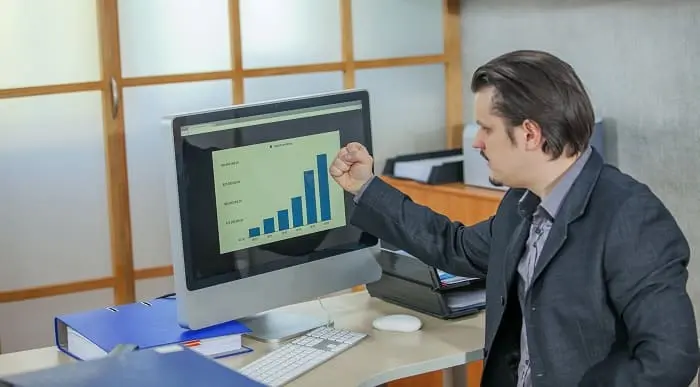
Microsoft Office Outlook 2016: Part 2 (Advanced) Training Course
By Study Plex
Highlights of the Course Course Type: Online Learning Duration: 3 Hours 21 Minutes Tutor Support: Tutor support is included Customer Support: 24/7 customer support is available Quality Training: The course is designed by an industry expert Recognised Credential: Recognised and Valuable Certification Completion Certificate: Free Course Completion Certificate Included Instalment: 3 Installment Plan on checkout What you will learn from this course? Gain comprehensive knowledge about Microsoft Office Outlook Understand the core competencies and principles of Microsoft Office Outlook Explore the various areas of Microsoft Office Outlook Know how to apply the skills you acquired from this course in a real-life context Become a confident and expert office admin Microsoft Office Outlook 2016: Part 2 (Advanced) Training Course Master the skills you need to propel your career forward in Microsoft Office Outlook. This course will equip you with the essential knowledge and skillset that will make you a confident office admin and take your career to the next level. This comprehensive Microsoft Office Outlook advanced course is designed to help you surpass your professional goals. The skills and knowledge that you will gain through studying this Microsoft Office Outlook advanced course will help you get one step closer to your professional aspirations and develop your skills for a rewarding career. This comprehensive course will teach you the theory of effective Microsoft Office Outlook practice and equip you with the essential skills, confidence and competence to assist you in the Microsoft Office Outlook industry. You'll gain a solid understanding of the core competencies required to drive a successful career in Microsoft Office Outlook. This course is designed by industry experts, so you'll gain knowledge and skills based on the latest expertise and best practices. This extensive course is designed for office admin or for people who are aspiring to specialise in Microsoft Office Outlook. Enrol in this Microsoft Office Outlook advanced course today and take the next step towards your personal and professional goals. Earn industry-recognised credentials to demonstrate your new skills and add extra value to your CV that will help you outshine other candidates. Who is this Course for? This comprehensive Microsoft Office Outlook advanced course is ideal for anyone wishing to boost their career profile or advance their career in this field by gaining a thorough understanding of the subject. Anyone willing to gain extensive knowledge on this Microsoft Office Outlook can also take this course. Whether you are a complete beginner or an aspiring professional, this course will provide you with the necessary skills and professional competence, and open your doors to a wide number of professions within your chosen sector. Entry Requirements This Microsoft Office Outlook advanced course has no academic prerequisites and is open to students from all academic disciplines. You will, however, need a laptop, desktop, tablet, or smartphone, as well as a reliable internet connection. Assessment This Microsoft Office Outlook advanced course assesses learners through multiple-choice questions (MCQs). Upon successful completion of the modules, learners must answer MCQs to complete the assessment procedure. Through the MCQs, it is measured how much a learner could grasp from each section. In the assessment pass mark is 60%. Advance Your Career This Microsoft Office Outlook advanced course will provide you with a fresh opportunity to enter the relevant job market and choose your desired career path. Additionally, you will be able to advance your career, increase your level of competition in your chosen field, and highlight these skills on your resume. Recognised Accreditation This course is accredited by continuing professional development (CPD). CPD UK is globally recognised by employers, professional organisations, and academic institutions, thus a certificate from CPD Certification Service creates value towards your professional goal and achievement. Course Curriculum Modifying Messages and Setting Global Options Insert Advanced Characters and Objects - Introduction 00:01:00 Insert Advanced Characters and Objects in an Email 00:12:00 Modify Message Settings and Options - Introduction 00:01:00 Modify Message Settings, Properties, and Options 00:05:00 Configure Global Outlook Options - Introduction 00:01:00 Create Email Accounts and Setting Options 00:09:00 Customize the Outlook Interface 00:09:00 Organizing, Searching, and Managing Messages Organize, Search and Manage Messages - Introduction 00:01:00 Sort and Group Your Messages 00:10:00 Filter Messages 00:05:00 Clutter 00:05:00 Use Search for Outlook Items 00:08:00 Managing Your Mailbox Manage Your Mailbox - Introduction 00:01:00 Manage Junk Mail 00:07:00 Manage Your Mailbox 00:07:00 Automating Message Management Automate Message Management - Introduction 00:01:00 Use Automatic Reply 00:07:00 Organize Your Messages 00:10:00 Create and Use Quick Steps 00:07:00 Working With Calendar Settings Work with Calendar Settings - Introduction 00:02:00 Manage Advanced Calendar Options 00:05:00 Create and Manage Additional Calendars 00:05:00 Manage Meeting Responses 00:09:00 Managing Contacts Manage Contacts - Introduction 00:01:00 Import and Export Contacts 00:08:00 Edit and Send an Electronic Business Card 00:08:00 Managing Activities by Using Tasks Assign and Manage Tasks - Introduction 00:01:00 Manage a Task 00:12:00 Sharing Workspaces with Others Share Workspaces with Others - Introduction 00:01:00 Delegate Calendar Access 00:08:00 Share Your Calendar with Another User 00:08:00 Share Your Contacts Sharing with Another User 00:04:00 Managing Outlook Data files Manage Outlook Data Files - Introduction 00:01:00 Use Archiving to Manage Mailbox Size 00:05:00 Create a Data File and Change Settings 00:08:00 Course Follow-Up 00:01:00 Obtain Your Certificate Order Your Certificate of Achievement 00:00:00 Get Your Insurance Now Get Your Insurance Now 00:00:00 Feedback Feedback 00:00:00

Microsoft Outlook Mastering Program
By Study Plex
Recognised Accreditation This course is accredited by continuing professional development (CPD). CPD UK is globally recognised by employers, professional organisations, and academic institutions, thus a certificate from CPD Certification Service creates value towards your professional goal and achievement. Course Curriculum You Can Master Microsoft Outlook You Can Master Microsoft Outlook Promo 00:02:00 You Can Ask Me Anytime 00:01:00 Your Facebook Support Group 00:01:00 Quick Win - How To Send an Email in Outlook 00:01:00 Quick Win - How To Print an Email in Outlook 00:01:00 Another Quick Win - You Can Work Offline With Outlook 00:01:00 Getting Started With Outlook Outlook Environment 00:03:00 Outlook Opening 00:02:00 Outlook Interface Options 00:04:00 Sending and Receiving Email in Outlook 00:03:00 Sending and Receiving Email in Outlook with Attachments 00:02:00 File Menu Account Settings in Outlook 00:06:00 Automatic Replies in Outlook 00:04:00 Mail Box Settings in Outlook 00:02:00 Rules and Alerts Settings in Outlook 00:04:00 Exporting and Importing Rules and Alerts in Outlook 00:01:00 Opening Options in File Outlook 00:04:00 Home - New Email in Outlook Quick Win - How To Create Folder in Outlook 00:01:00 Quick Win - How To Change Outlook Style 00:01:00 Quick Win - How To Use Quick Access Toolbar 00:01:00 New Email Options in Outlook 00:03:00 Clipboard in New Email 00:05:00 Basic Text in New Email 00:07:00 Name, Include and Tags in New Email 00:03:00 Inserting Table Into New Email 00:10:00 Inserting Images Into New Email 00:10:00 Inserting Shapes Into New Email 00:06:00 Inserting SmartArt Into New Email 00:04:00 Inserting New Chart Into New Email 00:05:00 Taking Screenshot Into New Email 00:02:00 Links, Text and Symbol 00:03:00 Themes, Show Fields, Encrypt, Tracking and More Options in New Email 00:03:00 Formatting Text in New Emails 00:03:00 Text Style in New Email 00:04:00 Reviewing Menu in New Email 00:03:00 Home - New Appointment New Appointment at Home Menu 00:06:00 Home - New Meeting New Meeting at Home Menu 00:01:00 Home - New Contact New Contact in Home Menu 00:05:00 Home - New Task Create New Task 00:03:00 Other New Item in Home 00:02:00 Home - Other Functions Email Deletion in Outlook 00:02:00 Responding to A Email in Outlook 00:02:00 Quick Steps, Tag and Other Functions 00:03:00 Send and Receive Complete Guide of Send and Receive 00:03:00 Home - Folder Complete Folder Guide 00:05:00 Review and Outlook View and Help in Outlook 00:04:00 Options Options Intro 00:03:00 General Options in Outlook 00:05:00 Mail Options in Outlook 00:06:00 Calendar Options in Outlook 00:03:00 Contact Options in Outlook 00:01:00 Task Options in Outlook 00:01:00 Search Options in Outlook 00:02:00 Language Options in Outlook 00:02:00 Ease of Access Options in Outlook 00:02:00 Advanced Option in Outlook 00:04:00 Ribbon and Quick Access Toolbar Customization 00:02:00 Security Is Everything Quick Win - Create Unknown Password 00:01:00 Security Is Everthing 00:01:00 Quick Win - Insecurity Is Coming from You And Others 00:01:00 Understand Security Type or Category 00:02:00 Life Savers - You Should Know These 00:04:00 Have Proper Password - Start Securing You Now 00:03:00 Don't Use the Same Password Anymore 00:02:00 Should You Use Longer Password or Complicated! 00:03:00 Last-Pass & Authy Mobile App 00:02:00 The Best and Only Solution to Make and Keep Password Un-Crack-Able 00:08:00 Lastpass Setup and Configure 00:10:00 Last-Pass Options Part 1 00:03:00 Last-Pass Options Part 2 00:04:00 Last-Pass Option Part 3 00:04:00 2FA Makes You Even Stronger in Password 00:05:00 Security Is Everything, Keep Secured Your Devices 00:07:00 Security on Your Data and Privacy 00:08:00 Conclusion Congratulations 00:01:00 Certificate of Achievement Certificate of Achievement 00:00:00 Get Your Insurance Now Get Your Insurance Now 00:00:00 Feedback Feedback 00:00:00

The Complete Blazor Bootcamp - .NET 6 (WASM and Server)
By Packt
This course will walk you through a whole real-world scenario for developing and deploying an ecommerce website with Blazor, and we will tackle numerous obstacles along the way. You will learn how to create a .NET 6 API from scratch and deploy .NET API, Blazor WASM, and Server to Azure in this course.
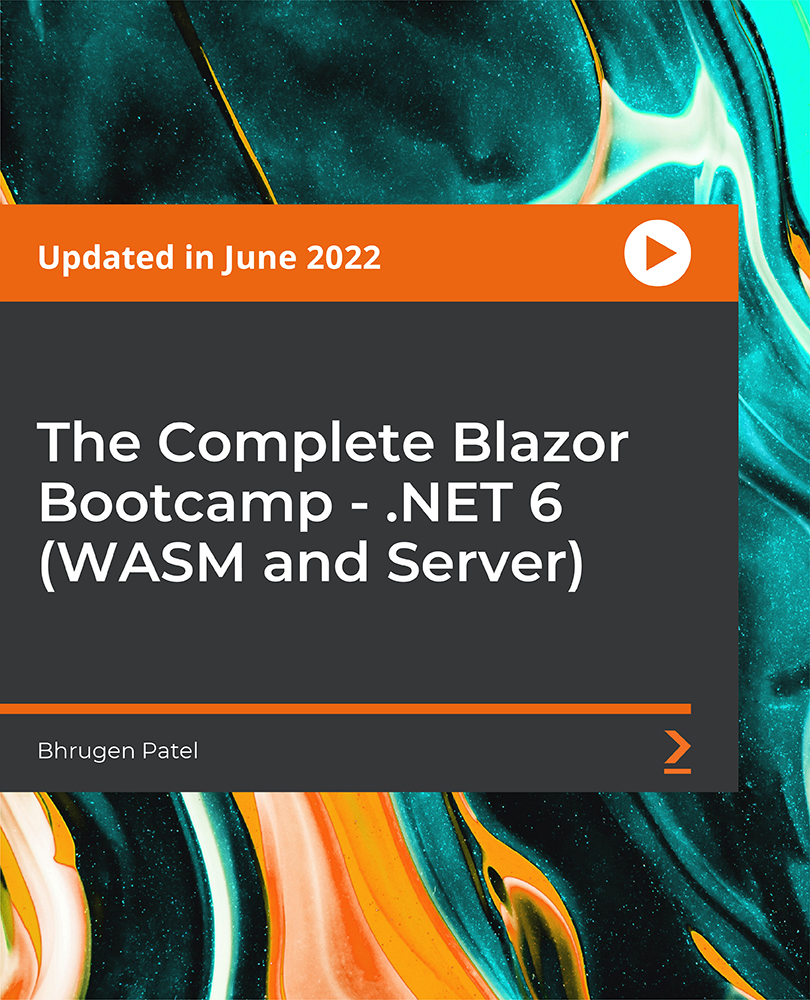
Microsoft Excel assists you to perform with different programs such as calculation, macro program language, pivot tablets, graphics tools, and various applications within time. Learn much more precise use of these functions with the easiest and effective method thorough Microsoft Office 2016 Excel Beginners course. The course teaches you the basic functions of Excel. It instructs you how to open Excel files, make a simple calculation, and save it. It also teaches you how to put data, extract data, analyze actionable information, and perform in different ways. The purpose of the course is to enhance your ability to kick-start your career in a sound bite. Who is this Course for? Microsoft Office 2016 Excel Beginners is perfect for anyone trying to learn potential professional skills. As there is no experience and qualification required for this course, it is available for all students from any academic background. Entry Requirement: This course is available to all learners, of all academic backgrounds. Learners should be aged 16 or over to undertake the qualification. Good understanding of English language, numeracy and ICT are required to attend this course. CPD Certificate from Course Gate At the successful completion of the course, you can obtain your CPD certificate from us. You can order the PDF certificate for £9 and the hard copy for £15. Also, you can order both PDF and hardcopy certificates for £22. Career path This course opens a new door for you to enter the relevant job market and also gives you the opportunity to acquire extensive knowledge along with required skills to become successful. You will be able to add our qualification to your CV/resume which will help you to stand out in the competitive job industry. Course Curriculum Getting Started with Microsoft Office Excel 2016 Navigate the Excel User Interface 00:28:00 Use Excel Commands 00:10:00 Create and Save a Basic Workbook 00:19:00 Enter Cell Data 00:12:00 Use Excel Help 00:05:00 Performing Calculations Create Worksheet Formulas 00:15:00 Insert Functions 00:17:00 Reuse Formulas and Functions 00:17:00 Modifying a Worksheet Insert, Delete, and Adjust Cells, Columns, and Rows 00:10:00 Search for and Replace Data 00:09:00 Use Proofing and Research Tools 00:07:00 Formatting a Worksheet Apply Text Formats 00:17:00 Apply Number Format 00:08:00 Align Cell Contents 00:09:00 Apply Styles and Themes 00:12:00 Apply Basic Conditional Formatting 00:11:00 Create and Use Templates 00:07:00 Printing Workbooks Preview and Print a Workbook 00:10:00 Set Up the Page Layout 00:08:00 Configure Headers and Footers 00:07:00 Managing Workbooks Manage Worksheets 00:05:00 Manage Workbook and Worksheet Views 00:07:00 Manage Workbook Properties 00:05:00 Mock Exam Mock Exam- Microsoft Office 2016 Excel Beginners 00:20:00 Final Exam Final Exam- Microsoft Office 2016 Excel Beginners 00:20:00 Certificate and Transcript Order Your Certificates or Transcripts 00:00:00
