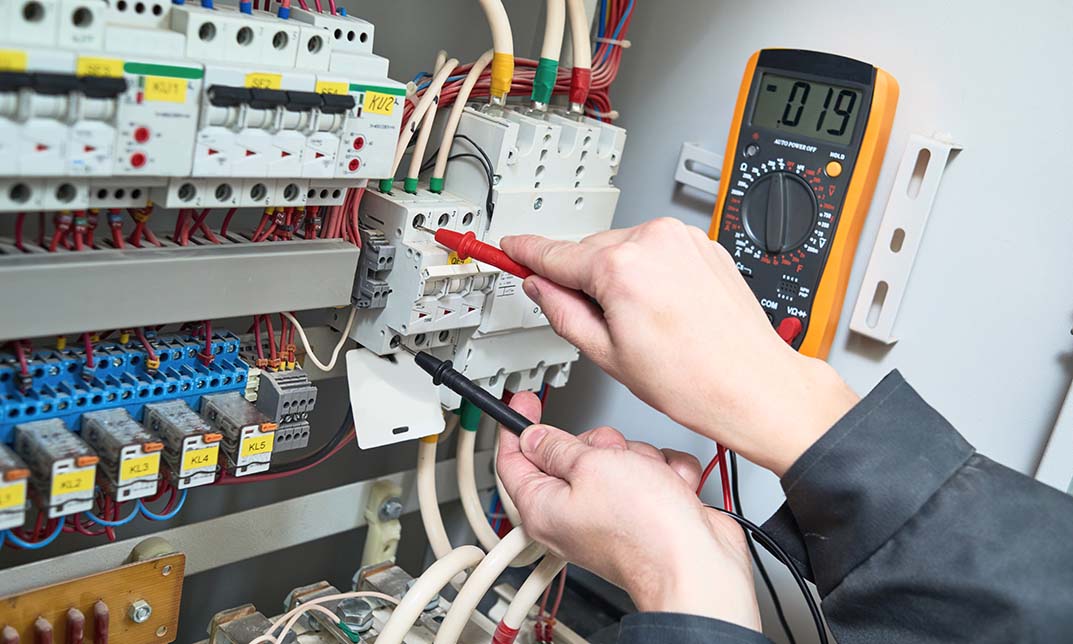- Professional Development
- Medicine & Nursing
- Arts & Crafts
- Health & Wellbeing
- Personal Development
3715 Office Skills courses delivered Online
Microsoft Sharepoint Designer 2007 Skills Training
By iStudy UK
Do you want to use an excellent HTML editor for your business? Do you want to be an expert in Microsoft Share Point Designer? The course covers the basics to advanced knowledge of Microsoft Share Point. Microsoft Share Point Designer 2007 is an HTML editor that will help you to create, edit, or modify any Microsoft Share Point site. The program shares its code-base, user interface and HTML rendering engine with Expression Web. The program can be used differently from organiser to organiser. It helps to create dynamic websites with custom development. Designed as a replacement of Microsoft FrontPage product, the program features a broad range of faculties that will help you to make your work easy. In the course, you will learn the necessary information about Microsoft Share Point Designer. Course Highlights Microsoft Sharepoint Designer 2007 Skills Training is an award winning and the best selling course that has been given the CPD Certification & IAO accreditation. It is the most suitable course anyone looking to work in this or relevant sector. It is considered one of the perfect courses in the UK that can help students/learners to get familiar with the topic and gain necessary skills to perform well in this field. We have packed Microsoft Sharepoint Designer 2007 Skills Training into 13 modules for teaching you everything you need to become successful in this profession. To provide you ease of access, this course is designed for both part-time and full-time students. You can become accredited in just 11 hours, 40 minutes hours and it is also possible to study at your own pace. We have experienced tutors who will help you throughout the comprehensive syllabus of this course and answer all your queries through email. For further clarification, you will be able to recognize your qualification by checking the validity from our dedicated website. Why You Should Choose Microsoft Sharepoint Designer 2007 Skills Training Lifetime access to the course No hidden fees or exam charges CPD Accredited certification on successful completion Full Tutor support on weekdays (Monday - Friday) Efficient exam system, assessment and instant results Download Printable PDF certificate immediately after completion Obtain the original print copy of your certificate, dispatch the next working day for as little as £9. Improve your chance of gaining professional skills and better earning potential. Who is this Course for? Microsoft Sharepoint Designer 2007 Skills Training is CPD certified and IAO accredited. This makes it perfect for anyone trying to learn potential professional skills. As there is no experience and qualification required for this course, it is available for all students from any academic backgrounds. Requirements Our Microsoft Sharepoint Designer 2007 Skills Training is fully compatible with any kind of device. Whether you are using Windows computer, Mac, smartphones or tablets, you will get the same experience while learning. Besides that, you will be able to access the course with any kind of internet connection from anywhere at any time without any kind of limitation. Career Path You will be ready to enter the relevant job market after completing this course. You will be able to gain necessary knowledge and skills required to succeed in this sector. All our Diplomas' are CPD and IAO accredited so you will be able to stand out in the crowd by adding our qualifications to your CV and Resume. Module One - Getting Started 00:30:00 Module Two - Opening and Closing SharePoint Designer 01:00:00 Module Three - Working with Web Pages 01:00:00 Module Four - Your First Web Page 01:00:00 Module Five - Working with Tables 01:00:00 Module Six - Working with Images 01:00:00 Module Seven - Formatting Tools 01:00:00 Module Eight - Linking Pages 01:00:00 Module Nine - Creating a Navigation Scheme 01:00:00 Module Ten - Using the Toolbox 01:00:00 Module Eleven - Finishing Your Site 01:00:00 Module Twelve - Wrapping Up 00:30:00 Activities - Microsoft Sharepoint Designer 2007 Essentials 00:00:00 Mock Exam Mock Exam- Microsoft Sharepoint Designer 2007 Essentials 00:20:00 Final Exam Final Exam- Microsoft Sharepoint Designer 2007 Essentials 00:20:00

Microsoft Word 2010 Complete Course - Beginners, Intermediate & Advanced Accredited Training
By iStudy UK
The Word 2010 is a graphical word processing program created by Microsoft. This program is to allow users to type and save documents. Whether you are a new user or an advanced-level one, you will learn the necessary skills, knowledge, and information about Microsoft 2010. This will provide all the tasks you can find in Word 2010. You will be able to make the most of the program when you know how to use the basic, intermediate, and advanced settings of the program. This course will be useful to anyone who wants to learn new or upgrade their skills in utilization of Microsoft Word 2010. Course Highlights Microsoft Word 2010 Complete Course - Beginners, Intermediate & Advanced Accredited Training is an award-winning and the best selling course that has been given the CPD Qualification Standards & IAO accreditation. It is the most suitable course anyone looking to work in this or relevant sector. It is considered one of the perfect courses in the UK that can help students/learners to get familiar with the topic and gain necessary skills to perform well in this field. We have packed Microsoft Word 2010 Complete Course - Beginners, Intermediate & Advanced Accredited Training into 39 modules for teaching you everything you need to become successful in this profession. To provide you ease of access, this course is designed for both part-time and full-time students. You can become accredited in just 1 day, 11 hours hours and it is also possible to study at your own pace. We have experienced tutors who will help you throughout the comprehensive syllabus of this course and answer all your queries through email. For further clarification, you will be able to recognize your qualification by checking the validity from our dedicated website. Why You Should Choose Microsoft Word 2010 Complete Course - Beginners, Intermediate & Advanced Accredited Training Lifetime access to the course No hidden fees or exam charges CPD Qualification Standards certification on successful completion Full Tutor support on weekdays (Monday - Friday) Efficient exam system, assessment and instant results Download Printable PDF certificate immediately after completion Obtain the original print copy of your certificate, dispatch the next working day for as little as £9. Improve your chance of gaining professional skills and better earning potential. Who is this Course for? Microsoft Word 2010 Complete Course - Beginners, Intermediate & Advanced Accredited Training is CPD Qualification Standards and IAO accredited. This makes it perfect for anyone trying to learn potential professional skills. As there is no experience and qualification required for this course, it is available for all students from any academic backgrounds. Requirements Our Microsoft Word 2010 Complete Course - Beginners, Intermediate & Advanced Accredited Training is fully compatible with any kind of device. Whether you are using Windows computer, Mac, smartphones or tablets, you will get the same experience while learning. Besides that, you will be able to access the course with any kind of internet connection from anywhere at any time without any kind of limitation. Career Path You will be ready to enter the relevant job market after completing this course. You will be able to gain necessary knowledge and skills required to succeed in this sector. All our Diplomas' are CPD Qualification Standards and IAO accredited so you will be able to stand out in the crowd by adding our qualifications to your CV and Resume. Microsoft Word 2010 for Beginners Module One - Getting Started FREE 00:30:00 Module Two - Opening and Closing Word FREE 01:00:00 Module Three - Working with Documents 01:00:00 Module Four - Your First Document 01:00:00 Module Five - Basic Editing Tasks 01:00:00 Module Six - Basic Formatting Tasks 01:00:00 Module Seven - Advanced Formatting Tasks 01:00:00 Module Eight - Formatting Paragraphs 01:00:00 Module Nine - Working with Styles 01:00:00 Module Ten - Formatting the Page 01:00:00 Module Eleven - Adding the Finishing Touches 01:00:00 Module Twelve - Wrapping Up 00:30:00 Activities - Accredited Microsoft Word 2010 for Beginners Training 00:00:00 Microsoft Word 2010 Intermediate Level Module One - Getting Started 00:30:00 Module Two - Working with Document Information and Word Customization 01:00:00 Module Three - Working with Reusable Content 01:00:00 Module Four - Working with Templates 01:00:00 Module Five - Working with Sections and Linked Content 01:00:00 Module Six - Managing Versions and Tracking Documents 01:00:00 Module Seven - Using Cross References 01:00:00 Module Eight - Working with Mail Merges 01:00:00 Module Nine - Working with Master Documents 01:00:00 Module Ten - Working with Macros 01:00:00 Module Eleven - Working with Forms 01:00:00 Module Twelve - Wrapping Up 01:00:00 Activities - Certified Microsoft Word 2010 Intermediate Level 00:00:00 Microsoft Word 2010 Advanced Level Module One - Getting Started FREE 00:30:00 Module Two - Working with the Word Window FREE 01:00:00 Module Three - Adding Pictures 01:00:00 Module Four - Formatting Pictures 01:00:00 Module Five - Adding Smart Art 01:00:00 Module Six - Adding Tables 01:00:00 Module Seven - Inserting Special Objects 01:00:00 Module Eight - Adding In Document References 01:00:00 Module Nine - Advanced Research Tasks 01:00:00 Module Ten - Reviewing a Document 01:00:00 Module Eleven - Customizing Word 01:00:00 Module Twelve - Wrapping Up 01:00:00 Activities-Microsoft Word 2010 Advanced Level 00:00:00 Mock Exam Mock Exam- Microsoft Word 2010 Complete Course - Beginners, Intermediate & Advanced Accredited Training 00:30:00 Final Exam Final Exam- Microsoft Word 2010 Complete Course - Beginners, Intermediate & Advanced Accredited Training 00:30:00

Certified Computer Programming Skills Training
By iStudy UK
Learning Computer Programming has never been so easy! Do you want ot learn codes and create your own software? Get this course to learn about coding and become a Programmer. Learn the different coding languages and have a career in one of the most demanding jobs at this moment in time. A computer programmer creates the code for software applications and operating systems. After a software developer designs a computer program, the programmer writes code that converts that design into a set of instructions a computer can follow. He or she tests the program to look for errors and then rewrites it until it is error-free. The programmer continues to evaluate programs that are in use, making updates and adjustments as needed. This course teaches you all the roles and responsibilities you will take as a computer programmer and how to deal with each one of them. It will also teach you about coding which essential for any prospective computer programmer. Course Highlights Certified Computer Programming Skills Training is an award winning and the best selling course that has been given the CPD Certification & IAO accreditation. It is the most suitable course anyone looking to work in this or relevant sector. It is considered one of the perfect courses in the UK that can help students/learners to get familiar with the topic and gain necessary skills to perform well in this field. We have packed Certified Computer Programming Skills Training into 33 modules for teaching you everything you need to become successful in this profession. To provide you ease of access, this course is designed for both part-time and full-time students. You can become accredited in just 1 day, 4 hours and it is also possible to study at your own pace. We have experienced tutors who will help you throughout the comprehensive syllabus of this course and answer all your queries through email. For further clarification, you will be able to recognize your qualification by checking the validity from our dedicated website. Why You Should Choose Certified Computer Programming Skills Training Lifetime access to the course No hidden fees or exam charges CPD Accredited certification on successful completion Full Tutor support on weekdays (Monday - Friday) Efficient exam system, assessment and instant results Download Printable PDF certificate immediately after completion Obtain the original print copy of your certificate, dispatch the next working day for as little as £9. Improve your chance of gaining professional skills and better earning potential. Who is this Course for? Certified Computer Programming Skills Training is CPD certified and IAO accredited. This makes it perfect for anyone trying to learn potential professional skills. As there is no experience and qualification required for this course, it is available for all students from any academic backgrounds. Requirements Our Certified Computer Programming Skills Training is fully compatible with any kind of device. Whether you are using Windows computer, Mac, smartphones or tablets, you will get the same experience while learning. Besides that, you will be able to access the course with any kind of internet connection from anywhere at any time without any kind of limitation. Career Path You will be ready to enter the relevant job market after completing this course. You will be able to gain necessary knowledge and skills required to succeed in this sector. All our Diplomas' are CPD and IAO accredited so you will be able to stand out in the crowd by adding our qualifications to your CV and Resume. Computer Programming at a Glance COMPUTER PROGRAMMING AT A GLANCE 01:00:00 UNDERSTANDING THE LANGUAGE OF THE COMPUTER 00:30:00 Choosing a Language 00:30:00 Basic Programming Language BASIC Programming Language 01:00:00 Getting Started with BASIC Programming Language 01:00:00 BASIC Overview of BASIC Components 01:00:00 BASIC Special Variables 01:00:00 BASIC Probability Functions 01:00:00 Filtering the Data Set or Splitting the Data Set 01:00:00 DATA Blocks 01:00:00 DELETE Statement 01:00:00 FOR...NEXT Statement 01:00:00 IF. . . THEN Statement 01:00:00 PHP Programming Welcome to the world of programming! FREE 00:30:00 Getting Started FREE 01:00:00 Let's Start Coding! 01:00:00 PHP Strings 01:00:00 PHP Variables 01:00:00 Useful Variables 00:30:00 PHP Includes & Problem Solving 01:00:00 Tip When Creating Inc Pages 00:30:00 Redirecting Using PHP 00:30:00 Multiple Conditions 01:00:00 PHP Arrays 01:00:00 PHP Loops 01:00:00 Note on PHP Math Functions: 00:30:00 Functions 01:00:00 PHP Sessions 00:30:00 Cookies 01:00:00 Introduction to MySQL 01:00:00 Making The Connection 01:00:00 Inserting Data 01:00:00 Deleting / Removing Data 00:15:00
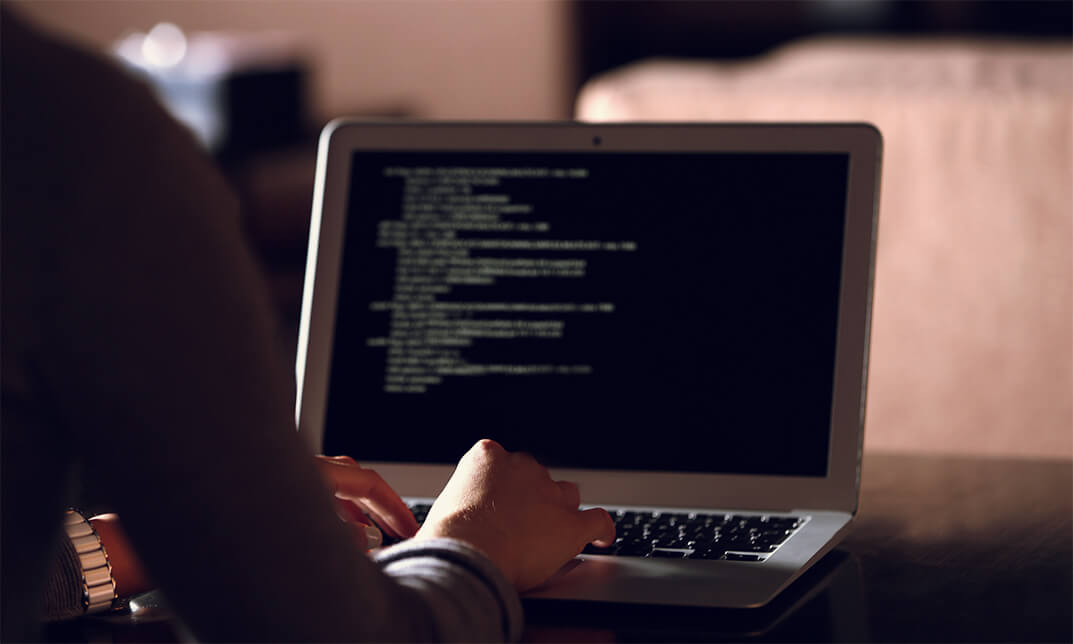
Boost your IT career with our comprehensive CompTIA A+ (220-1001) course. Gain essential skills in hardware, networking, mobile devices, and troubleshooting to pass the CompTIA A+ certification exam. Enroll now and start your journey towards becoming a certified IT professional.