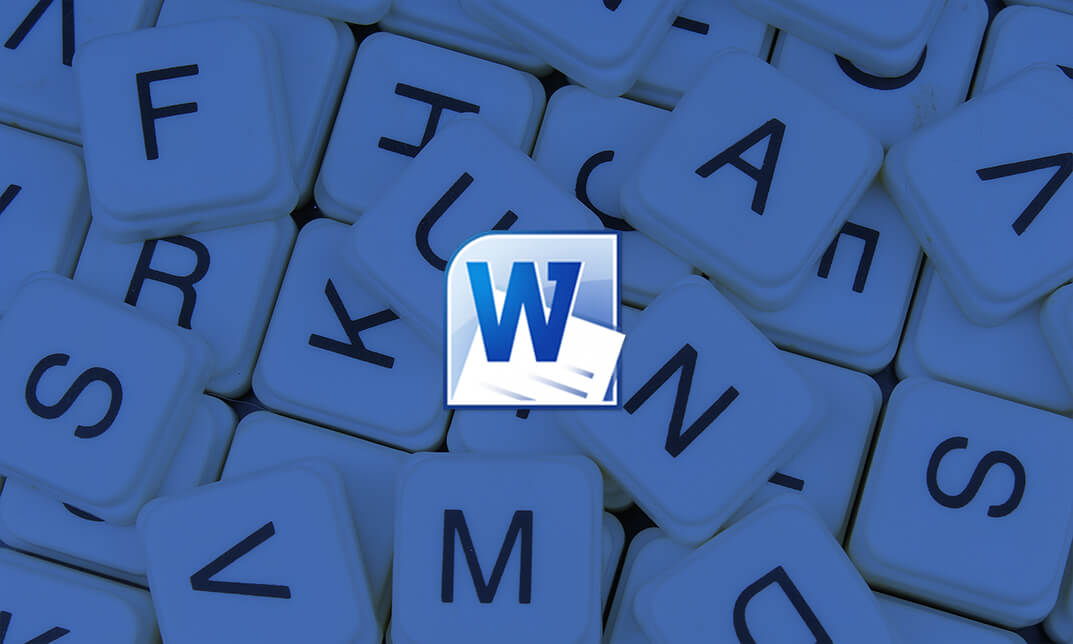- Professional Development
- Medicine & Nursing
- Arts & Crafts
- Health & Wellbeing
- Personal Development
3722 Office Skills courses delivered Online
Welcome to the world of machine learning, Java, and Python programming! This exciting bundle offers a comprehensive learning experience with a variety of courses that will equip you with the knowledge and skills needed to excel in these fields. Within this bundle, you will find a total of eight courses, including three QLS-endorsed courses and five relevant CPD QS-accredited courses. The three QLS-endorsed courses in this bundle are the Machine Learning with Python course, the Introduction to Java course, and the Diploma in Python Programming. These courses have been carefully curated and designed to provide you with a solid foundation in machine learning and programming using both Java and Python. Upon completion of these courses, you will receive hardcopy certificates to showcase your achievement. In addition to the QLS-endorsed courses, this bundle also includes five CPD QS-accredited courses. These courses are highly relevant to the field and will further enhance your understanding and expertise. They include Azure Machine Learning, Complete Python Machine Learning & Data Science Fundamentals, Machine Learning Model Using AWS SageMaker Canvas, Statistics & Probability for Data Science & Machine Learning, and 2021 Data Science & Machine Learning with R from A-Z. Key Features of the Machine Learning, Java and Python Programming Bundle: 3 QLS-Endorsed Courses: We proudly offer 3 QLS-endorsed courses within our Machine Learning, Java and Python Programming bundle, providing you with industry-recognized qualifications. Plus, you'll receive a free hardcopy certificate for each of these courses. QLS Course 01: Machine Learning with Python QLS Course 02: Introduction to Java QLS Course 03: Diploma in Python Programming 5 CPD QS Accredited Courses: Additionally, our bundle includes 5 relevant CPD QS accredited courses, ensuring that you stay up-to-date with the latest industry standards and practices. Course 01: Azure Machine Learning Course 02: Complete Python Machine Learning & Data Science Fundamentals Course 03: Machine Learning Model Using AWS SageMaker Canvas Course 04: Statistics & Probability for Data Science & Machine Learning Course 05: 2021 Data Science & Machine Learning with R from A-Z In Addition, you'll get Five Career Boosting Courses absolutely FREE with this Bundle. Course 01: Professional CV Writing Course 02: Job Search Skills Course 03: Self-Esteem & Confidence Building Course 04: Professional Diploma in Stress Management Course 05: Complete Communication Skills Master Class Convenient Online Learning: Our Machine Learning, Java and Python Programming courses are accessible online, allowing you to learn at your own pace and from the comfort of your own home. Learning Outcomes: Gain a comprehensive understanding of machine learning principles and algorithms. Develop proficiency in programming with Python and Java, and apply these skills to real-world projects. Explore the fundamentals of data science and statistical analysis. Learn how to leverage cloud-based platforms, such as Azure and AWS, for machine learning tasks. Build and deploy machine learning models using various frameworks and tools. Acquire practical knowledge in data preprocessing, feature selection, and model evaluation techniques. Gain expertise in using R for data science and machine learning applications. This bundle combines the power of machine learning, Java programming, and Python programming to provide you with a comprehensive skill set in these high-demand fields. With a total of eight courses, including three QLS-endorsed and five CPD QS-accredited courses, this bundle covers all the essential topics and techniques needed to succeed. Whether you are a beginner looking to enter the world of machine learning and programming or an experienced professional seeking to expand your knowledge and skills, this bundle has something for everyone. From understanding the fundamentals to applying advanced algorithms, you will gain a deep understanding of machine learning principles and the ability to develop robust applications using Java and Python. CPD 250 CPD hours / points Accredited by CPD Quality Standards Who is this course for? Individuals interested in starting a career in machine learning, Java programming, or Python programming. Professionals seeking to enhance their skills and stay updated with the latest trends in these fields. Students pursuing degrees in computer science, data science, or related disciplines. Anyone looking to broaden their knowledge and explore the exciting field of machine learning and programming. Career path Machine Learning Engineer: £45,000 - £90,000 per year Data Scientist: £40,000 - £80,000 per year Java Developer: £30,000 - £70,000 per year Python Developer: £35,000 - £75,000 per year Cloud Solutions Architect: £50,000 - £100,000 per year Statistical Analyst: £35,000 - £65,000 per year Certificates Digital certificate Digital certificate - Included Hard copy certificate Hard copy certificate - Included

Microsoft Planner
By iStudy UK
Microsoft Planner a latest planning and project management application that allows you to be more productive in preparing projects. By enrolling in this Microsoft Planner course, you'll learn how to get your tasks performed in the Planner. You'll explore how to create new plans, set due dates, update a project's status and share files with your team members. Besides, learn how to work more efficiently and stay focused on what's more valuable by using MS Planner for your following project. This comprehensive course also includes: Assemble and assign tasks Sharing files Classifying tasks into a bucket Adding the task to files Flagging tasks with labels Updating a task's status Viewing progress on a file Using chats to view progress Communicating and collaborating with other users What Will I Learn? Get an Understanding of Planner Add and Edit Tasks Create a New Plan Work with Members in Planner Requirements Basic computer skills would be helpful Introduction Introduction 00:03:00 Working with Planner Overview of Planner 00:06:00 Creating a New Plan 00:04:00 Using Boards and Buckets 00:04:00 Working with Tasks 00:05:00 Working with Members 00:05:00 Using Notifications 00:05:00 Changing Views 00:07:00 Conclusion Course Recap 00:02:00 Course Certification

Pefect your Algebra Fundamentals
By iStudy UK
Algebra is one of the most common and malleable types of mathematics, and it is also one of the most significant since primary algebra used by electricians, engineers, and nearly everyone in between. This Pefect your Algebra Fundamentals is intended for individuals with no prior knowledge of Algebra. This course includes all the fundamental concepts of Algebra, and each step-by-step arranged modules will explain topics in a mild and an approachable manner. You will understand the basic terminology of Algebra, following with finding the numerical value of Algebraic expressions, addition, subtraction, multiplication and division of Algebraic expressions, directed numbers, higher indices, use of brackets in Algebra and many more. To sum up, theories explained in an interactive and practical format and then further demonstrated with questions to ensure you have a good understanding of the topics by the end of this course. What Will I Learn? Apply laws of Indices ( Exponents) on algebraic expressions. Algebraic Identities used in algebra and their application like ( a - b ) ² , ( a + b ) ³ , a ³ - b ³ , ( a + b + c ) ² etc Factorize using common factors, regrouping , splitting the middle term, using identity a² - b² , (a+b)² , (a+b)² ,a ³ + b ³ + c ³ - 3 a b c etc Solve all types of Linear equations in one variable Word problems based on linear equations Knows about adding and removing brackets in algebraic expressions Change the subject of formula simplify fractions with denominators algebraic expression and bring them to its lowest form Add , subtract , multiply and divide any algebraic expression Divide one polynomial by another by long division method Find value of any algebraic expression when value of variable is known Fully familiar with rarely used identity a ³ + b ³ + c ³ - 3 a b c Learn to draw line graph Solve Linear Inequalities Able to solve all the problems of simultaneous linear equations by applying different methods Able to solve linear equations with 1/2 variables graphically Able to solve real world problems with the help of simultaneous linear equations Solve Quadratic equations using Factorization method and Quadratic Formula Solve Quadratic using squaring complete method Solve all types of complex Quadratic equations and reducible to quadratic equation Knowledge of nature of roots of quadratic equations Learn to solve different types of word problems on Quadratic equations Requirements Knowledge of Mathematics till 5th grade Who is the target audience? GMAT , GRE and MBA entrance exams students looking for revision of Algebra fundamentals Wants to brush up basics of algebra in Mathematics Current IGCSE students because course is designed to cover topics of Algebra Current Algebra students of CBSE , ICSE board . Middle school, High school or early college level students If Algebra is always trouble for you then this course is specially for you as it will teach from very basics to in depth knowledge giving lots of practice through solving problems Students who wants to learn all types of factorisation especially middle term split High school students who have gaps in their knowledge and would like to fill them with basics Introduction Lecture 1 Intro video Algebra Introduction final 00:02:00 Fundamental concepts on Algebraic Expressions Lecture 2 Terminology used in Algebra 00:05:00 Lecture 3 Language of Algebra 00:06:00 Lecture 4 Practice Questions 00:06:00 Lecture 5 Finding numerical value of an algebraic expression 00:14:00 Operations on Algebraic Expressions Lecture 6 Revision of Directed number ( integers 00:06:00 Lecture 7 Addition and subtraction of monomial expressions 00:06:00 Lecture 8 Addition of algebraic expressions with many terms 00:10:00 Lecture 9 Subtraction of algebraic expressions 00:10:00 Indices ( Exponents) Lecture 10 The rules of Indices in algebra 00:11:00 Lecture 11 Fractional indices 00:10:00 Lecture 12 Understanding indices (practice questions) 00:07:00 Lecture 13 Problems from IGCSE Last year papers 00:09:00 Multiplication and Division of Algebraic expressions Lecture 14 Multiplication of monomial algebraic expressions 00:05:00 Lecture 15 Multiplication of monomial with binomials and trinomials 00:11:00 Lecture 16 Division of algebraic expression by a monomial 00:07:00 Lecture 17 Division of algebraic expression by another polynomial 00:09:00 Lecture 18 Division of a polynomial by another polynomial with remainder 00:11:00 Brackets in Algebra Lecture 19 Rules of brackets 00:04:00 Lecture 20 Simplification by removing brackets 00:11:00 Linear equations in one variable Lecture 21 Simplification of algebraic fractions 00:07:00 Lecture 22 Rules to solve linear equations in one variable 00:03:00 Lecture 23 Solving linear equations in one variable 00:07:00 Pefect your Algebra Fundamentals 00:10:00 Lecture 25 Word problems on linear equations in one variable 00:13:00 Algebraic Identities Lecture 26 Standard Identities (a + b )² and (a - b )² identities 00:11:00 Lecture 27 Standard Identity ( a - b ) ( a + b) = a ² - b ² 00:08:00 Lecture 28 Standard Identities ( a + b + c ) ² = a ² + b ² + c ² + 2 a b + 2 a c +2 b c 00:07:00 Lecture 29 Standard Identities ( a + b ) ³ and ( a - b ) ³ 00:09:00 Lecture 30 Standard Identities a ³ + b ³ and a ³ - b ³ 00:06:00 Lecture 31 Standard Identities a ³ + b ³ + c ³ - 3 a b c 00:10:00 Formula : Change of subject of formula Lecture 32 -Changing the subject of formula 00:08:00 Linear Inequalities Lecture 33 Linear Inequalities 00:12:00 Resolve into factors Lecture 34 Factorization by taking out common factor 00:10:00 Lecture 35 Factorization by grouping the terms 00:09:00 Lecture 36 Factorize using identity a ² - b ² 00:07:00 Lecture 37 Factorize using identity (a + b )² and (a - b )² 00:08:00 Lecture 38 Factorize using identity ( a + b + c ) ² 00:05:00 Lecture 39 Factorization by middle term split 00:12:00 Algebraic Fractions Lecture 40 Simplification of algebraic fractions 00:06:00 Coordinate axis - points and Line graph Lecture 41 All that you need to know about co ordinate axis 00:04:00 Lecture 42 Some important facts needed to draw line graph 00:03:00 Lecture 43 How to draw a line graph on coordinate plane 00:03:00 Lecture 44 Drawing line graphs 00:06:00 System of simultaneous linear equations in two variables Lecture 45 Simultaneous Linear Equations in two variables- intro 00:03:00 Lecture 46 Graphical method of solving linear equations 00:06:00 Lecture 47 Graphical method - more sums 00:10:00 Lecture 48 Method of Elimination by substitution 00:09:00 Lecture 49 Method of Elimination by Equating coefficients 00:11:00 Lecture 50 Method of Elimination by cross multiplication 00:07:00 Lecture 51 Equations reducible to simultaneous linear equations 00:12:00 Lecture 52 Word Problems on Linear equations 00:18:00 Polynomials Lecture 53 Polynomials and Zeros of polynomials 00:10:00 Lecture 54 Remainder Theorem 00:04:00 Lecture 55 Factor Theorem 00:08:00 Lecture 56 Practice problems on Remainder and Factor Theorem 00:09:00 Lecture 57 Factorization using factor Theorem 00:10:00 Quadratic Polynomials Lecture 58 Zeros of polynomials α, β & γ 00:10:00 Lecture 59 Relation between zeros and coefficients of a polynomials 00:13:00 Lecture 60 Writing polynomials if zeros are given 00:06:00 Lecture 61 Practice problems on zeros of polynomials 00:10:00 Lecture 62 Problems solving with α and β (part 1) 00:11:00 Lecture 63 Problems solving with α and β (part 2) 00:10:00 Quadratic Equations Lecture 64 what are Quadratic equations 00:03:00 Lecture 65 Solutions by factorization method 00:12:00 Lecture 66 Solutions by completing square formula 00:06:00 Lecture 67 Deriving Quadratic formula 00:05:00 Lecture 68 Practice problems by Quadratic formula 00:07:00 Lecture 69 Solving complex quadratic equations by Quadratic Formula 00:11:00 Lecture 70 Solutions of reducible to Quadratic Formula 00:09:00 Lecture 71 Skilled problems on Quadratic Equations 00:07:00 Lecture 72 Exponential problems reducible to Quadratic Equations 00:06:00 Lecture 73 Nature of Roots of Quadratic Equations 00:09:00 Lecture 74 Word problems on quadratic Equations Part 1 00:13:00 Lecture 75 Word problems on quadratic Equations Part 2 00:11:00 lecture 76 word problems on Quadratic 00:12:00 Mock Exam Final Exam
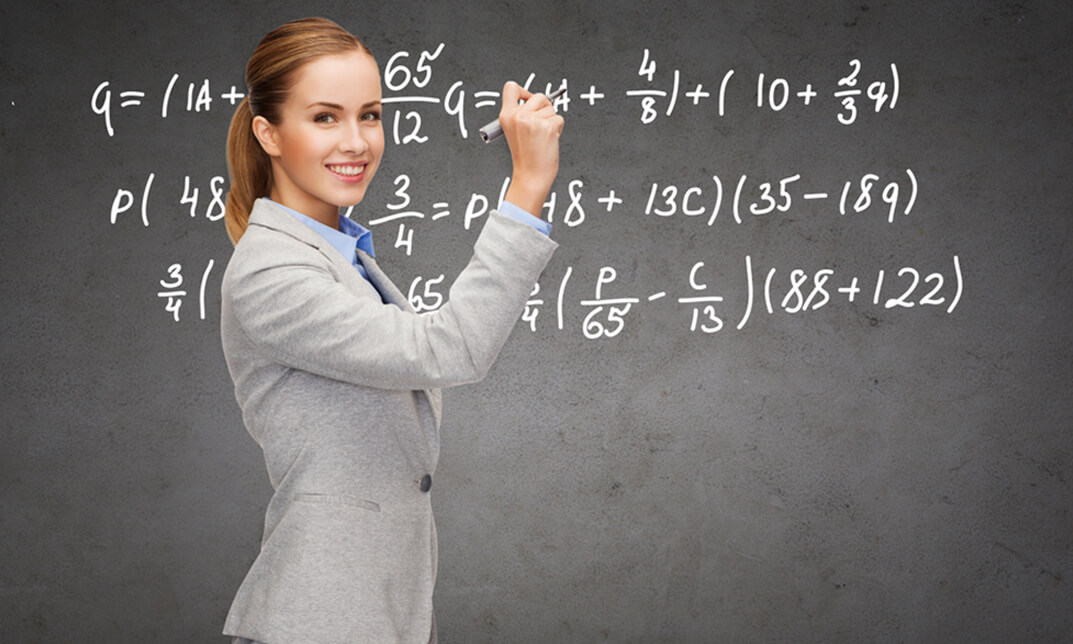
Build Your Algebra Fundamentals (New version)
By iStudy UK
Want to master basic algebra? Engineering, physics, pharmaceuticals and many other industries require excellent numerical skills, so it's important to know your algebra if you want to work in these fields. This Build Your Algebra Fundamentals (New version) Course will help you gain fundamental practical skills and help you reach a higher level of learning, whether you're a student or professional. This essential algebra course will train you to develop your critical thinking skills, so you can become a master at problem-solving and logical reasoning. Even if you have little or no knowledge of the subject, in just a few hours, you'll be able to tackle more advanced algebra equations and simplify equations with ease. You'll explore all levels of algebra, including common algebraic terminology, and will get the chance to tackle beginner and advanced problems. On course completion, you'll have the confidence to solve simple and more complex algebraic equations, with the ability to apply your newfound skills in the workplace. Highlights of this Build Your Algebra Fundamentals (New version) Course Familiarise with basic algebraic expressions and concepts Learn how to multiply and divide algebraic expressions Understand how to expand and simplify brackets Solve linear equations and inequalities with ease Expand your knowledge of algebraic identities Get an overview of polynomials in abstract algebra Familiarise with the coordinate plane and the axis of symmetry What you'll learn Higher Indices - Laws of Indices (Exponent) Formula - Change the subject of formula Rational Expressions - Simplification of Algebraic Fractions to its lowest form BODMAS - Adding and removing brackets in algebraic expressions Graphs - Coordinate Axis, Points and Line Graph Linear equations in one variable and word problems Linear Inequalities Simultaneous linear equations- Graphical method, Substitution method, Equating coefficient & cross multiplication method Graphical method of solving simultaneous linear equations Word problems with the help of simultaneous linear equations Quadratic equations using Factorization method and Quadratic Formula Quadratic equations using squaring complete method Equations reducible to quadratic equations Word problems of Quadratic equations Quadratic polynomials Knowledge of nature of roots of quadratic equations Zeros of polynomials α, β & γ Addition, Subtraction,Multiplication and Division of Algebraic Expressions Remainder Theorem & Factor Theorem Directed Numbers (Integers) Finding Numerical Value of Algebraic Expressions Factorization Techniques like common factors, regrouping , splitting the middle term and using identities Algebraic Identities like ( a - b ) ² , ( a + b ) ³ , a ³ - b ³ , ( a + b + c ) ² etc Requirements Knowledge of Mathematics till 5th grade Introduction Lecture 1 Introduction FREE 00:03:00 Fundamental concepts on Algebraic Expressions Lecture 2 What is Algebra FREE 00:02:00 Lecture 3 Simple Equations 00:05:00 Lecture 4 What are Polynomials 00:04:00 Lecture 5 Terms in Polynomials 00:03:00 Lecture 6 Degree of Polynomials 00:05:00 Lecture 7 Writing statements to algebraic form 00:04:00 Operations on Algebraic Expressions Lecture 8 Integers and common mistakes in solving integers 00:13:00 Lecture 9 Arrangement of Terms 00:07:00 Lecture 10 Powers on integers 00:04:00 Lecture11 Simplification using BODMAS 00:08:00 Lecture 12 Distributive Properties in Polynomials 00:04:00 Lecture 13 Simplify Polynomials 00:10:00 Lecture 14 Additions of Polynomials 00:06:00 Lecture 15 Subtractions of Polynomials 00:10:00 Indices ( Exponents) Lecture 16 The rules of Indices in algebra 00:11:00 Lecture 17 Fractional indices 00:10:00 Lecture 18 Understanding indices (practice questions) 00:07:00 Lecture 19 Problems from IGCSE Last year papers 00:09:00 Multiplication and Division of Algebraic expressions Lecture 20 Multiplication of monomial to Polynomial 00:09:00 Lecture 21 Multiplication of Polynomial by Polynomial 00:06:00 Lecture 22 Division of algebraic expression by a monomial 00:08:00 Lecture 23 Division of algebraic expression by another polynomial 00:09:00 Lecture 24 Division of a polynomial by another polynomial with remainder 00:11:00 Brackets in Algebra Lecture 25 Rules of brackets 00:04:00 Lecture 26 Simplification by removing brackets 00:11:00 Linear equations in one variable Lecture 27 Simplification of algebraic fractions 00:07:00 Lecture 28 Rules to solve linear equations in one variable 00:03:00 Lecture 29 Solving linear equations in one variable 00:07:00 Lecture 30 Solving complex linear equations in one variable 00:10:00 Lecture 31 Word problems on linear equations in one variable 00:13:00 Algebraic Identities Lecture 32 What are Identities? 00:05:00 Lecture 33 Identity ( a + b ) ² 00:13:00 Lecture 34 Identity ( a - b ) ² new 00:07:00 Lecture 35 Identity a² - b² = (a-b) (a +b ) new 00:07:00 Lecture 36 -- Standard Identities ( a + b + c ) ² = a ² + b ² + c ² + 2 a b + 2 a c +2 b c old 00:07:00 Lecture 37 Identity (x + a) (x + b) Identity Derivation & Application new 00:08:00 Lecture 38 Pascal's Triangle _ Identity ( a + b ) ³ new 00:07:00 Lecture 39 Identities( a - b ) ³, ( a ³ + b ³) and (a ³ - b ³) new 00:13:00 Lecture 40 - Standard Identities a ³ + b ³ + c ³ - 3 a b c 00:10:00 Formula : Change of subject of formula Lecture 41 -Changing the subject of formula 00:08:00 Linear Inequalities Lecture 42 - Linear Inequalities 00:12:00 Resolve into factors Lecture 43 - Factorization by taking out common factor 00:10:00 Lecture 44 - Factorization by grouping the terms 00:09:00 Lecture 45 - factorize using identity a ² - b ² 00:07:00 Lecture 46 - factorize using identity (a + b )² and (a - b )² (2) 00:08:00 Lecture 47 - factorize using identity ( a + b + c ) ² 00:05:00 Lecture 48 - factorization by middle term split 00:12:00 Algebraic Fractions Lecture 49 -Simplification of algebraic fractions 00:06:00 Coordinate axis - points and Line graph Lecture 50 All that you need to know about co ordinate axis 00:04:00 Lecture 51 Some important facts needed to draw line graph 00:03:00 Lecture 52 - How to draw a line graph on coordinate plane 00:03:00 Lecture 53 Drawing line graphs 00:06:00 System of simultaneous linear equations in two variables Lecture 54 Simultaneous Linear Equations in two variables- intro 00:03:00 Lecture 55 Graphical method of solving linear equations 00:06:00 Lecture 56 Graphical method - more problems 00:10:00 Lecture 57 Method of Elimination by substitution 00:09:00 Lecture 58 Method of Elimination by Equating coefficients 00:11:00 Lecture 59 Method of Elimination by cross multiplication 00:07:00 Lecture 60 Equations reducible to simultaneous linear equations 00:12:00 Lecture 61 Word Problems on Linear equations 00:18:00 Polynomials Lecture 62 Polynomials and Zeros of polynomials 00:10:00 Lecture 63 Remainder Theorem 00:04:00 Lecture 64 Factor Theorem 00:08:00 Lecture 65 Practice problems on Remainder and Factor Theorem 00:09:00 Lecture 66 Factorization using factor Theorem 00:10:00 Quadratic Polynomials Lecture 67 Zeros of polynomials α, β & γ 00:10:00 Lecture 68 Relation between zeros and coefficients of a polynomials 00:13:00 Lecture 69 Finding polynomials if zeros are known 00:06:00 Lecture 70 Practice problems on zeros of polynomials 00:10:00 Lecture 71Problems solving with α and β (part 1) 00:11:00 Lecture 72 Problems solving with α and β (part 2) 00:10:00 Quadratic Equations Lecture73 what are Quadratic equations 00:03:00 Lecture 74 Solutions by factorization method 00:12:00 Lecture 75 Solutions by completing square formula 00:06:00 Lecture 76 Deriving Quadratic formula 00:05:00 Lecture 77 Practice problems by Quadratic formula 00:07:00 Lecture 78 Solving complex quadratic equations by Quadratic Formula 00:11:00 Lecture 79 Solutions of reducible to Quadratic Formula 00:09:00 Lecture 80 Skilled problems on Quadratic Equations 00:07:00 Lecture 81 Exponential problems reducible to Quadratic Equations 00:06:00 Lecture 82 Nature of Roots of Quadratic Equations 00:09:00 Lecture 83 Word problems on quadratic Equations Part 1 00:13:00 Lecture 84 Word problems on quadratic Equations Part 2 00:11:00

Data Entry Administrator Training
By SkillWise
Overview Uplift Your Career & Skill Up to Your Dream Job - Learning Simplified From Home! Kickstart your career & boost your employability by helping you discover your skills, talents, and interests with our special Data Entry Administrator Course. You'll create a pathway to your ideal job as this course is designed to uplift your career in the relevant industry. It provides the professional training that employers are looking for in today's workplaces. The Data Entry Administrator Course is one of the most prestigious training offered at Skillwise and is highly valued by employers for good reason. This Data Entry Administrator Course has been designed by industry experts to provide our learners with the best learning experience possible to increase their understanding of their chosen field. This Data Entry Administrator Course, like every one of Skillwise's courses, is meticulously developed and well-researched. Every one of the topics is divided into elementary modules, allowing our students to grasp each lesson quickly. At Skillwise, we don't just offer courses; we also provide a valuable teaching process. When you buy a course from Skillwise, you get unlimited Lifetime access with 24/7 dedicated tutor support. Why buy this Data Entry Administrator? Unlimited access to the course forever Digital Certificate, Transcript, and student ID are all included in the price Absolutely no hidden fees Directly receive CPD Quality Standard-accredited qualifications after course completion Receive one-to-one assistance every weekday from professionals Immediately receive the PDF certificate after passing Receive the original copies of your certificate and transcript on the next working day Easily learn the skills and knowledge from the comfort of your home Certification After studying the course materials of the Data Entry Administrator there will be a written assignment test which you can take either during or at the end of the course. After successfully passing the test you will be able to claim the pdf certificate for free. Original Hard Copy certificates need to be ordered at an additional cost of £8. Who is this course for? This Data Entry Administrator course is ideal for Students Recent graduates Job Seekers Anyone interested in this topic People already working in the relevant fields and want to polish their knowledge and skills. Prerequisites This Data Entry Administrator does not require you to have any prior qualifications or experience. You can just enroll and start learning. This Data Entry Administrator was made by professionals and it is compatible with all PCs, Macs, tablets, and smartphones. You will be able to access the course from anywhere at any time as long as you have a good enough internet connection. Career path As this course comes with multiple courses included as a bonus, you will be able to pursue multiple occupations. This Data Entry Administrator is a great way for you to gain multiple skills from the comfort of your home. Making Data Entry Jobs Easier Introduction to Data Entry 00:20:00 Using the Computer for Data Entry 00:15:00 Common Rules and Guidelines for Data Entry 00:30:00 Using Excel for Efficient Data Entry 00:30:00 Using Excel's Flash Fill and Autofill to Automate Data Entry 00:30:00 How to Create a Data Entry Form in Excel? 00:45:00 Using Statistics Packages in Data Entry 00:45:00 Getting Started with Microsoft Office Excel 2016 Navigate the Excel User Interface 00:28:00 Use Excel Commands 00:10:00 Create and Save a Basic Workbook 00:19:00 Enter Cell Data 00:12:00 Use Excel Help 00:05:00 Performing Calculations Create Worksheet Formulas 00:15:00 Insert Functions 00:17:00 Reuse Formulas and Functions 00:17:00 Modifying a Worksheet Insert, Delete, and Adjust Cells, Columns, and Rows 00:10:00 Search for and Replace Data 00:09:00 Use Proofing and Research Tools 00:07:00 Formatting a Worksheet Apply Text Formats 00:16:00 Apply Number Format 00:08:00 Align Cell Contents 00:09:00 Apply Styles and Themes 00:12:00 Apply Basic Conditional Formatting 00:11:00 Create and Use Templates 00:08:00 Printing Workbooks Preview and Print a Workbook 00:10:00 Set Up the Page Layout 00:09:00 Configure Headers and Footers 00:07:00 Managing Workbooks Manage Worksheets 00:05:00 Manage Workbook and Worksheet Views 00:07:00 Manage Workbook Properties 00:06:00 Mock Exam Final Exam

Register on the Google Docs Masterclass today and build the experience, skills and knowledge you need to enhance your professional development and work towards your dream job. Study this course through online learning and take the first steps towards a long-term career. The course consists of a number of easy to digest, in-depth modules, designed to provide you with a detailed, expert level of knowledge. Learn through a mixture of instructional video lessons and online study materials. Receive online tutor support as you study the course, to ensure you are supported every step of the way. Get a digital certificate as a proof of your course completion. The Google Docs Masterclass is incredibly great value and allows you to study at your own pace. Access the course modules from any internet-enabled device, including computers, tablet, and smartphones. The course is designed to increase your employability and equip you with everything you need to be a success. Enrol on the now and start learning instantly! What You Get With The Google Docs Masterclass Receive a e-certificate upon successful completion of the course Get taught by experienced, professional instructors Study at a time and pace that suits your learning style Get instant feedback on assessments 24/7 help and advice via email or live chat Get full tutor support on weekdays (Monday to Friday) Course Design The course is delivered through our online learning platform, accessible through any internet-connected device. There are no formal deadlines or teaching schedules, meaning you are free to study the course at your own pace. You are taught through a combination of Video lessons Online study materials Certification After the successful completion of the final assessment, you will receive a CPD-accredited certificate of achievement. The PDF certificate is for £9.99, and it will be sent to you immediately after through e-mail. You can get the hard copy for £15.99, which will reach your doorsteps by post. Who Is This Course For: The course is ideal for those who already work in this sector or are an aspiring professional. This course is designed to enhance your expertise and boost your CV. Learn key skills and gain a professional qualification to prove your newly-acquired knowledge. Requirements: The online training is open to all students and has no formal entry requirements. To study the Google Docs Masterclass, all your need is a passion for learning, a good understanding of English, numeracy, and IT skills. You must also be over the age of 16. Course Content Google Docs Masterclass Introduction 00:03:00 video-0-google-account-drive-and-docs-c 00:03:00 video-1-creating-and-saving-c 00:04:00 Video-2-Tour-Of-User-Interface-C 00:05:00 Video-3-Ad-Ons-And-Dummy-Text-C 00:02:00 video-4-basic-text-formatting-c 00:05:00 Video-5-Using-Styles-in-Google-Docs-C 00:08:00 Video-6-Table-Of-Contents-C 00:03:00 video-7-the-paint-format-tool-c 00:02:00 Video-8-Header-Footer-And-Footnotes-C 00:04:00 Video-9-Word-Document-And-Spell-Check-C 00:05:00 Video-10-Page-Setup-C 00:02:00 video-11-adding-more-fonts-c 00:02:00 video-12-inserting-images-into-google-document-c 00:05:00 Video-13-Basic-Image-Operations-C.mp4 00:01:00 video-14-free-preview-creating-and-formatting-tables-c 00:04:00 Video-15-Free-Preview-Addind-Resolving-And-Assigning-Comments-C 00:03:00 video-16-making-and-handling-suggestions-c 00:02:00 video-17-sharing-documents-uc-new-c 00:05:00 video-18-receiving-a-shared-document-c 00:05:00 video-19-deleting-and-restoring-a-document-c 00:03:00 video-20-using-the-explore-features-c 00:02:00 Video-21-Google-Drawings-In-Google-Documents-C 00:05:00 video-22-email-options-google-document-c 00:02:00 video-23-restoring-a-previous-version-of-your-document-c 00:04:00 Video-24-Instantly Translate-A-Document-In-Any-Language-C 00:02:00 Video-25-Keyboard-Shortcuts-C 00:01:00 video-26-creating-your-own-shortcuts-c 00:01:00 Video-27-Voice-Typing-C 00:01:00 video-28-using-templates-c 00:01:00 video-29-printing-c 00:02:00 Frequently Asked Questions Are there any prerequisites for taking the course? There are no specific prerequisites for this course, nor are there any formal entry requirements. All you need is an internet connection, a good understanding of English and a passion for learning for this course. Can I access the course at any time, or is there a set schedule? You have the flexibility to access the course at any time that suits your schedule. Our courses are self-paced, allowing you to study at your own pace and convenience. How long will I have access to the course? For this course, you will have access to the course materials for 1 year only. This means you can review the content as often as you like within the year, even after you've completed the course. However, if you buy Lifetime Access for the course, you will be able to access the course for a lifetime. Is there a certificate of completion provided after completing the course? Yes, upon successfully completing the course, you will receive a certificate of completion. This certificate can be a valuable addition to your professional portfolio and can be shared on your various social networks. Can I switch courses or get a refund if I'm not satisfied with the course? We want you to have a positive learning experience. If you're not satisfied with the course, you can request a course transfer or refund within 14 days of the initial purchase. How do I track my progress in the course? Our platform provides tracking tools and progress indicators for each course. You can monitor your progress, completed lessons, and assessments through your learner dashboard for the course. What if I have technical issues or difficulties with the course? If you encounter technical issues or content-related difficulties with the course, our support team is available to assist you. You can reach out to them for prompt resolution.
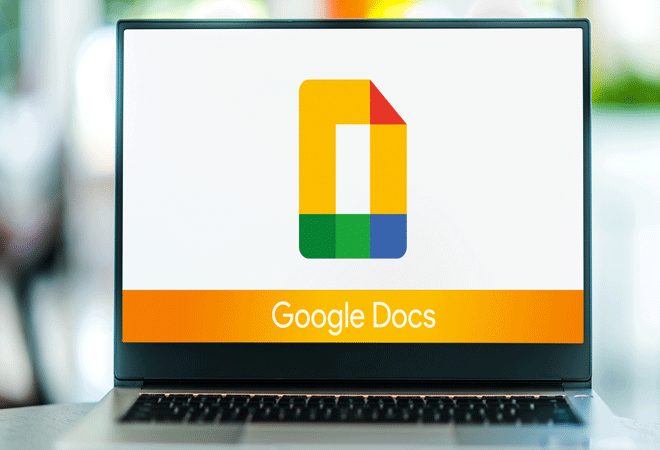
Admin, Secretarial & PA - Level 7
By IOMH - Institute of Mental Health
The Admin, Secretarial & PA course will provide you with the knowledge and multiple skills required to run high-level administration in business with ease. A company cannot run smoothly without someone performing the planning and signing, and you can learn to make yourself invaluable to the team with these skills. This best admin course covers every responsibility and ability that a great personal assistant will need to succeed, along with the fundamental skills required for a secretarial role and applying continuous improvements and high standards to the administrative processes. You'll find yourself gaining the knowledge base to perform all relative skills with confidence and efficiency. Once you have completed the program, you will have achieved a full understanding of applying the latest and methods of administration to a busy work environment and boost your career in that business sector. Course design The course is delivered through our online learning platform, accessible through any internet-connected device. There are no formal deadlines or teaching schedules, meaning you are free to study the course at your own pace. You are taught through a combination of Text/Video lessons Online study materials Certificate of Achievement Endorsed Certificate of Achievement from the Quality Licence Scheme After successfully completing the course, learners will be able to order an endorsed certificate as proof of their new achievement. Endorsed certificates can be ordered and get delivered to your home by post for only £ 129. There is an additional £10 postage charge for international students. CPD Certification from Institute of Mental Health After successfully completing the MCQ assessment of this course, you will qualify for the CPD Certificate from Institute of Mental Health, as proof of your continued professional development. Certification is available in PDF format, at the cost of £9, or a hard copy can be sent to you via post, at the cost of £15. Endorsement This course has been endorsed by the Quality Licence Scheme for its high-quality, non-regulated provision and training programmes. This course is not regulated by Ofqual and is not an accredited qualification. Your training provider will be able to advise you on any further recognition, for example progression routes into further and/or higher education. For further information please visit the Learner FAQs on the Quality Licence Scheme website. Method of Assessment To assess your learning, you have to participate in an automated multiple choice question exam. You have to score at least 60% to pass the exam and to qualify for Quality Licence Scheme endorsed and CPD accredited certificates. After passing the exam, you will be able to apply for a certificate. In addition, to enhance the depth of your knowledge regarding the course and further assess your learning, you are advised to complete the assignment questions provided at the end of the course, which you can complete anytime you wish. After submitting the assignment, our expert tutor will assess your assignment and will give you feedback on your performance. Who is this Admin, Secretarial & PA course for? This Admin, Secretarial & PA is suitable for anyone who is interested in the trade of Admin, Secretarial & PA and wants to have a better understanding of the fundamentals. It is also great for working professionals who have practical knowledge but require a theoretical understanding. Requirements There are no specific prerequisites to attend this course, as it is designed as an introductory course for anyone interested in the trade. All the modules are fully accessible from any internet-enabled smart device. Course Curriculum Module 01 - Introduction to Personal Assistant & Admin Support Assistant Introduction to Personal Assistant 00:20:00 Module 02 - Introduction to Office Administration Introduction to Office Administration 00:17:00 Module 03 - Skills of an Effective Administrator Skills of an Effective Administrator 00:18:00 Module 04 - Introduction to Reception and Receptionist Introduction to Reception and Receptionist 00:29:00 Module 05 - Business Telephone Skills Business Telephone Skills 00:21:00 Module 06 - Representing Your Boss and Company Representing Your Boss and Company 00:25:00 Module 07 - Business Etiquette Business Etiquette 00:19:00 Module 08 - Mail Services and Shipping Mail Services and Shipping 00:26:00 Module 09 - Travel Arrangements Travel Arrangements 00:22:00 Module 10 - Organising Meeting and Conferences Organising Meeting and Conferences 00:19:00 Module 11 - Diary Management and Note taking Diary Management and Note taking 00:21:00 Module 12 - Time Management Time Management 00:25:00 Module 13 - Record Keeping and Filing Systems Record Keeping and Filing Systems 00:24:00 Module 14 - Business Writing Skills Business Writing Skills 00:25:00 Module 15 - Organisational Skills Organisational Skills 00:19:00 Module 16 - Communication Skills Communication Skills 00:19:00 Module 17- Customer Service Customer Service 00:22:00 Module 18- Effective Planning and Scheduling Effective Planning and Scheduling 00:39:00 Module 19 - Invoicing/Petty Cash Invoicing/Petty Cash 00:20:00 Mock Exam Mock Exam - Admin, Secretarial & PA - Level 7 00:20:00 Final Exam Final Exam - Admin, Secretarial & PA - Level 7 00:20:00 Assignment Assignment - Admin, Secretarial & PA - Level 7 Unlimited

48-Hour Knowledge Knockdown! Prices Reduced Like Never Before! GET FREE 1 QLS ENDORSED CERTIFICATE COURSE with 10 ADDITIONAL CPDQS ACCREDITED COURSES IN A BUNDLE. If you wish to gain a solid and compact knowledge of Material Management and boost yourself for your desired career, then take a step in the right direction with this industry-standard, comprehensive course designed by professionals. This Material Management bundle package includes 1 premium, The Quality Licence Scheme-endorsed course, 10 additional CPDQS accredited certificate courses, with expert assistance, and a FREE courses assessment included. Learn a range of in-demand technical skills to help you progress your career with 12 months of unlimited access to this bundle of courses. If you enrol in this package, you will not be charged any extra fees. This Material Management Bundle Package includes: Certificate in Material Management at QLS Level 3 10 Premium Additional CPDQS Accredited Courses - Purchasing & Procurement Warehouse Safety Training Compliance Risk and Management Manual Handling Ladder Safety Fire Safety DSEAR RIDDOR Awareness Workplace First Aid Level 4 Time Management Success becomes a lot simpler with this bundle package, which allows you to monetise your skills. This bundle is appropriate for both part-time and full-time students, and it can be completed at your own pace. This premium online bundle course, named Material Management, supports your professional growth with Quality Licence Scheme endorsement, as well as CPDQS accreditation. You'll be able to practice on your own time and at your own speed while still gaining an endorsed certificate. You'll get an unrivaled learning experience, as well as a Free student ID card, which is included in the course price. This ID card entitles you to discounts on bus tickets, movie tickets, and library cards. With this high-quality Material Management package, all students have access to dedicated tutor support and 24/7 customer service. Throughout the extensive syllabus of this package, you'll find the required assistance and also the answers to all of your questions. The course materials of the courses are designed by experts and you can access these easily from any of your smartphones, laptops, PCs, tablets, etc. Master the skills to arm yourself with the necessary qualities and explore your career opportunities in relevant sectors. Why Prefer this Bundle Course? Upon successful completion of the bundle, you will receive a completely free certificate from the Quality Licence Scheme. Option to receive 10 additional certificates accredited by CPDQS to expand your knowledge. Student ID card with amazing discounts - completely for FREE! (£10 postal charge will be applicable for international delivery) Our bundle's learning materials have engaging voiceover and visual elements for your convenience. For a period of 12 months, you will have 24/7 access to the bundle course material. Complete the bundle, at your own pace. Each of our students gets full 24/7 tutor support After completing our Bundle, you will receive efficient assessments and immediate results. Start your learning journey straight away with this Material Management Bundle course and take a step toward a brighter future! *** Course Curriculum *** *** Certificate in Material Management at QLS Level 3 *** Module 01: Introduction Module 02: Purchasing and Supply Chain Management Module 03: Inventory Management, Planning and Control Module 04: Stores Management and Control Module 05: Forecasting Module 06: Material Requirements Planning Module 07: Materials Handling How is the Material Management Bundle Assessment Process? We offer an integrated assessment framework to make the process of evaluation and accreditation for learners easier. You have to complete the assignment questions given at the end of the course and score a minimum of 60% to pass each exam. Our expert trainers will assess your assignment and give you feedback after you submit the assignment. You will be entitled to claim a certificate endorsed by the Quality Licence Scheme after you have completed all of the exams. Show off Your New Skills with a Certification of Completion Endorsed Certificate of Achievement from the Quality Licence Scheme After successfully completing the Material Management course, you can order an original hardcopy certificate of achievement endorsed by the Quality Licence Scheme. The certificate will be home-delivered, with completely free of charge in this package. For Additional the Quality Licence Scheme Endorsed Certificate you have to pay the price based on the Level of these Courses: Level 1 - £79 GBP Level 2 - £100 GBP Level 3 - £119 GBP Level 4 - £129 GBP Level 5 - £139 GBP Level 6 - £150 GBP Level 7 - £159 GBP Certification Accredited by CPDQS Upon finishing the Material Management course, you will receive an accredited certification that is recognised all over the UK and also internationally. The pricing schemes are - 10 GBP for Digital Certificate 29 GBP for Printed Hardcopy Certificate inside the UK 39 GBP for Printed Hardcopy Certificate outside the UK (international delivery) CPD 220 CPD hours / points Accredited by CPD Quality Standards Who is this course for? The Material Management package training is perfect for highly motivated people who want to improve their technical skills and prepare for the career they want! This package is also ideal for those who want to learn more about this subject in-depth and stay up to date with the latest details. From the comfort of your own home, study this package and expand your professional skillset! Requirements The Material Management Bundle has no formal entry criteria, and everyone is welcome to enrol! Anyone with a desire to learn is welcome to this course without hesitation. All students must be over the age of 16 and have a passion for learning and literacy. You can learn online using any internet-connected device, such as a computer, tablet, or smartphone. You can study whenever it's convenient for you and finish this bundle package at your own speed. Career path The Material Management bundle course aims to help you get the job or even the long-awaited promotion of your dreams. With the support and guidance of our package, you will learn the skills and knowledge that are important to your career. Certificates CPD QS Accredited Certificate Digital certificate - Included Upon successfully completing the Bundle, you will need to place an order to receive a PDF Certificate for each course within the bundle. These certificates serve as proof of your newly acquired skills, accredited by CPD QS. Also, the certificates are recognised throughout the UK and internationally. CPD QS Accredited Certificate Hard copy certificate - Included International students are subject to a £10 delivery fee for their orders, based on their location. Material Management Training - CPD Certified Hard copy certificate - Included

This Diploma in Office Admin and Legal Secretary Skills course is especially suitable for Secretaries and Administrators enthusiastic to work within a legal environment. Throughout the course, you will be introduced to the techniques of becoming a good and efficient Legal Secretary. The course teaches you the fundamentals of the legal system including general duties of a legal secretary, managing meetings, keeping records with a different filing system, developing research skills, managing transcription for judges, etc. You will also learn tips for customer service and how to organize work using Microsoft Word. Finally, the course shows you how the legal system works the courts of the UK including Scotland and Northern Ireland. Course Highlights The price is for the whole course including final exam - no hidden fees Accredited Certificate upon successful completion at an additional cost Efficient exam system with instant results Track progress within own personal learning portal 24/7 customer support via live chat Diploma in Office Admin and Legal Secretary Skills has been given CPD accreditation and is one of the best-selling courses available to students worldwide. This valuable course is suitable for anyone interested in working in this sector or who simply wants to learn more about the topic. If you're an individual looking to excel within this field then Diploma in Office Admin and Legal Secretary Skills is for you. We've taken this comprehensive course and broken it down into several manageable modules which we believe will assist you to easily grasp each concept - from the fundamental to the most advanced aspects of the course. It really is a sure pathway to success. All our courses offer 12 months access and are designed to be studied at your own pace so you can take as much or as little time as you need to complete and gain the full CPD accredited qualification. And, there are no hidden fees or exam charges. We pride ourselves on having friendly and experienced instructors who provide full weekday support and are ready to help with any of your queries. So, if you need help, just drop them an email and await a speedy response. Furthermore, you can check the validity of your qualification and verify your certification on our website at any time. So, why not improve your chances of gaining professional skills and better earning potential. Assessment and Certification At the end of the course, you will be required to sit an online multiple-choice test. Your test will be assessed automatically and immediately so that you will instantly know whether you have been successful. After you have successfully passed the final exam, you will be able to order an Accredited Certificate of Achievement at an additional cost of £19 for a PDF copy and £29 for an original print copy sent to you by post or for both £39. Career Path Not only does our CPD and CiQ accredited course look good on your CV, setting you apart from the competition, it can be used as a stepping stone to greater things. Further advance your learning, launch a new career or reinvigorate an existing one. On successful completion of this course, you have the potential to achieve an estimated salary of £22,100. The sky really is the limit. Course Curriculum Admin Support Module One - Getting Started 00:30:00 Module Two - Getting Organized (I) 01:00:00 Module Three - Getting Organized (II) 01:00:00 Module Four - Managing Time 01:00:00 Module Five - Getting It All Done On Time 01:00:00 Module Six - Special Tasks 01:00:00 Module Seven - Verbal Communication Skills 01:00:00 Module Eight - Non-Verbal Communication Skills 01:00:00 Module Nine - Empowering Yourself 01:00:00 Module Ten - The Team of Two 01:00:00 Module Eleven - Taking Care of Yourself 01:00:00 Module Twelve - Wrapping Up 00:30:00 Administrative Management Module One - Getting Started 00:30:00 Module Two - Why Your Office Needs Administrative Procedures 01:00:00 Module Three - Gathering the Right Tools 01:00:00 Module Four - Identifying Procedures to Include 01:00:00 Module Five - Top Five Procedures to Record 01:00:00 Module Six - What to Include in Your Binder (I) 01:00:00 Module Seven - What to Include in Your Binder (II) 01:00:00 Module Eight - Organizing Your Binder 01:00:00 Module Nine - What Not to Include in the Procedure Guide 01:00:00 Module Ten - Share Office Procedure Guide 01:00:00 Module Eleven - Successfully Executing the Guide 01:00:00 Module Twelve - Wrapping Up 00:30:00 Organisational Skills Module One - Getting Started 00:30:00 Module Two - Remove the Clutter 01:00:00 Module Three - Prioritize 01:00:00 Module Four - Scheduling Your Time 01:00:00 Module Five - To Do Lists 01:00:00 Module Six - Paper and Paperless Storage 01:00:00 Module Seven - Organization in Your Work Area 01:00:00 Module Eight - Tools to Fight Procrastination 01:00:00 Module Nine - Organizing Your Inbox 01:00:00 Module Ten - Avoid the Causes of Disorganization 01:00:00 Module Eleven - Discipline is the Key to Stay Organized 01:00:00 Module Twelve - Wrapping Up 00:30:00 Organisational Skills Training for Administrator - Activities 00:00:00 Legal Secretary Introduction to Legal Secretary 00:15:00 Role of Legal Secretaries 00:15:00 General Duties and Day-to-Day Operations of a Legal Secretary 00:30:00 Record Keeping 00:30:00 Legal Writing Skills & Proofreading 00:15:00 Research Skills You Need to Know 00:30:00 Transcription, Editing & Correspondence to Judges 00:30:00 Legal System of UK 00:15:00 UK Court System 00:30:00 Meeting Management & Minute Taking Skills Meeting Management 00:15:00 The Role of a Minute-Taker 00:15:00 The Skills of a Minute-Taker 00:30:00 Meeting Agreements 00:15:00 Minute Styles 00:30:00 What Do I Record? 00:30:00 Techniques for Preparing Minutes 00:30:00 The Minute Book 00:15:00 What to include/what to ignore 00:30:00 Motions and Resolutions 00:15:00 Method of recording minutes 00:30:00 Reasons for Meeting 00:30:00 What is a decision? 00:15:00 Minute Taking tips 00:30:00 **Customer Service Role and Telephone Etiquette** Understanding Customer Service Understanding Customer Service 00:17:00 Identifying Customer Expectations 00:06:00 Providing Excellent Customer Service 00:07:00 Focusing on the Customer Focusing on the Customer 00:08:00 Customer Service and the Telephone Customer Service and the Telephone 00:08:00 Handling Complaints Handling Complaints 00:12:00 Enduring Stress Enduring Stress 00:13:00 Business Communication Identifying Basic Communication Techniques 00:09:00 Formal and Informal Communication 00:02:00 Verbal and Non-verbal Communication Describing Verbal and Non-verbal Communication 00:04:00 Understanding Body Language 00:05:00 Making Effective Presentations 00:10:00 Fundamentals of Productive Meetings 00:08:00 Written Communication Written Communication 00:13:00 Electronic Communication Electronic Communication 00:19:00 Communicating with Graphics Creating Graphics for Business Communication 00:04:00 Communicating Static Information 00:03:00 Communicating Dynamic Information 00:03:00 Effectively Working for Your Boss Representing Your Boss 00:06:00 Communicating Your Boss's Decisions 00:03:00 Supporting Your Boss and Colleagues 00:04:00 Building a Partnership with Your Boss 00:13:00 Identifying Goals Identifying Goals 00:10:00 Effective Energy Distribution Energy Distribution 00:09:00 Time Logs 00:11:00 Working with Your Personal Style Personal World View 00:10:00 Strengths 00:09:00 Building Your Toolbox A Building Your Toolbox 00:10:00 Establishing Your Action Plan Establishing Your Action Plan 00:11:00 **Organizing Work Using MS Word** Getting Started with Microsoft Word Understanding the Word Interface 00:05:00 Using the Backstage View 00:07:00 Opening Documents 00:02:00 Navigating Documents 00:04:00 Viewing Documents 00:04:00 Creating Documents 00:03:00 Entering Text 00:02:00 Selecting Text 00:03:00 Saving Documents 00:03:00 Checking Document Compatability 00:02:00 Converting to Updated File Format 00:02:00 Saving As a Different File Format 00:02:00 Understanding Document Properties 00:03:00 Using Versions 00:04:00

Description: The Word 2010 is a graphical word processing program created by Microsoft. This program is to allow users to type and save documents. Whether you are a new user or an advanced-level one, you will learn the necessary skills, knowledge, and information about Microsoft 2010. This will provide all the tasks you can find in Word 2010. You will be able to make the most of the program when you know how to use the basic, intermediate, and advanced settings of the program. This course will be useful to anyone who wants to learn new or upgrade their skills in utilization of Microsoft Word 2010. Who is the course for? Professionals who want to learn about Microsoft Word 2010 Anyone who has an interest in knowing all the features of Microsoft Word 2010 Entry Requirement: This course is available to all learners, of all academic backgrounds. However, an education and experience in accounting is an advantage. Learners should be aged 16 or over to undertake the qualification. Good understanding of English language, numeracy and ICT are required to attend this course. Assessment: At the end of the course, you will be required to sit an online multiple-choice test. Your test will be assessed automatically and immediately so that you will instantly know whether you have been successful. Before sitting for your final exam you will have the opportunity to test your proficiency with a mock exam. Certification: After you have successfully passed the test, you will be able to obtain an Accredited Certificate of Achievement. You can however also obtain a Course Completion Certificate following the course completion without sitting for the test. Certificates can be obtained either in hardcopy at a cost of £39 or in PDF format at a cost of £24. PDF certificate's turnaround time is 24 hours and for the hardcopy certificate, it is 3-9 working days. Why choose us? Affordable, engaging & high-quality e-learning study materials; Tutorial videos/materials from the industry leading experts; Study in a user-friendly, advanced online learning platform; Efficient exam systems for the assessment and instant result; The UK & internationally recognized accredited qualification; Access to course content on mobile, tablet or desktop from anywhere anytime; The benefit of career advancement opportunities; 24/7 student support via email. Career Path: The Level 3 Diploma in Microsoft Word 2010 is a useful qualification to possess and would be beneficial for any type of professions or career from any type of industry you are in. Microsoft Word 2010 for Beginners Module One - Getting Started 00:30:00 Module Two - Opening and Closing Word 01:00:00 Module Three - Working with Documents 01:00:00 Module Four - Your First Document 01:00:00 Module Five - Basic Editing Tasks 01:00:00 Module Six - Basic Formatting Tasks 01:00:00 Module Seven - Advanced Formatting Tasks 01:00:00 Module Eight - Formatting Paragraphs 01:00:00 Module Nine - Working with Styles 01:00:00 Module Ten - Formatting the Page 01:00:00 Module Eleven - Adding the Finishing Touches 01:00:00 Module Twelve - Wrapping Up 00:30:00 Activities - Microsoft Word 2010 for Beginners 00:00:00 Microsoft Word 2010 Intermediate Level Module One - Getting Started 00:30:00 Module Two - Working with Document Information and Word Customization 01:00:00 Module Three - Working with Reusable Content 01:00:00 Module Four - Working with Templates 01:00:00 Module Five - Working with Sections and Linked Content 01:00:00 Module Six - Managing Versions and Tracking Documents 01:00:00 Module Seven - Using Cross References 01:00:00 Module Eight - Working with Mail Merges 01:00:00 Module Nine - Working with Master Documents 01:00:00 Module Ten - Working with Macros 01:00:00 Module Eleven - Working with Forms 01:00:00 Module Twelve - Wrapping Up 01:00:00 Activities - Microsoft Word 2010 Intermediate Level 00:00:00 Microsoft Word 2010 Advanced Level Module One - Getting Started 00:30:00 Module Two - Working with the Word Window 01:00:00 Module Three - Adding Pictures 01:00:00 Module Four - Formatting Pictures 01:00:00 Module Five - Adding Smart Art 01:00:00 Module Six - Adding Tables 01:00:00 Module Seven - Inserting Special Objects 01:00:00 Module Eight - Adding In Document References 01:00:00 Module Nine - Advanced Research Tasks 01:00:00 Module Ten - Reviewing a Document 01:00:00 Module Eleven - Customizing Word 01:00:00 Module Twelve - Wrapping Up 01:00:00 Activities - Microsoft Word 2010 Advanced Level 00:00:00 Mock Exam Mock Exam- Level 3 Diploma in Microsoft Word 2010 00:30:00 Final Exam Final Exam- Level 3 Diploma in Microsoft Word 2010 00:30:00 Order Your Certificate and Transcript Order Your Certificates and Transcripts 00:00:00 Order Your Certificate and Transcript Order Your Certificates and Transcripts 00:00:00