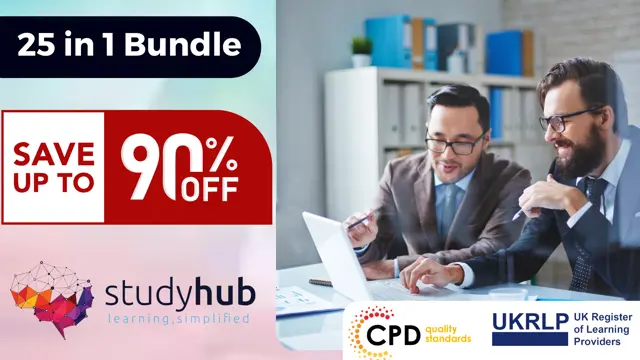- Professional Development
- Medicine & Nursing
- Arts & Crafts
- Health & Wellbeing
- Personal Development
3814 Office Skills courses in Polegate delivered Online
Office Management, Facilities Management & Team Management
By Imperial Academy
3 QLS Endorsed Diploma | QLS Hard Copy Certificate Included | Plus 10 CPD Courses | Lifetime Access

Admin, Secretarial & PA - Level 5 QLS Endorsed
By Compliance Central
Admin, secretaries, and PAs play a vital role in any organisation, providing essential support to executives and teams. They handle a wide range of tasks, from managing calendars and organising meetings to preparing presentations and writing reports.These professionals command salaries that span from £20,000 to £40,000 annually. The UK job market for these professionals is booming, with demand expected to rise by 12% in the next five years. If you're looking for a rewarding and in-demand career, consider becoming an admin, secretary, or PA, our Level 5 Admin, Secretarial & PA course will give you the skills and knowledge you need to launch a successful career in this field. You'll learn everything from the basics of office administration to more advanced topics such as business writing, time management, and customer service. These skills are essential for success in any career, but they are especially important in the administrative field. Behind the seamless operations of every successful business is a linchpin, orchestrating a myriad of tasks effortlessly-be it an admin, a secretary, or a personal assistant. Administrative assistants, secretaries, and personal assistants are essential to the smooth running of any business. They provide a wide range of support services, including managing diaries, organising meetings, handling correspondence, and providing customer service. In the Uk, job demand for administrative assistants, secretaries, and personal assistants is expected to grow by 10% over the next five years. Our "Admin, Secretarial & PA - Level 5" course unfolds this intricate ballet of responsibilities. From mastering the art of effective administration, honing impeccable business writing skills, to orchestrating intricate travel arrangements, this Admin, Secretarial & PA course covers it all. Enrolling is more than a career move; it's embracing a role that's often the heartbeat of an organisation, ensuring its rhythm never falters. This Admin, Secretarial & PA course starts with the basics of Admin, Secretarial & PA and gradually progresses towards advanced topics. Therefore, each lesson of this Admin, Secretarial & PA course is intuitive and easy to understand. Level 5 Admin, Secretarial & PA Course Learning Outcomes: Master fundamentals of office and administrative support. Develop top-tier business communication skills. Grasp the intricacies of effective diary management. Cultivate unparalleled business writing proficiency. Understand key principles of efficient time management. Familiarise with essential tools for impeccable customer service. Delve into the nuances of invoicing and cash handling. GIft CPD Accredited Courses: Office Admin and Organisation Skills Leadership and Management Level 7 Employment Law Minute Taking Course Microsoft Office Bundle Admin, Secretarial & PA Learning Outcomes: Understand core roles of Admin, Secretarial & PA. Master skills essential for effective office administration. Navigate responsibilities of a professional receptionist seamlessly. Enhance business communication and telephone skills. Manage diaries, meetings, and note-taking effectively. Improve organisational and record-keeping prowess. Foster stronger customer service and planning capabilities. Curriculum Breakdown of the Admin, Secretarial & PA Course Admin, Secretarial & PA Course Curriculum: Introduction to Admin Support Assistant Introduction to Personal Assistant Introduction to Office Administration Skills of an Effective Administrator Introduction to Reception and Receptionist Business Telephone Skills Representing Your Boss and Company Business Etiquette Mail Services and Shipping Travel Arrangements Organising Meeting and Conferences Diary Management and Note-taking Time Management Record Keeping and Filing Systems Business Writing Skills Organisational Skills Communication Skills Customer Service Effective Planning and Scheduling Invoicing Petty Cash Endorsed Certificate of Achievement from the Quality Licence Scheme Learners can achieve a QLS endorsed certificate after completing the course as proof of their achievement. You can order the endorsed certificate for Free to be delivered to your home by post. For international students. CPD 10 CPD hours / points Accredited by CPD Quality Standards Who is this course for? The Admin, Secretarial & PA course helps aspiring professionals who want to obtain the knowledge and familiarise themselves with the skillsets to pursue a career in Admin, Secretarial & PA. It is also great for professionals who are already working in Admin, Secretarial & PA and want to get promoted at work. Requirements To enrol in this Admin, Secretarial & PA course, all you need is a basic understanding of the English Language and an internet connection. Career path The Admin, Secretarial & PA course will enhance your knowledge and improve your confidence in exploring opportunities in various sectors related to Admin, Secretarial & PA. Executive Assistant: £25,000 to £45,000 per year Office Manager: £22,000 to £40,000 per year Personal Assistant (PA): £20,000 to £35,000 per year Administrative Coordinator: £20,000 to £30,000 per year Certificates CPD Accredited Hard Copy Certificate Hard copy certificate - Included CPD Accredited Hard Copy Certificate Delivery Charge: Inside the UK: £3.99 each Outside of the UK: £9.99 each CPD Accredited PDF Certificate Digital certificate - Included CPD Accredited PDF Certificate QLS Endorsed Hard Copy Certificate Hard copy certificate - Included

Office Admin and Reception
By Imperial Academy
Level 7 Diploma(FREE QLS Endorsed Certificate)| 11 CPD Courses+11 PDF Certificates| 150 CPD Points|CPD & CiQ Accredited

SQL Querying Fundamentals - Part 1
By Nexus Human
Duration 1 Days 6 CPD hours This course is intended for Individuals with basic computer skills, familiar with concepts related to database structure and terminology, and who want to use SQL to query databases. Overview Upon successful completion of this course, students will be able to: - connect to the SQL Server database and execute a simple query. - include a search condition in a simple query. - use various functions to perform calculations on data. - organize data obtained from a query before it is displayed on-screen. - retrieve data from tables. - format an output, save a result, and generate a report. In this course, students will compose SQL queries to retrieve desired information from a database. 1 - Executing a Simple Query Connect to the SQL Database Query a Database Save a Query Modify a Query Execute a Saved Query 2 - Performing a Conditional Search Search Using a Simple Condition Compare Column Values Search Using Multiple Conditions Search for a Range of Values and Null Values Retrieve Data Based on Patterns 3 - Working with Functions Perform Date Calculations Calculate Data Using Aggregate Functions Manipulate String Values 4 - Organizing Data Sort Data Rank Data Group Data Filter Grouped Data Summarize Grouped Data Use PIVOT and UNPIVOT Operators 5 - Retrieving Data from Tables Combine Results of Two Queries Compare the Results of Two Queries Retrieve Data by Joining Tables Check for Unmatched Records Retrieve Information from a Single Table Using Joins 6 - Presenting Query Results Save the Query Result Generate an XML Report

Boost Your Career with Apex Learning and Get Noticed By Recruiters in this Hiring Season! Get Hard Copy + PDF Certificates + Transcript + Student ID Card worth £160 as a Gift - Enrol Employment Law Now Employment Law provides direction to both employers and employees to an extent. Because of Employment Law, both parties are better aware of their obligations and boundaries. This saves big time conflicts between employers and employees. This Employment Law UK course has everything you need to do your job smoothly without any dispute in the workplace. There are many great job opportunities relating Employment Law in the UK. However, on a daily basis, many companies shut down, and employees get fired because they unintentionally go against the law. Hence, it is crucial for both employers and employees to be aware of Employment Law. Throughout this course, you will discover how Employment Law ultimately shapes an organisation and the experience of employees. Additionally, you will be acquainted with insurance contract laws and holiday funds. Moreover, you will also acquire Employment Law knowledge about HR and payroll management. Furthermore, you will find solutions for any contract breach, learn appropriate office skills and everything in between. This Employment Law bundle is made up of 11 popular courses: Course 1: UK Employment Law and Employee Rights Diploma Course 2: Law and Contracts - Level 2 Course 3: HR Management Course 4: HR And Recruitment Consultant Training - Level 4 Course 5: Office Administration Certificate Course 6: GDPR Course 7: Performance Management Course 8: Payroll Management - Diploma Course 9: Workplace Confidentiality Course 10: Personal Development Masterclass Course 11: Anti Money Laundering (AML) Regulation for AML Officers Diploma Key features of this Employment Law course: This Employment Law bundle is CPD QS Accredited Learn from anywhere in the world Entirely online Lifetime access So, enrol Employment Law now to advance your career! UK Employment Law and Employee Rights Diploma Get an overview of Employment Law Know how to deal with discrimination in the workplace Understand health and safety at work Law and Contracts - Level 2 Familiarise with the UK Law Be aware of Insurance Law Comprehend contracts for employees HR Management Learn about employee recruitment and selection procedure Acquire knowledge about employee relations Find out about the employee termination process HR And Recruitment Consultant Training - Level 4 Get an overview of the recruitment industry Pick up client strategy in the recruitment sector Know the steps to start and run a successful recruiting service Office Administration Certificate Possess skills of an effective administrator Get hold of communication skills Learn the basics of telephone etiquette GDPR Be aware of the lawful basis for preparation Make head or tail of rights and breaches Understand responsibilities and obligations Performance Management Get an elaborate introduction to performance management Identify key performance indicators Master the art of reporting Workplace Professionalism and boundaries - Level 2 Learn to position yourself as a professional Enhance your professional image Expand and polish your skills Personal Development Masterclass What's Your Self Image and How It Affects Your Self Esteem Causes for Low Self Esteem Changing Your Mindset to Overcome Limiting Beliefs Anti Money Laundering (AML) Regulation for AML Officers Diploma Grasp the concept of the risk-based approach Adapt the skill of record-keeping Be aware of suspicious conduct and transactions ------------------------------------------------------------------------- How will I get my Employment Law Certificate? After successfully completing the Employment Law course you will be able to order your CPD Accredited Certificates (PDF + Hard Copy) as proof of your achievement. PDF Certificate: Free (Previously it was £10 * 11 = £110) Hard Copy Certificate: Free (For The Title Course) If you want to get hardcopy certificates for other courses, generally you have to pay £20 for each. But this Fall, Apex Learning is offering a Flat 50% discount on hard copy certificates, and you can get each for just £10! P.S. The delivery charge inside the U.K. is £3.99 and the international students have to pay £9.99. CPD 110 CPD hours / points Accredited by CPD Quality Standards Who is this course for? There is no experience or previous qualifications required for enrolment on this Employment Law Level 3. It is available to all students, of all academic backgrounds. Requirements Our Employment Law course is fully compatible with PC's, Mac's, Laptop, Tablet and Smartphone devices. Career path This Employment Law course will help you to explore many different career opportunities. Enrolling on this Employment Law course can lead you to the following career paths: Human Resource HR Advisor HR Assistant Recruiter Recruitment Agency And many more! Certificates Certificate of completion Digital certificate - Included Certificate of completion Hard copy certificate - Included You will get the Hard Copy certificate for the title course (UK Employment Law and Employee Rights Diploma) absolutely Free! Other Hard Copy certificates are available for £10 each. Please Note: The delivery charge inside the UK is £3.99, and the international students must pay a £9.99 shipping cost.

24 Hour Flash Deal **25-in-1 Business Administration Mega Bundle** Business Administration Enrolment Gifts **FREE PDF Certificate**FREE PDF Transcript ** FREE Exam** FREE Student ID ** Lifetime Access **FREE Enrolment Letter ** Take the initial steps toward a successful long-term career by studying the Business Administration package online with Studyhub through our online learning platform. The Business Administration bundle can help you improve your CV, wow potential employers, and differentiate yourself from the mass. This Business Administration course provides complete 360-degree training on Business Administration. You'll get not one, not two, not three, but twenty-five Business Administration courses included in this course. Plus Studyhub's signature Forever Access is given as always, meaning these Business Administration courses are yours for as long as you want them once you enrol in this course This Business Administration Bundle consists the following career oriented courses: Course 01: Level 3 Diploma in Business Administration Course 02: Business Management and Finance Course Course 03: Strategic Business Management Course 04: Business Analysis Certification & Corporate Investigation Training Course 05: Corporate Relationship Goals for Success Course 06: Corporate Finance: Profitability in a Financial Downturn Course 07: Business Networking Skills Course 08: Financial Planning Course 09: Financial Modelling for Decision Making and Business plan Course 10: Business Strategy Planning Course 11: Operations and Time Management Course 12: Project Management Course 13: Risk Management Course 14: Corporate Risk And Crisis Management Course 15: Diploma in Lean Process and Six Sigma Course 16: Quality Management and Strategic Training - ISO 9001 Course 17: Change Management Course 18: Team Management Course 19: Customer Relationship Management (CRM) Course 20: Financial Modelling Course 21: Leadership Skills Training Course 22: Stakeholder Management Course 23: Governance and Risk Management: Navigating Corporate Strategies Course 24: Art of Negotiation and Conflict Resolution Course 25: Modern Business Etiquette Mastery In this exclusive Business Administration bundle, you really hit the jackpot. Here's what you get: Step by step Business Administration lessons One to one assistance from Business Administration professionals if you need it Innovative exams to test your knowledge after the Business Administration course 24/7 customer support should you encounter any hiccups Top-class learning portal Unlimited lifetime access to all twenty-five Business Administration courses Digital Certificate, Transcript and student ID are all included in the price PDF certificate immediately after passing Original copies of your Business Administration certificate and transcript on the next working day Easily learn the Business Administration skills and knowledge you want from the comfort of your home The Business Administration course has been prepared by focusing largely on Business Administration career readiness. It has been designed by our Business Administration specialists in a manner that you will be likely to find yourself head and shoulders above the others. For better learning, one to one assistance will also be provided if it's required by any learners. The Business Administration Bundle is one of the most prestigious training offered at StudyHub and is highly valued by employers for good reason. This Business Administration bundle course has been created with twenty-five premium courses to provide our learners with the best learning experience possible to increase their understanding of their chosen field. This Business Administration Course, like every one of Study Hub's courses, is meticulously developed and well researched. Every one of the topics is divided into Business Administration Elementary modules, allowing our students to grasp each lesson quickly. The Business Administration course is self-paced and can be taken from the comfort of your home, office, or on the go! With our Student ID card you will get discounts on things like music, food, travel and clothes etc. CPD 250 CPD hours / points Accredited by CPD Quality Standards Who is this course for? This Business Administration training is suitable for - Students Recent graduates Job Seekers Individuals who are already employed in the relevant sectors and wish to enhance their knowledge and expertise in Business Administration This course is suitable for anyone interested to further progress there career in: Level 1 Certificate in Business Administration Level 2 Certificate - Business Administration Level 2 Certificate in Principles of Business Administration (RQF) Level 2 Certificate in Principles of Business Administration (VRQ) Level 2 Certificate in Principles of Business and Administration (RQF) Level 3 Certificate in Principles of Business (RQF) Administration BTEC Business Level 2 Diploma in Business Administration Level 4 Diploma in Business Administration Level 6 Diploma in Business Administration Level 2 Diploma in Business Administration (RQF) Please Note: Studyhub is a Compliance Central approved resale partner for Quality Licence Scheme Endorsed courses. Requirements To participate in this Business Administration course, all you need is - A smart device A secure internet connection And a keen interest in Business Administration Career path You will be able to kickstart your Business Administration career because this course includes various courses as a bonus. This Business Administration is an excellent opportunity for you to learn multiple skills from the convenience of your own home and explore Business Administration career opportunities. Certificates CPD Accredited Certificate Digital certificate - Included CPD Accredited e-Certificate - Free CPD Accredited Hardcopy Certificate - Free Enrolment Letter - Free Student ID Card - Free

24 Hour Flash Deal **25-in-1 SAP Techno-Functional Consultant Advanced Diploma Mega Bundle** SAP Techno-Functional Consultant Advanced Diploma Enrolment Gifts **FREE PDF Certificate**FREE PDF Transcript ** FREE Exam** FREE Student ID ** Lifetime Access **FREE Enrolment Letter ** Take the initial steps toward a successful long-term career by studying the SAP Techno-Functional Consultant Advanced Diploma package online with Studyhub through our online learning platform. The SAP Techno-Functional Consultant Advanced Diploma bundle can help you improve your CV, wow potential employers, and differentiate yourself from the mass. This SAP Techno-Functional Consultant Advanced Diploma course provides complete 360-degree training on SAP Techno-Functional Consultant Advanced Diploma. You'll get not one, not two, not three, but twenty-five SAP Techno-Functional Consultant Advanced Diploma courses included in this course. Plus Studyhub's signature Forever Access is given as always, meaning these SAP Techno-Functional Consultant Advanced Diploma courses are yours for as long as you want them once you enrol in this course This SAP Techno-Functional Consultant Advanced Diploma Bundle consists the following career oriented courses: Course 01: SAP S4HANA Controlling Course 02: SAP Controlling (CO) - Product Costing S4HANA Course 03: Transport Management and SAP Transportation Management Course 04: Enterprise Resource Planning (ERP) Course 05: Business Analysis Certification & Corporate Investigation Training Course 06: Financial Modelling Course 07: Quality Management and Strategic Training - ISO 9001 Course 08: Process Mapping Course 09: Supply Chain Management Course 10: Financial Planning Course 11: Understanding Financial Statements and Analysis Course 12: Financial Modeling Course for a Non-Finance Background Course 13: Investment Banking Operations Professional Course 14: Process Improvement Course 15: Lean Leadership, Culture and Management - Online Diploma Course 16: Operations Management Course 17: Logistic Management Course 18: Procurement, Logistic and Quality Management Course 19: Material Management Course 20: Production Manager Course 21: Customer Relationship Management Course 22: Business Strategy Planning Course 23: Information Governance and Data Management Training Course 24: Effective Communication Skills Diploma Course 25: Time Management The SAP Techno-Functional Consultant Advanced Diploma course has been prepared by focusing largely on SAP Techno-Functional Consultant Advanced Diploma career readiness. It has been designed by our SAP Techno-Functional Consultant Advanced Diploma specialists in a manner that you will be likely to find yourself head and shoulders above the others. For better learning, one to one assistance will also be provided if it's required by any learners. The SAP Techno-Functional Consultant Advanced Diploma Bundle is one of the most prestigious training offered at StudyHub and is highly valued by employers for good reason. This SAP Techno-Functional Consultant Advanced Diploma bundle course has been created with twenty-five premium courses to provide our learners with the best learning experience possible to increase their understanding of their chosen field. This SAP Techno-Functional Consultant Advanced Diploma Course, like every one of Study Hub's courses, is meticulously developed and well researched. Every one of the topics is divided into SAP Techno-Functional Consultant Advanced Diploma Elementary modules, allowing our students to grasp each lesson quickly. The SAP Techno-Functional Consultant Advanced Diploma course is self-paced and can be taken from the comfort of your home, office, or on the go! With our Student ID card you will get discounts on things like music, food, travel and clothes etc. In this exclusive SAP Techno-Functional Consultant Advanced Diploma bundle, you really hit the jackpot. Here's what you get: Step by step SAP Techno-Functional Consultant Advanced Diploma lessons One to one assistance from SAP Techno-Functional Consultant Advanced Diplomaprofessionals if you need it Innovative exams to test your knowledge after the SAP Techno-Functional Consultant Advanced Diplomacourse 24/7 customer support should you encounter any hiccups Top-class learning portal Unlimited lifetime access to all twenty-five SAP Techno-Functional Consultant Advanced Diploma courses Digital Certificate, Transcript and student ID are all included in the price PDF certificate immediately after passing Original copies of your SAP Techno-Functional Consultant Advanced Diploma certificate and transcript on the next working day Easily learn the SAP Techno-Functional Consultant Advanced Diploma skills and knowledge you want from the comfort of your home CPD 250 CPD hours / points Accredited by CPD Quality Standards Who is this course for? This SAP Techno-Functional Consultant Advanced Diploma training is suitable for - Students Recent graduates Job Seekers Individuals who are already employed in the relevant sectors and wish to enhance their knowledge and expertise in SAP Techno-Functional Consultant Advanced Diploma Requirements To participate in this SAP Techno-Functional Consultant Advanced Diploma course, all you need is - A smart device A secure internet connection And a keen interest in SAP Techno-Functional Consultant Advanced Diploma Career path You will be able to kickstart your SAP Techno-Functional Consultant Advanced Diploma career because this course includes various courses as a bonus. This SAP Techno-Functional Consultant Advanced Diploma is an excellent opportunity for you to learn multiple skills from the convenience of your own home and explore SAP Techno-Functional Consultant Advanced Diploma career opportunities. Certificates CPD Accredited Certificate Digital certificate - Included CPD Accredited e-Certificate - Free CPD Accredited Hardcopy Certificate - Free Enrolment Letter - Free Student ID Card - Free