- Professional Development
- Medicine & Nursing
- Arts & Crafts
- Health & Wellbeing
- Personal Development
3662 Office Skills & Productivity courses
Touch Typing and Shorthand
By OnlineCoursesLearning.com
Touch Typing and Shorthand Certification Touch typing is a skill with powerful benefits, including: enhanced productivity, improved focus, increased speed, accuracy, job opportunities and even health. When you know how to touch type you open up a whole new world of productivity and information management capability. Shorthand is a skill and an art. Many people have no idea of it's incredible potential for recording information, whether this is for note taking during lectures, meetings and official events, or for recording interviews. Learning shorthand allows you to take down notes at double the speed of longhand writing used by most people. This skill is not only helpful, it's actually essential for certain professions, including journalism, minute taking and stenography. This course has been designed for office workers, typists, writers, journalists, professionals, employers, business owners and anyone who wants to work in one of these fields or individuals who simply want to improve their typing or note taking ability. This comprehensive course covers everything you need to know about touch typing and shorthand, delivered in an accessible, straightforward tone and divided into different modules that you can progress with at whatever pace suits your needs. The course includes diagrams and reference material to help you understand the technical aspects such as keyboard layout, and tools and techniques for you to apply the knowledge you learn practically, including exercises, tests and worksheets to reinforce the knowledge. What you will learn This course teaches you: Different styles of typing and how they impact speed and quality How to train your fingers and brain to create muscle memory for effective touch typing The basic finger position and posture needed to prevent injury and aid typing speed Key drills for each hand to gradually build up the neurological connections needed for touch typing The ancient origins of shorthand and why written script is inefficient The theories and practical development of your own short hand style Benefits of taking this course After taking this course you will: Have an enhanced typing speed and a foundation for accuracy and quality Undo bad typing habits and develop a posture that ensures long term safety Understand exactly how to enhance your note taking speed and apply it to your role Have a personal reference book of shorthand abbreviations you can use immediacy Have systematic and regular practices to continually improve typing and shorthand Feel confident in your ability to effectively and efficiently take notes and record information Modern business relies on the effective capture of information, but most people are wasting time and effort doing it ineffectively. Learning to touch type and write with shorthand can easily double your productivity, while empowering your fingers to do the hard work frees up your brain to think more clearly. Free you mind and speed up your work with touch typing and shorthand today.

Supercharge your skills and career and learn in-demand knowledge needed to build business intelligence dashboards. This beginner to intermediate level course will introduce you to all the Power BI technologies i.e. Power Query, DAX, Data Modelling (Power Pivot), M, types of visualizations, etc.

Do you want to prepare for your dream job but strive hard to find the right courses? Then, stop worrying, for our strategically modified Learn Ms Office with Expert bundle will keep you up to date with the relevant knowledge and most recent matters of this emerging field. So, invest your money and effort in our 30 course mega bundle that will exceed your expectations within your budget. The Learn Ms Office with Expert related fields are thriving across the UK, and recruiters are hiring the most knowledgeable and proficient candidates. It's a demanding field with magnitudes of lucrative choices. If you need more guidance to specialise in this area and need help knowing where to start, then StudyHub proposes a preparatory bundle. This comprehensive Learn Ms Office with Expert bundle will help you build a solid foundation to become a proficient worker in the sector. This Learn Ms Office with Expert Bundle consists of the following 25 CPD Accredited Premium courses - Course 1: MS Word Diploma Course 2: Proofreading & Copyediting Course 3: PowerPoint Diploma Course 4: Microsoft Excel Level 3 Course 5: New Functions in Microsoft Excel 2021 Course 6: Microsoft Excel: Automated Dashboard Using Advanced Formula, VBA, Power Query Course 7: Microsoft Excel: Excel Sheet Comparison with VBA Course 8: Microsoft Excel: Master Power Query in 120 Minutes! Course 9: Excel: Top 50 Microsoft Excel Formulas in 50 Minutes! Course 10: Excel Pivot Tables Course 11: Data Analysis in Microsoft Excel Complete Training Course 12: Excel Must know Formulas and Functions Course 13: Excel spreadsheet for Beginner Course 14: Excel Data Analysis Course 15: Excel Vlookup, Xlookup, Match and Index Course 16: Excel Pivot Tables, Pivot Charts, Slicers, and Timelines Course 17: PowerBI Formulas Course 18: Outlook Tips and tricks Course 19: Excel PowerQuery and PowerPivot Course 20: Complete Microsoft Power BI 2021 Course 21: The Complete Microsoft Outlook Masterclass Course 22: Microsoft Access Complete Course (Beginner, Intermediate, Advanced) Course 23: Microsoft Access Tables and Queries Course 24: Microsoft Access Databases Forms and Reports Course 25: Microsoft Teams 5 Extraordinary Career Oriented courses that will assist you in reimagining your thriving techniques- Course 1: Career Development Plan Fundamentals Course 2: CV Writing and Job Searching Course 3: Interview Skills: Ace the Interview Course 4: Video Job Interview for Job Seekers Course 5: Create a Professional LinkedIn Profile Learning Outcome This tailor-made Learn Ms Office with Expert bundle will allow you to- Uncover your skills and aptitudes to break new ground in the related fields Deep dive into the fundamental knowledge Acquire some hard and soft skills in this area Gain some transferable skills to elevate your performance Maintain good report with your clients and staff Gain necessary office skills and be tech savvy utilising relevant software Keep records of your work and make a report Know the regulations around this area Reinforce your career with specific knowledge of this field Know your legal and ethical responsibility as a professional in the related field This Learn Ms Office with Expert Bundle resources were created with the help of industry experts, and all subject-related information is kept updated on a regular basis to avoid learners from falling behind on the latest developments. Certification After studying the complete Learn Ms Office with Expert training materials, you will be able to take the MCQ test that will assess your knowledge. After successfully passing the test you will be able to claim the pdf certificate for free. Original Hard Copy certificates need to be ordered at an additional cost of •8. CPD 300 CPD hours / points Accredited by CPD Quality Standards Who is this course for? Ambitious learners who want to strengthen their CV for their desired job should take advantage of the Learn Ms Office with Expert bundle! This bundle is also ideal for professionals looking for career advancement. Requirements To participate in this course, all you need is - A smart device A secure internet connection And a keen interest in Learn Ms Office with Expert Career path Upon completing this essential Bundle, you will discover a new world of endless possibilities. These courses will help you to get a cut above the rest and allow you to be more efficient in the relevant fields.

Python Programming: Beginner To Expert
By iStudy UK
Python Programming: Beginner To Expert Overview Unfold the potential within you, and embark on a journey of mastering Python programming - from the fundamental building blocks to the pinnacle of expertise. This comprehensive course, crafted with meticulous care, empowers you to transform from a curious novice to a confident coding maestro, wielding Python's power with finesse. Within these engaging modules, you'll delve into the core principles of Python, meticulously exploring data types, operators, control flow, and functions. As your proficiency blossoms, you'll conquer advanced topics like object-oriented programming, powerful libraries like NumPy and Pandas, and the art of crafting polished scripts. But this journey isn't merely about acquiring technical prowess; it's about unlocking a world of possibilities. By the course's end, you'll be equipped to embark on a rewarding career path, armed with the skills to tackle real-world challenges in diverse domains - from data analysis and web development to scientific computing and automation. Learning Outcomes Gain a solid foundation in Python syntax, data structures, and control flow mechanisms. Master essential functions, user input, and error-handling techniques. Explore advanced data types, object-oriented programming concepts, and popular libraries like NumPy and Pandas. Craft polished, reusable Python scripts for various applications. Confidently navigate the Python ecosystem and continuously expand your knowledge. Why You Should Choose Python Programming: Beginner To Expert Lifetime access to the course No hidden fees or exam charges CPD Accredited certification on successful completion Full Tutor support on weekdays (Monday - Friday) Efficient exam system, assessment and instant results Download Printable PDF certificate immediately after completion Obtain the original print copy of your certificate, dispatch the next working day for as little as £9. Improve your chance of gaining professional skills and better earning potential. Who is this Course for? Python Programming: Beginner To Expert is CPD certified and IAO accredited. This makes it perfect for anyone trying to learn potential professional skills. As there is no experience and qualification required for this course, it is available for all students from any academic backgrounds. Requirements Our Python Programming: Beginner To Expert is fully compatible with any kind of device. Whether you are using Windows computer, Mac, smartphones or tablets, you will get the same experience while learning. Besides that, you will be able to access the course with any kind of internet connection from anywhere at any time without any kind of limitation. Career Path You will be ready to enter the relevant job market after completing this course. You will be able to gain necessary knowledge and skills required to succeed in this sector. All our Diplomas' are CPD and IAO accredited so you will be able to stand out in the crowd by adding our qualifications to your CV and Resume. Python Programming: Beginner To Expert Module 01: Introduction to Python Programming from A-Z Intro To Python Section Overview 00:06:00 What is Python Programming? 00:10:00 Who is This Course For? 00:05:00 Python Programming Marketplace 00:06:00 Python Job Opportunities 00:05:00 How To Land a Python Job Without a Degree 00:08:00 Python Programmer Job Roles 00:09:00 Python from A-Z Course Structure 00:04:00 Module 02: Getting Familiar with Python Getting Familiar with Python Section Overview 00:06:00 Installing Python on Windows 00:10:00 Anaconda and Jupyter Notebooks Part 1 00:08:00 Anaconda and Jupyter Notebooks Part 2 00:16:00 Comments 00:05:00 Python Syntax 00:02:00 Line Structure 00:03:00 Line Structure Exercise 00:07:00 Joining Lines 00:05:00 Multiple Statements on a Single Line 00:05:00 Indentation 00:08:00 Module 03: Basic Data Types Basic Data Types Section Overview 00:08:00 String Overview 00:10:00 String Manipulation 00:07:00 String Indexing 00:04:00 String Slicing 00:08:00 Printing 00:10:00 Python Variables 00:08:00 Integers and Floats 00:08:00 Booleans 00:02:00 Mini Project 1 : Letter Counter 00:20:00 Module 04: Python Operators Python Operators Section Overview 00:04:00 Comparison Operators 00:09:00 Arithmetic Operators 00:08:00 Assignment Operators 00:05:00 Logical Operators 00:13:00 Identity Operators 00:05:00 Membership Operators 00:02:00 Bitwise Operators 00:08:00 Module 05: Advanced Data Types Python Advanced Data Types Section Overview 00:11:00 Sets 00:06:00 List Overview 00:05:00 List Slicing and Indexing 00:04:00 Tuples 00:02:00 Dictionaries 00:11:00 When to use each one? 00:05:00 Compound Data Types 00:03:00 Module 06: Control Flow Part 1 Control Flow Part 1 Section Overview 00:15:00 Intro to Control Flow 00:01:00 Basic Conditional Statements 00:14:00 More Conditional Statements 00:05:00 For Loops 00:10:00 While Loops 00:12:00 Module 07: Control Flow Part 2 Control Flow Part 2 Section Overview 00:02:00 Break Statements 00:08:00 Continue Statements 00:05:00 Zip Function 00:07:00 Enumerate Function 00:04:00 List Comprehension 00:04:00 Module 08: Python Functions Python Functions Section Overview 00:03:00 Intro to Functions 00:02:00 Python help Function 00:03:00 Defining Functions 00:09:00 Variable Scope 00:08:00 Doc Strings 00:04:00 Module 09: User Input and Error Handling User Input and Error Handling Section Overview 00:02:00 Introduction to error handling 00:03:00 User Input 00:04:00 Syntax Errors 00:04:00 Exceptions 00:11:00 Handling Exceptions Part 1 00:08:00 Handling Exceptions Part 2 00:08:00 Module 10: Python Advanced Functions Python Advanced Functions Section Overview 00:05:00 Lambda Functions 00:05:00 Functions args and kwargs 00:10:00 Iterators 00:08:00 Generators and Yield 00:12:00 Map Function 00:14:00 Filter Function 00:08:00 Module 11: Python Scripting and Libraries Python Scripting and Libraries Section Overview 00:05:00 What is a script? 00:01:00 What is an IDE? 00:17:00 What is a text editor? 00:12:00 From Jupyter Notebook to VScode Part 1 00:15:00 From Jupyter Notebook to VScode Part 2 00:05:00 Importing Scripts 00:03:00 Standard Libraries 00:04:00 Third Party Libraries 00:06:00 Module 12: NumPy NumPy Section Overview 00:04:00 Why use NumPy? 00:04:00 NumPy Arrays 00:10:00 Reshaping, Accessing, and Modifying 00:07:00 Slicing and Copying 00:06:00 Inserting, Appending, and Deleting 00:10:00 Array Logical Indexing 00:04:00 Broadcasting 00:08:00 Module 13: Pandas Intro to Pandas 00:17:00 Pandas Series 00:17:00 Pandas Series Manipulation 00:17:00 Pandas DataFrame 00:17:00 Pandas DataFrame Manipulation 00:13:00 Dealing with Missing Values 00:10:00 Module 14: Introduction to OOP Functional vs OOP 00:06:00 OOP Key Definitions 00:04:00 Create your First Class 00:12:00 How to Create and Use Objects 00:06:00 How to Modify Attributes 00:12:00 Module 15: Advanced OOP Python Decorators 00:27:00 Property Decorator 00:09:00 Class Method Decorator 00:07:00 Static Methods 00:10:00 Inheritance from A to Z 00:21:00 Module 16: Starting a Career in Python Getting Started with Freelancing 00:09:00 Building A Brand 00:12:00 Personal Branding 00:13:00 Importance of Having Website/Blog 00:04:00 Do's and Don'ts of Networking 00:06:00 Creating A Python Developer Resume 00:06:00

Microsoft Excel in Depth (In-Person)
By IIL Europe Ltd
Microsoft Excel® in Depth (In-Person) This practical course provides a solid background of the features of Excel and a deeper understanding of its features, benefits and uses.This is not a beginner's course in Excel. You will learn some advanced features such as Pivot Tables, Charting, Tables, Sorting, Filtering and Functions. The goal of this course is to provide a deeper understanding of Excel and its intricacies and a new ability to use it efficiently producing the best solutions for your projects. What you will Learn You'll learn how to: Use functions like IF, AVERAGE, SUMIF, SUMIFS, SUMPRODUCT, INDEX, MATCH, CHOOSE, DATE, and many more Create meaningful charts Use pivot tables Use Conditional Formatting, Data Validation Take advantage of using Named ranges, do sorting, filtering, tables

Microsoft Excel in Depth
By IIL Europe Ltd
Microsoft Excel® in Depth The goal of this course is to provide a deeper understanding of Excel and its intricacies and a new ability to use it efficiently producing the best solutions for your projects. This practical course provides a solid background of the features of Excel and a deeper understanding of its features, benefits and uses. This is not a beginner's course in Excel. You will learn some advanced features such as Pivot Tables, Charting, Tables, Sorting, Filtering and Functions. The goal of this course is to provide a deeper understanding of Excel and its intricacies and a new ability to use it efficiently producing the best solutions for your projects. What you Will Learn You'll learn how to: Use functions like IF, AVERAGE, SUMIF, SUMIFS, SUMPRODUCT, INDEX, MATCH, CHOOSE, DATE, and many more Create meaningful charts Use pivot tables Use Conditional Formatting, Data Validation Take advantage of using Named ranges, do sorting, filtering, tables Getting Started The building blocks of Excel, built-in functions, will be examined The basics of formatting your data will be examined Shortcuts and data manipulation will be explored Built-in features like those mentioned in the 'What you will learn' section above will be explored in detail Excel Functions - VLOOKUP, IF, INDEX, MATCH, CHOOSE, SUMIF, SUMIFS, SUMPRODUCT, DATE, so many more Using Named ranges, Data Validation, Sorting, and Filtering Learn the Name manager; Learn the difference between local and global names; Ensure correct access to linked workbooks; Ensure data accuracy; Learn how to use cascading data validation (for example, once a user chooses 'cars', another cell allows only Ford, Toyota, etc.); Sorting by more than 3 fields; Filtering by font, pattern, or value; See your data based on things like dates in the 3rd quarter, or fields where quantity x price is greater than some fixed value Conditional formatting and data formatting Make relevant data stand out Isolate highs and lows Make error cells invisible Learn about Data bars, Icon sets, and Color scales Highlight differences between worksheets Learn all the codes in the Format/Number list Using cell Styles Learn all about alignment, protection, borders, colors and more Pivot Tables Learn how to summarize large amounts of data with a few clicks Learn various ways of presenting the data Learn the various pivot table tools Learn how to customize and format a pivot table to suit your needs Learn how to group data Learn how to use the various options to present your data Charts Learn how to create a chart with one keystroke! Learn the 11 types of built-in charts Learn how to create a chart with one keystroke! Learn how to customize the charts to make the information tell the right story Learn how to use the design, layout, and formatting available to charts in Excel 2007 Learn embedded charts versus chart sheets Learn how to use modify all the pieces of a chart Array formulas Learn how to use the most powerful formulas in Excel Learn how to combine many formulas into one compact array-formula Learn the real power of these formulas and why regular formulas can't do the job Learn how to use built-in array formulas, like TREND or TRANSPOSE

Microsoft Excel in Depth (Virtual)
By IIL Europe Ltd
Microsoft Excel® in Depth (Virtual) This practical course provides a solid background of the features of Excel and a deeper understanding of its features, benefits and uses.This is not a beginner's course in Excel. You will learn some advanced features such as Pivot Tables, Charting, Tables, Sorting, Filtering and Functions. The goal of this course is to provide a deeper understanding of Excel and its intricacies and a new ability to use it efficiently producing the best solutions for your projects. What you will Learn You'll learn how to: Use functions like IF, AVERAGE, SUMIF, SUMIFS, SUMPRODUCT, INDEX, MATCH, CHOOSE, DATE, and many more Create meaningful charts Use pivot tables Use Conditional Formatting, Data Validation Take advantage of using Named ranges, do sorting, filtering, tables

Microsoft Project 2021 From Beginners to Advanced
By Packt
Microsoft Project 2021 is a complete lifecycle project management tool that manages complex projects efficiently. This all-encompassing course molds you into an expert in project management with fundamentals to advanced techniques to handle projects of all sizes and gain confidence and proficiency in project planning, execution, and reporting.

SAP, Project Management, Quality Assurance (QA) & Business Finance - 40 CPD Courses
By Compliance Central
Feeling Stuck in Your Career? The SAP, Project Management, Quality Assurance (QA) & Business Finance - 40 CPD Courses Bundle is Your Skill-Building Solution. This exceptional collection of 40 premium courses is designed to encourage growth and improve your career opportunities. Suited to meet different interests and goals, the SAP, Project Management, Quality Assurance (QA) & Business Finance bundle provides an engaging learning experience, helping you learn skills across various disciplines. With SAP, Project Management, Quality Assurance (QA) & Business Finance - 40 CPD Courses Bundle, you'll have a personalised journey that aligns with your career goals and interests. This comprehensive package helps you confidently tackle new challenges, whether entering a new field or enhancing your existing knowledge. The SAP, Project Management, Quality Assurance (QA) & Business Finance bundle is your gateway to expanding your career options, increasing job demand, and enhancing your skill set. By enrolling in this bundle, you'll receive complimentary PDF certificates for all courses, adding value to your resume at no extra cost. Develop key skills and achieve important progress in your career and personal development. Start your journey today and experience the transformative impact of the SAP, Project Management, Quality Assurance (QA) & Business Finance - 40 CPD Courses bundle on your job life and career growth! This SAP, Project Management, Quality Assurance (QA) & Business Finance - 40 CPD Courses Bundle Comprises the Following CPD Accredited Courses: Course 01: SAP Controlling (CO) - Product Costing S4HANA Course 02: SAP S4HANA Controlling - Cost Center Accounting Course 03: Operations Management: Enterprise Resource Planning Course 04: Project Management Training Course 05: Fundamentals of Business Analysis Course 06: Applied Business Strategy for Managers Course 07: Financial Analysis Course 08: Financial Controller Training Course 09: Accounting and Finance Course 10: Finance: Financial Investigator Course 11: Financial Ratio Analysis for Business Decisions Course 12: Quality Management Course 13: Diploma in Lean Process and Six Sigma Course 14: Business Project Manager Training Course 15: Agile Scrum Master Certification Course 16: Rapid Business Improvement Course 17: Automation of Processes Course 18: Process Improvement Course 19: RCA: Root Cause Analysis Course 20: Business Productivity Training Course 21: Marketing Principles Course 22: Product Management Course 23: Retail Management Diploma Course 24: Inventory Management Training Course 25: Logistics Management Course 26: Supply Chain Management Course 27: Certificate in Purchasing and Procurement Course 28: Transport Planner/ Transport Management Diploma Course 29: Xero Accounting and Bookkeeping Online Course 30: Advanced Tax Accounting Course 31: HR Management Course Course 32: Diploma in Customer Relationship Management (CRM) Course 33: Time Management Training - Online Course Course 34: Career Development Plan Fundamentals Course 35: CV Writing and Job Searching Course 36: Learn to Level Up Your Leadership Course 37: Networking Skills for Personal Success Course 38: Ace Your Presentations: Public Speaking Masterclass Course 39: Learn to Make a Fresh Start in Your Life Course 40: Motivation - Motivating Yourself & Others What will make you stand out? Upon completion of this online SAP, Project Management, Quality Assurance (QA) & Business Finance - 40 CPD Courses Bundle, you will gain the following: CPD QS Accredited Proficiency with this SAP, Project Management, Quality Assurance (QA) & Business Finance Bundle After successfully completing the SAP, Project Management, Quality Assurance (QA) & Business Finance bundle, you will receive a FREE PDF Certificate from REED as evidence of your newly acquired abilities. Lifetime access to the whole collection of learning materials of this SAP, Project Management, Quality Assurance (QA) & Business Finance Bundle The online test with immediate results You can study and complete the SAP, Project Management, Quality Assurance (QA) & Business Finance bundle at your own pace. Study for the SAP, Project Management, Quality Assurance (QA) & Business Finance bundle using any internet-connected device, such as a computer, tablet, or mobile device. The SAP, Project Management, Quality Assurance (QA) & Business Finance - 40 CPD Courses bundle is a premier learning resource, with each course module holding respected CPD accreditation, symbolising exceptional quality. The content is packed with knowledge and is regularly updated to ensure it remains relevant. This bundle offers not just education but a constantly improving learning experience designed to enrich both your personal and professional development. Advance the future of learning with the SAP, Project Management, Quality Assurance (QA) & Business Finance bundle, a comprehensive, complete collection of 40 courses. Each course in the SAP, Project Management, Quality Assurance (QA) & Business Financebundle has been handpicked by our experts to provide a broad range of learning opportunities. Together, these modules form an important and well-rounded learning experience. Our mission is to deliver high-quality, accessible education for everyone. Whether you are starting your career, switching industries, or enhancing your professional skills, the SAP, Project Management, Quality Assurance (QA) & Business Finance bundle offers the flexibility and convenience to learn at your own pace. Make the SAP, Project Management, Quality Assurance (QA) & Business Finance package your trusted partner in your lifelong learning journey. CPD 400 CPD hours / points Accredited by CPD Quality Standards Who is this course for? The SAP, Project Management, Quality Assurance (QA) & Business Finance - 40 CPD Courses is perfect for: Expand your knowledge and skillset for a fulfilling career with the SAP, Project Management, Quality Assurance (QA) & Business Finance bundle. Become a more valuable professional by earning CPD certification and mastering in-demand skills with the SAP, Project Management, Quality Assurance (QA) & Business Finance bundle. Discover your passion or explore new career options with the diverse learning opportunities in the SAP, Project Management, Quality Assurance (QA) & Business Financebundle. Learn on your schedule, in the comfort of your home - the SAP, Project Management, Quality Assurance (QA) & Business Finance bundle offers ultimate flexibility for busy individuals. Requirements You are warmly invited to register for this bundle. Please be aware that no formal entry requirements or qualifications are necessary. This curriculum has been crafted to be open to everyone, regardless of previous experience or educational attainment. Career path Gain a wide range of skills across various fields, improve your problem-solving capabilities, and keep current with industry trends. Perfect for those aiming for career advancement, exploring a new professional direction, or pursuing personal growth. Begin your journey with the SAP, Project Management, Quality Assurance (QA) & Business Finance bundle. Certificates CPD Certificates Digital certificate - Included
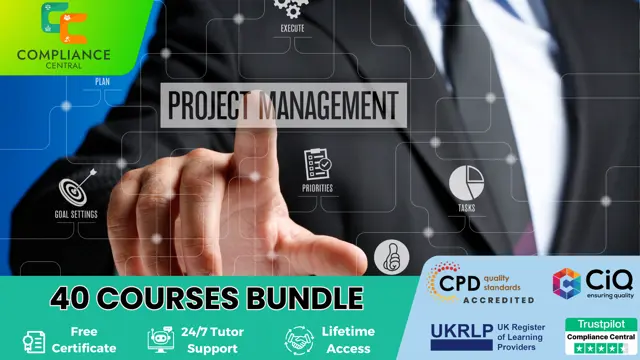
Search By Location
- Office Skills & Productivity Courses in London
- Office Skills & Productivity Courses in Birmingham
- Office Skills & Productivity Courses in Glasgow
- Office Skills & Productivity Courses in Liverpool
- Office Skills & Productivity Courses in Bristol
- Office Skills & Productivity Courses in Manchester
- Office Skills & Productivity Courses in Sheffield
- Office Skills & Productivity Courses in Leeds
- Office Skills & Productivity Courses in Edinburgh
- Office Skills & Productivity Courses in Leicester
- Office Skills & Productivity Courses in Coventry
- Office Skills & Productivity Courses in Bradford
- Office Skills & Productivity Courses in Cardiff
- Office Skills & Productivity Courses in Belfast
- Office Skills & Productivity Courses in Nottingham
