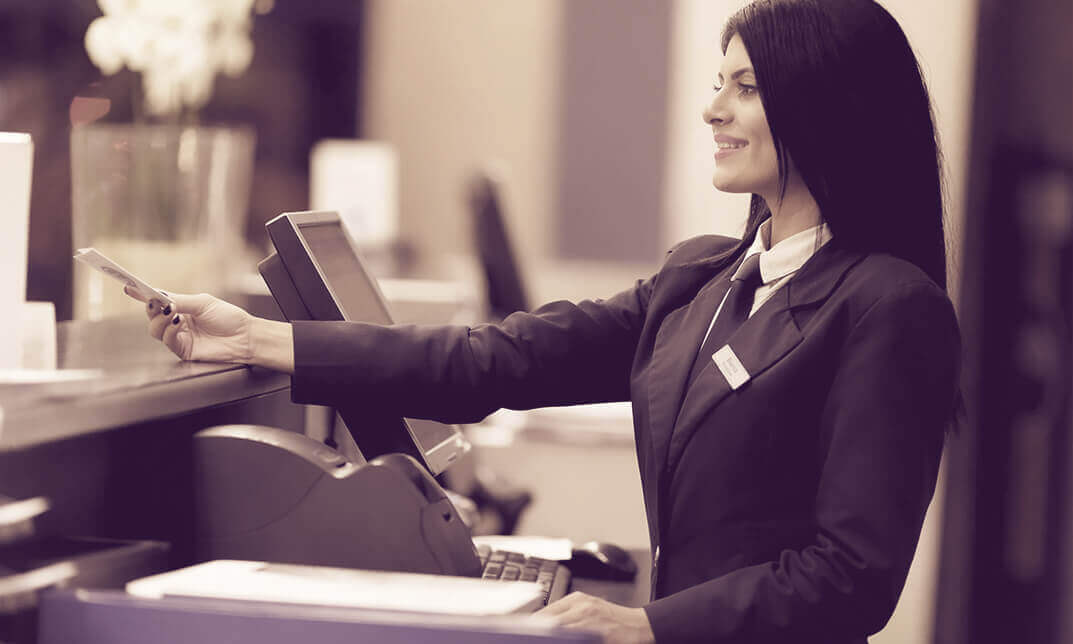- Professional Development
- Medicine & Nursing
- Arts & Crafts
- Health & Wellbeing
- Personal Development
3655 Office Skills & Productivity courses
Industry 4.0 - Automation & Applications Course
By Study Plex
Highlights of the Course Course Type: Online Learning Duration: 2 Hours 31 Minutes Tutor Support: Tutor support is included Customer Support: 24/7 customer support is available Quality Training: The course is designed by an industry expert Recognised Credential: Recognised and Valuable Certification Completion Certificate: Free Course Completion Certificate Included Instalment: 3 Installment Plan on checkout What you will learn from this course? Gain comprehensive knowledge about automation in industry Understand the core competencies and principles of automation in industry Explore the various areas of automation in industry Know how to apply the skills you acquired from this course in a real-life context Become a confident and expert industrial or manufacturing engineer Industry 4.0 - Automation & Applications Course Master the skills you need to propel your career forward in automation in industry. This course will equip you with the essential knowledge and skillset that will make you a confident industrial or manufacturing engineer and take your career to the next level. This comprehensive industry 4.0 - automation & applications course is designed to help you surpass your professional goals. The skills and knowledge that you will gain through studying this industry 4.0 - automation & applications course will help you get one step closer to your professional aspirations and develop your skills for a rewarding career. This comprehensive course will teach you the theory of effective automation in industry practice and equip you with the essential skills, confidence and competence to assist you in the automation in industry industry. You'll gain a solid understanding of the core competencies required to drive a successful career in automation in industry. This course is designed by industry experts, so you'll gain knowledge and skills based on the latest expertise and best practices. This extensive course is designed for industrial or manufacturing engineer or for people who are aspiring to specialise in automation in industry. Enrol in this industry 4.0 - automation & applications course today and take the next step towards your personal and professional goals. Earn industry-recognised credentials to demonstrate your new skills and add extra value to your CV that will help you outshine other candidates. Who is this Course for? This comprehensive industry 4.0 - automation & applications course is ideal for anyone wishing to boost their career profile or advance their career in this field by gaining a thorough understanding of the subject. Anyone willing to gain extensive knowledge on this automation in industry can also take this course. Whether you are a complete beginner or an aspiring professional, this course will provide you with the necessary skills and professional competence, and open your doors to a wide number of professions within your chosen sector. Entry Requirements This industry 4.0 - automation & applications course has no academic prerequisites and is open to students from all academic disciplines. You will, however, need a laptop, desktop, tablet, or smartphone, as well as a reliable internet connection. Assessment This industry 4.0 - automation & applications course assesses learners through multiple-choice questions (MCQs). Upon successful completion of the modules, learners must answer MCQs to complete the assessment procedure. Through the MCQs, it is measured how much a learner could grasp from each section. In the assessment pass mark is 60%. Advance Your Career This industry 4.0 - automation & applications course will provide you with a fresh opportunity to enter the relevant job market and choose your desired career path. Additionally, you will be able to advance your career, increase your level of competition in your chosen field, and highlight these skills on your resume. Recognised Accreditation This course is accredited by continuing professional development (CPD). CPD UK is globally recognised by employers, professional organisations, and academic institutions, thus a certificate from CPD Certification Service creates value towards your professional goal and achievement. The Quality Licence Scheme is a brand of the Skills and Education Group, a leading national awarding organisation for providing high-quality vocational qualifications across a wide range of industries. What is CPD? Employers, professional organisations, and academic institutions all recognise CPD, therefore a credential from CPD Certification Service adds value to your professional goals and achievements. Benefits of CPD Improve your employment prospects Boost your job satisfaction Promotes career advancement Enhances your CV Provides you with a competitive edge in the job market Demonstrate your dedication Showcases your professional capabilities What is IPHM? The IPHM is an Accreditation Board that provides Training Providers with international and global accreditation. The Practitioners of Holistic Medicine (IPHM) accreditation is a guarantee of quality and skill. Benefits of IPHM It will help you establish a positive reputation in your chosen field You can join a network and community of successful therapists that are dedicated to providing excellent care to their client You can flaunt this accreditation in your CV It is a worldwide recognised accreditation What is Quality Licence Scheme? This course is endorsed by the Quality Licence Scheme for its high-quality, non-regulated provision and training programmes. The Quality Licence Scheme is a brand of the Skills and Education Group, a leading national awarding organisation for providing high-quality vocational qualifications across a wide range of industries. Benefits of Quality License Scheme Certificate is valuable Provides a competitive edge in your career It will make your CV stand out Course Curriculum Introduction Industry 4.0 - The Fourth Industrial Revolution 00:03:00 Classification Of Automation 00:04:00 Types Of Control System 00:05:00 Ethical Dilemma Of Automation 00:04:00 Robotics Robotics & AI - A Debatable Topic 00:06:00 Definition of a ROBOT 00:09:00 Laws of Robotics 00:02:00 Components of a Robot 00:07:00 Robot Classification 00:02:00 DOF - Degree Of Freedom 00:08:00 Robot Configurations 00:05:00 White Collar Robots 00:04:00 Numerical Control of Machine Tools NC Machines 00:04:00 CNC - Computer Numerical Control System 00:02:00 Components of CNCs 00:04:00 Incremental & Absolute CNC Machines 00:03:00 Open & Close Control Loop CNC Machines 00:02:00 2 & 3 Axes CNC Machines 00:02:00 Importance Of Higher Axes Machining 00:02:00 Programming Format 00:06:00 A Simple Coding Exercise 00:17:00 Applications Of CNC Machines 00:07:00 Additive Manufacturing (3D Printing) General Explanation Of 3D Printing 00:06:00 3D Printing Procedure 00:02:00 SLA - Stereolithography (SL) 00:03:00 DLP - Digital Light Processing 00:02:00 Laser Sintering 00:02:00 Extrusion / FDM / FFF 00:02:00 Inkjet - Binder Jetting 00:02:00 Inkjet - Material Jetting 00:01:00 Selective Deposition Lamination (SDL) 00:01:00 EBM - Electron Beam Melting 00:01:00 3D Printing Materials 00:06:00 3D Printing Applications 00:12:00 Obtain Your Certificate Order Your Certificate of Achievement 00:00:00 Get Your Insurance Now Get Your Insurance Now 00:00:00 Feedback Feedback 00:00:00

Description Master the use of Google G Suite to boost your productivity and enjoy the benefits of business email, video conferencing, online storage and file sharing with the intensive Google G Suite Essential Training course. Google G Suite, formerly known as Google Apps, is a collection of applications or collaborative productivity apps, especially for email that includes Google Drive, Google Docs, Slides, and Drawings, Google Sheets and Forms, Google Hangouts, Google Calendar, and Google sites. A G suit email looks like any Gmail account. The only difference is G Suit email will be like example@yourdomail.com instead of the Gmail account like example@gmail.com. Google G Suit provides business professional email, shared calendars, online document editing and storage, video meetings, and much more. Throughout the course, you will learn the essential features of Google G suits such as navigating in the G-Suite (Google Apps) environment, storing documents by using Google Drive, communicating using Google Hangouts, and collaborating by using Google Sites. Then the course shows you how to manage your schedules using Google calendar. Finally, the course teaches you how to collaborate and share files with Google Docs, Slides, and Drawings, Google Sheets and Forms. In short, the course covers all the essential features and functions of the Productivity app Google G Suite. Assessment: At the end of the course, you will be required to sit for an online MCQ test. Your test will be assessed automatically and immediately. You will instantly know whether you have been successful or not. Before sitting for your final exam you will have the opportunity to test your proficiency with a mock exam. Certification: After completing and passing the course successfully, you will be able to obtain an Accredited Certificate of Achievement. Certificates can be obtained either in hard copy at a cost of £39 or in PDF format at a cost of £24. Who is this Course for? Google G Suite Essential Training is certified by CPD Qualifications Standards and CiQ. This makes it perfect for anyone trying to learn potential professional skills. As there is no experience and qualification required for this course, it is available for all students from any academic background. Requirements Our Google G Suite Essential Training is fully compatible with any kind of device. Whether you are using Windows computer, Mac, smartphones or tablets, you will get the same experience while learning. Besides that, you will be able to access the course with any kind of internet connection from anywhere at any time without any kind of limitation. Career Path After completing this course you will be able to build up accurate knowledge and skills with proper confidence to enrich yourself and brighten up your career in the relevant job market. Lesson 1: About G Suite TOPIC A Overview 00:05:00 TOPIC B Signing In 00:15:00 Lesson 2: Google Drive TOPIC A Getting Started with Google Drive 00:15:00 TOPIC B Work with Files 00:15:00 TOPIC C Organize and Search Google Drive 00:15:00 Lesson 3: Google Docs (Part 1) TOPIC A Getting Started with Google Docs 00:15:00 TOPIC B Composing and Editing Google Docs (Part 1) 00:15:00 TOPIC C Composing and Editing Google Docs (Part 2) 00:15:00 Lesson 4: Google Docs (Part 2) TOPIC A Working with Images and Tables 00:15:00 TOPIC B Collaborate with Google Docs 00:15:00 TOPIC C Reviewing and Distributing Documents 00:15:00 Lesson 5: Google Sheets TOPIC A Getting Started with Google Sheets 00:15:00 TOPIC B Editing Spreadsheets 00:15:00 TOPIC C Working with Spreadsheet Data 00:15:00 TOPIC D Formatting and Finalizing Spreadsheets 00:15:00 Lesson 6: Google Slides TOPIC A Getting Started with Google Slides 00:15:00 TOPIC B Formatting a Presentation 00:15:00 TOPIC C Editing Google Slides 00:15:00 TOPIC D Presenting and Sharing Google Slides 00:15:00 Order Your Certificates and Transcripts Order Your Certificates and Transcripts 00:00:00

Take the initial steps toward a successful long-term career by studying the IT package online with StudyHub through our online learning platform. After completing extensive research, we designed this customised IT course to ease your journey toward your goal. The IT course covers all of the latest information to keep you ahead of the job market and prepare you for the next step. The IT bundle can help you improve your CV, wow potential employers, and differentiate yourself from the mass. This IT Training Bundle consists the following career oriented courses: Course 01: IT Support Technician Course 02: Network Security and Risk Management Course 03: CompTIA Network Course 04: Information Management Course 05: Web Application Penetration Testing Course Course 06: CompTIA Cloud+ (CV0-002) Course 07: Learn Ethical Hacking From A-Z: Beginner To Expert Course 08: Computer Operating System and Troubleshooting Course 09: Building Your Own Computer Course Course 10: It: Ethical Hacking, IT Security and IT Cyber Attacking Course 11: SQL Database Administrator Course 12: MS Word Essentials - The Complete Word Course - Level 3 Course 13: Data Protection (GDPR) Practitioner Course 14: Website Hacking From Scratch Course 15: Diploma in Front-End Web Development (HTML, CSS, & Bootstrap) Course 16: Data Science and Visualisation with Machine Learning Course 17: SQL For Data Analytics & Database Development Course 18: PLC Programming Diploma Course 19: Cyber Security Incident Handling and Incident Response Course 20: Cyber Security Law Course 21: C# (C-Sharp) Course 22: Web Design (HTML, CSS, Bootstrap) Complete Course Course 23: Python Course Course 24: JavaScript Course 25: ASP.Net MVC and Entity Framework Course Course 26: Learn Spring & Angular Material with a Full Web Application Course 27: Coding Essentials - Javascript, ASP. Net, C# - Bonus HTML Course 28: Project on Deep Learning - Artificial Neural Network (ANNs) Course 29: Build Progressive Web Apps with Angular Course 30: Microsoft SQL Server Development for Everyone! Course 31: Building Big Data Pipelines with PySpark MongoDB and Bokeh Course 32: Microsoft Azure Machine Learning Course 33: Linux Basics Course 34: Linux File Management System Course 35: C Programming Language for Beginners on Linux Course 36: Linux Security and Hardening Course 37: Linux Shell Scripting Course 38: Learn Ethical Hacking From A-Z: Beginner To Expert Course 39: Securing an Ubuntu Linux Server against Hackers Masterclass Course 40: Python 3 Programming The IT Training Bundle has been prepared by focusing largely on career readiness. The IT course has been prepared by focusing largely on career readiness. It has been designed by our IT specialists in a manner that you will be likely to find yourself head and shoulders above the others. For better learning, one to one assistance will also be provided with IT, if it's required by any learners. Certification After studying the complete training, you will be able to participate in the course assessment, which is included in the course. After completing the assessment, you can claim all courses pdf certificates for free. Hard Copy certificates need to be ordered at an additional cost of •8. CPD 400 CPD hours / points Accredited by CPD Quality Standards Who is this course for? This IT Training course is suitable for - Students Recent graduates Job Seekers further progress towards NCFE Level 3 Diploma in Skills for Business: IT Requirements There is no formal qualification needed for this IT Training course. Career path You will be able to achieve a lucrative career because this IT Training Bundle includes various courses as a bonus. Certificates Certificate of completion Digital certificate - Included

24 Hour Flash Deal **25-in-1 IT Skills Proficiency: Mastering Information Technology Mega Bundle** IT Skills Proficiency: Mastering Information Technology Enrolment Gifts **FREE PDF Certificate**FREE PDF Transcript ** FREE Exam** FREE Student ID ** Lifetime Access **FREE Enrolment Letter ** Take the initial steps toward a successful long-term career by studying the IT Skills Proficiency: Mastering Information Technology package online with Studyhub through our online learning platform. The IT Skills Proficiency: Mastering Information Technology bundle can help you improve your CV, wow potential employers, and differentiate yourself from the mass. This IT Skills Proficiency: Mastering Information Technology course provides complete 360-degree training on IT Skills Proficiency: Mastering Information Technology. You'll get not one, not two, not three, but twenty-five IT Skills Proficiency: Mastering Information Technology courses included in this course. Plus Studyhub's signature Forever Access is given as always, meaning these IT Skills Proficiency: Mastering Information Technology courses are yours for as long as you want them once you enrol in this course This IT Skills Proficiency: Mastering Information Technology Bundle consists the following career oriented courses: Course 01: Foundations of IT Security: Protecting Digital Assets Course 02: Cyber Security Awareness Training Course 03: Cyber Security Incident Handling and Incident Response Course 04: Computer Networks Security from Scratch to Advanced Course 05: Python Basic Programming for Absolute Beginners Course 06: SQL for Data Science, Data Analytics and Data Visualization Course 07: AutoCAD VBA Programming - Beginner course Course 08: ASP.Net MVC and Entity Framework Course 09: Web Application Penetration Testing Course 10: Learn MySQL from Scratch Course 11: PHP Web Development with MySQL Course 12: Learn Spring & Angular Material with a Full Web Application Course 13: JavaScript Foundations Course 14: jQuery Masterclass Course: JavaScript and AJAX Coding Bible Course 15: Responsive Web Design Course 16: HTML and CSS Coding: Beginner to Advanced Course 17: CSS Fundamentals Course 18: Basic HTML 5 Course 19: Build Progressive Web Apps with Angular Course 20: Info Graphics Web Design - Affinity Designer Training Course 21: Web Design with Adobe XD Course 22: Digital Art - Sketching In Photoshop Course 23: Microsoft Excel Complete Course 2019 Course 24: Excel: Top 50 Microsoft Excel Formulas in 50 Minutes! Course 25: Microsoft PowerPoint for Beginners The IT Skills Proficiency: Mastering Information Technology course has been prepared by focusing largely on IT Skills Proficiency: Mastering Information Technology career readiness. It has been designed by our IT Skills Proficiency: Mastering Information Technology specialists in a manner that you will be likely to find yourself head and shoulders above the others. For better learning, one to one assistance will also be provided if it's required by any learners. The IT Skills Proficiency: Mastering Information Technology Bundle is one of the most prestigious training offered at StudyHub and is highly valued by employers for good reason. This IT Skills Proficiency: Mastering Information Technology bundle course has been created with twenty-five premium courses to provide our learners with the best learning experience possible to increase their understanding of their chosen field. This IT Skills Proficiency: Mastering Information Technology Course, like every one of Study Hub's courses, is meticulously developed and well researched. Every one of the topics is divided into IT Skills Proficiency: Mastering Information Technology Elementary modules, allowing our students to grasp each lesson quickly. The IT Skills Proficiency: Mastering Information Technology course is self-paced and can be taken from the comfort of your home, office, or on the go! With our Student ID card you will get discounts on things like music, food, travel and clothes etc. In this exclusive IT Skills Proficiency: Mastering Information Technology bundle, you really hit the jackpot. Here's what you get: Step by step IT Skills Proficiency: Mastering Information Technology lessons One to one assistance from IT Skills Proficiency: Mastering Information Technologyprofessionals if you need it Innovative exams to test your knowledge after the IT Skills Proficiency: Mastering Information Technologycourse 24/7 customer support should you encounter any hiccups Top-class learning portal Unlimited lifetime access to all twenty-five IT Skills Proficiency: Mastering Information Technology courses Digital Certificate, Transcript and student ID are all included in the price PDF certificate immediately after passing Original copies of your IT Skills Proficiency: Mastering Information Technology certificate and transcript on the next working day Easily learn the IT Skills Proficiency: Mastering Information Technology skills and knowledge you want from the comfort of your home CPD 250 CPD hours / points Accredited by CPD Quality Standards Who is this course for? This IT Skills Proficiency: Mastering Information Technology training is suitable for - Students Recent graduates Job Seekers Individuals who are already employed in the relevant sectors and wish to enhance their knowledge and expertise in IT Skills Proficiency: Mastering Information Technology Progression: BCS Level 1 Award in IT User Skills (ECDL Essentials) (ITQ) BCS Level 2 Certificate in IT User Skills (ECDL Core) BCS Level 2 Certificate in IT User Skills (ECDL Extra) (ITQ) BCS Level 2 ECDL Award in IT User Skills BCS Level 2 ECDL Certificate in IT User Skills BCS Level 3 Certificate in IT User Skills (ICDL Advanced) (ITQ) NCFE Level 3 Diploma in Skills for Business: IT Requirements To participate in this IT Skills Proficiency: Mastering Information Technology course, all you need is - A smart device A secure internet connection And a keen interest in IT Skills Proficiency: Mastering Information Technology Career path You will be able to kickstart your IT Skills Proficiency: Mastering Information Technology career because this course includes various courses as a bonus. This IT Skills Proficiency bundle is an excellent opportunity for you to learn multiple skills from the convenience of your own home and explore IT Skills Proficiency: Mastering Information Technology career opportunities. Certificates CPD Accredited Certificate Digital certificate - Included CPD Accredited e-Certificate - Free CPD Accredited Hardcopy Certificate - Free Enrolment Letter - Free Student ID Card - Free
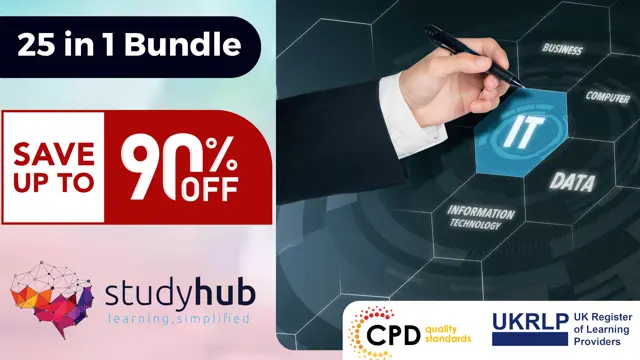
Graph Theory Fundamentals Course
By Course Cloud
The comprehensive Graph Theory Fundamentals Course has been designed by industry experts to provide learners with everything they need to enhance their skills and knowledge in their chosen area of study. Enrol on the Graph Theory Fundamentals Course today, and learn from the very best the industry has to offer! This best selling Graph Theory Fundamentals Course has been developed by industry professionals and has already been completed by hundreds of satisfied students. This in-depth Graph Theory Fundamentals Course is suitable for anyone who wants to build their professional skill set and improve their expert knowledge. The Graph Theory Fundamentals Course is CPD-accredited, so you can be confident you're completing a quality training course will boost your CV and enhance your career potential. The Graph Theory Fundamentals Course is made up of several information-packed modules which break down each topic into bite-sized chunks to ensure you understand and retain everything you learn. After successfully completing the Graph Theory Fundamentals Course, you will be awarded a certificate of completion as proof of your new skills. If you are looking to pursue a new career and want to build your professional skills to excel in your chosen field, the certificate of completion from the Graph Theory Fundamentals Course will help you stand out from the crowd. You can also validate your certification on our website. We know that you are busy and that time is precious, so we have designed the Graph Theory Fundamentals Course to be completed at your own pace, whether that's part-time or full-time. Get full course access upon registration and access the course materials from anywhere in the world, at any time, from any internet-enabled device. Our experienced tutors are here to support you through the entire learning process and answer any queries you may have via email.
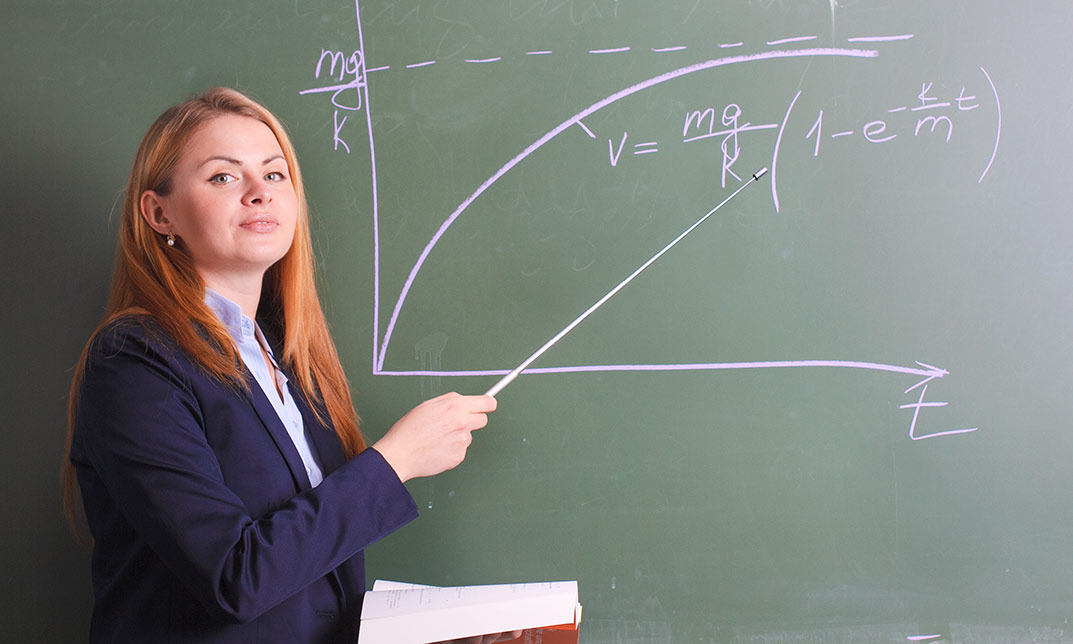
55268 Microsoft Power Automate for End Users
By Nexus Human
Duration 1 Days 6 CPD hours This course is intended for The intended audience for this course would be those who have been using Office 365 for some time and are now looking at optimizing their existing business processes and designing new ones. Overview #NAME? This course delivers an instructor-led product showcase for Microsoft Power Automate from start to finish in an engaging and practical way. Power Automate is a diverse product, turning business processes into automated, consistent and visual workPower Automates. Power Automate is designed to interweave the various products in Office 365 as well as connect to other on-premises and web-based solutions. This course will give you the confidence to select the right actions and workPower Automate logic for your business workPower Automates. 1 - An Introduction to Power Automate What is Microsoft Power Automate? The benefits of automation How to get to Power Automate Lab 1: Setup your tenant Setup Office 365 Download Course Files Customise your App Launcher Create accounts for colleagues After completing this module, students will be able to: Know what Microsoft Power Automate is The Benefits of using Power Automate to automate processes How to access a Power Automate 2 - Getting Started with Power Automate Using Power Automate templates Navigating in Power Automate Editing a Power Automate Publish and trigger a Power Automate Turn off or delete a Power Automate Lab 1: Building processes in Office 365 Create a Team with a channel Build an absence business process Testing the absence process Optional: Create Feedback Form Optional: Power Automate to Notify of Bad Ratings Optional: Test your Form and Power Automate After completing this module, students will be able to: How to use Power Automate tempaltes How to navigate around Power Automate How to edit Power Automates How to publish and trigger Power Automates How to turn off or delete Power Automates 3 - Power Automate Logic Adding conditions Designing switches Using apply to each Configuring do until logic Adding a scope Lab 1: Scheduling documentation reviews Setup a policy library in SharePoint Design a policy review schedule Testing the policy review process Optional: Notify if a file nears review After completing this module, students will be able to: How to add condtions in a Power Automate How to design switches for a Power Automate How to use apply to each How to configure do until logic How to add a scope 4 - Integration Standard and premium connectors Connecting to web services Using Power Automate with on-premises data Lab 1: Using Power Automate and SQL to Review Sales Create a new orders list Designing the price check process Testing the price check process Optional: Update with managers After completing this module, students will be able to: How to use Standard and Premium connectors How to connect to web services How to using Power Automate with on-premises data 5 - The Mobile App Downloading the mobile app Signing in and account management Building and managing Power Automates Creating buttons Feeds and approvals Lab 1: Optional: Using the Power Automate mobile app Setting up the Power Automate mobile app Create a new Power Automate in the mobile app Using Power Automate buttons in the app Uninstall the Power Automate mobile app After completing this module, students will be able to: How to download the mobile app How to sign into the mobile app How to build and manage Power Automates in the mobile app How to create buttons in the mobile app How to feed and use approvals in the mobile app 6 - Administration and Maintenance Maintaining a Power Automate View history and analytics Sharing a Power Automate Export and import Power Automates Office 365 administration for Power Automate Environments Data policies Data integration Lab 1: Maintaining your Power Automates Share a Power Automate with a colleague Disabling an active Power Automate Deleting a Power Automate After completing this module, students will be able to: How to maintain a Power Automate How to view history and analytics for a Power Automate How to share a Power Automate How to export and import Power Automates How to administrate a Power Automate in Office 365 How to use data policies in a Power Automate How to use data integration in a Power Automate

Microsoft Word 2016 Complete Course
By Course Cloud
The comprehensive Microsoft Word 2016 Complete Course has been designed by industry experts to provide learners with everything they need to enhance their skills and knowledge in their chosen area of study. Enrol on the Microsoft Word 2016 Complete Course today, and learn from the very best the industry has to offer! This best selling Microsoft Word 2016 Complete Course has been developed by industry professionals and has already been completed by hundreds of satisfied students. This in-depth Microsoft Word 2016 Complete Course is suitable for anyone who wants to build their professional skill set and improve their expert knowledge. The Microsoft Word 2016 Complete Course is CPD-accredited, so you can be confident you're completing a quality training course will boost your CV and enhance your career potential. The Microsoft Word 2016 Complete Course is made up of several information-packed modules which break down each topic into bite-sized chunks to ensure you understand and retain everything you learn. After successfully completing the Microsoft Word 2016 Complete Course, you will be awarded a certificate of completion as proof of your new skills. If you are looking to pursue a new career and want to build your professional skills to excel in your chosen field, the certificate of completion from the Microsoft Word 2016 Complete Course will help you stand out from the crowd. You can also validate your certification on our website. We know that you are busy and that time is precious, so we have designed the Microsoft Word 2016 Complete Course to be completed at your own pace, whether that's part-time or full-time. Get full course access upon registration and access the course materials from anywhere in the world, at any time, from any internet-enabled device. Our experienced tutors are here to support you through the entire learning process and answer any queries you may have via email.
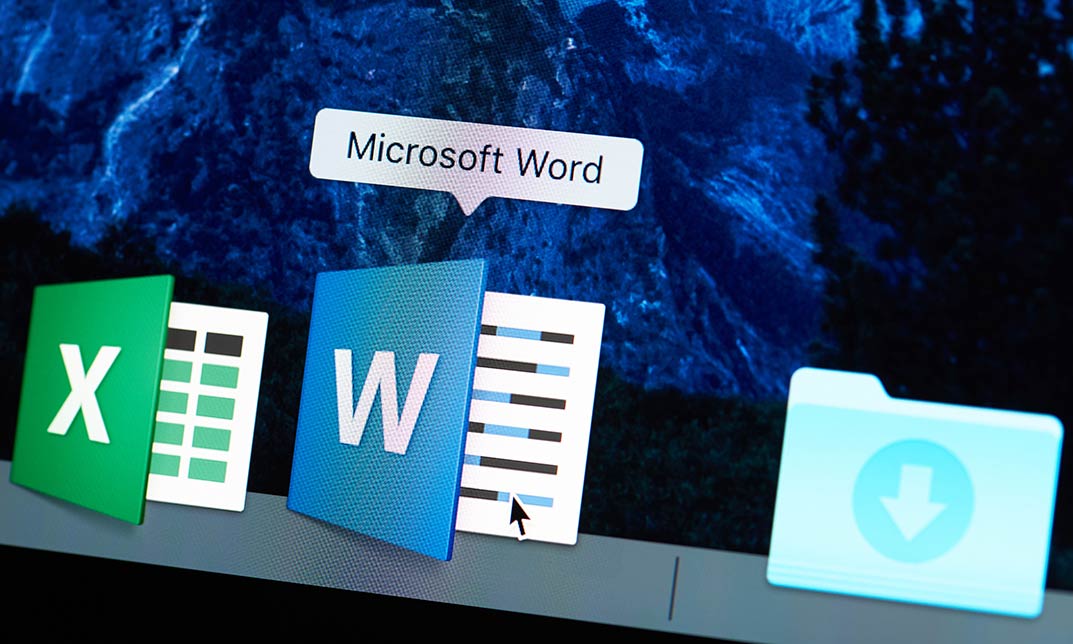
PL-900T00 Microsoft Power Platform Fundamentals
By Nexus Human
Duration 1 Days 6 CPD hours This course is intended for Candidates for this exam are users who aspire to improve productivity by automating business processes, analyzing data to produce business insights, and acting more effectively by creating simple app experiences. Overview After completing this course, you will be able to: Describe Microsoft Power Platform components Describe Microsoft Dataverse and connectors Describe cross-cloud scenarios across M365, Dynamics 365, Microsoft Azure and 3rd party services Identify benefits and capabilities of Microsoft Power Platform Identify the basic functionality and business value Microsoft Power Platform components Implement simple solutions with Power Apps, Power Automate, and Power BI Learn the business value and product capabilities of Microsoft Power Platform. Create simple Power Apps, connect data with Dataverse, build a Power BI Dashboard, and automate processes with Power Automate. Module 1: Introduction to Microsoft Power Platform Identify when to use each Microsoft Power Platform component application to create business solution Learn the value of using Microsoft Power Platform to create business solutions Learn the components and features of Microsoft Power Platform Module 2: Introduction to Microsoft Dataverse Microsoft Dataverse Overview Module 3: Get Started with Power Apps Introduction to Power Apps How to build a canvas app How to build a model-driven app Module 4: Get Started with Power Automate Power Automate Overview How to Build an Automated Solution Module 5: Get Started with Power BI Power BI Overview How to Build a Simple Dashboard Module 6: Introduction to Power Virtual Agents Power Virtual Agents overview Additional course details: Nexus Humans PL-900T00 Microsoft Power Platform Fundamentals training program is a workshop that presents an invigorating mix of sessions, lessons, and masterclasses meticulously crafted to propel your learning expedition forward. This immersive bootcamp-style experience boasts interactive lectures, hands-on labs, and collaborative hackathons, all strategically designed to fortify fundamental concepts. Guided by seasoned coaches, each session offers priceless insights and practical skills crucial for honing your expertise. Whether you're stepping into the realm of professional skills or a seasoned professional, this comprehensive course ensures you're equipped with the knowledge and prowess necessary for success. While we feel this is the best course for the PL-900T00 Microsoft Power Platform Fundamentals course and one of our Top 10 we encourage you to read the course outline to make sure it is the right content for you. Additionally, private sessions, closed classes or dedicated events are available both live online and at our training centres in Dublin and London, as well as at your offices anywhere in the UK, Ireland or across EMEA.

***24 Hour Limited Time Flash Sale*** IT Support Technical Skills Bootcamp Admission Gifts FREE PDF & Hard Copy Certificate| PDF Transcripts| FREE Student ID| Assessment| Lifetime Access| Enrolment Letter As digital transformation accelerates, demand for qualified IT support technicians surges in the UK. The IT industry is booming, with an expected growth of 12% by 2027, creating over 1 million new jobs. Do you have an interest in maintaining networks, securing systems, and providing technical support? This IT Support Technical Skills Bootcamp bundle delivers the well-rounded expertise today's IT teams need. Designed to cater to the needs of both seasoned professionals and aspiring newcomers, our IT Support Technical Skills Bootcamp bundle is a comprehensive programme that will equip you with the essential skills and knowledge you need to succeed. Whether you're looking to advance in your current role or embark on a new career journey, this bundle has everything you need to take your professional life to the next level. But that's not all. When you enrol in IT Support Technical Skills Bootcamp Online Training, you'll receive 30 CPD-Accredited PDF Certificates, Hard Copy Certificates, and our exclusive student ID card, all absolutely free. Courses Are Included In this IT Support Technical Skills Bootcamp Career Bundle: Course 01: Advanced Diploma in IT Support Technician at QLS Level 7 Course 02: Network Security and Risk Management Course 03: CompTIA Network Course 04: Information Management Course 05: Web Application Penetration Testing Course Course 06: CompTIA Cloud+ (CV0-002) Course 07: ASP.Net MVC and Entity Framework Course Course 08: Computer Operating System and Troubleshooting Course 09: PLC Programming Diploma Course 10: Learn Spring & Angular Material with a Full Web Application Course 11: SQL Server 101: Microsoft SQL Server for Absolute Beginners Course 12: JavaScript Course 13: Python Course Course 14: Learn Ethical Hacking with Kali Linux Course 15: Building Your Own Computer Course Course 16: Ruby on Rails Web Application Framework Course 17: Create Your First Responsive Website Course 18: Data Science and Visualisation with Machine Learning Course 19: Cisco ASA Firewall Training Course Course 20: SQL For Data Analytics & Database Development Course 21: TypescriptU&P AI - Natural Language Processing (NLP) with Python Course 22:C# (C-Sharp) Course 23:MS Word Essentials - The Complete Word Course - Level 3 Course 24: Web Design (HTML, CSS, Bootstrap) Complete Course Course 25: Website Hacking From Scratch Course 26: Diploma in Front-End Web Development (HTML, CSS, & Bootstrap) Course 27: Data Protection (GDPR) Practitioner Course 28: SQL Database Administrator Course 29: Cisco ASA Firewall Training Course Course 30: IT: Ethical Hacking & IT Security With IT Support Technical Skills Bootcamp, you'll embark on an immersive learning experience that combines interactive lessons with voice-over audio, ensuring that you can learn from anywhere in the world, at your own pace. Learning Outcomes of IT Support Technical Skills Diagnose and troubleshoot IT hardware and software issues. Implement network security best practices and manage risks. Gain industry-recognized CompTIA certifications. Develop web applications using popular frameworks and languages. Automate tasks with scripting and programming skills. Build a strong foundation for further specialization in IT. Enrol in IT Support Technical Skills Bootcamp today and take the first step towards achieving your goals and dreams. Why buy this IT Support Technical Skills Bootcamp? Get a Free CPD Accredited Certificate upon completion of the course Get a free student ID card with this training program The course is affordable and simple to understand This course is entirely online, interactive lesson with voiceover audio Lifetime access to the course materials The training program comes with 24/7 tutor support Start your learning journey straightaway with our IT Support Technical Skills Bootcamp Training! IT Support Technical Skills Bootcamp premium bundle consists of 30 precisely chosen courses on a wide range of topics essential for anyone looking to excel in this field. Each segment of IT Support Technical Skills Bootcamp is meticulously designed to maximise learning and engagement, blending interactive content and audio-visual modules for a truly immersive experience. Certification You have to complete the assignment given at the end of the IT Support Technical Skills Bootcamp course. After passing the course exam You will be entitled to claim a PDF & Hardcopy certificate accredited by CPD Quality standards completely free. CPD 480 CPD hours / points Accredited by CPD Quality Standards Who is this course for? This IT Support Technical Skills Bootcamp course is ideal for: Students seeking mastery in IT Support Technical Skills Bootcamp Professionals seeking to enhance IT Support Technical Skills Bootcamp skills Individuals looking for an IT Support Technical Skills Bootcamp-related career. Requirements This IT Support Technical Skills Bootcamp doesn't require prior experience and is suitable for diverse learners. Career path This IT Support Technical Skills Bootcamp bundle will allow you to kickstart or take your career in the related sector to the next stage. IT Support Specialist Network Administrator Cloud Engineer Web Developer Security Analyst Certificates CPD Accredited Digital certificate Digital certificate - Included CPD Accredited Hard copy certificate Hard copy certificate - Included If you are an international student, then you have to pay an additional 10 GBP for each certificate as an international delivery charge.

Search By Location
- Office Skills & Productivity Courses in London
- Office Skills & Productivity Courses in Birmingham
- Office Skills & Productivity Courses in Glasgow
- Office Skills & Productivity Courses in Liverpool
- Office Skills & Productivity Courses in Bristol
- Office Skills & Productivity Courses in Manchester
- Office Skills & Productivity Courses in Sheffield
- Office Skills & Productivity Courses in Leeds
- Office Skills & Productivity Courses in Edinburgh
- Office Skills & Productivity Courses in Leicester
- Office Skills & Productivity Courses in Coventry
- Office Skills & Productivity Courses in Bradford
- Office Skills & Productivity Courses in Cardiff
- Office Skills & Productivity Courses in Belfast
- Office Skills & Productivity Courses in Nottingham