- Professional Development
- Medicine & Nursing
- Arts & Crafts
- Health & Wellbeing
- Personal Development
3646 Office Skills & Productivity courses
Overview This comprehensive course on Enterprise Resource Planning will deepen your understanding on this topic. After successful completion of this course you can acquire the required skills in this sector. This Enterprise Resource Planning comes with accredited certification from CPD, which will enhance your CV and make you worthy in the job market. So enrol in this course today to fast track your career ladder. How will I get my certificate? You may have to take a quiz or a written test online during or after the course. After successfully completing the course, you will be eligible for the certificate. Who is This course for? There is no experience or previous qualifications required for enrolment on this Enterprise Resource Planning. It is available to all students, of all academic backgrounds. Requirements Our Enterprise Resource Planning is fully compatible with PC's, Mac's, Laptop, Tablet and Smartphone devices. This course has been designed to be fully compatible with tablets and smartphones so you can access your course on Wi-Fi, 3G or 4G. There is no time limit for completing this course, it can be studied in your own time at your own pace. Career Path Learning this new skill will help you to advance in your career. It will diversify your job options and help you develop new techniques to keep up with the fast-changing world. This skillset will help you to- Open doors of opportunities Increase your adaptability Keep you relevant Boost confidence And much more! Course Curriculum 6 sections • 42 lectures • 01:55:00 total length •Operations of an Economic Entity: Enterprise Resource Planning: 00:03:00 •The Hierarchical Perspective: 00:02:00 •Enterprise Resource Planning ERP: 00:01:00 •Technology's Role in Business: 00:03:00 •Types of Information Systems: 00:03:00 •Interrelations between Systems: 00:01:00 •Functional IT Systems: 00:01:00 •Enterprise Resource Planning: External Priorities: 00:02:00 •Why ERP?: 00:02:00 •Overall Implementation Requisites for ERP: 00:02:00 •Challenges of ERP Implementation in Business: 00:02:00 •Senior and Project Management: 00:03:00 •Critical Factors for Successful ERP Implementation: 00:07:00 •Implementation Steps: 00:03:00 •ERP: Integration and Supply Chain Support: 00:02:00 •Web Services Integration Options: 00:02:00 •Market Information and Sales Orders: 00:02:00 •Benefits of the Marketing Information System: 00:02:00 •Customer Relationship Management: 00:02:00 •Customer Relationship Management Functions: 00:02:00 •ERP: HR Planning and Utilization: 00:03:00 •What is an HRIS?: 00:05:00 •ERP: Electronic Commerce - Accounting System Interface: 00:04:00 •E-Commerce Supply Chain Management Solutions: 00:04:00 •Problems in ERP and E-Commerce Integration: 00:01:00 •Operational Indicator, KPI's and Metrics: 00:03:00 •What is Metrics?: 00:01:00 •Need for Metrics in Testing and Quality Analysis: 00:01:00 •Metrics Continued: 00:04:00 •What are Quality Metrics?: 00:03:00 •Tips of Selection of Quality Metrics: 00:02:00 •Lead, Spot & Lagged Indicators - Drive, Monitor & Report Indicators: 00:05:00 •Lean Manufacturing and Agility: 00:05:00 •Quantitative vs. Qualitative Indicators and Measurement Scope: 00:02:00 •Measurement and Presentation Tools: 00:02:00 •Mechanisms of Success: 00:03:00 •Monitoring, Evaluation and Reporting: 00:05:00 •Balanced Scorecard Perspectives: 00:04:00 •Strategy Mapping: 00:03:00 •Balanced Scorecards vs. Dashboards: 00:04:00 •Metrics Measurements: IT Systems in ERP: 00:04:00 •Assignment -Operations Management: Enterprise Resource Planning: 00:00:00

Overview This comprehensive course on Data Visualization and Reporting with Power BI will deepen your understanding on this topic. After successful completion of this course you can acquire the required skills in this sector. This Data Visualization and Reporting with Power BI comes with accredited certification from CPD, which will enhance your CV and make you worthy in the job market. So enrol in this course today to fast track your career ladder. How will I get my certificate? You may have to take a quiz or a written test online during or after the course. After successfully completing the course, you will be eligible for the certificate. Who is This course for? There is no experience or previous qualifications required for enrolment on this Data Visualization and Reporting with Power BI. It is available to all students, of all academic backgrounds. Requirements Our Data Visualization and Reporting with Power BI is fully compatible with PC's, Mac's, Laptop, Tablet and Smartphone devices. This course has been designed to be fully compatible with tablets and smartphones so you can access your course on Wi-Fi, 3G or 4G. There is no time limit for completing this course, it can be studied in your own time at your own pace. Career Path Learning this new skill will help you to advance in your career. It will diversify your job options and help you develop new techniques to keep up with the fast-changing world. This skillset will help you to- Open doors of opportunities Increase your adaptability Keep you relevant Boost confidence And much more! Course Curriculum 15 sections • 140 lectures • 14:25:00 total length •Welcome!: 00:01:00 •What is Power BI?: 00:03:00 •Download & Installing Power BI Desktop: 00:04:00 •Getting to know the interface: 00:03:00 •Mini Project: Transform Data: 00:07:00 •Mini Project: Visualize Data: 00:05:00 •Mini Project: Creating a Data Model: 00:07:00 •Course Outline: What will you learn in this course?: 00:05:00 •How to learn best with this course?: 00:03:00 •Creating our initial project file: 00:04:00 •Working with the attached project files: 00:04:00 •Exploring the Query Editor: 00:06:00 •Connecting to our data source: 00:07:00 •Editing rows: 00:08:00 •Changing data types: 00:08:00 •Replacing values: 00:03:00 •Close & Apply: 00:03:00 •Connecting to a csv file: 00:03:00 •Connecting to a web page: 00:05:00 •Extracting characters: 00:06:00 •Splitting & merging columns: 00:09:00 •Creating conditional columns: 00:06:00 •Creating columns from examples: 00:09:00 •Merging Queries: 00:17:00 •Pivoting & Unpivoting: 00:06:00 •Appending Queries: 00:08:00 •Practice & Solution: Population table: 00:15:00 •The Fact-Dimension-Model: 00:09:00 •Practice: Load the dimension table: 00:04:00 •Organizing our queries in groups: 00:03:00 •Entering data manually: 00:05:00 •Creating an index column: 00:03:00 •Workflow & more transformations: 00:05:00 •Module summary: 00:05:00 •Exercise 1 - Instruction: 00:02:00 •Exercise 1 - Exercise Solution: 00:11:00 •Advanced Editor - Best practices: 00:09:00 •Performance: References vs. Duplicating: 00:10:00 •Performance: Enable / Disable Load & Report Refresh: 00:05:00 •Group by: 00:05:00 •Mathematical Operations: 00:05:00 •Run R Script: 00:15:00 •Using Parameters to dynamically transform data: 00:06:00 •M formula language: Basics: 00:07:00 •M formula language: Values, Lists & Tables: 00:14:00 •M formula language: Functions: 00:13:00 •M formula language: More functions & steps: 00:05:00 •Exercise 2 - Instructions: 00:01:00 •Exercise 2 - solution: 00:05:00 •Understanding the relationship: 00:05:00 •Create & edit relationships: 00:06:00 •One-to-many & one-to-one relationship: 00:06:00 •Many-to-many (m:n) relationship: 00:08:00 •Cross filter direction: 00:06:00 •Activate & deactivate relationships: 00:06:00 •Model summary: 00:03:00 •Exercise 3 Create Model: 00:02:00 •Exercise 3 Solution: 00:02:00 •Our first visual: 00:08:00 •The format tab: 00:12:00 •Understanding tables: 00:10:00 •Conditional formatting: 00:09:00 •The Pie Chart: 00:06:00 •All about the filter visual: 00:13:00 •The filter pane for developers: 00:09:00 •Cross filtering & edit interactions: 00:04:00 •Syncing slicers across pages: 00:07:00 •Creating drill downs: 00:08:00 •Creating drill throughs: 00:07:00 •The tree map visual: 00:07:00 •The decomposition tree: 00:05:00 •Understanding the matrix visual: 00:05:00 •Editing pages: 00:07:00 •Buttons & Actions: 00:09:00 •Bookmarks to customize your report: 00:10:00 •Analytics and Forecasts with line charts: 00:10:00 •Working with custom visuals: 00:07:00 •Get data using R Script & R Script visual: 00:08:00 •Asking questions - Q&A visual: 00:04:00 •Wrap up - data visualization: 00:08:00 •Python in Power BI - Plan of attack: 00:03:00 •Setting up Python for Power BI: 00:03:00 •Transforming data using Python: 00:11:00 •Creating visualizations using Python: 00:08:00 •Violin plots, pair plots & ridge plots using Python: 00:15:00 •Machine learning (BayesTextAnalyzer) using Python: 00:00:00 •Performance & Troubleshooting: 00:03:00 •Introduction: 00:01:00 •Show Empathy & Identify the Requirement: 00:03:00 •Finding the Most Suitable KPI's: 00:02:00 •Choose an Effective Visualization: 00:04:00 •Make Use of Natural Reading Pattern: 00:03:00 •Tell a Story Using Visual Cues: 00:05:00 •Avoid Chaos & Group Information: 00:02:00 •Warp Up - Storytelling with Data: 00:02:00 •Introduction: 00:03:00 •The project data: 00:04:00 •Measures vs. Calculated Columns: 00:15:00 •Automatically creating a date table in DAX: 00:08:00 •CALENDAR: 00:05:00 •Creating a complete date table with features: 00:04:00 •Creating key measure table: 00:03:00 •Aggregation functions: 00:06:00 •The different versions of COUNT: 00:14:00 •SUMX - Row based calculations: 00:09:00 •CALCULATE - The basics: 00:11:00 •Changing the context with FILTER: 00:07:00 •ALL: 00:08:00 •ALL SELECTED: 00:03:00 •ALL EXCEPT: 00:07:00 •How to go on now?: 00:03:00 •Power BI Pro vs Premium & Signing up: 00:04:00 •Exploring the interface: 00:04:00 •Discovering your workspace: 00:03:00 •Connecting Power BI Desktop & Cloud: 00:04:00 •Understanding datasets & reports: 00:03:00 •Working on reports: 00:04:00 •Updating reports from Power BI Desktop: 00:04:00 •Creating and working with workspaces: 00:07:00 •Installing & using a data gateway: 00:13:00 •Get Quick Insights: 00:03:00 •Creating dashboards: 00:04:00 •Sharing our results through Apps: 00:10:00 •Power BI Mobile App: 00:05:00 •Creating the layout for the Mobile App: 00:04:00 •Wrap up - Power BI Cloud: 00:07:00 •Introduction: 00:03:00 •Creating a Row-Level Security: 00:05:00 •Row-Level Security in the Cloud: 00:04:00 •Row-Level Security & Data Model: 00:05:00 •Dynamic Row-Level Security: 00:07:00 •Dynamic Many-to-Many RLS: 00:04:00 •Hierarchical Row-Level Security: 00:13:00 •JSON & REST API: 00:10:00 •Setting up a local MySQL database: 00:14:00 •Connecting to a MySQL database in Power BI: 00:05:00 •Connecting to a SQL database (PostgreSQL): 00:05:00 •Congratulations & next steps: 00:06:00 •The End: 00:01:00 •Resources - Data Visualization and Reporting with Power BI: 00:00:00

Overview This comprehensive course on Complete Microsoft Power BI 2021 will deepen your understanding on this topic. After successful completion of this course you can acquire the required skills in this sector. This Complete Microsoft Power BI 2021 comes with accredited certification from CPD, which will enhance your CV and make you worthy in the job market. So enrol in this course today to fast track your career ladder. How will I get my certificate? You may have to take a quiz or a written test online during or after the course. After successfully completing the course, you will be eligible for the certificate. Who is This course for? There is no experience or previous qualifications required for enrolment on this Complete Microsoft Power BI 2021. It is available to all students, of all academic backgrounds. Requirements Our Complete Microsoft Power BI 2021 is fully compatible with PC's, Mac's, Laptop, Tablet and Smartphone devices. This course has been designed to be fully compatible with tablets and smartphones so you can access your course on Wi-Fi, 3G or 4G. There is no time limit for completing this course, it can be studied in your own time at your own pace. Career Path Learning this new skill will help you to advance in your career. It will diversify your job options and help you develop new techniques to keep up with the fast-changing world. This skillset will help you to- Open doors of opportunities Increase your adaptability Keep you relevant Boost confidence And much more! Course Curriculum 15 sections • 140 lectures • 14:25:00 total length •Welcome!: 00:01:00 •What is Power BI?: 00:03:00 •Download & Installing Power BI Desktop: 00:04:00 •Getting to know the interface: 00:03:00 •Mini Project: Transform Data: 00:07:00 •Mini Project: Visualize Data: 00:05:00 •Mini Project: Creating a Data Model: 00:07:00 •Course Outline: What will you learn in this course?: 00:05:00 •How to learn best with this course?: 00:03:00 •Creating our initial project file: 00:04:00 •Working with the attached project files: 00:04:00 •Exploring the Query Editor: 00:06:00 •Connecting to our data source: 00:07:00 •Editing rows: 00:08:00 •Changing data types: 00:08:00 •Replacing values: 00:03:00 •Close & Apply: 00:03:00 •Connecting to a csv file: 00:03:00 •Connecting to a web page: 00:05:00 •Extracting characters: 00:06:00 •Splitting & merging columns: 00:09:00 •Creating conditional columns: 00:06:00 •Creating columns from examples: 00:09:00 •Merging Queries: 00:17:00 •Pivoting & Unpivoting: 00:06:00 •Appending Queries: 00:08:00 •Practice & Solution: Population table: 00:15:00 •The Fact-Dimension-Model: 00:09:00 •Practice: Load the dimension table: 00:04:00 •Organizing our queries in groups: 00:03:00 •Entering data manually: 00:05:00 •Creating an index column: 00:03:00 •Workflow & more transformations: 00:05:00 •Module summary: 00:05:00 •Exercise 1 - Instruction: 00:02:00 •Exercise 1 - Exercise Solution: 00:11:00 •Advanced Editor - Best practices: 00:09:00 •Performance: References vs. Duplicating: 00:10:00 •Performance: Enable / Disable Load & Report Refresh: 00:05:00 •Group by: 00:05:00 •Mathematical Operations: 00:05:00 •Run R Script: 00:15:00 •Using Parameters to dynamically transform data: 00:06:00 •M formula language: Basics: 00:07:00 •M formula language: Values, Lists & Tables: 00:14:00 •M formula language: Functions: 00:13:00 •M formula language: More functions & steps: 00:05:00 •Exercise 2 - Instructions: 00:01:00 •Exercise 2 - solution: 00:05:00 •Understanding the relationship: 00:05:00 •Create & edit relationships: 00:06:00 •One-to-many & one-to-one relationship: 00:06:00 •Many-to-many (m:n) relationship: 00:08:00 •Cross filter direction: 00:06:00 •Activate & deactivate relationships: 00:06:00 •Model summary: 00:03:00 •Exercise 3 Create Model: 00:02:00 •Exercise 3 Solution: 00:02:00 •Our first visual: 00:08:00 •The format tab: 00:12:00 •Understanding tables: 00:10:00 •Conditional formatting: 00:09:00 •The Pie Chart: 00:06:00 •All about the filter visual: 00:13:00 •The filter pane for developers: 00:09:00 •Cross filtering & edit interactions: 00:04:00 •Syncing slicers across pages: 00:07:00 •Creating drill downs: 00:08:00 •Creating drill throughs: 00:07:00 •The tree map visual: 00:07:00 •The decomposition tree: 00:05:00 •Understanding the matrix visual: 00:05:00 •Editing pages: 00:07:00 •Buttons & Actions: 00:09:00 •Bookmarks to customize your report: 00:10:00 •Analytics and Forecasts with line charts: 00:10:00 •Working with custom visuals: 00:07:00 •Get data using R Script & R Script visual: 00:08:00 •Asking questions - Q&A visual: 00:04:00 •Wrap up - data visualization: 00:08:00 •Python in Power BI - Plan of attack: 00:03:00 •Setting up Python for Power BI: 00:03:00 •Transforming data using Python: 00:11:00 •Creating visualizations using Python: 00:08:00 •Violin plots, pair plots & ridge plots using Python: 00:15:00 •Machine learning (BayesTextAnalyzer) using Python: 00:00:00 •Performance & Troubleshooting: 00:03:00 •Introduction: 00:01:00 •Show Empathy & Identify the Requirement: 00:03:00 •Finding the Most Suitable KPI's: 00:02:00 •Choose an Effective Visualization: 00:04:00 •Make Use of Natural Reading Pattern: 00:03:00 •Tell a Story Using Visual Cues: 00:05:00 •Avoid Chaos & Group Information: 00:02:00 •Warp Up - Storytelling with Data: 00:02:00 •Introduction: 00:03:00 •The project data: 00:04:00 •Measures vs. Calculated Columns: 00:15:00 •Automatically creating a date table in DAX: 00:08:00 •CALENDAR: 00:05:00 •Creating a complete date table with features: 00:04:00 •Creating key measure table: 00:03:00 •Aggregation functions: 00:06:00 •The different versions of COUNT: 00:14:00 •SUMX - Row based calculations: 00:09:00 •CALCULATE - The basics: 00:11:00 •Changing the context with FILTER: 00:07:00 •ALL: 00:08:00 •ALL SELECTED: 00:03:00 •ALL EXCEPT: 00:07:00 •How to go on now?: 00:03:00 •Power BI Pro vs Premium & Signing up: 00:04:00 •Exploring the interface: 00:04:00 •Discovering your workspace: 00:03:00 •Connecting Power BI Desktop & Cloud: 00:04:00 •Understanding datasets & reports: 00:03:00 •Working on reports: 00:04:00 •Updating reports from Power BI Desktop: 00:04:00 •Creating and working with workspaces: 00:07:00 •Installing & using a data gateway: 00:13:00 •Get Quick Insights: 00:03:00 •Creating dashboards: 00:04:00 •Sharing our results through Apps: 00:10:00 •Power BI Mobile App: 00:05:00 •Creating the layout for the Mobile App: 00:04:00 •Wrap up - Power BI Cloud: 00:07:00 •Introduction: 00:03:00 •Creating a Row-Level Security: 00:05:00 •Row-Level Security in the Cloud: 00:04:00 •Row-Level Security & Data Model: 00:05:00 •Dynamic Row-Level Security: 00:07:00 •Dynamic Many-to-Many RLS: 00:04:00 •Hierarchical Row-Level Security: 00:13:00 •JSON & REST API: 00:10:00 •Setting up a local MySQL database: 00:14:00 •Connecting to a MySQL database in Power BI: 00:05:00 •Connecting to a SQL database (PostgreSQL): 00:05:00 •Congratulations & next steps: 00:06:00 •The End: 00:01:00 •Resources - Complete Microsoft Power BI 2021: 00:00:00

Overview This comprehensive course on Basic C# Coding will deepen your understanding on this topic. After successful completion of this course you can acquire the required skills in this sector. This Basic C# Coding comes with accredited certification from CPD, which will enhance your CV and make you worthy in the job market. So enrol in this course today to fast track your career ladder. How will I get my certificate? You may have to take a quiz or a written test online during or after the course. After successfully completing the course, you will be eligible for the certificate. Who is This course for? There is no experience or previous qualifications required for enrolment on this Basic C# Coding. It is available to all students, of all academic backgrounds. Requirements Our Basic C# Coding is fully compatible with PC's, Mac's, Laptop, Tablet and Smartphone devices. This course has been designed to be fully compatible with tablets and smartphones so you can access your course on Wi-Fi, 3G or 4G. There is no time limit for completing this course, it can be studied in your own time at your own pace. Career Path Learning this new skill will help you to advance in your career. It will diversify your job options and help you develop new techniques to keep up with the fast-changing world. This skillset will help you to- Open doors of opportunities Increase your adaptability Keep you relevant Boost confidence And much more! Course Curriculum 12 sections • 85 lectures • 06:27:00 total length •Course Introduction: 00:02:00 •Course Curriculum: 00:07:00 •How to get Pre-requisites: 00:03:00 •Getting Started on Windows or Linux: 00:01:00 •How to ask Great Questions: 00:02:00 •FAQ's: 00:01:00 •Introduction to C#: 00:07:00 •C# vs .NET: 00:04:00 •What is CLR?: 00:05:00 •Architecture of .NET Application: 00:09:00 •Getting Visual Studio: 00:07:00 •First C# Hello World Application: 00:16:00 •Assessment Test: 00:01:00 •Solution for Assessment Test: 00:01:00 •05 Interview Questions and Answers: 00:04:00 •Introduction: 00:03:00 •Variables: 00:24:00 •C# Identifiers: 00:08:00 •Data Types: 00:08:00 •Type Casting: 00:14:00 •User Inputs: 00:10:00 •Comments: 00:03:00 •Assessment Test: 00:01:00 •Solution for Assessment Test: 00:02:00 •03 Interview Questions and Answers: 00:02:00 •Summary: 00:02:00 •Introduction: 00:02:00 •Arithmetic Operators: 00:09:00 •Assignment Operators: 00:03:00 •Comparison Operators: 00:03:00 •Logical Operators: 00:03:00 •Strings: 00:10:00 •String Properties: 00:08:00 •Booleans: 00:06:00 •Assessment Test: 00:01:00 •Solution for Assessment Test: 00:01:00 •03 Interview Questions and Answers: 00:04:00 •Summary: 00:02:00 •Introduction: 00:02:00 •If Conditions and Statements: 00:12:00 •Switch-Case Statements: 00:09:00 •Assessment Test: 00:01:00 •Solution for Assessment Test: 00:02:00 •03 Interview Questions and Answers: 00:04:00 •Summary: 00:02:00 •Introduction: 00:02:00 •While Loop Statement: 00:07:00 •Do-While Statement: 00:03:00 •For Loop Statement: 00:07:00 •Foreach Statement: 00:06:00 •Break and Continue: 00:03:00 •Assessment Test: 00:01:00 •Solution for Assessment Test: 00:01:00 •03 Interview Questions and Answers: 00:02:00 •Summary: 00:01:00 •Introduction: 00:01:00 •Arrays: 00:13:00 •Loop Through Arrays: 00:10:00 •Lists: 00:07:00 •Assessment Test: 00:01:00 •Solution for Assessment Test: 00:02:00 •03 Interview Questions and Answers: 00:02:00 •Summary: 00:02:00 •Introduction: 00:01:00 •System.IO Namespace: 00:03:00 •File and File Info: 00:11:00 •Directory and Directory Info: 00:08:00 •Getting File Path Information: 00:05:00 •Assessment Test: 00:01:00 •Solution for Assessment Test: 00:01:00 •03 Interview Questions and Answers: 00:03:00 •Summary: 00:03:00 •Introduction: 00:02:00 •Datetime: 00:10:00 •TimeSpan: 00:06:00 •Assessment Test: 00:01:00 •Solution for Assessment Test: 00:01:00 •Summary: 00:02:00 •Introduction: 00:02:00 •Debugging Tools in Visual Studio: 00:13:00 •Call Stack Window: 00:04:00 •Locals and Autos Windows: 00:04:00 •Summary: 00:02:00 •Bonus Lecture for What Next?: 00:02:00 •Assignment - Basic C# Coding: 00:00:00
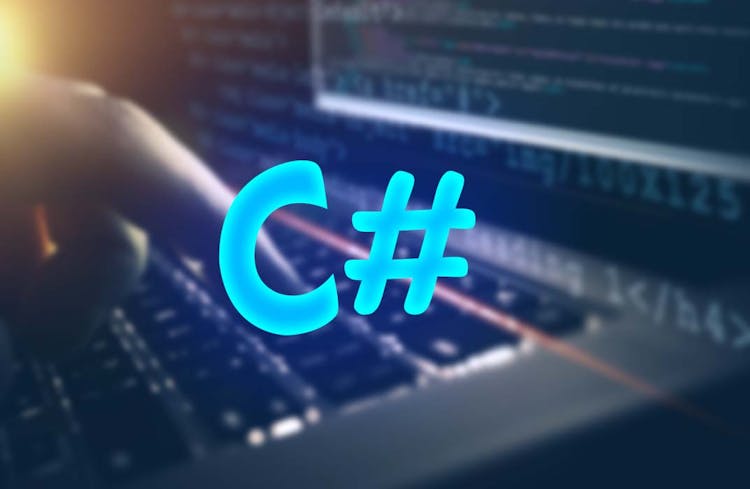
Overview This comprehensive course on C# Programming - Beginner to Advanced will deepen your understanding on this topic. After successful completion of this course you can acquire the required skills in this sector. This C# Programming - Beginner to Advanced comes with accredited certification from CPD, which will enhance your CV and make you worthy in the job market. So enrol in this course today to fast track your career ladder. How will I get my certificate? You may have to take a quiz or a written test online during or after the course. After successfully completing the course, you will be eligible for the certificate. Who is This course for? There is no experience or previous qualifications required for enrolment on this C# Programming - Beginner to Advanced. It is available to all students, of all academic backgrounds. Requirements Our C# Programming - Beginner to Advanced is fully compatible with PC's, Mac's, Laptop, Tablet and Smartphone devices. This course has been designed to be fully compatible with tablets and smartphones so you can access your course on Wi-Fi, 3G or 4G. There is no time limit for completing this course, it can be studied in your own time at your own pace. Career Path Learning this new skill will help you to advance in your career. It will diversify your job options and help you develop new techniques to keep up with the fast-changing world. This skillset will help you to- Open doors of opportunities Increase your adaptability Keep you relevant Boost confidence And much more! Course Curriculum 13 sections • 41 lectures • 04:58:00 total length •Introduction: 00:04:00 •Intro: 00:02:00 •Visual Studio: 00:07:00 •Comments: 00:02:00 •Variables: 00:08:00 •Print and read console: 00:04:00 •Math: 00:08:00 •Intro: 00:02:00 •Boolean: 00:07:00 •IF: 00:08:00 •IF ELSE, ELSE: 00:08:00 •Switch: 00:05:00 •WHILE loop: 00:07:00 •FOR loop: 00:03:00 •Basics of a method: 00:07:00 •Parameters: 00:05:00 •Returns: 00:08:00 •Basics of a class: 00:07:00 •Access: 00:06:00 •Static: 00:07:00 •Read line: 00:03:00 •Arrays: 00:06:00 •FOR EACH loop: 00:05:00 •Convert: 00:04:00 •Cast: 00:04:00 •Date: 00:12:00 •Split, remove, substring: 00:14:00 •More on construction: 00:11:00 •More on access: 00:04:00 •Inheritance: 00:09:00 •EXAMPLE - time converter: 00:17:00 •Read a text file: 00:13:00 •Write a text file: 00:10:00 •Serialize object to byte array: 00:15:00 •Task: 00:07:00 •Async and await: 00:15:00 •Multitasking: 00:07:00 •Where: 00:11:00 •Find: 00:05:00 •Order, group and merge: 00:10:00 •Bonus lecture: 00:01:00

Overview This comprehensive course on Master Microsoft Power BI in 90 Minutes! will deepen your understanding on this topic. After successful completion of this course you can acquire the required skills in this sector. This Master Microsoft Power BI in 90 Minutes! comes with accredited certification from CPD, which will enhance your CV and make you worthy in the job market. So enrol in this course today to fast-track your career ladder. How will I get my certificate? You may have to take a quiz or a written test online during or after the course. After successfully completing the course, you will be eligible for the certificate. Who is This course for? There is no experience or previous qualifications required for enrolment on this Master Microsoft Power BI in 90 Minutes!. It is available to all students, of all academic backgrounds. Requirements Our Master Microsoft Power BI in 90 Minutes! is fully compatible with PC's, Mac's, Laptop, Tablet and Smartphone devices. This course has been designed to be fully compatible with tablets and smartphones so you can access your course on Wi-Fi, 3G or 4G. There is no time limit for completing this course, it can be studied in your own time at your own pace. Career Path Learning this new skill will help you to advance in your career. It will diversify your job options and help you develop new techniques to keep up with the fast-changing world. This skillset will help you to- Open doors of opportunities Increase your adaptability Keep you relevant Boost confidence And much more! Course Curriculum 5 sections • 25 lectures • 01:35:00 total length •Overview of Power BI Course: 00:02:00 •Power BI Intro: 00:03:00 •Power BI High Level Flow: 00:02:00 •Install and Sign Up: 00:03:00 •Power Query Intro: 00:05:00 •Power Pivot Intro: 00:01:00 •Power View Intro: 00:02:00 •Big Picture: 00:02:00 •Get Data: 00:07:00 •How to Get More Data: 00:01:00 •Modelling Data: 00:03:00 •Adding Relationships Manually: 00:02:00 •Visualization: 00:05:00 •Visualization Customization: 00:01:00 •More Visualizations: 00:02:00 •Visualization Format and Analytics: 00:03:00 •Ask a Question: 00:02:00 •Real World Example: 00:06:00 •Get Data: 00:13:00 •Modelling Data: 00:05:00 •Visualization with multiple charts: 00:11:00 •Publishing: 00:05:00 •Power BI Website: 00:08:00 •FINAL: 00:01:00 •Resources - Master Microsoft Power BI in 90 Minutes!: 00:00:00

Overview This comprehensive course on PowerBI Formulas will deepen your understanding on this topic. After successful completion of this course you can acquire the required skills in this sector. This PowerBI Formulas comes with accredited certification from CPD, which will enhance your CV and make you worthy in the job market. So enrol in this course today to fast track your career ladder. How will I get my certificate? You may have to take a quiz or a written test online during or after the course. After successfully completing the course, you will be eligible for the certificate. Who is This course for? There is no experience or previous qualifications required for enrolment on this PowerBI Formulas. It is available to all students, of all academic backgrounds. Requirements Our PowerBI Formulas is fully compatible with PC's, Mac's, Laptop, Tablet and Smartphone devices. This course has been designed to be fully compatible with tablets and smartphones so you can access your course on Wi-Fi, 3G or 4G. There is no time limit for completing this course, it can be studied in your own time at your own pace. Career Path Learning this new skill will help you to advance in your career. It will diversify your job options and help you develop new techniques to keep up with the fast-changing world. This skillset will help you to- Open doors of opportunities Increase your adaptability Keep you relevant Boost confidence And much more! Course Curriculum 2 sections • 18 lectures • 01:25:00 total length •power pivot power query - 1: 00:01:00 •power pivot power query - 2: 00:02:00 •power pivot power query - 3: 00:06:00 •power pivot power query - 4: 00:07:00 •power pivot power query - 5: 00:02:00 •power pivot power query - 6: 00:05:00 •power pivot power query - 7: 00:05:00 •power pivot power query - 8: 00:04:00 •power pivot power query - 9: 00:03:00 •power pivot power query - 10: 00:02:00 •power pivot power query - 11: 00:04:00 •power pivot power query - 12: 00:08:00 •power pivot power query - 13: 00:04:00 •power pivot power query - 14: 00:03:00 •power pivot power query - 15: 00:13:00 •power pivot power query - 16: 00:03:00 •power pivot power query - 17: 00:13:00 •Assignment - PowerBI Formulas: 00:00:00

Overview This comprehensive course on Job Search Skills will deepen your understanding on this topic. After successful completion of this course you can acquire the required skills in this sector. This Job Search Skills comes with accredited certification which will enhance your CV and make you worthy in the job market. So enrol in this course today to fast track your career ladder. How will I get my certificate? You may have to take a quiz or a written test online during or after the course. After successfully completing the course, you will be eligible for the certificate. Who is this course for? There is no experience or previous qualifications required for enrolment on this Job Search Skills. It is available to all students, of all academic backgrounds. Requirements Our Job Search Skills is fully compatible with PC's, Mac's, Laptop, Tablet and Smartphone devices. This course has been designed to be fully compatible on tablets and smartphones so you can access your course on wifi, 3G or 4G. There is no time limit for completing this course, it can be studied in your own time at your own pace. Career path Having these various qualifications will increase the value in your CV and open you up to multiple sectors such as Business & Management, Admin, Accountancy & Finance, Secretarial & PA, Teaching & Mentoring etc. Course Curriculum 9 sections • 9 lectures • 02:34:00 total length •Job Search Skills: Getting Started: 00:18:00 •CV Writing: 00:31:00 •Cover Letter: 00:21:00 •Personal Development: 00:22:00 •Fundamental Skills: 00:14:00 •Job Market Research: 00:12:00 •Networking: 00:15:00 •The Interview: 00:21:00 •Assignment - Job Search Skills: 00:00:00

Overview This comprehensive course on Microsoft PowerBI - 25 Must-Know Tips and Tricks will deepen your understanding on this topic. After successful completion of this course you can acquire the required skills in this sector. This Microsoft PowerBI - 25 Must-Know Tips and Tricks comes with accredited certification from CPD, which will enhance your CV and make you worthy in the job market. So enrol in this course today to fast-track your career ladder. How will I get my certificate? You may have to take a quiz or a written test online during or after the course. After successfully completing the course, you will be eligible for the certificate. Who is This course for? There is no experience or previous qualifications required for enrolment on this Microsoft PowerBI - 25 Must-Know Tips and Tricks. It is available to all students, of all academic backgrounds. Requirements Our Microsoft PowerBI - 25 Must-Know Tips and Tricks is fully compatible with PC's, Mac's, Laptop, Tablet and Smartphone devices. This course has been designed to be fully compatible with tablets and smartphones so you can access your course on Wi-Fi, 3G or 4G. There is no time limit for completing this course, it can be studied in your own time at your own pace. Career Path Learning this new skill will help you to advance in your career. It will diversify your job options and help you develop new techniques to keep up with the fast-changing world. This skillset will help you to- Open doors of opportunities Increase your adaptability Keep you relevant Boost confidence And much more! Course Curriculum 2 sections • 2 lectures • 01:34:00 total length •Must-Know Tips and Tricks of Microsoft PowerBI: 01:34:00 •Resource - Microsoft PowerBI - 25 Must-Know Tips and Tricks: 00:00:00

Overview Skilled Service Helpdesk & Technical Support Course are in high demand in the tech industry, and their supply is limited. Are you prepared to enter this exciting industry and start a rewarding, fast-paced career?We'll provide you the skills and information you need to succeed in all facets of service helpdesk administration and to boldly traverse the demanding world of technical support.This is a starting point for your career, not just a course. Consider resolving issues, overcoming expectation, and advancing your profession with companies that actively promote your abilities. Consider yourself as the tech-savvy hero who saves the day for your clients by overcoming obstacles.Realise your potential. Start your journey towards a fulfilling career in technical support and service helpdesk. Open up a world of options by joining now! How will I get my certificate? Upon successful completion of the Skilled Service Helpdesk & Technical Support Course, obtaining your certificate is a straightforward process. Here's how it works: Course Completion: Once you've successfully finished the course, you'll be eligible to receive your certificate. Order Your Certificate: You can conveniently order your certificate directly through our platform. Who is This course for? There is no experience or previous qualifications required for enrolment on this Service Helpdesk & Technical Support Course. It is available to all students, of all academic backgrounds. Requirements Our Service Helpdesk & Technical Support Course is designed for maximum flexibility and accessibility: It is optimised for use on PCs, Macs, laptops, tablets, and smartphones. Study easily on your tablet or smartphone, accessible with any Wi-Fi connection. No time limit for completion; study at your own pace and on your own schedule. Basic English proficiency is required to ensure effective learning. Career Path Having this qualification will enhance your CV and open you up to multiple sectors, such as : Tech Support Specialist: £20k - £40k per year Helpdesk Analyst: £25k - £45k per year Service Desk Manager: £30k - £55k per year Desktop Support Tech: £22k - £38k per year Customer Support Rep: £18k - £30k per year Note: Salaries vary based on experience, location, and industry. Course Curriculum 16 sections • 16 lectures • 09:13:00 total length •Managing Interoffice Calls and Voicemail: 00:11:00 •Aspects of Phone Etiquette: 00:32:00 •Business Telephone Skills: 00:20:00 •Building Rapport Over the Phone: 00:25:00 •Inbound and Outbound Calls: 00:17:00 •Active Listening and Managing Tough Callers: 00:29:00 •Mail Services and Shipping: 00:26:00 •Intra Organisation Dealings: 00:36:00 •Problem Solving over the Phone: 01:05:00 •Record Keeping and Filing Systems: 00:29:00 •Business Writing Skills: 00:42:00 •Organisational Skills: 01:17:00 •Communication Skills: 00:26:00 •Customer Relationship Management: 00:43:00 •Effective Planning and Scheduling: 00:47:00 •InvoicingPetty Cash: 00:28:00

Search By Location
- Office Skills & Productivity Courses in London
- Office Skills & Productivity Courses in Birmingham
- Office Skills & Productivity Courses in Glasgow
- Office Skills & Productivity Courses in Liverpool
- Office Skills & Productivity Courses in Bristol
- Office Skills & Productivity Courses in Manchester
- Office Skills & Productivity Courses in Sheffield
- Office Skills & Productivity Courses in Leeds
- Office Skills & Productivity Courses in Edinburgh
- Office Skills & Productivity Courses in Leicester
- Office Skills & Productivity Courses in Coventry
- Office Skills & Productivity Courses in Bradford
- Office Skills & Productivity Courses in Cardiff
- Office Skills & Productivity Courses in Belfast
- Office Skills & Productivity Courses in Nottingham