- Professional Development
- Medicine & Nursing
- Arts & Crafts
- Health & Wellbeing
- Personal Development
3654 Office Skills & Productivity courses
Mastering Microsoft Office 2019 (Excel, Word, PowerPoint, Access)
By Compliance Central
Are you looking to enhance your Microsoft Office skills? If yes, then you have come to the right place. Our comprehensive course on Microsoft Office will assist you in producing the best possible outcome by mastering the Microsoft Office skills. The Microsoft Office course is for those who want to be successful. In the Microsoft Office course, you will learn the essential knowledge needed to become well versed in Microsoft Office. Our Microsoft Office course starts with the basics of Microsoft Office and gradually progresses towards advanced topics. Therefore, each lesson of this Microsoft Office course is intuitive and easy to understand. Why would you choose the course: Lifetime access to the Microsoft Office course materials Full tutor support is available from Monday to Friday with the Microsoft Office course Gain a complete understanding of the Microsoft Office course Accessible, informative Microsoft Office learning modules designed by experts Get 24/7 help or advice from our email and live chat teams with the Microsoft Office course Study Microsoft Office in your own time through your computer, tablet or mobile device A 100% learning satisfaction guarantee with your Microsoft Office course Mastering Microsoft Office 2019 (Excel, Word, PowerPoint, Access) Microsoft Excel 2019 Microsoft Excel 2019 New Features Getting Started with Microsoft Excel Performing Calculations Modifying a Worksheet Formatting a Worksheet Printing Workbooks Managing Workbooks Microsoft Word 2019 Microsoft Word 2019 New Features Getting Started with Word Formatting Text and Paragraphs Working More Efficiently Managing Lists Adding Tables Inserting Graphic Objects Controlling Page Appearance Preparing to Publish a Document Workbooks - Microsoft Word 2016 (Beginner) Microsoft PowerPoint 2019 Microsoft PowerPoint 2019 New Features PowerPoint Interface Presentation Basics Formatting Inserting Options Working with Objects Table Charts Review and Presentation Microsoft Access 2019 Microsoft Access 2019 New Features Introduction to Access Modify Data Working with Queries Access Forms Working with Reports CPD 10 CPD hours / points Accredited by CPD Quality Standards Who is this course for? The Microsoft Office course helps aspiring professionals who want to obtain the knowledge and familiarise themselves with the skillsets to pursue a career in Microsoft Office. It is also great for professionals who are already working in Microsoft Office and want to get promoted at work. Requirements To enrol in this Microsoft Office course, all you need is a basic understanding of the English Language and an internet connection. Career path Office Administrator: £18,000 to £25,000 per year Data Entry Clerk: £18,000 to £25,000 per year Document Controller: £22,000 to £30,000 per year Executive Assistant: £25,000 to £40,000 per year Technical Writer: £25,000 to £45,000 per year Content Editor: £25,000 to £35,000 per year Certificates CPD Accredited PDF Certificate Digital certificate - Included CPD Accredited PDF Certificate CPD Accredited Hard Copy Certificate Hard copy certificate - £10.79 CPD Accredited Hard Copy Certificate Delivery Charge: Inside the UK: Free Outside of the UK: £9.99 each

Office Administrator
By Compliance Central
Are you looking to enhance your Office Administrator skills? If yes, then you have come to the right place. Our comprehensive course on Office Administrator will assist you in producing the best possible outcome by mastering the Office Administrator skills. The Office Administrator course is for those who want to be successful. In the Office Administrator course, you will learn the essential knowledge needed to become well versed in Office Administrator. Our Office Administrator course starts with the basics of Office Administrator and gradually progresses towards advanced topics. Therefore, each lesson of this Office Administrator course is intuitive and easy to understand. Why would you choose the Office Administrator course from Compliance Central: Lifetime access to Office Administrator course materials Full tutor support is available from Monday to Friday with the Office Administrator course Learn Office Administrator skills at your own pace from the comfort of your home Gain a complete understanding of Office Administrator course Accessible, informative Office Administrator learning modules designed by experts Get 24/7 help or advice from our email and live chat teams with the Office Administrator Study Office aAdministrator in your own time through your computer, tablet or mobile device. A 100% learning satisfaction guarantee with your Office Administrator Course Office Administrator Curriculum Breakdown of the Office Administrator Course Course Outline: Module 01: Introduction to Office Administration Module 02: Skills of an Effective Administrator Module 03: Communication Skills Module 04: Remove the Clutter Module 05: Prioritize Module 06: Scheduling Your Time Module 07: To Do Lists Module 08: Paper and Paperless Storage Module 09: Organization in Your Work Area Module 10: Tools to Fight Procrastination Module 11: Organizing Your Inbox Module 12: Avoid the Causes of Disorganization Module 13: Discipline is the Key to Stay Organized Module 14: Negotiation Techniques Module 15: Conflict Management Module 16: Stress Management CPD 10 CPD hours / points Accredited by CPD Quality Standards Who is this course for? The Office Administrator course helps aspiring professionals who want to obtain the knowledge and familiarise themselves with the skillsets to pursue a career in Office Administrator. It is also great for professionals who are already working in Office Administrator and want to get promoted at work. Requirements To enrol in this Office Administrator course, all you need is a basic understanding of the English Language and an internet connection. Career path Office Administrator: £20,000 to £30,000 per year Administrative Assistant: £18,000 to £25,000 per year Executive Assistant: £25,000 to £40,000 per year Office Manager: £25,000 to £40,000 per year Personal Assistant: £20,000 to £35,000 per year Data Entry Clerk: £17,000 to £22,000 per year Certificates CPD Accredited PDF Certificate Digital certificate - Included CPD Accredited PDF Certificate CPD Accredited Hard Copy Certificate Hard copy certificate - £10.79 CPD Accredited Hard Copy Certificate Delivery Charge: Inside the UK: Free Outside of the UK: £9.99 each

Administrative Assistant
By Compete High
ð Unlock Your Potential: Administrative Assistant Course! ðï¸ Are you ready to embark on a career as an efficient and indispensable administrative assistant? Enroll in our Administrative Assistant Course, a comprehensive program meticulously crafted to equip you with the essential skills and knowledge needed to thrive in administrative roles. Join us on a transformative journey where organization, communication, and efficiency are the keys to success. ð Module 1: Introduction to Administrative Assistance Begin your journey with Module 1, where you'll gain a comprehensive understanding of the role and responsibilities of administrative assistants. Learn the foundational principles that underpin effective administrative support, setting the stage for your success. ð» Module 2: Office Technology and Equipment Master the tools of the trade in Module 2. Explore a range of office technologies and equipment, from software applications to hardware devices, empowering you to leverage technology to streamline administrative tasks and enhance productivity. ðï¸ Module 3: Organizational Skills and Task Prioritization Optimize your organizational skills in Module 3. Discover techniques for managing workflows, prioritizing tasks, and maintaining efficient systems, ensuring that you can juggle multiple responsibilities with ease and effectiveness. ð Module 4: Business Correspondence and Documentation Refine your communication skills in Module 4. Learn the art of crafting professional business correspondence, including emails, memos, and reports, and hone your documentation skills to ensure accuracy and clarity in all written communications. ð¤ Module 5: Meeting and Event Coordination Become a master of coordination in Module 5. Explore the ins and outs of meeting and event planning, from scheduling and logistics to execution and follow-up, ensuring that every gathering runs smoothly and efficiently. ð¬ Module 6: Office Communication and Interpersonal Skills Cultivate your interpersonal skills in Module 6. Learn to navigate office dynamics, communicate effectively with colleagues and stakeholders, and build positive working relationships that contribute to a harmonious and productive workplace environment. 𧳠Module 7: Travel Arrangements and Expense Management Become a logistical wizard in Module 7. Explore the intricacies of travel arrangements and expense management, mastering the art of coordinating travel itineraries, accommodations, and expenses with precision and efficiency. ðï¸ Module 8: Records Management and Data Security Ensure compliance and confidentiality in Module 8. Learn best practices for records management and data security, including file organization, document retention policies, and measures to safeguard sensitive information. ð Why Choose Our Administrative Assistant Course? Comprehensive Curriculum: Covering all essential aspects of administrative support, ensuring that you are well-prepared for the demands of the role. Practical Applications: Engage in hands-on exercises, case studies, and simulations to reinforce learning and build practical skills. Expert Instruction: Learn from experienced administrative professionals who bring real-world insights and expertise to the course. Career Advancement: Gain a valuable credential that can open doors to a wide range of administrative opportunities and career advancement prospects. ð Who Should Enroll? Aspiring Administrative Assistants Office Administrators Executive Assistants Office Managers Anyone Seeking to Enhance Administrative Skills ð Empower Your Career Today! Elevate your administrative skills and unlock new opportunities in the dynamic world of office support. Enroll now in the Administrative Assistant Course and take the first step toward a rewarding and fulfilling career as a trusted administrative professional. Your journey to success starts here! ðªðð Course Curriculum Module 1 Introduction to Administrative Assistance. Introduction to Administrative Assistance. 00:00 Module 2 Office Technology and Equipment. Office Technology and Equipment. 00:00 Module 3 Organizational Skills and Task Prioritization. Organizational Skills and Task Prioritization. 00:00 Module 4 Business Correspondence and Documentation. Business Correspondence and Documentation. 00:00 Module 5 Meeting and Event Coordination. Meeting and Event Coordination. 00:00 Module 6 Office Communication and Interpersonal Skills. Office Communication and Interpersonal Skills. 00:00 Module 7 Travel Arrangements and Expense Management. Travel Arrangements and Expense Management. 00:00 Module 8 Records Management and Data Security. Records Management and Data Security. 00:00

Enhance your expertise in Microsoft Office Skills with Admin, Secretarial & PA (Administration)and acquire in-demand data management skills to easily complete your everyday Microsoft Office tasks! Whether you are a business professional, student, teacher, freelancer, or solopreneur, this interactive Microsoft Office Skills with Admin, Secretarial & PA (Administration) training assists you in taking your skills to the next level. With a single payment, you will gain access to this Microsoft Office Skills with Admin, Secretarial & PA (Administration) course, including an original hardcopy certificate, a transcript and a student ID card. Courses are included in this Microsoft Office Skills with Admin, Secretarial & PA (Administration) Bundle : Course 01: MS Word Diploma Course 02: Microsoft PowerPoint Diploma Course 03: Microsoft Excel Level 3 Course 04: Complete Microsoft Access Course Course 05: Functional Skills IT Course 06: Data Analysis in Microsoft Excel Complete Training Course 07: Excel: Top 50 Microsoft Excel Formulas in 50 Minutes! Course 08: Excel Pivot Tables Course 09: Microsoft Teams Course 10: Microsoft Excel: Master Power Query in 120 Minutes! Course 11: Office Skills and Administration Management Diploma So enrol now in this Microsoft Office Skills with Admin, Secretarial & PA (Administration) Bundle! This Microsoft Office Skills with Admin, Secretarial & PA (Administration) is a bundle course that holds 11 different courses covering various topics to give you a rich learning experience to master the skills of Microsoft Office Skills with Admin, Secretarial & PA (Administration)fruitfully. The Curriculum of Microsoft Office Skills with Admin, Secretarial & PA (Administration) Bundle Course 01: MS Word Diploma Getting Started with Word Formatting Text and Paragraphs Working More Efficiently Managing Lists Adding Tables Inserting Graphic Objects Controlling Page Appearance Preparing to Publish a Document =========>>>>> And 10 More Courses <<<<<========= The detailed curriculum of the Microsoft Office Skills with Admin, Secretarial & PA (Administration) is given in the resources section. How will I get my Microsoft Office Skills with Admin, Secretarial & PA (Administration) Certificate? After successfully completing the Microsoft Office Skills with Admin, Secretarial & PA (Administration) bundle you will be able to order your CPD Accredited Certificates (PDF + Hard Copy) as proof of your achievement. PDF Certificate: Free (Previously it was £6*11 = £66) Hard Copy Certificate: Free (For The Title Course: Previously it was £10) CPD 120 CPD hours / points Accredited by CPD Quality Standards Who is this course for? Individuals who are new to Microsoft Office Skills with Admin, Secretarial & PA (Administration) and want to learn the basics of the program Professionals who want to improve their skills and knowledge of Microsoft Office Skills with Admin, Secretarial & PA (Administration) Students who want to improve their productivity and efficiency by learning to use Microsoft Office more effectively Requirements This Microsoft Office Skills with Admin, Secretarial & PA (Administration) is open to anyone. All you need is an interest in learning! Career path Upon completion of this Microsoft Office Skills with Admin, Secretarial & PA (Administration) course, numerous exciting career opportunities await you. Explore a variety of roles in Microsoft Office Skills with Admin, Secretarial & PA (Administration), like: Office Administrator Microsoft Office specialist. Office skills Manager Office Assistant Certificates Certificate of completion Hard copy certificate - Included You will get the Hard Copy certificate for the title course (Microsoft Office Excel Level 3) absolutely Free! Other Hard Copy certificates are available for £10 each. Please Note: The delivery charge inside the UK is £3.99, and the international students must pay a £9.99 shipping cost. Certificate of completion Digital certificate - Included

Diary Management Training Course
By Compete High
Unlock Your Productivity Potential with Diary Management Training Course! Are you tired of feeling overwhelmed by your daily schedule? Do you struggle to keep track of important appointments and deadlines? It's time to take control of your time and boost your productivity with our Diary Management Training Course! ð What is Diary Management? Diary management is the art of efficiently organizing and prioritizing your schedule to optimize productivity and minimize stress. Whether you're a busy professional, a small business owner, or a stay-at-home parent, effective diary management skills are essential for success in today's fast-paced world. Our Diary Management Training Course is designed to equip you with the tools, techniques, and strategies you need to master your schedule and take charge of your time. Benefits of Taking Our Diary Management Training Course: Maximize Efficiency: Learn how to streamline your schedule and eliminate time-wasting activities, allowing you to focus on what truly matters. Reduce Stress: Say goodbye to last-minute scrambles and missed appointments. Our course will teach you how to stay organized and in control, leading to reduced stress and improved well-being. Enhance Productivity: Discover proven methods for prioritizing tasks, setting achievable goals, and managing distractions, so you can accomplish more in less time. Improve Communication: Effective diary management isn't just about managing your own time-it's also about coordinating schedules with colleagues, clients, and family members. Learn how to communicate effectively and coordinate schedules with ease. Boost Confidence: With a well-managed diary, you'll feel more confident in your ability to meet deadlines, fulfill commitments, and achieve your goals, both personally and professionally. ð¯ Who is this for? Our Diary Management Training Course is perfect for anyone looking to take control of their schedule and supercharge their productivity. Whether you're a busy executive juggling multiple meetings and appointments, a freelancer trying to balance work and personal life, or a student managing a hectic academic schedule, this course is for you! No matter your profession or background, mastering diary management skills can help you succeed in both your personal and professional life. ð Career Path The skills you'll learn in our Diary Management Training Course are highly transferable and can benefit you in a variety of career paths: Administrative Professionals: Improve your efficiency and effectiveness as an administrative assistant, secretary, or office manager by mastering diary management techniques. Entrepreneurs and Small Business Owners: Take your business to the next level by optimizing your schedule and maximizing your productivity. Sales and Marketing Professionals: Stay organized and on top of your game with effective diary management strategies that help you juggle client meetings, deadlines, and presentations. Students and Educators: Manage your academic schedule with ease, ensuring you stay on top of assignments, exams, and extracurricular activities. Stay-at-Home Parents: Balance family commitments, appointments, and household tasks more effectively, allowing you to enjoy more quality time with your loved ones. ð FAQs (Frequently Asked Questions) Q: Is this course suitable for beginners? A: Absolutely! Our Diary Management Training Course is designed to cater to individuals of all skill levels, from beginners to experienced professionals. Whether you're just starting out or looking to refine your existing skills, you'll find valuable insights and practical tips to enhance your diary management abilities. Q: How long is the course? A: The duration of the course may vary depending on the format and delivery method. Typically, our Diary Management Training Course consists of several modules that can be completed at your own pace. You can expect to invest anywhere from a few hours to several days, depending on your schedule and learning preferences. Q: Will I receive a certificate upon completion? A: Yes! Upon successfully completing our Diary Management Training Course, you'll receive a certificate of completion that you can proudly showcase on your resume or LinkedIn profile. Our certificate validates your newfound skills and demonstrates your commitment to personal and professional development. Q: Can I access the course materials on mobile devices? A: Absolutely! Our course materials are accessible across a variety of devices, including smartphones, tablets, and laptops. Whether you prefer to learn on the go or from the comfort of your own home, you can access our content anytime, anywhere, at your convenience. Q: Is there ongoing support available after completing the course? A: Yes! We believe in providing continuous support to our students even after they've completed the course. You'll have access to our online community forums, where you can connect with fellow learners, ask questions, and share insights and best practices. Additionally, our dedicated support team is always here to assist you with any questions or concerns you may have along your learning journey. Don't let a chaotic schedule hold you back from achieving your goals and living your best life. Enroll in our Diary Management Training Course today and take the first step towards mastering your schedule, boosting your productivity, and reclaiming control of your time! Course Curriculum Module 1_ Introduction to Diary Management. Introduction to Diary Management. 00:00 Module 2_ Planning and Scheduling. Planning and Scheduling. 00:00 Module 3_ Efficient Diary Management Techniques. Efficient Diary Management Techniques. 00:00 Module 4_ Managing Meetings and Appointments. Managing Meetings and Appointments. 00:00 Module 5_ Managing Deadlines. Managing Deadlines. 00:00
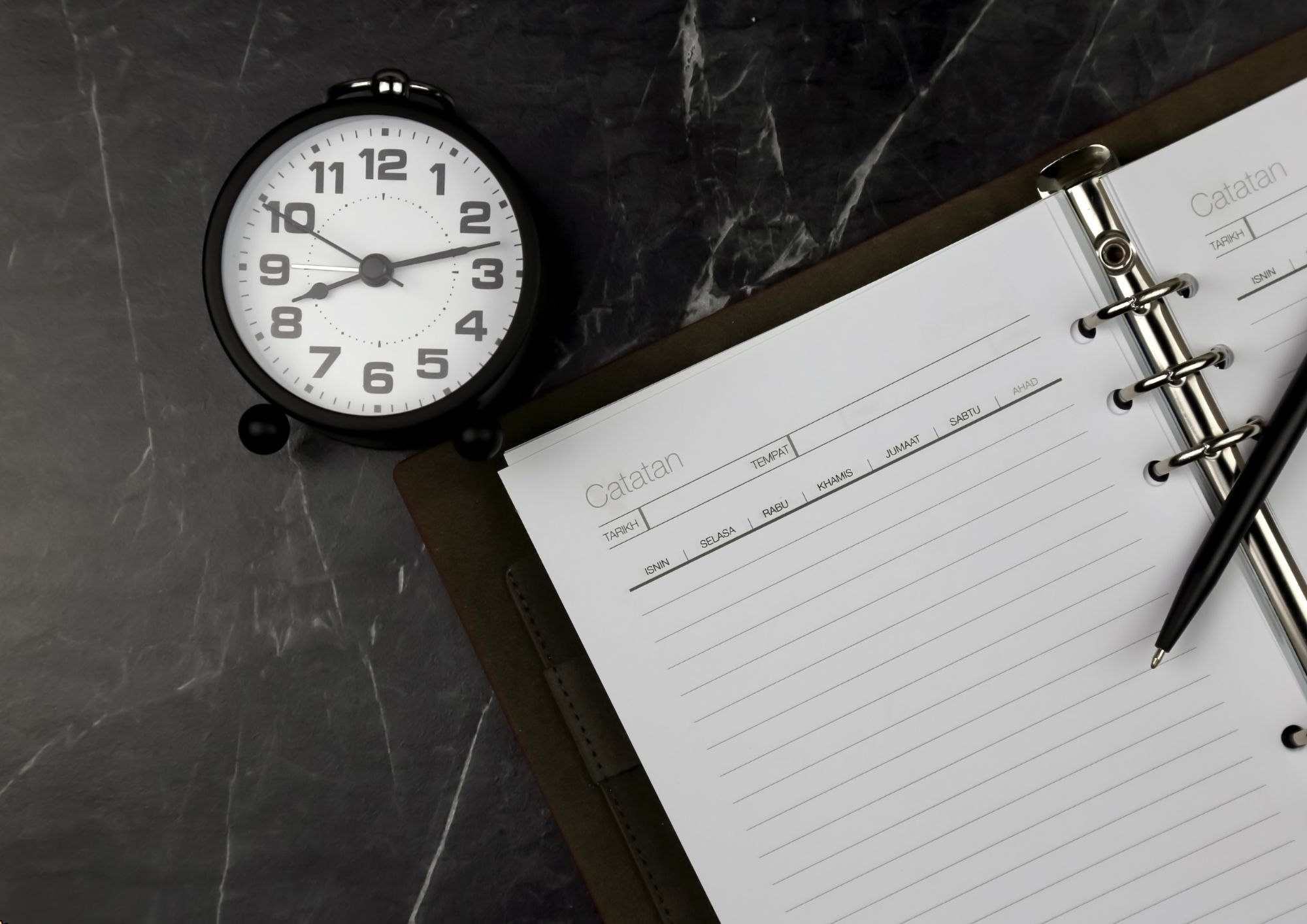
Follow your dreams by enrolling on the Receptionist and Organisational Skills course today and develop the experience, skills and knowledge you need to enhance your professional development. Receptionist and Organisational Skills will help you arm yourself with the qualities you need to work towards your dream job. Study the Receptionist and Organisational Skills training course online with Janets through our online learning platform and take the first steps towards a successful long-term career. The Receptionist and Organisational Skills course will allow you to enhance your CV, impress potential employers, and stand out from the crowd. This Receptionist and Organisational Skills course consists of a number of easy to digest, in-depth modules, designed to provide you with a detailed, expert level of knowledge. Study the Receptionist and Organisational Skills course through a mixture of instructional video lessons and online study materials. Receive online tutor support as you study the Receptionist and Organisational Skills course, to ensure you are supported every step of the way. Get a digital certificate as proof of your Receptionist and Organisational Skills course completion. Janets is one of the top online training course providers in the UK, and we want to make education accessible to everyone! Learn the essential skills you need to succeed and build a better future for yourself with the Receptionist and Organisational Skills course. The Receptionist and Organisational Skills course is designed by industry experts and is tailored to help you learn new skills with ease. The Receptionist and Organisational Skills is incredibly great value and allows you to study at your own pace. With full course access for one year, you can complete the Receptionist and Organisational Skills when it suits you. Access the Receptionist and Organisational Skills course modules from any internet-enabled device, including computers, tablets, and smartphones. The Receptionist and Organisational Skills course is designed to increase your employability and equip you with everything you need to be a success. Enrol on the Receptionist and Organisational Skills now and start learning instantly! What You Get Out Of Studying Receptionist and Organisational Skills With Janets: Receive a digital Certificate upon successful completion of the Receptionist and Organisational Skills course Get taught by experienced, professional instructors Study at a time and pace that suits your learning style Get instant feedback on assessments 24/7 help and advice via email or live chat Get full tutor support on weekdays (Monday to Friday) DescriptionThe Receptionist and Organisational Skills training course is delivered through Janets' online learning platform. Access the Receptionist and Organisational Skills content from any internet-enabled device whenever or wherever you want to. The Receptionist and Organisational Skills course has no formal teaching deadlines, meaning you are free to complete the course at your own pace. Method of Assessment To successfully complete the Receptionist and Organisational Skills course, students will have to take an automated multiple-choice exam. This exam will be online and you will need to score 60% or above to pass the Receptionist and Organisational Skills course. After successfully passing the Receptionist and Organisational Skills course exam, you will be able to apply for a CPD-accredited certificate as proof of your Receptionist and Organisational Skills qualification. Certification All students who successfully complete the Receptionist and Organisational Skills course can instantly download their digital certificate. You can also purchase a hard copy of the Receptionist and Organisational Skills course certificate, which will be delivered by post for £9.99. Who Is This Course For: The Receptionist and Organisational Skills is ideal for those who already work in this sector or are an aspiring professional. This Receptionist and Organisational Skills course is designed to enhance your expertise and boost your CV. Learn key skills and gain a professional qualification to prove your newly-acquired knowledge. Requirements: The Receptionist and Organisational Skills is open to all students and has no formal entry requirements. To study the Receptionist and Organisational Skills course, all your need is a passion for learning, a good understanding of English, numeracy, and IT skills. You must also be over the age of 16. Career Path: The Receptionist and Organisational Skills is ideal for anyone who wants to pursue their dream career in a relevant industry. Learn the skills you need to boost your CV and go after the job you want. Complete the Receptionist and Organisational Skills and gain an industry-recognised qualification that will help you excel in finding your ideal job. Course Content Module One – Getting Started Module Two – Remove the Clutter Module Three – Prioritize Module Four – Scheduling Your Time Module Five – To Do Lists Module Six – Paper and Paperless Storage Module Seven – Organization in Your Work Area Module Eight – Tools to Fight Procrastination Module Nine – Organizing Your Inbox Module Ten – Avoid the Causes of Disorganization Module Eleven – Discipline is the Key to Stay Organized Module Twelve – Wrapping Up

Master essential office administration skills with our comprehensive training program tailored for front desk officers. Learn receptionist duties, customer service techniques, and office management strategies to excel in your role. Enroll now for professional growth and efficiency at the front desk.

MO-500 Microsoft Access Expert Certification
By Packt
Welcome to the course. This course is designed for beginners who want to prepare for the MO-500 Microsoft Access Expert Certification Exam. This course will help you become an expert in all the core concepts and techniques specified for the Microsoft Access Expert MO-500 Certification Exam.

Legal Document Control Specialist Training for Legal Secretary
By Compliance Central
Legal document control specialist training is essential for a legal secretary, who plays a vital role in the legal profession. A Legal secretary drafts, proofreads, and files legal documents, manage meetings and take minutes, manage data and records, and communicate with clients and other legal professionals. The legal profession is highly regulated, and a legal secretary must have a thorough understanding of English law and legal systems in order to perform their duties effectively. Legal document control specialist training provides legal secretary with the knowledge and skills they need to draft and proofread legal documents accurately and efficiently. Legal secretaries are in high demand in the UK, and legal document control specialist training can give job seekers a competitive advantage in the market. According to the National Careers Service, the average salary for a legal secretary in the UK is £25,000 per year. With experience, a legal secretary can progress to more senior roles, such as paralegal, legal executive, compliance officer, or risk manager. Legal Document Control Specialist Training for Legal Secretary Curriculum Breakdown of the Legal Document Specialist Training for Legal Secretary Introduction to Legal Secretary English Law & Legal Systems Law of Contract & Law of Tort Wills, Probate, Estate Law Property Law & Conveyancing Practice Criminal Law Understanding Criminal Psychology Contract & Business Law Family Law and Insurance Practice Conflict and Conflict Resolution Professional Writings and Documents Document Proofreading and Editing Meeting Management & Minute Taking Data Management and Record-Keeping Other Essential Skills for Secretarial Role Human Rights Curriculum Breakdown of the Document Control Course Introduction to Document Control Principles of Document Control and Elements of Document Control Environment Document Control Lifecycle Document Control Strategies and Instruments Document Management Quality Assurance and Controlling Quality of Documents Project Document Control Electronic Document Management Systems and Soft Copy Documentation CPD 10 CPD hours / points Accredited by CPD Quality Standards Who is this course for? The Legal Document Control Specialist Training for Legal Secretary course helps aspiring professionals who want to obtain the knowledge and familiarise themselves with the skillsets to pursue a career in Legal Document Control Specialist Training for Legal Secretary. Requirements To enrol in this Legal Document Control Specialist Training for Legal Secretary course, all you need is a basic understanding of the English Language and an internet connection. Career path Legal Document Reviewer: £25,000 to £45,000 per year Compliance Officer: £30,000 to £50,000 per year Legal Operations Manager: £40,000 to £70,000 per year Contract Analyst: £28,000 to £45,000 per year Legal Technology Consultant: £35,000 to £60,000 per year Legal Project Manager: £40,000 to £65,000 per year Certificates CPD Accredited PDF Certificate Digital certificate - Included CPD Accredited PDF Certificate CPD Accredited Hard Copy Certificate Hard copy certificate - £10.79 Delivery Charge: Inside the UK: Free Outside of the UK: £9.99 each
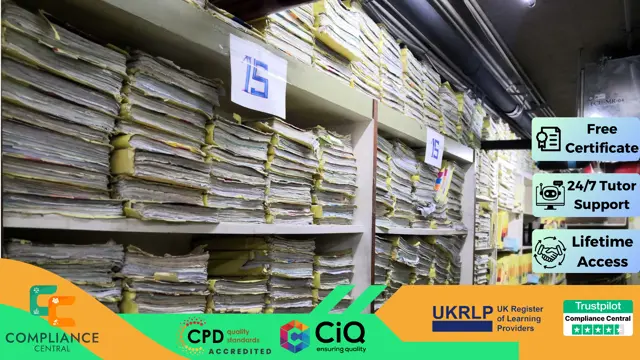
Search By Location
- Office Skills & Productivity Courses in London
- Office Skills & Productivity Courses in Birmingham
- Office Skills & Productivity Courses in Glasgow
- Office Skills & Productivity Courses in Liverpool
- Office Skills & Productivity Courses in Bristol
- Office Skills & Productivity Courses in Manchester
- Office Skills & Productivity Courses in Sheffield
- Office Skills & Productivity Courses in Leeds
- Office Skills & Productivity Courses in Edinburgh
- Office Skills & Productivity Courses in Leicester
- Office Skills & Productivity Courses in Coventry
- Office Skills & Productivity Courses in Bradford
- Office Skills & Productivity Courses in Cardiff
- Office Skills & Productivity Courses in Belfast
- Office Skills & Productivity Courses in Nottingham
