- Professional Development
- Medicine & Nursing
- Arts & Crafts
- Health & Wellbeing
- Personal Development
3638 Office Skills & Productivity courses
Are you interested in sharing knowledge with others and gaining insightful conclusions from data? This online Power BI course is your comprehensive and in-depth introduction to this powerful software if you've ever been curious about the fascinating, artistic field of data analysis and visualisation. Microsoft Power BI has the potential to be your most effective tool. It comes with all of the features found in MS Excel, as well as many more. Power BI has a wide range of features and functionalities. By obtaining this Power BI training, you'll learn to make the most of all of Microsoft Power BI's features and produce insightful tables, graphs, and reports. Along with this Power BI course, you also receive a number of additional practical and supplemental courses in a package that will assist you in becoming an expert in the field of business and IT. With the supplementary business management course, you will acquire the technical abilities and business knowledge needed to put your skills to use in the industry. Working with various platform data, algorithms, and data structures all are part of the job description of a data analyst. As the course includes Data Structure and Graph theory algorithm courses, this package will aid in your skill improvement as a data analyst. These courses in this bundle will advance your Power BI proficiency and allow you to perform more reasonable experimentation with this Power BI tool. Along with this Power BI course, you will get 10 premium courses, an original hardcopy, 11 PDF Certificates (Main Course + Additional Courses) Student ID card as gifts. This Power BI Bundle Consists of the following Premium courses: Course 01: Complete Microsoft Power BI 2021 Course 02: Data Structures Complete Course Course 03: Computer Science: Graph Theory Algorithms Course 04: Introduction to Data Analysis Course 05: Business Analysis Level 3 Course 06: Strategic Business Management Course 07: Enterprise Risk: Identification and Mitigation Level 2 Course 08: GDPR Data Protection Level 5 Course 09: Functional Skills IT Course 10: Decision Making and Critical Thinking Course 11: Time Management With the help of this excellent package, you can develop a professional career in the IT sector while also increasing your own personal growth. To summarise your learning objectives of this bundle: you will be able to, Identify the Power BI components and workflows you need to know Create a data model in Power BI Translate data into graphics using Power BI features Understand different types of data structures and algorithms Perform data analysis and measure the performance of your model Acquire business knowledge about the IT industry Gain time management skills for working as a professional in the corporate sector Your new data visualisation abilities can be used in almost any field of study or employment, including data science, finance, and even graphic design. This can lead to a wide range of professional prospects. So enrol in this course right away to jumpstart your career. Benefits you'll get choosing Apex Learning: Pay once and get lifetime access to 11 CPD courses Free e-Learning App for engaging reading materials & helpful assistance Certificates, student ID for the course included in a one-time fee Free up your time - don't waste time and money travelling for classes Accessible, informative modules of course designed by expert instructors Learn about course at your ease - anytime, from anywhere Study the course from your computer, tablet or mobile device CPD accredited course - improve the chance of gaining professional skills Curriculum: Course 01: Complete Microsoft Power BI 2021 Introduction Preparing our Project Data Transformation - The Query Editor Data Transformation - Advanced Creating a Data Model Data Visualization Power BI & Python Storytelling with Data DAX - The Essentials DAX - The CALCULATE function Power BI Service - Power BI Cloud Row-Level Security More data sources Next steps to improve & stay up to date How will I get my Certificate? After successfully completing the Power BI course you will be able to order your CPD Accredited Certificates (PDF + Hard Copy) as proof of your achievement. PDF Certificate: Free (Previously it was £6*11 = £66) Hard Copy Certificate: Free (For The Title Course: Previously it was £10) PS The delivery charge inside the UK is £3.99, and the international students have to pay £9.99. CPD 115 CPD hours / points Accredited by CPD Quality Standards Who is this course for? There are no strict requirements, and any experienced computer user is expected to be able to finish the project. This bundle will also be beneficial for, Students from all academic disciplines Students interested in powerful data analysis techniques Anyone in business who wants to transform data into information Users of Excel who want to advance their reporting and analysis Requirements This Power BI course has been designed to be fully compatible with tablets and smartphones. Career path These different credentials will add value to your resume and give you access to a wide range of industries, including, but not limited to, Data analysis IT industry Business and management Freelance worker Entrepreneur Certificates Certificate of completion Digital certificate - Included Certificate of completion Hard copy certificate - Included You will get the Hard Copy certificate for the title course (Complete Microsoft Power BI) absolutely Free! Other Hard Copy certificates are available for £10 each. Please Note: The delivery charge inside the UK is £3.99, and the international students must pay a £9.99 shipping cost.
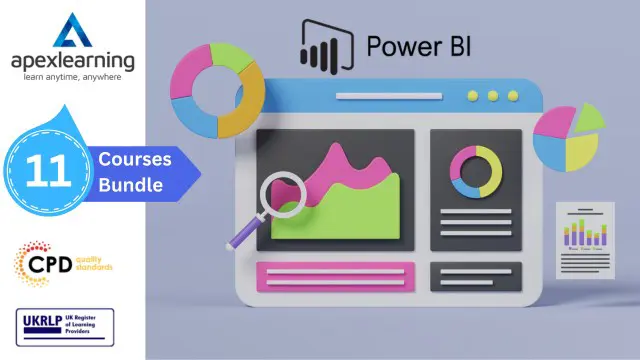
Description: The 70-643 - Windows Server 2008 Applications Infrastructure course is for the information technology (IT) professionals who work in the complex computing environment of medium to large companies. The purpose of the course is to prepare you for the Exam 70-643 - Windows Server 2008 Applications Infrastructure. The course starts by explaining how to deploy Windows in the 2008 server environment, working with WDS, virtual machine deployment, and putting in an activation infrastructure. Throughout the journey, you will explore how to work with terminal services and terminal services infrastructure. You will know the proper ways of server storage options and setup and server clusters. In the course, you will learn how to work with email and file options, how to work with FTP and SMTP, how to collaborate with WSS and how to work with Windows media. Finally, you will be able to know how to work with IIS security and the system of securing access to web services. In short, the course will teach you about Deploying Servers, Configuring Remote Desktop Services, Configuring a Web Services Infrastructure, and Configuring Network Application Services. Assessment: At the end of the course, you will be required to sit for an online MCQ test. Your test will be assessed automatically and immediately. You will instantly know whether you have been successful or not. Before sitting for your final exam you will have the opportunity to test your proficiency with a mock exam. Certification: After completing and passing the course successfully, you will be able to obtain an Accredited Certificate of Achievement. Certificates can be obtained either in hard copy at a cost of £39 or in PDF format at a cost of £24. Who is this Course for? 70-643 - Windows Server 2008 Applications Infrastructure is certified by CPD Qualifications Standards and CiQ. This makes it perfect for anyone trying to learn potential professional skills. As there is no experience and qualification required for this course, it is available for all students from any academic background. Requirements Our 70-643 - Windows Server 2008 Applications Infrastructure is fully compatible with any kind of device. Whether you are using Windows computer, Mac, smartphones or tablets, you will get the same experience while learning. Besides that, you will be able to access the course with any kind of internet connection from anywhere at any time without any kind of limitation. Career Path After completing this course you will be able to build up accurate knowledge and skills with proper confidence to enrich yourself and brighten up your career in the relevant job market. Deploying Windows in the Enterprise How to Deploy Windows in the 2008 Server Environment FREE 00:51:00 Working with WDS 00:55:00 Virtual Machine Deployment 00:31:00 Putting in an Activation Infrastructure 00:12:00 Working with Terminal Services Terminal Server Setup and Deployment 00:43:00 Working with Terminal Services 00:29:00 Working with a Terminal Services Infrastructure Using Terminal Server Clients 00:24:00 Introducing the Terminal Services Gateway 00:31:00 Application Publishing, Using the TS RemoteApp 00:29:00 Storage and High-Availability Server Storage Options and Setup 00:54:00 Server Clusters 00:24:00 File and Email Services Working with FTP 00:58:00 Working with SMTP 00:29:00 Working with Web Applications Installing IIS 01:18:00 Configuring IIS 01:24:00 Web Server Management & Security Working with IIS Security 00:59:00 Securing Access to Web Services 01:04:00 Collaboration with WSS Working with Windows SharePoint Services 01:04:00 Working with Windows Media Windows Media Services 00:55:00 Mock Exam Mock Exam- 70-643 - Windows Server 2008 Applications Infrastructure 00:20:00 Final Exam Final Exam- 70-643 - Windows Server 2008 Applications Infrastructure 00:20:00 Certificate and Transcript Order Your Certificates and Transcripts 00:00:00

Our Aim Is Your Satisfaction! Offer Ends Soon; Hurry Up!! Are you looking to improve your current abilities or make a career move? Our unique PA - Personal Assistant Course might help you get there! Expand your expertise with high-quality training - study the Personal Assistant and get an expertly designed, great-value training experience. Learn from industry professionals and quickly equip yourself with the specific knowledge and skills you need to excel in your chosen career through the online training course. This Diploma in Personal Assistant at QLS Level 5 course is endorsed by The Quality Licence Scheme and accredited by CPDQS (with 150 CPD points) to make your skill development & career progression more accessible than ever! Upon successful completion of the PA - Personal Assistant course, an instant e-certificate will be exhibited in your profile that you can order as proof of your new skills and knowledge. Add these amazing new skills to your resume and boost your employability by simply enrolling in this course. You'll get a Free Student ID card by enrolling in this course. This ID card entitles you to discounts on bus tickets, movie tickets, and library cards. This PA - Personal Assistant training can help you to accomplish your ambitions and prepare you for a meaningful career. So, join the PA - Personal Assistant course today - gear up with the essential skills to set yourself up for excellence! Why Prefer This PA Course? Opportunity to earn certificate a certificate endorsed by the Quality Licence Scheme & another accredited by CPDQS after completing the PA course Get a free student ID card! (£10 postal charge will be applicable for international delivery) Innovative and engaging content. Free assessments 24/7 tutor support. With this comprehensive PA - Personal Assistant course, you can achieve your dreams and train for your ideal career. The Personal Assistant course provides students with an in-depth learning experience that they can work through at their own pace to enhance their professional development. Start your learning journey straight away with this PA - Personal Assistant course and take a step toward a brighter future! *** Course Curriculum *** PA - Personal Assistant Course Module 01: Introduction to Personal Assistant Module 02: Business Telephone Skills Module 3: Representing Your Boss and Company Module 04: Mail Services and Shipping Module 5: Travel Arrangements Module 06: Organising Meetings and Conferences Module 07: Time Management Module 08: Record Keeping and Filing Systems Module 09: Business Writing Skills Module 10: Organisational Skills Module 11: Communication Skills Module 12: Customer Service Module 13: Effective Planning and Scheduling Module 14: Invoicing/Petty Cash Assessment Process You have to complete the assignment questions given at the end of the course and score a minimum of 60% to pass each exam.Our expert trainers will assess your assignment and give you feedback after you submit the assignment. After passing the Diploma in Personal Assistant at QLS Level 5 course exam, you will be able to request a certificate at an additional cost that has been endorsed by the Quality Licence Scheme. CPD 150 CPD hours / points Accredited by CPD Quality Standards Who is this course for? Anyone interested in learning more about the topic is advised to take this PA course. This course is open to everybody. Requirements You will not need any prior background or expertise to enrol in this PA course. Career path After completing this course, you are to start your career or begin the next phase of your career. Certificates Certificate of completion Digital certificate - £10 Diploma in Personal Assistant at QLS Level 5 Hard copy certificate - £119 Show off Your New Skills with a Certificate of Completion After successfully completing the Diploma in Personal Assistant at QLS Level 5, you can order an original hardcopy certificate of achievement endorsed by the Quality Licence Scheme. The certificate will be home-delivered, with a pricing scheme of - 119 GBP inside the UK 129 GBP (including postal fees) for International Delivery Certificate Accredited by CPDQS 29 GBP for Printed Hardcopy Certificate inside the UK 39 GBP for Printed Hardcopy Certificate outside the UK (International Delivery)

Microsoft Teams, Microsoft Outlook & Microsoft Excel
By Imperial Academy
Level 2, 3 & 4 QLS Endorsed Diploma | QLS Hard Copy Certificate Included | Plus 10 CPD Courses | Lifetime Access

Minute taking: Minute taking Course Online This meticulously designed Minute taking: Minute taking Course is your ultimate guide to transforming your minute taking abilities from mundane to magnificent. Whether you are a seasoned professional looking to enhance your skills or a beginner just starting your career, this Minute taking: Minute taking course is tailored to meet your specific needs and take you to new heights of excellence. The Minute taking: Minute taking Course is also appropriate for anybody interested in this field, as well as those who are already working as a minute taker and want to improve their knowledge and skills. Our Minute taking: Minute taking Course is designed to elevate your professional image by arming you with the knowledge and skills to excel in Minute taking: Minute taking. Enhance your reputation as a reliable and valuable asset in any organisation, and watch your confidence soar as you consistently produce high-quality meeting minutes. This comprehensive Minute taking: Minute taking Course discovers how to leverage the power of modern technology tools to streamline your Minute taking: Minute taking process. From note-taking apps to transcription software, you will learn how to harness these resources to save time and improve the overall quality of minute taking. By the completion of the Minute taking: Minute taking Course, you will have a thorough understanding of the traits of a successful minute taker as well as how to apply the methods gained in this Minute taking: Minute taking course to advance your career. There are several instructional videos, informative graphics, instructions, assistance, and other resources included in the Minute taking: Minute taking Course. Throughout the Minute taking: Minute taking course, you will have access to online assistance. The Minute taking: Minute taking Course is easily accessible online, allowing you to study from the convenience of your own home and at your own pace. You can access the Minute taking: Minute taking course modules from any device and place with just an internet connection. Don't miss this opportunity to become a master in the art of minute taking. Upgrade your skills, transform your career, and make a lasting impact with our Minute taking: Minute taking Course. Enrol Minute taking: Minute taking today and unlock a world of possibilities for yourself and your organisation. Remember, great meetings start with exceptional minutes. Take the first step towards excellence by joining Minute Taking now! Why choose this Minute taking: Minute taking Course from the School of Health Care? Self-paced Minute taking course, access available from anywhere in the world. High-quality study materials that are easy to understand. Minute taking Course developed by industry experts. After each module of Minute taking, there will be an MCQ quiz to assess your learning. Assessment results are generated automatically and instantly. 24/7 support is available via live chat, phone call, or email. Free PDF certificate after completing the Minute taking: Minute taking course.. Courses you will GET with Minute taking : Minute taking course Course 01: Minute taking Course 02: Time Management [ Note: Free PDF certificate as soon as completing Minute taking: Minute taking Course] Minute taking: Minute taking Course Online This Minute taking: Minute taking Course consists of 10 modules. Course Curriculum of Minute taking: Minute taking Course Module 01: Introduction to Minute Taking Module 02: The Role of a Minute Taker Module 03: Minutes Styles & Recording Information Module 04: Techniques for Preparing Minutes Module 05: Developing Active Listening Skills Module 06: Developing Organizational Skills Module 07: Developing Critical Thinking Skills Module 08: Developing Interpersonal Skills Module 09: Assertiveness and Self Confidence Module 10: Understanding Workplace Meetings Assessment Method of Minute taking: Minute taking Course After completing Minute taking: Minute taking Course, you will get quizzes to assess your learning. You will do the later modules upon getting 60% marks on the quiz test. Apart from this, you do not need to sit for any other assessments. Certification of Minute taking: Minute taking Course After completing the Minute taking: Minute taking Course, you can instantly download your certificate for FREE. The hard copy of the certification will also be delivered to your doorstep via post, which will cost £13.99. Who is this course for? Minute taking: Minute taking Course Online This Minute taking: Minute taking Course is ideal for anyone who has a minute taking or meeting management responsibilities. This includes the following roles: Minute Taker Chairperson Secretary Board Director Requirements Minute taking: Minute taking Course Online To enrol in this Minute taking: Minute taking Course, students must fulfil the following requirements: Good Command over English language is mandatory to enrol in our Minute taking: Minute taking Course. Be energetic and self-motivated to complete our Minute taking: Minute taking Course. Basic computer Skill is required to complete our Minute taking: Minute taking Course. If you want to enrol in our Minute taking: Minute taking Course, you must be at least 15 years old. Career path Minute taking: Minute taking Course Online This Minute taking: Minute taking Course will lead you to a range of career opportunities, here are few prospects: Minute Taker: £21,000 - £24,000 per annum Personal Assistant : £45,000 - £50,000 per annum Secretary: £20,000 - £22,000 - £24,000 per annum Chairperson: - £20,000 - £22,000

Do you want to prepare for your dream job but strive hard to find the right courses? Then, stop worrying, for our strategically modified Computer Networks Security and Coding with Scratch bundle will keep you up to date with the relevant knowledge and most recent matters of this emerging field. So, invest your money and effort in our 33 course mega bundle that will exceed your expectations within your budget. The Computer Networks Security and Coding with Scratch related fields are thriving across the UK, and recruiters are hiring the most knowledgeable and proficient candidates. It's a demanding field with magnitudes of lucrative choices. If you need more guidance to specialise in this area and need help knowing where to start, then StudyHub proposes a preparatory bundle. This comprehensive Computer Networks Security and Coding with Scratch bundle will help you build a solid foundation to become a proficient worker in the sector. This Computer Networks Security and Coding with Scratch Bundle consists of the following 30 CPD Accredited Premium courses - Course 01:Coding with Scratch Course 02:Quick Data Science Approach from Scratch Course 03:Learn CSS Coding from Scratch Course 04:Create HTML Email from Scratch Course 05:Computer Networks Security from Scratch to Advanced Course 06:Python from Scratch Course 07:AutoCAD Programming using C# with Windows Forms Course 08:AutoCAD Programming using VB.NET with Windows Forms Course 09:AutoCAD to Excel - VBA Programming Hands-On! Course 10:AutoCAD VBA Programming - Beginner course Course 11:IT Support Technician Training Course 12:Admin Support Assistant Course 13:Build Your Own Robot | Robotic Process Automation (RPA) Course 14:Neuro-linguistic Programming (NLP) Diploma Course 15:Cyber Security Incident Handling and Incident Response Course 16:Computer Networks Security Course 17:IT Asset Department Course 18:C# Programming - Beginner to Advanced Course 19:Master JavaScript with Data Visualization Course 20:jQuery: JavaScript and AJAX Coding Bible Course 21:Kotlin Programming : Android Coding Course 22:Secure Programming of Web Applications Course 23:Build WebXR, VR and AR, experiences using Three.JS Course 24:Complete AutoLISP Programming Course 25:Learn Web Development from Scratch Course 26:SQL Programming Masterclass Course 27:SQL Server for Beginners Course 28:SQL NoSQL Big Data and Hadoop Course 29:Microsoft SQL Server Development for Everyone Course 30:Javascript Programming for Beginners 3 Extraordinary Career Oriented courses that will assist you in reimagining your thriving techniques- Course 01: Career Development Plan Fundamentals Course 02: CV Writing and Job Searching Course 03: Interview Skills: Ace the Interview Learning Outcome This tailor-made Computer Networks Security and Coding with Scratch bundle will allow you to- Uncover your skills and aptitudes to break new ground in the related fields Deep dive into the fundamental knowledge Acquire some hard and soft skills in this area Gain some transferable skills to elevate your performance Maintain good report with your clients and staff Gain necessary office skills and be tech savvy utilising relevant software Keep records of your work and make a report Know the regulations around this area Reinforce your career with specific knowledge of this field Know your legal and ethical responsibility as a professional in the related field This Computer Networks Security and Coding with Scratch Bundle resources were created with the help of industry experts, and all subject-related information is kept updated on a regular basis to avoid learners from falling behind on the latest developments. Certification After studying the complete training you will be able to take the assessment. After successfully passing the assessment you will be able to claim all courses pdf certificates and 1 hardcopy certificate for the Title Course completely free. Other Hard Copy certificates need to be ordered at an additional cost of •8. CPD 330 CPD hours / points Accredited by CPD Quality Standards Who is this course for? Ambitious learners who want to strengthen their CV for their desired job should take advantage of the Computer Networks Security and Coding with Scratch bundle! This bundle is also ideal for professionals looking for career advancement. Requirements To participate in this course, all you need is - A smart device A secure internet connection And a keen interest in Computer Networks Security and Coding with Scratch Career path Upon completing this essential Bundle, you will discover a new world of endless possibilities. These courses will help you to get a cut above the rest and allow you to be more efficient in the relevant fields.

Level 3, 4 & 5 Medical Secretary / Medical Administrator
By Imperial Academy
Level 5 QLS Endorsed Course with FREE Certificate | CPD & CiQ Accredited | 150 CPD Points | Lifetime Access

AZ-900 Azure Fundamentals Crash Course
By Packt
Embark on your journey to becoming an Azure expert with our compact course. Gain a solid foundation in Azure cloud principles, essential for acing the AZ-900 exam and earning certification. From core services to cost management and governance, equip yourself with vital Azure knowledge and excel in cloud computing.
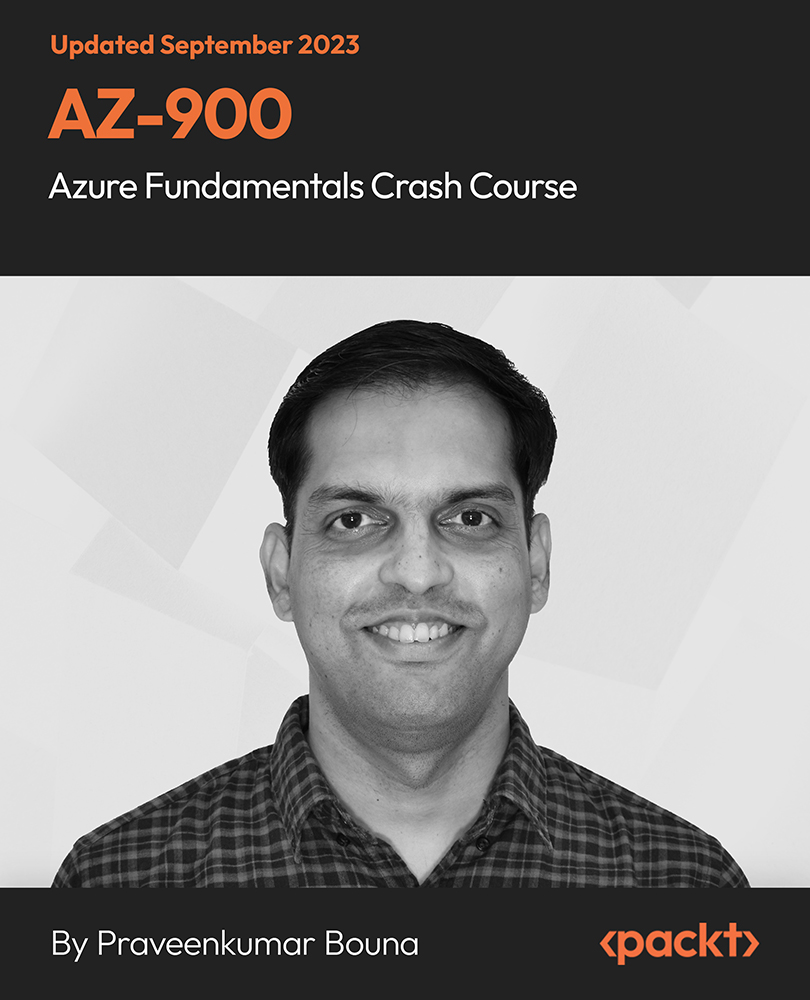
Tired of searching and accumulating all the relevant courses for this specific field? It takes a substantial amount of your time and, more importantly, costs you a fortune! Well, we have just come up with the ultimate solution for you by giving this all-inclusive Microsoft Excel & Data Analyst mega bundle. This 37 courses mega bundle keeps you up-to-date in this field and takes you one step ahead of others. Keeping in mind the latest advancements in this ever-emerging sector, the Microsoft Excel & Data Analyst bundle covers all the state-of-the-art tools and techniques required to become a competent worker in this area. You will encounter specific courses relevant to the sector. We take you from the most introductory fundamentals to advance knowledge in a step-by-step manner. In addition, the Microsoft Excel & Data Analyst bundle also consists of courses related to some soft skills that you will need to succeed in any industry or job sector. This Microsoft Excel & Data Analyst Bundle consists of the following premium courses: Course 01: MS Word Diploma Course 02: Proofreading & Copyediting Course 03: PowerPoint Diploma Course 04: Microsoft Excel Level 3 Course 05: New Functions in Microsoft Excel 2021 Course 06: Microsoft Excel: Automated Dashboard Using Advanced Formula, VBA, Power Query Course 07: Microsoft Excel: Excel Sheet Comparison with VBA Course 08: Microsoft Excel: Master Power Query in 120 Minutes! Course 09: Excel: Top 50 Microsoft Excel Formulas in 50 Minutes! Course 10: Excel Pivot Tables Course 11: Data Analysis in Microsoft Excel Complete Training Course 12: Excel Must know Formulas and Functions Course 13: Excel spreadsheet for Beginner Course 14: Excel Data Analysis Course 15: Excel Vlookup, Xlookup, Match and Index Course 16: Excel Pivot Tables, Pivot Charts, Slicers, and Timelines Course 17: PowerBI Formulas Course 18: Outlook Tips and tricks Course 19: Excel PowerQuery and PowerPivot Course 20: Complete Microsoft Power BI 2021 Course 21: The Complete Microsoft Outlook Masterclass Course 22: Microsoft Access Complete Course (Beginner, Intermediate, Advanced) Course 23: Microsoft Access Tables and Queries Course 24: Microsoft Access Databases Forms and Reports Course 25: Microsoft Teams Course 26: Planning & Control Using Microsoft Project 2013, 2016 & 2019 Course 27: Data Protection and Data Security Level 2 Course 28: Office Skills and Administration Management Diploma Course 29: Touch Typing Essentials Course 30: Document Control Moreover, this bundles include 7 career-focused courses: Course 01: Career Development Plan Fundamentals Course 02: CV Writing and Job Searching Course 03: Interview Skills: Ace the Interview Course 04: Video Job Interview for Job Seekers Course 05: Create a Professional LinkedIn Profile Course 06: Business English Perfection Course Course 07: Networking Skills for Personal Success Our cutting-edge learning package offers top-notch digital aid and first-rate tutor support. You will acquire the crucial hard and soft skills needed for career advancement because this bundle has been thoroughly examined and is career-friendly. So don't overthink! Enrol today. Learning Outcomes This unique Microsoft Excel & Data Analyst mega bundle will help you to- Quench your thirst for knowledge Be up-to-date about the latest advancements Achieve your dream career goal in this sector Know the applicable rules and regulations needed for a professional in this area Acquire some valuable knowledge related to Microsoft Excel & Data Analyst to uplift your morale The bundle incorporates basic to advanced level skills to shed some light on your way and boost your career. Hence, you can strengthen your expertise and essential knowledge, which will assist you in reaching your goal. Moreover, you can learn from any place in your own time without travelling for classes. Certificate: PDF Certificate: Free for all 37 courses Hard Copy Certificate: Free (For The Title Course: Previously it was £10) CPD 370 CPD hours / points Accredited by CPD Quality Standards Who is this course for? The Microsoft Excel & Data Analyst bundle is designed to assist anyone with a curious mind, anyone looking to boost their CVs or individuals looking to upgrade their career to the next level can also benefit from the learning materials. Requirements The courses in this bundle has been designed to be fully compatible with tablets and smartphones. Career path This Microsoft Excel & Data Analyst bundle will give you an edge over other competitors and will open the doors for you to a plethora of career opportunities. Certificates Certificate of completion Digital certificate - Included Certificate of completion Hard copy certificate - Included You will get the Hard Copy certificate for the title course (MS Word Diploma) absolutely Free! Other Hard Copy certificates are available for £10 each. Please Note: The delivery charge inside the UK is £3.99, and the international students must pay a £9.99 shipping cost.
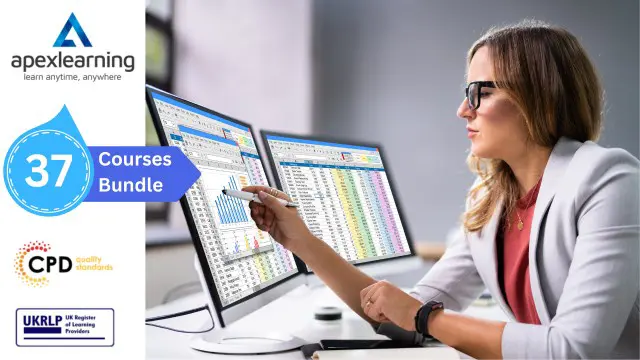
Microsoft Azure Storage - The Complete Guide
By Packt
This course is a complete course on Microsoft Azure storage service. The course is intended to help people learn Azure concepts quickly and give enough practice exercises to get them started with their cloud journey with a specific focus on Microsoft Azure.

Search By Location
- Office Skills & Productivity Courses in London
- Office Skills & Productivity Courses in Birmingham
- Office Skills & Productivity Courses in Glasgow
- Office Skills & Productivity Courses in Liverpool
- Office Skills & Productivity Courses in Bristol
- Office Skills & Productivity Courses in Manchester
- Office Skills & Productivity Courses in Sheffield
- Office Skills & Productivity Courses in Leeds
- Office Skills & Productivity Courses in Edinburgh
- Office Skills & Productivity Courses in Leicester
- Office Skills & Productivity Courses in Coventry
- Office Skills & Productivity Courses in Bradford
- Office Skills & Productivity Courses in Cardiff
- Office Skills & Productivity Courses in Belfast
- Office Skills & Productivity Courses in Nottingham