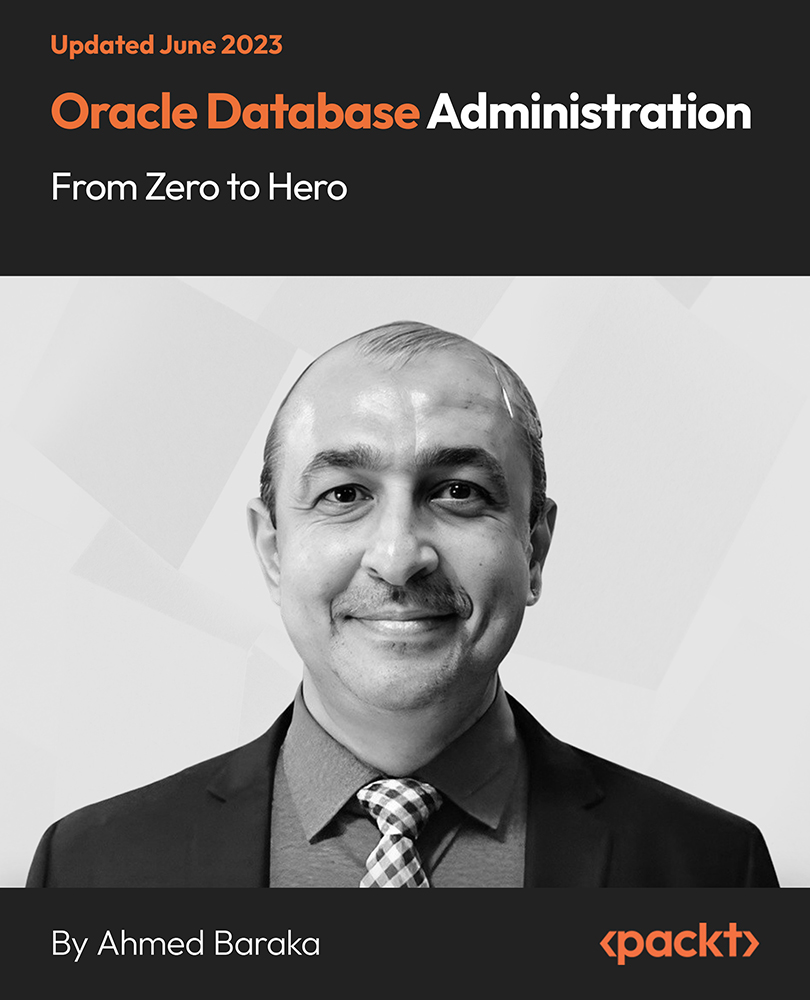- Professional Development
- Medicine & Nursing
- Arts & Crafts
- Health & Wellbeing
- Personal Development
3474 Office Skills & Productivity courses delivered Online
Overview Learn how to become an exemplary Receptionist and positively represent your company when interacting with all clients and customers. Every business needs an efficient administrator to manage the Front-Office, along with providing support and assistance to their boss. We can coach you to become an excellent Receptionist and gain all the required business skills that you'll need to succeed, and the confidence with which to use them. Description The course has been compiled by industry experts and provides an overview of the responsibilities of a valued Receptionist. You will be tutored in a wide range of administrative practises, so that you can immediately start to use them in the office. It also includes training in customer-facing etiquette and suggestions on how to positively improve your company's reputation with clients. Various other crucial office aptitudes will be covered, such as; Time Management, Travel Arrangement, Record Keeping, and Business Writing. Make sure you present the efficiency of your company by enrolling now. Learning outcomes: Understand the basic requirements needed to run receptions areas efficiently Gain the all-round skills to be a first-class Receptionist Learn how to represent your boss and company in reception Be skilled in organising travel and arranging executive meetings for others Attain the ability to file and retrieve essential company records Acquire the skills to apply excellent communicate practises at work Display great customer service for clients and colleagues Be trusted to handle internal finances and petty cash funding Why People Love And Enrol In The Receptionist Skills From Studyhub: Instantly accessible CPD-accredited certificate on successful completion of this Receptionist Skills 24/7 access to the course for 12 months Study at your own pace No hidden fees or exam charges Full Tutor support on weekdays (Monday - Friday) Efficient assessment and instant results Method of Assessment To assess your learning, you have to participate in an automated multiple-choice question exam. You have to score at least 60% to pass the exam and to qualify for CPD accredited certificates. After passing the exam, you will be able to apply for a certificate. To enhance your knowledge regarding the course and to further assess your learning, you are advised to complete the assignment questions provided at the end of the course, which you can complete anytime you wish. After submitting the assignment, our expert tutor will assess your assignment and will give you feedback on your performance. Certification After completing the MCQ assessment, you will qualify for the CPD Certificate from Studyhub, as proof of your continued professional development. Certification is available in PDF format, for £9, or a hard copy can be sent to you via post, for just £15. Who is This course for? This course is primarily designed to provide coaching and training for those individuals who aspire to work as Receptionists or a similar role such as a Secretary or PA. Requirements There are no specific prerequisites to enrol in this Receptionist Skills. Anyone and everyone can take this course. The Receptionist Skills is fully accessible from any internet-enabled smart device. So, you can study from the comfort of your home! All you need is a passion for learning, literacy, and to be over the age of 16. Career Path This course provides training and a comprehensive overview of all the skills and knowledge that are needed by a Receptionist or a similar administrative role. As such, it will cover the following roles and careers: Receptionist Administrative Manager Personal Assistant Private Secretary Human Resources staff Course Curriculum Office Admin and Reception Module 1: Introduction to Reception and Receptionist 00:11:00 Module 2: Business Telephone Skills 00:19:00 Module 3: Representing Your Boss and Company 00:34:00 Module 4: Mail Services and Shipping 00:25:00 Module 5: Travel Arrangements 00:24:00 Module 6: Organising Meeting and Conferences 00:25:00 Module 7: Time Management 00:35:00 Module 8: Record Keeping and Filing Systems 00:28:00 Module 9: Business Writing Skills 00:40:00 Module 10: Organisational Skills 00:25:00 Module 11: Communication Skills 00:25:00 Module 12: Customer Service 00:16:00 Module 13: Effective Planning and Scheduling 00:46:00 Module 14: Invoicing/Petty Cash 00:27:00 Module 15: Business Environment 00:19:00 Advanced MS Excel How to Get the most of the course 00:01:00 Text formulas in Excel 00:08:00 Text Formulas Exercise 00:01:00 Text Formulas Exercise (answers) 00:01:00 Mathematical Formulas In Excel 00:04:00 Mathematical Formulas Exercise 00:01:00 Mathematical Formulas Exercise (answers) 00:01:00 Date and Time Formulas In Excel 00:06:00 Date and Time Formulas Exercise 00:01:00 Date and Time Exercise Formulas (answers) 00:01:00 Logic Formulas In Excel 00:12:00 Logic Formula Exercise 00:01:00 Logic Formula Exercise (answers) 00:01:00 Financial Formula In Excel 00:06:00 Financial Formula Exercise 00:01:00 Financial Formula Exercise (answers) 00:02:00 Informational Formula In Excel 00:04:00 Informational Formula Exercise 00:01:00 Informational Formula Exercise (answers) 00:01:00 Getting Traffic To Your Site 01:00:00 Menu Example with Excel Vlookup 00:08:00 Wildcard Search with Excel Vlookup 00:09:00 Looking to the Left with Excel Vlookup 00:17:00 2-Way Lookup 00:14:00 Comparing Lists with Excel Vlookup 00:03:00 Microsoft Excel Vlookup Tips and Tricks 00:14:00 Power Query Intro and Excel version 00:03:00 Excel Power Query - Introduction 00:03:00 Enabling M in Power Query 00:02:00 Transform Data - Trim in Excel Power Query 00:05:00 Transform Data - Format Dates and Values in Excel Power Query 00:02:00 Simple Expressions 00:08:00 Simple Expressions - Nested Expressions 00:03:00 Transform Data - Parsing URLs in Excel Power Query 00:05:00 Variables 00:08:00 Formatting Excel Keyboard Shortcuts 00:02:00 Table Excel Keyboard Shortcuts 00:02:00 Editing Excel Keyboard Shortcuts 00:05:00 Formula Excel Keyboard Shortcuts 00:03:00 Workbook Excel Keyboard Shortcuts 00:02:00 Handy Excel Shortcuts Keyboard Shortcuts 00:05:00 Mock Exam Mock Exam - Office Admin and Reception 00:20:00 Final Exam Final Exam - Office Admin and Reception 00:20:00

Office 365 OneNote Online
By iStudy UK
Microsoft OneNote is a free-form note-taking application helps to take digital notes and keep them organized. It also allows you to add images, diagrams, audios, videos, and so on. OneNote can access from both the desktop or mobile devices. The Office 365 OneNote Online course is intended for beginners to demonstrate the basics of OneNote Online in Office 365, including how to create a notebook and add content efficiently. This course teaches you everything from essential notes to drawings, links and embedded files and data. OneNote notebook contains pages and sections, related to a multi-subject notebook. You'll also learn to navigate and create notebooks, edit, share and print notes quite comfortably. What Will I Learn? Work with OneNote Create a New Notebook Add and Format Content Use Search Requirements Basic Computer Skills Introduction Introduction FREE 00:03:00 Working with OneNote Overview of OneNote 00:05:00 Creating a New Notebook 00:05:00 Navigating in OneNote 00:05:00 Adding Sections and Pages to a Notebook 00:05:00 Adding Content 00:08:00 Formatting Content 00:05:00 Using Tags 00:05:00 Using Search 00:04:00 Sharing & Printing a Notebook 00:06:00 Using Immersive Reader 00:05:00 Conclusion Course Recap 00:03:00 Course Certification

Office 2016 New Features
By iStudy UK
To explore the new features that have included in Microsoft Office 2016, enrolling in this Office 2016 New Features course will be perfect for you. Grab the opportunity to acquire knowledge of Microsoft Office 2016 which will allow you to take your skills to a higher level and become more confident and efficient in the workplace. Office 2016 includes multiple unique features and enhancements offered in Office 2013. Throughout the course, you'll gain invaluable insider tips and learn new techniques to work with office 2016. Additionally, you'll analyse the common changes across the suite of products, such as Tell Me, ink equations, new chart types, version history, and themes and review individual feature enhancements in Microsoft Word, Excel, PowerPoint, Outlook, and Access. What Will I Learn? Learn about the new features across Office 2016 Use Co-authoring in Word Explore the new features in Excel Create a screen recording in PowerPoint Be more productive with Outlook Explore the new features of Access Requirements Basic understanding of existing Microsoft Office features and functionality Introduction Introduction FREE 00:00:00 Overview of Common Changes Using the Tell Me Feature 00:04:00 Using Smart Lookup 00:04:00 Applying the New Colorful Theme 00:02:00 Working with Version History 00:03:00 Working with New Chart Types 00:04:00 Using Ink Equations 00:03:00 New Features in Word Using Co-Authoring 00:05:00 New Features in Excel Using the One-Click Forecast 00:03:00 Searching in the PivotTable Field List 00:01:00 Using Multi-Select with a PivotTable Slicer 00:01:00 Using Maps 00:01:00 Using Get and Transform Power Queries 00:03:00 Publishing and Sharing in Power BI 00:02:00 Using Power View 00:02:00 Working with PowerPivot Improvements 00:02:00 New Features in PowerPoint Using Preset Styles for Shapes 00:04:00 Creating a Screen Recording 00:05:00 New Features in Outlook Working with Groups 00:09:00 Working with Clutter 00:05:00 Searching with Keywords and People Suggestions 00:02:00 Working with Email Attachments 00:03:00 New Features in Access Exploring the New Environment 00:01:00 Exploring New Templates 00:02:00 Exporting Linked Information to Excel 00:01:00 Integrating with SharePoint 2016 00:01:00 Conclusion Course Recap 00:01:00 Course Certification

Office 365 Planner
By iStudy UK
The Planner is a late addition to the Office 365 suite of productivity tools that makes it very easy for a team to work together more efficiently and productively. This Office 365 Planner course is perfect if you are looking forward to learning more about Office 365. By enrolling in this course, you'll equip with all the features and functionality of Planner. Following that, you'll learn how to create new plans, organize and assign tasks. Besides, you'll explore how to share files, chat, and get updates on project progress. In addition to that, you'll understand the interface of Planner, learn to create new plans, use Boards and Buckets to organize tasks. Creating and assigning tasks, adding new members, using notifications, and working with the different views also broadly explained in this course. Upon successful completion of this course, you'll be able to use Planner more confidently for organizing and managing tasks and projects related exercises. What Will I Learn? Get an Understanding of Planner Add and Edit Tasks Create a New Plan Work with Members in Planner Requirements Basic computer skills would be helpful Introduction Introduction 00:03:00 Working with Planner Overview of Planner 00:05:00 Creating a New Plan 00:05:00 Using Boards and Buckets 00:06:00 Working with Tasks 00:09:00 Working with Members 00:08:00 Editing Plan Settings 00:05:00 Changing Views 00:08:00 Exporting a Plan to Excel 00:04:00 Conclusion Course Recap 00:02:00 Course Certification

Do you want to begin a career as an Executive PA, or are you looking for a more capable Executive PA? This Executive PA program can help you develop your career. In the workplace, a competent executive PA fosters professionalism and trust. The Executive PA course covers all the most recent subjects to keep you current on job market developments and better prepare you for your desired Executive PA career. To give you the most convenient and comprehensive learning experience possible, the Executive PA course has been divided into a number of in-depth sections. This Executive PA course includes the duties you will carry out on the job, including collaborating with the manager, handling paperwork, running meetings, managing projects, attending trade fairs, engaging with customers, and much more. Additionally, you will recognise the abilities and responsibilities of being a successful gatekeeper and upholding the organisation's confidentiality through this training.In the same way, this Executive PA course also covers the fundamental tools of the trade, such as business writing, word processing, phone/voicemail etiquette, and email protocol. As a result, it will aid in your familiarisation with the duties associated with your position. Additionally, this Executive PA course will equip you with the knowledge and abilities necessary to properly manage your time, enabling you to make the most of your working hours. Learning Outcome Upon successful completion of the Executive PA, you will, Know the functions and duties of administrative, secretarial, and PA jobs Learn about the basics of soft administrative abilities Understand techniques for efficient time management Learn about the categorization of the trade's tools in depth Have basic organisational abilities Be able to master specialised duties, such as managing social media Key Features Accredited by CPD Instant e-certificate Fully online, interactive Executive PA Course with audio voiceover Self-paced learning and laptop, tablet, smartphone-friendly 24/7 Learning Assistance Discounts on bulk purchases Free Gifts Life Coaching Course Enrol today if you're interested in an Executive PA career. To become successful in your profession, you must have a specific set of skills to succeed in today's competitive world. In this in-depth Executive PA Course training course, you will develop the most in-demand skills to kickstart your career, as well as upgrade your existing knowledge & skills. The curriculum of the Executive PA Course has been designed by experts with years of experience behind them which is extremely dynamic and well-paced to help you understand the subject matter with ease. The detailed curriculum outline of our course is as follows: ***Executive PA*** Introduction to Admin Support Assistant Introduction to Personal Assistant Introduction to Office Administration Skills of an Effective Administrator Introduction to Reception and Receptionist Business Telephone Skills Representing Your Boss and Company Business Etiquette Mail Services and Shipping Travel Arrangements Organising Meetings and Conferences Diary Management and Note-taking Time Management Record Keeping and Filing Systems Business Writing Skills Organisational Skills Communication Skills Customer Service Effective Planning and Scheduling Invoicing/Petty Cash Accreditation All of our courses are fully accredited, including this Executive PA Course, providing you with up-to-date skills and knowledge and helping you to become more competent and effective in your chosen field. Certification Once you've successfully completed your Executive PA Course, you will immediately be sent a digital certificate. Also, you can have your printed certificate delivered by post (shipping cost £3.99). CPD 10 CPD hours / points Accredited by CPD Quality Standards Who is this course for? This course is designed for ambitious individuals seeking entry into the exciting Executive PA industry. The program is appropriate for a wide range of people, including: Aspirants to senior secretaries or personal assistants People from other sectors looking for a career change Company employees looking for related training Requirements No prior degree or experience is required to enrol in this course. Career path With additional training and direction, taking the Executive PA course could pave the way for you to pursue the following career paths: Administrative Assistant Office Manager Customer Service Representative Senior Administrative Assistant Human Resources Coordinator Certificates Certificate of completion Digital certificate - Included Certificate of completion Hard copy certificate - Included You will get the hard copy certificates for Free! The delivery charge of the hard copy certificate inside the UK is £3.99 each.

Admin, Secretarial & PA Training
By IOMH - Institute of Mental Health
Overview of Admin, Secretarial & PA Training In today’s busy UK business world, skilled administrative staff are vital to keeping things running smoothly. The Admin, Secretarial & PA Training sector is a growing £2.8 billion industry, with over 1.2 million professionals working across the country. From large companies in London to smaller businesses in Manchester and Birmingham, trained administrative professionals are always needed. This Admin, Secretarial & PA Training course is designed to help motivated individuals become strong and reliable office support staff. Through this course, learners will study useful Admin, Secretarial & PA Training modules that include personal assistance, managing office tasks, and staying organised. You will also build important skills such as proper telephone manners, writing professional emails and letters, and handling daily responsibilities in a clear and efficient way. Topics like time management, clear communication, arranging meetings, and working with Excel and PowerPoint are all part of the training. These skills help learners stand out when applying for jobs. Admin, Secretarial & PA Training is a smart choice for those who want steady work and career growth. With admin roles growing by 15% every year and average pay around £35,000, this training can lead to rewarding job opportunities. Whether helping top managers or running a busy office, learners finish the course with all the important skills needed in today’s workplace. Learning Outcomes By the end of this Admin, Secretarial & PA Training course, learners will be able to: Provide strong personal assistant and administrative support Organise tasks and manage office work smoothly Answer calls and write emails or letters professionally Manage time well and communicate clearly with others Plan and arrange meetings while understanding body language Use Excel and PowerPoint to complete office jobs Who Is This Course For? This Admin, Secretarial & PA Training is ideal for: People changing careers who want to start in admin roles with a solid base in secretarial and office support School leavers or graduates who want to build important office skills like time management, business writing, and Microsoft Office before starting work Current admin workers wanting to learn more about meeting planning, organising work better, and improving communication Those returning to work after a break and needing to refresh their admin knowledge and learn new tools Small business owners who want to handle office work, client communication, and schedules on their own Process of Evaluation After studying the Admin, Secretarial & PA Training Course, your skills and knowledge will be tested with an MCQ exam or assignment. You have to get a score of 60% to pass the test and get your certificate. Certificate of Achievement Certificate of Completion - Digital / PDF Certificate After completing the Admin, Secretarial & PA Training Course, you can order your CPD Accredited Digital / PDF Certificate for £5.99. (Each) Certificate of Completion - Hard copy Certificate You can get the CPD Accredited Hard Copy Certificate for £12.99. (Each) Shipping Charges: Inside the UK: £3.99 International: £10.99 Career Path Completing this Admin, Secretarial & PA Training can lead to the following roles: Personal Assistant – £18,000 to £35,000 per year Administrative Assistant – £16,000 to £28,000 per year Office Manager – £22,000 to £40,000 per year Executive Secretary – £20,000 to £38,000 per year Reception Manager – £18,000 to £30,000 per year

Data Visualization Courses London. In this Power BI Course, you will learn how to translate data trends, summaries, statistics and insights from your data into powerful and inspirational visualizations This course is ideal for managers and data analysts who need to make business decisions based on data.

Office Administration: Microsoft (Excel, Word & PowerPoint), IT with Cyber Security Skills
By Imperial Academy
Learn From Experts | QLS Endorsed Diploma | 6-in-1 QLS Endorsed Bundle | Free QLS Hard Copy Certificates | 300 CPD Points | Tutor Support | Lifetime Access

Competitive Resume Strategies: Build a Resume that Stands Out and Secures the Interview – Workshop for Administrative Professionals
By The Officials
Ready to stop sending your resume into the void? It’s time to master a fundamental life skill for every ambitious administrative professional: crafting a resume that doesn’t just list your entire work history, but actually it gets you interviews. Join us for an intensive workshop where we reveal the industry secrets behind the art and science of standout resumes.

Oracle Database Administration from Zero to Hero
By Packt
In this comprehensive course, we will guide you through the world of Oracle Database Administration, starting from the basics and equipping you with the skills to create databases, manage storage, implement backup plans, apply patches, troubleshoot issues, and excel in the role of a professional DBA.