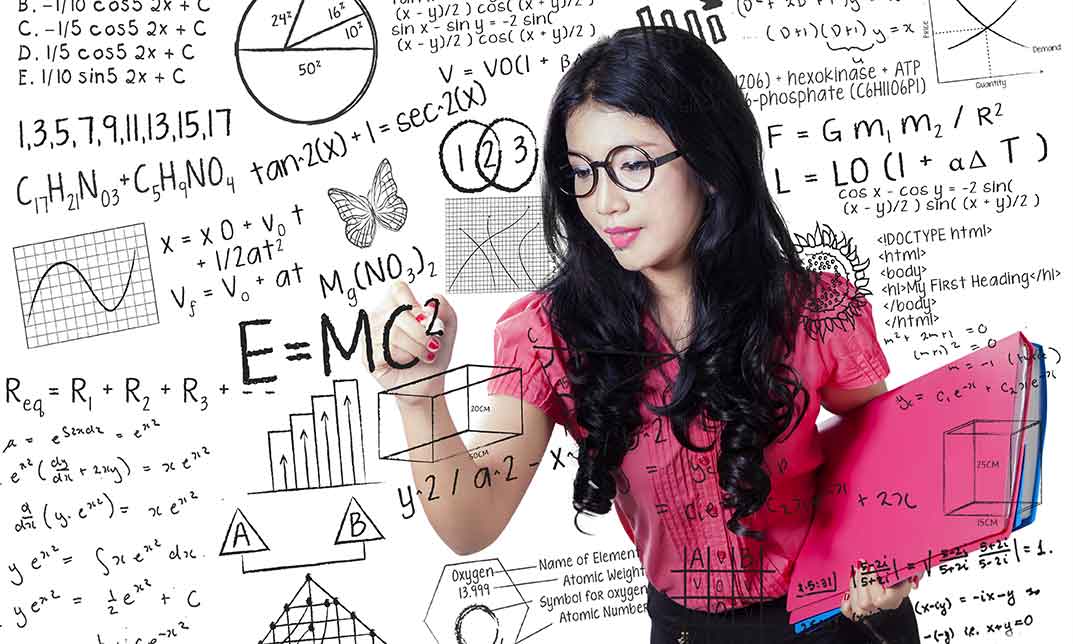- Professional Development
- Medicine & Nursing
- Arts & Crafts
- Health & Wellbeing
- Personal Development
3419 Office Skills & Productivity courses delivered Online
Legal Secretary, Document Control & Minute Taking- QLS Endorsed
4.7(47)By Academy for Health and Fitness
Are you ready to take your career as a Legal Secretary, Document Control & Minute Taking specialist to new heights? Look no further! Our comprehensive bundle of courses is designed to equip you with the essential knowledge and skills needed to excel in these crucial roles. With three QLS-endorsed courses and five CPD QS-accredited courses, this bundle is your ticket to success in the legal and administrative fields. Enrolling in our Legal Secretary, Document Control & Minute Taking bundle is the smart choice for professionals looking to enhance their expertise and advance their careers. Whether you're a seasoned legal professional seeking to broaden your skill set or an aspiring administrative professional looking to break into the industry, this bundle caters to your needs. Don't miss out on this exclusive opportunity to boost your career prospects. Enroll today and embark on a transformative learning journey that will open doors to new opportunities and success! Key Features of the Legal Secretary, Document Control & Minute Taking- QLS Endorsed Bundle: 3 QLS-Endorsed Courses: We proudly offer 3 QLS-endorsed courses within our Legal Secretary, Document Control & Minute Taking- QLS Endorsed bundle, providing you with industry-recognized qualifications. Plus, you'll receive a free hardcopy certificate for each of these courses. QLS Course 01: Document Control QLS Course 02: Legal Secretary QLS Course 03: Minute-Taking Executive Training 5 CPD QS Accredited Courses: Additionally, our bundle includes 5 relevant CPD QS accredited courses, ensuring that you stay up-to-date with the latest industry standards and practices. Course 01: Office Skills Course 02: Email Writing Training Course 03: Business Writing Course 04: Meeting Management Online - CPD Accredited Course 05: Microsoft Excel Complete Course 2019 In Addition, you'll get Five Career Boosting Courses absolutely FREE with this Bundle. Course 01: Professional CV Writing Course 02: Job Search Skills Course 03: Self-Esteem & Confidence Building Course 04: Professional Diploma in Stress Management Course 05: Complete Communication Skills Master Class Convenient Online Learning: Our Legal Secretary, Document Control & Minute Taking- QLS Endorsed courses are accessible online, allowing you to learn at your own pace and from the comfort of your own home. Learning Outcomes: By completing this bundle, you will gain: Proficiency in document control processes and systems In-depth understanding of legal secretary responsibilities and tasks Mastery of minute taking techniques for efficient meetings Enhanced office skills for increased productivity Effective email writing and communication abilities Polished business writing skills for professional correspondence Comprehensive knowledge of meeting management techniques and strategies Elevate your career as a Legal Secretary, Document Control & Minute Taking professional with our power-packed bundle of courses. This comprehensive collection of QLS-endorsed and CPD QS-accredited courses equips you with the essential knowledge and skills to thrive in these critical roles. From mastering document control processes to honing your minute-taking skills, our courses empower you to excel in the legal and administrative domains. Enroll today and unlock a world of career opportunities! CPD 290 CPD hours / points Accredited by CPD Quality Standards Who is this course for? Legal professionals seeking to broaden their skill set Administrative professionals aspiring to enter the legal field Individuals interested in document control and minute-taking roles Those looking to enhance their office skills for increased productivity Career path Upon completion of this bundle, you can pursue various rewarding career paths, including: Legal Secretary: £20,000 - £35,000 per annum Document Controller: £25,000 - £45,000 per annum Minute Taker: £18,000 - £30,000 per annum Administrative Assistant: £17,000 - £25,000 per annum Office Coordinator: £20,000 - £30,000 per annum Business Writer: £25,000 - £40,000 per annum Certificates Digital certificate Digital certificate - Included Hard copy certificate Hard copy certificate - Included

Microsoft Access Introduction (live online classes)
By Microsoft Office Training
Course Objectives At the end of this course you will be able to: Identify the common objects of an Access database Design and build the structure of a database Input and maintain data Design user-friendly data entry forms Search the database using queries Generate reports from your data 1 year email support service Take a look at the consistent excellent feedback from our corporate clients visiting our site ms-officetraining co uk With more than 20 years experience, we deliver courses on all levels of the Desktop version of Microsoft Office and Office 365; ranging from Beginner, Intermediate, Advanced to the VBA level. Our trainers are Microsoft certified professionals with a proven track record with several years experience in delivering public, one to one, tailored and bespoke courses. Tailored in company training courses: You can choose to run the course exactly as they are outlined by us or we can customise it so that it meets your specific needs. A tailored or bespoke course will follow the standard outline but may be adapted to your specific organisational needs. Introducing Microsoft Access The Access interface Database terminology Access database objects Fields and records Properties Designing a database Planning and designing a table Creating fields Setting common field properties Defining key fields Working with table data Entering and editing data Sorting and filtering table records Deleting records Relationships Why use table relationships? Relationship types Referential Integrity Working with table subdatasheets Querying a database Creating simple Select Queries Specifying query criteria Sorting query results Adding calculated fields Designing Forms Creating simple forms for data entry Designing custom forms Working with form sections Creating sub forms Designing Reports Creating basic list reports Working with grouping and sorting in a report Adding totals to a report Who is this course for? Who is this course for? This course is intended for the user that wants to explore the creation of a relational database. It will focus on the structuring of the database itself and the creation of the basic functional elements of a database in order to manage data. Requirements Requirements Microsoft Office know-how can instantly increase your job prospects as well as your salary. 80 percent of job openings require spreadsheet and word-processing software skills Career path Career path Microsoft Office know-how can instantly increase your job prospects as well as your salary. 80 percent of job openings require spreadsheet and word-processing software skills

Visual Basic for Applications (VBA) in Excel (from cool to geek in less than 1 day)
By Alumno Consulting
Excel but different. Harness this most powerful tool but on a course tailored to your business and needs. Using case studies relevant to your business and often actual files your firm uses on a daily basis we embark on a voyage of discovery. This isn't a boring "watch what I do and copy" course. This is exciting, engaging, funny and enjoyable. Delegates will learn relevant skills but also, because of the delivery methods they will gain an increased enjoyment of using Excel and will retain and implement all of the material covered. They also have access to the trainer for an unlimited amount of time after the course to continue to grow their knowledge

Excel (but not like you've seen it before)
By Alumno Consulting
Excel but different. Harness this most powerful tool but on a course tailored to your business and needs. Using case studies relevant to your business and often actual files your firm uses on a daily basis we embark on a voyage of discovery. This isn't a boring "watch what I do and copy" course. This is exciting, engaging, funny and enjoyable. Delegates will learn relevant skills but also, because of the delivery methods they will gain an increased enjoyment of using Excel and will retain and implement all of the material covered. They also have access to the trainer for an unlimited amount of time after the course to continue to grow their knowledge

Admin, Secretarial and Personal Assistant Part - 2
By iStudy UK
Course Description Get instant knowledge from this bite-sized Admin, Secretarial and Personal Assistant Part - 2 course. This course is very short and you can complete it within a very short time. In this Admin, Secretarial and Personal Assistant Part - 2 course you will get fundamental ideas of personal assistant, the key understanding of time management, body language and so on. Enrol in this course today and start your instant first step towards learning about business writing. Learn faster for instant implementation. Learning Outcome Familiarise with business writing Understand time management Gain in-depth knowledge of body language and effective communication Deepen your understanding of meeting management How Much Do Admin Assistants Earn? Senior - £42,000 (Apprx.) Average - £26,000 (Apprx.) Starting - £16,000 (Apprx.) Requirement Our Admin, Secretarial and Personal Assistant Part - 2 is fully compatible with any kind of device. Whether you are using Windows computer, Mac, smartphones or tablets, you will get the same experience while learning. Besides that, you will be able to access the course with any kind of internet connection from anywhere at any time without any kind of limitation. Admin, Secretarial and Personal Assistant Part - 2 Business Writing 00:40:00 Time Management 00:35:00 Body Language and Effective Communication 01:22:00 Meeting Management 01:24:00 Assignment Assignment - Admin, Secretarial and Personal Assistant Part - 2 00:00:00

In a world where digital communication is paramount, the ability to type efficiently is not just a skill but a necessity. Picture this: a scenario in the bustling streets of London, deadlines looming, and a crucial email to be sent. Yet, the relentless struggle with slow typing hinders productivity. Our "Touch Typing" course emerges as the solution to this common challenge, addressing the need for speed, precision, and fluency in typing. Elevate your communication game with our comprehensive curriculum that not only fine-tunes your typing prowess but also hones essential language skills for effective written communication. Learning Outcomes Upon completion of this Touch Typing bundle, you should be able to: Boost typing speed and accuracy for enhanced productivity. Master English spelling, punctuation, grammar, and pronunciation. Craft compelling copy with the Advanced Diploma in Copywriting. Perfect the art of Copyediting & Proofreading for error-free content. Unleash your creativity with the Creative Writing Complete Course. Develop precise and effective business communication skills. Unlock the power of efficient typing through our meticulously designed modules, ranging from mastering the basics in "Touch Typing Essentials" to polishing your linguistic finesse in "Creative Writing Complete Course." With a strategic blend of practical exercises and insightful theory, this course goes beyond the keyboard, cultivating a holistic approach to written communication. Elevate your professional communication game and navigate the digital landscape with confidence, armed with the skills honed in our Touch Typing course. This Touch Typing Bundle Consists of the following Premium courses: Course 01: Touch Typing Essentials Course 02: Improve English Spelling, Punctuation, Grammar and Pronunciation Course 03: Advanced Diploma in Copywriting Course 04: Copyediting & Proofreading Course 05: Creative Writing Complete Course Course 06: Business Writing Course 07: Email Writing Training Course 08: Document Control Course 09: Time Management Course 10: Level 2 Microsoft Office Essentials Course 11: MS Word Diploma CPD 110 CPD hours / points Accredited by CPD Quality Standards Who is this course for? Professionals seeking to enhance typing efficiency. Individuals aiming to improve written communication skills. Those aspiring to excel in creative and business writing. Anyone desiring mastery in document control and email writing. Individuals eager to manage time effectively for increased productivity. Students and professionals aiming to boost Microsoft Office proficiency. Requirements No requirements to enrol this Touch Typing Essentials course. Career path Administrative Assistant - £25,000 to £30,000 per annum Content Writer - £25,000 to £35,000 per annum Copywriter - £30,000 to £40,000 per annum Proofreader - £25,000 to £35,000 per annum Office Manager - £30,000 to £40,000 per annum Data Entry Clerk - £20,000 to £25,000 per annum Certificates CPDQS Accredited e-Certificate Digital certificate - Included CPDQS Accredited Hard-Copy Certificate Hard copy certificate - Included You will get the Hard Copy certificate for the title course (Touch Typing Essentials) absolutely Free! Other Hard Copy certificates are available for £10 each. Please Note: The delivery charge inside the UK is £3.99, and the international students must pay a £9.99 shipping cost.

The Reception Workstation
By OnlineCoursesLearning.com
Introduction: The most important area of any office, regardless of industry, is the reception area. A poorly designed space can impact everything from staff productivity to how your customers view your company. Cluttered, disorganised and unwelcoming places can deter your clients from returning, which ultimately affects your bottom line. Learning more about why your reception area should be a major focal point for your business, as well as what you can do to make it a better place, can go a long way to attracting and retaining more customers. This course goes over everything you need to know about setting up a new reception area or revamping your existing one. We begin by talking about the importance of the role your receptionist plays in your workplace. Next, we talk about every element of your reception area in detail, letting you know why they are so crucial and what can be done to improve each one. At the conclusion of this course, you should be able to create a high-impact, efficient workstation. What You Will Learn: How a well-designed reception area ensures your customers always have a positive first impression The kind of atmosphere you should try to create throughout your reception area How to promote productivity within your organisation The specific points you need to consider when designing a reception area Why you should focus on hiring a well-trained receptionist Benefits of Taking This Course Get a step-by-step guide on creating a well-designed reception space Learn how to properly furnish your reception area If you work in office administration, learn how you can use your workspace to improve the overall working environment If you work in management, learn tips and tricks you can use to develop a better reception area If you are an office manager or in HR, understand the personality traits and professional skills you should look for when hiring a receptionist

Admin, Secretarial & PA at QLS Level 5 Diploma
By Imperial Academy
Advanced Level 5 Diploma With Hard Copy QLS Certificate | 11 CPD Courses & Free PDF Certificates | Lifetime Access | Tutor Support
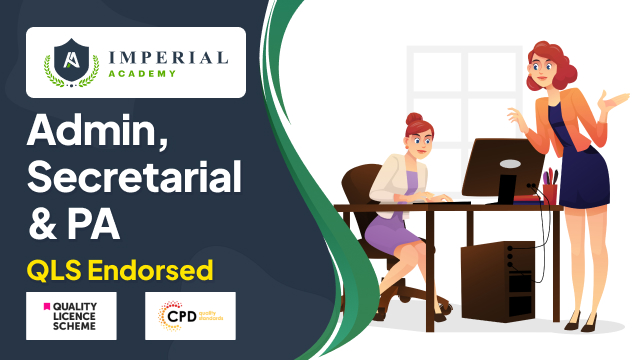
The Office Admin and Stress Management is a wonderful learning opportunity for anyone who has a passion for this topic and is interested in enjoying a long career in the relevant industry. It's also for anyone who is already working in this field and looking to brush up their knowledge and boost their career with a recognised certification. This Office Admin and Stress Management consists of several modules that take around 4 hours to complete. The course is accompanied by instructional videos, helpful illustrations, how-to instructions and advice. The course is offered online at a very affordable price. That gives you the ability to study at your own pace in the comfort of your home. You can access the modules from anywhere and from any device. Why Choose this Course? Earn a digital Certificate upon successful completion. Accessible, informative modules taught by expert instructors Study in your own time, at your own pace, through your computer tablet or mobile device Benefit from instant feedback through mock exams and multiple-choice assessments Get 24/7 help or advice from our email and live chat teams Full tutor support on weekdays Course Design The course is delivered through our online learning platform, accessible through any internet-connected device. There are no formal deadlines or teaching schedules, meaning you are free to study the course at your own pace. You are taught through a combination of Video lessons Online study materials Mock exams Multiple-choice assessment Certification Upon successful completion of the course, you will be able to obtain your course completion e-certificate free of cost. Print copy by post is also available at an additional cost of £9.99 and PDF Certificate at £4.99. Course Content Module 1: Introduction to Office Administration Introduction to Office Administration 00:15:00 Module 2: Skills of an Effective Administrator Skills of an Effective Administrator 00:17:00 Module 3: Communication Skills Communication Skills 00:27:00 Module 4: Organisational Skills Organisational Skills 01:18:00 Module 5: Understanding Stress Understanding Stress 00:09:00 Module 6: Creating a Stress-Reducing Lifestyle Creating a Stress-Reducing Lifestyle 00:10:00 Module 7: Altering the Situation Altering the Situation 00:07:00 Module 8: Avoiding the Situation Avoiding the Situation 00:08:00 Module 9: Accepting the Situation Accepting the Situation 00:07:00 Module 10: Using Routines to Reduce Stress Using Routines to Reduce Stress 00:10:00 Module 11: Environmental Relaxation Techniques Environmental Relaxation Techniques 00:08:00 Module 12: Physical Relaxation Techniques Physical Relaxation Techniques 00:11:00 Module 13: Coping with Major Events Coping with Major Events 00:09:00 Module 14: Our Challenge to You Our Challenge to You 00:11:00 Module 15: Conflict Management Conflict Management 00:16:00 Module 16: Stress Management Stress Management 00:18:00 Mock Exam Mock Exam - Office Admin and Stress Management 00:20:00 Final Exam Final Exam - Office Admin and Stress Management 00:20:00 Frequently Asked Questions Are there any prerequisites for taking the course? There are no specific prerequisites for this course, nor are there any formal entry requirements. All you need is an internet connection, a good understanding of English and a passion for learning for this course. Can I access the course at any time, or is there a set schedule? You have the flexibility to access the course at any time that suits your schedule. Our courses are self-paced, allowing you to study at your own pace and convenience. How long will I have access to the course? For this course, you will have access to the course materials for 1 year only. This means you can review the content as often as you like within the year, even after you've completed the course. However, if you buy Lifetime Access for the course, you will be able to access the course for a lifetime. Is there a certificate of completion provided after completing the course? Yes, upon successfully completing the course, you will receive a certificate of completion. This certificate can be a valuable addition to your professional portfolio and can be shared on your various social networks. Can I switch courses or get a refund if I'm not satisfied with the course? We want you to have a positive learning experience. If you're not satisfied with the course, you can request a course transfer or refund within 14 days of the initial purchase. How do I track my progress in the course? Our platform provides tracking tools and progress indicators for each course. You can monitor your progress, completed lessons, and assessments through your learner dashboard for the course. What if I have technical issues or difficulties with the course? If you encounter technical issues or content-related difficulties with the course, our support team is available to assist you. You can reach out to them for prompt resolution.