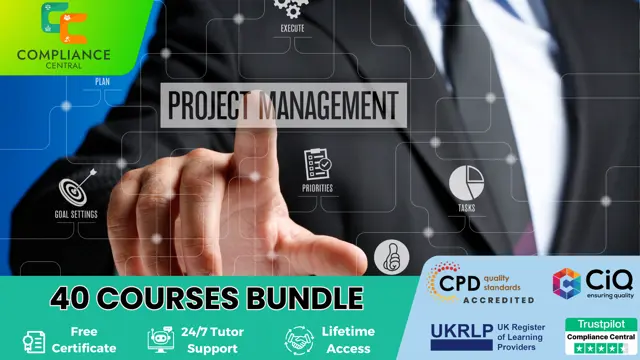- Professional Development
- Medicine & Nursing
- Arts & Crafts
- Health & Wellbeing
- Personal Development
3458 Office Skills & Productivity courses in Swinton delivered Online
his course covers the essential Python Basics, in our interactive, instructor led Live Virtual Classroom. This Python Basics course is a very good introduction to essential fundamental programming concepts using Python as programming language. These concepts are daily used by programmers and is your first step to working as a programmer. By the end, you'll be comfortable in programming Python code. You will have done small projects. This will serve for you as examples and samples that you can use to build larger projects.

Do you want to prepare for your dream job but strive hard to find the right courses? Then, stop worrying, for our strategically modified Learn Ms Office with Expert bundle will keep you up to date with the relevant knowledge and most recent matters of this emerging field. So, invest your money and effort in our 30 course mega bundle that will exceed your expectations within your budget. The Learn Ms Office with Expert related fields are thriving across the UK, and recruiters are hiring the most knowledgeable and proficient candidates. It's a demanding field with magnitudes of lucrative choices. If you need more guidance to specialise in this area and need help knowing where to start, then StudyHub proposes a preparatory bundle. This comprehensive Learn Ms Office with Expert bundle will help you build a solid foundation to become a proficient worker in the sector. This Learn Ms Office with Expert Bundle consists of the following 25 CPD Accredited Premium courses - Course 1: MS Word Diploma Course 2: Proofreading & Copyediting Course 3: PowerPoint Diploma Course 4: Microsoft Excel Level 3 Course 5: New Functions in Microsoft Excel 2021 Course 6: Microsoft Excel: Automated Dashboard Using Advanced Formula, VBA, Power Query Course 7: Microsoft Excel: Excel Sheet Comparison with VBA Course 8: Microsoft Excel: Master Power Query in 120 Minutes! Course 9: Excel: Top 50 Microsoft Excel Formulas in 50 Minutes! Course 10: Excel Pivot Tables Course 11: Data Analysis in Microsoft Excel Complete Training Course 12: Excel Must know Formulas and Functions Course 13: Excel spreadsheet for Beginner Course 14: Excel Data Analysis Course 15: Excel Vlookup, Xlookup, Match and Index Course 16: Excel Pivot Tables, Pivot Charts, Slicers, and Timelines Course 17: PowerBI Formulas Course 18: Outlook Tips and tricks Course 19: Excel PowerQuery and PowerPivot Course 20: Complete Microsoft Power BI 2021 Course 21: The Complete Microsoft Outlook Masterclass Course 22: Microsoft Access Complete Course (Beginner, Intermediate, Advanced) Course 23: Microsoft Access Tables and Queries Course 24: Microsoft Access Databases Forms and Reports Course 25: Microsoft Teams 5 Extraordinary Career Oriented courses that will assist you in reimagining your thriving techniques- Course 1: Career Development Plan Fundamentals Course 2: CV Writing and Job Searching Course 3: Interview Skills: Ace the Interview Course 4: Video Job Interview for Job Seekers Course 5: Create a Professional LinkedIn Profile Learning Outcome This tailor-made Learn Ms Office with Expert bundle will allow you to- Uncover your skills and aptitudes to break new ground in the related fields Deep dive into the fundamental knowledge Acquire some hard and soft skills in this area Gain some transferable skills to elevate your performance Maintain good report with your clients and staff Gain necessary office skills and be tech savvy utilising relevant software Keep records of your work and make a report Know the regulations around this area Reinforce your career with specific knowledge of this field Know your legal and ethical responsibility as a professional in the related field This Learn Ms Office with Expert Bundle resources were created with the help of industry experts, and all subject-related information is kept updated on a regular basis to avoid learners from falling behind on the latest developments. Certification After studying the complete Learn Ms Office with Expert training materials, you will be able to take the MCQ test that will assess your knowledge. After successfully passing the test you will be able to claim the pdf certificate for free. Original Hard Copy certificates need to be ordered at an additional cost of •8. CPD 300 CPD hours / points Accredited by CPD Quality Standards Who is this course for? Ambitious learners who want to strengthen their CV for their desired job should take advantage of the Learn Ms Office with Expert bundle! This bundle is also ideal for professionals looking for career advancement. Requirements To participate in this course, all you need is - A smart device A secure internet connection And a keen interest in Learn Ms Office with Expert Career path Upon completing this essential Bundle, you will discover a new world of endless possibilities. These courses will help you to get a cut above the rest and allow you to be more efficient in the relevant fields.

Supercharge your skills and career and learn in-demand knowledge needed to build business intelligence dashboards. This beginner to intermediate level course will introduce you to all the Power BI technologies i.e. Power Query, DAX, Data Modelling (Power Pivot), M, types of visualizations, etc.

Microsoft Project 2021 From Beginners to Advanced
By Packt
Microsoft Project 2021 is a complete lifecycle project management tool that manages complex projects efficiently. This all-encompassing course molds you into an expert in project management with fundamentals to advanced techniques to handle projects of all sizes and gain confidence and proficiency in project planning, execution, and reporting.

Microsoft Excel in Depth (Virtual)
By IIL Europe Ltd
Microsoft Excel® in Depth (Virtual) This practical course provides a solid background of the features of Excel and a deeper understanding of its features, benefits and uses.This is not a beginner's course in Excel. You will learn some advanced features such as Pivot Tables, Charting, Tables, Sorting, Filtering and Functions. The goal of this course is to provide a deeper understanding of Excel and its intricacies and a new ability to use it efficiently producing the best solutions for your projects. What you will Learn You'll learn how to: Use functions like IF, AVERAGE, SUMIF, SUMIFS, SUMPRODUCT, INDEX, MATCH, CHOOSE, DATE, and many more Create meaningful charts Use pivot tables Use Conditional Formatting, Data Validation Take advantage of using Named ranges, do sorting, filtering, tables

SAP, Project Management, Quality Assurance (QA) & Business Finance - 40 CPD Courses
By Compliance Central
Feeling Stuck in Your Career? The SAP, Project Management, Quality Assurance (QA) & Business Finance - 40 CPD Courses Bundle is Your Skill-Building Solution. This exceptional collection of 40 premium courses is designed to encourage growth and improve your career opportunities. Suited to meet different interests and goals, the SAP, Project Management, Quality Assurance (QA) & Business Finance bundle provides an engaging learning experience, helping you learn skills across various disciplines. With SAP, Project Management, Quality Assurance (QA) & Business Finance - 40 CPD Courses Bundle, you'll have a personalised journey that aligns with your career goals and interests. This comprehensive package helps you confidently tackle new challenges, whether entering a new field or enhancing your existing knowledge. The SAP, Project Management, Quality Assurance (QA) & Business Finance bundle is your gateway to expanding your career options, increasing job demand, and enhancing your skill set. By enrolling in this bundle, you'll receive complimentary PDF certificates for all courses, adding value to your resume at no extra cost. Develop key skills and achieve important progress in your career and personal development. Start your journey today and experience the transformative impact of the SAP, Project Management, Quality Assurance (QA) & Business Finance - 40 CPD Courses bundle on your job life and career growth! This SAP, Project Management, Quality Assurance (QA) & Business Finance - 40 CPD Courses Bundle Comprises the Following CPD Accredited Courses: Course 01: SAP Controlling (CO) - Product Costing S4HANA Course 02: SAP S4HANA Controlling - Cost Center Accounting Course 03: Operations Management: Enterprise Resource Planning Course 04: Project Management Training Course 05: Fundamentals of Business Analysis Course 06: Applied Business Strategy for Managers Course 07: Financial Analysis Course 08: Financial Controller Training Course 09: Accounting and Finance Course 10: Finance: Financial Investigator Course 11: Financial Ratio Analysis for Business Decisions Course 12: Quality Management Course 13: Diploma in Lean Process and Six Sigma Course 14: Business Project Manager Training Course 15: Agile Scrum Master Certification Course 16: Rapid Business Improvement Course 17: Automation of Processes Course 18: Process Improvement Course 19: RCA: Root Cause Analysis Course 20: Business Productivity Training Course 21: Marketing Principles Course 22: Product Management Course 23: Retail Management Diploma Course 24: Inventory Management Training Course 25: Logistics Management Course 26: Supply Chain Management Course 27: Certificate in Purchasing and Procurement Course 28: Transport Planner/ Transport Management Diploma Course 29: Xero Accounting and Bookkeeping Online Course 30: Advanced Tax Accounting Course 31: HR Management Course Course 32: Diploma in Customer Relationship Management (CRM) Course 33: Time Management Training - Online Course Course 34: Career Development Plan Fundamentals Course 35: CV Writing and Job Searching Course 36: Learn to Level Up Your Leadership Course 37: Networking Skills for Personal Success Course 38: Ace Your Presentations: Public Speaking Masterclass Course 39: Learn to Make a Fresh Start in Your Life Course 40: Motivation - Motivating Yourself & Others What will make you stand out? Upon completion of this online SAP, Project Management, Quality Assurance (QA) & Business Finance - 40 CPD Courses Bundle, you will gain the following: CPD QS Accredited Proficiency with this SAP, Project Management, Quality Assurance (QA) & Business Finance Bundle After successfully completing the SAP, Project Management, Quality Assurance (QA) & Business Finance bundle, you will receive a FREE PDF Certificate from REED as evidence of your newly acquired abilities. Lifetime access to the whole collection of learning materials of this SAP, Project Management, Quality Assurance (QA) & Business Finance Bundle The online test with immediate results You can study and complete the SAP, Project Management, Quality Assurance (QA) & Business Finance bundle at your own pace. Study for the SAP, Project Management, Quality Assurance (QA) & Business Finance bundle using any internet-connected device, such as a computer, tablet, or mobile device. The SAP, Project Management, Quality Assurance (QA) & Business Finance - 40 CPD Courses bundle is a premier learning resource, with each course module holding respected CPD accreditation, symbolising exceptional quality. The content is packed with knowledge and is regularly updated to ensure it remains relevant. This bundle offers not just education but a constantly improving learning experience designed to enrich both your personal and professional development. Advance the future of learning with the SAP, Project Management, Quality Assurance (QA) & Business Finance bundle, a comprehensive, complete collection of 40 courses. Each course in the SAP, Project Management, Quality Assurance (QA) & Business Financebundle has been handpicked by our experts to provide a broad range of learning opportunities. Together, these modules form an important and well-rounded learning experience. Our mission is to deliver high-quality, accessible education for everyone. Whether you are starting your career, switching industries, or enhancing your professional skills, the SAP, Project Management, Quality Assurance (QA) & Business Finance bundle offers the flexibility and convenience to learn at your own pace. Make the SAP, Project Management, Quality Assurance (QA) & Business Finance package your trusted partner in your lifelong learning journey. CPD 400 CPD hours / points Accredited by CPD Quality Standards Who is this course for? The SAP, Project Management, Quality Assurance (QA) & Business Finance - 40 CPD Courses is perfect for: Expand your knowledge and skillset for a fulfilling career with the SAP, Project Management, Quality Assurance (QA) & Business Finance bundle. Become a more valuable professional by earning CPD certification and mastering in-demand skills with the SAP, Project Management, Quality Assurance (QA) & Business Finance bundle. Discover your passion or explore new career options with the diverse learning opportunities in the SAP, Project Management, Quality Assurance (QA) & Business Financebundle. Learn on your schedule, in the comfort of your home - the SAP, Project Management, Quality Assurance (QA) & Business Finance bundle offers ultimate flexibility for busy individuals. Requirements You are warmly invited to register for this bundle. Please be aware that no formal entry requirements or qualifications are necessary. This curriculum has been crafted to be open to everyone, regardless of previous experience or educational attainment. Career path Gain a wide range of skills across various fields, improve your problem-solving capabilities, and keep current with industry trends. Perfect for those aiming for career advancement, exploring a new professional direction, or pursuing personal growth. Begin your journey with the SAP, Project Management, Quality Assurance (QA) & Business Finance bundle. Certificates CPD Certificates Digital certificate - Included