- Professional Development
- Medicine & Nursing
- Arts & Crafts
- Health & Wellbeing
- Personal Development
3417 Office Skills & Productivity courses in Cardiff delivered Online
Description: This Microsoft Office 2013 Word Intermediate - Complete Video Course series covers the intermediate functions and features of Word 2013. It will provide you with sufficient 2013 Word Intermediate skills to create sophisticated analytical spreadsheets and master advanced formulae. By this course you will learn about working with tables and charts, customizing formats, using images and creating graphics. You will also learn how to use Quick Parts, controlling text flow, and using templates, mail merge and macros. Learn to use Word 2013's advanced editing tools, work with images, including placing and sizing images, wrapping text around images, and using borders and effects, adjust page orientation and layout, work with columns, work with page and section breaks, document views, using the navigation pane, and viewing multiple windows. If you want to take your Microsoft Word 2013 skills to the next level, you should join this course now. Assessment: At the end of the course, you will be required to sit for an online MCQ test. Your test will be assessed automatically and immediately. You will instantly know whether you have been successful or not. Before sitting for your final exam you will have the opportunity to test your proficiency with a mock exam. Certification: After completing and passing the course successfully, you will be able to obtain an Accredited Certificate of Achievement. Certificates can be obtained either in hard copy at a cost of £39 or in PDF format at a cost of £24. Who is this Course for? Microsoft Office 2013 Word Intermediate - Complete Video Course is certified by CPD Qualifications Standards and CiQ. This makes it perfect for anyone trying to learn potential professional skills. As there is no experience and qualification required for this course, it is available for all students from any academic background. Requirements Our Microsoft Office 2013 Word Intermediate - Complete Video Course is fully compatible with any kind of device. Whether you are using Windows computer, Mac, smartphones or tablets, you will get the same experience while learning. Besides that, you will be able to access the course with any kind of internet connection from anywhere at any time without any kind of limitation. Career Path After completing this course you will be able to build up accurate knowledge and skills with proper confidence to enrich yourself and brighten up your career in the relevant job market. Working with Tables and Charts Sort Table Data FREE 00:05:00 Control Cell Layout 00:09:00 Perform Calculations in a Table 00:09:00 Create a Chart 00:08:00 Customizing Formats Using Styles and Themes Create and Modify Text Styles 00:17:00 Create Custom List or Table Styles 00:09:00 Apply Document Themes 00:06:00 Using Images in a Document Resize an Image 00:08:00 Adjust Image Appearance 00:17:00 Integrate Pictures and Text 00:15:00 Insert and Format Screenshots 00:05:00 Insert Video 00:05:00 Creating Custom Graphic Elements Create Text Boxes and Pull Quotes 00:10:00 Draw Shapes 00:05:00 Add WordArt and Other Text Effects 00:05:00 Create Complex Illustrations with SmartArt 00:06:00 Inserting Content Using Quick Parts Insert Building Blocks 00:09:00 Create and Modify Building Blocks 00:06:00 Insert Fields Using Quick Parts 00:11:00 Controlling Text Flow Control Paragraph Flow 00:07:00 Insert Section Breaks 00:10:00 Insert Columns 00:07:00 Link Text Boxes to Control Text Flow 00:06:00 Using Templates Create a Document Using a Template 00:08:00 Create a Template 00:08:00 Using Mail Merge The Mail Merge Features 00:22:00 Merge Envelopes and Labels 00:06:00 Create a Data Source Using Word 00:05:00 Using Macros Automate Tasks Using Macros 00:08:00 Create a Macro 00:09:00 Mock Exam Mock Exam- Microsoft Office 2013 Word Intermediate - Complete Video Course 00:20:00 Final Exam Final Exam- Microsoft Office 2013 Word Intermediate - Complete Video Course 00:20:00 Certificate and Transcript Order Your Certificates and Transcripts 00:00:00

Administrative management focuses on needs of administrative procedures and using the right tools and techniques in the workplace. [course_titile] is originated for you to carry out administrative tasks to a professional standard. The course begins with by explaining the code of conduct as well as setting the tone in the workplace. Operating an office requires exceptional effort and management skills. Initially, this course is intended to prepare you to handle bullying in the workplace, conflict management and different types of conflict that often occur, necessary steps to avoid and overcome conflict, getting along in the workplace effectively as well. You will be able to create a positive work environment through communication and negotiation. In the course, you will get a clear understanding of closing the generation gap, ergonomics injury prevention, and eliminate workplace violence. Following that, you will learn about workplace harassment and things to do if you become a victim of it. Enroll now and get the most out of this course. Learning Outcomes: Identify what a code of conduct is and why a business should have one Identify what goes into a code of conduct Discuss how to implement a code of conduct in the workplace Create a code of conduct for a business Allot a definition about bullying of what it is and what not Realise the cost of bullying either to organisations nor to people Recognise behaviours associated with bullying as well as the factors behind them Learn some means to shut bullying and realise the roles you can play Acquire the knowledge of some routes to handle yourself from bullying Learn what you should do when encountered with bullying Figure out proper solutions to a bullying event (either within or outside the organisation) Be able to assist in creating an anti-bullying policy Become able to help generate an anti-bullying policy Identify how a positive workplace appears Get information and realise the major components suited to produce and sustain a positive work atmosphere Realise the role of an employee to generate your individual activities to manage a positive work environment Understand as a leader the responsibility you have to create and maintain a positive work environment Figure out Discover what type of team player you are and how that relates to your functioning in the team Know the importance of effective workplace relationships in creating and maintaining a positive work environment Know and understand the importance of working as a team and guidelines to good teamwork Discover your personal strengths and weaknesses in working cooperatively Discover your preference for dealing with workplace conflict Allot a definition to ergonomics and the terms it include Recognise from where you can get ergonomics information for your area Locate the ways ergonomics could be incorporated for your workplace Evaluate the environment for ergonomic risks, learn to open ways so as to solve the issues, as well as planning for their application. Recheck along with assessing your ergonomic endeavor Apply the change management technique proficiently Relate the fundamental principles linked to ergonomics Get to know outlining ergonomic practices to sit, stand, lift, carry, push, as well as to pull Make designs for an ergonomic workstation Recognise the crucial ergonomic features of tools as well as machines Interpret the role of the environmental factors for example, (sound, air quality, as well as light) play in ergonomics Assessment: At the end of the course, you will be required to sit for an online MCQ test. Your test will be assessed automatically and immediately. You will instantly know whether you have been successful or not. Before sitting for your final exam you will have the opportunity to test your proficiency with a mock exam. Certification: After completing and passing the course successfully, you will be able to obtain an Accredited Certificate of Achievement. Certificates can be obtained either in hard copy at a cost of £39 or in PDF format at a cost of £24. Who is this Course for? Complete Workplace Administration is certified by CPD Qualifications Standards and CiQ. This makes it perfect for anyone trying to learn potential professional skills. As there is no experience and qualification required for this course, it is available for all students from any academic background. Requirements Our Complete Workplace Administration is fully compatible with any kind of device. Whether you are using Windows computer, Mac, smartphones or tablets, you will get the same experience while learning. Besides that, you will be able to access the course with any kind of internet connection from anywhere at any time without any kind of limitation. Career Path After completing this course you will be able to build up accurate knowledge and skills with proper confidence to enrich yourself and brighten up your career in the relevant job market. Module : 1 What is it, and why? 00:15:00 What to leave in, what to leave out 00:15:00 What's it all about? 00:15:00 A Random Sample 00:30:00 What to Do When You Make a Mistake 00:15:00 Auditing 00:30:00 Putting it Together 00:15:00 Module : 2 Defining Bullying 00:15:00 Why Bullies Do What They Do 00:15:00 Building a Shield Against Bullies 00:15:00 What to Do If It Happens to You 00:30:00 What to Do If You Witness Bullying 00:15:00 Creating an Anti-Bullying Workplace 00:15:00 The Law on Bullying 00:15:00 Module : 3 Defining Conflict 00:15:00 Types of Conflict 00:15:00 Open Conflict vs. Hidden Conflict 00:15:00 Spontaneous and Reflective Behavior 00:15:00 The Johari Window 00:15:00 Stages of Conflict 01:00:00 Conflict Resolution Style Questionnaire 00:15:00 The Role of Communication in Conflict Resolution 00:30:00 Active Listening Skills 00:15:00 Paraphrasing Skills 00:15:00 Powerful Questions 00:15:00 Body Language 00:15:00 The Conflict/Opportunity Test 00:15:00 Conflict and Its Resolution 00:30:00 Helping Others Through Conflict 00:45:00 Module : 4 What Does a Positive Environment Look Like? 00:30:00 What Can I Do? 00:30:00 Team Player 00:15:00 Effective Workplace Relationships (I) 00:45:00 Effective Workplace Relationships (II) 00:30:00 Module : 5 The Case for Wellness 00:15:00 Building the Foundation 00:30:00 Gathering Support 00:15:00 Gathering Data 00:30:00 Performing a Needs Analysis 00:15:00 Implementing Your Workplace Wellness Program 00:15:00 Reviewing the Plan 00:15:00 Evaluating and Reporting Results 00:15:00 Module : 6 Getting Started 00:30:00 The Role of Ergonomics in Your Workplace 00:15:00 The Ergonomic Assessment Cycle 00:05:00 Identifying and Assessing Ergonomic Hazards 00:30:00 Developing a Plan to Address Ergonomic Issues 00:15:00 Identifying and Implementing Solutions 00:15:00 Obtaining Employee Buy-In 00:15:00 Tips for Successful Implementation 00:15:00 Reviewing Your Ergonomics Program 00:15:00 Basic Ergonomic Principles 00:15:00 Optimal Sitting and Standing 00:15:00 Safe Lifting and Transporting 00:15:00 Ergonomic Workstations 00:15:00 Safe Tool Selection and Use 00:15:00 Creating an Ergonomic Environment 00:30:00 Module : 7 What is Workplace Violence? 00:15:00 Understanding the Behavior Wheel 00:15:00 The Anger Management Process 00:30:00 Communicating Better 00:15:00 Basic Problem Solving Tools 01:00:00 Other Ways of Managing Anger 00:15:00 A Systems Approach 00:15:00 Developing a Policy and Program 00:15:00 Risk Assessment 00:30:00 Hiring Practices 00:15:00 Workplace Practices and Procedures 00:15:00 Security Systems and Personnel 00:15:00 Training Programs 00:15:00 Developing Emergency Response Plans 00:15:00 Program Review 00:15:00 The Immediate Response 00:15:00 Consulting with the Experts 00:15:00 Gathering Additional Information 00:15:00 Re-Evaluating Information 00:15:00 Communicating Incidents and Threats 00:15:00 Interviewing Employees 00:15:00 Risk Level Analysis 00:15:00 Reviewing the Options 00:15:00 Analyzing the Impact 00:15:00 Process Application 00:15:00 Module : 8 Defining Harassment 00:15:00 Defining Sexual Harassment 00:30:00 The Purpose of Training 00:15:00 Creating a Harassment Policy 00:30:00 Nipping it in the Bud 00:15:00 Protecting Yourself 00:15:00 What If It Happens to Me? 00:30:00 What If It's Happening to Someone Else? 00:15:00 Someone Has Filed a Complaint Against Me! 00:30:00 Addressing a Complaint 00:15:00 Handling False Complaints 00:15:00 Mediation 00:45:00 Investigating a Complaint 00:45:00 Making the Decision 00:15:00 Creating Solutions 00:15:00 After It's Over 00:15:00 Skill Application 00:15:00

Microsoft Project Beginners 2019
By Packt
An expert-approved MS Project 2019 course aimed at complete beginners, replete with project exercises for a better learning experience

24-Hour Flash Sale! Prices Reduced Like Never Before!! The IT industry is experiencing a giant boom in this era of Information & Technology! Digital literacy has become as essential as reading and writing. The UK tech sector's growth has been unprecedented, contributing billions to the economy and creating millions of jobs. Yet, a gap persists in skilled IT professionals, who can grasp this opportunity and use it as their advantage. The Computer Technician (Online) Diploma is designed to bridge this gap, offering curriculum that spans from foundational IT skills to offering specialised knowledge in cybersecurity. This diploma bundle consists of carefully designed courses, guiding learners from the basics of Computer Technician to the complexities of Cybersecurity, Cloud Computing, and Ethical Hacking. It offers knowledge on topics like CompTIA A+, Network+, Security+, and more, ensuring a rounded education in IT Fundamentals, Advanced Troubleshooting, and Cybersecurity Law. This program is tailored to equip students with the theoretical knowledge needed to excel in various IT roles, making them indispensable assets in any tech-driven workplace. Courses Included In this Computer Technician (Online) Diploma Training Are: Course 01: Computer Technician (Online) Diploma Course 02: Functional Skills IT Course 03: Advance Windows 10 Troubleshooting for IT HelpDesk Course 04: Computer Maintenance Course 05: Internet of Things Course 06: Encryption Course 07: IT: Ethical Hacking & IT Security Course 08: CompTIA Network Course 09: CompTIA Security+ (SY0-401) Course 10: CompTIA Security+ (SY0-601) Course 11: CompTIA IT Fundamentals ITF+ (FCO-U61) Course 12: Cloud Computing / CompTIA Cloud+ (CV0-002) Course 13: CompTIA A+ (220-1002) Course 14: CompTIA Network+ Certification (N10-007) Course 15: CompTIA CySA+ Cybersecurity Analyst (CS0-002) Course 16: CompTIA PenTest+ (Ethical Hacking) Course 17: Cyber Security Law Course 18: Learning Computers and Internet Course 19: Document Control Course 20: ChatGPT Masterclass: A Complete ChatGPT Zero to Hero! Learning Outcomes of Computer Technician (Online) Diploma - CPD Certified Bundle: Master foundational IT skills and internet navigation techniques. Get to know Windows 10 troubleshooting and computer maintenance. Understand IoT principles and applications in today's tech landscape. Acquire essential knowledge in encryption and cybersecurity measures. Get proficient in CompTIA A+, Network+, and Security+. Develop skills in ethical hacking and cybersecurity analysis. Why Prefer this Computer Technician Course? Get a free CPD Accredited Certificate upon completion of the Computer Technician course Get a Free Student ID Card with Computer Technician Training The Computer Technician course is Affordable and Simple to understand Lifetime Access to the Computer Technician course materials The Computer Technician course comes with 24/7 tutor support Enrol today and gain the skills and knowledge to become a skilled computer technician! Take a step toward a brighter future! With the tech industry's rapid growth and the increasing demand for IT professionals in the UK and globally, this diploma acts as the perfect starting point for anyone looking to secure a prominent role in IT or cybersecurity. Whether you're starting your career, seeking to upgrade your skills, or transitioning to a tech-focused role, this comprehensive course bundle is your key to unlocking a wealth of opportunities in the digital age. Course 01: Computer Technician (Online) Diploma Module 01: Software Module 02: Hardware Module 03: Security Module 04: Networking Module 05: Basic IT Literacy Course 02: Functional Skills IT Module 01: How People Use Computers Module 02: System Hardware Module 03: Device Ports And Peripherals Module 04: Data Storage And Sharing Module 05: Understanding Operating Systems Module 06: Setting Up And Configuring A PC Module 07: Setting Up And Configuring A Mobile Device Module 08: Managing Files Module 09: Using And Managing Application Software Module 10: Configuring Network And Internet Connectivity Module 11: IT Security Threat Mitigation Module 12: Computer Maintenance And Management Module 13: IT Troubleshooting Module 14: Understanding Databases Module 15: Developing And Implementing Software Course 03: Advance Windows 10 Troubleshooting for IT HelpDesk Module 01: Course Introduction Module 02: Prepare Virtual Test Lab Module 03: Installing Windows OS With Multiple Media Module 04: System Troubleshooting Without Reboot Module 05: Optimize System Performance (Fix Slowness Issue) Module 06: Active Directory Server Setup (Optional) Module 07: Active Directory Introduction Module 08: File System Related Troubleshooting =========>>>>> And 17 More Courses <<<<<========= How will I get my Certificate? After successfully completing the course, you will be able to order your Certificates as proof of your achievement. PDF Certificate: Free (Previously it was £12.99*20 = £259.8) CPD Hard Copy Certificate: Free ( For The First Course: Previously it was £29.99) CPD 200 CPD hours / points Accredited by CPD Quality Standards Who is this course for? Anyone interested in learning more about the topic is advised to take this bundle. This bundle is ideal for: Aspiring IT professionals Tech enthusiasts Future cybersecurity experts Network administrators Cloud computing specialists Requirements You will not need any prior background or expertise to enrol in this course. Career path After completing this course, you are to start your career or begin the next phase of your career. IT Support Specialist - £30,000 to £40,000 Cybersecurity Analyst - £40,000 to £65,000 Network Engineer - £35,000 to £55,000 Ethical Hacker - £50,000 to £70,000 Certificates CPD Accredited Digital Certificate Digital certificate - Included Upon passing the Course, you need to order a Digital Certificate for each of the courses inside this bundle as proof of your new skills that are accredited by CPD QS for Free. CPD Accredited Hard Copy Certificate Hard copy certificate - Included Please note that International students have to pay an additional £10 as a shipment fee.
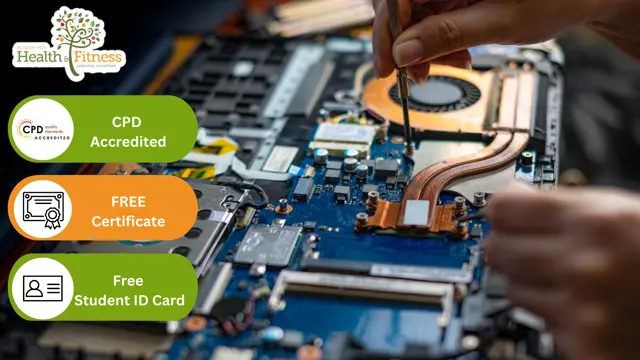
PowerPoint Mastery Basics (Basic to Advanced)
By Compete High
ð Unlock Your Presentation Potential with PowerPoint Mastery Basics! ð Are your presentations lacking that wow factor? Do you find yourself struggling to engage your audience and convey your message effectively? It's time to transform your presentations into captivating masterpieces with our groundbreaking course - PowerPoint Mastery Basics! ð Why PowerPoint Mastery Basics? â Unleash Your Creativity: Discover the hidden features of PowerPoint that will turn your slides from dull to dynamic. Learn how to design visually stunning presentations that captivate your audience's attention. â Boost Your Efficiency: Say goodbye to hours spent tweaking your slides. Master time-saving techniques and shortcuts that will streamline your workflow, allowing you to create impactful presentations in record time. â Command Attention: Learn the art of storytelling through slides. Understand how to structure your content for maximum impact, keeping your audience engaged from start to finish. â Professionalism Redefined: Elevate your presentations to professional standards. Discover design principles, formatting tricks, and visual hierarchy techniques that will make your slides stand out in any professional setting. â Interactive Learning: Our course is not just about theory; it's a hands-on experience. Dive into practical exercises and real-world examples that reinforce your learning and ensure immediate application of newfound skills. â Lifetime Access and Updates: Get unlimited access to the course content and benefit from future updates. Stay ahead of the curve as PowerPoint evolves, and continue to refine your skills over time. ð Who Can Benefit? ð©âð¼ Business Professionals: Impress your clients and colleagues with polished presentations that convey your ideas persuasively. ð¨âð« Educators: Transform your classroom experience with engaging presentations that enhance learning and retention. ð©âð» Entrepreneurs: Pitch your ideas with confidence and leave a lasting impression on potential investors and partners. ð¨âð Students: Stand out in your academic presentations with visually compelling slides that showcase your understanding of the subject matter. ð Don't miss out on this opportunity to revolutionize your presentations and leave a lasting impact! Join PowerPoint Mastery Basics today! Course Curriculum Basic Overview 02:46 Using The Right Mouse Button 02:49 The Home Menu - Clipboard Sub Menu - Editing Sub Menu 02:56 The Home Menu - Slides Sub Menu 03:24 The Home Menu - Font and Paragraph Sub Menus 03:19 The Home Menu - Drawing Sub Menu - Dictation Sub Menu 06:14 The Home Menu - Importing from Keynote and Google Docs 00:00 The Insert Menu - 3D Models and Add Ins 00:00 The Insert Menu - The Images Sub Menu 00:00 The Insert Menu - Media Sub Menu 00:00 The Design Menu 00:00 The Transitions Menu 00:00 The Animations Menu - Part One 00:00 The Animations Menu - Part Two 00:00 The Slide Show Menu 00:00 The Presenter View 00:00 The Review Menu 00:00 Sharing and Collaboration 00:00 The View Menu 00:00 View and Outline Command Example 00:00 Advanced Overview and Workspace 00:00 The File Menu - Export Command 00:00 The File Menu - Options Sub Menu 00:00 Adding Sections 00:00 Using Smart Art 00:00 Hyperlinks 00:00 Adding 3D Images 00:00 Using the Actions Button 00:00 Using the Zoom Feature 00:00 Using the Screen Recorder 00:00 Using the Picture Background 00:00 Slide Master - Picture Background 00:00 Slide Master - Part 2 00:00 Using the Slide Sorter View 00:00 Using the Presenter View (1) 00:00 Using the Presenter View (2) 00:00 Present Your Presentation Online 00:00 Insert Menu - Add Ins (1) 00:00 Insert Menu - Add Ins (2) 00:00 Conclusion and Collaboration 00:00

Enhance your receptionist skills with this comprehensive diploma course. Delve into various modules covering essential aspects of reception and office management. Learn business telephone etiquette, travel arrangement skills, time management, and effective communication. Acquire advanced MS Excel proficiency for data management. From customer service to business writing, this course equips you with the knowledge and skills needed to excel as a receptionist. Learning Outcomes: Master essential receptionist duties and etiquette. Develop effective business telephone skills. Learn to represent your employer and company professionally. Gain proficiency in mail services, shipping, and travel arrangements. Enhance time management and organizational skills. Strengthen communication and customer service abilities. Acquire proficiency in Microsoft Excel, from text and mathematical formulas to advanced functions. Learn Power Query and Excel keyboard shortcuts for efficient data management. Why buy this Receptionist Diploma? Unlimited access to the course for forever Digital Certificate, Transcript, student ID all included in the price Absolutely no hidden fees Directly receive CPD accredited qualifications after course completion Receive one to one assistance on every weekday from professionals Immediately receive the PDF certificate after passing Receive the original copies of your certificate and transcript on the next working day Easily learn the skills and knowledge from the comfort of your home Certification After studying the course materials of the Receptionist Diploma you will be able to take the MCQ test that will assess your knowledge. After successfully passing the test you will be able to claim the pdf certificate for £5.99. Original Hard Copy certificates need to be ordered at an additional cost of £9.60. Who is this course for? This Receptionist Diploma course is ideal for Aspiring receptionists seeking comprehensive training. Office professionals looking to enhance their skills. Individuals aiming to excel in administrative roles. Those interested in improving their Microsoft Excel proficiency. Prerequisites This Receptionist Diploma was made by professionals and it is compatible with all PC's, Mac's, tablets and smartphones. You will be able to access the course from anywhere at any time as long as you have a good enough internet connection. Career path Receptionist - Average Salary: £18,000 - £25,000 per year. Administrative Assistant - Average Salary: £18,000 - £25,000 per year. Office Coordinator - Average Salary: £20,000 - £28,000 per year. Customer Service Representative - Average Salary: £18,000 - £25,000 per year. Data Entry Clerk - Average Salary: £18,000 - £25,000 per year. Course Curriculum Receptionist Diploma Module 1: Introduction to Reception and Receptionist 00:11:00 Module 2: Business Telephone Skills 00:19:00 Module 3: Representing Your Boss and Company 00:34:00 Module 4: Mail Services and Shipping 00:25:00 Module 5: Travel Arrangements 00:24:00 Module 6: Organising Meeting and Conferences 00:25:00 Module 7: Time Management 00:35:00 Module 8: Record Keeping and Filing Systems 00:28:00 Module 9: Business Writing Skills 00:40:00 Module 10: Organisational Skills 00:25:00 Module 11: Communication Skills 00:25:00 Module 12: Customer Service 00:16:00 Module 13: Effective Planning and Scheduling 00:46:00 Module 14: Invoicing/Petty Cash 00:27:00 Module 15: Business Environment 00:19:00 Advanced MS Excel How to Get the most of the course 00:01:00 Text formulas in Excel 00:08:00 Text Formulas Exercise 00:01:00 Text Formulas Exercise (answers) 00:01:00 Mathematical Formulas In Excel 00:04:00 Mathematical Formulas Exercise 00:01:00 Mathematical Formulas Exercise (answers) 00:01:00 Date and Time Formulas In Excel 00:06:00 Date and Time Formulas Exercise 00:01:00 Date and Time Exercise Formulas (answers) 00:01:00 Logic Formulas In Excel 00:12:00 Logic Formula Exercise 00:01:00 Logic Formula Exercise (answers) 00:01:00 Financial Formula In Excel 00:06:00 Financial Formula Exercise 00:01:00 Financial Formula Exercise (answers) 00:02:00 Informational Formula In Excel 00:04:00 Informational Formula Exercise 00:01:00 Informational Formula Exercise (answers) 00:01:00 Getting Traffic To Your Site 01:00:00 Menu Example with Excel Vlookup 00:08:00 Wildcard Search with Excel Vlookup 00:09:00 Looking to the Left with Excel Vlookup 00:17:00 2-Way Lookup 00:14:00 Comparing Lists with Excel Vlookup 00:03:00 Microsoft Excel Vlookup Tips and Tricks 00:14:00 Power Query Intro and Excel version 00:03:00 Excel Power Query - Introduction 00:03:00 Enabling M in Power Query 00:02:00 Transform Data - Trim in Excel Power Query 00:05:00 Transform Data - Format Dates and Values in Excel Power Query 00:02:00 Simple Expressions 00:08:00 Simple Expressions - Nested Expressions 00:03:00 Transform Data - Parsing URLs in Excel Power Query 00:05:00 Variables 00:08:00 Formatting Excel Keyboard Shortcuts 00:02:00 Table Excel Keyboard Shortcuts 00:02:00 Editing Excel Keyboard Shortcuts 00:05:00 Formula Excel Keyboard Shortcuts 00:03:00 Workbook Excel Keyboard Shortcuts 00:02:00 Handy Excel Shortcuts Keyboard Shortcuts 00:05:00 Mock Exam Mock Exam - Office Admin and Reception 00:20:00 Final Exam Final Exam - Office Admin and Reception 00:20:00

Productivity Secret Hacks
By IOMH - Institute of Mental Health
Overview This Productivity Secret Hacks will unlock your full potential and will show you how to excel in a career in Productivity Secret Hacks. So upskill now and reach your full potential. Everything you need to get started in Productivity Secret Hacks is available in this course. Learning and progressing are the hallmarks of personal development. This Productivity Secret Hacks will quickly teach you the must-have skills needed to start in the relevant industry. In This Productivity Secret Hacks Course, You Will: Learn strategies to boost your workplace efficiency. Hone your Productivity Secret Hacks skills to help you advance your career. Acquire a comprehensive understanding of various Productivity Secret Hacks topics and tips from industry experts. Learn in-demand Productivity Secret Hacks skills that are in high demand among UK employers, which will help you to kickstart your career. This Productivity Secret Hacks covers everything you must know to stand against the tough competition in the Productivity Secret Hacks field. The future is truly yours to seize with this Productivity Secret Hacks. Enrol today and complete the course to achieve a Productivity Secret Hacks certificate that can change your professional career forever. Additional Perks of Buying a Course From Institute of Mental Health Study online - whenever and wherever you want. One-to-one support from a dedicated tutor throughout your course. Certificate immediately upon course completion 100% Money back guarantee Exclusive discounts on your next course purchase from Institute of Mental Health Enrolling in the Productivity Secret Hacks can assist you in getting into your desired career quicker than you ever imagined. So without further ado, start now. Process of Evaluation After studying the Productivity Secret Hacks, your skills and knowledge will be tested with a MCQ exam or assignment. You must get a score of 60% to pass the test and get your certificate. Certificate of Achievement Upon successfully completing the Productivity Secret Hacks, you will get your CPD accredited digital certificate immediately. And you can also claim the hardcopy certificate completely free of charge. All you have to do is pay a shipping charge of just £3.99. Who Is This Course for? This Productivity Secret Hacks is suitable for anyone aspiring to start a career in Productivity Secret Hacks; even if you are new to this and have no prior knowledge on Productivity Secret Hacks, this course is going to be very easy for you to understand. And if you are already working in the Productivity Secret Hacks field, this course will be a great source of knowledge for you to improve your existing skills and take them to the next level. Taking this Productivity Secret Hacks is a win-win for you in all aspects. This course has been developed with maximum flexibility and accessibility, making it ideal for people who don't have the time to devote to traditional education. Requirements This Productivity Secret Hacks has no prerequisite. You don't need any educational qualification or experience to enrol in the Productivity Secret Hacks. Do note: you must be at least 16 years old to enrol. Any internet-connected device, such as a computer, tablet, or smartphone, can access this online Productivity Secret Hacks. Moreover, this course allows you to learn at your own pace while developing transferable and marketable skills. Course Curriculum Peak Productivity Hacks Introduction 00:02:00 Creating The Right Environment For Productivity 00:06:00 Developing a Productive Mindset 00:08:00 Time Management Strategies - Key To Productivity 00:07:00 Declutter Your Life 00:10:00 Routines For Greater Productivity 00:11:00 Recognize Whats Important 00:05:00 Delegate - OutSource - Great Productivity Tools 00:04:00 Increasing Your Productivity At Home 00:04:00 Conclusion - Final Thoughts 00:01:00



