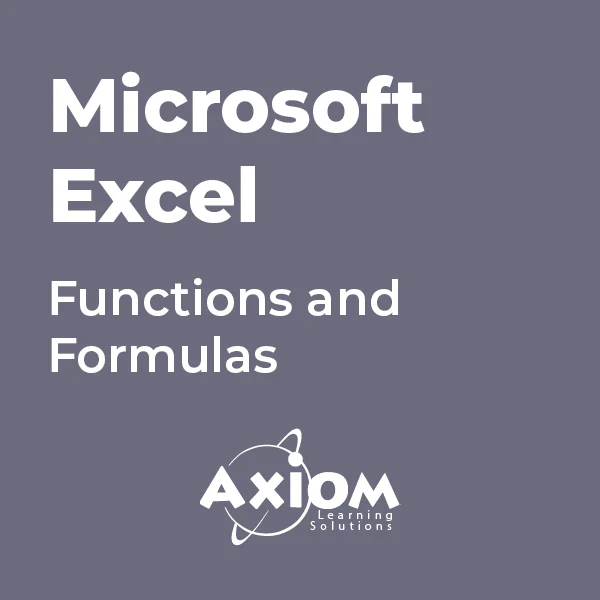- Professional Development
- Medicine & Nursing
- Arts & Crafts
- Health & Wellbeing
- Personal Development
3473 Office Skills & Productivity courses delivered Online
Microsoft Server 2019 Installation and Management
By Course Cloud
Course Overview The comprehensive Microsoft Server 2019 Installation and Management has been designed by industry experts to provide learners with everything they need to enhance their skills and knowledge in their chosen area of study. Enrol on the Microsoft Server 2019 Installation and Management today, and learn from the very best the industry has to offer! This best selling Microsoft Server 2019 Installation and Management has been developed by industry professionals and has already been completed by hundreds of satisfied students. This in-depth Microsoft Server 2019 Installation and Management is suitable for anyone who wants to build their professional skill set and improve their expert knowledge. The Microsoft Server 2019 Installation and Management is CPD-accredited, so you can be confident you're completing a quality training course will boost your CV and enhance your career potential. The Microsoft Server 2019 Installation and Management is made up of several information-packed modules which break down each topic into bite-sized chunks to ensure you understand and retain everything you learn. After successfully completing the Microsoft Server 2019 Installation and Management, you will be awarded a certificate of completion as proof of your new skills. If you are looking to pursue a new career and want to build your professional skills to excel in your chosen field, the certificate of completion from the Microsoft Server 2019 Installation and Management will help you stand out from the crowd. You can also validate your certification on our website. We know that you are busy and that time is precious, so we have designed the Microsoft Server 2019 Installation and Management to be completed at your own pace, whether that's part-time or full-time. Get full course access upon registration and access the course materials from anywhere in the world, at any time, from any internet-enabled device. Our experienced tutors are here to support you through the entire learning process and answer any queries you may have via email.

Microsoft Server 2012 R2: Installation and Configuration Part-2
By Course Cloud
The comprehensive Microsoft Server 2012 R2: Installation and Configuration Part-2 has been designed by industry experts to provide learners with everything they need to enhance their skills and knowledge in their chosen area of study. Enrol on the Microsoft Server 2012 R2: Installation and Configuration Part-2 today, and learn from the very best the industry has to offer! This best selling Microsoft Server 2012 R2: Installation and Configuration Part-2 has been developed by industry professionals and has already been completed by hundreds of satisfied students. This in-depth Microsoft Server 2012 R2: Installation and Configuration Part-2 is suitable for anyone who wants to build their professional skill set and improve their expert knowledge. The Microsoft Server 2012 R2: Installation and Configuration Part-2 is CPD-accredited, so you can be confident you're completing a quality training course will boost your CV and enhance your career potential. The Microsoft Server 2012 R2: Installation and Configuration Part-2 is made up of several information-packed modules which break down each topic into bite-sized chunks to ensure you understand and retain everything you learn. After successfully completing the Microsoft Server 2012 R2: Installation and Configuration Part-2, you will be awarded a certificate of completion as proof of your new skills. If you are looking to pursue a new career and want to build your professional skills to excel in your chosen field, the certificate of completion from the Microsoft Server 2012 R2: Installation and Configuration Part-2 will help you stand out from the crowd. You can also validate your certification on our website. We know that you are busy and that time is precious, so we have designed the Microsoft Server 2012 R2: Installation and Configuration Part-2 to be completed at your own pace, whether that's part-time or full-time. Get full course access upon registration and access the course materials from anywhere in the world, at any time, from any internet-enabled device. Our experienced tutors are here to support you through the entire learning process and answer any queries you may have via email.

Microsoft Server 2016 Administration Skills
By Course Cloud
Course Overview The comprehensive Microsoft Server 2016 Administration Skills has been designed by industry experts to provide learners with everything they need to enhance their skills and knowledge in their chosen area of study. Enrol on the Microsoft Server 2016 Administration Skills today, and learn from the very best the industry has to offer! This best selling Microsoft Server 2016 Administration Skills has been developed by industry professionals and has already been completed by hundreds of satisfied students. This in-depth Microsoft Server 2016 Administration Skills is suitable for anyone who wants to build their professional skill set and improve their expert knowledge. The Microsoft Server 2016 Administration Skills is CPD-accredited, so you can be confident you're completing a quality training course will boost your CV and enhance your career potential. The Microsoft Server 2016 Administration Skills is made up of several information-packed modules which break down each topic into bite-sized chunks to ensure you understand and retain everything you learn. After successfully completing the Microsoft Server 2016 Administration Skills, you will be awarded a certificate of completion as proof of your new skills. If you are looking to pursue a new career and want to build your professional skills to excel in your chosen field, the certificate of completion from the Microsoft Server 2016 Administration Skills will help you stand out from the crowd. You can also validate your certification on our website. We know that you are busy and that time is precious, so we have designed the Microsoft Server 2016 Administration Skills to be completed at your own pace, whether that's part-time or full-time. Get full course access upon registration and access the course materials from anywhere in the world, at any time, from any internet-enabled device. Our experienced tutors are here to support you through the entire learning process and answer any queries you may have via email.

Microsoft Excel - Formatting Spreadsheets
By AXIOM Learning Solutions
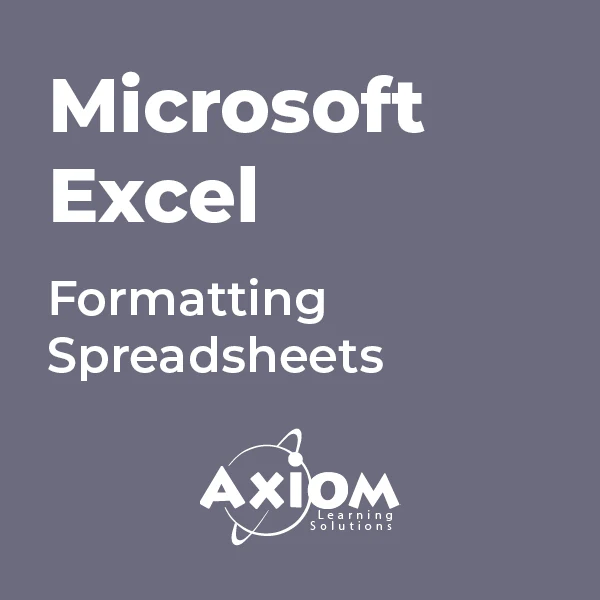
Microsoft Word - Advanced Tools
By AXIOM Learning Solutions
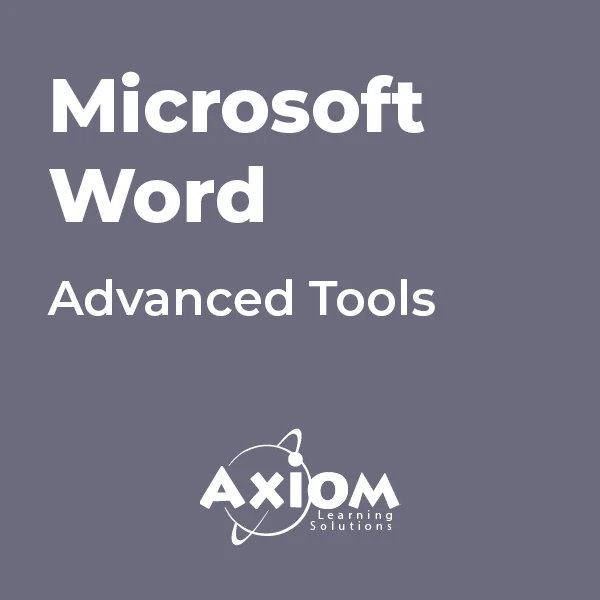
Microsoft Excel - Lists and Tables
By AXIOM Learning Solutions

Microsoft Excel - Working with Workbooks
By AXIOM Learning Solutions
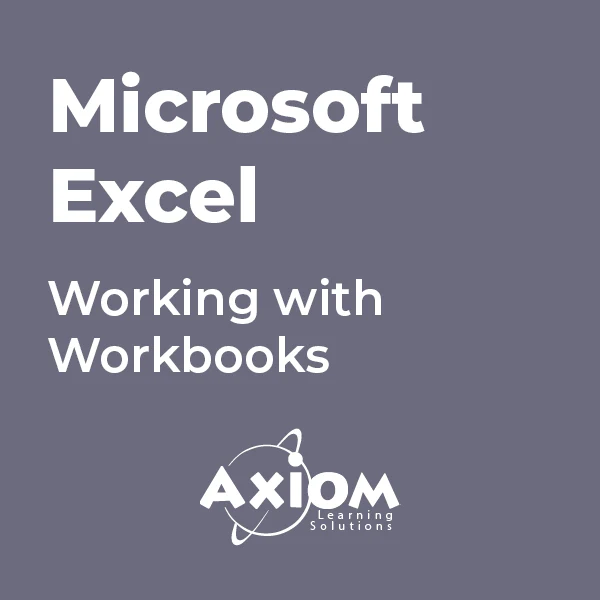
Microsoft Excel - Getting Started
By AXIOM Learning Solutions

Microsoft Excel - Automating Tasks with Macros
By AXIOM Learning Solutions

Microsoft Excel - Functions and Formulas
By AXIOM Learning Solutions