- Professional Development
- Medicine & Nursing
- Arts & Crafts
- Health & Wellbeing
- Personal Development
411 Office Manager courses delivered Online
Deal Price is Active! Offer Ends Soon; Hurry Up!! Do you often find yourself feeling lost during meetings, struggling to keep up with the conversation and missing important details? Or maybe you're responsible for taking minutes but feel unsure of what to include or how to structure them effectively? Look no further, as our Effective Minute Taking course has got you covered! With our comprehensive curriculum, you'll learn everything you need to know to become a confident and efficient minute taker. In Module 01, you'll gain a thorough understanding of the purpose and importance of minute writing. In Module 02, you'll learn how to prepare for meetings and gather the necessary information to create accurate and comprehensive minutes. Modules 03 and 04 will guide you through the meeting structure, including how to capture decisions and actions effectively. In Module 05, you'll discover the key roles and responsibilities of a minute taker, and in Module 06, you'll pick up useful tips and techniques to enhance your minute taking skills. Module 07 will explore the technology available to support minute taking, and finally, in Module 8, you'll build your confidence to ensure you can take on the role of minute taker with ease. By the end of this Effective Minute Taking course, you will have: Developed an understanding of the purpose and importance of minute writing Learned how to effectively prepare for meetings and gather the necessary information Gained knowledge of the meeting structure and how to capture decisions and actions accurately Identified the roles and responsibilities of a minute taker Acquired useful tips and techniques to enhance your minute taking skills Learned about technology available to support minute taking Start your learning journey straight away with this Effective Minute Taking course and take a step toward a brighter future! Why Prefer this Effective Minute Taking Course? Opportunity to earn a certificate accredited by CPDQS Get a free student ID card! (£10 postal charge will be applicable for international delivery). Innovative and engaging content. Free assessments. 24/7 tutor support. *** Course Curriculum *** Here is the curriculum breakdown of the Effective Minute Taking Training course: Module 01: Introduction to Minute Writing Introduction Terms of Minute Taking The Cycle of Meeting The Stage in Cycle The Participants The Chairperson The Minute Taker Those Attending the Meeting Summary Module 02: Preparation for Minute Taking Write Meeting Minute Pre Meeting Preparation During Meeting Dealing with a Confused Situation Conversation Veers Off Track Use a Meeting Minutes Template to Save Time Post Meeting Summary Module 03: The Meeting Structure Introduction Apologies Declaration of Interest Committee Business Minutes of Previous Meeting Matter Arising Report Any Other Business Next Date of Meeting Summary Module 04: Minute Meeting, Decision, and Action The Purpose of Minute Taking Effective Minute Takers Importance of Writing The Action Triangle When There Is No Outcome Layout of Action Points When There Are Several Actions for One Minute Summary Module 05: Roles and Responsibility of Minute Taker Before Meeting During Meeting After Meeting Task Involved in Minute Taking Skills Required What Should Be Written (also add "More on what you write down" section Here) Sort Out the Basics A record at Every Meeting Keeping Clear Notes Producing the Finished Version Agreeing the Minutes Some Common Problem Some Solution Summary Module 06: Tips for Minute Taking Introduction Lay the Groundwork Know the Purpose Get the Agenda Choose Your Method All Systems Go Leave Space in Which to Work Here, Here Have a Seating Chart Know Everyone's Position Create a Minutes Template Listen with Care Just the Facts Keep it Clear and Simple Be Exact Noting Motions What's on Hold Adding Your Voice Summary Module 07: Technology in Minute Taking Introduction Taking Minute Manually is Time-Consuming Technology Solves Security Issues Technological Offerings for Boards Streamline Minute Taking Software Solution Summary Module 8: Building Confidence Creating the Right Impression Get to know everyone Coping with put-downs Know your place Summary Assessment Process Once you have completed all the modules in the course, your skills and knowledge will be tested with an automated multiple-choice assessment. You will then receive instant results to let you know if you have successfully passed the course. CPD 10 CPD hours / points Accredited by CPD Quality Standards Who is this course for? This Effective Minute Taking course is suitable for: Anyone who is responsible for taking minutes during meetings Individuals who frequently attend meetings and want to improve their note-taking abilities Managers and team leaders who want to ensure their staff are equipped with the necessary skills to take minutes accurately and efficiently Requirements Enrol in the Effective Minute Taking Training with no formal entry requirements! Career path Administrative Assistant: £18,000 - £24,000 per annum Executive Assistant: £25,000 - £35,000 per annum Personal Assistant: £22,000 - £32,000 per annum Project Coordinator: £20,000 - £30,000 per annum Office Manager: £24,000 - £38,000 per annum Secretary: £18,000 - £27,000 per annum Certificates Certificate Accredited by CPDQS Digital certificate - £10 Certificate Accredited by CPDQS Hard copy certificate - £29 If you are an international student, then you have to pay an additional 10 GBP as an international delivery charge.
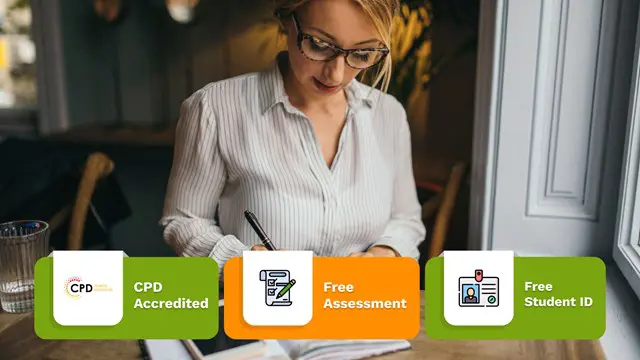
Description: Microsoft created the most powerful presentation for presenting visual and graphical items, the Microsoft PowerPoint 2010. This program helps in creating from simple presentation, developing an animated presentation with audio, and even creating handouts. Through this course, you will know from the basic, intermediate, and advanced features of the PowerPoint software that you can use it. These tasks and features are beneficial for your career for any type of activity you could think of.In this course you will learn the necessary skills, knowledge and information of Microsoft PowerPoint. Who is the course for? Professionals who want to learn about Microsoft PowerPoint 2010 functions and tools People who have an interest in knowing all the Microsoft PowerPoint 2010 features. Entry Requirement: This course is available to all learners, of all academic backgrounds. However, an education and experience in accounting is an advantage. Learners should be aged 16 or over to undertake the qualification. Good understanding of English language, numeracy and ICT are required to attend this course. Assessment: At the end of the course, you will be required to sit an online multiple-choice test. Your test will be assessed automatically and immediately so that you will instantly know whether you have been successful. Before sitting for your final exam you will have the opportunity to test your proficiency with a mock exam. Certification: After you have successfully passed the test, you will be able to obtain an Accredited Certificate of Achievement. You can however also obtain a Course Completion Certificate following the course completion without sitting for the test. Certificates can be obtained either in hard copy at a cost of £39 or in PDF format at a cost of £24. PDF certificate's turnaround time is 24 hours and for the hardcopy certificate, it is 3-9 working days. Why choose us? Affordable, engaging & high-quality e-learning study materials; Tutorial videos/materials from the industry leading experts; Study in a user-friendly, advanced online learning platform; Efficient exam systems for the assessment and instant result; The UK & internationally recognised accredited qualification; Access to course content on mobile, tablet or desktop from anywhere anytime; The benefit of career advancement opportunities; 24/7 student support via email. Career Path: The Level 3 Diploma in Microsoft PowerPoint 2010 is a useful qualification to possess and would be beneficial for any type of professions or career from any type of industry you are in such as: Admin Assistant PA Secretary Administrator Office Manager. Microsoft PowerPoint 2010 for Beginners Module One - Getting Started 01:00:00 Module Two - Opening and Closing PowerPoint 00:30:00 Module Three - Working with Presentations 00:30:00 Module Four - Your First Presentation 01:00:00 Module Five - Working with Text 00:30:00 Module Six - Formatting Text 00:30:00 Module Seven - Formatting Paragraphs 01:00:00 Module Eight - Advanced Formatting Tasks 00:30:00 Module Nine - Customizing Slide Elements 01:00:00 Module Ten - Setting Up Your Slide Show 00:30:00 Module Eleven - Showtime 01:00:00 Module Twelve - Wrapping Up 01:00:00 Activities-Microsoft PowerPoint 2010 for Beginners 00:00:00 Microsoft PowerPoint 2010 Intermediate Level Module One - Getting Started 00:30:00 Module Two - Working with the PowerPoint Environment 01:00:00 Module Three - Working with Presentations 01:00:00 Module Four - Formatting Presentations 01:00:00 Module Five - Formatting Text Boxes 01:00:00 Module Six - Creating a Photo Album 01:00:00 Module Seven - Working with Graphical Elements 01:00:00 Module Eight - Working with Audio and Video Content 01:00:00 Module Nine - Working with Transitions and Animations 01:00:00 Module Ten - Collaborating on Presentations 01:00:00 Module Eleven - Delivering Presentations 01:00:00 Module Twelve - Wrapping Up 00:30:00 Activities-Microsoft PowerPoint 2010 Intermediate Level 00:00:00 Microsoft PowerPoint 2010 Advanced Level Module One - Getting Started 00:30:00 Module Two - Adding Pictures 01:00:00 Module Three - Working with Text Boxes 01:00:00 Module Four - Adding SmartArt 01:00:00 Module Five - Adding Tables 01:00:00 Module Six - Inserting Advanced Objects 01:00:00 Module Seven - Advanced Drawing Tasks 01:00:00 Module Eight - PowerPoint's Research Tools 01:00:00 Module Nine - Creating Notes and Handouts 01:00:00 Module Ten - Using Slide Masters 01:00:00 Module Eleven - Advanced Presentation Tasks 01:00:00 Module Twelve - Wrapping Up 00:30:00 Activities-Microsoft PowerPoint 2010 Advanced Level 00:00:00 Mock Exam Mock Exam- Level 3 Diploma in Microsoft PowerPoint 2010 00:30:00 Final Exam Final Exam- Level 3 Diploma in Microsoft PowerPoint 2010 00:30:00 Order Your Certificate and Transcript Order Your Certificates and Transcripts 00:00:00

Enrol in our Document Control Course to gain essential knowledge and skills in document management, electronic document systems, and project document control. Ideal for aspiring professionals, this course offers CPD certification and career advancement opportunities in various administrative roles.

Description: Think you have what it takes to lead and motivate individuals? Investigate your alternatives with this Leadership Management course. This course is intended to enable students with the establishments important to lead high-performing groups and accomplish operational success. The course also helps students to create entrepreneurial and imaginative ways to manage individuals, funds, ventures, and groups. Who is this course for? The course is suitable for those who are currently leading a team or managing staff or building towards a career in management. Entry Requirement: This course is available to all learners, of all academic backgrounds. Learners should be ages 16 or over to undertake the qualification. Good understanding of English language, numeracy and ICT are required to attend this course. Assessment: At the end of the course, you will be required to sit an online multiple-choice test. Your test will be assessed automatically and immediately so that you will instantly know whether you have been successful. Before sitting for your final exam you will have the opportunity to test your proficiency with a mock exam. Certification: After you have successfully passed the test, you will be able to obtain an Accredited Certificate of Achievement. You can however also obtain a Course Completion Certificate following the course completion without sitting for the test. Certificates can be obtained either in hard copy at a cost of £39 or in PDF format at a cost of £24. PDF certificate's turnaround time is 24 hours and for the hardcopy certificate, it is 3-9 working days. Why choose us? Affordable, engaging & high-quality e-learning study materials; Tutorial videos/materials from the industry leading experts; Study in a user-friendly, advanced online learning platform; Efficient exam systems for the assessment and instant result; The UK & internationally recognized accredited qualification; Access to course content on mobile, tablet or desktop from anywhere anytime; The benefit of career advancement opportunities; 24/7 student support via email. Career Path: This course would be beneficial for the following careers: Business Manager Team leader/Supervisor Corporate Services Manager Distribution Center Manager Public Sector Manager Information Services Manager Operation Manager Office Manager Advanced Diploma in Leadership Management - Updated Version Module 01: Introduction to Leadership 00:30:00 Module 02: Inspiration and Leadership 00:30:00 Module 03: Setting Goals and Time Management 00:22:00 Module 04: Body Language and Effective Communication 00:30:00 Module 05: Self-Esteem and Assertiveness Skills 00:24:00 Module 06: Business Management and Corporate Behaviour 00:16:00 Module 07: Meeting Management 00:21:00 Module 08: Project Management 00:23:00 Module 09: Risk Management 00:19:00 Module 10: Team Work and Team Building 00:20:00 Module 11: Performance Management 00:17:00 Module 12: Critical Thinking: Implications for Leadership 00:20:00 Advanced Diploma in Leadership Management - Old Version Leadership Management Who is a Leader 00:30:00 Leadership Qualities 00:30:00 Leadership Skills 00:30:00 The Most Effective Leadership Styles 00:30:00 Leadership Principles 01:00:00 Handling Opposition in your leadership 00:30:00 So What Do Followers look for in their Leaders? 00:30:00 Wrapping Up 00:15:00 Leadership & Managing People Module One - Getting Started 00:30:00 Module Two - The Evolution of Leadership 01:00:00 Module Three - Situational Leadership 01:00:00 Module Four - A Personal Inventory 01:00:00 Module Five - Modeling the Way 01:00:00 Module Six - Inspiring a Shared Vision 01:00:00 Module Seven - Challenging the Process 01:00:00 Module Eight - Enabling Others to Act 01:00:00 Module Nine - Encouraging the Heart 01:00:00 Module Ten - Basic Influencing Skills 01:00:00 Module Eleven - Setting Goals 01:00:00 Module Twelve - Wrapping Up 00:30:00 Recommended Reading Recommended Reading : Advanced Diploma in Leadership Management 00:00:00 Refer A Friend Refer A Friend 00:00:00 Mock Exam Mock Exam- Advanced Diploma in Leadership Management 00:30:00 Final Exam Final Exam- Advanced Diploma in Leadership Management 00:30:00 Certificate and Transcript Order Your Certificates and Transcripts 00:00:00

Do you want to improve your customer service skills & want to make your customers happy? Do you want to exceed customer expectations and want to create clients who spread words about your business? If yes, then enrol now and benefit from this course. Description: This Customer Service course teaches the basics of customer service and translates that knowledge into practical application. Students will come away from this customer service course knowing how a positive attitude, going a step beyond basic customer service, and dealing effectively with complaints will enhance their work experience. Students will learn the difference between internal and external customers and will find out how the development and implementation of a comprehensive customer service policy promote consistency in how customers are treated and keep customers happy. Who is the course for? Individuals who have any interaction with customers in any business. People who want to take their customer service skills to the next level. Students. Job seekers. Entry Requirement: This course is available to all learners, of all academic backgrounds. Learners should be aged 16 or over to undertake the qualification. Good understanding of English language, numeracy and ICT are required to attend this course. Assessment: At the end of the course, you will be required to sit an online multiple-choice test. Your test will be assessed automatically and immediately so that you will instantly know whether you have been successful. Before sitting for your final exam you will have the opportunity to test your proficiency with a mock exam. Certification: After you have successfully passed the test, you will be able to obtain an Accredited Certificate of Achievement. You can however also obtain a Course Completion Certificate following the course completion without sitting for the test. Certificates can be obtained either in hardcopy at a cost of £39 or in PDF format at a cost of £24. PDF certificate's turnaround time is 24 hours and for the hardcopy certificate, it is 3-9 working days. Why choose us? Affordable, engaging & high-quality e-learning study materials; Tutorial videos/materials from the industry leading experts; Study in a user-friendly, advanced online learning platform; Efficient exam systems for the assessment and instant result; The UK & internationally recognised accredited qualification; Access to course content on mobile, tablet or desktop from anywhere anytime; The benefit of career advancement opportunities; 24/7 student support via email. Career Path: Level 2 Certificate in Customer Service is a useful qualification to possess, and would be beneficial for the following professionals: Administrative Receptionist. Assistant Office Manager. Call Center Customer Service Representative. Call Center Representative. Call Center Supervisor. Customer Care Representative. Customer Service Administrative Assistant. Customer Service Agent. Customer Service Analyst. Customer Service Assistant. Customer Service Associate. Customer Service Introduction To Customer Service 00:15:00 The Power of Positive Thinking in Customer Service 00:30:00 Types of Difficult Customers and How to Help them 01:00:00 How to Deal with Difficult Customers 00:30:00 Conclusion 00:15:00 Customer Service Basics Customer Service and Retention Templates 01:00:00 Customer Service & Retention Checklist 01:00:00 Customer Service Checklist 01:00:00 Customer Service Skills First Lesson 00:30:00 Second Lesson 01:00:00 Third Lesson 00:30:00 Fourth Lesson 00:30:00 Fifth Lesson 01:00:00 Microsoft Word Module One - Getting Started 00:30:00 Module Two - Opening 01:00:00 Module Three - Working with the Interface 01:00:00 Module Four - Your First Document 01:00:00 Module Five - Basic Editing Tasks 01:00:00 Module Six - Basic Formatting Tasks 01:00:00 Module Seven - Formatting Paragraphs 01:00:00 Module Eight - Advanced Formatting Tasks 01:00:00 Module Nine - Working with Styles 01:00:00 Module Ten - Formatting the Page 01:00:00 Module Eleven - Sharing Your Document 01:00:00 Module Twelve - Wrapping Up 00:30:00 Microsoft Excel Module One - Getting Started 00:30:00 Module Two - Opening Excel 01:00:00 Module Three - Working with the Interface 01:00:00 Module Four - Your First Worksheet 01:00:00 Module Five - Viewing Excel Data 01:00:00 Module Six - Building Formulas 01:00:00 Module Seven - Using Excel Functions 01:00:00 Module Eight - Using Quick Analysis 01:00:00 Module Nine - Formatting Your Data 01:00:00 Module Ten - Using Styles, Themes, and Effects 01:00:00 Module Eleven - Printing and Sharing Your Workbook 01:00:00 Module Twelve - Wrapping Up 01:00:00 Mock Exam Mock Exam- Certificate in Customer Service 00:30:00 Final Exam Final Exam- Certificate in Customer Service 00:30:00 Certificate and Transcript Order Your Certificates and Transcripts 00:00:00

Learn how to assist doctors, nurses and healthcare professionals in caring for sick and injured children with the Paediatric Nurse course. This introductory training program is ideal for those who wish to care for children in a hospital environment. In this Paediatric Nurse course, you will explore the basics of paediatric first aid, the day-to-day duties of a paediatric nurse, and how to record patients' conditions. You will learn how to feed, dress, bathe, and clean children, as well as administer their medication and monitor their progress. Throughout this course, you will develop essential paediatric nurse skills in communication, time management, and multitasking. Kickstart your career today and develop the practical knowledge and skills to become a skilled medical assistant for children. Why Choose This Course Earn a digital Certificate upon successful completion. Accessible, informative modules taught by expert instructors Study in your own time, at your own pace, through your computer tablet or mobile device Benefit from instant feedback through mock exams and multiple-choice assessments Get 24/7 help or advice from our email and live chat teams Full tutor support on weekdays Course Design The course is delivered through our online learning platform, accessible through any internet-connected device. There are no formal deadlines or teaching schedules, meaning you are free to study the course at your own pace. You are taught through a combination of Video lessons Online study materials Assignment Certificate of Achievement CPD Certificate of Achievement from Janets Upon successful completion of the course, you will be able to obtain your course completion e-certificate free of cost. Print copy by post is also available at an additional cost of £9.99 and PDF Certificate at £4.99. Method of Assessment To successfully complete the course, students will have to take an automated multiple-choice exam. This exam will be online and you will need to score 60% or above to pass the course. After successfully passing the exam, you will be able to apply for Quality Licence Scheme endorsed certificate of achievement. To verify your enhanced skills in the subject, we recommend that you also complete the assignment questions. These can be completed at any time which is convenient for yourself and will be assessed by our in-house specialised tutors. Full feedback will then be given on your current performance, along with any further advice or support. Who is this course for?â This Paediatric Nurse Course is ideal for those wanting to improve their basic skills in office administration, those who want to start working as a receptionist, office administrator, office manager, administrative assistant or secretary, and those who want to become a legal secretary.

Course Overview: The Office Skills and Administration Level 3 course covers everything from business writing and phone etiquette to body language interpretation and minute-taking methods. You will not only learn to improve your communication and organisational aptitudes, but you will also even be trained to get the most out of Microsoft's Excel and PowerPoint. Maximise your career potential and take your office abilities to a new standard. Key Features of the Course: CPD certificate upon completion 24/7 learning assistance for continuous support Engaging and interactive learning materials A comprehensive curriculum covering various aspects of Office Skills and Administration Level 3 Learn at your own pace, anywhere and anytime Who is This Course For? The Office Skills and Administration Level 3 course is for individuals looking to improve their office skills and administrative capabilities. It's suitable for office professionals, administrators, and those aspiring to enhance their office management expertise, whether you're new to the field or have some experience. What You Will Learn: This Office Skills and Administration Level 3 course covers: Efficient personal assistant skills. Effective admin support techniques. Administrative management strategies. Enhanced organisational skills. Professional telephone etiquette. Business writing proficiency. Time management, effective communication, meeting management, and basic Excel and PowerPoint skills. Why Enrol in This Course: Taking part in the Office Skills and Administration Level 3 course has several advantages. It is a highly popular programme that was recently upgraded to reflect modern office management trends and practices. By staying current with industry standards, you will increase your employability and open the door to great career opportunities in the administrative profession. Requirements: To enrol in the Quality Tools and Problem Solving Methods course, you typically need: Basic office management knowledge. Interest in advanced administrative skills. Computer and internet proficiency. Proficiency in English. Completion of the course provider's requirements. Career Path: Upon completing the Office Skills and Administration Level 3 course, you can pursue diverse and rewarding career opportunities. Here are five related professions, along with their average UK salaries: Office Manager (£30,000-£50,000 per year) Administrative Coordinator (£25,000-£40,000 per year) Executive Assistant (£30,000-£55,000 per year) Data Entry Specialist (£20,000-£30,000 per year) Customer Service Representative (£20,000-£35,000 per year) Certification: After successfully completing the Office Skills and Administration Level 3 course, you will be issued a CPD certificate that is acknowledged across many sectors. This recognised accreditation can help you improve your professional reputation and broaden your employment opportunities.Take part now for proficiency in office skills and administration, and join a global community of learners on this transforming educational adventure. Course Curriculum 12 sections • 54 lectures • 18:19:00 total length •Personal Assistant: 01:23:00 •Admin Support: 01:54:00 •Administrative Management: 00:00:00 •Organisational Skills: 01:16:00 •Telephone Etiquette: 01:07:00 •Business Writing: 01:24:00 •Time Management: 01:09:00 •Body Language and Effective Communication: 01:23:00 •Meeting Management: 01:24:00 •Navigate the Excel User Interface: 00:28:00 •Use Excel Commands: 00:10:00 •Create and Save a Basic Workbook: 00:19:00 •Enter Cell Data: 00:12:00 •Use Excel Help: 00:05:00 •Create Worksheet Formulas: 00:15:00 •Insert Functions: 00:17:00 •Reuse Formulas and Functions: 00:17:00 •Insert, Delete, and Adjust Cells, Columns, and Rows: 00:10:00 •Search for and Replace Data: 00:09:00 •Use Proofing and Research Tools: 00:07:00 •Apply Text Formats: 00:16:00 •Apply Number Format: 00:08:00 •Align Cell Contents: 00:09:00 •Apply Styles and Themes: 00:12:00 •Apply Basic Conditional Formatting: 00:11:00 •Create and Use Templates: 00:08:00 •Preview and Print a Workbook: 00:10:00 •Set Up the Page Layout: 00:09:00 •Configure Headers and Footers: 00:07:00 •Manage Worksheets: 00:05:00 •Manage Workbook and Worksheet Views: 00:07:00 •Manage Workbook Properties: 00:06:00 •Customize the User Interface: 00:19:00 •Set PowerPoint 2016 Options: 00:07:00 •Modify Slide Masters and Slide Layouts: 00:16:00 •Add Headers and Footers: 00:05:00 •Modify the Notes Master and the Handout Master: 00:04:00 •Create SmartArt: 00:09:00 •Modify SmartArt: 00:05:00 •Write Math Equations: 00:07:00 •Add Audio to a Presentation: 00:09:00 •Add Video to a Presentation: 00:10:00 •Customize Animations and Transitions: 00:14:00 •Review a Presentation: 00:15:00 •Store and Share Presentations on the Web: 00:06:00 •Annotate a Presentation: 00:07:00 •Set Up a Slide Show: 00:08:00 •Create a Custom Slide Show: 00:03:00 •Add Hyperlinks and Action Buttons: 00:07:00 •Record a Presentation: 00:05:00 •Secure a Presentation: 00:11:00 •Broadcast a Slide Show: 00:07:00 •Create a Video or a CD: 00:08:00 •Assignment - Office Skills and Administration Level 3: 00:00:00

Mastering Microsoft Office: Word, Excel, PowerPoint, and 365
By St. Paul's College
Start your productivity potential! Master Microsoft Office with our comprehensive Mastering Microsoft Office: Word, Excel, PowerPoint, and 365 course. Conquer Excel formulas (VLOOKUP, HLOOKUP, XLOOKUP!), design impactful presentations in PowerPoint, and craft professional documents in Word. Take your skills to the next level and unlock a world of opportunity. Enrol now and become a Microsoft Office pro!

Enroll in our Dental Nurse Training course to gain comprehensive skills and knowledge essential for a successful career in dental nursing. Perfect for aspiring dental nurses, current assistants, and those seeking to enter the dental field.

Diploma in Administrative Management equips you with the essential skills and knowledge to excel in today's dynamic office environment. This course goes beyond the basics, transforming you into a highly organized and efficient administrative professional.
