- Professional Development
- Medicine & Nursing
- Arts & Crafts
- Health & Wellbeing
- Personal Development
9762 Object courses
In this session, we’ll explore how conscious breathing can help reduce stress and bring calm into any moment of the day. Through three simple steps, you’ll learn how to reconnect with your breath, soothe your nervous system, and release accumulated tension in the body. This practice is ideal for those new to breathwork as well as those looking to deepen their ability to manage stress naturally and effectively. This class is spondsored by the Lottery Community Fund, Awards for All and run by David Palacios from Essence Scotland, breathwork instructor and more. By attending this class you release the teacher, Giada Gaslini and Art and Spirituality Cic, from any liability arising out of any personal injuries, emotional or physical release, death, expectations of results, theft in the venue or damages that may happen to people and objects while attending.

Understanding Your Role in Care Online Course
By Lead Academy
This Course at a Glance Define social care and understand why people choose it as a career Identify the goals and objectives of social care Understand who you will be reporting to and the competencies you are expected to have Identify the roles and responsibilities of social care workers Understand the method of personal-centred approaches Understand the importance of teamwork, procedures and confidentiality Demonstrate the various legislations relating to health and social care Know how to build strong working relationships in social services Demonstrate comprehension of social care's agreed ways of working Know how to provide services that comply with the legal framework Learn how to design effective care plans that are up to date according to the user's need Examine whether your workplace meets the approved code of practice or not Know how to work in partnership and create a cooperative working atmosphere Learn how to resolve workplace conflicts in an effective manner Understanding Your Role in Care Course Overview The legal need to behave in the best interests of someone rather than harming them is termed as the duty of care. Those working with vulnerable persons in the UK have a responsibility of care under the Health and Social Care Legislation to guarantee that they are treated fairly. Whether you are a healthcare professional or completely new to this sector, you must understand your job's legal obligations, responsibilities, and boundaries in order to function professionally and offer the best possible care. This Understanding Your Role in Care Online Course will help you understand your job responsibilities and obligations, as well as the behaviours and work standards that accompany your role. This course will also provide information about person-centred care, as well as help you understand the code of practices and the fundamentals of government legislation. This course will help you gain a better grasp of the various working relationships in social care and the agreed ways of working in this sector including why people choose social care as a career. Finally, it will discuss how to handle and resolve workplace conflicts in an effective manner. Social care plays an important role in many people's lives as it allows them to live regular lives and perform jobs they would have been incapable of performing without any social care support. Whether it's emotional, physical, or social support, social care may totally transform people's lives and provide them with opportunities they wouldn't otherwise have. Choosing a career in health and social care indicates that you want to make a difference in other people's lives by assisting and caring for them so that they can prosper and improve their quality of life. Upon successful completion of this Understanding Your Role in Care Online Course, you will be able to perform the various types of duties and responsibilities that social care workers commonly take up and function effectively in a team setting. Who should take this course? This Understanding Your Role in Care Online Course is primarily aimed at people working in the health care sector such as: Nurse Healthcare professionals Social care worker Support staff Counsellor However, this training is not limited to a specific profession or sector concerned. This course also appeals to a broader audience of people who want to learn more about the function of a healthcare professional or who wish to acquire a job in the social care sector. Entry Requirements There are no academic entry requirements for this Understanding Your Role in Care Online course, and it is open to students of all academic backgrounds. However, you are required to have a laptop/desktop/tablet or smartphone and a good internet connection. Assessment Method This Understanding Your Role in Care Online Course assesses learners through multiple-choice questions (MCQs). Upon successful completion of each module, learners must answer MCQs to step into the next module. Through the MCQs, it is measured how much a learner could grasp from each section. In the assessment pass mark is 75%. Course Curriculum Module 1: The course structure Module 2: Understanding social care Module 3: Relationships Module 4: Agreed ways of working Module 5: Keeping up-to-date Module 6: Working in partnership Module 7: Resolving conflicts Recognised Accreditation CPD Certification Service This course is accredited by continuing professional development (CPD). CPD UK is globally recognised by employers, professional organisations, and academic institutions, thus a certificate from CPD Certification Service creates value towards your professional goal and achievement. CPD certificates are accepted by thousands of professional bodies and government regulators here in the UK and around the world. Many organisations look for employees with CPD requirements, which means, that by doing this course, you would be a potential candidate in your respective field. Quality Licence Scheme Endorsed The Quality Licence Scheme is a brand of the Skills and Education Group, a leading national awarding organisation for providing high-quality vocational qualifications across a wide range of industries. It will give you a competitive advantage in your career, making you stand out from all other applicants and employees. Certificate of Achievement Endorsed Certificate from Quality Licence Scheme After successfully passing the MCQ exam you will be eligible to order the Endorsed Certificate by Quality Licence Scheme. The Quality Licence Scheme is a brand of the Skills and Education Group, a leading national awarding organisation for providing high-quality vocational qualifications across a wide range of industries. It will give you a competitive advantage in your career, making you stand out from all other applicants and employees. There is a Quality Licence Scheme endorsement fee to obtain an endorsed certificate which is £65. Certificate of Achievement from Lead Academy After successfully passing the MCQ exam you will be eligible to order your certificate of achievement as proof of your new skill. The certificate of achievement is an official credential that confirms that you successfully finished a course with Lead Academy. Certificate can be obtained in PDF version at a cost of £12, and there is an additional fee to obtain a printed copy certificate which is £35. FAQs Is CPD a recognised qualification in the UK? CPD is globally recognised by employers, professional organisations and academic intuitions, thus a certificate from CPD Certification Service creates value towards your professional goal and achievement. CPD-certified certificates are accepted by thousands of professional bodies and government regulators here in the UK and around the world. Are QLS courses recognised? Although QLS courses are not subject to Ofqual regulation, they must adhere to an extremely high level that is set and regulated independently across the globe. A course that has been approved by the Quality Licence Scheme simply indicates that it has been examined and evaluated in terms of quality and fulfils the predetermined quality standards. When will I receive my certificate? For CPD accredited PDF certificate it will take 24 hours, however for the hardcopy CPD certificate takes 5-7 business days and for the Quality License Scheme certificate it will take 7-9 business days. Can I pay by invoice? Yes, you can pay via Invoice or Purchase Order, please contact us at info@lead-academy.org for invoice payment. Can I pay via instalment? Yes, you can pay via instalments at checkout. How to take online classes from home? Our platform provides easy and comfortable access for all learners; all you need is a stable internet connection and a device such as a laptop, desktop PC, tablet, or mobile phone. The learning site is accessible 24/7, allowing you to take the course at your own pace while relaxing in the privacy of your home or workplace. Does age matter in online learning? No, there is no age limit for online learning. Online learning is accessible to people of all ages and requires no age-specific criteria to pursue a course of interest. As opposed to degrees pursued at university, online courses are designed to break the barriers of age limitation that aim to limit the learner's ability to learn new things, diversify their skills, and expand their horizons. When I will get the login details for my course? After successfully purchasing the course, you will receive an email within 24 hours with the login details of your course. Kindly check your inbox, junk or spam folder, or you can contact our client success team via info@lead-academy.org

Selling isn’t just about charm—it’s a structured process, and the Regional Sales Executive Course is designed to guide you through it, step by step. Whether you're new to sales or looking to refresh your approach, this course offers insights into building rapport, making confident pitches, managing objections, and closing deals with finesse. You’ll explore each stage of the sales journey, from preparing your call and crafting creative openings to using data effectively and following up with purpose. By focusing on techniques that work across regions and industries, the course provides a clear route to becoming a sharper communicator and a more focused seller. With modules on setting achievable goals, managing leads, and using prospect boards to stay organised, you’ll gain a structured understanding of what makes a successful sales process. This isn’t about hype—it’s about strategies that help convert conversations into results. Key Benefits Accredited by CPD Instant e-certificate Fully online, interactive course Self-paced learning and laptop, tablet, smartphone-friendly 24/7 Learning Assistance Curriculum Module One: Understanding the Talk Module Two: Getting Prepared to Make the Call Module Three: Creative Openings Module Four: Making Your Pitch Module Five: Handling Objections Module Six: Sealing the Deal Module Seven: Following Up Module Eight: Setting Goals Module Nine: Managing Your Data Module Ten: Using a Prospect Board Course Assessment You will immediately be given access to a specifically crafted MCQ test upon completing an online module. For each test, the pass mark will be set to 60%. Certificate Once you've successfully completed your course, you will immediately be sent a digital certificate. Also, you can have your printed certificate delivered by post (shipping cost £3.99). Our certifications have no expiry dates, although we do recommend that you renew them every 12 months. CPD 10 CPD hours / points Accredited by CPD Quality Standards Who is this course for? The Regional Sales Executive training is ideal for highly motivated individuals or teams who want to enhance their skills and efficiently skilled employees. Requirements There are no formal entry requirements for the course, with enrollment open to anyone! Career path Learn the essential skills and knowledge you need to excel in your professional life with the help & guidance from our Regional Sales Executive training. Certificates Certificate of completion Digital certificate - Included Certificate of completion Hard copy certificate - Included

Selling isn’t just about talking — it’s about knowing what to say, when to say it, and how to steer the conversation with confidence. The Sales Estimation Strategies Course is built to sharpen your approach, whether you're making cold calls, warming up leads, or closing deals. From crafting compelling openings to managing follow-ups that actually convert, this course takes a clear-eyed look at how to estimate sales opportunities with precision and purpose. Every module focuses on giving structure to your sales flow, so you’re not just guessing you’re guiding. Across ten focused modules, you’ll explore how to plan, pitch, persuade, and prioritise your prospects. With dedicated lessons on objection handling, goal-setting, and data management, you’ll gain a sharper sense of where a conversation is heading and how to steer it towards a close. Whether you're refining your strategy or building one from scratch, this course helps you approach sales estimation with logic, clarity and the confidence to back it up. Key Benefits Accredited by CPD Instant e-certificate Fully online, interactive course Self-paced learning and laptop, tablet, smartphone-friendly 24/7 Learning Assistance Curriculum Module 01: Understanding the Talk Module 02: Getting Prepared to Make the Call Module 03: Creative Openings Module 04: Making Your Pitch Module 05: Handling Objections Module 06: Sealing the Deal Module 07: Following Up Module 08: Setting Goals Module 09: Managing Your Data Module 10: Using a Prospect Board Course Assessment You will immediately be given access to a specifically crafted MCQ test upon completing an online module. For each test, the pass mark will be set to 60%. Certificate Once you've successfully completed your course, you will immediately be sent a digital certificate. Also, you can have your printed certificate delivered by post (shipping cost £3.99). Our certifications have no expiry dates, although we do recommend that you renew them every 12 months. CPD 10 CPD hours / points Accredited by CPD Quality Standards Who is this course for? The Sales Estimation Strategies training is ideal for highly motivated individuals or teams who want to enhance their skills and efficiently skilled employees. Requirements There are no formal entry requirements for the course, with enrollment open to anyone! Career path Learn the essential skills and knowledge you need to excel in your professional life with the help & guidance from our Sales Estimation Strategies training. Certificates Certificate of completion Digital certificate - Included Certificate of completion Hard copy certificate - Included

Mastering the art of negotiation is essential for anyone looking to boost sales performance and close deals with confidence. This course delivers a clear and effective approach to navigating sales conversations, from the initial call to sealing the deal and beyond. With a focus on strategic communication, it equips learners to handle objections smoothly and craft compelling pitches that resonate with prospects. Each module is designed to build knowledge progressively, ensuring participants develop a strong grasp of key techniques without overwhelming jargon or unnecessary fluff. Through detailed guidance on preparation, creative openings, goal setting, and managing client data, this course offers a well-rounded framework to optimise every stage of the sales process. Whether you’re a novice looking to sharpen your approach or an experienced professional aiming to refresh your methods, these lessons provide valuable insights that can be applied immediately to improve outcomes. This course is perfectly suited for those seeking to enhance their negotiation skills through engaging, accessible content that fits comfortably into any schedule. Key Benefits Accredited by CPD Instant e-certificate Fully online, interactive course Self-paced learning and laptop, tablet, smartphone-friendly 24/7 Learning Assistance Curriculum Module One: Understanding the Talk Module Two: Getting Prepared to Make the Call Module Three: Creative Openings Module Four: Making Your Pitch Module Five: Handling Objections Module Six: Sealing the Deal Module Seven: Following Up Module Eight: Setting Goals Module Nine: Managing Your Data Module Ten: Using a Prospect Board Course Assessment You will immediately be given access to a specifically crafted MCQ test upon completing an online module. For each test, the pass mark will be set to 60%. Certificate Once you've successfully completed your course, you will immediately be sent a digital certificate. Also, you can have your printed certificate delivered by post (shipping cost £3.99). Our certifications have no expiry dates, although we do recommend that you renew them every 12 months. CPD 10 CPD hours / points Accredited by CPD Quality Standards Who is this course for? The Sales Negotiation Techniques training is ideal for highly motivated individuals or teams who want to enhance their skills and efficiently skilled employees. Requirements There are no formal entry requirements for the course, with enrollment open to anyone! Career path Learn the essential skills and knowledge you need to excel in your professional life with the help & guidance from our Sales Negotiation Techniques training. Certificates Certificate of completion Digital certificate - Included Certificate of completion Hard copy certificate - Included

The Sales Support Strategies Course is designed to sharpen your ability to connect with prospects, maintain engagement, and close more deals with confidence. From preparing for calls and crafting persuasive openings to handling objections and sealing agreements, this course covers every stage of the sales conversation. Each module is structured to help you understand client needs, build rapport, and deliver your message in a way that inspires action. You’ll also learn effective methods for setting achievable goals, managing your data efficiently, and using a prospect board to keep opportunities on track. Whether you’re refining your pitch, improving your follow-up strategy, or looking to boost overall conversion rates, this programme offers the tools to make every interaction count. By the end of the course, you’ll have a well-defined approach for moving from initial contact to a successful close, while maintaining strong relationships that encourage repeat business. It’s not just about making the sale—it’s about creating a sales process that works for you and keeps results consistently moving in the right direction. Key Benefits Accredited by CPD Instant e-certificate Fully online, interactive course Self-paced learning and laptop, tablet, smartphone-friendly 24/7 Learning Assistance Curriculum Module One: Understanding the Talk Module Two: Getting Prepared to Make the Call Module Three: Creative Openings Module Four: Making Your Pitch Module Five: Handling Objections Module Six: Sealing the Deal Module Seven: Following Up Module Eight: Setting Goals Module Nine: Managing Your Data Module Ten: Using a Prospect Board Course Assessment You will immediately be given access to a specifically crafted MCQ test upon completing an online module. For each test, the pass mark will be set to 60%. Certificate Once you've successfully completed your course, you will immediately be sent a digital certificate. Also, you can have your printed certificate delivered by post (shipping cost £3.99). Our certifications have no expiry dates, although we do recommend that you renew them every 12 months. CPD 10 CPD hours / points Accredited by CPD Quality Standards Who is this course for? The Sales Support Strategies training is ideal for highly motivated individuals or teams who want to enhance their skills and efficiently skilled employees. Requirements There are no formal entry requirements for the course, with enrollment open to anyone! Career path Learn the essential skills and knowledge you need to excel in your professional life with the help & guidance from our Sales Support Strategies training. Certificates Certificate of completion Digital certificate - Included Certificate of completion Hard copy certificate - Included

Mastering telesales is a vital skill for any sales professional aiming to excel in the competitive world of remote selling. This course offers a detailed exploration of telesales techniques designed to enhance communication and boost sales performance over the phone. From understanding the nuances of telemarketing to mastering the art of persuasive dialogue, participants will discover how to structure calls effectively and handle challenges with confidence. Every module focuses on refining the skills necessary to convert prospects into loyal customers, ensuring each interaction is purposeful and results-driven. With a clear emphasis on strategic communication, this course walks you through the entire telesales journey — from preparing and opening calls to overcoming objections and successfully closing sales. Additional guidance on expanding sales opportunities will also help increase earnings and build lasting client relationships. Designed for those seeking to sharpen their telephone sales abilities without the need for physical attendance, this programme provides practical insights into managing telesales teams and individual performance, ensuring your approach is both professional and impactful. Key Benefits Accredited by CPD Instant e-certificate Fully online, interactive course Self-paced learning and laptop, tablet, smartphone-friendly 24/7 Learning Assistance Curriculum Module 01: Introduction to Tele Sales Executive Training Module 02: All About Telemarketing Module 03: Elevate Sales on Telephone Module 04: Prospective Telephone-Sales Expert Module 05: The Right Words and Phrases to Use on a Sales Call Module 06: Preparing The Call Module 07: Opening The Call Module 08: Structuring The Call Module 09: Verbal Communication Skills Module 10: Dealing with Objections Module 11: Closing the Sale/ Gaining Commitment Module 12: Dealing with Rejection Module 13: Close a Sale Call Module 14: Increasing your Earnings by Expanding Sales Course Assessment You will immediately be given access to a specifically crafted MCQ test upon completing an online module. For each test, the pass mark will be set to 60%. Certificate Once you've successfully completed your course, you will immediately be sent a digital certificate. Also, you can have your printed certificate delivered by post (shipping cost £3.99). Our certifications have no expiry dates, although we do recommend that you renew them every 12 months. CPD 10 CPD hours / points Accredited by CPD Quality Standards Who is this course for? The Telesales Management Strategies training is ideal for highly motivated individuals or teams who want to enhance their skills and efficiently skilled employees. Requirements There are no formal entry requirements for the course, with enrollment open to anyone! Career path Learn the essential skills and knowledge you need to excel in your professional life with the help & guidance from our Telesales Management Strategies training. Certificates Certificate of completion Digital certificate - Included Certificate of completion Hard copy certificate - Included

Getting Started in Port Scanning Using Nmap and Kali Linux
By Packt
This course focuses on Kali Linux and Nmap, which every network administrator needs to know. You will also learn the best practices to scan your networks for weaknesses and learn some excellent techniques to defend the security threats.
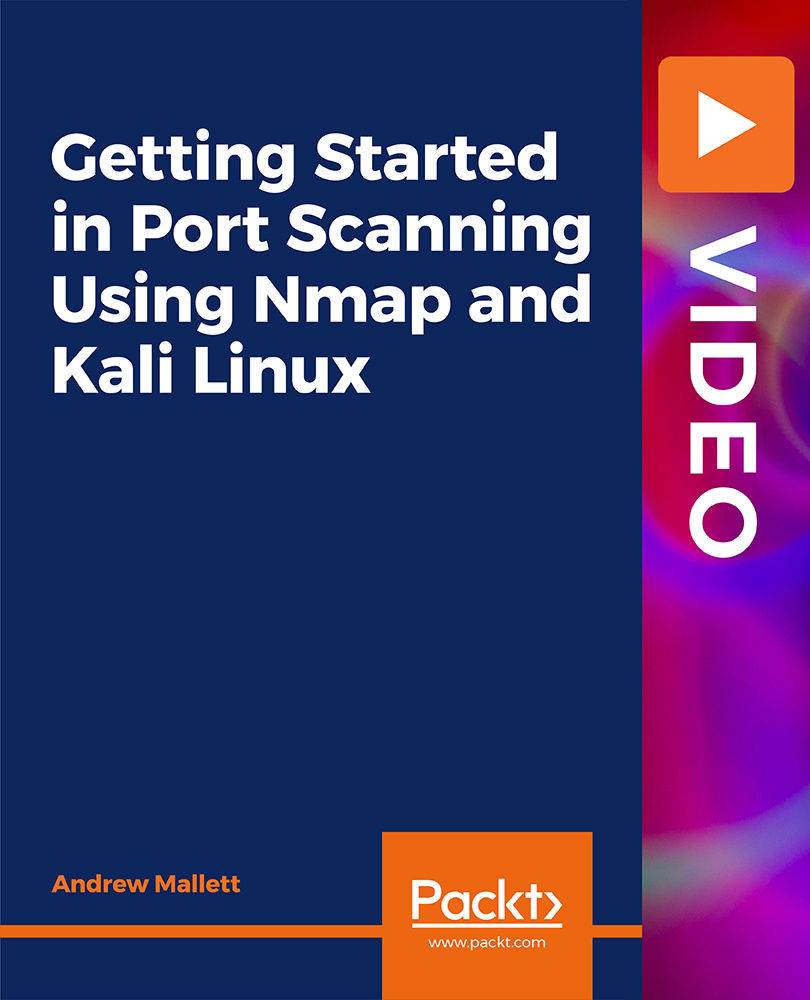
Essentials of UNIX Administration with FreeBSD 12.1
By Packt
This video course will get you started with UNIX and will give you in-depth and hands-on information on UNIX administration. From installing and updating FreeBSD to using UNIX commands to managing UNIX servers, you'll learn it all in this video course.
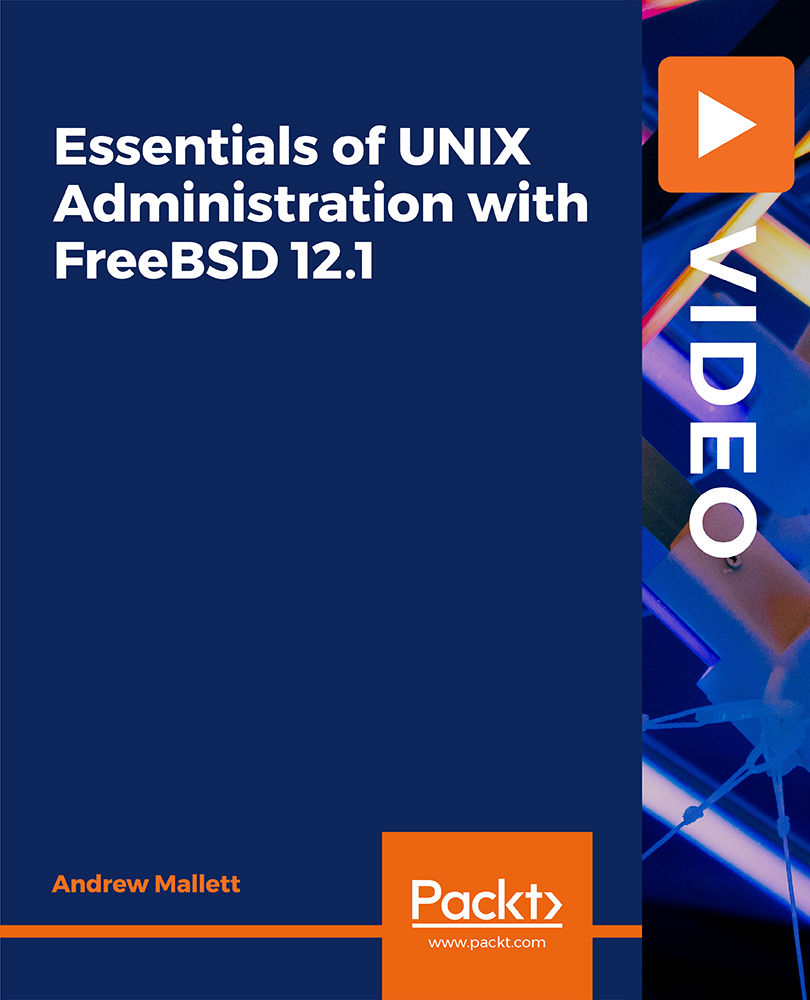
By completing this course, students will appreciate the importance of compliance and risk management for governance, strategy, and operations. They will acquire skills to establish compliance programs, promote ethical cultures, and use risk management techniques in their own organisations.

Search By Location
- Object Courses in London
- Object Courses in Birmingham
- Object Courses in Glasgow
- Object Courses in Liverpool
- Object Courses in Bristol
- Object Courses in Manchester
- Object Courses in Sheffield
- Object Courses in Leeds
- Object Courses in Edinburgh
- Object Courses in Leicester
- Object Courses in Coventry
- Object Courses in Bradford
- Object Courses in Cardiff
- Object Courses in Belfast
- Object Courses in Nottingham