- Professional Development
- Medicine & Nursing
- Arts & Crafts
- Health & Wellbeing
- Personal Development
9746 Object courses
Stress Management In the Workplace
By OnlineCoursesLearning.com
Introduction: Stress is one of those words that employers dread. A certain amount of stress is good for motivation and productivity, but, when it reaches a level that affects productivity and morale, it can result in sickness and time off work. A stressful workforce is generally not a happy one - it can be demotivated and inefficient. Being able to recognise the signs of stress is key, and that is where this course comes in. For any employer that understands that the welfare of their employees has an impact on the bottom line, this course delivers valuable key outcomes. The course is beneficial to team leaders and managers who need to be able to identify stress, who is stressed and what the stressors are. It is also useful to employees who work in continuously stressful environments, as it provides them with tools and skills, in order to manage their stress levels, to maintain a good level of wellbeing. What's Covered in the Course? Any employee studying this course will cover the following main topics: A comprehensive overview of what stress is and what it looks and feels like, as it relates to the workplace and the particular role of the employee; Tips, tricks and advice for learning how to deal with stress in the workplace; Understanding what burnout means and what it involves and how stress comes about and what contributes to it; The negative effects that stress has on the body and how to cope with stress in the workplace; How to develop the skills and confidence with which to deal with stress at work, under all circumstances and in all scenarios; How to encourage and respond to all types of feedback, both positive and negative, in an effective way; Tips, tricks and advice that help employees learn to deal with stress at work in a positive way; How to create an action plan that can be personalised, in order to help anyone deal with stress in the workplace. What are the Benefits of the Course? The course's main benefits include: Employee well-being and job satisfaction are increased through the self-management of stress; Team leaders and managers are better equipped to identify stress and provide assistance, before it reaches a debilitating stage; The working environment is enhanced, the workplace is happier, and the workforce is more content; It is online and allows the learner to study flexibly and in their own time; Full online support is available for the learner. Course Modules: Module 1 : What Is Stress? Module 2 : Individual Perceptions of Stress Module 3 : Developing Face-To-Face Confidence Module 4 : Handling Objections Module 5 : Encouraging and Responding to Positive and Negative Feedback Module 6 : Using Your Body Language for Impact

Canine Communication Diploma
By OnlineCoursesLearning.com
Canine Communication Diploma This Canine Communication Diploma Course will give you the data important to speak with your own canine, yet additionally with canines you don't have the foggiest idea or canines you work with. It is loaded with data that one should need to effectively prepare and get canines, and to improve the relationship you have with canines. From an examination on canine advancement and knowledge to how to show fundamental orders and comprehend canine feelings, this course instructs all you need to turn into an effective canine communicator. You will get a full presentation on what canine correspondence really is, just as how canines speak with us and how we can all the more adequately speak with canines. Prologue to the Canine Communication Diploma Course The Canine Communication Diploma Course is an online course that enables all understudies to gain proficiency with the educational program when it is advantageous to them. Most understudies who take this course can undoubtedly keep on working a regular work, and still completion the course rather rapidly. Since this course is on the web, it is open from any web empowered gadget, and you will approach online help during your preparation. This brings significant serenity as you work through the course. Prior to finishing the course, you should take and breeze through an exhaustive assessment. At the point when you have finished the assessment, you will get a declaration that you can download and print. We can likewise send the certificate through the post for an extra charge. What You Will Learn The Canine Communication Course has been intended to plan and instruct understudies to speak with a wide range of canines, and it will unquestionably put you on target to succeed, regardless of what objective you have your psyche set on. The course covers the accompanying: Data about canine advancement and knowledge The significance of socialization How canines speak with one another The likenesses and contrasts between canine varieties Canine quieting signals Normal canine conduct issues and how to fix them How canines speak with people How people can speak with canines The job of a canine proprietor Step by step instructions to show a canine essential orders Canine feelings and indications of anguish Working with canines Advantages of the Canine Communication Diploma Course When examining the Canine Communication Course, you will encounter various advantages. These include: The capacity to concentrate from anyplace whenever, either at home or even grinding away. You can read when it's helpful for you, and since there is no time limit, you can complete the course surprisingly fast, weeks, or months. You can utilize any gadget with web admittance to chip away at the course. This incorporates tablets, PCs, or mobiles. The modules are short and simple to peruse, which makes contemplating an agreeable encounter. You will encounter the accommodation of our online emotionally supportive network, which causes understudies to keep focused while considering. Inclining from a schedule that will assist with ensuring a good outcome. Improving your possibilities while going after positions where you will work with canines. Improving comprehension of what the activities of canines mean. Acquiring a perceived, regarded, and ensured certificate. Moderateness.

Reiki
By OnlineCoursesLearning.com
The Reiki Diploma The Reiki course is ideal for people who are keen on getting familiar with turning into a reiki healer. This course is loaded up with data on the best way to use the standards of reiki for a wide range of recuperating purposes. Reiki is an old type of all encompassing mending that deals with the psyche, body and soul through the incitement of your own common recuperating capacities. As you deal with this course, you will acquire an extensive outline of this type of all encompassing recuperating and the diverse profession alternatives accessible to you. Prologue to the Reiki Course This internet instructional class offers understudies the chance to concentrate course data at whatever point and any place it is advantageous. You can get to course material 24 hours per day and study at a speed that is agreeable for you. Numerous individuals who take this course are as yet ready to work an everyday work while they study, which permits them to effectively accomplish their objectives of finding out about reiki. You can advantageously get to course material from any gadget that permits you to get to the web, and get online help while you train. Besides, because of the adaptable modules, you will discover the course unfathomably simple to explore. Upon course finish, you will be needed to breeze through a various decision test, and afterward you will be granted your authentication. We can present this on you for an extra expense, or you can download and print the testament at home. What You Will Learn The Reiki course will furnish you with a total outline of the old specialty of reiki mending and set you up for your vocation alternatives. The course covers the accompanying: A presentation into first-degree Usui Reiki What is reiki? An outline of how reiki functions A survey of the seven significant chakra focuses The five reiki standards The most effective method to treat with reiki A presentation into second-degree Usui Reiki An outline of the mainstays of reiki A presentation into third degree Usui Reiki An outline of reiki and imagery Advantages of the Reiki Course There are a few benefits for the individuals who pursue acquiring a reiki course testament on the web. These incorporate the accompanying: The capacity to concentrate from anyplace and whenever, in any event, when away from home. Since there is no time limit for this course, you can learn at a speed that is agreeable for you. In the event that it takes you days or months, you can in any case finish the course. The capacity of concentrating from any gadget, including a tablet, PC or cell phone. Simple to oversee course modules, which help in making considering an agreeable encounter. Advantageous online help accessible while you train. Admittance to a full prospectus, which practically promises you the information important to utilize reiki in your own and expert life. The capacity to improve possibilities while applying for work, or volunteer freedoms as a reiki healer. A perceived declaration upon course culmination. A valuing structure that is moderate.

Crime Writing Diploma
By OnlineCoursesLearning.com
This seminar on Crime Writing is ideal for those with a current interest in the wrongdoing fiction type, as either a peruser or beginner essayist, hoping to dominate the point by point and explicit abilities that they need to start a fulfilling and effective composing profession in this exciting field. The wide-going and shifted course is part into ten intelligent and natural modules and covers the entirety of the information and abilities that you need to begin and have an effect as a creator in the wrongdoing fiction market. What you will realize This course covers these critical territories in detail, in addition to significantly more: The characteristics and attributes of an extraordinary wrongdoing fiction author and a portion of the advantages and rewards that you can appreciate as an essayist in this differed field An outline of a portion of the key sub-types inside wrongdoing fiction and a more critical glance at the captivating vocations and composing styles of a portion of the world's top of the line wrongdoing creators Settling on your own specific composing style and distinguishing your exceedingly significant objective readership gatherings Attempted and tried strategies to plan and assemble a holding plot for your wrongdoing story Incredible approaches to design and speed your story, including how to adequately construct tension and interest by utilizing hints, distractions and different methods to keep your perusers speculating The most effective method to pick the setting of your wrongdoing novel, remembering choosing for an incredible area for your book and the best time span in which to base your novel The significance of composing an exciting and convincing beginning to your book and how to do it, including an outline of the utilization of prefaces and backstories The most effective method to make exciting, fascinating and trustworthy characters for your wrongdoing novel, with a specific spotlight on making intriguing analyst characters The various jobs that discourse can play in your novel and how to compose excellent exchange, both imaginatively and syntactically Instructions to compose exciting depictions utilizing an assortment of expressive gadgets to add revenue and improve your composition Variables to consider when settling on your crime location and how to create a magnificent consummation of your novel that will both fulfill and interest your perusers Step by step instructions to produce novel thoughts for your story, remembering incredible tips for how to take advantage of your own imaginative saves and how to utilize programmed plot generators Picking a title, intro page and snippet for your novel which will snare expected perusers to discover more Instructions to make standard and specialty distributing houses sit up and focus on your novel The ascent of independently publishing and extraordinary approaches to construct an effective online presence for your digital book. Advantages of taking the Crime Writing Diploma Every module will give you an abundance of data and some master tips to expand your experimental writing abilities and will furnish you with all that you require to get straight down to business and begin composing your own special wrongdoing fiction novel. The Crime Writing Diploma offers understudies the accompanying advantages: The capacity to concentrate anyplace now and again that suit you Study at your own speed, without any cutoff times: total it as fast or as gradually as you like Utilize any web empowered gadget to concentrate on, including PCs, tablets and cell phones Follow the course effectively because of intriguing, educational modules, which make considering fun An advantageous online emotionally supportive network, assisting you with remaining focused all through the course An exhaustive educational plan, giving you the information you need to start composing wrongdoing books. Acquire a confirmed, perceived recognition A reasonable expense Who should take this course?
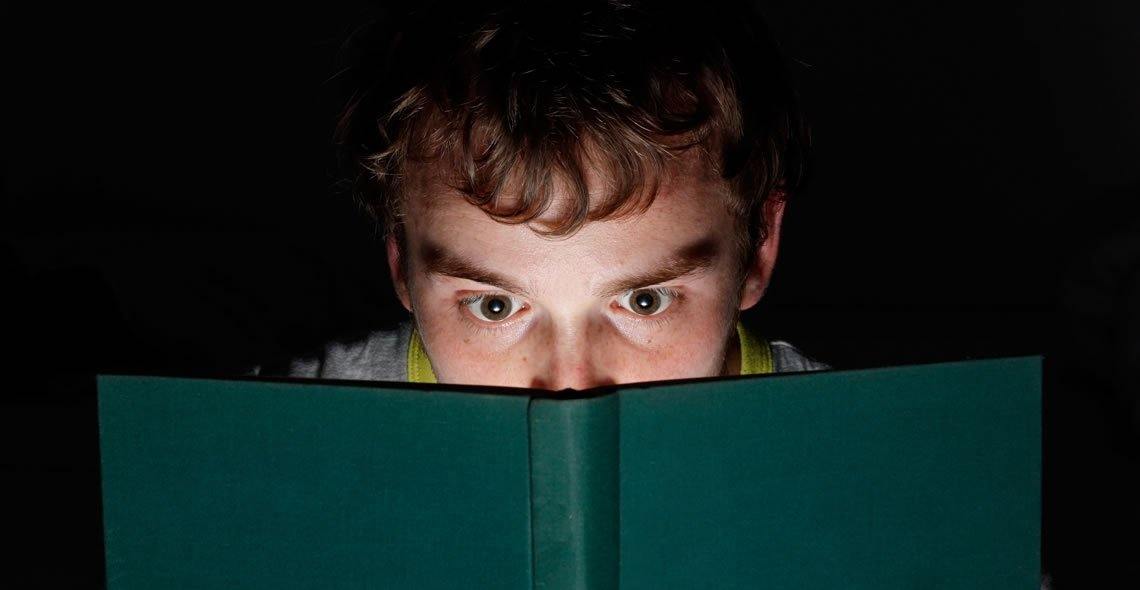
Blender to Unreal Engine 5 - 3D Props - Medieval Gallows
By Packt
Welcome to the Blender to Unreal Engine 3D Props Medieval Gallows course. In this course, we will be creating a set of medieval gallows with aged wooden planks and rope. These medieval gallows game assets also incorporate animated elements such as a collapsible platform that was used to run the executions in the medieval age.
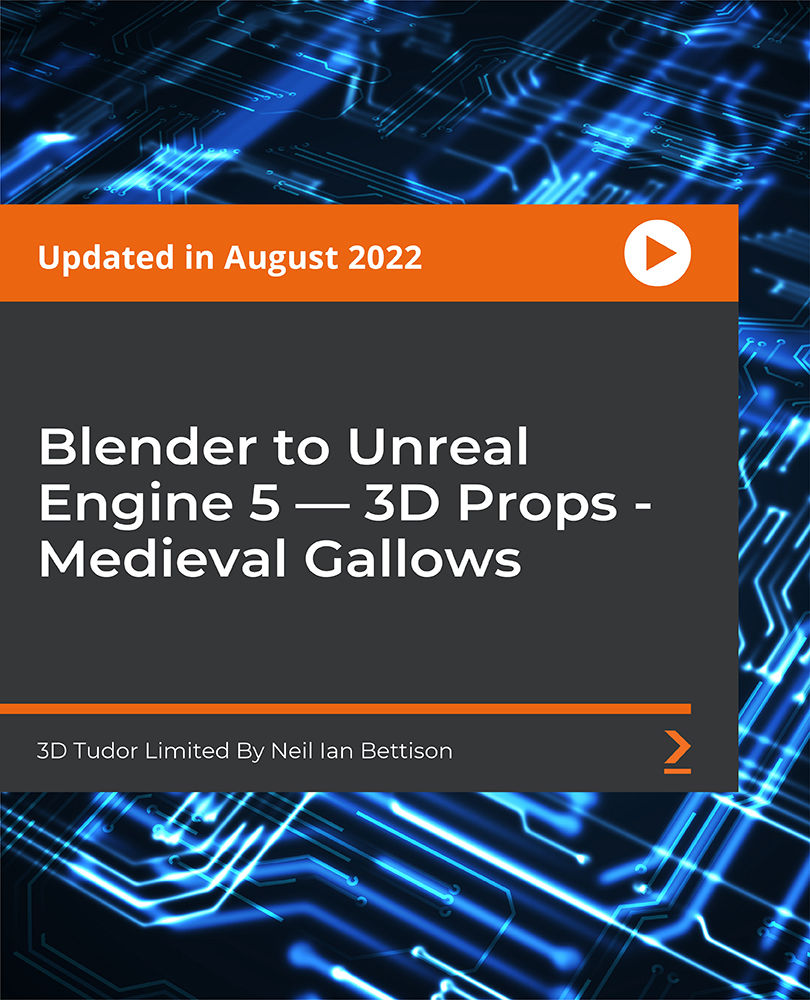
Children's Story Writing Diploma
By OnlineCoursesLearning.com
Children's Story Writing Diploma Have you generally needed to permit your inventiveness to stream and turn into a fruitful kids' story essayist? This is your opportunity to gain proficiency with all you need to know to compose your own kids' book, concoct your own characters and find your enthusiasm for composing. Prologue to Children's Story Writing Diploma The Children's Story Writing Diploma covers a scope of subjects, assisting you with building up your characters, the plot and compose an extraordinary story that you can distribute for youngsters around the planet. This course covers a scope of points in thirteen modules which takes between fifteen to twenty hours to finish. You will figure out how to build up your characters and plot. You will get the direction, abilities and backing you need to turn into a youngsters' story essayist with online modules that you can concentrate from anyplace whenever on any gadget. This course will assist with permitting your inventiveness to stream and turn into a fruitful author, with no past experience fundamental. The data stuffed modules have been deliberately built to give you all you require to compose a youngsters' story with complete certainty. What You Will Learn The course involves thirteen data pressed modules and a numerous decision test. The course incorporates: Presentation - the initial module incorporates what composing a book for kids involves and what it is about youngsters' story composing that bids to you. What you should compose writing for youngsters - this worth pressed module will distinguish the devices and individual abilities you should compose a fruitful story. Instances of what other youngsters' essayists progress nicely - in this module you will realize what the absolute best kids' journalists progress admirably and how to utilize existing kids' books to compose your own. Instructions to pick an age gathering's perspective - you will figure out how to pick an age gathering and the significance of composing for a specific age gathering. You will likewise get familiar with various perspectives you can utilize when composing your book. Beginning from the principal page and making the ideal setting - this module will instruct you how you can deal with make your first page stick out and the significance of the main line and page of your kids' book. Figure out how to construct a decent character for your book - figure out how to get great characters and why your characters are so significant. You will likewise figure out how to separate your characters dependent on the age bunch you are focusing on. Plot arranging - figure out how to make a plot, relate to other plot structures and learn approaches to build up your plot structure. Utilizing a backstory - What is a backstory? How to guarantee your backstory isn't exhausting? Why you need a backstory when composing kids' writing. Composing exchange that makes your story stream - this module will show you how to utilize discourse and why it is so significant, alongside how to make your discourse practical and locks in. Valuable guidance to improve certainty and reason - distinguish normal issues you will confront, tips to accomplish your composing objectives and powerful devices to defeat a mental obstacle. Viable composing works out - recognize why composing practices are so significant and how composing a blog may upgrade your composition. Working with artists - know the force of outline, how to present an image book for distribution and how to pick and function with an artist. Working with distributers and selling your story - know the contrast between customary distributing and independently publishing, the interaction you should go through in getting your kids' book distributed and whether you will require an artistic specialist. Advantages of the Children's Story Writing Diploma This recognition will give you a large group of advantages whenever you have finished the course effectively, including having the option to download and print your testament on fruitful passing of the different decision test. The advantages of taking this course include: The course will assist you with turning into an inventive scholar when chipping away at your own undertaking. You will figure out how to sort out your thoughts to compose unmistakably. Your fearlessness will improve when you see your work on paper. You will find your energy for composing. You will venture outside your usual range of familiarity to make composing progress.

Professional Certificate in Analysing And Deciding On The Strategic Options in London 2024
4.9(261)By Metropolitan School of Business & Management UK
The course aims to equip the learner with concepts and skills to analyse different strategic options and choose the best, considering the organisational goals and capabilities. After the successful completion of this lecture, you will be able to understand the following: Understanding strategic options. How various factors affect Strategic Choice? The importance of Potential Option Review. The role of business ethics in organisations. Why Stakeholder Engagement is used for Strategic Planning? The concept of Diversity Management. What are Organisational Environment Considerations? The importance of awareness Raising in business. How multiple objectives are set by organisations. The role of Strategic Alliance in achieving the organisational success. Why strategic benchmarking is used in analyzing the market? How Strategic Leadership can help in overcoming limitations? The course aims to provide a fundamental understanding of analyzing and choosing a strategic option. VIDEO - Course Structure and Assessment Guidelines Watch this video to gain further insight. Navigating the MSBM Study Portal Watch this video to gain further insight. Interacting with Lectures/Learning Components Watch this video to gain further insight. Analysing and deciding on the strategic options QUIZ: Analysing And Deciding On The Strategic Options Put your knowledge to the test with this quiz. Read each question carefully and choose the response that you feel is correct. All MSBM courses are accredited by the relevant partners and awarding bodies. Please refer to MSBM accreditation in about us for more details. There are no strict entry requirements for this course. Work experience will be added advantage to understanding the content of the course. The certificate is designed to enhance the learner's knowledge in the field. This certificate is for everyone eager to know more and gets updated on current ideas in their respective field. We recommend this certificate for the following audience. CEO, Director, Manager, Supervisor Human Resource Manager Talent Manager Strategy Planner Operations Manager Team Leader Average Completion Time 2 Weeks Accreditation 1 CPD Hour Level Advanced Start Time Anytime 100% Online Study online with ease. Unlimited Access 24/7 unlimited access with pre-recorded lectures. Low Fees Our fees are low and easy to pay online.

Becoming a Cloud Expert - Microsoft Azure IaaS - Level 2
By Packt
Learn to effectively monitor the performance, health, and availability of Azure Services and your cloud resources
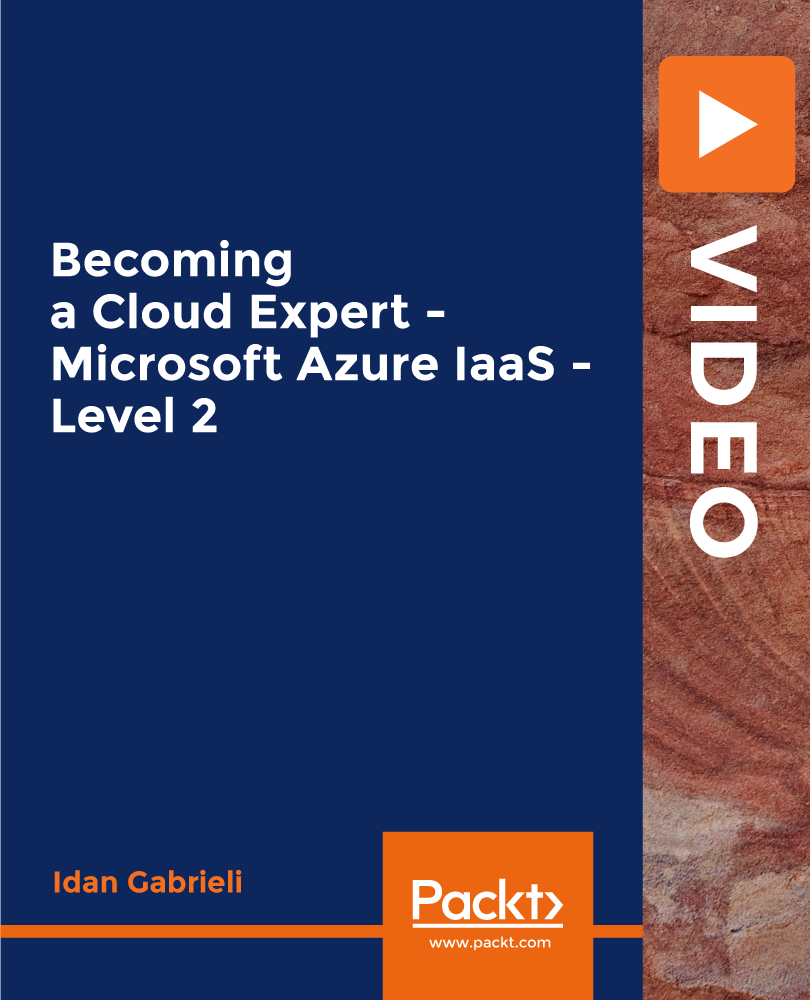
Project Management : Project Planning and Execution With Complete Career Guide Course
5.0(2)By Training Express
Planning a project without a clear strategy is like assembling furniture without the instructions—frustrating and usually a bit wonky. This course offers a solid, no-nonsense guide to planning and executing projects with focus, structure and strategy. Whether you’re managing a team or working solo, you’ll gain a step-by-step understanding of what needs doing, when to do it and how to make sure nothing slips through the cracks. Expect practical insights into building timelines, managing expectations and keeping everything moving—without losing your sanity. Project management is more than just coloured charts and ticking boxes; it’s about making decisions that stick and managing people without constantly refreshing your inbox. In this course, you'll learn how to set objectives that actually mean something, align resources like a seasoned planner, and keep things on track when things go sideways (because they do). It’s perfect for anyone who needs a sharp, structured grip on project planning and delivery—without the fluff or fuss. All online, all at your pace. ________________________________________________________________________ Key Features: CPD Certified 11 Instant e-certificate and hard copy dispatch by next working day Fully online, interactive course with audio voiceover Developed by qualified professionals in the field Self-paced learning and laptop, tablet, smartphone-friendly 24/7 Learning Assistance Discounts on bulk purchases Course Curriculum: Advanced Diploma in Project Management at QLS Level 7 Module 01: Introduction to Project Management Module 02: PMBOK and PMI Module 03: Global Project Management Module 04: Project Life Cycle Module 05: Time Management Module 06: Quality Management Module 07: Effective Planning & Scheduling Module 08: Human Resource Management Module 09: Performance Management Module 10: Talent Management Module 11: Organising Meeting and Conferences Module 12: Managing Resources Module 13: Change Management Module 14: Business Resilience and Crisis Management Module 15: Conflict Management Module 16: Stress Management Module 17: Communication Skills Module 18: Procurement & Purchasing Management Module 19: Risk Management Project Planning and Execution Module 01: Key Concepts (I) Module 02: Key Concepts (II) Module 03: Initiation (I) Module 04: Initiation (II) Module 05: Planning (I) Module 06: Planning (II) Module 07: Planning Tools Module 08: Executing the Project Module 09: Maintaining and Controlling the Project Module 10: Closing Out Module 11: Communication Skills Module 12: Managing Meetings and Giving Feedback Module 13: Organisational Skills Module 14: Conflict Management Module 15: Stress Management ________________________________________________________________________ Complete Career Guide for Project Management : Project Planning and Execution(A to Z) This isn't just a course; it's your ticket to thriving in the sector and your roadmap to the Project Organizing. In addition to mastering the essentials of Project Organizing, you'll also gain valuable skills in CV writing, job searching, communication, leadership, and project management. These 9 complementary courses are designed to empower you at every stage of your journey. Stand out in your career, from crafting a winning CV to excelling in interviews. Develop the leadership skills to inspire your team and efficiently manage projects. This holistic approach ensures you're not just job-ready but career-ready. Enrol today, and let's build your success story together in Project Organizing. Your dream career starts here! List of career guide courses included in Project Management : Project Planning and Execution With Complete Career Guide: Course 01: Professional CV Writing and Job Searching Course 02: Communication Skills Training Course 03: Career Development Training Course 04: Time Management Course 05: Returning to Work Training Course 06: Level 3 Diploma in Project Management Course 07: Leadership Skills Course 08: Body Language Course 09: Interview and Recruitment ________________________________________________________________________ Learning Outcomes: Gain a comprehensive understanding of the concepts and practices of project administration. Apply PMBOK and PMI concepts effectively in project scenarios. Develop skills for managing projects on a global scale. Effective Planning and Execution: Master the art of planning, scheduling, and executing projects efficiently. Effectively manage talent, human resources, and performance. Proficiently handle risks, crises, and ensure business resilience. ________________________________________________________________________ Accreditation All of our courses, including this Course, are fully accredited, providing you with up-to-date skills and knowledge and helping you to become more competent and effective in your chosen field. Certification Once you've successfully completed your Course you will immediately be sent your digital certificates. Also, you can have your printed certificate delivered by post (shipping cost £3.99). Our certifications have no expiry dates, although we recommend renewing them every 12 months. Assessment At the end of the courses, there will be an online assessment, which you will need to pass to complete the course. Answers are marked instantly and automatically, allowing you to know straight away whether you have passed. If you haven't, there's no limit on the number of times you can take the final exam. All this is included in the one-time fee you paid for the course itself. CPD 100 CPD hours / points Accredited by CPD Quality Standards Who is this course for? Individuals aspiring to become proficient project managers. Professionals seeking to enhance project planning and execution skills. Team leaders aiming to improve leadership and communication skills. Those interested in global project Managing and risk mitigation. Anyone looking to boost their career in project Managing roles. Career path Project Manager - £40K to 70K/year. Quality Assurance Manager - £35K to 60K/year. Procurement Manager - £40K to 70K/year. Change Managing Consultant - £45K to 80K/year. Crisis Managing Specialist - £50K to 90K/year. Certificates 11 CPD Accredited e-Certificates Digital certificate - Included 11 CPD Accredited Hard Copy Certificates Hard copy certificate - Included
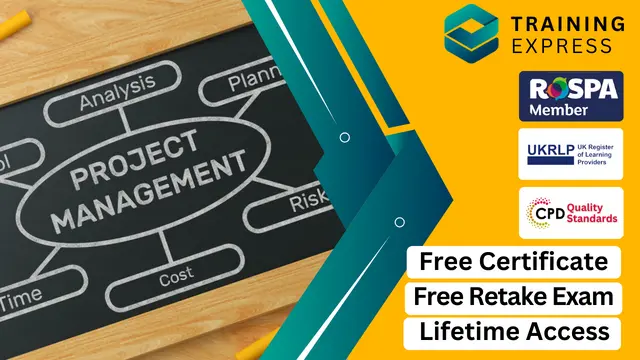
The Complete Blazor Bootcamp - .NET 6 (WASM and Server)
By Packt
This course will walk you through a whole real-world scenario for developing and deploying an ecommerce website with Blazor, and we will tackle numerous obstacles along the way. You will learn how to create a .NET 6 API from scratch and deploy .NET API, Blazor WASM, and Server to Azure in this course.
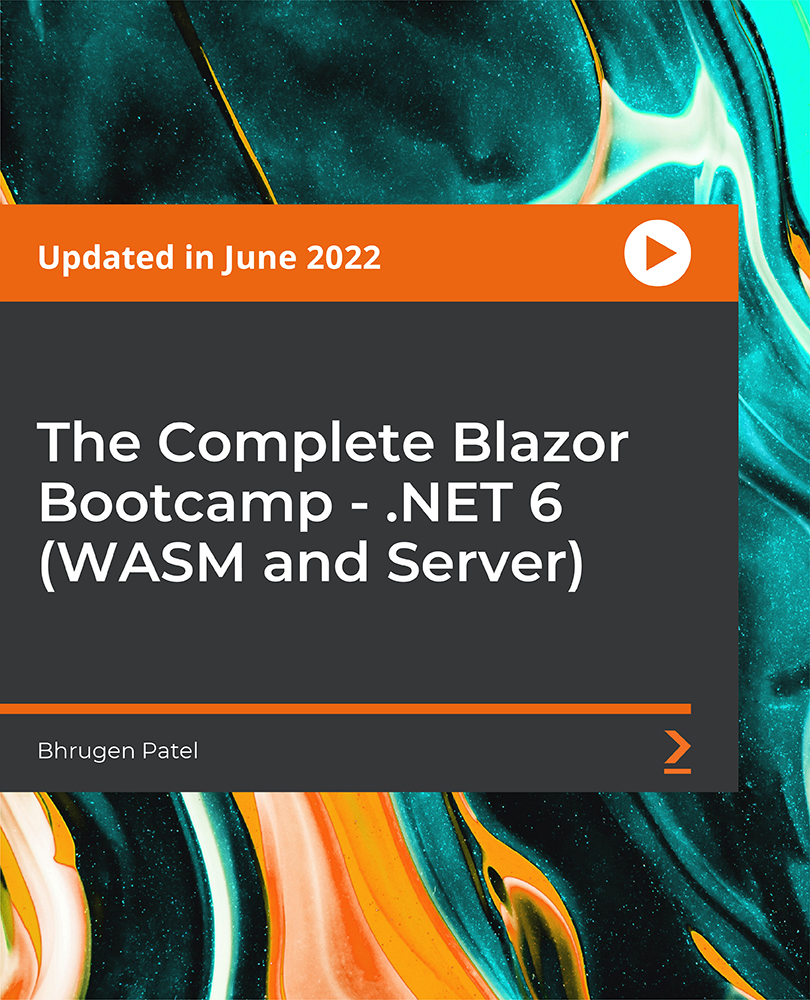
Search By Location
- Object Courses in London
- Object Courses in Birmingham
- Object Courses in Glasgow
- Object Courses in Liverpool
- Object Courses in Bristol
- Object Courses in Manchester
- Object Courses in Sheffield
- Object Courses in Leeds
- Object Courses in Edinburgh
- Object Courses in Leicester
- Object Courses in Coventry
- Object Courses in Bradford
- Object Courses in Cardiff
- Object Courses in Belfast
- Object Courses in Nottingham