- Professional Development
- Medicine & Nursing
- Arts & Crafts
- Health & Wellbeing
- Personal Development
9746 Object courses
Human Resources Level 2
By OnlineCoursesLearning.com
HR Certification Level 2 In the event that the facts demonstrate that individuals in an association are its most significant resource, this course gives the abilities needed, to deal with that resource. The HR division characterizes and imparts the strategies and methodology that decide if the organization is viewed as a decent spot in which to work. They decide the proper constructions required, to achieve the association's objectives, enlist the staff to fill these positions, set up systems to screen staff execution and decide fitting compensation scales for staff suitably. What could be more significant for an association? What's Covered in the Course? The HR Certificate involves twenty simple to-oversee modules, covering the mission of the HR Department, which is to enlist and hold a gifted and propelled labor force, focused on the organization's destinations and its future. The course content is intended for anybody inspired by the field of HR, regardless of whether you are now working in a HR Department and hoping to overhaul or revive your capabilities and abilities or you need an alter of vocation course. Covering every one of the elements of HR, from enlistment and choice to setting up an acceptance program for new workers, the course covers what should be remembered for representative rules and strategy and systems manuals, representative agreements, disciplinary activity and complaint methodology. Work enactment is a significant component of the course, along with corporate social obligation, working environment wellbeing and security, managing work environment savagery, lewd behavior and harassing. Representative execution the executives, preparing and vocation advancement and the nuts and bolts of remuneration leave and worker benefits are likewise managed. What are the Benefits of the Course? The course is learned at your own speed and voluntarily. There are no cutoff times or timetables, so one of the advantages is that you can keep working all day, while getting the confirmation you need, to quick track or change your profession. You take the last assessment, when you believe you are prepared and have dominated the material. Your industry-perceived authentication can be downloaded - or posted for a little expense - when you breeze through the assessment. Online help is given all through the course. Begin utilizing what you realize inside the work environment, immediately.

Nutrition Diploma
By OnlineCoursesLearning.com
Sustenance Diploma This course is intended to assist understudies with learning the essential standards of sustenance including physiology, life systems, macronutrients and micronutrients, obligations and duties of a nutritionist and that's just the beginning. What you will realize: Prologue to the idea of sustenance and what it means for individual and general wellbeing in the UK. What's more, you will find out about adjusted weight control plans and the possibility of a food pyramid. Human life structures and physiology including organ frameworks like stomach related, strong, skeletal, apprehensive, endocrine, urinary, respiratory and cardiovascular frameworks. Design and digestion of fats, proteins and sugars just as enzymatic activity. Rich wellsprings of proteins, starches and fats and the quantity of calories that various supplements give. You will find out about the right extent of supplements engaged with a reasonable eating routine. Monosaccharides, disaccharides and polysaccharides and the particular organs and chemicals engaged with the breakdown of macronutrients. You will likewise find out about significant amino acids, unsaturated fats and their subordinates. Nutrients (counting Vitamin A, B, C, D, E and K) and for each nutrient, you will find out about its capacities, advantages, inadequacy and poisonousness indications. Activity and advantages of minerals like calcium, iron, phosphorous, magnesium, potassium, sodium, etc. You will find out about insufficiency side effects just as the interaction among nutrients and minerals. Distinctive healthful prerequisites of ladies in various phases of their lives including pubescence, pregnancy and lactation stages. Dietary prerequisites for babies, developing kids and youngsters just as recognize diverse dietary problems like anorexia and bulimia. Extraordinary nourishing prerequisites of more established individuals and sportspersons just as the obligations, duties and occupation profile of nutritionists. Advantages of Studying the Course You will appreciate freedoms to decipher your insight into nourishment and apply it to assist customers with accomplishing their wellbeing objectives. You can unhesitatingly assess a lot school and office menus and propose alterations that help improve the healthy benefit that they give You can cooperate with different experts to make and plan dietary designs for customers and gatherings Over the long run, you can work in a space of nourishment that blends your energy and eagerness. Models incorporate geriatric sustenance, ladies' nourishment or sustenance for youngsters. As a nutritionist, you can offer some benefit to singular wellbeing just as general wellbeing.

Conducting Rewarding Meetings
By OnlineCoursesLearning.com
Conducting Rewarding Meetings Certification This course will profit any degree of worker in your association who is consistently engaged with running gatherings. It is appropriate for supervisors, colleagues and regulatory and support staff. The course gives the apparatuses and information that are needed to design, encourage and circle back to gatherings that are proficient and powerful. With more noteworthy concentration and profitability, you'll see gatherings that are plainly integrated with the group/association's objectives. This is a course with benefits that are promptly acknowledged, as the learning can quickly be tried. This is likewise a decent course to offer, on the off chance that you have focuses for improving self-improvement and development for your workers. What's Covered in the Course? The course is educated in five modules with the accompanying results: A comprehension of the components that meet up, all together for any gathering to be effective and fruitful in accomplishing its point; The recognizable proof of various kinds of gatherings and how to pick one that best suits the point of the gathering and how to oversee it; The way toward setting streamlined and compelling plans, to keep away from time-squandering and to cover all necessities; The most effective method to establish a climate that is helpful for connecting all participants and inducing open conversation, eventually cultivating better correspondence across the association; The most effective method to recognize and set gathering targets and how to gauge the accomplishment of a gathering with plainly characterized rules; Instructions to emphatically and adequately impart; The most effective method to distinguish and oversee troublesome participants and different interruptions, to limit time-squandering; Step by step instructions to keep to the gathering plan and proficiently and successfully oversee undertakings; Instructions to successfully appoint meeting errands; Instructions to set focused on input components for constant improvement and development; Rules for productively and successfully running short gatherings. What are the Benefits of the Course? The investigation plan is adaptable, to suit singular schedules and is accessible through any gadget with a web association; Finish of the course brings about a regarded and conspicuous certificate for your colleague; Representatives will get familiar with the capacity to encourage and lead a productive and compelling gathering; Online examination support is accessible for your colleagues; Study materials will consistently be accessible to the representative, which means there is the opportunities for boost preparing later on.

Foundation in Business Skills
By OnlineCoursesLearning.com
Establishment in Business Skills The Foundation in Business Skills course is the ideal decision, in the event that you have staff individuals who are right off the bat in their vocation and wish to acquire a sweeping information on the stuff to maintain a fruitful business. Spread across 16, simple to-follow modules, understudies will acquire abilities in a huge number of business-related regions, including funds, methodologies and advertising, giving them the devices that they need, to truly contribute towards the achievement of your business. What's Covered in the Course? The very much organized modules of this course cover in detail the accompanying territories: The essentials of beginning a business - from thought age and business wanting to building a procedure and recognizing the objective market; The monetary parts of a business, including beginning set-up expenses and financing alternatives, just as continuous monetary necessities and prerequisites, for example, income, estimating, keeping accounts and planning; How promoting can profit a business by drawing in and holding clients; this module likewise incorporates helpful data with respect to web-based media publicizing; Step by step instructions to successfully make a brand for your business, to guarantee that it is alluring inside the commercial center; What to consider when utilizing staff, like enrollment, preparing, lawful contemplations and getting the best from your workers; Basic business managerial prerequisites, for example, the sort of protection that the business may profit by, what assessments are required and how to pay them and the significance of staying informed concerning proper legitimate and administrative issues that influence the business; Step by step instructions to viably utilize innovation in your business, remembering the significance of a very much planned site for pulling in clients. What are the Benefits of the Course? There are an entire host of advantages of taking the Foundation in Business Skills course: The organized certificate can assist with speeding up the understudy's profession; Your business will profit by having representatives who are proficient about the stuff to run a fruitful venture, and you will be compensated by realizing that you are putting resources into the fate of your colleagues; There are no section prerequisites, so your representatives needn't stress over having the correct capabilities, to apply; The course content is on the web and organized in a secluded style, so understudies can learn at their own speed, in a spot and during a period that suits them.

Advertising and Marketing Level 2
By OnlineCoursesLearning.com
Advertising and Marketing Certification Level 2 In the event that you have people in your association who are answerable for the promoting and advertising procedures and activities of the organization, this complete course could be the ideal course to assist them with combining their current information and master new abilities in the field. It's basic for understudies to learn at their own speed and around their current work responsibilities, as the course is part into 18 compact 30-minute modules, coordinated by theme. What's Covered in the Course? Understudies will find out about the accompanying zones: An outline of the contrasts among publicizing and promoting and an inside and out take a gander at various kinds of advertising procedure and how to tailor methodologies to your business; A comprehension of media arranging, including the cycles inside it and the significance of planning; Instructions to utilize statistical surveying, to profit the business, by understanding client needs and how to adequately live up to their desires; Tips on the best way to make extraordinary publicizing efforts and successful adverts, including a meaning of viral and web-based media showcasing and how to utilize both to the best impact; Step by step instructions to buy promoting space that works for your objective market, just as the various sorts of publicizing space accessible; A synopsis of laws and guidelines identifying with publicizing in the UK; Sorts of slip-ups that can be made when publicizing and how to evade them; Tips on the best way to advance a profession in the publicizing and promoting field; Basic promoting shortened forms that are in everyday use, just as instances of compelling adverts. What are the Benefits of the Course? Here are a portion of the numerous benefits of undertaking this course: You can help your colleague's vocation movement, by supporting them to acquire complete abilities in promoting and publicizing and embrace an organized confirmation; Understudies can without much of a stretch consolidate work and study, because of the way that they can finish scaled down modules at their own speed and on any gadget; Understudies will get an ensured certificate which is esteemed by numerous businesses in the field; Understudies can profit by having lifetime admittance to the important data contained inside the course.

Dealing with Difficult People and Situations
By OnlineCoursesLearning.com
Taking care of Difficult People and Situations Certification Any time that your business experiences a troublesome individual, there's an expense. It costs you as far as time that you go through managing the circumstance and costs you as far as the additional assets that you need to place into managing the circumstance. Your staff may all have magnificent relational abilities, however there are consistently the sudden circumstances that test them. By understanding the purposes behind troublesome conduct, a worker is better outfitted to manage troublesome individuals. This course shows incredible relational abilities that empower your employee(s) to diffuse clash circumstances, how to adequately convey and how to address the issues of troublesome individuals, in accordance with your business' necessities and objectives. It is a helpful course for any degree of representative yet will most profit those on the client confronting forefront and group directors. What's Covered in the Course? At the point when you select a colleague on this course, they will cover the accompanying themes: A comprehension of human requirements and how those necessities impact conduct; Instructions to viably impart, to lessen clashes and arrive at a positive goal; Acknowledgment of troublesome work environment conduct and viable manners by which to manage it, as it emerges; A comprehension of the elements that hinder representatives being gainful and the elements that advance efficiency; ID of the attributes that are basic to troublesome individuals, so they can be managed as needs be; Instructions to utilize powerful arrangements, to manage troublesome individuals, to support all included; The sources and reasons for troublesome conduct, with the goal that it very well may be perceived and worked through, as it emerges; Instructions to perceive the most well-known character attributes of individuals who display troublesome conduct and how to manage them; The most effective method to zero in on the arrangement, rather than the issue, while collaborating with troublesome individuals or in tough spots. What are the Benefits of the Course? Your representative will acquire various advantages from this course, the principle ones being: With representatives at all levels ready to manage troublesome individuals and compromise, chiefs can zero in additional time on profitability and proficiency; The worker acquires the information and certainty with which to manage troublesome individuals and tough spots; Clashes are rapidly and productively settled; The representative's relational abilities are improved; The course is particular, can be learned whenever that suits the individual and can be contemplated on the web; Uncertain admittance to the course empowers boost preparing later on.
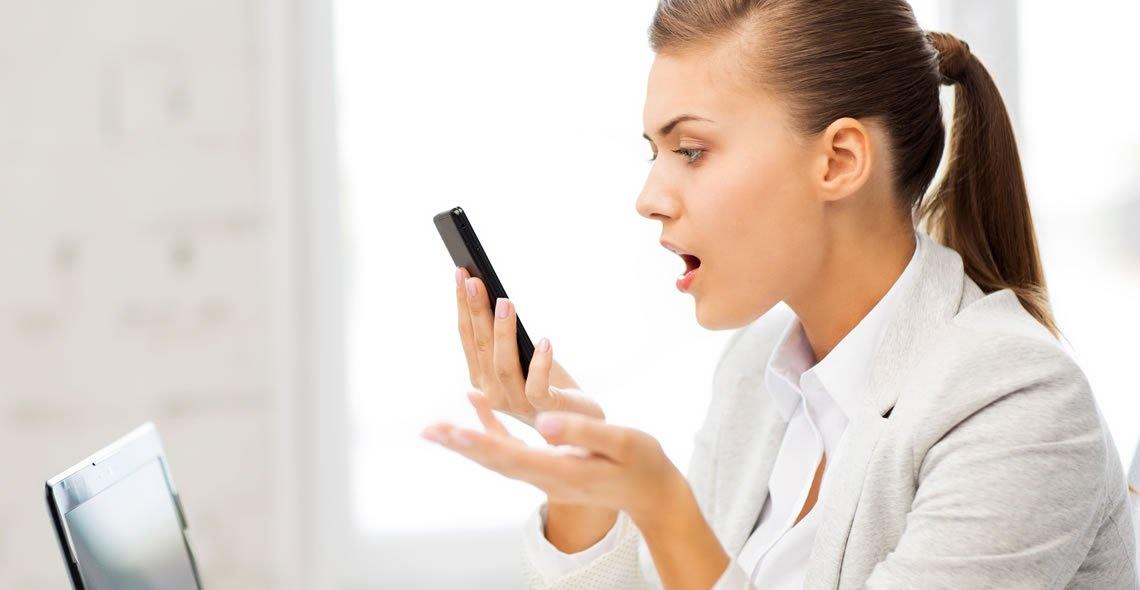
Motivating Colleagues to Perform
By OnlineCoursesLearning.com
Spurring Colleagues to Perform Certification For an organization that needs a persuaded labor force, there is a need to comprehend what it is that spurs them. To accomplish better execution and expanded efficiency, businesses need to know the ideas and standards of inspiration and how best to effectively apply them. An inspired labor force is by and large a glad labor force, performs better and remains with the business longer. This course takes a gander at all parts of the inspiration cycle, including distinguishing the spurring factors, persuasive apparatuses and targets and the awards for the representative and the business. It is of specific advantage to group pioneers and directors, just as any staff engaged with representative arrangements. What's Covered in the Course? Your colleagues will cover the accompanying relevant themes, as they study this course: A comprehension of the various sorts of individuals and find what makes them need to work and what rouses them to complete things; Instructions to evaluate an individual or gathering of individuals as far as their degrees of inspiration or demotivation and how to manage it is possible that one; Step by step instructions to help the inspiration of representatives and how to perceive circumstances and conditions that meddle with inspiration, so they can be adequately managed; Instructions to make economical and useful inspiration that is close to home to the individual and furthermore runs after the organization's objectives; An investigation of the different sorts of mental models of inspiration normally utilized by organizations in the present society and how to utilize them in the work environment; Step by step instructions to change authority abilities and methods, so they line up with the group and every individual and what might be best for everybody included; Instructions to discover approaches to adequately lead that are inspiring and enabling for both the people in a group and the group overall. What are the Benefits of the Course? Advantages that your worker will acquire, as they study this course include: The worker will comprehend the requirement for and how to convey a rousing climate, whereby work is fulfilling and compensating for everybody; Effective utilization of the course's training will bring about more joyful staff, who are beneficial and stay with the organization longer; Efficiency increments and, thusly, so does the organization's main concern; This online course is accessible through any web empowered gadget; it has 5 modules and can be concentrated deftly; All representatives who effectively complete the course will be granted with a certify authentication.

Healthy Eating at Work
By OnlineCoursesLearning.com
Smart dieting at Work Certification A representative's eating routine essentially affects their wellbeing, which thusly can negatively affect their profitability at work. Consistently, bosses lose billions of pounds because of persistent illnesses. A portion of these diseases are brought about by helpless dietary decisions and abundance body weight. Consequently, there is a solid business case to be made for working environment intercessions that stress good dieting propensities and backing representatives in building up their food proficiency. This course gives an outline of the causes and size of medical conditions brought about by a horrible eating routine and contains pragmatic guidance for managers hoping to support better propensities in the work environment. You Will Learn Why it is in a business' wellbeing to advance smart dieting propensities among their staff, the wellbeing chances going with overabundance body weight and the connection among nourishment and profitability. How a business can improve their laborers' food proficiency by means of work environment mediations, giving instructive material and running proper workshops. The most effective method to establish a strong climate that standardizes good dieting by making changes to organization culture, the sort and measure of food gave and guaranteeing that laborers who need to change their weight control plans are urged to meet their objectives. How and why work environment motivating forces and moves work close by schooling to impart new propensities, why it is critical to talk with the labor force prior to executing new activities and why working environment weight reduction rivalries may not generally be a smart thought. Advantages Of Taking This Course You will acquire an understanding into the medical conditions as of now confronting the cutting edge labor force, which is good for anybody working in a HR or word related wellbeing job. On the off chance that you are working in an administrative or administrative position, this course will rouse you to show others how its done and pick suitable intercessions that address the necessities of your group. On the off chance that you work in a preparation or consultancy job, this course will help you devise workshops that will help managers in advancing better conduct among their laborers. In the event that you work in the medical services calling, this course will advance your enthusiasm for the boundaries individuals usually face when attempting to eat a better eating routine at work. This course will give anybody an interest in general wellbeing and strategy with significant foundation data that will help them sort out effective conversations encompassing the advanced corpulence pandemic.

Public Speaking
By OnlineCoursesLearning.com
Public Speaking Certification Perhaps the most dreaded undertakings by workers at all levels in each sort of business is talking in broad daylight. The worker may be extraordinary at their particular employment and have all the data required, yet the demonstration of introducing before a group of people can decrease them to a pack of nerves. No one can convey a successful show, in the event that they are not furnished to manage the passionate injury of public talking. The representative is addressing the business, so it is significant that they are arranged and have the necessary abilities and instruments. It is possible that the individual never defeats the dread of public talking, however this course is intended to give the worker the certainty and ability to have the option to introduce. The course is useful to anybody in your association who needs to improve their public talking abilities, to all the more likely address the business. What's Covered in the Course? Representatives undertaking this course can hope to cover the accompanying: The best manners by which to get ready genuinely and for all intents and purposes, to convey a decent show; Recognizable proof of the strategies that upgrade the validity, authority and allure of the speaker during public talking occasions; Tools and methods that empower readiness and arranging, to improve the nature of a public show, to all the more likely draw in the crowd; Step by step instructions to utilize the voice and the body, to make a legitimate association with the crowd during a show; The most ideal manners by which to open and close a show, to advance the adequacy of the material being introduced; The mental procedures that empower a speaker to unwind and how that impacts the crowd; The best procedures and tips for planning and introducing show materials and visual guides that are appropriate to the crowd for whom the show is expected. What are the Benefits of the Course? Here are only a portion of the numerous advantages that you can anticipate from this course: The worker acquires trust in their own capacity to act openly, bringing about better and additional drawing in introductions; Through better introductions, there is a superior reaction to the material and, consequently, a more noteworthy probability of accomplishing the show's objective; The worker acquires an important expert and individual expertise that benefits the business; The course can be concentrated in the student's own time, by means of a web association; Course materials will be accessible to the representative inconclusively.

Key Account Management
By OnlineCoursesLearning.com
Key Account Management Training Certification This course is phenomenal for first-time and new arrangements as key record supervisor. As it is the job of the key record supervisor to support and cultivate the associations with your most significant clients and, in bigger organizations, deal with the group liable for taking care of a specific record or gathering of records, it is indispensable that the KAM has the important abilities and information. In this course, they will figure out how to deal with their records, how to deal with their group of record chiefs, how to improve client/account relations and how to conquer boundaries to development. The course gives exercises in speculation versus return, objective and target-setting and systems administration. What's Covered in the Course? At the point when you enlist a colleague on this course, they will cover the accompanying themes: An outline of what key record the board is and what it involves; The obligations and duties in the job of key record director and how they can be successfully performed, Strategies that guide in appropriately focusing on close to home responsibility, so that undertakings are appointed and finished in an opportune way; Step by step instructions to explore different kinds of clients and what their various necessities are; Tips and exhortation, to help focus on in the work environment, with regards to group undertakings, projects and different positions; Recognizable proof and appraisal of individual qualities and shortcomings, so they can be successfully utilized or improved; Step by step instructions to design a methodology for every single key record; Step by step instructions to perceive and manage potential and genuine dangers in the work environment; Step by step instructions to oversee connections in the work environment, for the best advantage of everybody included; The most effective method to coordinate with clients and their key record staff. What are the Benefits of the Course? There are a scope of advantages for your representative to appreciate on this course, and they include: This course guarantees that your new key record director is prepared to begin their work with the key abilities and information expected to get down to business. This is especially significant, in the event that you are delegating another key record administrator to a significant record that has been very much overseen by the past holder of the position. It empowers a smooth progress that keeps the client calm with the adjustment in work force. Instructed in 5 modules, the course is extensive however permits students to concentrate deftly, voluntarily, and on any gadget with a web association; Upon fruitful finishing of the course, the colleague will be given an industry-perceived testament.

Search By Location
- Object Courses in London
- Object Courses in Birmingham
- Object Courses in Glasgow
- Object Courses in Liverpool
- Object Courses in Bristol
- Object Courses in Manchester
- Object Courses in Sheffield
- Object Courses in Leeds
- Object Courses in Edinburgh
- Object Courses in Leicester
- Object Courses in Coventry
- Object Courses in Bradford
- Object Courses in Cardiff
- Object Courses in Belfast
- Object Courses in Nottingham