Booking options
£41.99
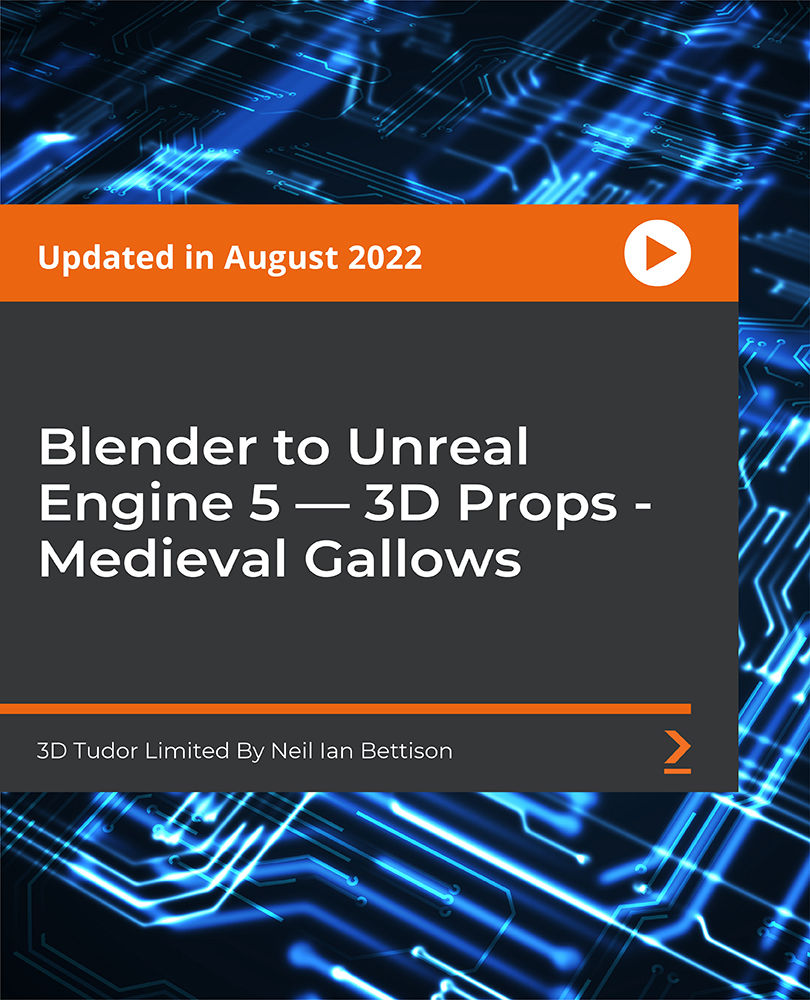
£41.99
On-Demand course
6 hours 54 minutes
All levels
Welcome to the Blender to Unreal Engine 3D Props Medieval Gallows course. In this course, we will be creating a set of medieval gallows with aged wooden planks and rope. These medieval gallows game assets also incorporate animated elements such as a collapsible platform that was used to run the executions in the medieval age.
Welcome to part 1 of a medieval game assets 3D modeling series. In this part, we will be creating a set of medieval gallows with aged wooden planks and rope. Our focus will be on building a simple wooden structure for our gallows, followed by modeling a rope and then adding realism to it. We will also be making sure that the floor platform planks are cut the right way so that they can collapse in a believable way when the execution lever is pulled down. We will also see how to use keyframes to key in different animations to the parts we want to animate. Then, we will learn about specific types of in-built Blender lighting functionalities that will enhance the scary and dark feeling of your medieval gallows. In the final section, we will deep-dive into Epic's all-new Unreal Engine 5. We will learn everything right from importing animations from Blender to having them work correctly in UE5 to rendered in real-time and creating our own portfolio gradient skybox! By the end of this course, you will be able to create a 3D medieval gallows asset for your game. All the resources for this course are available at: https://github.com/PacktPublishing/Blender-to-Unreal-Engine-5---3D-Props---Medieval-Gallows
Using Blender and understanding its interface and shortcuts
Smoothing and preparing meshes for texturing
Adding materials using Blender's node system
Learning a complete UV mapping guide: UV mapping and UV unwrapping your model
Rendering game assets to a high level for professional 3D artist portfolios
Importing the model to Unreal Engine 5 to add it to any game
This course is designed for beginners or mid-level 3D modelers, who want to learn how to build medieval-themed AAA game-ready assets such as fully animated medieval gallows with Blender and then import them into Unreal Engine 5.
This hands-on course will provide you with intensive learning all in one place, giving you access to over six textures and 48 texture maps at 4k resolution. This course will also teach you the basics of making your own materials and shaders using these textures and all about gamma, hue, and saturation. In this course, we will be using Bender 2.90 and Unreal Engine 5.
Maximizing the potential of your references to develop strong game asset concepts * Discovering the basics of rigging and animating inanimate game assets in Blender * Learning how to use HDRIs as 3D model backgrounds for your portfolio
https://github.com/PacktPublishing/Blender-to-Unreal-Engine-5---3D-Props---Medieval-Gallows
3D Tudor Limited By Neil Ian Bettison: Neil Bettison is a professional 3D artist with nine years of modelling experience, including assets, characters, and environments. After attending the University for Creative Arts (UCA) for a BA (Hons) Computer Games Arts degree, Neil began freelancing. In 2019, Neil Bettison founded 3D Tudor, a YouTube channel, to help other game developers because of his passion for 3D modeling. Neil is an excellent tutor known for his concise instructions and expertise in Blender, Unreal Engine 5, and Unity. His to-the-point guidance and years of experience make him a valuable resource for learning particle effects, complex asset animation, and game development.
1. Introduction to the Course
Welcome to the course introduction section.
1. Introduction Blender to Unreal Engine 3D Props: Medieval Gallows In this video, we will get an introduction to the course's learning objectives. |
2. Course Layout and Referencing Guide
In this section, we will explore the course layout and referencing guide.
1. Introduction to the Course and Blender In this lesson, you will be getting a brief introduction to the basics of Blender. Getting the Blender basics right will be essential to your 'Blender to Unreal Engine 3D Props: Medieval Gallows' learning process, making this a short course within a course. |
2. It's All in the Referencing This will be a hard lesson learned, and we will understand why referencing is important for 3D artists and what barriers we need to break in order to realize its potential. You will also be learning about a free tool that will help you reference faster and better, called PureRef. |
3. Grey Boxing
In this section, we will focus on grey boxing.
1. Grey Boxing Whether you are a new or seasoned 3D modeler, this lesson will help you advance your 3D modelling skills further. This will be part of our modelling process for the medieval gallows we are building, and you will be learning all about creating grey boxes in Blender. |
4. Seams and Sharps
In this section, we will cover seams and sharps.
1. Creating the Main Platform This lesson will see us creating the main platform for our 'Blender to Unreal Engine 3D Props: Medieval Gallows' course project. We will be laying the foundations for our medieval gallows structure to sit on by grey boxing our planks of wood. |
5. Main Platform
In this section, we will be working on building the main platform of our model.
1. Variations the Easy Way This lesson will focus on teaching you why variations in 3D models are important. We will discuss how wood looks and how to achieve realism in 3D modelling it as a distinct material. Our focus will be on directly applying this learning to our 'Blender to Unreal Engine 3D Props: Medieval Gallows' 3D model. |
2. Realistic Structures In this lesson, you will learn how to use human references to realistically scale your 3D models in Blender. We will be placing our human reference next to our medieval gallows and use the reference's height to better resize our model in Blender. |
3. What Is Good Topology In this lesson, you will be learning how to achieve good topology in 3D modelling. We will be learning which Blender tools and modifiers to use to improve our 3D model quality and get closer to that AAA game-ready asset quality. |
6. Trapdoors and Supports
In this section, we will work on the trapdoors and supports for our medieval gallows 3D model.
1. There's Something Down that Trapdoor Modelling and adding our collapsible trapdoors to our medieval gallows 3D model will be the focus of this lesson. This part of the model needs special attention because making a model structurally sound from a physics and architectural point of view is essential to modelling game-ready AAA-quality props. |
2. Hangman's Structure In this lesson, we will be creating the hangman's structure. You will be learning how to hang a rope from the gallows' structure. We will also discuss structural realism and the scale of wood. |
7. Full Rope Guide
This section is a complete guide on how the rope for the gallows are created.
1. Fundamentals of Rope This lesson will introduce you to the fundamentals of modelling rope. You will be learning how to achieve a realistic-looking rope braid in Blender. This will form our medieval gallows noose. Compared to previous lessons, we will be focusing entirely on curves. |
2. Problem Solving with Rope In this lesson, we will be focusing on troubleshooting an issue we came across while modelling our medieval gallows. This will involve fixing the noose rope in Blender. |
8. Engineering the Lever
This section details how to create the lever for the gallows and capture the engineering and the mechanics of how the lever works correctly.
1. Refining the Hinges As part of boosting the realism of our 'Blender to Unreal Engine 3D Props: Medieval Gallows' course project, we will be working on refining the hinges for our collapsible trap doors. You will be learning more about why the role of a 3D modeler not only focuses on getting the job done but also makes it believable. |
2. Creating the Bar Supports In this lesson, we will be looking at ways to hold up our engineered contraption without it looking like it just floats in the air. This is an interesting lesson, again focused on realism. |
3. Blender Add-On Gears We will get introduced to Blender's in-built add-ons and just how useful they are. This time, it will be the gears and worms addon. We will make a short work of the lever part of the gallows. |
4. Working on the Lever In this lesson, we will be focusing on modelling the lever for our medieval gallows structure. As explained, this lever will be later animated so that when it is pushed down, the collapsible trapdoors can take the role of the executioner. |
9. Creating Steps
In this section, we will work on creating steps that lead to the main platform of the gallows.
1. Creating Some Simple Steps This lesson will be a short introductory lesson on making steps in Blender. As our medieval gallows 3D model needs to be raised off of the floor, we will need to attach steps to it so that the people who are sentenced can access the platform. |
10. Blender Materials Guide
In this section, we will explore the Blender materials guide.
1. Materials and Nodes This lesson will be another short course within 'Blender to Unreal Engine 3D Props: Medieval Gallows'. You will be learning all about materials and maps for 3D modelling, helping you realize the potential of your 3D game assets and props. |
11. Cycles Renderer Introduction
In this section, we will get introduced to Blender's Cycles render engine.
1. Short Introduction to Cycles In this lesson, you will get a full introduction to rendering in Blender's Cycles render engine. |
12. Creating Materials
In this section, we will work on creating materials.
1. The Process of Marking Seams In this lesson, we look at getting our models materials looking the same across the entire model. This involves average island scales and when and where to make UVs larger or smaller. |
2. Fixing Issues with UVs Working with UVs means you will always find issues that you need to overcome as a 3D modeler-be it with the seams or rotations. This lesson is devoted to looking at some of these issues. |
3. Small Details Do Matter When we look at 3D model renders, what makes them look like AAA assets are the smallest details. Hence, we will work on some important small details in the lesson. |
13. Working with Metal
In this section, we will be working with metal.
1. Gamma and Saturation Nodes In this lesson, we will look at how we can change materials within Blender. This will involve the process of working with Blender's in-built node system. |
2. Starting the Metal Material Even though our 'Blender to Unreal Engine 3D Props: Medieval Gallows' course project is mostly made of wood, you will find that its structure does include some details made of metal. Our hinges and other trapdoor support and our lever will all incorporate metallic materials, and the focus of our lesson will be on starting that material creation process. |
3. Balancing Polygon Counts This lesson will focus on beating a well-known game asset challenge; balancing polygon counts. Our medieval gallows 3D model would not be AAA game-ready if we did not manage how high-poly it is. Your learning within Blender will also feed into the work we will be doing in Unreal Engine 5 (UE5) shortly. |
14. Resolutions
In this section, we will cover resolutions.
1. Working with Resolutions In this lesson, we will look at getting our models materials looking the same across the entire model. This involves average island scales and when and where to make UVs larger or smaller. |
15. Portfolio Model Floors
In this section, we will cover portfolio model floors.
1. Creating the Gallows Floor In this lesson, we will be creating the muddy rock pebble floor for our medieval gallows to be showcased on. You will find out why environmental details around 3D model renders are as important as the model and it adds extra value to it. |
16. Cycles Rendering
In this section, we will cover Cycles rendering.
1. Cycles Rendering We can't have a 3D modelling course without having an amazing final render. This lesson covers rendering in Blender using the Cycles render engine. |
17. Armatures and Bones
In this section, we will cover armatures and bones.
1. Creating Our Armature Blender will be our weapon of choice for animating our AAA game-ready medieval gallows 3D model. You will be learning how to create an armature for our gallows lever, initiating the collapse of the trapdoors and those sentenced to a grim fate. |
2. Weighting Our Bones You know that, just like the human body, if bones are not attached to anything, then nothing moves. Well, Blender's armatures work in the same way. This lesson will focus on weighting our gallows' bones, so to speak. |
18. Animating Models
In this section, we will cover animating models.
1. Creating the Animations Blender's in-built animation software is one of the best out there, making creating simple animations a breeze. This is a skill we should all look to at least have a basic knowledge of. |
2. Finishing Our Gallows Build Well, here we are. This is the final lesson of finishing our AAA model build. The question is: does yours look up to scratch or like an AA model? It's time for exporting! |
19. Unreal Engine Setup
In this section, we will cover the Unreal Engine setup.
1. Unreal Engine Simple Portfolio Setup This lesson will introduce you to Unreal Engine 5 (UE5). You will learn about the basic UE5 functionalities and tools, focusing on making a simple portfolio setup. |
20. Creating an Unreal Engine Scene
In this section, we will be working on creating an Unreal Engine scene.
1. Importing Assets into Unreal Engine This lesson will show you how to import assets into Unreal Engine 5 (UE5). We will look at things such as textures and models, and the right way to import 3D models from Blender to UE5 to reduce any problems you may have. |
2. Creating Materials and Roughness In this lesson, you will be learning why importing a 3D asset into Unreal Engine 5 (UE5) is just step 1 of making a game asset game-ready within a game engine. You will learn how to create materials and roughness within UE5. |
21. Unreal Engine Portfolio Render
In this section, we will work on the Unreal Engine Portfolio Render.
1. Portfolio Renders in Unreal Engine As part of the final lesson of our 'Blender to Unreal Engine 3D Props: Medieval Gallows' course, you will be learning how to make the best portfolio renders in Unreal Engine 5 (UE5). In this final lesson, you will come away with an eye-popping model. |
