- Professional Development
- Medicine & Nursing
- Arts & Crafts
- Health & Wellbeing
- Personal Development
9706 Object courses
Certified Asset Management Assessor (CAMA) Certification Preparatory Course
By EnergyEdge - Training for a Sustainable Energy Future
Gain the skills and knowledge you need to succeed as an Asset Management Assessor with our EnergyEdge course. Take the first step towards your career goals today!
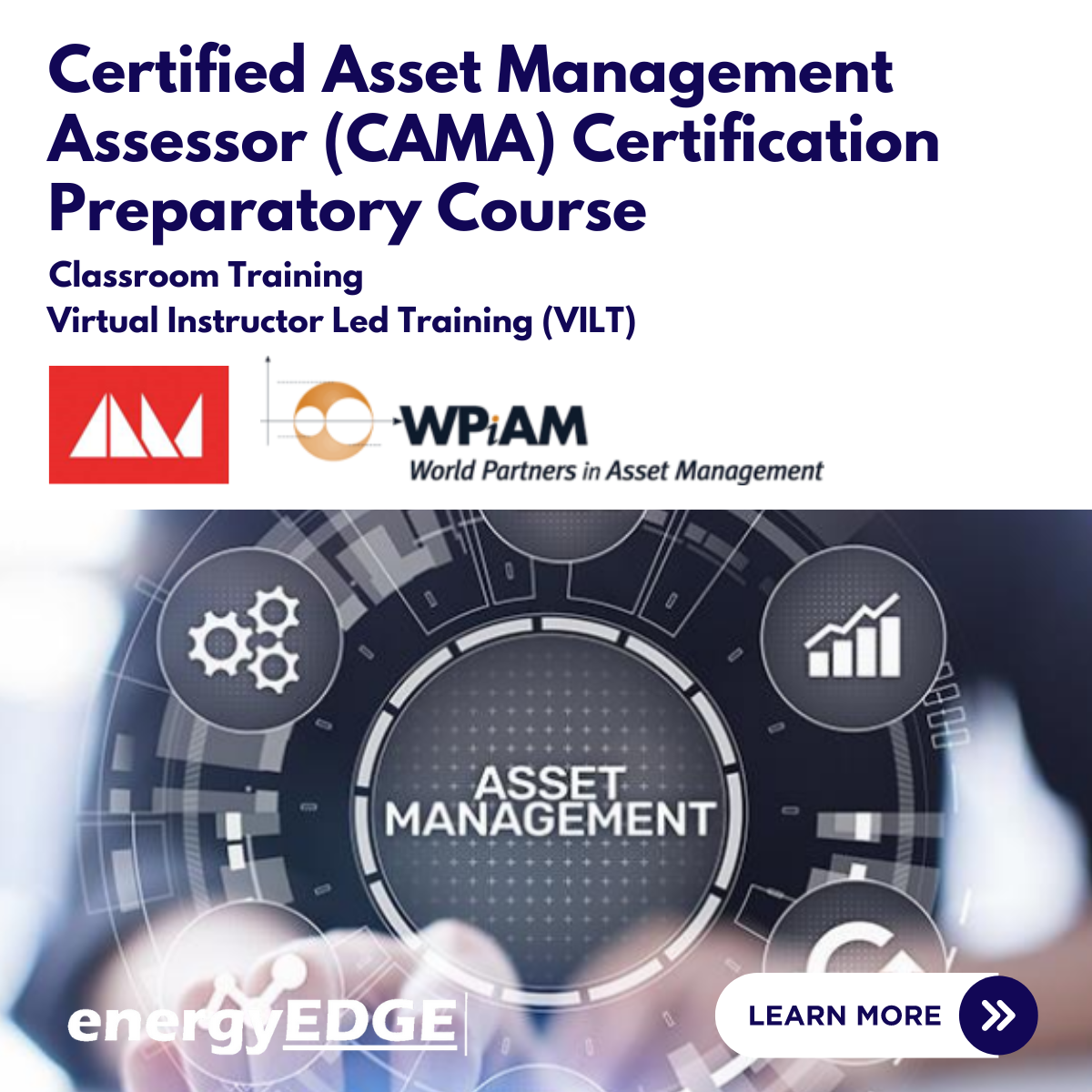
EPCIC Contract Drafting and Management: With Essential Elements of International Contract Laws
By EnergyEdge - Training for a Sustainable Energy Future
Take your knowledge of EPCIC contract drafting and management to the next level with EnergyEdge course. Learn essential elements of international contract laws. Enroll today!
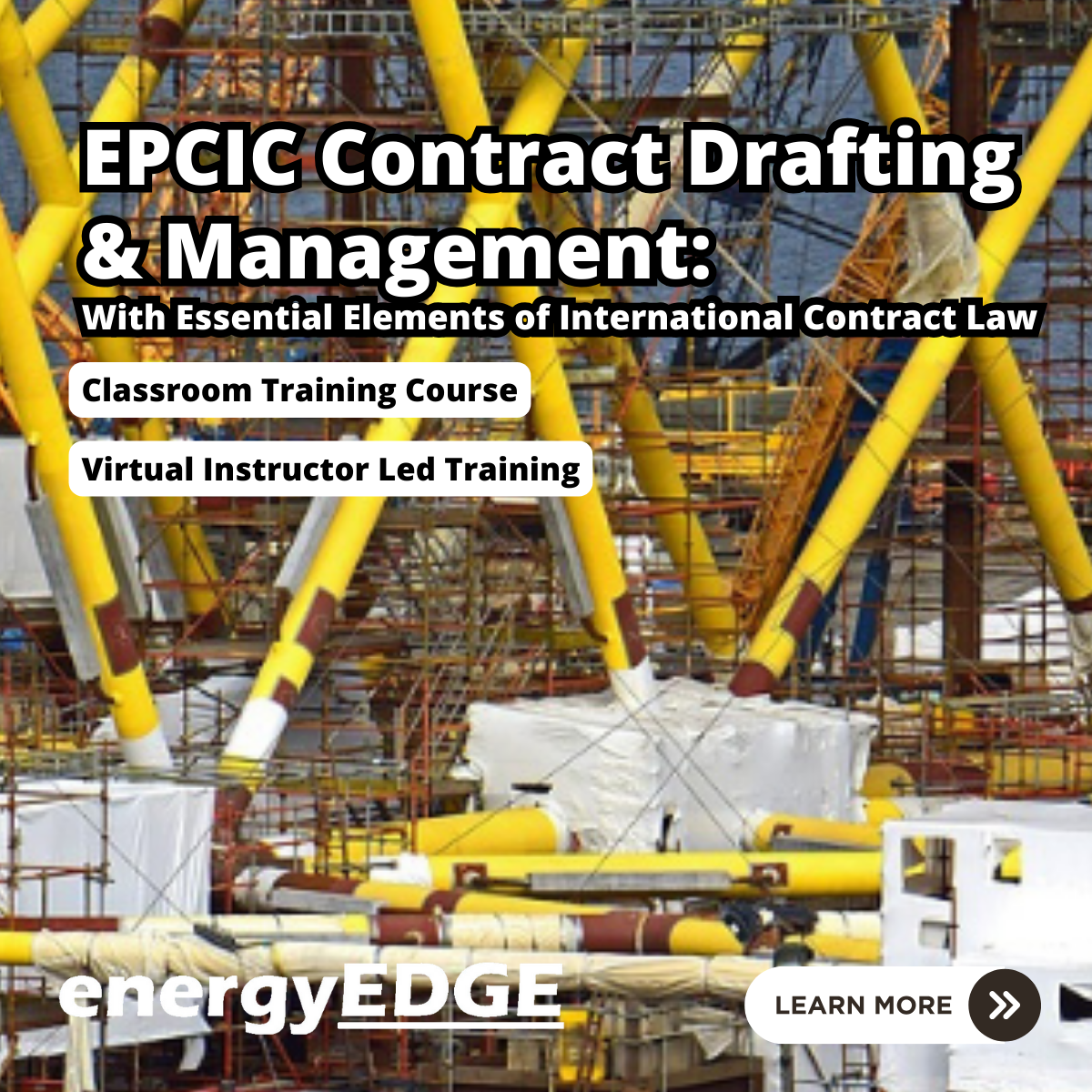
Power BI® – Business Data Analytics
By EnergyEdge - Training for a Sustainable Energy Future
Discover Power BI business data analytics through EnergyEdge's course. Enhance your skills and gain valuable insights for your business.

SolarWinds NPM training course description A hands on course providing a solid foundation on network management using SolarWinds. The course specifically focusses on SolarWinds Orion Network Performance Monitor. The course starts with configuring agents and device discovery, onto exploiting SNMP with SolarWinds and then Alerts, reports and customisation of menus, views and maps. What will you learn Discover devices using Solarwinds. Use Solarwinds. Poll and monitor devices using Solarwinds. Create Alarms and reports. Diagnose faults using Solarwinds. SolarWinds NPM training course details Who will benefit: Technical staff working with Solarwinds. Prerequisites: None. Duration 2 days SolarWinds NPM training course content Getting started with SolarWinds What is SolarWinds, Products, ICMP, WMI, SNMP. Installing SolarWinds. Hands on Connecting to SolarWinds, configuring users and groups, using SolarWinds. Device discovery with SolarWinds Manual discovery, automatic discovery, controlling IP discovery, polling, thresholds. Hands on Adding ICMP only, SNMP and WMI nodes. dependencies, groups. Agents Configuring Cisco devices for SNMP support, communities, traps, syslog. MIBs, SNMPv3, obtaining MIB information. Universal device poller. Hands on MIB browser, MIB walking, syslog. Message center. Using SolarWinds The home page, Views, changing views, adding views. Hands on Views and menu customisation. Server monitoring. Alerts Filters, acknowledgements, notes. Basic alert configuration, Advanced alert configuration. Hands on Configuring alerts. Reports Creating reports, on demand reports, scheduled reports, customising reports, adding reports to views. Standard reports. Hands on Performance reports. Graphs. Maps Orion Network Atlas, the background, adding objects, connect now, applying to views. Hands on Customising a map. Administration Backups, the database.

At HRC, our overarching mission revolves around ensuring accessibility to CIPD qualifications for everyone, irrespective of their time constraints or availability. We firmly believe that the vision of a world with better-supported employees hinges upon the leadership of qualified HR professionals who spearhead this transformation. Our values are rooted in simplicity: we direct our energy towards your achievement, relentlessly strive to aid others in reaching their objectives, and actively dismantle barriers to education. These principles are exemplified by our pioneering initiative, the First Module Free offer, granting everyone the opportunity to engage with the introductory segment of our CIPD course at no cost. Our team of seasoned tutors understands the rigorous demands of succeeding in CIPD courses – a journey that necessitates diligence, dedication, and the right guidance. In this pursuit, we equip you with The HRC Online Environment, an all-encompassing resource hub designed to furnish you with the tools and knowledge essential for success. Throughout your journey, our tutors stand by you, providing unwavering support at every step. The collective experience of the HR Courses Online team spans decades, bridging the realms of online education and the HR/L&D sector. When you choose to study with us, your attainment of a CIPD qualification holds the same weight and prestige as if you were studying within the confines of a traditional college or physical location. Certification CIPD Level 5 Associate Diploma in People Management Description The Chartered Institute of Personnel and Development (CIPD) stands as a leading force in shaping the landscape of HR and People Development. With a legacy spanning over a century, CIPD remains dedicated to driving excellence, fostering enhanced work environments, and establishing benchmarks that define optimal practices. As a respected Approved Centre of CIPD, we take immense pride in providing unparalleled HR training experiences. Our commitment is unwavering – we are devoted to equipping aspiring professionals with the skills, knowledge, and expertise requisite for attaining CIPD qualification. Within the Middle East, our distinctiveness lies in offering on-demand learning coupled with unprecedented face-to-face tutor support and a seamless Virtual Learning Environment, all contributing to paving the way for your HR journey. Our comprehensive course encompasses all the essentials you need to launch your career: Bite-Size Learning: Easily digestible educational materials crafted to facilitate a streamlined learning journey. Personalized Tutor Support: Enjoy the privilege of a dedicated tutor, with unlimited 1-to-1 support that adapts to your needs. Seamless Virtual Learning: Access our dedicated student portal housing learning materials, study guides, and a user-friendly interface. Versatile Learning: Our platform is accessible on a multitude of devices, ensuring learning fits seamlessly into your life. Engaging Web Series: "Let's Talk HR" – a series featuring over 40 specialists sharing insights, ideas, and solutions, offered entirely free. Learners' Community: An exclusive invitation to our private LinkedIn-based learners' community, fostering positive professional development. Transparent Pricing: All-inclusive access with no hidden fees, providing you with a holistic learning experience. Why opt for our program? Unlimited Tutor Support: Access tailored support at your discretion, putting you in control of when you need assistance. Seasoned Trainers: Benefit from trainers enriched with industry experience and comprehensive training backgrounds. Flexibility Redefined: Embrace a learning journey free from study deadlines or rigid requirements, allowing you to tailor study hours to your life. Continuous Assessment: Bid farewell to conventional exams as your progress is continually assessed, nurturing a dynamic learning experience. Who is this course for? If you are an HR & L&D professional aiming for career advancement or endeavoring to enter the field, CIPD qualifications are meticulously designed for you. Our CIPD Level 5 qualification caters to current or aspiring HR managers and individuals seeking to elevate their careers in human resources, learning, and development. At our institution, we don't just provide education – we facilitate transformation, enabling you to navigate the intricate realms of HR and People Development with confidence and expertise.

Process Safety Management & Engineering Applications [IChemE Approved Training Course]
By EnergyEdge - Training for a Sustainable Energy Future
Gain expertise in process safety management engineering through EnergyEdge's course. Participate in our classroom training to enhance your skills and knowledge.
![Process Safety Management & Engineering Applications [IChemE Approved Training Course]](https://cademy-images-io.b-cdn.net/61473516-39ac-4dcf-8c86-13410f3deb5f/e05bfcaf-e202-48ae-a7be-888fddc32d7d/original.png?width=3840)
ITIL 4 Specialist: Create, Deliver and Support: In-House Training
By IIL Europe Ltd
ITIL® 4 Specialist: Create, Deliver and Support: In-House Training The ITIL® 4 Specialist: Create, Deliver, and Support module is part of the Managing Professional stream for ITIL® 4. Candidates need to pass the related certification exam for working towards the Managing Professional (MP) designation. This course is based on the ITIL® 4 Specialist: Create, Deliver, and Support exam specifications from AXELOS. With the help of ITIL® 4 concepts and terminology, exercises, and examples included in the course, candidates acquire the relevant knowledge required to pass the certification exam. What You Will Learn The learning objectives of the course are based on the following learning outcomes of the ITIL® 4 Specialist: Create, Deliver, and Support exam specification: Understand how to plan and build a service value stream to create, deliver, and support services Know how relevant ITIL® practices contribute to the creation, delivery, and support across the SVS and value streams Know how to create, deliver, and support services Organization and Culture Organizational Structures Team Culture Continuous Improvement Collaborative Culture Customer-Oriented Mindset Positive Communication Effective Teams Capabilities, Roles, and Competencies Workforce Planning Employee Satisfaction Management Results-Based Measuring and Reporting Information Technology to Create, Deliver, and Support Service Integration and Data Sharing Reporting and Advanced Analytics Collaboration and Workflow Robotic Process Automation Artificial Intelligence and Machine Learning CI / CD Information Model Value Stream Anatomy of a Value Stream Designing a Value Stream Value Stream Mapping Value Stream to Create, Deliver, and Support Services Value Stream for Creation of a New Service Value Stream for User Support Value Stream Model for Restoration of a Live Service Prioritize and Manage Work Managing Queues and Backlogs Shift-Left Approach Prioritizing Work Commercial and Sourcing Considerations Build or Buy Sourcing Models Service Integration and Management

ITIL 4 Specialist: Create, Deliver and Support
By IIL Europe Ltd
ITIL® 4 Specialist: Create, Deliver and Support The ITIL® 4 Specialist: Create, Deliver, and Support module is part of the Managing Professional stream for ITIL® 4. Candidates need to pass the related certification exam for working towards the Managing Professional (MP) designation. This course is based on the ITIL® 4 Specialist: Create, Deliver, and Support exam specifications from AXELOS. With the help of ITIL® 4 concepts and terminology, exercises, and examples included in the course, candidates acquire the relevant knowledge required to pass the certification exam. What You Will Learn The learning objectives of the course are based on the following learning outcomes of the ITIL® 4 Specialist: Create, Deliver, and Support exam specification: Understand how to plan and build a service value stream to create, deliver, and support services Know how relevant ITIL® practices contribute to the creation, delivery, and support across the SVS and value streams Know how to create, deliver, and support services Organization and Culture Organizational Structures Team Culture Continuous Improvement Collaborative Culture Customer-Oriented Mindset Positive Communication Effective Teams Capabilities, Roles, and Competencies Workforce Planning Employee Satisfaction Management Results-Based Measuring and Reporting Information Technology to Create, Deliver, and Support Service Integration and Data Sharing Reporting and Advanced Analytics Collaboration and Workflow Robotic Process Automation Artificial Intelligence and Machine Learning CI / CD Information Model Value Stream Anatomy of a Value Stream Designing a Value Stream Value Stream Mapping Value Stream to Create, Deliver, and Support Services Value Stream for Creation of a New Service Value Stream for User Support Value Stream Model for Restoration of a Live Service Prioritize and Manage Work Managing Queues and Backlogs Shift-Left Approach Prioritizing Work Commercial and Sourcing Considerations Build or Buy Sourcing Models Service Integration and Management

ITIL 4 Specialist: Drive Stakeholder Value: In-House Training
By IIL Europe Ltd
ITIL® 4 Specialist: Drive Stakeholder Value: In-House Training The ITIL® 4 Specialist: Drive Stakeholder Value module is part of the Managing Professional stream for ITIL 4. Candidates need to pass the related certification exam for working towards the Managing Professional (MP) designation. This course is based on the ITIL® 4 Specialist: Drive Stakeholder Value exam specifications from AXELOS. With the help of ITIL® 4 concepts and terminology, exercises, and examples included in the course, candidates acquire the relevant knowledge required to pass the certification exam. What You Will Learn The learning objectives of the course are based on the following learning outcomes of the ITIL® 4 Specialist: Drive Stakeholder Value exam specification: Understand how customer journeys are designed Know how to target markets and stakeholders Know how to foster stakeholder relationships Know how to shape demand and define service offerings Know how to align expectations and agree on details of services Know how to onboard and offboard customers and users Know how to act together to ensure continual value co-creation (service consumption / provisioning) Know how to realize and validate service value Customer Journey Purpose of the Module Purpose of Mastering the Customer Journey Touchpoints and Service Interactions Module Topics Mapping the Customer Journey Designing the Customer Journey Measuring and Improving the Customer Journey Customer Journey Step 1: Explore Purpose of the Module Purpose of the Explore Step Module Topics Understanding Service Consumers Understanding Service Providers Understanding and Targeting Markets Customer Journey Step 2: Engage Purpose of the Module Purpose of the Engage Step Aspects of Service Value Module Topics Service Relationship Types Building Service Relationships Building and Sustaining Trust and Relationships Analyzing Customer Needs Managing Suppliers and Partners Customer Journey Step 3: Offer Purpose of the Module Purpose of Shaping Demand and Service Offerings Module Topics Managing Demand and Opportunities Specifying and Managing Customer Requirements Designing Service Offerings and User Experience Selling and Obtaining Service Offerings Customer Journey Step 4: Agree Purpose of the Module Purpose of Aligning Expectations and Agreeing on Services Module Topics Agreeing on and Planning Value Co-Creation Negotiating and Agreeing on a Service Customer Journey Step 5: Onboard Purpose of the Module Purpose of Onboarding and Offboarding ITIL® Management Practices Module Topics Planning Onboarding Fostering Relationships with Users Providing User Engagement and Delivery Channels Enabling Users for Service Elevating Mutual Capabilities Offboarding Customer Journey Step 6: Co-create Purpose of the Module Purpose of Service Provision and Consumption Module Topics Service Mindset Ongoing Service Interactions Nurturing User Communities Customer Journey Step 7: Realize Purpose of the Module Measuring Service Value Purpose of Value Capturing and Customer Journey Improvement Realizing Service Value in Different Settings Module Topics Tracking Value Realization Assessing and Reporting Value Realization Evaluating Value Realization and Improving Customer Journeys Realizing Value for the Service Provider

ITIL 4 Specialist: Drive Stakeholder Value
By IIL Europe Ltd
ITIL® 4 Specialist: Drive Stakeholder Value The ITIL® 4 Specialist: Drive Stakeholder Value module is part of the Managing Professional stream for ITIL 4. Candidates need to pass the related certification exam for working towards the Managing Professional (MP) designation. This course is based on the ITIL® 4 Specialist: Drive Stakeholder Value exam specifications from AXELOS. With the help of ITIL® 4 concepts and terminology, exercises, and examples included in the course, candidates acquire the relevant knowledge required to pass the certification exam. What You Will Learn The learning objectives of the course are based on the following learning outcomes of the ITIL® 4 Specialist: Drive Stakeholder Value exam specification: Understand how customer journeys are designed Know how to target markets and stakeholders Know how to foster stakeholder relationships Know how to shape demand and define service offerings Know how to align expectations and agree on details of services Know how to onboard and offboard customers and users Know how to act together to ensure continual value co-creation (service consumption / provisioning) Know how to realize and validate service value Customer Journey Purpose of the Module Purpose of Mastering the Customer Journey Touchpoints and Service Interactions Module Topics Mapping the Customer Journey Designing the Customer Journey Measuring and Improving the Customer Journey Customer Journey Step 1: Explore Purpose of the Module Purpose of the Explore Step Module Topics Understanding Service Consumers Understanding Service Providers Understanding and Targeting Markets Customer Journey Step 2: Engage Purpose of the Module Purpose of the Engage Step Aspects of Service Value Module Topics Service Relationship Types Building Service Relationships Building and Sustaining Trust and Relationships Analyzing Customer Needs Managing Suppliers and Partners Customer Journey Step 3: Offer Purpose of the Module Purpose of Shaping Demand and Service Offerings Module Topics Managing Demand and Opportunities Specifying and Managing Customer Requirements Designing Service Offerings and User Experience Selling and Obtaining Service Offerings Customer Journey Step 4: Agree Purpose of the Module Purpose of Aligning Expectations and Agreeing on Services Module Topics Agreeing on and Planning Value Co-Creation Negotiating and Agreeing on a Service Customer Journey Step 5: Onboard Purpose of the Module Purpose of Onboarding and Offboarding ITIL® Management Practices Module Topics Planning Onboarding Fostering Relationships with Users Providing User Engagement and Delivery Channels Enabling Users for Service Elevating Mutual Capabilities Offboarding Customer Journey Step 6: Co-create Purpose of the Module Purpose of Service Provision and Consumption Module Topics Service Mindset Ongoing Service Interactions Nurturing User Communities Customer Journey Step 7: Realize Purpose of the Module Measuring Service Value Purpose of Value Capturing and Customer Journey Improvement Realizing Service Value in Different Settings Module Topics Tracking Value Realization Assessing and Reporting Value Realization Evaluating Value Realization and Improving Customer Journeys Realizing Value for the Service Provider

Search By Location
- Object Courses in London
- Object Courses in Birmingham
- Object Courses in Glasgow
- Object Courses in Liverpool
- Object Courses in Bristol
- Object Courses in Manchester
- Object Courses in Sheffield
- Object Courses in Leeds
- Object Courses in Edinburgh
- Object Courses in Leicester
- Object Courses in Coventry
- Object Courses in Bradford
- Object Courses in Cardiff
- Object Courses in Belfast
- Object Courses in Nottingham