- Professional Development
- Medicine & Nursing
- Arts & Crafts
- Health & Wellbeing
- Personal Development
Access 2019 Advanced
By SkillWise
Overview Uplift Your Career & Skill Up to Your Dream Job - Learning Simplified From Home! Kickstart your career & boost your employability by helping you discover your skills, talents, and interests with our special Access 2019 Advanced Course. You'll create a pathway to your ideal job as this course is designed to uplift your career in the relevant industry. It provides the professional training that employers are looking for in today's workplaces. The Access 2019 Advanced Course is one of the most prestigious training offered at Skillwise and is highly valued by employers for good reason. This Access 2019 Advanced Course has been designed by industry experts to provide our learners with the best learning experience possible to increase their understanding of their chosen field. This Access 2019 Advanced Course, like every one of Skillwise's courses, is meticulously developed and well-researched. Every one of the topics is divided into elementary modules, allowing our students to grasp each lesson quickly. At Skillwise, we don't just offer courses; we also provide a valuable teaching process. When you buy a course from Skillwise, you get unlimited Lifetime access with 24/7 dedicated tutor support. Why buy this Access 2019 Advanced ? Lifetime access to the course forever Digital Certificate, Transcript, and student ID are all included in the price Absolutely no hidden fees Directly receive CPD Quality Standard-accredited qualifications after course completion Receive one-to-one assistance every weekday from professionals Immediately receive the PDF certificate after passing Receive the original copies of your certificate and transcript on the next working day Easily learn the skills and knowledge from the comfort of your home Certification After studying the course materials of the Access 2019 Advanced there will be a written assignment test which you can take either during or at the end of the course. After successfully passing the test you will be able to claim the PDF certificate for free. Original Hard Copy certificates need to be ordered at an additional cost of £8. Who is this course for? This Access 2019 Advanced course is ideal for Students Recent graduates Job Seekers Anyone interested in this topic People already work in relevant fields and want to polish their knowledge and skills. Prerequisites This Access 2019 Advanced does not require you to have any prior qualifications or experience. You can just enrol and start learning. This Access 2019 Advanced was made by professionals and it is compatible with all PCs, Macs, tablets, and smartphones. You will be able to access the course from anywhere at any time as long as you have a good enough internet connection. Career path As this course comes with multiple courses included as a bonus, you will be able to pursue multiple occupations. This Access 2019 Advanced is a great way for you to gain multiple skills from the comfort of your home. Access 2019 Advanced Module 1: Introduction to the course 00:01:00 Module 2: Using the table Analyzer Wizard 00:07:00 Module 3: Append Querying to Normalize a Table 00:06:00 Module 4: Creating a Junction Table 00:05:00 Module 5: Backing up a Database 00:02:00 Module 6: Using the Compact and Repair Database Tool 00:03:00 Module 7: Using the Object Dependencies Tool 00:02:00 Module 8: Using the Database Documenter Tool 00:02:00 Module 9: Using the Analyze Performance Tool 00:02:00 Module 10: Creating a Navigation Form 00:03:00 Module 11: Modifying a Navigation Form 00:03:00 Module 12: Setting the Startup Options 00:02:00 Module 13: Using the Database Splitter 00:03:00 Module 14: Configuring Trusted Locations 00:03:00 Module 15: Password Protecting a Database 00:03:00 Module 16: Password Protecting Modules 00:02:00 Module 17: Converting a Database to an ACCDE File 00:02:00 Module 18: Understanding VBA Basics 00:03:00 Module 19: Exploring Variables and Control Flow Statements 00:07:00 Module 20: Exploring a Table or Query with VBA 00:10:00 Module 21: Converting a Macro to VBA 00:03:00 Module 22: Understanding Table Events 00:02:00 Module 23: Using the Before Change Event Command 00:05:00 Module 24: Using the After Update Event Command 00:03:00 Module 25: Recap 00:01:00 Resource Resource - Access 2019 Advanced Final Exam
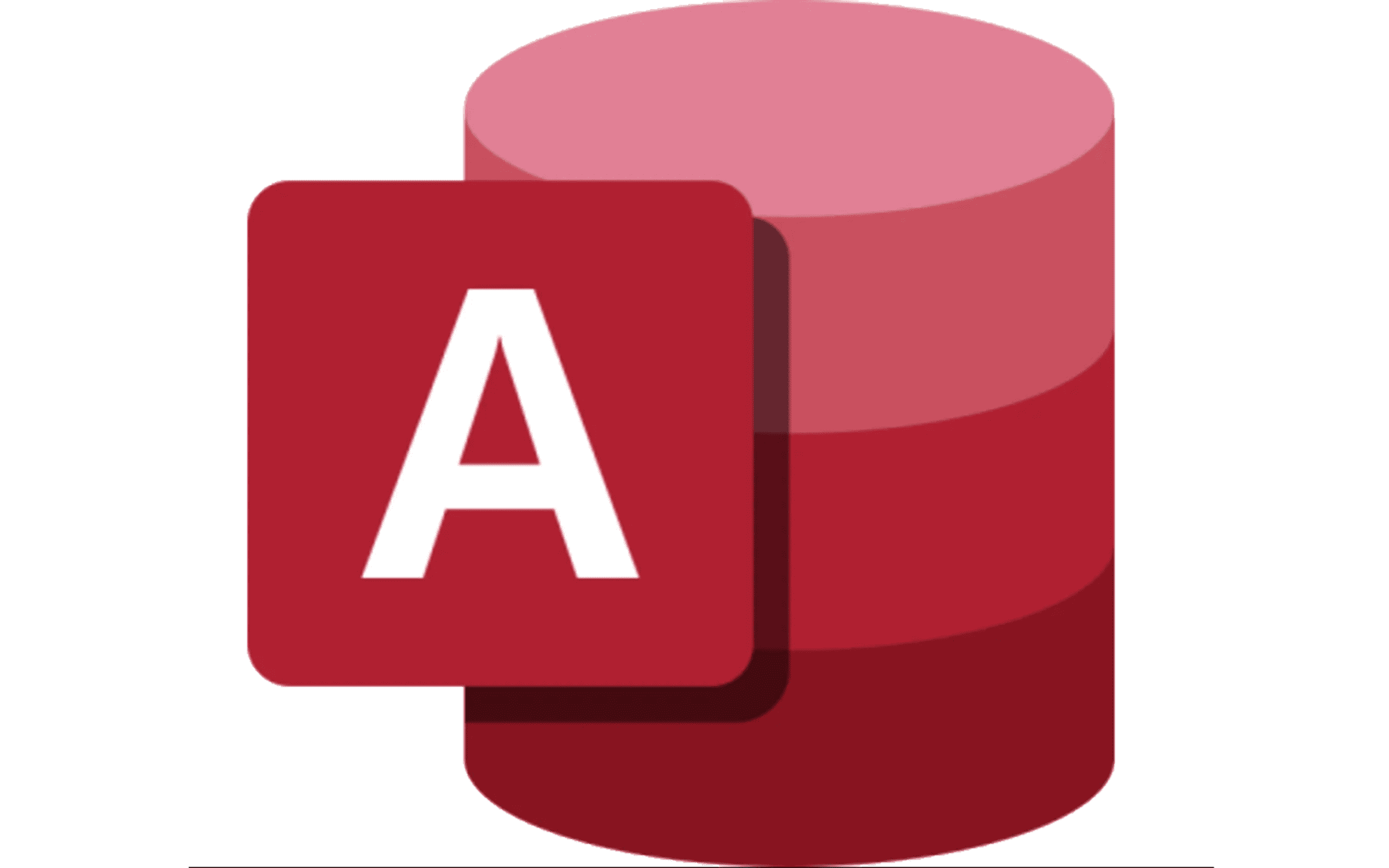
Unreal Engine 5 - Blueprints Game Developer Masterclass
By Packt
Using Blueprints in UE5, you can learn game development without coding. This beginner-friendly course will teach you how to use Unreal Engine's visual coding system. There is no prior experience required, and each lesson will gradually increase your knowledge.
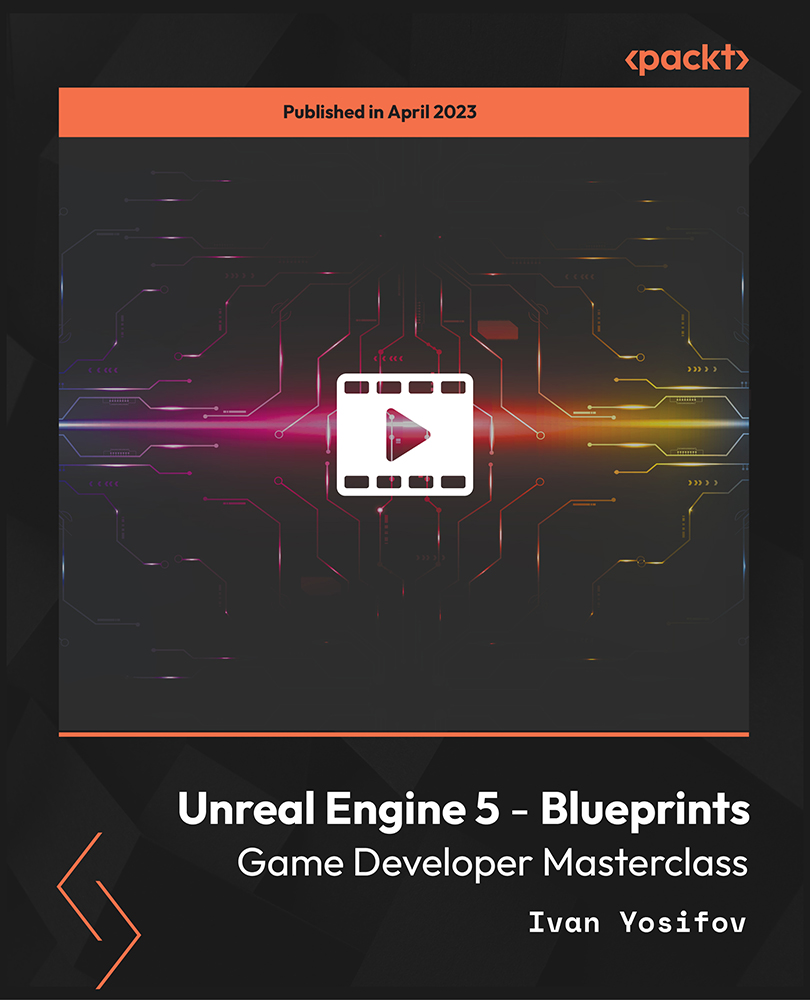
Learn C# by Building Applications.
By Packt
With this course, you will learn the bare-bone basics of C# by building console applications from scratch. You will first develop the application and then test it to gain a solid understanding of C# fundamentals. You will also explore the latest features released in C# 7.

QN101G IBM Engineering Requirements Management DOORS V9.6 - Foundation
By Nexus Human
Duration 1 Days 6 CPD hours This course is intended for This is a basic course for IBM Engineering Requirements Management DOORS users. Overview Upon completion of the course, students will be able to: Navigate within a DOORS database Create structured data in a DOORS formal module Modify existing data in a DOORS formal module Review existing data in a DOORS formal module Create relationships in a DOORS database Report on relationships in a DOORS database This course is for new IBM Engineering Requirements Management DOORS (DOORS) users. It introduces basic DOORS concepts and functionality. It includes hands-on exercises that teach users to create, edit, manipulate, and analyze requirements data in DOORS. Unit 1 Navigating a DOORS Database Unit 2 Viewing information Unit 3 Editing information Unit 4 Structure Unit 5 Capturing additional information Unit 6 Working with Microsoft Word documents Unit 7 Locating information Unit 8 Manipulating the display Unit 9 Creating traceability Unit 10 Traceability analysis Unit 11 Object linking and embedding Unit 12 Discussions Additional course details: Nexus Humans QN101G IBM Engineering Requirements Management DOORS V9.6 - Foundation training program is a workshop that presents an invigorating mix of sessions, lessons, and masterclasses meticulously crafted to propel your learning expedition forward. This immersive bootcamp-style experience boasts interactive lectures, hands-on labs, and collaborative hackathons, all strategically designed to fortify fundamental concepts. Guided by seasoned coaches, each session offers priceless insights and practical skills crucial for honing your expertise. Whether you're stepping into the realm of professional skills or a seasoned professional, this comprehensive course ensures you're equipped with the knowledge and prowess necessary for success. While we feel this is the best course for the QN101G IBM Engineering Requirements Management DOORS V9.6 - Foundation course and one of our Top 10 we encourage you to read the course outline to make sure it is the right content for you. Additionally, private sessions, closed classes or dedicated events are available both live online and at our training centres in Dublin and London, as well as at your offices anywhere in the UK, Ireland or across EMEA.

F2910 Build an IBM Case Manager Solution (V5.3.2)
By Nexus Human
Duration 1 Days 6 CPD hours This course is intended for This course is intended for solution architects, developers, business analysts, system administrators, or anyone who works as a solution builder within their company. Overview Build and deploy a solution Create properties and document classes Create roles and in-baskets Create a case type and tasks Create a workflow Use preconditions and sets Automate case packaging Add case stages Apply solution design principles In this course you will create basic case management solutions with IBM Case Manager Builder and Process Designer. Using an iterative solution development process, you will create, deploy, test, and revise your solutions, adding complexity and functionality to your solutions as you gain skills. You will create properties and document classes, configure roles and in-baskets, and define case stages. You will work with case types, tasks, and workflows. This course includes some guidelines on solution design principles. After completing this course, you can build on these skills by taking more advanced or specialized courses in security, user-interface customization, and solution deployment. Build and Deploy a Solution Build a solution Deploy a solution Test a solution Manage roles Redeploy a solution Create Properties and Document Classes Create case properties Create task properties Create a business object Create document classes Create Roles and In-Baskets Create roles Create in-baskets Create Tasks Create a to-do task Create a container task Add the to-do list widget to the Case Details pag Create a Step Map Open a task in Step Designer Create a step map Add a workgroup to a step map Add an attachment to a step map Use Preconditions and Sets Organize tasks with preconditions Organize tasks with inclusive sets Organize tasks with exclusive sets Automate Case Packaging Open a task in Process Designer Add a component step to a task Use a component step to package a case Add Case Stages Add case stages to a solution Use a system step to perform a case stage operation Use a case stage as a task precondition Solution Design Principles Describe solution design principles

WB396 IBM Managing Decisions in IBM Operational Decision Manager V8.7.1
By Nexus Human
Duration 5 Days 30 CPD hours This course is intended for This course is designed for business analysts. Overview After completing this course, you should be able to:Describe the benefits of implementing an Operational Decision Manager solution, and the collaboration that is required between the business and development teamsIdentify the main user roles that are involved in designing and developing an Operational Decision Manager solution, and the tasks that are associated with each roleExplain modeling concepts and the UML notation that is relevant to modeling for business rules and eventsDefine and implement object models for business rulesSet up the rule authoring environment in Designer by working with decision services and synchronizing across development and business environmentsCustomize the vocabulary that is used in rulesDiscover and analyze business rules for implementationUse the Operational Decision Manager rule editors to author business rules and decision tablesRun tests and simulations in the Decision Center Enterprise console to validate decision logic and rule changesExplain governance issues and work with Operational Decision Manager features that support decision governance This course introduces business analysts to IBM Operational Decision Manager V8.7.1. You learn the concepts and skills that are necessary to capture, author, validate, and manage business rules with Operational Decision Manager. Course Outline Course introduction Introducing IBM Operational Decision Manager V8.7.1 Exercise: Operational Decision Manager in action Modeling for business rules Exercise: Building the model on paper Exercise: Implementing the model Understanding decision services Exercise: Setting up a decision service Working with the BOM Exercise: Working with the BOM Introducing Decision Center Exercise: Exploring the Decision Center Business console Exercise: Exploring the Decision Center Enterprise console Introducing rule authoring Exercise: Understanding the case study Discovering and analyzing rules Exercise: Discovering rules Exercise: Analyzing rules Working with conditions in rules Exercise: Working with conditions in rules Working with definitions in rules Exercise: Working with definitions in rules Writing complete rules Exercise: Writing complete rules Authoring decision tables and trees Exercise: Authoring decision tables and trees Exercise: Authoring rules: Putting it all together Running tests and simulations in the Enterprise console Exercise: Running tests and simulations in the Enterprise console Introducing decision governance Exercise: Working with the decision governance framework Course summary

Master Microservices with Spring Boot and Spring Cloud
By Packt
Learn to build an amazing REST API with Spring Boot and understand what all this hype about microservices is about.

Overview This comprehensive course on Intermediate Python Coding will deepen your understanding on this topic. After successful completion of this course you can acquire the required skills in this sector. This Intermediate Python Coding comes with accredited certification from CPD, which will enhance your CV and make you worthy in the job market. So enrol in this course today to fast track your career ladder. How will I get my certificate? You may have to take a quiz or a written test online during or after the course. After successfully completing the course, you will be eligible for the certificate. Who is This course for? There is no experience or previous qualifications required for enrolment on this Intermediate Python Coding. It is available to all students, of all academic backgrounds. Requirements Our Intermediate Python Coding is fully compatible with PC's, Mac's, Laptop, Tablet and Smartphone devices. This course has been designed to be fully compatible with tablets and smartphones so you can access your course on Wi-Fi, 3G or 4G. There is no time limit for completing this course, it can be studied in your own time at your own pace. Career Path Learning this new skill will help you to advance in your career. It will diversify your job options and help you develop new techniques to keep up with the fast-changing world. This skillset will help you to- Open doors of opportunities Increase your adaptability Keep you relevant Boost confidence And much more! Course Curriculum 10 sections • 59 lectures • 05:21:00 total length •Course Introduction: 00:02:00 •Course Curriculum: 00:05:00 •How to get Pre-requisites: 00:02:00 •Getting Started on Windows, Linux or Mac: 00:01:00 •How to ask Great Questions: 00:02:00 •Introduction to Class: 00:07:00 •Create a Class: 00:09:00 •Calling a Class Object: 00:08:00 •Class Parameters - Objects: 00:05:00 •Access Modifiers(theory): 00:10:00 •Summary: 00:02:00 •Introduction to methods: 00:06:00 •Create a method: 00:07:00 •Method with parameters: 00:12:00 •Method default parameter: 00:06:00 •Multiple parameters: 00:05:00 •Method return keyword: 00:04:00 •Method Overloading: 00:05:00 •Summary: 00:02:00 •Introduction to OOPs: 00:05:00 •Classes and Objects: 00:08:00 •Class Constructors: 00:07:00 •Assessment Test1: 00:01:00 •Solution for Assessment Test1: 00:03:00 •Summary: 00:01:00 •Introduction: 00:04:00 •Inheritance: 00:13:00 •Getter and Setter Methods: 00:12:00 •Polymorphism: 00:13:00 •Assessment Test2: 00:03:00 •Solution for Assessment Test2: 00:03:00 •Summary: 00:01:00 •Introduction: 00:03:00 •Access Modifiers (public, protected, private): 00:21:00 •Encapsulation: 00:07:00 •Abstraction: 00:07:00 •Summary: 00:02:00 •Introduction: 00:01:00 •Dice Game: 00:06:00 •Card and Deck Game Playing: 00:07:00 •Summary: 00:01:00 •Introduction: 00:01:00 •PIP command installations: 00:12:00 •Modules: 00:12:00 •Naming Module: 00:03:00 •Built-in Modules: 00:03:00 •Packages: 00:08:00 •List Packages: 00:03:00 •Summary: 00:02:00 •Introduction: 00:02:00 •Reading CSV files: 00:11:00 •Writing CSV files: 00:04:00 •Summary: 00:01:00 •Introduction: 00:01:00 •Errors - Types of Errors: 00:08:00 •Try - ExceptExceptions Handling: 00:07:00 •Creating User-Defined Message: 00:05:00 •Try-Except-FinallyBlocks: 00:07:00 •Summary: 00:02:00

AutoCAD Essentials
By Nexus Human
Duration 2 Days 12 CPD hours This course is intended for This course is intended for individuals who want to gain basic and intermediate knowledge of working on AutoCAD Overview Upon successful completion of this course, students will be able to create basic and intermediate drawings utilizing the AutoCAD software In this course, you will learn to navigate the AutoCAD user interfaces and use the fundamental features of AutoCAD. You will learn to use the precision drafting tools in AutoCAD to develop accurate technical drawings. Utilizing the AutoCAD Software Startup Screen The Application Menu The AutoCAD User Interface AutoCAD Options [OP] Saving the Drawing ?Places? for Quicker Access of Drawings Wheel Mouse Tidbits The Governing Body of Workspaces Ribbon Management Layer Properties Manager Assigning a Linetype to a New Layer Off vs. Freeze Practical Features of Layer Walk Creating a Layer State Freezing Individual Layers with Layer Freeze Layer Lock Creating Drawings with AutoCAD Accuracy Measuring a Distance Measuring an Area Creating Basic Objects Object Selection Options Basic Editing Commands Polar Tracking Editing Polylines Variable Width Polyline Command Aliases Move and Copy with ?CTRL? Customizing Rollover Tooltips Cycle Through Stacked Objects Additional Selection Options Stretch Midpoint Between Two Points [M2P] Snap From Hatch Stuff Additional course details: Nexus Humans AutoCAD Essentials training program is a workshop that presents an invigorating mix of sessions, lessons, and masterclasses meticulously crafted to propel your learning expedition forward. This immersive bootcamp-style experience boasts interactive lectures, hands-on labs, and collaborative hackathons, all strategically designed to fortify fundamental concepts. Guided by seasoned coaches, each session offers priceless insights and practical skills crucial for honing your expertise. Whether you're stepping into the realm of professional skills or a seasoned professional, this comprehensive course ensures you're equipped with the knowledge and prowess necessary for success. While we feel this is the best course for the AutoCAD Essentials course and one of our Top 10 we encourage you to read the course outline to make sure it is the right content for you. Additionally, private sessions, closed classes or dedicated events are available both live online and at our training centres in Dublin and London, as well as at your offices anywhere in the UK, Ireland or across EMEA.

