- Professional Development
- Medicine & Nursing
- Arts & Crafts
- Health & Wellbeing
- Personal Development
This course will provide you with everything you need to take control of Instagram and attract targeted followers. This comprehensive course guides you with a better understanding of using Instagram and generate more earnings. You will learn how to get started with Instagram, build an audience and increase followers on this incredible platform and sell your products or services. With this course, determine what the best hashtags are for your business and how to use them in every post. Moreover, learn to create interesting and encouraging content and optimise your account for leads. Instagram is ideal for the advertisement since a vast amount of people use Instagram to research on different subjects, and this is where your product or service can be found. Your Learning Goals: Discover what it takes to create an impressive Instagram profile and feed. Get plenty of tips and tricks for producing daily content. Grow genuine Instagram followers. Promote your products or services through Instagram and boost revenue. Be able to collect leads from Instagram. Successfully sell your products or services through Instagram. Who is this Course for? Instagram Marketing Masterclass is perfect for anyone trying to learn potential professional skills. As there is no experience and qualification required for this course, it is available for all students from any academic background. Entry Requirement: This course is available to all learners, of all academic backgrounds. Learners should be aged 16 or over to undertake the qualification. Good understanding of English language, numeracy and ICT are required to attend this course. CPD Certificate from Course Gate At the successful completion of the course, you can obtain your CPD certificate from us. You can order the PDF certificate for £9 and the hard copy for £15. Also, you can order both PDF and hardcopy certificates for £22. Career path This course opens a new door for you to enter the relevant job market and also gives you the opportunity to acquire extensive knowledge along with required skills to become successful. You will be able to add our qualification to your CV/resume which will help you to stand out in the competitive job industry. Course Curriculum Introduction About the instructor and the course FREE 00:03:00 DO NOT ENROL until you watch this 00:02:00 INSTAGRAM FUNDAMENTALS Introduction to Fundamentals 00:01:00 Basic Features of Instagram 00:05:00 How Instagram Works 00:04:00 Rule no.1 & Rule no.2 of Instagram Marketing 00:04:00 Purpose and Theme 00:09:00 ACCOUNT SETUP Introduction to Account Setup 00:01:00 Username Selection 00:09:00 Personal or Business Account 00:08:00 How to Create an Amazing Bio Description 00:10:00 How to Select the Perfect Display Image (Profile image) 00:06:00 The Instagram solo link 00:05:00 CONTENT STRATEGY Introduction to Content creation on Instagram 00:01:00 Theme of your account 00:04:00 Quality and Quantity of content 00:09:00 Type of content that work on Instagram 00:11:00 How to create compelling content (non designers) 00:05:00 Free stock photo websites 00:04:00 Tools for creating content: IOS devices 00:10:00 Tools for creating content: Android devices 00:04:00 Tools for creating content: Desktop tools 00:10:00 What to do if you don't have time to create content 00:09:00 Tools to schedule your content 00:13:00 Create the ultimate Content Strategy Plan 00:07:00 GROWTH HACKS Introduction to Growth Hacking 00:01:00 Growth Hack no.1 - Consistency 00:03:00 Growth Hack no.2 - Hashtags 00:10:00 Growth Hack no.3 00:05:00 Growth Hack no.4 - Engaging 00:05:00 Growth Hack no.5 00:08:00 Growth Hack no.6 00:06:00 Growth Hack no.7 00:09:00 Tools to track your growth 00:04:00 ADVERTISING AND PROMOTION Introduction to advertising and promotion 00:01:00 Instagram ads- within the app 00:04:00 Instagram ads - Facebook Ads Manager 00:10:00 Paid shoutouts: how much does it cost 00:09:00 How to reach out to influencers 00:04:00 HOW TO GENERATE LEADS Introduction to lead generation 00:01:00 Rule no.1 - Give value first 00:04:00 Rule no.2 - The 80/20 rule 00:05:00 Call-to-action (CTA) 00:05:00 INSTAGRAM STORIES Introduction to Stories 00:01:00 Basics of the feature 00:05:00 What to share in your strories 00:04:00 CASE STUDIES A final advice 00:02:00 @digi_lifestyle Case Study - From 0 to 1000 in 4 weeks 00:09:00 @lfcgadgets Case Study - From 1000 to 10000+ in 4 months 00:09:00 BONUSES February 2018 - How to create awesome videos for Instagram with Quick app 00:12:00 February 2018 Instagram algorithm update 00:07:00 Instagram Hashtag Algorithm Update March 2018 00:08:00 How to Create Instagram Story Ads with Facebook Ads Manager 00:12:00 Certificate and Transcript Order Your Certificates or Transcripts 00:00:00

Presently, there are roughly 1.9 million people working in the hospitality industry. And if you prefer to study this Advanced Diploma in Restaurant and Hospitality Management course, then there is a probability for you to be one of them. We all probably know why the hospitality industry is so thriving these days, and why so many people desire to work in it. We have delicately designed this course where you will learn restaurant and hospitality management at the same time. You will learn how to work in a fast-paced environment and perform varied tasks every day. Become a part of the foodservice industry and learn hospitality management with just one single course. Who is the course for? Any professional who works in the hotel or part of a hotel's management People who have an interest in hospitality and management Entry Requirement: This course is available to all learners, of all academic backgrounds. Learners should be aged 16 or over to undertake the qualification. Good understanding of English language, numeracy and ICT are required to attend this course. CPD Certificate from Course Gate At the successful completion of the course, you can obtain your CPD certificate from us. You can order the PDF certificate for £9 and the hard copy for £15. Also, you can order both PDF and hardcopy certificates for £22. Career path This course opens a new door for you to enter the relevant job market and also gives you the opportunity to acquire extensive knowledge along with required skills to become successful. You will be able to add our qualification to your CV/resume which will help you to stand out in the competitive job industry. Course Curriculum Advanced Diploma in Restaurant and Hospitality Management - Update Version Module 1: Introduction to Hospitality Management Introduction to Hospitality Management 00:21:00 Module 2: An Overview of Hotel Industry An Overview of Hotel Industry 00:15:00 Module 3: The Process of Selection and Recruitment in Hospitality Industry The Process of Selection And Recruitment in Hospitality Industry 00:18:00 Module 4: The Process of Development and Training in Hospitality Industry The Process of Development and Training in the Hospitality Industry 00:21:00 Module 5: Management of Front Office Operations Management of Front Office Operations 00:16:00 Module 6: Management of Housekeeping, Engineering and Security Operations Management of Housekeeping, Engineering and Security Operations 00:24:00 Module 7: Management of Food and Beverage Operations Management of Food and Beverage Operations 00:17:00 Module 8: Management of Service Quality in Hospitality Industry Management of Service Quality in the Hospitality Industry 00:17:00 Module 9: Marketing in Travel and Tourism Business Marketing in Travel and Tourism Business 00:21:00 Module 10: Accounting in Hospitality Industry Accounting in Hospitality 00:23:00 Module 11: Customer Satisfaction Customer Satisfaction 00:20:00 Module 12: E-Hospitality and Technology E-Hospitality and Technology 00:19:00 Advanced Diploma in Restaurant and Hospitality Management - Old Version Starting a Restaurant Are you ready for the challenge? 00:15:00 How to decide on a concept 00:30:00 Designing your restaurant 00:15:00 Friends and family 00:15:00 Writing a Business Plan 00:30:00 Insurance 00:15:00 Restaurant Organizations that you need to check out. 00:15:00 What are the best Catering Industry Trade Shows? 00:15:00 Managing a Restaurant Managing Yourself 00:30:00 Managing Others 00:30:00 Managing Your Money 00:15:00 Managing Your Food and Supplies 00:30:00 Managing Everything Else 00:30:00 Starting Food Catering Where You Work 00:15:00 Health and safety 00:15:00 Staff, Suppliers and Transport 00:00:00 Food Hygiene 01:00:00 Rules about Menus 00:15:00 Paperwork and Finances 00:15:00 Law 00:15:00 Food Business Food Business Basics 00:45:00 Put Together Your Business Concept 00:10:00 Identify Your Target Market 00:10:00 Identify Your Competition 00:10:00 Write A Mission Statement 00:10:00 Downline Basics 00:15:00 Equipment And Supplies 00:10:00 Marketing And Quality Control 00:10:00 Wrapping Up 00:05:00 Hospitality Introduction to Hospitality 00:15:00 Characteristics of the Hospitality Industry 00:15:00 Relationship Between the Hospitality Industry and Tourism 00:15:00 Types of Accommodation 00:15:00 Types of Room 00:30:00 Types of Hotel Guests 00:15:00 Hospitality Management Introduction to Hospitality Management 01:00:00 Influences Which Affect the Industry 00:05:00 The Development of the Hospitality Industry 00:05:00 Hospitality Brands 00:15:00 Accommodation 00:05:00 Food Service 00:05:00 Successful Quality Management 00:05:00 Certificate and Transcript Order Your Certificates or Transcripts 00:00:00

Course Overview Grasp the opportunity to learn Microsoft Excel from the ABCs to an advanced level within one course. The Microsoft Excel Masterclass in 2021 course will start with the basics with MS excel and gradually turn you into an expert user. The Microsoft Excel Masterclass in 2021 course will first focus on the tools and functions of excel. You will comprehend the skills to create basic formulas in excel. In this step by the step learning process, you will have the adequate knowledge and ability to make all sorts of adjustments to your worksheets. The course will teach you many strategies for cell formatting. From the easy to follow modules, you will grasp the techniques to insert shapes and images into your sheets. You will also understand how to visualize your data in charts. In the end, you will study the benefits of using excel templates. The Microsoft Excel Masterclass in 2021 course will provide you with first-hand training on excel. Enroll in the course and take your excel skills to the next level. Learning Outcomes Get an introduction to Microsoft Excel and its functions Understand the process of data validation and data visualization Learn how to adjust excel worksheets Know about the conditional functions Familiarize yourself with the process of inserting images and shapes Who is this course for? Those who want to learn Microsoft Excel. Entry Requirement This course is available to all learners, of all academic backgrounds. Learners should be aged 16 or over to undertake the qualification. Good understanding of English language, numeracy and ICT are required to attend this course. Certification After you have successfully completed the course, you will be able to obtain an Accredited Certificate of Achievement. You can however also obtain a Course Completion Certificate following the course completion without sitting for the test. Certificates can be obtained either in hardcopy at the cost of £39 or in PDF format at the cost of £24. PDF certificate's turnaround time is 24 hours, and for the hardcopy certificate, it is 3-9 working days. Why choose us? Affordable, engaging & high-quality e-learning study materials; Tutorial videos/materials from the industry-leading experts; Study in a user-friendly, advanced online learning platform; Efficient exam systems for the assessment and instant result; The UK & internationally recognized accredited qualification; Access to course content on mobile, tablet or desktop from anywhere anytime; The benefit of career advancement opportunities; 24/7 student support via email. Career Path The Microsoft Excel Masterclass in 2021 course is a useful qualification to possess and would be beneficial for any related profession or industry such as: Business Professional Data Operator Administrative Officer Data Analyst Unit 01: Excel from A-Z Course Introduction Excel from A-Z Course Intro 00:03:00 Excel Job Opportunities 00:03:00 Excel Job Types 00:04:00 Microsoft Excel Marketplace 00:04:00 What is Microsoft Excel? 00:04:00 Who is This Course For? 00:04:00 Unit 02: Getting Started With Excel Finding & Opening Excel 00:01:00 Excel's Start Screen 00:03:00 Explaining the Excel Interface 00:03:00 Excel Interface Continued 00:01:00 Excel Workbook vs. Excel Worksheet 00:02:00 Saving an Excel Document 00:04:00 Customizing the Quick Access Toolbar 00:02:00 Customizing the Excel Ribbon 00:03:00 Excel Shortcut Keys 00:02:00 Unit 03: Values, Referencing and Formulas Creating Excel Labels 00:03:00 Entering Numeric Values in Excel 00:03:00 Formatting Date Values in Excel 00:05:00 Building Basic Formulas in Excel 00:05:00 Order of Operations 00:06:00 Relative vs. Absolute Cell References 00:07:00 Unit 04: Intro to Excel Functions Excel Functions Explained 00:03:00 The SUM() Function 00:08:00 The MIN() & MAX() Function 00:04:00 The AVERAGE() Function 00:02:00 COUNT() Functions 00:05:00 Unit 05: Adjusting Excel Worksheets Moving & Copying Data 00:07:00 Insert & Delete Rows and Columns 00:05:00 Adjusting the Width and Height of Cells 00:05:00 Hiding and Unhiding Excel Rows and Columns 00:04:00 Renaming, Moving & Deleting Excel Worksheets 00:05:00 Adding Protection to Specific Cells 00:04:00 Protecting the Structure of a Workbook 00:02:00 Adding a Workbook Password to Open File 00:02:00 Unit 06: Visually Pleasing Cell Formatting Formatting Fonts and Cell Background Color 00:05:00 Adding Cell Borders 00:05:00 Formatting Data Appropriately 00:05:00 The Magic behind Excel's Format Painter 00:04:00 Creating Styles for Formatting Efficiency 00:06:00 Merging Cells for a Cleaner Look 00:03:00 The Power of Conditional Formatting 00:06:00 Unit 07: How to Insert Images and Shapes! Grab User's Attention using Illustrations 00:09:00 Customizing Icons 00:05:00 Create Compelling Graphics with SmartArt 00:06:00 Unit 08: Visualize Data with Charts The Commonly Used Column Chart 00:03:00 Changing the Chart Design 00:02:00 Formatting Elements of a Chart 00:06:00 Modifying the Data, Type & Location of a Chart 00:06:00 Unit 09: Excel's Printing Options Print Preview Options 00:04:00 Excel's Page Layout View 00:07:00 Printing a Specific Range of Cells 00:03:00 Converting Spreadsheets to PDF Files 00:02:00 Unit 10: Benefits of Using Excel Templates Why Create an Excel Template 00:01:00 How to Create an Excel Template 00:05:00 Unit 11: Working with Excel Datasets How to Prepare Data for Analysis 00:04:00 How to Sort Data in Excel 00:03:00 Multi-Level Sorting 00:03:00 Custom Sorting Datasets in Excel 00:02:00 Applying Filters to Datasets 00:05:00 Creating Subtotals within a Dataset 00:06:00 Converting Datasets into Tables 00:06:00 Finding & Removing Duplicate Values 00:07:00 Unit 12: Excel Database Functions The SUMIF() Function 00:09:00 The DSUM() Function 00:08:00 The DSUM() Function Cont. 00:07:00 The SUBTOTAL() Function 00:06:00 Unit 13: Excel Data Validation What is Excel Data Validation? 00:02:00 Creating a Drop Down List with Data Validation 00:07:00 Different Types of Excel Data Validation 00:06:00 Adding Custom Alerts to Data Validation 00:07:00 Creating a Dynamic Drop Down List 00:03:00 Complex Validation: Dependent Drop Down List! 00:09:00 Unit 14: Excel PivotTables Creating an Excel Pivot Table 00:06:00 Modifying Excel PivotTables 00:06:00 Grouping & Filtering PivotTable Data 00:07:00 Drilling Down into PivotTable Data 00:02:00 Creating Pivot Charts & Utilizing Slicers 00:08:00 Unit 15: Excel's PowerPivot Add-In What is PowerPivot? 00:04:00 Activating the Excel PowerPivot Add-In 00:02:00 Creating Relationships between Data Tables 00:06:00 Using Data Models to Create PivotTables 00:05:00 How to Create PowerPivot KPI's 00:08:00 Unit 16: Excel's Conditional Functions Excel's IF() Function 00:05:00 IF() Function with AND() Criteria 00:05:00 IF() Function with OR() Criteria 00:05:00 Nesting Multiple IF() Functions 00:07:00 The COUNTIF() Function 00:04:00 Key Benefits of Named Ranges 00:04:00 Unit 17: Excel's Lookup Function VLOOKUP() Function 00:09:00 The Beauty of Excel's IFERROR() Function 00:04:00 HLOOKUP() Function 00:06:00 INDEX() Function 00:05:00 MATCH() Function 00:05:00 INDEX() and MATCH() Combined 00:05:00 Two-Way Lookup with INDEX() and MATCH() 00:04:00 Unit 18: Text Based Functions in Excel LEFT(), RIGHT() and MID() Function 00:07:00 Extracting Specific Text using LEN() & SEARCH() 00:13:00 Combining Text with CONCATENATE() 00:06:00 Quick Tips & Other Text Based Functions 00:06:00 Unit 19: Auditing Formulas and Views in Excel Tracing Precedents & Dependents in Formulas 00:04:00 Showing Formulas 00:02:00 Grouping Data 00:03:00 3D Referencing in Formulas 00:05:00 Utilizing the Watch Window in Excel 00:03:00 How to Freeze Panes in Excel 00:03:00 Unit 20: Excel's 'what If?' Tools Excel's Scenario Manager Tool 00:06:00 Goal Seek in Excel 00:06:00 Compare Results with Excel Data Tables 00:04:00 Solver Tool 00:11:00 Unit 21: Welcome to Excel VBA The Power Behind Excel VBA 00:03:00 A Look Inside the Visual Basic Editor (VBE) 00:04:00 Recording a Macro 00:09:00 Saving & Opening a Macro-Enabled Workbook 00:02:00 Unit 22: The VBA Language Modules and Procedures 00:07:00 Objects, Methods and Properties 00:06:00 Excel VBA Variables 00:05:00 Unit 23: Writing VBA Code Referencing a Range 00:14:00 InputBox & MsgBox 00:06:00 Using Variables in VBA Code 00:05:00 If Then Else Statement 00:10:00 Worksheet Functions inside VBA 00:08:00 Creating User Defined Functions 00:09:00 User Defined Functions within VBA Scripts 00:06:00 Unit 24: Important VBA Tools and Logic Find Last Row of Data 00:06:00 Find Last Column of Data 00:03:00 With Statement 00:05:00 Debugging & Error Handling 00:07:00 Debugging & Error Handling Cont. 00:07:00 Unit 25: Excel VBA Lopps For Next Loop 00:09:00 Do Until Loop 00:06:00 For Each Loop 00:04:00 Unit 26: Triggering Macros Assigning Macros to Shapes 00:04:00 Form Controls vs ActiveX Controls 00:08:00 Worksheet Events 00:04:00 Workbook Events 00:03:00 Fun with VBA Events! 00:07:00 Unit 27: Excel User Forms Creating an Excel UserForm 00:03:00 Adding Controls to UserForms 00:10:00 How to Show an UserForm 00:03:00 Passing TextBox Values to Desired Cells 00:07:00 Passing Option Buttons to Desired Cells 00:07:00 UserForm ComboBoxes 00:08:00 Clearing Values from UserForm Controls 00:03:00 How to Close an UserForm 00:02:00 UserForms and Protected Sheets 00:05:00 Unit 28: Starting a Career in Excel Creating an Excel Resume 00:05:00 Getting Started with Freelancing 00:06:00 How to Become an Excel Freelancer 00:05:00 Top Freelance Websites 00:05:00 How to Get Your First Client 00:08:00 Personal Branding 00:07:00 Networking Do's and Don'ts 00:04:00 Importance of Having a Website 00:04:00 Resources Resources - Microsoft Excel Masterclass in 2021 00:00:00 Certificate and Transcript Order Your Certificates and Transcripts 00:00:00

Course Overview Learn how to create the perfect portfolio to showcase your Photoshop skill from this Build a Portfolio: 40 Practical Projects in Photoshop course and be able to present your works in a smart and effective way. In this Build a Portfolio: 40 Practical Projects in Photoshop course, you will learn how to create a Portfolio, practical Photoshop technique to apply immediately, Facebook ads, Instagram post, YouTube thumbnails, newsletter, CV, business card creating, how to maintain your workflow, logo design, banner creating, image editing and many other projects that will enrich your portfolio and make you more valuable to employers. In addition, this course will help you to understand Photoshop projects that can add value to your career as a designer. You will learn Photoshop projects and how to create them from scratch. Learn unique Photoshop techniques and be able to use them in your projects effectively from this Build a Portfolio: 40 Practical Projects in Photoshop course. Learning Outcomes Familiarize with the techniques of creating a portfolio and showcasing your work Learn different project styles and techniques Be able to create CV, business card, logo, catalogue and sales banner Learn how to design YouTube thumbnails, Instagram posts, Facebook ads and other social media promotion ads Create different images, edit images and cover images Be able to create a lasting impression in your mind through your design Who is this course for? This course is ideal for those who want to showcase their work and establish their career as digital artist or graphic designers. You will learn how you can create your portfolio, enrich your CV and showcase your work from this course. Entry Requirement This course is available to all learners, of all academic backgrounds. Learners should be aged 16 or over to undertake the qualification. Good understanding of English language, numeracy and ICT are required to attend this course. Certification After you have successfully completed the course, you will be able to obtain an Accredited Certificate of Achievement. You can however also obtain a Course Completion Certificate following the course completion without sitting for the test. Certificates can be obtained either in hardcopy at the cost of £39 or in PDF format at the cost of £24. PDF certificate's turnaround time is 24 hours, and for the hardcopy certificate, it is 3-9 working days. Why choose us? Affordable, engaging & high-quality e-learning study materials; Tutorial videos/materials from the industry-leading experts; Study in a user-friendly, advanced online learning platform; Efficient exam systems for the assessment and instant result; The UK & internationally recognized accredited qualification; Access to course content on mobile, tablet or desktop from anywhere anytime; The benefit of career advancement opportunities; 24/7 student support via email. Career Path Build a Portfolio: 40 Practical Projects in Photoshop is a useful qualification to possess and would be beneficial for any related profession or industry such as: Graphic Designers Photo Editors Artists Digital Artists Freelancers Introduction Welcome 00:06:00 Getting Fast Help 00:02:00 Graphic Design 00:03:00 Create your first Facebook Ad Design 00:08:00 Using Photoshop for Every Project 00:04:00 Design Assets Explained 00:06:00 Best Sources for Design Assets 00:08:00 Optional - Setting up Photoshop 00:06:00 Mix and Match Design Assets 00:04:00 What does it take to create beautiful graphics? 00:03:00 Facebook Cover Project Introduction 00:01:00 Project Settings & Aspect Ratios 00:08:00 Optional: Creating Text Assets From Scratch 00:05:00 Selecting Image Assets 00:07:00 Arranging the Assets on the Canvas 00:04:00 Designing the Cover 00:07:00 Typography for the Facebook Cover 00:07:00 Fine Tuning the Cover 00:04:00 Conclusion 00:03:00 Facebook Cover Project #2 Introduction 00:01:00 Analyze your assets and options 00:05:00 Setting the project's foundation 00:05:00 Creating a neutral background with a noise texture 00:07:00 Sizing up the products correctly 00:05:00 Creating shadows for the products 00:06:00 Fine Tuning the Cover 00:04:00 Using vector graphics to create version 2 00:04:00 Creative Facebook cover iteration 00:09:00 Youtube Thumbnails The connection between YouTube thumbnails & Views 00:02:00 The power of a mockup 00:07:00 The Absolute best way to design YouTube Thumbnails 00:04:00 Classic YouTube Thumbnail - Part 1 00:05:00 Classic YouTube Thumbnail - Part 2 00:07:00 Abstract YouTube Thumbnail - Part 1 00:06:00 Abstract YouTube Thumbnail - Part 2 00:07:00 Choose your own style 00:05:00 Before and After Thumbnail 00:07:00 Illustration-based Thumbnail - Part 1 00:05:00 Illustration-based Thumbnail - Part 2 00:05:00 Personal Brand Thumbnail 00:07:00 Text Behind & In Front of you 00:05:00 Conclusions 00:01:00 Instagram Introduction 00:01:00 How to Post on Instagram from your Computer 00:02:00 Instagram Content Creation Hack 00:05:00 Clean Product Presentation - Part 1 00:05:00 Clean Product Presentation - Part 2 00:07:00 Instagram Mockups - Easy! 00:03:00 Inspirational Content - Part 1 00:06:00 Inspirational Content - Part 2 00:04:00 Black & White Content 00:09:00 Food Content 00:06:00 Personal Branding - Part 1 00:06:00 Personal Branding - Part 2 00:04:00 Content Striking Colors - Part 1 00:04:00 Content Striking Colors - Part 2 00:05:00 Facebook Ads Introduction 00:01:00 Framing Facebook Ads & Quality Standards 00:06:00 Colorful Product Ad - Part 1 00:07:00 Colorful Product Ad - Part 2 00:05:00 Colorful Product Ad - Part 3 00:07:00 Colorful Product Ad - Part 4 00:06:00 The question of stock photos & freebies in FB ads 00:05:00 Vector Based Ad - Part 1 00:06:00 Vector Based Ad - Part 2 00:07:00 Vector Based Ad - Part 3 00:06:00 Vector Based Ad - Part 4 00:05:00 The Pros and Cons of People-based Facebook ads 00:06:00 People-Based Facebook Ad - Part 1 00:07:00 People-Based Facebook Ad - Part 2 00:06:00 People-Based Facebook Ad - Part 3 00:06:00 Best Facebook Ad Template - The Foundation 00:04:00 Best Facebook Ad Template - The Details 00:07:00 Conclusions 00:01:00 Business Cards Introduction 00:03:00 Colorful Business card for the CEO - The essentials 00:06:00 Colorful Business card for the CEO - The details 00:06:00 Colorful Business card for the CEO - Beautiful Icons 00:07:00 What do 'simple' and 'clean' mean? 00:07:00 Personal Branding Business Card 00:07:00 Business Card Best Design Practices 00:06:00 Corporate Business Card - Foundation 00:07:00 Corporate Business Card - Icon Design 00:08:00 Design Beautiful CVs (Resumes) CV (Curriculum Vitae) Designs in Today's Market 00:04:00 Deciding on a CV style 00:04:00 Setting the foundation of the CV 00:07:00 Choosing a typeface - really important! 00:07:00 Rocking Typography 00:05:00 Gorgeous icons for your CV 00:06:00 Staying consistent in your design 00:05:00 Negative space in a CV design 00:06:00 Creating a timeline for your CV 00:06:00 Final Thoughts for the Clean CV Project 00:01:00 Beautiful CV Design Creative CV Design 00:05:00 Modern Typography for a Creative CV 00:06:00 Use Freepik to make your CV stand out! 00:07:00 How to adjust vectors and add detailed icons 00:07:00 Fine-tuning the CV 00:06:00 The last 10% that makes all the differences! 00:06:00 Newsletters Newsletters in today's market 00:03:00 Newsletter styles 00:06:00 Colorful Newsletter in Mailchimp & Photoshop 00:06:00 Create a catchy newsletter hero-element in Photoshop 00:06:00 Adding extra details 00:04:00 The most important element: the CTA 00:06:00 Create effective layouts in Mailchimp 00:06:00 Inserting new content in Mailchimp 00:05:00 Balancing graphics with content 00:08:00 Design overview 00:03:00 Animated Newsletters Animated Newsletter in Mailchimp & Photoshop 00:05:00 Create the product presentation in Photoshop 00:05:00 Animating the product presentation - Method #1 00:07:00 Animating the product presentation - Method #2 00:05:00 Create the call to action 00:04:00 Creating a gift design for the newsletter in Photoshop 00:06:00 Animating the gift box - the lid 00:05:00 Animating the gift box - the stars & text 00:05:00 Graphic Design Analysis with Chris Barin Introduction 00:04:00 Mazda 3 Launch Ad 00:06:00 Travel Agency Templates - Good or bad? 00:06:00 Original Design versus Templates 00:07:00 Hiring People Through Beautiful Ads 00:06:00 Premium Office Building Ad - Shocking! 00:05:00 Huge Telecom Company Blunder! 00:06:00 50% for 5% 00:09:00 The reason why most designs are cluttered 00:06:00 Clichés and Stereotypes in Graphic Design 00:04:00 Printed Design: Indoor Ad Banner Introduction 00:03:00 Everything's about the Style Guide 00:05:00 Indoor Ad Banner: Laying things out 00:06:00 Indoor Ad Banner: Typography & Layout 00:07:00 Indoor Ad Banner: Styling 00:08:00 Indoor Banner: Final touches & Conclusions 00:05:00 Bonus: Create an indoor ad banner mockup 00:05:00 Section conclusions 00:01:00 Printed Design: Product Catalogue Introduction 00:02:00 Set up the catalogue project in Photoshop 00:06:00 Styling the cover of the catalogue 00:08:00 Fine-tuning the cover 00:06:00 Add something extra to the cover 00:08:00 Interior page style: Typography 00:08:00 Interior page style: Layout 00:06:00 Styling large amounts of text 00:11:00 Interior pages overview 00:07:00 Conclusions 00:02:00 Logo Design The Truth About Logo Design 00:04:00 Should you design logos as a freelancer? 00:08:00 Creating logos in Photoshop 00:06:00 The complexity behind a logo 00:04:00 Gathering information 00:06:00 Worst techniques for logo design 00:05:00 Best techniques for logo design 00:06:00 Final Thoughts Final Thoughts 00:02:00 Certificate and Transcript Order Your Certificates and Transcripts 00:00:00

Overview Health careers are always in demand. And having sound knowledge of human anatomy and psychology is beneficial not only for healthcare jobs but also for your personal health. This Advanced Diploma in Anatomy and Physiology course will provide you with a comprehensive understanding of human anatomy and psychology. As a result, you can brace yourself with a promising career in the field of science. In this Advanced Diploma in Anatomy and Physiology course, you'll discover the theoretical and practical functionalities of the human body. The course will provide you with valuable insights into the major body systems and how they interact with each other. Furthermore, you'll get excellent information on the major levels of organisation in the body, such as molecules, cells, tissues and organs. By the end of the training, you will know how the human body develops and changes throughout life. Learning Outcomes Find a comprehensive overview of human psychology and anatomy Learn about the body systems and their functions Enrich your knowledge of the major level of organisations in the body Understand the chemical level of organisation Know the anatomy of the nervous system Determine the functions of the skeletal system Know the types of body movements Broaden your understanding of the cranial nerves Understand the anatomy of the heart Who is the Course for? This Advanced Diploma in Anatomy and Physiology course is suitable for anyone interested in understanding human anatomy and psychology. In addition, the training will open doors to various health career opportunities. Entry Requirement This course is available to all learners, of all academic backgrounds. Learners should be aged 16 or over to undertake the qualification. Good understanding of English language, numeracy, and ICT are required to attend this course. Assessment At the end of the course, you will be required to sit for an online multiple-choice test. Your test will be assessed automatically and immediately so that you will instantly know whether you have been successful. Before sitting for your final exam, you will have the opportunity to test your proficiency with a mock exam. Certification: After completing and passing the course successfully, you will be able to obtain an Accredited Certificate of Achievement. Certificates can be obtained either in hard copy at a cost of £39 or in PDF format at a cost of £24. Why Choose Us? Affordable, well-structured and high-quality e-learning study materials Engaging tutorial videos, materials from the industry-leading experts Opportunity to study in a user-friendly, advanced online learning platform Efficient exam systems for the assessment and instant result UK & internationally recognised accredited qualification Access the course content on mobile, tablet, or desktop from anywhere, anytime Excellent career advancement opportunities 24/7 student support via email. Career Path Advanced Diploma in Anatomy and Physiology Course provides useful skills to possess and would be beneficial for the following professionals: Medical laboratory technician. Physical therapist assistant. MRI technologist. Medical technologist Nurse. Personal trainer. Massage therapist Science teacher Updated Version-Advanced Diploma in Anatomy and Physiology Module 01: The Chemistry of Cells The Chemistry of Cells 00:27:00 Module 02: Cells Cells 00:16:00 Module 03: Cell Division Cell Division 00:19:00 Module 04: Replication and Metabolism Replication and Metabolism 00:20:00 Module 05: Human Tissues Human Tissues 00:25:00 Module 06: Skin Skin 00:16:00 Module 07: Human Skeletal System Human Skeletal System 00:21:00 Module 08: The Muscular System The Muscular System 00:17:00 Module 09: Skeletal Muscle Fibre Skeletal Muscle Fibre 00:23:00 Module 10: Nervous System Nervous System 00:31:00 Module 11: The Brain The Brain 00:25:00 Module 12: Nervous System-Spinal Cord and Spinal Nerves Nervous System-Spinal Cord and Spinal Nerves 00:15:00 Module 13: Nervous System - Autonomic Nervous System and Cranial Nerves Nervous System - Autonomic Nervous System and Cranial Nerves 00:21:00 Module 14: Nervous System-The Eyes Nervous System-The Eyes 00:15:00 Module 15: Nervous System-The Ears, Hearing, and Equilibrium Nervous System-The Ears, Hearing, and Equilibrium 00:14:00 Module 16: Nervous System-Memory Nervous System-Memory 00:19:00 Module 17: Sensory Systems Sensory Systems 00:23:00 Module 18: Cardiovascular System Cardiovascular System 00:25:00 Module 19: Blood Blood 00:27:00 Module 20: Lymphatics Lymphatics 00:20:00 Module 21: Immune System Immune System 00:26:00 Module 22: Digestive System Digestive System 00:22:00 Module 23: Respiratory System Respiratory System 00:19:00 Module 24: Urinary System Urinary System 00:16:00 Module 25: Male Reproductive System Male Reproductive System 00:31:00 Module 26: Female Reproductive System Female Reproductive System 00:31:00 Order Your Certificate Order Your Certificates and Transcripts 00:00:00 Old Version-Advanced Diploma in Anatomy and Physiology Introduction to the Human Body Overview of Anatomy and Physiology 00:20:00 Structural Organization of the Human Body 00:15:00 Functions of Human Life 00:15:00 Requirements for Human Life 00:15:00 Homeostasis 00:15:00 Anatomical Terminology 00:15:00 Medical Imaging 00:15:00 The Chemical Level Elements and Atoms: The Building Blocks of Matter 00:25:00 Chemical Bonds 00:25:00 Chemical Reactions 00:20:00 Inorganic Compounds Essential to Human Functioning 00:15:00 Organic Compounds Essential to Human Functioning 00:20:00 The Cellular Level The Cell Membrane 00:20:00 The Cytoplasm and Cellular Organelles 00:15:00 The Nucleus and DNA Replication 00:15:00 Protein Synthesis 00:15:00 Cell Growth and Division 00:20:00 Cellular Differentiation 00:10:00 The Tissue Level Types of Tissues 00:15:00 Epithelial Tissue 00:20:00 Muscle Tissue and Motion 00:05:00 Nervous Tissue Mediates Perception and Response 00:05:00 Tissue Injury and Aging 00:15:00 The Integumentary System Layers of the Skin 00:20:00 Accessory Structures of the Skin 00:15:00 Functions of the Integumentary System 00:10:00 Diseases, Disorders, and Injuries of the Integumentary System 00:15:00 Bone Tissue and the Skeletal System The Functions of the Skeletal System 00:10:00 Bone Classification 00:10:00 Bone Structure 00:20:00 Bone Formation and Development 00:10:00 Fractures: Bone Repair 00:05:00 Exercise, Nutrition, Hormones, and Bone Tissue 00:15:00 Calcium Homeostasis: Interactions of the Skeletal System and Other Organ Systems 00:10:00 Axial Skeleton Divisions of the Skeletal System 00:05:00 The Skull 00:45:00 The Vertebral Column 00:20:00 The Thoracic Cage 00:05:00 Embryonic Development of the Axial Skeleton 00:10:00 Joints Classification of Joints 00:10:00 Fibrous Joints 00:10:00 Cartilaginous Joints 00:05:00 Synovial Joints 00:20:00 Types of Body Movements 00:20:00 Anatomy of Selected Synovial Joints 00:25:00 Development of Joints 00:05:00 Muscle Tissue Introduction to Muscle Tissue 00:05:00 Skeletal Muscle 00:15:00 Muscle Fiber Contraction and Relaxation 00:20:00 Nervous System Control of Muscle Tension 00:20:00 Types of Muscle Fibers 00:05:00 Exercise and Muscle Performance 00:10:00 Cardiac Muscle Tissue 00:05:00 Smooth Muscle 00:15:00 Development and Regeneration of Muscle Tissue 00:05:00 The Muscular System Interactions of Skeletal Muscles, Their Fascicle Arrangement, and Their Lever Systems 00:10:00 Naming Skeletal Muscles 00:10:00 Axial Muscles of the Head, Neck, and Back 00:20:00 Axial Muscles of the Abdominal Wall and Thorax 00:25:00 Muscles of the Pectoral Girdle and Upper Limbs 00:30:00 Appendicular Muscles of the Pelvic Girdle and Lower Limbs 00:15:00 The Nervous System and Nervous Tissue Basic Structure and Function of the Nervous System 00:15:00 Nervous Tissue 00:15:00 The Function of Nervous Tissue 00:10:00 The Action Potential 00:15:00 Communication Between Neurons 00:15:00 Anatomy of the Nervous System The Embryologic Perspective 00:15:00 The Central Nervous System 00:25:00 Circulation and the Central Nervous System 00:15:00 The Peripheral Nervous System 00:15:00 The Brain and Cranial Nerves Sensory Perception 00:30:00 Central Processing 00:30:00 Motor Responses 00:15:00 The Autonomic Nervous System Divisions of the Autonomic Nervous System 00:15:00 Autonomic Reflexes and Homeostasis 00:20:00 Central Control 00:10:00 Drugs that Affect the Autonomic System 00:15:00 The Endocrine System Introduction to Endocrine System 00:05:00 Hormones 00:15:00 The Pituitary Gland and Hypothalamus 00:15:00 The Thyroid Gland 00:15:00 The Parathyroid Glands 00:05:00 The Adrenal Glands 00:10:00 Gonadal and Placental Hormones 00:05:00 The Endocrine Pancreas 00:10:00 Organs with Secondary Endocrine Functions 00:05:00 Development and Aging of the Endocrine System 00:10:00 The Cardiovascular System: Blood Overview of Blood 00:20:00 Production of the Formed Elements 00:10:00 Erythrocytes 00:30:00 Leukocytes and Platelets 00:15:00 Hemostasis 00:20:00 Blood Typing 00:10:00 The Cardiovascular System: The Heart Heart Anatomy 00:50:00 Cardiac Muscle and Electrical Activity 00:30:00 Cardiac Cycle 00:20:00 Cardiac Physiology 00:20:00 Development of the Heart 00:10:00 Mock Exam Mock Exam - Advanced Diploma in Anatomy and Physiology 00:20:00 Final Exam Final Exam - Advanced Diploma in Anatomy and Physiology 00:20:00 Order Your Certificates and Transcripts Order Your Certificates and Transcripts 00:00:00
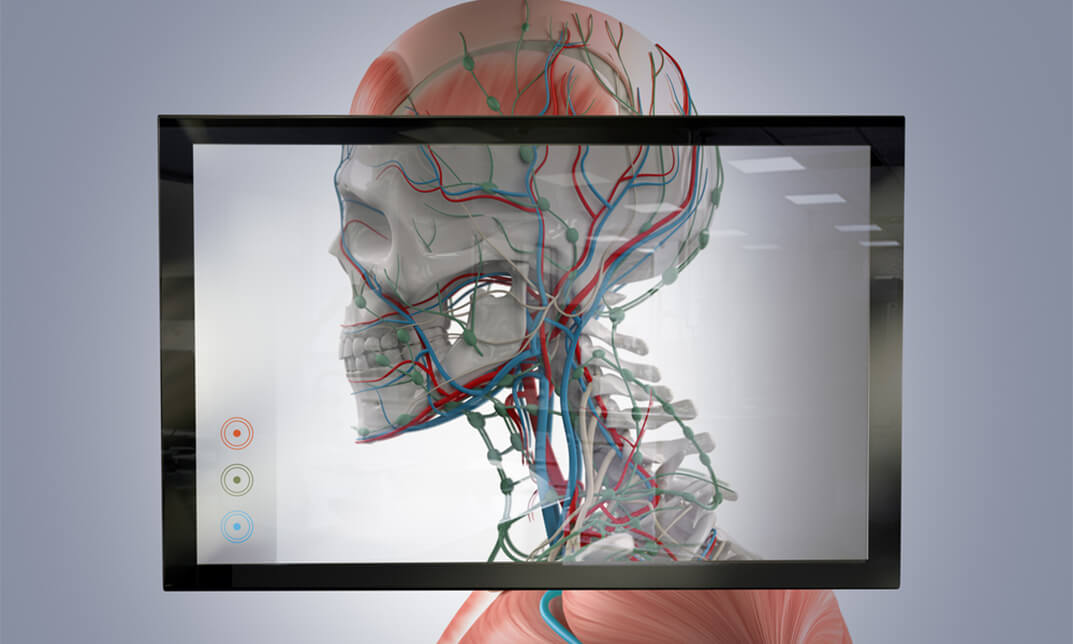
Course Overview Do you want to earn money passively from home? DO you want to drive more traffic to your website? Google AdWords is a great way for that. Learn how you can use Google ad services to get ahead of your competitors and drive traffic towards your business from this Learn Google AdWords and Earn Passive income with PPC course and boost your sales in no time. This course will teach you to how you can make a profit out of per click of your visitors. In this Learn Google AdWords and Earn Passive income with PPC course, you will learn how to set up an AdWords account, theories, keyword research, conversation tracking, sales and revenue tracking. You'll also understand the importance of quality scores, data analysis and understanding customer psychological level from this course. This course will help you understand the steps of monetizing your website from scratch. Learning Outcomes Be able to drive traffic to your website or landing page Create and optimize your own profitable Google AdWords campaigns Learn how to advertise your products and services online Increase sales to your website using AdSense Use conversion tracking to determine the value of your ad campaign Monetize more than 6 billion daily searches on Google Be able to remarket to your website visitors Who is this course for? This course is for those who want to learn the functions of Adword and earn money from Google ad services. This course will help you to learn how you can earn money passively using AdWord step by step. Entry Requirement This course is available to all learners, of all academic backgrounds. Learners should be aged 16 or over to undertake the qualification. Good understanding of English language, numeracy and ICT are required to attend this course. Certification After you have successfully completed the course, you will be able to obtain an Accredited Certificate of Achievement. You can however also obtain a Course Completion Certificate following the course completion without sitting for the test. Certificates can be obtained either in hardcopy at the cost of £39 or in PDF format at the cost of £24. PDF certificate's turnaround time is 24 hours, and for the hardcopy certificate, it is 3-9 working days. Why choose us? Affordable, engaging & high-quality e-learning study materials; Tutorial videos/materials from the industry-leading experts; Study in a user-friendly, advanced online learning platform; Efficient exam systems for the assessment and instant result; The UK & internationally recognized accredited qualification; Access to course content on mobile, tablet or desktop from anywhere anytime; The benefit of career advancement opportunities; 24/7 student support via email. Career Path Learn Google AdWords and Earn Passive income with PPC is a useful qualification to possess and would be beneficial for any related profession or industry such as: Digital Marketers Influencers Content Creators YouTubers Module 01: Introduction to Google Ads Welcome to Google Ads Masterclass! 00:13:00 Link to Isaac Rudansky's Digital Advertising Superstars Facebook Group 00:05:00 How to Make the Most of This Course, Plus a Sneak Peek of What's to Come! 00:20:00 Google Ads Formula Calculator 00:14:00 AdWords Formula Calculator I Built For You 00:05:00 What is Google Ads? 00:12:00 Where do Google Ads Show Up? 00:13:00 Complimentary Adventure Media Account Audit (exclusions apply) 00:06:00 Module 02: Creating and Setting Up Our First Google Ads Account Download Course Slides! 00:05:00 Creating Your First Google Ads Account 00:09:00 Understanding the Google Ads Account Hierarchy 00:08:00 Using Your Website Navigational Structure to Structure Your Google Ads Campaigns 00:20:00 Understanding Network Settings 00:14:00 Understanding Location Targeting 00:12:00 Configuring Location Targeting in Google Ads 00:10:00 Viewing Location Reports in Google Ads 00:15:00 Understanding Advanced Location Options 00:16:00 Setting and Configuring Languages 00:04:00 Setting Your Daily Budget and Understanding How Daily Budgets Work in Google Ads 00:13:00 Finding Your Hourly Reports in the Google Ads Interface 00:06:00 Using Google's Default Bid Strategy (Clicks) And Optional Max CPC Bid Limit 00:06:00 Bidding Strategies: Target Search Page Location 00:06:00 Bidding Strategies: Target ROAS 00:10:00 Bidding Strategies: Target CPA 00:05:00 Bidding Strategies: Target Outranking Share 00:08:00 Bidding Strategies: Maximize Clicks 00:05:00 Bidding Strategies: Enhanced CPC Bidding 00:05:00 Bidding Strategies: Manual CPC Bidding 00:05:00 Campaign Start and End Dates 00:02:00 Introduction to Dynamic Search Ads! 00:08:00 Understanding Sitelink Extensions 00:14:00 Callout Extensions 00:05:00 Call Extensions 00:08:00 Structured Snippet Extensions 00:06:00 App Extensions 00:02:00 Message Extensions 00:09:00 Location Extensions 00:10:00 Location Setting Exercise 00:05:00 Promotion Extensions 00:10:00 Price Extensions 00:12:00 Understanding Ad Rotation Settings 00:05:00 The Basics of Ad Scheduling 00:11:00 Understanding the Basics of Device Targeting 00:15:00 Understanding Campaign URL Options 00:07:00 Module 03: Structuring Your Ad Groups Like A Professional Ad Group Structure Basics and Organization 00:14:00 Ad Group Structure Ideas 00:07:00 Creating Our First Ad Group in Google Ads 00:09:00 Module 04: How To Write Killer Ads in Google Ads! The Anatomy of Google Text Ads 00:07:00 Compliance in Google Text Ads 00:06:00 Requesting a Manual Review of Your Ads and Expediting the Process 00:03:00 Best Practices for Successful Text Ads 00:14:00 Real-Life Case Ad Copy Case Study: Medical Equipment Company 00:15:00 The BJ Fogg Behavioral Model 00:39:00 Creating Our First Ad in Google Ads 00:13:00 Module 05: Setting Up Your AdWords Billing Configuring Your Billing Details in Google Ads 00:05:00 Module 06: Keywords in Depth - The Heartbeat of Your Account Keyword Basics: Keywords vs Queries 00:09:00 The Basics of Keyword Research 00:11:00 The Basics of Keyword Planning 00:13:00 The Basics of Keyword Organization 00:07:00 Understanding Keyword Match Types 00:12:00 Keyword Match Types: Broad Match 00:09:00 Keyword Match Types: Broad Match Modified 00:06:00 Keyword Match Types: Phrase Match 00:07:00 Keyword Match Types: Exact Match 00:12:00 Keyword Match Types: Negative Match 00:12:00 Using the Search Term Report to Find Negative Keywords Part 1 00:15:00 Using the Search Term Report to Find Negative Keywords Part 2 00:17:00 Understanding Negative Keyword Lists 00:12:00 Traffic Sculpting: Negative Keywords at the Ad Group Level 00:18:00 Adding Negative Keywords at The Ad Group Level 00:09:00 Traffic Sculpting Using OPTMYZR 00:07:00 Keyword Research: Google Suggestions, Google Related Searches and Autocomplete 00:14:00 Using Additional Research Tools to Get Negative Keyword Ideas 00:12:00 Keyword Research: Using the Google Keyword Planner 1 00:20:00 Keyword Research: Using the Google Keyword Planner 2 00:16:00 Keyword Research: Downloading Keyword Ideas from the Google Keyword Planner 00:16:00 Keyword Planning: The 6 Main Ways People Communicate With Search Engines 00:17:00 Keyword Planning: Understanding the Buyer Funnel 00:12:00 Keyword Planning: What Keywords Can Teach Us About Buying Intent 00:12:00 Keyword Planning: Using SEM Rush to Get Volume and Cost Estimates 00:18:00 Keyword Planning: Using SEM Rush to Get Keyword Ideas from Your Competitors 00:19:00 Keyword Planning: Using Google Keyword Planner to Get Volume & Cost Estimates 00:17:00 Keyword Organization: Getting Keywords Into Excel & Understanding Keyword Themes 00:17:00 Keyword Organization: Formatting Keywords in Excel 00:12:00 Keyword Organization: Using Pivot Tables to Visualize Your Campaign Structure 00:12:00 Keyword Organization: Using Mergewords to Generate Keyword Lists 00:14:00 Keyword Bidding Basics: Setting Your Initial Max CPC Bids 00:20:00 Module 07: Account Structure - How To Structure Ad Groups Like A pro Account Structure: How To Create A New Ad Group Within Your Campaign 00:07:00 Importing Your Keyword Lists From Excel Into Your New Ad Group 00:11:00 Creating Multiple, Relevant Ads For Your New Ad Groups 00:13:00 How To Navigate Between Ad Groups, Keywords and Ads Within A Campaign 00:08:00 Module 08: The Incredible Dynamics Of The AdWords Auction Introduction To The AdWords Auction 00:20:00 Understanding Quality Score: Click Through Rate And Ad Relevancy 00:15:00 Understanding Quality Score: Landing Page Quality 00:07:00 Understanding Ad Rank and How It Is Calculated 00:12:00 When You Could Ignore Low-Quality Scores (and when you can't!) 00:09:00 Advanced Techniques: Diagnosing Low-Quality Score With Excel Pivot Tables (1/3) 00:08:00 Advanced Techniques: Diagnosing Low-Quality Score With Excel Pivot Tables (2/3) 00:11:00 Advanced Techniques: Diagnosing Low-Quality Score With Excel Pivot Tables (3/3) 00:07:00 Module 09: Expanding And Refining Your Campaigns Navigating The AdWords Dashboard 00:16:00 How To Edit, Pause And Enable Keywords, Ad Groups and Campaigns 00:15:00 Editing The Essential Campaign Settings 00:06:00 How To Create New Campaigns That Will Improve Your Results 00:15:00 How To Use Your Website To Make The Best Campaigns Possible 00:16:00 How To Set Up Powerful Custom Schedules For Your Campaigns 00:12:00 Understanding Bid Adjustments And Using Them To Enhance Your Custom Schedules 00:12:00 Module 10: Negative Keywords - Your Greatest Ally Understanding Negative Keywords In-Depth 00:14:00 Using Broad, Phrase and Exact Match With Your Negative Keywords 00:07:00 Adding and Removing Negative Keywords and Negative Keyword Lists 00:20:00 Module 11: Making Your Ads Unstoppable With Multiple Ad Extnesions Introduction To Ad Extensions 00:06:00 The Benefits Of Using Ad Extensions 00:08:00 Different Types Of Ad Extensions and Best Practices 00:06:00 Adding Sitelink Extensions 00:08:00 Configuring Your Sitelink Extensions For The Best Results 00:11:00 Adding Callout Extensions And Phone Extensions 00:08:00 Module 12: Remarketing - Your Secret Weapon To Converting Like A Boss The 5 Primary Forms Of Remarketing 00:16:00 Realizing The Benefits And Importance Of Remarketing 00:13:00 How To Create And Add Your Remarketing Tag 00:09:00 Creating Your First Remarketing Audience 00:13:00 Configuring Your Remarketing Campaign Settings 00:14:00 Module 13: Keeping Track Of Profits With Conversion Tracking Understanding The Basics Of Conversion Tracking 00:14:00 Exploring The Different Conversion Actions Visitors Take On Your Site 00:14:00 Setting Up Conversion Tracking For Form Submissions 00:18:00 Generating And Installing Your Conversion Tracking Tag 00:09:00 Understanding The Basics Of Phone Call Tracking 00:09:00 Setting Up Phone Call Tracking And Understanding How To Analyze Conversion Data 00:10:00 Module 14: Profitable Bidding Strategies Return On Investment (ROI) vs Return On Ad Spend (ROAS)_ Important Distinction 00:15:00 How To Mathematically Calculate ROI and ROAS 00:09:00 Calculating Max CPC Bids From Your Conversion Rate And Conversion Value 00:12:00 Calculating Profitable Keyword Bids Based On Revenue Per Click 00:09:00 Module 15: Using AdWords Scripts To Enhance Performance and Increase Optimization Speed Introduction To AdWords Scripts - What Are Scripts 00:05:00 Bidding To Average Position AdWords Script (Part 1) 00:12:00 Bidding To Average Position AdWords Script (Part 2) 00:14:00 Module 16: Conclusion ... Goodbye For Now! Conclusion 00:03:00 Module 17: Bonus Material! Part 1 Understanding Search Queries and What We Learn From Searcher Languagage 00:18:00 Part 2 Accessing The Search Query Report and Understanding Long Tail Keywords 00:18:00 Part 3 Qualifying Your Ad Text And How To A_B Split Test Your Ads 00:23:00 Calculating Profitable Keyword Bids Based On Revenue Per Click 00:09:00

Retargeting helps to promote brand awareness and sales. It involves reconnecting with the website visitors and persuading them to take action. This Retargeting Ads - The Complete Guide course will explain the steps to run a successful retargeting campaign. This Retargeting Ads - The Complete Guide course will provide you with valuable insights into remarketing and retargeting and their objectives. You'll learn the techniques to create intelligent retargeting and remarketing strategies for better advertising. Furthermore, you'll know how to use Google Analytics to develop your audience segments and build your remarketing audiences in a Google Analytics account. You'll also learn to configure your remarketing campaigns and make your retargeting audience with Google Adwords. Learning Objectives Know the difference between retargeting and remarketing Understand how retargeting works Learn the remarketing strategies to re-engage your prior customers Gain an excellent understanding of Google Analytics Tag Understand the benefits of using Google Tag manager Know how to use Google Analytics to develop and build your audience segments Explore the process of remarketing with Google Analytics Understand how Google ads audience manager works Who is this Course for? This Retargeting Ads - The Complete Guide course is ideal for aspiring professionals who wish to gain the relevant skills and knowledge to fast track their careers. It is for those who have little or no knowledge of retargeting ads or those who are new to the field and want to test their skills and knowledge. There are no entry requirements for this course. However, an eye for detail and a creative mind is essential. Entry Requirement This course is available to all learners of all academic backgrounds. A good understanding of the English language, numeracy, and ICT are required to attend this course. CPD Certificate from Course Gate At the successful completion of the course, you can obtain your CPD certificate from us. You can order the PDF certificate for £4.99 and the hard copy for £9.99. Also, you can order both PDF and hardcopy certificates for £12.99. Career Path On successfully completing the Retargeting Ads - The Complete Guide course, learners can progress to a more advanced program from our course list. Career opportunities in this field include freelancing or working in-house, within a range of professional settings, with the opportunity to earn a high salary. Related professions in this industry include: Paid Media Manager PPC Manager Digital Marketing Assistant Course Curriculum Module 01: Welcome and Introduction Welcome to the retargeting ad masterclass (plus a sneak preview) Don't Skip! 00:07:00 What is remarketing and retargeting? Defining our objectives and purpose 00:17:00 Module 02: The Digital Advertising Ecosystem: Understanding How Retargeting Works The Digital Advertising Ecosystem 00:08:00 Understanding Ad Exchanges And How They Work 00:20:00 What Remarketing Looks Like On The Inside 00:10:00 Module 03: Developing Your Remarketing and Retargeting Strategies Audiences and Segments: The Foundation Of Your Remarketing Strategy 00:07:00 Understanding Intent Signals and Visitor Engagement 00:12:00 Behavioural Characteristics - The Composition Of Your Segments 00:15:00 Combining Characteristics - Infinite Possibilities! 00:07:00 Characteristics That Matter To You Your First Assignment 00:02:00 Module 04: Planning Your Retargeting Campaigns Like A Pro Funnel Based Segmentation - Funnel Mapping 00:10:00 Funnel Based Segmentation - Using The Funnel To Develop Your Lists 00:14:00 Using Your Website To Plan Your Remarketing Lists 00:19:00 Mapping Your Ad Groups Using Your Lists and Values (Part 1) 00:13:00 Mapping Your Ad Groups Using Your Lists and Values (Part 2) 00:14:00 Module 05: Using Google Analytics To Develop and Build Your Audience Segments Introduction To The Google Analytics Tag 00:05:00 Logging In To Google Analytics Account & Retrieving Your Analytics Tracking Tag 00:04:00 Adding Your Google Analytics Tag To Your Website And Verifying That It's Working 00:13:00 Module 06: Tips, Tricks & Shortcuts Using Google Tag Manager as Your Tag Management System The Benefits Of Using Google Tag Manager 00:10:00 Signing Into Your Google Tag Manager Account 00:08:00 Adding Your Basic Google Analytics Tag Through Google Tag Manager 00:11:00 Setting Up Custom Button and Link Click Tracking In Google Tag Manager 00:20:00 Adding Page-Level Scroll Depth Tracking In Google Tag Manager 00:15:00 Adding Custom User Engagement Timers In Google Tag Manager 00:13:00 Adding Google Adwords Conversion Tracking Through Google Tag Manager 00:10:00 Setting Up Your Google AdWords Remarketing Tag Using Google Tag Manager 00:10:00 Module 07: Building Your Remarketing Audiences In Your Google Analytics Account Linking Your Google AdWords and Google Analytics Accounts 00:10:00 Introduction To The Google Analytics Audience Builder 00:17:00 Building Remarketing Audiences In Google Analytics Based On URL Attributes 00:18:00 Developing Remarketing Audiences Using Your AdWords Campaigns and AdWords Data 00:22:00 Setting Up Sequences In The Google Analytics Audience Builder Using AdWords Campaigns Final 00:05:00 Setting Up Goal-Based Remarketing Audiences In Google Analytics 00:14:00 Setting Up Event-Based Audiences Using The Google Analytics Display Builder 00:17:00 Importing Remarketing Audiences From The Google Analytics Solutions Gallery 00:11:00 Data Drilldown- Using Affinity Categories To Enhance Your Remarketing Campaigns 00:19:00 Data Drilldown - Using In-Market Segments To Enhance Your Remarketing Audiences 00:12:00 Module 08: Introduction To Configuring Your Remarketing Campaigns In Google AdWords How Google Analytics and AdWords Talk To Each Other 00:09:00 Importing Google Analytics Goals into AdWords For Conversion Tracking 00:06:00 Viewing and Analysing Google Analytics Remarketing Audiences in Google AdWords 00:14:00 Module 09: Using The Google AdWords Audience Builder To Build Your Retargeting Audiences Introduction To Building Retargeting Ads Lists In Google AdWords 00:05:00 Building and Configuring New Retargeting ads lists inside Google AdWords 00:10:00 Using Custom Combinations To Effectively Sculpt Your Retargeting Ads Traffic 00:11:00 Certificate and Transcript Order Your Certificates or Transcripts 00:00:00

Learn Xero from the experts and keep track of your business accounts and cash flow with the Xero Bookkeeper Training Course. This Xero training certification is designed to help small to mid-sized businesses, accountants and bookkeepers master Xero accounting software for smoother financial management. In this online bookkeeping course, you will learn how to run payroll and VAT returns, reconcile the bank, create a budget, post customer invoices and much more. You will also learn how to conduct real-time financial reports and utilise the payroll accounting system. Our time-saving tips and tricks are specially designed to make everyday accounting tasks a breeze. Enrol today and discover a smarter, faster way of keeping the books! Your Learning Goals: Fast track your career in bookkeeping and develop the practical knowledge to manage everyday accounting tasks efficiently Discover how to run payroll and process a pay run in Xero Learn how to activate your free trial, add your organisation and set up the system Understand how to amend bank details, add and merge bank accounts Get step-by-step guidance on processing refunds, creating a budget, forecasting and running a VAT return. Learn how to enter conversion balances, suppliers and customers Get trained on how to post customer invoices, credit notes, cheques & sundry payments Be able to add petty cash transactions and write off bad debt Who is this Course for? Xero Bookkeeper Training is perfect for anyone trying to learn potential professional skills. As there is no experience and qualification required for this course, it is available for all students from any academic background. Entry Requirement: This course is available to all learners, of all academic backgrounds. Learners should be aged 16 or over to undertake the qualification. Good understanding of English language, numeracy and ICT are required to attend this course. CPD Certificate from Course Gate At the successful completion of the course, you can obtain your CPD certificate from us. You can order the PDF certificate for £9 and the hard copy for £15. Also, you can order both PDF and hardcopy certificates for £22. Career path This course opens a new door for you to enter the relevant job market and also gives you the opportunity to acquire extensive knowledge along with required skills to become successful. You will be able to add our qualification to your CV/resume which will help you to stand out in the competitive job industry. Course Curriculum Getting Prepared - Access the software and course materials Introduction To The Course And Your Tutor 00:04:00 Activating Your Free Trial With Xero 00:02:00 Getting started Signing Up For The Free Trial 00:04:00 Instruction of Updated Xero Accounting Software 00:00:00 Create The Organisation 00:08:00 The Ficticious Scenario 00:02:00 Setting up the system Add Bank Accounts To The System 00:14:00 Enter Opening Balances 00:07:00 Opening Trial Balance 00:01:00 Nominal ledger Amend The Nominal Ledger 00:06:00 Chart Of Accounts Report 00:01:00 Customers & Suppliers Enter customers 00:07:00 Entering suppliers 00:06:00 Reporting Customer And Supplier Information 00:02:00 Sales ledger Enter Invoices 00:07:00 Invoicing tips - adding logo, repeat billing 00:09:00 Entering Invoices 6574 to 6610 00:16:00 Post Credit Notes 00:03:00 Report Showing Customer Activity 00:08:00 Aged Debtors 00:02:00 Suppliers Post supplier invoices 00:09:00 Enter suppliers invoices 6028 onwards 00:14:00 Enter More Supplier Invoices No 4308 Onwards 00:06:00 Credit Notes Suppliers 00:02:00 Supplier Activity Report 00:04:00 Aged Creditors Info 00:01:00 Purchases ledger Reciepts from Customers 00:10:00 Apply Customer Credit Notes 00:05:00 Sundry payments Post Supplier Cheques 00:08:00 Apply Supplier Credit Notes 00:03:00 Print List Of Bank Receipts And Payments 00:01:00 Sundry payments Post Sundry Payments 00:07:00 Make a credit card payment 00:08:00 Petty Cash Add Petty Cash Transactions - Week 1 00:16:00 Add Petty Cash Transactions - Week 2 00:12:00 Add Petty Cash Transactions - Week 3 00:07:00 Add Petty Cash Transactions - Week 4 00:09:00 Imprest System on Petty Cash 00:04:00 Print a Copy of Petty Cash Receipts and Payments 00:01:00 Bad Debt Writing Off A Bad Debt - Print Customer Statement 00:02:00 Write Off A Bad Debt 00:09:00 Credit Card Reconcile The Credit Card Statement 00:09:00 Bank Reconciliation Bank Statement As A CSV File 00:27:00 Bank Statement Closing Balances 00:11:00 Reconcile The Petty Cash 00:05:00 Payroll / Wages Wages And Salaries 00:09:00 Post the Wages Journal 00:07:00 Report Wages Journal 00:02:00 Payday 00:11:00 Pay The Two Staff 00:05:00 VAT - Value Added Tax Depreciation 00:04:00 VAT Return 00:03:00 Reports Month End Reports PnL, BS, TB 00:05:00 Payroll unit Using Payroll 00:12:00 Setting Up Employees 00:10:00 Running Payroll - An Example 00:14:00 Conclude Recap And Next Steps 00:06:00 What happens next 00:02:00 Certificate and Transcript Order Your Certificates or Transcripts 00:00:00
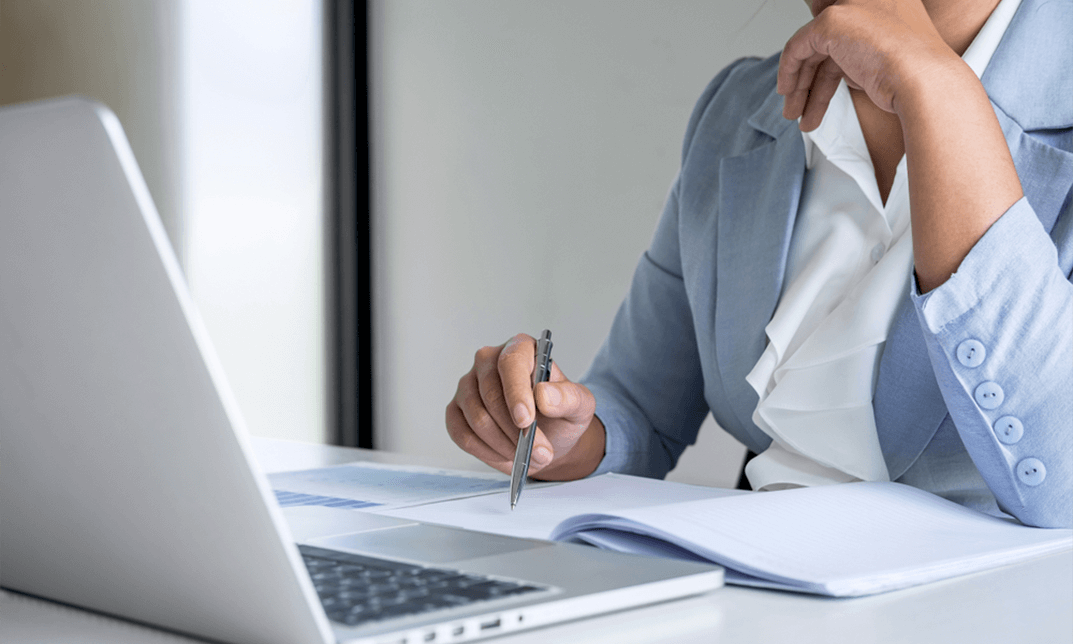
Learn how to use culture for enhancing the employee performance with the Lean Leadership and Change Management Diploma course. The course is designed to teach you Lean leadership and change management. A lean leader will change the way your thinking and the way you lead your organisation. Lean leadership is the approach that teaches you how to improve the overall performance of your organisation by bringing change in its culture. You will learn about the lean culture and lean leadership. The course illustrates the history of lean, the essential principles and practices, and the fundamental functions of the lean leader. There are two ways of lean implementation. You can change and redesign the whole process, or you may acquire the habits of problem-solving and continuous improvement. The course covers these two processes and helps you to choose the right methods for you. The purpose of the course is to prepare you for applying the lean leadership approach of lean culture in your organisation. Who is this Course for? Lean Leadership and Change Management Diploma is perfect for anyone trying to learn potential professional skills. As there is no experience and qualification required for this course, it is available for all students from any academic background. Entry Requirement: This course is available to all learners, of all academic backgrounds. Learners should be aged 16 or over to undertake the qualification. Good understanding of English language, numeracy and ICT are required to attend this course. CPD Certificate from Course Gate At the successful completion of the course, you can obtain your CPD certificate from us. You can order the PDF certificate for £9 and the hard copy for £15. Also, you can order both PDF and hardcopy certificates for £22. Assessment: This course does not involve any MCQ exams. Students need to answer 3 assignment questions to complete the course, the answers will be in the form of written work in pdf or word. Students can write the answers in their own time. Each answer needs to be 200 words (1 Page). Once the answers are submitted, the tutor will check and assess the work. Course Curriculum Introduction Why 00:04:00 What 00:04:00 Curriculum 00:05:00 How 00:04:00 What is Culture 00:06:00 Culture Drivers 00:08:00 Resources 00:05:00 Activity 1 00:03:00 The House of Lean House of Lean 00:03:00 Evolution 00:04:00 Shingo 00:09:00 Honda 00:09:00 Activity 2 00:02:00 Lean Culture Principles & Practices JIT 00:07:00 Kanban 00:08:00 Continuous Improvement and Leadership 00:04:00 Waste Intro 00:10:00 Forms of Waste 1 00:06:00 Management Waste 00:07:00 Activity3 00:02:00 Scientific Method 00:07:00 Gemba Walk 00:06:00 Heijunka 00:05:00 Visual Display 00:07:00 Activity 4 00:02:00 Kaizen 00:06:00 The Job of the Lean Leader - To Challenge and To Serve Lean Leadership Intro 00:07:00 The Mind of the Lean Leader 00:04:00 The Mind of the Lean Leader - Transitions 00:07:00 Lean Leadership1. External Challenge 00:05:00 Lean Leadership 2. Internal Challenge 00:06:00 Activity 5 00:02:00 Lead WSA 00:02:00 Be the Model 00:03:00 Coach Others 00:07:00 Motivation 00:04:00 Reinforce Your Strategy 00:04:00 Activity 6 00:01:00 Intrinsic Reinforcement 00:08:00 Getting to Lean - Designing the System for a New Culture Paths to Lean 00:05:00 How You Change 00:03:00 Design Thinking 00:08:00 Design Process 00:08:00 Capability Analysis 00:05:00 Charter 00:05:00 Activity 7 00:02:00 Design Team 00:06:00 Discovery 00:06:00 Discover the Process 00:07:00 Dream 00:07:00 Design technical 00:07:00 Design Structure 00:08:00 Social Design 00:06:00 Activity 8 00:03:00 VON Case Study 00:10:00 WSA Summary 00:04:00 Activity 9 00:02:00 The Habits of Continuous Improvement - The Team Kata Why Teams 00:06:00 Types of Teams 00:06:00 Team Charter 00:05:00 Team Maturity 00:05:00 Team Roles and Responsibilities 00:05:00 Team Agenda 00:05:00 Activity 10 00:02:00 Facilitation 1 00:06:00 Facilitation 2 00:04:00 Team Scoreboard 00:07:00 Activity 11 00:01:00 Map Team's Work 00:03:00 Attitudes 00:05:00 Five Whys 00:03:00 PDSA 1 00:04:00 PDSA 2 00:04:00 PDCA example 00:01:00 Activity 12 00:01:00 A3 00:05:00 Standard Work 00:05:00 Leader Standard Work 00:04:00 Activity 13 00:02:00 Summary 00:03:00 Resource Materials Resource Materials : Lean Leadership and Change Management Diploma 00:00:00 Certificate and Transcript Order Your Certificates or Transcripts 00:00:00

Do you want to understand how to create and manipulate vector images? Our Complete Adobe Illustrator CC 2018 will help start your journey on mastering one of the cornerstones of the design industry. Through this Complete Adobe Illustrator CC 2018 you'll learn how to work with shapes, color, effects, and typography. You will learn how to prepare and optimize your graphics to make them ready for web, print, and video. You will learn how to customize your workspace, use shortcuts and a range of tips and tricks that will enable you to work effectively with the powerful toolset that Illustrator gives us. Learn How to export different formats and prepare your Artwork for printing or screen use, designing Confidently with illustrator after Practicing on downloadable illustrator exercises & videos, you will be able to use the drawing knowledge to draw logos, characters, infographics..etc. Who is this Course for? Complete Adobe Illustrator CC 2018 is perfect for anyone trying to learn potential professional skills. As there is no experience and qualification required for this course, it is available for all students from any academic background. Entry Requirement: This course is available to all learners, of all academic backgrounds. Learners should be aged 16 or over to undertake the qualification. Good understanding of English language, numeracy and ICT are required to attend this course. CPD Certificate from Course Gate At the successful completion of the course, you can obtain your CPD certificate from us. You can order the PDF certificate for £9 and the hard copy for £15. Also, you can order both PDF and hardcopy certificates for £22. Assessment: This course does not involve any MCQ exams. Students need to answer 3 assignment questions to complete the course, the answers will be in the form of written work in pdf or word. Students can write the answers in their own time. Each answer needs to be 200 words (1 Page). Once the answers are submitted, the tutor will check and assess the work. Course Curriculum Introduction to Course Illustrator Course Outline 00:02:00 The Power of Adobe illustrator 00:10:00 Achieve the best learning experience 00:02:00 Illustrator Fundamentals & Basics Illustrator Documents 00:04:00 Ilustrator workspaces & Properties Panel 00:13:00 Artboards 00:13:00 Illustrator Navigation & zooming 00:09:00 Illustrator Prefrences & Settings 00:12:00 Illustrator Basic geometric shapes 00:16:00 Illustrator Transformation & Rotation (resized) 00:12:00 Illustrator Pathfinder & shape builder tool 00:11:00 Illustrator Selection tools & methods 00:09:00 Grouping elements in illustrator 00:06:00 illustrator Layers & Arranging elements 00:08:00 Illustrator Align & distribute panel 00:04:00 Illustrator Gudies, Grids & Rulers 00:11:00 Excercise (layers, selection, pathfinder, guides, coloring, Artboards) 00:17:00 Colors, Appearance & Graphic Styles in Illustrator Illsutrator Stroke Panel 00:09:00 Illsutrator color panels ( color, swatches, themes, guide) 00:19:00 Illustrator Gradiant colors panel 00:13:00 Illustrator Appearane & Graphic style panels 00:09:00 Illustrator effects 00:14:00 Excercise (Appearance, Graphic Style, Gradients, strokes) 00:09:00 Drawing Tools & Techniques Illustrator pencil tool 00:07:00 Illustrator Brush tool 00:04:00 Drawing modes & blob brush tool 00:17:00 Illustrator Pen Tools 00:14:00 Illustrator curvature tool 00:05:00 Pen Tools & curvature tool exercise 00:18:00 Illustrator drawing modifying tools 00:14:00 illustrator Transform & Liquify tools 00:10:00 illustrator puppet warp tool 00:04:00 illustrator envlope distort 00:07:00 Drawing Symmetric Shapes 00:09:00 Drawing Concentric Symmetrical design 00:11:00 Illustrator Clipping Masks 00:11:00 Illustrator Opacity Masks 00:08:00 illustrator live paint bucket tool 00:09:00 Recolor Artwork 00:09:00 Exercise Complex Drawing 00:09:00 Illustrator Complex Drawing techniques explained 00:15:00 Illustrator Brushes Illustrator Art Brushes 00:14:00 Illustrator Scatter Brush 00:10:00 illustrator Bristle Brush 00:08:00 Illustrator Calligraphic brush 00:10:00 Illustrator Pattern brush 00:08:00 Illustrator Images brushes 00:09:00 Exercise (Brushes) 00:03:00 Design With images in illustrator handling images in illustrator 00:16:00 images modifications before tracing 00:06:00 Tracing images in illustrator 00:13:00 Enhancing traced Vectors & coloring hints 00:07:00 Exercise (Images) 00:03:00 Typography in Illustrator Illustrator Typography Anatomy & Character control 00:15:00 illustrator Paragraphes control 00:12:00 Illustrator Chracter & paragraph styles panels 00:11:00 Illustrator Fonts (Filtering, Variable, glyphs, stylistic sets, open type panel, svg) 00:16:00 illustrator Touch type tool 00:02:00 Illustrator type on a path tools 00:07:00 Clipping Typography Masks 00:04:00 Illustrator Typography Art directions & trending visual effects 00:15:00 illustrator type envlope distort 00:04:00 illustrator text wrap- 00:02:00 Exercise (Typography Composition) 00:03:00 Illustrator Advanced Techniques & Tricks Illustrator blend tool 00:10:00 illustrator perspective drawing 00:12:00 67 Illustrator Symbols- 00:12:00 Creating Patterns in Illustrator 00:09:00 illustrator Graphs 00:15:00 illustrator gradiant mesh 00:08:00 Exporting & Finalizing Artwork in illustrator exporting illustrator files & save for web 00:07:00 Preparing & exporting illustrator file for printing 00:07:00 Illustrator Asset Export panel 00:02:00 Creative cloud & libraries 00:07:00 Illustrator export for screens, save for web & Archiving files 00:09:00 Certificate and Transcript Order Your Certificates or Transcripts 00:00:00
