- Professional Development
- Medicine & Nursing
- Arts & Crafts
- Health & Wellbeing
- Personal Development
1063 Numbers courses
***Limited Time Exclusive Bundle*** **British Sign Language Bundle | 14 Exclusive Courses, PDF + Hard Copy Certificate, Transcript, Student ID |British Sign Language Level 1 & 2 | Autism Awareness| Mental Health | Child Neglect Awareness | Play Therapy | Learning Disability Awareness | SEN Teaching & Much More!** Tired of browsing and searching for the course you are looking for? Can't find the complete package that fulfils all your needs? Then don't worry as you have just found the solution. Take a minute and look through this 14-in-1 extensive bundle that has everything you need to succeed in British Sign Language (BSL) and other relevant fields! After surveying thousands of learners just like you and considering their valuable feedback, this all in one British Sign Language (BSL) bundle has been designed by industry experts. We prioritised what learners were looking for in a complete package and developed this in-demand British Sign Language (BSL) course that will enhance your skills and prepare you for the competitive job market. Also, our British Sign Language (BSL) experts are available for answering your queries and help you along your learning journey. Advanced audiovisual learning modules of these courses are broken down into little chunks so that you can learn at your own pace without being overwhelmed by too much material at once. Furthermore, to help you showcase your expertise in British Sign Language (BSL), we have prepared a special gift of 1 hardcopy certificate and 1 PDF certificate for the title course completely free of cost. These certificates will enhance your credibility and encourage possible employers to pick you over the rest. This British Sign Language (BSL) Bundle Consists of the following Premium courses: Course 01: British Sign Language (BSL) Level 1 & 2 with Bonus Module Course 02: Counselling Children & Supporting Their Wellbeing Course 03: Understanding Autism Awareness and Diagnosis Level 2 Course 04: Mental Health Course Course 05: Child Neglect Awareness Certificate Course Course 06: Play Therapy Course 07: Home Based Childcare Course Course 08: Anti Social Behaviour Course 09: Learning Disability Awareness Course 10: SEN Teaching Assistant and Child Development - Complete Bundle Course 11: Health and Social Care Level 2 Course 12: Remote Teaching Online Course 13: Creativity and Problem-Solving Skills Course 14: Level 2 Mindfulness for Wellbeing Benefits you'll get choosing Apex Learning: Pay once and get lifetime access to 14 CPD courses Certificates, student ID for the title course included in a one-time fee Free up your time - don't waste time and money travelling for classes Accessible, informative modules designed by expert instructors Learn at your ease - anytime, from anywhere Study the course from your computer, tablet or mobile device CPD accredited course - improve the chance of gaining professional skills How will I get my Certificate? After successfully completing the course, you will be able to order your CPD Accredited Certificates (PDF + Hard Copy) as proof of your achievement. PDF Certificate: Free (For The Title Course) Hard Copy Certificate: Free (For The Title Course) Curriculum of British Sign Language (BSL) Bundle Course 01: British Sign Language (BSL) Level 1 & 2 with Bonus Module Module 01 Introduction to the Course Fingerspelling Vocabulary Used in Daily Lives Common Names Module 02 Greetings and Introduction Question Signs Opinions Introduction Dialogue Clarification Taking Leave Taking Leave Dialogue Module 03 Describe People Personal Information Family Dialogue Animal and Pets Describing family - Animals Module 04 Weather Transports Transport Dialogue Direction Simple Direction Dialogue Module 05 Colours Size Numerals BSL vs English Grammar Order Module 06 Rooms Objects Objects Dialogue Numbers Using the numbers Days and Months Dialogue Module 07 Home Questions and statements about the home Work Work Dialogue School Activities at School Dialogue Shopping Shopping and Spending Dialogue Module 08 Travel Holiday Travel and Holiday Dialogue Hobbies and Activities Hobbies and Interests Dialogue Food & Drinks Dialogue Module 09 Object and Shopping Story Home story Food and Drinks story Activities Story Travelling and Holiday Story Hobbies and Interests Story Course 02: Counselling Children & Supporting Their Wellbeing Section 01: Introduction Section 02: Prevalence Section 03: Definition of Mental Health Section 04: Recognizing Mental Health Problems among Children Section 05: Signs and symptoms of Mental Health Difficulties among Children Section 06: How can we help children experiencing mental health difficulties? Section 07: Accessing External Support Systems Section 08: Testing Your New Knowledge and Skills Section 09: Bonus Course 03: Understanding Autism Awareness and Diagnosis Level 2 Autism Spectrum Disorder (ASD) Learning Difficulties Related to Autism Autism Diagnosis Cognitive Approaches in Autism Dealing with Autistic Individuals Engagement in Autism Awareness Course 04: Mental Health Course Introduction to Mental Health Childhood And Adolescent Psychiatric Disorders Stress and Anxiety Disorders Schizophrenia Personality Disorders Mood Disorders Eating and Sleeping Disorders Self-Harm and Suicide and more Course 05: Child Neglect Awareness Certificate Course Introduction to Child Neglect Signs of Child Neglect Risk Factors for Neglect The impact of Child Neglect Child Neglect Cases Legislation Surrounding Child Neglect Responding to and Reporting Child Neglect Course 06: Play Therapy Advantages and Outcomes of Play Therapy Models and Approaches of Play Therapy The Play Settings: Therapist, Abused Child and Materials Typical Issues in Play Therapy Play Therapy for Sexually and Emotionally Abused Children Play Therapy for Children Who are Homeless Play Interventions for Disaster Mental Health Case Studies and Recent Trends in Play Therapy Course 07: Home Based Childcare Course Introduction to Home-Based Childcare Registering as an Approved Home-Based Childcarer Effective Skills of a Childcarer Children's Learning and Development Safeguarding Children Health and Safety Healthy Food for Children Children with Special Needs Law and Legislation Course 08: Anti Social Behaviour Overview of Anti-social Behaviour Family Influences on Anti-social Behaviour Anti-Social Behaviour Order Anger and Anti-social Behaviour Understanding Antisocial Personality Prevention of Anti-social Behaviour Course 09: Learning Disability Awareness Learning Disability and Mental Health Learning Disability Nursing Psychosocial Interventions Psychodynamic Approaches Learning Disability Nursing Throughout the Lifespan Role of the Learning Disability Nurse in Promoting Health and Well-Being and more Course 10: SEN Teaching Assistant and Child Development - Complete Bundle Special Education Needs (SEN) An Overview SEN Support High Quality Teaching for Pupils with SEN SEN Teaching Methodologies Communication and Interaction and more Course 11: Health and Social Care Level 2 Introduction to Health and Social Care Communication and its Relevance Rights and Responsibilities as a Health and Social Care Worker Role as A Caregiver and Healthcare Professional Understanding Legal, Professional Standards of Practice and Ethical Aspects of Health Care and more Course 12: Remote Teaching Online Introduction to Remote Teaching Remote Teaching Strategies Remote Teaching Tools Remote Teaching Methods Instructional Strategies & Final Tips Course 13: Creativity and Problem Solving Skills Getting Started The Problem Solving Method Information Gathering Problem Definition Preparing for Brainstorming Generating Solutions Course 14: Level 2 Mindfulness for Wellbeing Introduction Understanding & Beating Anxiety More Anti-Anxiety Skills & Concepts Conclusion CPD 140 CPD hours / points Accredited by CPD Quality Standards Who is this course for? Anyone from any background can enrol in this British Sign Language (BSL) bundle. Requirements Our British Sign Language (BSL) is fully compatible with PC's, Mac's, laptops, tablets and Smartphone devices. Career path Having this British Sign Language (BSL) expertise will increase the value of your CV and open you up to multiple job sectors. Certificates Certificate of completion Digital certificate - Included

Overview This comprehensive course on Mastering Microsoft Office: Word, Excel, PowerPoint, and 365 will deepen your understanding on this topic. After successful completion of this course you can acquire the required skills in this sector. This Mastering Microsoft Office: Word, Excel, PowerPoint, and 365 comes with accredited certification from CPD, which will enhance your CV and make you worthy in the job market. So enrol in this course today to fast-track your career ladder. How will I get my certificate? You may have to take a quiz or a written test online during or after the course. After successfully completing the course, you will be eligible for the certificate. Who is This course for? There is no experience or previous qualifications required for enrolment on this Mastering Microsoft Office: Word, Excel, PowerPoint, and 365. It is available to all students, of all academic backgrounds. Requirements Our Mastering Microsoft Office: Word, Excel, PowerPoint, and 365 is fully compatible with PC's, Mac's, Laptop, Tablet and Smartphone devices. This course has been designed to be fully compatible with tablets and smartphones so you can access your course on Wi-Fi, 3G or 4G. There is no time limit for completing this course, it can be studied in your own time at your own pace. Career Path Learning this new skill will help you to advance in your career. It will diversify your job options and help you develop new techniques to keep up with the fast-changing world. This skillset will help you to- Open doors of opportunities Increase your adaptability Keep you relevant Boost confidence And much more! Course Curriculum 34 sections • 135 lectures • 08:20:00 total length •Introduction: 00:03:00 •Getting started on Windows, macOS, and Linux: 00:01:00 •How to ask great questions: 00:01:00 •FAQ's: 00:01:00 •Excel Overview: 00:05:00 •Start Excel Spreadsheet: 00:04:00 •Enter Text and Numbers: 00:07:00 •Relative References: 00:04:00 •Working with ranges: 00:07:00 •Save and Save as Actions: 00:08:00 •File Extensions, Share, Export, and Publish files: 00:06:00 •Adding Rows and Columns: 00:03:00 •Modifying Rows and Column lengths: 00:05:00 •Copy, Cut, and Paste: 00:07:00 •Copying Formulas: 00:03:00 •Page setup options: 00:06:00 •Fit to print on One Page: 00:03:00 •Print Workbooks: 00:03:00 •Sorting Data Ascending Order: 00:04:00 •Sorting Data Descending Order: 00:02:00 •Filter Data: 00:04:00 •Creating Basic Formulas: 00:06:00 •Datetime Formulas: 00:06:00 •Mathematical formulas phase1: 00:20:00 •Mathematical formulas phase2: 00:12:00 •VLOOKUP formula: 00:12:00 •HLOOKUP formula: 00:04:00 •XLOOKUP: 00:08:00 •Handling #NA and Approximates match in XLOOKUP: 00:11:00 •Split Text into columns: 00:07:00 •Flash Fill: 00:07:00 •Data Validation: 00:07:00 •Remove Duplicates: 00:08:00 •Import Data from Text files: 00:06:00 •Import Data from .CSV files: 00:03:00 •Formatting Font: 00:04:00 •Formatting Alignment: 00:06:00 •Formatting Numbers: 00:05:00 •Formatting Date: 00:03:00 •Formatting Tables: 00:05:00 •Pivot Tables: 00:07:00 •Pivot Charts: 00:02:00 •Excel Charts - Categories: 00:03:00 •Elements of a chart: 00:04:00 •Creating Charts: 00:02:00 •Column or Bar charts: 00:04:00 •Formatting charts: 00:04:00 •Line Charts: 00:02:00 •Pie and Doughnut charts: 00:04:00 •Overview: 00:04:00 •Start PowerPoint Presentation: 00:05:00 •Screen setting and Views: 00:05:00 •Presentation Tips and Guidelines: 00:06:00 •Creating a New Presentation: 00:04:00 •Working with Slides: 00:04:00 •Save a Presentation: 00:04:00 •Print Slides: 00:03:00 •Formatting Text: 00:05:00 •Slide Text Alignments: 00:03:00 •Multi-Column Text Alignments: 00:02:00 •Adding Bullets and Numbered List Items: 00:03:00 •Insert Shapes: 00:03:00 •Insert Icons: 00:03:00 •Insert Graphics: 00:04:00 •Add 3D Models: 00:03:00 •Insert Pictures: 00:03:00 •Picture Options: 00:04:00 •Picture Cropping: 00:03:00 •Applying Built-in Picture Styles: 00:04:00 •Add SmartArt Graphic: 00:03:00 •Modifying SmartArt: 00:03:00 •Creating a Target Chart using SmartArt: 00:03:00 •Create a Table on Slide: 00:04:00 •Formatting Tables: 00:02:00 •Inserting Tables: 00:02:00 •Table Layouts: 00:01:00 •Add a Chart: 00:02:00 •Formatting Charts: 00:02:00 •Insert Chart from Microsoft Excel: 00:03:00 •Adding Video to a Presentation: 00:03:00 •Adding Audio to a Presentation: 00:02:00 •Screen Recording and Adding: 00:02:00 •Applying Transitions to Presentation: 00:04:00 •Object Animation: 00:03:00 •Effect Options: 00:02:00 •Advanced Animation: 00:02:00 •Triggers to control animation: 00:02:00 •Onscreen Presentation: 00:02:00 •Hiding Slides: 00:02:00 •Changing Order of Slides: 00:02:00 •Copying Slides: 00:02:00 •Overview of MS Word: 00:04:00 •Start MS Word 2021: 00:05:00 •Create a new blank document: 00:04:00 •Creating a paragraph text: 00:05:00 •Non-printing characters: 00:03:00 •Save a document: 00:03:00 •Open a document: 00:01:00 •Find and replace: 00:04:00 •AutoCorrect options: 00:03:00 •Formatting text: 00:04:00 •Copy cut and paste: 00:04:00 •Character formatting: 00:02:00 •Format painter: 00:04:00 •Work with numbers: 00:02:00 •Add bullets: 00:03:00 •Outline creation: 00:04:00 •Creating a table: 00:03:00 •Adding rows and columns to a table: 00:02:00 •Formatting table data: 00:02:00 •Borders and shading: 00:02:00 •Sorting in a table: 00:04:00 •Draw a table: 00:04:00 •Convert text to table: 00:03:00 •Convert table to text: 00:02:00 •Insert a spreadsheet: 00:02:00 •Quick tables - readily available formats: 00:02:00 •Working with styles: 00:02:00 •Creating styles: 00:02:00 •Clear formatting: 00:01:00 •Margins: 00:02:00 •Orientation: 00:01:00 •Page size setting: 00:01:00 •Adding columns: 00:03:00 •Page break - section break: 00:02:00 •Adding watermark: 00:03:00 •Headers and footers: 00:03:00 •Create envelops: 00:02:00 •Creating labels: 00:02:00 •Creating a mail merge document: 00:03:00 •Thesaurus and spell check: 00:01:00 •Word count: 00:01:00 •Speech - read aloud: 00:01:00 •Language - translate: 00:01:00 •Tracking: 00:01:00

Are you interested to work with deaf people? Do you want to communicate with them using sign language? If so, take a look at our American Sign Language (ASL) Course and learn all the effective techniques to bring the utmost success in this field. The precise contents of the course introduce you to different signs of sign language including number, food, colour, animal, family, feeling, emotions, verb, nouns, and many other important components so that you can understand and communicate with deaf people. It instructs you to learn receptive and expressive components of language based on daily in order to use vocabularies, make sentences, and produce dialogue effectively. Gradually, it enhances your ability to give the right expression upon your statement. Overall, going through the course contents, you can give your own introduction, make stories, and communicate with other deaf people very smartly. Who is this course for? American Sign Language (ASL) Course is suitable for anyone who wants to gain extensive knowledge, potential experience and professional skills in the related field. This course is CPD accredited so you don't have to worry about the quality. Requirements Our American Sign Language (ASL) Course is open to all from all academic backgrounds and there are no specific requirements to attend this course. It is compatible and accessible from any device including Windows, Mac, Android, iOS, Tablets etc. CPD Certificate from Course Gate At the successful completion of the course, you can obtain your CPD certificate from us. You can order the PDF certificate for £9 and the hard copy for £15. Also, you can order both PDF and hardcopy certificates for £22. Career path This course opens a new door for you to enter the relevant job market and also gives you the opportunity to acquire extensive knowledge along with required skills to become successful. You will be able to add our qualification to your CV/resume which will help you to stand out in the competitive job industry. Course Curriculum Introduction Introduction FREE 00:01:00 The Golden Age of Deaf Education 00:11:00 The Age of Oralism 00:09:00 The Alphabet Letters A-J 00:07:00 Letters K-Z 00:07:00 Numbers Numbers 1-20 00:05:00 Numbers 30-99 00:03:00 21-29 00:04:00 Colors Colors 00:08:00 Sentence Practice - Colors 00:03:00 Animals Animal Signs - Part 1 00:10:00 Animal Signs - Part 2 00:11:00 Sentence Practice - Animals 00:02:00 Family Signs for Family 00:09:00 Sentence Practice - Family 00:02:00 Food and Drink Food and Drink - Part 1 00:09:00 Food and Drink - Part 2 00:12:00 Sentence Practice - Food and Drink 00:01:00 Your First Story 00:03:00 Verbs Verb Signs - Part 1 00:06:00 Verb Signs - Part 2 00:06:00 Sentence Practice - Verbs 00:01:00 Emotions Emotions 00:05:00 Your Second Story 00:11:00 Conclusion Conclusion 00:01:00 Resource Resource - American Sign Language (ASL) Course 00:00:00 Certificate and Transcript Order Your Certificates or Transcripts 00:00:00

Adventures in Excel
By Ideas Into Action
Description Microsoft Excel has hundreds, if not thousands, of functions and features. This course aims to cover some of the best – that is the ones I find most useful. In “Adventures in Excel”, I cover the simple-to-use but powerful functions that I use most often: Basic features including products and powers Key date functions including the calculation of due dates and days past due Generating random numbers and random dates The new IFS functions (new to Office365) Text functions The most useful logical functions and IS functions How to create a drop-down list The new XLOOKUP function Pivot tables These functions are easy to use, and, unless your role is extremely specialised, they are probably the ones you’ll use 90% of the time. I hope you find the course helpful. Learning Outcomes Participants in this course will learn: Basic Excel functions including SUM, AVERAGE, MIN, MAX, PRODUCT, POWER and SQRT Useful date functions including TODAY, EOMONTH, EDATE, and DAYS Generating random numbers using RAND and RANDBETWEEN; generating random dates; and randomly picking an item from a list or table The new RANDARRAY function in Office365 The new IFS functions in Office365 including AVERAGEIFS, MAXIFS, MINIFS, COUNTIFS, and SUMIFS Text functions including TRIM, LOWER, UPPER, PROPER, LEFT, MID, RIGHT, FIND, TEXTJOIN and CONCATENATE Logical functions AND, OR, and NOT and IS functions ISTEXT, ISNUMBER, ISBLANK and ISERROR How to create a drop-down list The new SORT and FILTER functions in Office365 VLOOKUP and the new XLOOKUP function How to create a Pivot table and analyse data with one Course Requirements There are no pre-course requirements. Additional Resources Course Spreadsheet with the examples covered. About Ross Ross Maynard is a Fellow of the Chartered Institute of Management Accountants in the UK. He is director of Ideas2Action Process Excellence Ltd and has 30 years’ experience as a process improvement consultant and facilitator. Ross is also a professional author of online training courses for accountants. Ross lives in Scotland with his wife, daughter and Cocker Spaniel

MS-700T00 Managing Microsoft Teams
By Nexus Human
Duration 4 Days 24 CPD hours This course is intended for Students in this course are interested in Microsoft Teams or in passing the Microsoft Teams Administrator Associate certification exam. A Microsoft Teams administrator plans, deploys, configures, and manages Microsoft Teams to focus on efficient and effective collaboration and communication in a Microsoft 365 environment. A Microsoft Teams administrator must be able to plan, deploy, and manage teams, chat, apps, channels, meetings, audio/video conferencing, live events, calling, and Teams certified devices. A Microsoft Teams administrator has experience integrating Microsoft Teams with SharePoint, OneDrive, Exchange, Microsoft 365 Groups, and other Microsoft, third-party, and custom apps. A Microsoft Teams administrator understands and collaborates with other workloads and roles, such as Network, Voice, Identity, Access, Devices, Licensing, Security, Compliance, Information management, and User Adoption. Overview What is Microsoft Teams and how the components work together How to implement Governance, Security and Compliance for Microsoft Teams How to prepare an organizations environment for a Microsoft Teams deployment How to deploy and manage teams How to manage collaboration and communication experiences in Microsoft Teams Techniques to manage and troubleshoot communication in Microsoft Teams The Managing Microsoft Teams course is designed for persons who are aspiring to the Microsoft 365 Teams Admin role. A Microsoft Teams administrator plans, deploys, configures, and manages Microsoft Teams to focus on efficient and effective collaboration and communication in a Microsoft 365 environment. In this course, you will learn about various Teams management tools, security and compliance feature for Teams, network requirement for Teams deployment as well as different Teams settings and policies for managing collaboration and communication experience in Teams. Prerequisites A proficient understanding of basic functional experience with Microsoft 365 services. A proficient understanding of general IT practices, including using PowerShell. 1 - Explore Microsoft Teams Explore capabilities in Microsoft Teams Explore Microsoft Teams integration with Microsoft 365 Explore Microsoft Teams integration with Microsoft Power Platform Illustrate Microsoft Teams architecture Describe Microsoft Teams with Microsoft 365 Groups Describe Microsoft Teams with SharePoint and OneDrive Describe Microsoft Teams with Exchange Understand Microsoft Teams certified solutions 2 - Plan and deploy Microsoft Teams Designate Teams admin roles Understand Teams management tools Plan for Teams rollout Plan for Teams adoption Plan for Teams licensing Deploy Microsoft Teams clients 3 - Implement lifecycle management and governance for Microsoft Teams Plan for lifecycle management Plan for Teams governance Manage Microsoft 365 Groups creation Configure Microsoft 365 Groups expiration policy Configure Microsoft 365 Groups naming policy Plan policy assignment for users and groups Create and manage policy packages Manage Teams preview features using Teams update policies Create and manage teams templates and template policies 4 - Monitor your Microsoft Teams environment Monitor Microsoft Teams usage reports Monitor Microsoft 365 usage reports Interpret Microsoft Adoption Score Manage user access with Azure Active Directory access reviews Monitor the Microsoft 365 network connectivity dashboard Manage Teams notifications and alerts Manage feedback policies 5 - Manage access for external users Understand features in Azure Active Directory Work with external users in Microsoft Teams Manage access for external users Manage external collaboration in Azure AD Manage external collaboration in Microsoft 365 Manage external access in Microsoft Teams Manage guest access in Microsoft Teams Manage file sharing in SharePoint and OneDrive 6 - Implement security for Microsoft Teams Configure conditional access and multifactor authentication for Microsoft Teams Configure Safe Attachments for Microsoft Teams Configure Safe Links for Microsoft Teams Examine the Defender for Cloud Apps Monitor security reports for Microsoft Teams Plan and configure enhanced encryption policies 7 - Implement compliance for Microsoft Teams Create and manage sensitivity labels Create and manage retention policies Create and manage Data Loss Prevention policies Deploy communication compliance Enable scoped directory search Create information barrier policy Create security and compliance alerts for Microsoft Teams 8 - Plan and configure network settings for Microsoft Teams Examine network requirements for Microsoft Teams Plan for network deployment using Network Planner Configure network ports and protocols for Microsoft Teams Implement Quality of Service Configure reporting labels for location-enhanced Call Analytics reports Configure tenant data for Call Quality Dashboard reports Assess network readiness Manage network topology 9 - Create and manage teams Create teams Create a team from existing resources Plan and create org-wide teams Manage teams Manage users in a team Configure dynamic membership Archive restore and delete a team 10 - Manage collaboration experiences for chat and channels Create and manage channels in a team Create and manage Teams policies for channels Configure teams settings Create and manage messaging policies Manage channel moderation Manage access to channels 11 - Manage apps for Microsoft Teams Explore apps in Microsoft Teams Describe admin settings for Teams apps Manage access to Teams apps at the organization level Create and manage app permission policies Create and manage app setup policies Manage permissions and consent for Teams apps Plan and configure connectors Manage custom apps uploads Publish custom apps to Microsoft Teams Manage purchasing of apps in the Microsoft Teams app store Customize the organization's app store Customize the branded experience of an app 12 - Introduction to Teams meetings and calling Overview of Teams meetings and events Overview of Teams Phone Overview of auto attendants and call queues Overview of Teams devices 13 - Manage meetings and events experiences Explore meetings and events in Microsoft Teams Configure meeting settings Create and manage meeting policies Configure audio conferencing Create and manage meeting templates and template policies Create and manage meetings customization policies Configure live events settings Create and manage live events policies Examine live events across Microsoft 365 14 - Plan for Microsoft Teams Rooms and Surface Hub Determine license requirements for Microsoft Teams Rooms and shared devices Understand differences between Microsoft Teams Rooms on Android and Windows Understand Microsoft Teams Rooms on Surface Hub 2S Understand and plan Teams Room accessories, components, and peripherals Understand Teams Rooms management options 15 - Configure, deploy, and manage Teams devices Manage Microsoft Teams Phones Manage Microsoft Teams Room Systems Microsoft Teams Rooms management options Manage Surface Hub 2S devices Configure Microsoft Teams SIP gateway Manage Microsoft Teams displays Remote provisioning and sign in for Teams Phones Update Microsoft Teams devices remotely Manage Microsoft Teams device tags 16 - Plan for Teams Phone Plan to deploy Teams Phone Plan for Teams Phone PSTN connectivity Determine license requirements Plan for Teams Phone devices Plan and design Teams Phone features Plan for voicemail 17 - Configure and deploy Teams Phone Configure emergency calling for Teams Calling Plans Manage and configure Microsoft PSTN numbers Configure Operator Connect and Teams Phone Mobile Configure Teams Phone policies Create and manage Teams policies Configure Audio Conferencing 18 - Configure and manage voice users Enable users for Teams Phone Enable users for Direct Routing with Teams Phone Enable additional calling features for Teams Phone Enable users for Teams Phone Mobile 19 - Configure auto attendants and call queues Design call flows for auto attendants and call queues Configure auto attendants and call queues Deploy a channel-based call queue Configure resource accounts Configure Microsoft 365 groups for voicemail Interpret call queue conference modes Interpret call queue routing methods Configure holidays for auto attendants and call queues Configure custom music on hold 20 - Troubleshoot audio, video, and client issues Troubleshoot Teams Collect and identify logs Clear Microsoft Teams client cache Identify issues with call analytics Identify issues with Call Quality Dashboard Use Power BI to analyze Call Quality Dashboard data Identify issues with the Direct Routing Health Dashboard Additional course details: Nexus Humans MS-700T00 Managing Microsoft Teams training program is a workshop that presents an invigorating mix of sessions, lessons, and masterclasses meticulously crafted to propel your learning expedition forward. This immersive bootcamp-style experience boasts interactive lectures, hands-on labs, and collaborative hackathons, all strategically designed to fortify fundamental concepts. Guided by seasoned coaches, each session offers priceless insights and practical skills crucial for honing your expertise. Whether you're stepping into the realm of professional skills or a seasoned professional, this comprehensive course ensures you're equipped with the knowledge and prowess necessary for success. While we feel this is the best course for the MS-700T00 Managing Microsoft Teams course and one of our Top 10 we encourage you to read the course outline to make sure it is the right content for you. Additionally, private sessions, closed classes or dedicated events are available both live online and at our training centres in Dublin and London, as well as at your offices anywhere in the UK, Ireland or across EMEA.

Microsoft Excel Advanced Certificate
By OnlineCoursesLearning.com
Microsoft Excel Advanced Course Please Note: This course uses the Windows version of Microsoft Office 2016. Any other versions will have some differences in the functions. The Microsoft (MS) Excel Certification Level 3 Course is the most comprehensive of the three Excel courses presented here. If a team member has successfully completed the Level 1 and Level 2 courses, they will be fully prepared to start the Level 3 course. Formulae or functions are what advanced users of Excel want from this tool. When you use formulae, not only can you see the data that you require for your work, you can also analyse it and get answers to complex questions. Although anyone with some Excel knowledge can use formulae, such as SUM, a user who has the advanced Excel skills presented in this course will use other formulae, both alone and combined, such as MATCH, INDEX, DSUM and VLOOKUP. In addition to knowing and using these formulae, an advanced user of Excel knows how to debug these formulae, how to audit them and how to choose the perfect formula for the particular task to be carried out. What's Covered in the Course? Any staff member choosing to study this course can expect to gain the following skills: How to set A Password to an Excel document; VLOOKUP Advanced formula options and manipulations; Other advanced functions: OR, AND, CHOOSE, INDIRECT, REPLACE, LEN, LEFT, FIND; Functions of CEILING, CORREL, DATEDIF, DATEVALUE, DAVERAGE and EDATE; Colouring a column and row with a formula; Highlighting a cell with a formula; Functions of ISODD, ISNUMBER, ISTEXT, ISLOGICAL, ISNONTEXT, ISERR and ISBLANK; Functions of DGET, DMAX, DPRODUCT, DCOUNTA, DCOUNT and DSUM; How to calculate depreciation in Excel, including SLN depreciation and SYD depreciation; Calculating loan IPMT and EMI; Functions of DATEDIF, DATEVALUE, EDATE, EOMONTH, MATCH and INDEX; Full explanation of the INDEX and MATCH functions; Looking up data; Selecting only cells containing comments; Hiding formulae; Automatically inserting serial numbers; The employee will also learn about calculating depreciation, calculating interest and calculating IPMT and EMI for loans, all by using Excel functions. The course features information on INDEX and MATCH functions, which is important in certain industries and roles. It also shows learners how to use the CHOOSE formula and how to create special charts. What are the Benefits of the Course? Upon completion of the Level 3 course, the employee will have access to the full functionality of Excel and will know how to use all of its formulae, functions and capabilities; The Level 3 Excel course is designed for 'power' users, but not only for programmers and those interested in financial modelling; Competent Excel users add huge value to an organisation, through advanced data analysis.
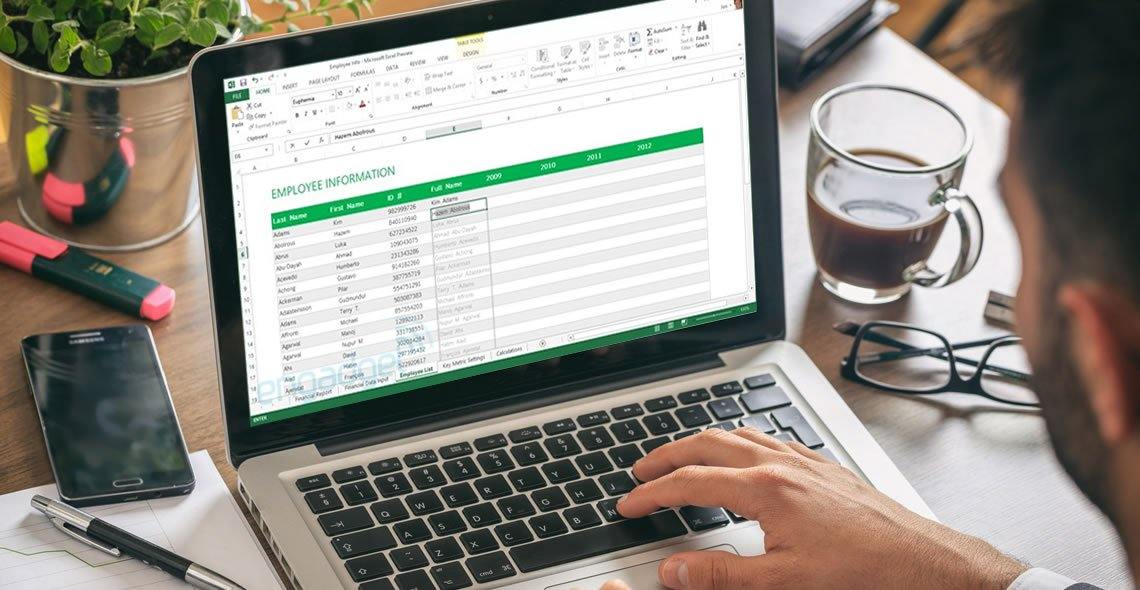
Python 3 from Beginner to Expert - Learn Python from Scratch
By Packt
This course offers a swift and straightforward way to learn Python programming. It is thoughtfully designed, packed with hands-on exercises, and tailored to assist you in embarking on your Python 3 journey. No prior programming experience is necessary to enroll in this course.
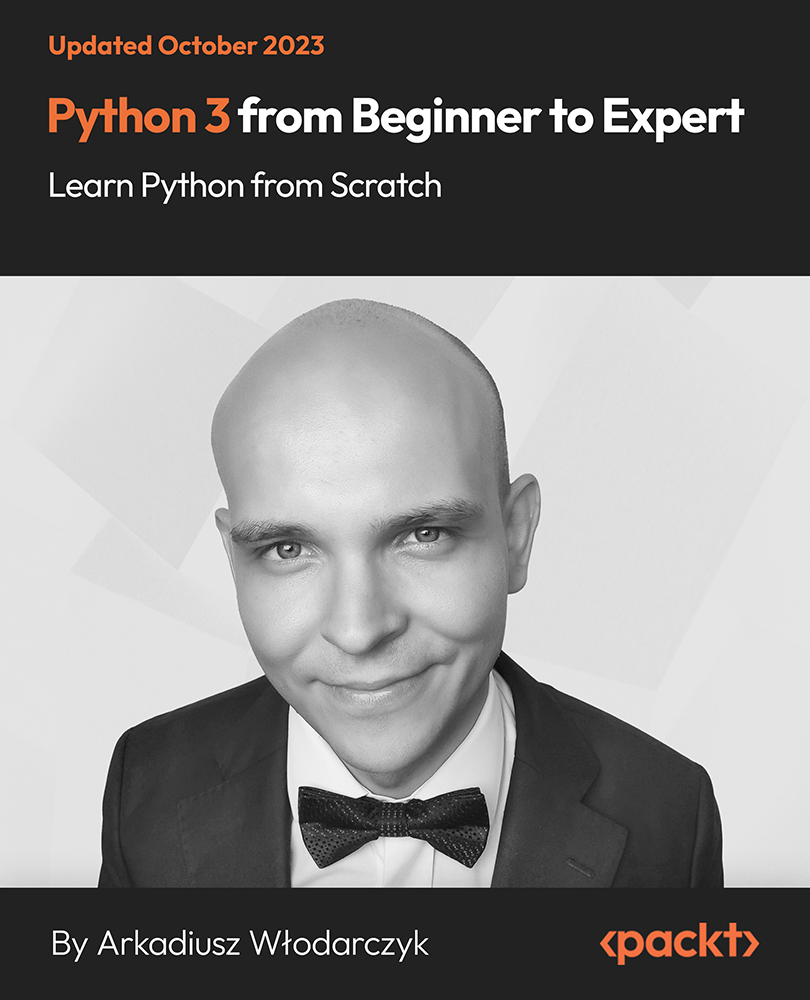
Fall into Savings. Enjoy the biggest price fall this Autumn! Get Hard Copy + PDF Certificates + Transcript + Student ID Card as a Gift - Enrol Medical Transcription Now Medical transcription is an ideal career for anyone as it offers flexible hours and good pay. The median annual wage for medical transcriptionists is around £26,274 in the UK. Medical transcription (MT) is the manual processing of voice reports dictated by physicians and other healthcare professionals into text format. Healthcare providers voice-record their notes, and transcriptionists convert the voice files to text, typically in digital format. So if you are looking for a job sector where it is comparatively easier to get into, earn a stable salary and lead a respectable lifestyle, then this Medical Transcription bundle is for you. With our comprehensive Medical Transcription bundle, you'll learn to interpret medical reports, medical language and terminologies, clinical coding, including PCS 3M workshop. You'll also know how nurses prescribe medicine and the management processes. Understand to identify various diseases such as anxiety disorder, liver disease, cardiac problems, neurological problems, and prescribing for all these and more. This Medical Transcription Bundle Consists of the following Premium courses: Course 01: Medical Transcription Course 02: Clinical Coding Course 03: Nurse Prescribing & Medicine Management Course 04: Control and Administration of Medicines Online Training Course Course 05: Touch Typing Essentials Course 06: Level 2 Microsoft Office Essentials Course 07: Information Management Course 08: Document Control Course 09: Electronic Document Management System Step Course 10: Improve English Spelling, Punctuation, Grammar and Pronunciation Course 11: Listening Masterclass Course 12: GDPR in Healthcare Course 13: Decision Making and Critical Thinking Course 14: Time Management Enrol Medical Transcription now, to advance your career, and use the premium study materials from Apex Learning. The Medical Transcription bundle incorporates basic to advanced level skills to shed some light on your way and boost your career. Hence, you can strengthen your Medical Transcription expertise and essential knowledge, which will assist you in reaching your goal. Curriculum: Course 01: Medical Transcription What Is Medical Transcription? Getting the Skinny on the Medical Transcription Field Where Are the Jobs? How Are They Paid? Looking at What Goes into Good Transcription Anticipating What You'll Transcribe What Medical Transcriptionists Do Guidelines for Transcribing Numbers Abbreviations and Acronyms Personal Data General Data Protection Regulation The Key Principles of Data Protection Supervisory Authority Healthcare Settings and Personal Data Key Articles ---------- 10 more courses --------- How will I get my Medical Transcription Certificate? After successfully completing the Medical Transcription course, you will be able to order your CPD Accredited Certificates (PDF + Hard Copy) as proof of your achievement. PDF Certificate: Free (For The Title Course) Hard Copy Certificate: Free (For The Title Course) Enrol Medical Transcription now, to advance your career CPD 145 CPD hours / points Accredited by CPD Quality Standards Who is this course for? Anyone from any background can enrol in this Medical Transcription bundle. Requirements Our Medical Transcription course is fully compatible with PCs, Macs, laptops, tablets and Smartphone devices. Career path Medical Transcription After you successfully complete the Medical Transcription course, you'll be equipped with the necessary skills and knowledge which will assist you to kickstart your career in this sector and other relevant areas such as: Pharmacist Medical Prescriber Clinical Coder Medical Receptionist Prescribing Nurse Prescription Writer And much more! Certificates Certificate of completion Digital certificate - Included
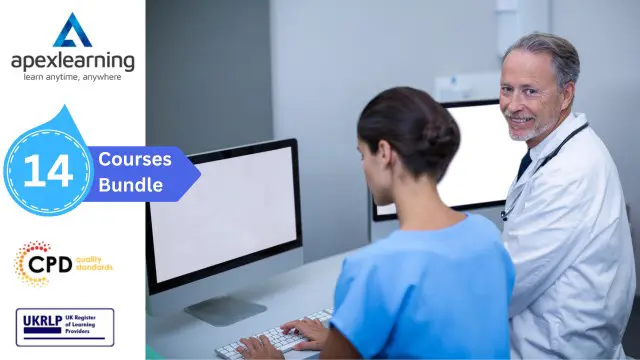
Introduction to Diabetes
By BBO Training
Introduction to Diabetes (2-Day Course)Course Description:These two days of comprehensive training are designed for nurses, nurse associates, pharmacists, paramedics, and other Allied Healthcare Professionals (AHPs), and experienced healthcare assistants (HCAs) who are new to or fairly new to the field of diabetes care. If you've recently started seeing patients with diabetes, or are planning to; this course is tailored to provide you with the fundamental knowledge and skills required to confidently care for individuals with diabetes. The primary focus is on adults with Type 2 diabetes, although key recommendations and signposting for patients with Type 1 diabetes will also be covered.Diabetes presents a significant healthcare challenge, costing the NHS £10 billion each year and impacting patients and their families. Primary care professionals play a pivotal role in managing the ever-increasing numbers of people diagnosed with Type 2 diabetes. Good diabetes care is crucial and aligns with national and local policies supported by robust NICE guidance.These interactive days of learning will incorporate various methods, including case studies, to help you progress from basic knowledge to a more confident and positive approach in reviewing and managing patients with diabetes.Day One09.15 - Coffee and Registration09.30 - Introduction and Course Objectives09.45 - Setting the Scene: - Screening, Diagnosis, and Pre-Diabetes - Pathophysiology and Symptoms - Remission in Type 2 Diabetes10.45 - Coffee Break11.00 - Diet & Diabetes: - Healthy Eating - Carbohydrate Awareness - Range of Dietary Approaches - Weight Management Services01.00 - Lunch02.00 - Benefits of Activity02.15 - Foot Care and Diabetes02.45 - Organising Structured Diabetes Care in Practice: - QoF and the Annual Review - Care & Support Planning - 8 Care Processes and 3 Treatment Targets03.15 - Case Studies03.30 - Action Plan, Evaluation, and Resources03.45 - CloseDay Two09.15 - Coffee and Registration09.30 - Review Progress Since Day 109.45 - Non-Insulin Medications10.45 - Coffee Break11.00 - Medication Management01.00 - Lunch02.00 - Complications Associated with Diabetes02.45 - Hyperglycaemia, Hypoglycaemia, and Management of Illness03.15 - Blood Glucose and Ketone Monitoring03.30 - DVLA and Diabetes03.45 - Competencies, Training, Resources, and CloseKey Learning Outcomes for Both Days:Upon completing this course, participants will be able to:1. Explain the physiology of diabetes and differentiate between Type 1 and Type 2 diabetes.2. Discuss methods for diagnosing diabetes and provide information to individuals newly diagnosed with Type 2 diabetes.3. Describe approaches that support achieving remission in Type 2 diabetes.4. Explain basic advice related to a healthy diet, various dietary approaches, and carbohydrate awareness.5. Discuss the modes of action of commonly used non-insulin medications.6. Identify major complications that may arise in individuals with long-standing diabetes and measures to limit or prevent them.7. Describe key advice for patients regarding the recognition and appropriate treatment of hypoglycaemia.8. Discuss DVLA guidance concerning driving and diabetes.9. Explain the risks of acute hyperglycaemia and provide advice to patients on self-managing illness periods.10. Provide examples of referral pathways to other services such as weight management, secondary care, podiatry, structured education, activity, and psychological services.11. Describe the process of routine foot review and factors influencing diabetic foot risk status.12. Discuss local recommendations for the appropriate use of blood glucose and ketone monitoring.13. Explain the key components and processes of an annual diabetes review and a self-management plan.Join us for this comprehensive 2-day course via Zoom and enhance your ability to provide effective diabetes care within primary care settings.

IDC-CER v11.5-Installing, Deploying and Configuring Cisco Emergency Responder
By Nexus Human
Duration 2 Days 12 CPD hours This course is intended for Network Video Engineer Voice/UC/Collaboration/Communications Engineer Collaboration Tools Engineer Collaboration Sales/Systems Engineer Overview Install, Configure, and Implement Cisco Emergency Responder (Cisco ER). Configure CUCM for CER Configure Emergency Response Locations (ERLs) Configure Emergency Location Identification Numbers (ELINs) Configure PSAP calls and PSAP CallBack Configure Users and onsite Security Management This is a 2-day hands-on course, where students will Install, Deploy, and Configure Cisco Emergency Responder (Cisco ER) 12.5. Student will also integrate emergency communication system with Cisco Unified Communications Manager. Students will learn how Cisco ER automatically notifies and routes calls to the local public safety answering point (PSAP) operator. Students will configure emergency response locations (ERLs) and emergency location identification numbers (ELINs) in CER to properly route enhanced 911 (E911) calls. You will also examine CER disaster recovery and user management. Cisco Emergency Responder Overview PSAP/ Emergency Calling Overview National Emergency Number Association Legislation and Regulation Service Provider ALI Automatic Number Identification (ANI) Automatic Location Identification (ALI) NENA Emergency Response Location NENA Guidelines for ERLs NENA Emergency Location Identification Number (ELIN) E911 Preparation Cisco Emergency Call Handler Cisco Emergency Responder 11.x Enhancements License Management Emergency Responder Redundancy Clustering CER over the WAN Integration with UC Manager Intrado Architecture CER Wireless Features Overview Installing Cisco Emergency Responder Supported Hardware Platforms CER Virtual Server Requirements Deploy Cisco CER OVF/OVA Installation of CER CER CLI Interface Reset Application Administrator Password Add 2nd CER Server - Subscriber Upgrade VMware Tools on Cisco Emergency Responder Server CER Backup and Restore CER PLM Licensing Unified Communication Manager CER Configuration Cisco Unified Communications Manager Administrator Interfaces Cisco Unified Communications Manager Required Services for CER CUCM SNMP Settings Phone Partition and Calling Search Spaces Partitions for 911 Services CER CUCM Configuration for CTI Route Points and CTI Ports Configure CER Route Patterns for 911 and Security Personal Create Translation Patterns for ELINs Create Emergency Responder Cisco Unified Communications Manager User Location Awareness Overview Configure Wireless Endpoint Tracking Feature on UCM 11.5 Cisco Emergency Responder (CER) Configuration Emergency Responder Interface E.164 Dial Plan Support Cisco Emergency Responder Groups Setup CER Groups CER Telephony Settings for CER Cisco CER License Manager Cisco CER Email Settings Cisco CER - Add Subscriber Onsite Security Alerts for Security Personnel Pager Alert Configuration Configure Emergency Response Location (ERL) Configure Emergency Location Identification Number (ELIN) ERL Migration Tool Configure SNMP Configure Phone Tracking Configure LAN Switch Tracking Configuring IP Subnet-based ERLs Configuring Manual Phone Tracking Emergency Responder User Management Manage Onsite Alerts, ERLs, and ALI Data User and Security Logins CER - Web Alerts CER - ERL Audit Trail Export PS-ALI Records ERL Debug Tool

Search By Location
- Numbers Courses in London
- Numbers Courses in Birmingham
- Numbers Courses in Glasgow
- Numbers Courses in Liverpool
- Numbers Courses in Bristol
- Numbers Courses in Manchester
- Numbers Courses in Sheffield
- Numbers Courses in Leeds
- Numbers Courses in Edinburgh
- Numbers Courses in Leicester
- Numbers Courses in Coventry
- Numbers Courses in Bradford
- Numbers Courses in Cardiff
- Numbers Courses in Belfast
- Numbers Courses in Nottingham