- Professional Development
- Medicine & Nursing
- Arts & Crafts
- Health & Wellbeing
- Personal Development
2509 Networking courses delivered Online
Overview Having a foundational understanding of IT components is essential. Did you know that by 2023, an estimated 2.5 million new IT positions will be available globally? The CompTIA A+ (220-1001) course offers a comprehensive dive into the world of computer technology. Designed to shape the professionals of tomorrow, this course meticulously covers the gamut of fundamental IT knowledge. Ranging from RAM technology to the vast world of cloud computing, the curriculum is structured to foster a comprehensive understanding. With modules such as 'Inside the PC' and 'Understanding Virtualization', learners will be adept at navigating the complex terrains of the modern IT environment. Ready to steer your career into the future of IT? Enrol now and become a part of the technological revolution! How will I get my certificate? You may have to take a quiz or a written test online during or after the course. After successfully completing the course, you will be eligible for the certificate. Who is This course for? There is no experience or previous qualifications required for enrolment on this CompTIA A+ (220-1001). It is available to all students, of all academic backgrounds. Requirements Our CompTIA A+ (220-1001) is fully compatible with PC's, Mac's, Laptop, Tablet and Smartphone devices. This course has been designed to be fully compatible with tablets and smartphones so you can access your course on Wi-Fi, 3G or 4G. There is no time limit for completing this course, it can be studied in your own time at your own pace. Career Path Learning this new skill will help you to advance in your career. It will diversify your job options and help you develop new techniques to keep up with the fast-changing world. This skillset will help you to- Open doors of opportunities Increase your adaptability Keep you relevant Boost confidence And much more! Course Curriculum 24 sections • 132 lectures • 17:30:00 total length •CompTIA A+ 2019 Core 1 (220-1001) Course Introduction: 00:02:00 •What is the CompTIA A+?: 00:02:00 •Why Get A+ Certified?: 00:03:00 •What is on the CompTIA A+ Core 1 (220-1001) Exam?: 00:09:00 •How to Pass the A+ Exam: 00:04:00 •How to Use This Video Course: 00:03:00 •Tools of the Trade: 00:06:00 •Troubleshooting Theory: 00:10:00 •Primary PC Connections: 00:05:00 •External Connections: 00:11:00 •Inside the PC: 00:08:00 •What is a Computer?: 00:07:00 •What is a CPU?: 00:15:00 •CPU Speeds and Cores: 00:12:00 •Caching: 00:07:00 •CPU Sockets: 00:12:00 •Installing a CPU: 00:11:00 •Liquid Cooling: 00:04:00 •RAM Technology: 00:11:00 •RAM Capacity: 00:08:00 •RAM Features: 00:07:00 •Installing RAM: 00:07:00 •What is the BIOS?: 00:06:00 •POST: 00:09:00 •System Setup: 00:09:00 •Troubleshooting Firmware: 00:12:00 •Form Factors: 00:06:00 •Chipsets: 00:05:00 •Touring the Motherboard: 00:14:00 •Touring the Case: 00:07:00 •Installing a Motherboard: 00:09:00 •The Power Supply: 00:09:00 •Mounting a Power Supply: 00:05:00 •Choosing a Power Supply: 00:08:00 •Cooling Your PC: 00:11:00 •Troubleshooting Power Supplies: 00:09:00 •Troubleshooting Core Components: 00:14:00 •Introduction to Mass Storage: 00:13:00 •Magnetic Disk Drives: 00:08:00 •Solid State Drives: 00:08:00 •SCSI: 00:03:00 •Boot Order: 00:07:00 •New Installation - First Drive: 00:05:00 •RAID: 00:11:00 •Hardware RAID: 00:07:00 •Mass Storage Troubleshooting: 00:08:00 •Optical Media: 00:10:00 •USB Standards: 00:10:00 •Understanding USB: 00:11:00 •Configuring USB: 00:07:00 •Thunder and Lightning: 00:06:00 •Keyboards and Mice: 00:08:00 •Sight and Sound: 00:07:00 •Readers and Scanners: 00:08:00 •Using Expansion Cards: 00:08:00 •The Right PC for the Job: 00:13:00 •Monitor Technologies: 00:08:00 •LCD Breakdown: 00:04:00 •Graphics Cards and Connections: 00:13:00 •Installing a Graphics Card: 00:07:00 •Projectors: 00:05:00 •Troubleshooting Monitors: 00:06:00 •Introduction to Networking: 00:08:00 •Hubs vs. Switches: 00:05:00 •Hexadecimal: 00:07:00 •WANs and Routers: 00:09:00 •Cables and Connectors: 00:11:00 •Crimping Cables: 00:10:00 •Structured Cabling: 00:11:00 •Introduction to TCP/IP: 00:14:00 •Network IDs and Subnet Masks: 00:05:00 •Special IP Addresses: 00:09:00 •NAT: 00:07:00 •Dynamic IP Addressing: 00:10:00 •IPv6: 00:07:00 •Port Numbers: 00:12:00 •TCP, UDP, and ICMP: 00:06:00 •Understanding DNS: 00:09:00 •Working with DNS: 00:07:00 •Windows Naming: 00:08:00 •Routers: 00:12:00 •Basic Router Configuration: 00:12:00 •Advanced Router Configuration: 00:06:00 •VLANs: 00:07:00 •Network Troubleshooting: 00:05:00 •Wireless Network Hardware: 00:11:00 •Wi-Fi Standards: 00:10:00 •Basic WAP Setup: 00:11:00 •Connecting to a Wi-Fi Network: 00:09:00 •It's a Huge Mesh: 00:04:00 •Beyond Wi-Fi: 00:07:00 •Troubleshooting Wireless Connections: 00:07:00 •Beyond the LAN: 00:03:00 •Internet Tiers: 00:06:00 •Dial-up Connections: 00:08:00 •Broadband Connections: 00:10:00 •Firewalls and Servers: 00:06:00 •FTP: 00:07:00 •E-Mail: 00:08:00 •Proxy Servers: 00:06:00 •Virtual Private Networks (VPNs): 00:08:00 •Internet of Things (IoT): 00:04:00 •Understanding Virtualization: 00:10:00 •Your First Virtual Machine: 00:11:00 •Advanced Virtualization Setup: 00:10:00 •Cloud Computing: 00:08:00 •Cloud Ownership: 00:03:00 •Cloud-Based Applications: 00:06:00 •Laptop Features: 00:08:00 •Laptop Hardware Troubleshooting - The Tools: 00:05:00 •Laptop Hardware - Core Hardware: 00:04:00 •Laptop Hardware - CPU and Motherboard: 00:07:00 •Touring Your Laptop Display: 00:04:00 •What is a Mobile Device?: 00:09:00 •Mobile Connections: 00:10:00 •Touring Android: 00:10:00 •Touring iOS: 00:08:00 •Virtual Reality: 00:03:00 •Maintaining Mobile Devices: 00:11:00 •Mobile Devices and E-mail: 00:10:00 •Mobile Synchronization: 00:08:00 •Laser Printers: 00:13:00 •Inkjet Printers: 00:08:00 •Impact Printers: 00:04:00 •Thermal Printers: 00:04:00 •Installing a Local Printer: 00:14:00 •Sharing Printers: 00:08:00 •Installing Wireless and Cloud Printers: 00:10:00 •Troubleshooting Printers: 00:10:00 •3D Printing: 00:07:00 •Dealing with Threats: 00:07:00 •Assignment - CompTIA A+ (220-1001): 00:00:00

Turning conflict into collaboration
By Underscore Group
Understand how to effectively manage conflict and learn that conflict can be healthy and need not damage relationships. Course overview Duration: 1 day (6.5 hours) Conflict and differences of opinion are inevitable in the today’s fast moving, complex business world, some would argue they are even necessary. This highly interactive and practical course addresses the many aspects of effectively managing conflict and will help you ensure that conflict can be healthy and need not damage the relationship. This workshop has been specifically designed to give you an opportunity to learn and test a range of influencing and conflict handling models and techniques. The course is aimed at anyone who interacts with others on a regular basis. Objectives By the end of the course you will be able to: Utilise influencing skills to pre-empt and defuse conflict Resolve conflict by choosing the right approach Recognise the impact of non-verbal communication in managing conflict Use language skills necessary to get you message across in the ‘right’ way Present your case in a reasonable and responsible manner Identify behaviours that can help or hinder interactions with others Apply different techniques for managing conflict positively and for dealing with aggression Content Developing Influence Networking Sources of influence Influencing techniques Effective Behaviour Choosing the right approach Techniques to pre-empt or defuse conflict Behavioural styles and their impact on working relationships Triggers to aggressive behaviour Managing conflict flash points Dealing with different behaviour types Developing Skills Communication skills in conflict situations Using the right language Verbal and non verbal communications Managing our body language Your conflict management style analysis Thomas Killman Conflict Handling Instrument Working in groups Practical exercises and case studies The language of mediation Transactional Analysis Practical Practical exercises Case studies Personal action planning
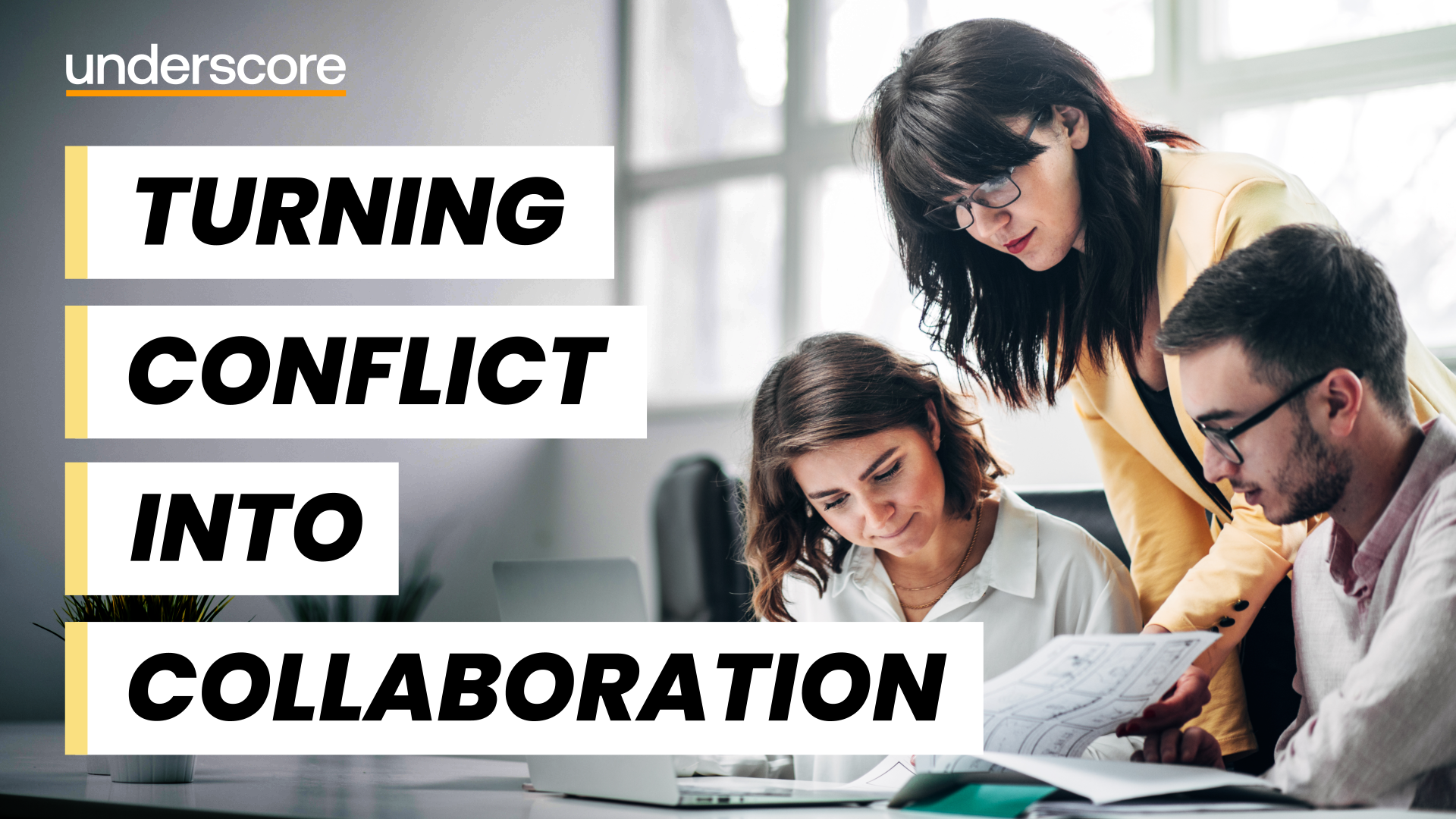
Housing Support Worker Training
By Compete High
ð Welcome to the ultimate Housing Support Worker Training, your pathway to a rewarding career in social services! Are you passionate about making a positive impact in your community? Are you ready to embark on a fulfilling journey where you can empower individuals and families facing housing challenges? Look no further! Our comprehensive course equips you with the essential skills and knowledge needed to thrive in this vital role. ð ð Discover the Benefits: Expert Guidance: Learn from seasoned professionals in the field who bring years of real-world experience to the table. Our instructors are dedicated to your success and will provide personalized support every step of the way. Practical Skills: Gain hands-on experience through immersive simulations, case studies, and role-playing exercises. Develop the ability to assess housing needs, advocate for clients, and navigate complex social systems effectively. Holistic Approach: Explore a range of topics, including housing laws and regulations, crisis intervention techniques, mental health awareness, and community resources. Our comprehensive curriculum ensures you're well-prepared to address diverse needs and challenges. Networking Opportunities: Connect with fellow students and industry professionals, expanding your professional network and opening doors to potential job opportunities. Our community is supportive and inclusive, fostering collaboration and growth. Flexible Learning: Access course materials anytime, anywhere, with our convenient online platform. Whether you're juggling work, family, or other commitments, our flexible schedule allows you to pursue your passion on your own terms. ð¯ Who is this for? This course is ideal for individuals seeking a meaningful career in social services, including: Aspiring social workers looking to specialize in housing support Community advocates passionate about homelessness prevention Case managers interested in expanding their skill set Recent graduates seeking to enter the field of human services Anyone with a heart for helping others and a desire to make a difference in their community No prior experience is required - just a dedication to learning and a commitment to serving others. ð Career Path: Upon completing our Housing Support Worker Training, you'll be well-equipped to pursue various rewarding career paths, including: Housing Support Worker: Provide direct assistance to individuals and families experiencing housing instability, helping them access safe and affordable housing options. Case Manager: Advocate for clients, coordinate services, and develop personalized action plans to address housing needs and promote stability. Social Worker: Work within government agencies, nonprofit organizations, or healthcare settings to provide comprehensive support to vulnerable populations, including housing assistance. Community Outreach Coordinator: Engage with local communities to raise awareness, advocate for policy changes, and connect individuals with vital resources and services. With the demand for housing support workers on the rise, there's never been a better time to embark on this fulfilling career path. Take the first step towards making a meaningful difference in the lives of others - enroll in our Housing Support Worker Training today! Don't miss out on this opportunity to turn your passion for helping others into a rewarding career. Join us and become a catalyst for positive change in your community. Let's build a brighter future together! ð¡ð¼ ð Frequently Asked Questions (FAQ): Q: Can I enroll in the Housing Support Worker Training course without any prior experience in social services? A: Absolutely! Our course is designed to accommodate individuals from diverse backgrounds, including those who may be new to the field of social services. Our comprehensive curriculum covers all the essential knowledge and skills you'll need to succeed as a housing support worker, regardless of your previous experience. Q: How long does it take to complete the course? A: The duration of the Housing Support Worker Training course varies depending on factors such as your individual pace of learning and the specific program structure. However, most students can expect to complete the course within a few months of part-time study. Our flexible schedule allows you to progress at your own speed, ensuring you can balance your studies with other commitments. Q: Will I receive a certificate upon completion of the course? A: Yes, upon successfully completing the Housing Support Worker Training course, you will be awarded a certificate of completion. This certificate validates your achievement and demonstrates your readiness to enter the field of housing support. Our certificates are recognized and respected by employers in the social services sector. Q: Are there any prerequisites for enrolling in the course? A: There are no strict prerequisites for enrolling in the Housing Support Worker Training course. However, a genuine passion for helping others and a commitment to making a positive impact in your community are highly recommended. Additionally, while prior experience in social services is not required, having a basic understanding of human services concepts may be beneficial. Q: Is financial aid available for the course? A: We understand that investing in your education is a significant decision, and we strive to make our courses accessible to all individuals. While specific financial aid options may vary depending on your location and circumstances, we encourage you to explore potential scholarships, grants, or tuition assistance programs that may be available to you. Our admissions team is also available to provide guidance and support as needed. Q: How can I access the course materials? A: Our Housing Support Worker Training course is delivered through a user-friendly online platform, allowing you to access course materials anytime, anywhere, as long as you have an internet connection. Upon enrollment, you'll receive login credentials that grant you access to the full suite of resources, including lectures, readings, assignments, and interactive learning activities. Our platform is designed to accommodate a variety of learning styles and preferences, ensuring you have everything you need to succeed in your studies. Course Curriculum Module 1_ Introduction to the Role of a Housing Support Worker. Introduction to the Role of a Housing Support Worker. 00:00 Module 2_ Understanding and Assessing the Needs of Clients. Understanding and Assessing the Needs of Clients. 00:00 Module 3_ Housing Resources and Referral. Housing Resources and Referral. 00:00 Module 4_ Case Management. Case Management. 00:00 Module 5_ Advocacy and Systems Navigation. Advocacy and Systems Navigation. 00:00

Duty Manager
By Compete High
ð Unlock Your Leadership Potential with the Duty Manager Course! ð Are you ready to step into a role of responsibility and leadership? Do you aspire to manage teams efficiently while ensuring seamless operations? Look no further than our comprehensive Duty Manager course! Designed to equip you with the essential skills and knowledge needed to excel in managerial roles, this course is your gateway to a successful career in various industries. ð Benefits of Taking the Duty Manager Course: Leadership Mastery: Learn the art of effective leadership, including communication, decision-making, and team motivation. Develop the confidence to lead by example and inspire your team to achieve greatness. Operational Excellence: Gain insights into streamlining operations, optimizing resources, and maintaining high standards of service delivery. Discover techniques to enhance productivity while ensuring customer satisfaction. Crisis Management Skills: Acquire the ability to handle unexpected challenges and crises with grace and efficiency. Learn proven strategies to mitigate risks, solve problems, and maintain business continuity even in the most demanding situations. Strategic Thinking: Develop strategic thinking abilities to analyze situations, identify opportunities, and make informed decisions that drive organizational success. Master the art of long-term planning and execution to achieve sustainable growth. Industry-Relevant Knowledge: Stay ahead of the curve with up-to-date industry insights and best practices. Our course content is meticulously curated to address the specific needs and challenges faced by duty managers across various sectors. Networking Opportunities: Connect with fellow professionals and industry experts through our interactive learning platform. Build valuable relationships that can open doors to exciting career opportunities and collaborations. ð¯ Who is this for? Aspiring Managers: Individuals who aspire to step into managerial roles and lead teams to success. Current Managers: Experienced managers looking to enhance their leadership skills and stay updated with the latest industry trends. Hospitality Professionals: Frontline staff, supervisors, and managers in the hospitality industry seeking to advance their careers and excel in duty management roles. Retail Managers: Retail professionals aiming to elevate their managerial capabilities and effectively oversee store operations. Facility Managers: Those responsible for managing facilities, such as office buildings, shopping centers, or recreational facilities, who want to enhance their managerial skills. Event Managers: Professionals involved in planning and executing events who wish to improve their ability to manage teams and resources effectively. Anyone Seeking Career Growth: Individuals from diverse backgrounds who recognize the value of strong leadership skills and wish to accelerate their career growth. â Career Path: Upon completion of the Duty Manager course, you'll be equipped with the skills and knowledge to pursue various exciting career opportunities, including: Duty Manager: Lead teams and oversee operations in industries such as hospitality, retail, facilities management, and events. Operations Manager: Manage day-to-day operations, optimize resources, and ensure efficiency across different sectors. Team Leader: Inspire and motivate teams to achieve goals and deliver exceptional results. Department Manager: Take charge of specific departments within organizations and drive performance and profitability. General Manager: Progress to higher-level management positions, overseeing entire business operations and strategic planning. Invest in your future success today with our Duty Manager course and embark on a journey towards a fulfilling and rewarding career in leadership and management. Enroll now and unlock your potential to lead with confidence and competence! ð FAQ (Frequently Asked Questions) - Duty Manager Course Q1: What is a Duty Manager? A Duty Manager is a professional responsible for overseeing the operations of a business or organization during specific shifts or periods. They ensure that all tasks are completed efficiently, supervise staff members, handle customer inquiries or issues, and address any emergencies that may arise. Duty Managers often have a broad range of responsibilities and play a crucial role in maintaining the smooth operation of the establishment. Q2: What does a Duty Manager course entail? A Duty Manager course typically covers a variety of topics essential for individuals aspiring to work in managerial roles within various industries. These topics may include leadership skills development, conflict resolution, effective communication strategies, team management, customer service techniques, emergency response protocols, and organizational procedures. The course aims to equip participants with the knowledge and skills necessary to excel in a managerial position. Q3: Who can benefit from taking a Duty Manager course? Individuals from diverse professional backgrounds can benefit from enrolling in a Duty Manager course. Whether you are already working in a managerial role and seeking to enhance your skills or looking to transition into a managerial position, this course can provide valuable insights and knowledge. It is suitable for supervisors, team leaders, hospitality professionals, retail managers, administrative staff, and anyone interested in advancing their career in management. Q4: What are the career prospects after completing a Duty Manager course? Completing a Duty Manager course can significantly enhance your career prospects in various industries. With the acquired skills and knowledge, individuals can pursue opportunities such as Duty Manager roles in hotels, restaurants, retail stores, event venues, hospitals, airports, and other establishments requiring managerial oversight. Additionally, the leadership and management skills developed during the course can open doors to higher-level management positions in the future. Q5: Is prior experience required to enroll in a Duty Manager course? While prior experience in a managerial or supervisory role may be beneficial, it is not always necessary to enroll in a Duty Manager course. These courses are designed to cater to individuals at different stages of their careers, from beginners to seasoned professionals. Whether you are looking to enter the field of management or enhance your existing skills, a Duty Manager course can provide valuable insights and practical knowledge to help you succeed in your career aspirations. Course Curriculum Module 1 Financial Management for Duty Managers Financial Management for Duty Managers 00:00 Module 2 Leadership and Team Management Leadership and Team Management 00:00 Module 3 Conflict Resolution and Problem Solving Conflict Resolution and Problem Solving 00:00 Module 4 Essential Skills for Duty Managers Essential Skills for Duty Managers 00:00 Module 5 Communication Skills for Duty Managers Communication Skills for Duty Managers 00:00

If you want to explore your creativity, enjoy freedom in your work, or become an editor or writer, then Screenwriting and Playwriting Course is inevitable for you. The precise contents of the course teach you all the important techniques of screenwriting and playwriting to pursue the highest position in this role. The course teaches you how to explore your creativity in your writing stating lucid statements, dialogues, and incorporating witty words. It assists you to create a situation that holds your reader's or audiences' attention magnetically. It guides you to incorporate different structures, methodology, and manipulative tension rising techniques to give a great insight into your writing. It teaches you all the techniques how to depict the audience view through your narrative skills. Learn all the aforesaid aspects and kick-start your career in this role in a sound-bite. Who is this course for? Screenwriting and Playwriting Course is suitable for anyone who wants to gain extensive knowledge, potential experience and professional skills in the related field. This course is CPD accredited so you don't have to worry about the quality. Requirements Our Screenwriting and Playwriting Course is open to all from all academic backgrounds and there are no specific requirements to attend this course. It is compatible and accessible from any device including Windows, Mac, Android, iOS, Tablets etc. CPD Certificate from Course Gate At the successful completion of the course, you can obtain your CPD certificate from us. You can order the PDF certificate for £9 and the hard copy for £15. Also, you can order both PDF and hardcopy certificates for £22. Career path This course opens a new door for you to enter the relevant job market and also gives you the opportunity to acquire extensive knowledge along with required skills to become successful. You will be able to add our qualification to your CV/resume which will help you to stand out in the competitive job industry. Course Curriculum INTRODUCTION TO SCREENWRITING AND PLAYWRITING What is Screenwriting and Playwriting? 00:15:00 What is a Story? 00:05:00 Screenwriting Vs. Playwriting 00:15:00 Screenplay Format 00:15:00 Playwriting Format 00:15:00 GENERATING & ARRANGING IDEAS Stages of Screenwriting-Loglines, Synopsis, Treatment, Script 00:15:00 Generating, Judging and Testing Ideas 00:15:00 Generating Backstory for Screenplay 00:15:00 BUILDING YOUR NARRATIVE Conflict - The Building Block of Drama 00:15:00 The Hero's Journey and the 3 Act Structure 00:15:00 Sequences 00:05:00 Scenes 00:15:00 CHARACTERISATION Character Functions 00:05:00 Character Development 00:05:00 Characterisation through Action, Dialogue & Description 00:05:00 WRITING YOUR SCRIPT Pulling Your Ingredients Together into a Plan 00:15:00 Tools of Screenwriting 00:15:00 Dialogue - purposes, subtext, exercises, hiding exposition 00:15:00 Description - Dos and Don'ts 00:05:00 Pace & writing visually 00:30:00 MARKETPLACE Market - Who is the market? 00:30:00 Agents, Meetings & Pitching 00:05:00 Marketing Self, Networking, Building a Career 00:05:00 Pay 00:15:00 Playwriter Pay 00:05:00 Case Studies of Screenwriters Breaking Through 00:15:00 Case Studies of Playwright Breaking Through 00:15:00 Certificate and Transcript Order Your Certificates or Transcripts 00:00:00
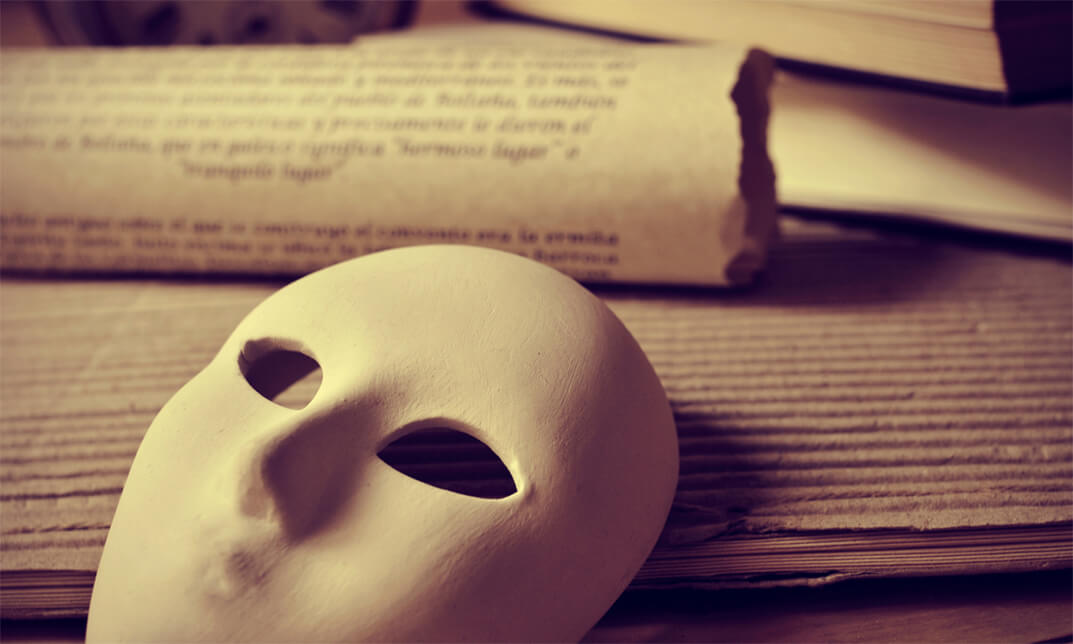
Business Soft Skills
By Nexus Human
Duration 1.5 Days 9 CPD hours This course is intended for This course is intended for individuals who want to gain basic knowledge communicating, etiquette, professionalism and time management for the office environment. Overview Upon successful completion of this course, students will be able to communicate, be professional and manage their time effectively in a business environment. In this course, students will learn how to communicate, act and manage time effective in a business environment. Getting Started Icebreaker Housekeeping Items The Parking Lot Workshop Objectives The Big Picture What is Communication? How Do We Communicate? Other Factors in Communication Understanding Communication Barriers An Overview of Common Barriers Language Barriers Cultural Barriers Differences in Time and Place Paraverbal Communication Skills The Power of Pitch The Truth about Tone The Strength of Speed Non-Verbal Communication Understanding the Mehrabian Study All About Body Language Interpreting Gestures Speaking like a Star S = Situation T = Task A = Action R = Result Summary Listening Skills Seven Ways to Listen Better Today Understanding Active Listening Sending Good Signals to Others Asking Good Questions Open Questions Closed Questions Probing Questions Appreciative Inquiry The Purpose of AI The Four Stages Examples and Case Studies Mastering the Art of Conversation Level One: Discussing General Topics Level Two: Sharing Ideas and Perspectives Level Three: Sharing Personal Experiences Our Top Networking Tips Advanced Communication Skills Understanding Precipitating Factors Establishing Common Ground Using ?I? Messages Wrapping Up Words from the Wise Review of Parking Lot Lessons Learned Completion of Action Plans and Evaluations Principles of Professional Behavior Always be Your Best Meeting and Greeting Sending Social Invitations to Business Associates Interview Etiquette Interviewing Before the Interview In the Waiting Room During the Interview After the Interview Job Fair Interviews Planning & Attending Business Meetings Office Meetings Meal Meetings Electronic Etiquette Voicemail Cell Phones Email Multiculture Etiquette Defining the Challenge Five Steps to Dealing with Diversity Guidelines for Managing Diverse Relationships Time Management Concepts Benefits of better time utilization Who controls your schedule? Your Job: What You Are Responsible for Accomplishing? Your job responsibilities Setting objectives Setting priorities How to Use Your Time Gathering data-the time log Analyzing the data Delegation: Working Through Others Why some people don't delegate Levels of delegation How to delegate Benefits of delegation Getting started Planning: Keys to Achievement Planning: Keys to Achievement Coping with Common Time Wasters Coping with self-generated time wasters Coping with environmental time wasters Personal Needs that Get in the Way of Effective Time Utilization Needs profile analysis Self-assessment questionnaire Applying needs assessment results Planning for Improvement Six tips for effective time management Planning for improved time utilization Follow-Up: Staying on Track Time savings progress report Time savings progress chart Time management progress survey Additional course details: Nexus Humans Business Soft Skills training program is a workshop that presents an invigorating mix of sessions, lessons, and masterclasses meticulously crafted to propel your learning expedition forward. This immersive bootcamp-style experience boasts interactive lectures, hands-on labs, and collaborative hackathons, all strategically designed to fortify fundamental concepts. Guided by seasoned coaches, each session offers priceless insights and practical skills crucial for honing your expertise. Whether you're stepping into the realm of professional skills or a seasoned professional, this comprehensive course ensures you're equipped with the knowledge and prowess necessary for success. While we feel this is the best course for the Business Soft Skills course and one of our Top 10 we encourage you to read the course outline to make sure it is the right content for you. Additionally, private sessions, closed classes or dedicated events are available both live online and at our training centres in Dublin and London, as well as at your offices anywhere in the UK, Ireland or across EMEA.

Elevate your business with strategic social media marketing! Learn effective management techniques to boost brand visibility, engage your target audience, and drive growth. Discover the latest trends, tools, and tactics for successful social media campaigns. Unlock the power of digital presence for business success through our comprehensive Social Media Marketing for Business Management guide.

Register on the Flutter & Dart Development for Building iOS and Android Apps today and build the experience, skills and knowledge you need to enhance your professional development and work towards your dream job. Study this course through online learning and take the first steps towards a long-term career. The course consists of a number of easy to digest, in-depth modules, designed to provide you with a detailed, expert level of knowledge. Learn through a mixture of instructional video lessons and online study materials. Receive online tutor support as you study the course, to ensure you are supported every step of the way. Get an e-certificate as proof of your course completion. The Flutter & Dart Development for Building iOS and Android Apps is incredibly great value and allows you to study at your own pace. Access the course modules from any internet-enabled device, including computers, tablet, and smartphones. The course is designed to increase your employability and equip you with everything you need to be a success. Enrol on the now and start learning instantly! What You Get With The Flutter & Dart Development for Building iOS and Android Apps Receive a e-certificate upon successful completion of the course Get taught by experienced, professional instructors Study at a time and pace that suits your learning style Get instant feedback on assessments 24/7 help and advice via email or live chat Get full tutor support on weekdays (Monday to Friday) Course Design The course is delivered through our online learning platform, accessible through any internet-connected device. There are no formal deadlines or teaching schedules, meaning you are free to study the course at your own pace. You are taught through a combination of Video lessons Online study materials Certification Upon successful completion of the course, you will be able to obtain your course completion e-certificate free of cost. Print copy by post is also available at an additional cost of £9.99 and PDF Certificate at £4.99. Who Is This Course For: The course is ideal for those who already work in this sector or are an aspiring professional. This course is designed to enhance your expertise and boost your CV. Learn key skills and gain a professional qualification to prove your newly-acquired knowledge. Requirements: The online training is open to all students and has no formal entry requirements. To study the Flutter & Dart Development for Building iOS and Android Apps, all your need is a passion for learning, a good understanding of English, numeracy, and IT skills. You must also be over the age of 16. Course Content Section 01: Introduction Introduction 00:02:00 Setup On Windows 00:16:00 Setup On Linux 00:14:00 Setup On Mac iOS 00:14:00 Setup On Mac Android 00:12:00 App Base Code 00:03:00 Section 02: Widgets Text 00:04:00 Container 00:04:00 Row 00:05:00 Column 00:02:00 Stack 00:02:00 Image 00:06:00 Center 00:02:00 Padding 00:03:00 Align 00:02:00 Constrained Box 00:03:00 Baseline Class 00:03:00 Aspect Ratio 00:03:00 Sized Box 00:02:00 Transform 00:03:00 Section 03: Gestures Pointers 00:06:00 Tap 00:02:00 Double Tap 00:02:00 Long Press 00:03:00 Vertical Drag 00:04:00 Horizontal Drag 00:04:00 Pan 00:04:00 Section 04: Navigation Components Scaffold 00:06:00 App bar 00:05:00 Bottom Navigation Bar 00:08:00 TabBar View 00:07:00 Drawer 00:05:00 SliverApp Bar 00:07:00 Section 05: Input/Selection Components FlatButton 00:04:00 RaisedButton 00:03:00 DropdownButton 00:09:00 TextField 00:04:00 CheckBox 00:06:00 Radio Button 00:04:00 PopupMenuButton 00:07:00 IconButton 00:04:00 ButtonBar 00:03:00 Floating Action Button 00:04:00 Switch 00:04:00 Slider 00:05:00 Date Picker 00:05:00 Time Picker 00:07:00 SimpleDialog 00:08:00 AlertDialog 00:06:00 BottomSheet 00:06:00 Expansion Panel List and Expansion Panel 00:07:00 SnackBar 00:07:00 Cupertino Setup 00:02:00 Cupertino Action Sheet 00:06:00 Cupertino Activity Indicator 00:01:00 Cupertino Alert Dialog 00:04:00 Cupertino Button 00:03:00 CupertinoPageScaffold 00:04:00 CupertinoPicker 00:04:00 CupertinoPopupSurface 00:04:00 CupertinoSegmentedControl 00:04:00 CupertinoSlider 00:04:00 CupertinoSwitch 00:03:00 CupertinoNavigationBar 00:04:00 CupertinoTabBar 00:05:00 CupertinoTabScaffold 00:04:00 CupertinoTextField 00:04:00 Section 06: Information Displays Icons 00:04:00 Chip 00:03:00 Tooltip 00:02:00 DataTable 00:09:00 Card 00:06:00 Linear Progress Indicator 00:03:00 Circular Progress Indicator 00:04:00 Section 07: Layout GridView 00:03:00 ListView & ListTile 00:04:00 Stepper & Step 00:07:00 Divider & divideTiles 00:05:00 Aligning Widgets 00:03:00 Sizing Widgets 00:03:00 Nesting Rows and Columns 00:03:00 Add, Update and Delete Widgets 00:06:00 Section 08: Navigation & Routing Navigate To A New Screen and Back 00:06:00 Multiple Files For Each Screen 00:03:00 Send Data To A New Screen 00:05:00 Return Data From A Screen 00:05:00 Navigate With Named Routes 00:03:00 Animating A Widget Across Screens 00:02:00 Stateless vs Stateful Widgets 00:08:00 Section 09: Animation Tween Animation 00:07:00 Staggered Animation 00:04:00 Reverse and Stop Animations 00:02:00 Section 10: Platform Specific Code Call Android Java Code 00:08:00 Send Parameters To Android Java Code 00:07:00 Call Android Kotlin Code 00:08:00 Send Parameters To Android Kotlin Code 00:05:00 Call iOS Objective-C Code 00:10:00 Send Parameters To iOS Objective-C Code 00:05:00 Call iOS Swift Code 00:08:00 Send Parameters To iOS Swift Code 00:05:00 Section 11: Building & Releasing Remove Debug Badge 00:01:00 Build & Release For Android 00:04:00 Build & Release For iOS 00:06:00 Section 12: Networking Fetch Data From The Internet 00:13:00 Making authenticated requests using HTTP Headers 00:03:00 Parsing JSON In The Background 00:17:00 Working With WebSockets 00:10:00 Section 13: Data Persistence Reading & Writing Files On The Server Using SQL Injection Vulnerability 00:06:00 Storing Key-Value Data On Disk 00:03:00 Data Persistence Using SQLite 00:04:00 Section 14: Creating An App Calculator Part 1 - TabBar Creation 00:12:00 Calculator Part 2 - Implementing The Tabs 00:05:00 Calculator Part 3 - Tab Persistence 00:03:00 Changing Android App Icon 00:05:00 Changing iOS App Icon 00:01:00 Change App Display Name 00:05:00

Description: In today's world websites are a basic necessity for everyone. All businesses have a website to advertise their products and services to existing and new customers. This course is what you need to understand web development basics as it will help you discover niche, identify platforms, select web host, use SEO & social sites and more. You do not want to fall behind everyone else, which is why you should consider taking this accredited Web Development Complete Course. You will be able to find out website design terminologies, discover new techniques to build your website for free, creating your site layout and a lot more. This is all geared towards helping you build your desired websites. In the next section, you focus on programming languages including HTML, CSS and PHP to see if these intrigue you enough to take the challenging yet unique road to web development. If you decide against that though, this course is prepared to teach you to use Joomla in order to get started in creating your first ever website. Who is the course for? People who want to learn PHP, HTML and CSS programming People interested in website development Entrepreneurs or business owners wanting to develop a website for their business Entry Requirement: This course is available to all learners, of all academic backgrounds. Learners should be aged 16 or over to undertake the qualification. Good understanding of English language, numeracy and ICT are required to attend this course. Assessment: At the end of the course, you will be required to sit an online multiple-choice test. Your test will be assessed automatically and immediately so that you will instantly know whether you have been successful. Before sitting for your final exam, you will have the opportunity to test your proficiency with a mock exam. Certification: After you have successfully passed the test, you will be able to obtain an Accredited Certificate of Achievement. You can however also obtain a Course Completion Certificate following the course completion without sitting for the test. Certificates can be obtained either in hardcopy at the cost of £39 or in PDF format at the cost of £24. PDF certificate's turnaround time is 24 hours, and for the hardcopy certificate, it is 3-9 working days. Why choose us? Affordable, engaging & high-quality e-learning study materials; Tutorial videos/materials from the industry leading experts; Study in a user-friendly, advanced online learning platform; Efficient exam systems for the assessment and instant result; The UK & internationally recognized accredited qualification; Access to course content on mobile, tablet or desktop from anywhere anytime; The benefit of career advancement opportunities; 24/7 student support via email. Career Path: Web Development Complete Course is a useful qualification to possess and would be beneficial for any professions or career from any industry you are in such as: Web developers Entrepreneurs Website designers Programmers Basic Coding for Web Development HTML Basics 00:30:00 CSS Basics 01:00:00 Web Design & Development: HTML5, CSS3 and JavaScript 02:00:00 Web Development Basics What Are Niche Website? 01:00:00 The Role Of Visualization In Education 00:15:00 Identify Your Best Platform Or Software 01:00:00 Select A Web Host 01:00:00 Collect Your Site 00:15:00 Building A Content Rich Website 00:15:00 Build Backlinks 00:30:00 Use SEO, Multimedia And Social Sites 01:30:00 Use Analytics 01:00:00 Wrapping Up 00:15:00 Web Designing The Best Website Design for Your Business 01:00:00 What's in a Domain Suffixes 00:31:00 Website Design Terminology 01:00:00 CSS Explanation 01:00:00 Website Designs & Power Stations 01:00:00 How Can I Build my Website for Free 01:00:00 Six Steps to Website Design for Beginners 01:00:00 Dreamweaver or CoffeeCup for Website Design 01:00:00 Using Dreamweaver to Create your Site Layout 00:30:00 Three Crucial Steps to Creating Your Website 01:00:00 Dos and Don'ts of Website Creation9 01:00:00 SEO Basics for Effective Website Design 01:30:00 Ideas for Your Internet Business Website Design 01:00:00 Immediately Applicable Design Tips for a User-Friendly Website 01:00:00 6 Best Reasons to Create a Website 01:00:00 Common Mistakes in Website Design 01:00:00 Too Much or Too Little 00:30:00 Why Successful Website Development is Committed to Design 01:00:00 Ideas for Your Personal Website Design 01:00:00 How to Create a Social Networking Website to Enhance your Business 01:00:00 Tips for Designing an Affiliate Website 01:00:00 How to Use WordPress for your Website 01:30:00 Top 14 Reasons to Create a Blog 00:30:00 Tips for Designing a Successful Blog 00:30:00 More Tips Ahead 00:30:00 PHP Programming Welcome to the world of programming! 00:30:00 Getting Started 01:00:00 Let's Start Coding! 01:00:00 PHP Strings 01:00:00 PHP Variables 01:00:00 Useful Variables 00:30:00 PHP Includes & Problem Solving 01:00:00 Tip When Creating Inc Pages 00:30:00 Redirecting Using PHP 00:30:00 Multiple Conditions 01:00:00 PHP Arrays 01:00:00 PHP Loops 01:00:00 Note on PHP Math Functions: 00:30:00 Functions 01:00:00 PHP Sessions 00:30:00 Cookies 01:00:00 Introduction to MySQL 01:00:00 Making The Connection 01:00:00 Inserting Data 01:00:00 Deleting / Removing Data 00:15:00 Using Joomla INTRODUCTION TO JOOMLA 00:30:00 SCOPE OF JOOMLA 00:30:00 BENEFITS OF JOOMLA 00:30:00 COMPARISON WITH OTHER CONTENT MANAGEMENT SYSTEMS 01:00:00 WHY DEVELOPERS DRAWS TO JOOMLA? 00:30:00 How do I in install Joomla? 03:00:00 Refer A Friend Refer A Friend 00:00:00 Mock Exam Mock Exam- Web Development Complete Course 00:30:00 Final Exam Final Exam- Web Development Complete Course 00:30:00 Certificate and Transcript Order Your Certificates and Transcripts 00:00:00

Are basic leadership and critical thinking abilities your strong point? Do you like being able to create products and sell it? Do you know how to set goals clearly? Do you like managing your own business? If so, then this diploma course is for you. Description: Beginning your own business is an accomplishment in itself that you ought to be amped up for however it is just the beginning stage. The next thing you should know is to figure out how to make it become unique that will be recognized. In this course, you will be able to use the information about your business and what you can do to make it astounding. In this course, you will learn appropriate hints and thoughts for making your business emerge in the market. This will thus give you an edge over your competitions. Moreover, this course will set you up for a profession in a business administration condition where you will have the capacity to perform business-related exercises and in addition administration obligations viable. You will cover various scopes like Business Communication, Financial Accounting, Principles of Marketing, Human Resources and Project Management. Who is the course for? For employees, businessmen and entrepreneurs who are interested in upgrading their business administration skills. Or anyone who is interested in leading and managing their own business. Entry Requirement: This course is available to all learners, of all academic backgrounds. Learners should be aged 16 or over to undertake the qualification. Good understanding of English language, numeracy and ICT are required to attend this course. Assessment: At the end of the course, you will be required to sit an online multiple-choice test. Your test will be assessed automatically and immediately so that you will instantly know whether you have been successful. Before sitting for your final exam you will have the opportunity to test your proficiency with a mock exam. Certification: After you have successfully passed the test, you will be able to obtain an Accredited Certificate of Achievement. You can however also obtain a Course Completion Certificate following the course completion without sitting for the test. Certificates can be obtained either in hard copy at a cost of £39 or in PDF format at a cost of £24. PDF certificate's turnaround time is 24 hours and for the hardcopy certificate, it is 3-9 working Why choose us? Affordable, engaging & high-quality e-learning study materials; Tutorial videos/materials from the industry leading experts; Study in a user-friendly, advanced online learning platform; Efficient exam systems for the assessment and instant result; The UK & internationally recognised accredited qualification; Access to course content on mobile, tablet or desktop from anywhere anytime; The benefit of career advancement opportunities; 24/7 student support via email. Career Path: This Diploma in Business Administration and Branding Course will be useful and would be beneficial for the management occupations especially the following careers: Administrative Services Manager Advertising, Promotions and Marketing Managers Agricultural Managers Architectural and Engineering Managers Compensation and Benefits Managers Computer and Information Systems Manager Construction Managers Financial Managers Food Services Managers Human Resources Managers Industrial Production Managers Management Directors Medical and Health Managers Natural Sciences Managers And other Top Executives. Business Administration What is Business Administration? 00:30:00 Business and Organisations 00:15:00 Management of Business 00:30:00 Business Organization Perspectives 00:30:00 Decision Making 00:30:00 Approaches to Leadership 00:30:00 Business Communication Communication Basics 00:30:00 Know Thyself and The Message 00:30:00 Learn To Use Terms of Business Communication That Invoke Emotions 00:30:00 Pay Attention To Body Language 00:30:00 Learn To Use Terms That Spark Interest 00:30:00 The Benefits Of Presenting Your Message In 1 Minute 00:30:00 Branding Basics Introduction 00:15:00 The Purple Cow 00:30:00 Try to be an Exceptionist 00:30:00 Make Yourself Well Recognised Before Your Customers 00:15:00 Wow Your Customers 00:30:00 Develop a Personal Style 00:30:00 Use Creative Imageries to Catch the Attention 00:30:00 Be a Traditionalist, Not a Fad Chaser 00:15:00 Bringing Out the Purple Cow in Your Business 00:30:00 Conclusion 00:15:00 Brand Management Defining Branding 00:15:00 What Are You All About? 00:30:00 Creating a Mission 00:15:00 Creating a Vision of the Future 00:15:00 Positioning Your Brand 00:15:00 Developing Your Style 00:15:00 Developing a Brand Name and Slogan 00:15:00 Creating a Visual Identity 00:30:00 Living Your Brand 00:15:00 Connecting with Customers 00:15:00 Launching Your Brand 00:15:00 Taking Your Brand's Pulse 00:15:00 Performing a SWOT Analysis 00:15:00 Measuring Brand Health with a Balanced Scorecard 00:15:00 Middleton's Brand Matrix 00:15:00 Interpreting Evaluation Results 00:15:00 Keeping the Brand Alive 00:15:00 Going Beyond the Brand 00:15:00 Business Branding What Is Branding 00:30:00 Research Your Topic Thoroughly 00:30:00 Let People Know Who You Are: Distinguish Yourself 01:00:00 Represent Yourself 00:30:00 Networking With Social Media 01:00:00 Use Videos 00:30:00 Offer Training Courses 00:30:00 Provide Quality Material And Customer Service 00:30:00 Live And Breathe Your Brand 00:30:00 How Not Branding Can Spell Disaster 00:15:00 Personal Branding Module One - Getting Started 00:30:00 Module Two - Defining Yourself (I) 00:30:00 Module Three - Defining Yourself (II) 00:30:00 Module Four - Controlling and Developing Your Image 00:30:00 Module Five - Personal and Professional Influences 00:30:00 Module Six - Sharpening Your Brand 00:30:00 Module Seven - Appearance Matters 00:30:00 Module Eight - Social Media (I) 00:30:00 Module Nine - Social Media (II) 02:00:00 Module Ten - Brand Management During a Crisis 01:00:00 Module Eleven - Branding Personality Traits 00:30:00 Module Twelve - Wrapping Up 00:30:00 Mock Exam Mock Exam- Advanced Diploma in Business Administration and Branding 00:20:00 Final Exam Final Exam- Advanced Diploma in Business Administration and Branding 00:20:00 Certificate and Transcript Order Your Certificates and Transcripts 00:00:00
