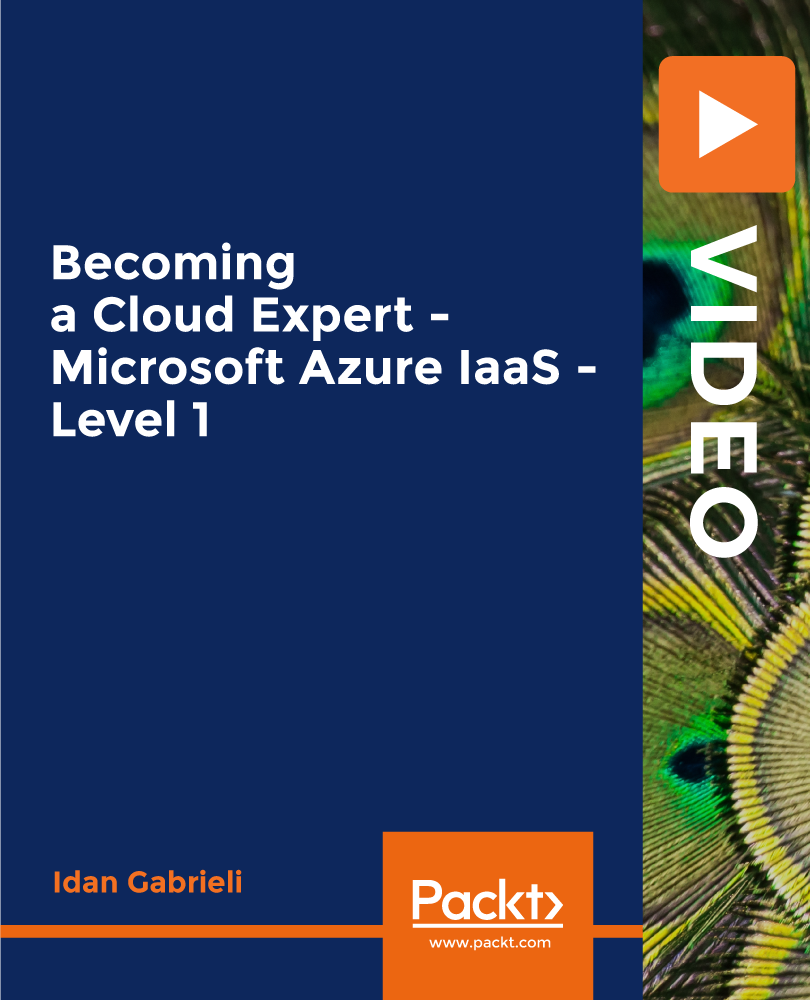- Professional Development
- Medicine & Nursing
- Arts & Crafts
- Health & Wellbeing
- Personal Development
2503 Networking courses delivered Online
Elevate your makeup artistry skills with our comprehensive course - 'Makeup Artistry Course: Enhancing Beauty through Makeup.' From foundational techniques like sanitation and color theory to advanced skills in special effects and business acumen, embark on a transformative journey. Master the art of contouring, eye makeup, and bridal looks, and develop a professional portfolio. Join us to unleash your creative potential and thrive in the dynamic world of makeup artistry.

Civil Engineering: Architectural Studies, Interior design, Cost Estimation & Surveying
By Compliance Central
Feeling Stuck in Your Career? The Civil Engineering: Architectural Studies, Interior Design, Cost Estimation & Surveying Bundle is Your Skill-Building Solution. This exceptional collection of 30 premium courses is designed to encourage growth and improve your career opportunities. Suited to meet different interests and goals, the Civil Engineering: Architectural Studies & Interior Design bundle provides an engaging learning experience, helping you learn skills across various disciplines. With the Civil Engineering: Architectural Studies, Interior Design, Cost Estimation & Surveying Bundle, you'll have a personalised journey that aligns with your career goals and interests. This comprehensive package helps you confidently tackle new challenges, whether entering a new field or enhancing your existing knowledge. The Civil Engineering: Architectural Studies & Interior Design bundle is your gateway to expanding your career options, increasing job demand, and enhancing your skill set. By enrolling in this bundle, you'll receive complimentary PDF certificates for all courses, adding value to your resume at no extra cost. Develop key skills and achieve important progress in your career and personal development. Start your journey today and experience the transformative impact of the Civil Engineering: Architectural Studies & Interior Design bundle on your job life and career growth! This Civil Engineering: Architectural Studies, Interior Design, Cost Estimation & Surveying Bundle Comprises the Following CPD Accredited Courses: Course 01: Construction Management Course 02: CDM Awareness Training Course Course 03: Architectural Studies Course 04: Construction Cost Estimation Course 05: Read Construction & Structural Drawing Like Expert Course 06: Building Surveyor Training Course 07: Land Surveying Course 08: Site Management Safety Training Scheme (SMSTS) Course 09: LEED V4 - Building Design and Construction Course 10: Autodesk Revit: Modeling & Rendering Course 11: Revit Architecture Ultimate Interior Design Course Course 12: Revit Architecture Ultimate Exterior Design for Beginners Course 13: Revit Architecture Advanced Interior Design Training Course 14: Property Law Course 15: Intermediate Solidworks Course Course 16: Finite Element Analysis Using Solidworks Course 17: Solidworks: Beginner to Advanced Course 18: Solidworks: Complete CSWA Preparation Course 19: Solidworks Foundation Training Course 20: Engineering Management Course 21: Capital Budgeting & Investment Decision Rules Course 22: Construction Safety Course 23: Lone Worker Safety Course 24: Ladder Safety Course 25: Working at Height Level 2 Course 26: Career Development Plan Fundamentals Course 27: CV Writing and Job Searching Course 28: Learn to Level Up Your Leadership Course 29: Networking Skills for Personal Success Course 30: Ace Your Presentations: Public Speaking Masterclass What will make you stand out? Upon completion of this online Civil Engineering: Architectural Studies, Interior design, Cost Estimation & Surveying Bundle, you will gain the following: CPD QS Accredited Proficiency with this Civil Engineering: Architectural Studies & Interior design bundle After successfully completing the Civil Engineering: Architectural Studies & Interior design bundle, you will receive a FREE PDF Certificate from REED as evidence of your newly acquired abilities. Lifetime access to the whole collection of learning materials of this Civil Engineering: Architectural Studies & Interior design bundle The online test with immediate results You can study and complete the Civil Engineering: Architectural Studies & Interior design bundle at your own pace. Study for the Civil Engineering: Architectural Studies & Interior design bundle using any internet-connected device, such as a computer, tablet, or mobile device. The Civil Engineering: Architectural Studies, Interior Design, Cost Estimation & Surveying bundle is a premier learning resource, with each course module holding respected CPD accreditation, symbolising exceptional quality. The content is packed with knowledge and is regularly updated to ensure it remains relevant. This bundle offers not just education but a constantly improving learning experience designed to enrich both your personal and professional development. Advance the future of learning with the Civil Engineering: Architectural Studies & Interior design bundle, a comprehensive, complete collection of 30 courses. Each course in the Civil Engineering: Architectural Studies & Interior design bundle has been handpicked by our experts to provide a broad range of learning opportunities. Together, these modules form an important and well-rounded learning experience. Our mission is to deliver high-quality, accessible education for everyone. Whether you are starting your career, switching industries, or enhancing your professional skills, the Civil Engineering: Architectural Studies & Interior Design bundle offers the flexibility and convenience to learn at your own pace. Make the Civil Engineering: Architectural Studies & Interior Design package your trusted partner in your lifelong learning journey. CPD 300 CPD hours / points Accredited by CPD Quality Standards Who is this course for? The Civil Engineering: Architectural Studies, Interior Design, Cost Estimation & Surveying bundle is perfect for: Expand your knowledge and skillset for a fulfilling career with the Civil Engineering: Architectural Studies & Interior Design bundle. Become a more valuable professional by earning CPD certification and mastering in-demand skills with the Civil Engineering: Architectural Studies & Interior Design bundle. Discover your passion or explore new career options with the diverse learning opportunities in the Civil Engineering: Architectural Studies & Interior Design bundle. Learn on your schedule, in the comfort of your home - the Civil Engineering: Architectural Studies & Interior Design bundle offers ultimate flexibility for busy individuals. Requirements You are warmly invited to register for this bundle. Please be aware that no formal entry requirements or qualifications are necessary. This curriculum has been crafted to be open to everyone, regardless of previous experience or educational attainment. Career path Gain a wide range of skills across various fields, improve your problem-solving capabilities, and keep current with industry trends. Perfect for those aiming for career advancement, exploring a new professional direction, or pursuing personal growth. Begin your journey with the Civil Engineering: Architectural Studies, Interior Design, Cost Estimation & Surveying bundle. Certificates CPD Certificate Digital certificate - Included

Financial Advisor Level 3 & 4
By Imperial Academy
Level 4 QLS Endorsed Course | Endorsed Certificate Included | Plus 5 Career Guided Courses | CPD Accredited
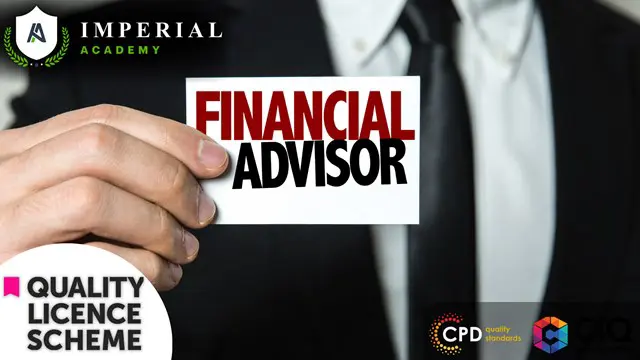
Level 3 & 4 Social Care at QLS
By Imperial Academy
Level 4 QLS Endorsed Course | Endorsed Certificate Included | Plus 5 Career Guided Courses | CPD Accredited

Elite EA PA Forum 🇬🇧
By Elite Forums UK
Elite EA/PA Forum We are delighted to announce the Elite EA/PA Forum for the UK & Ireland will be on the 13th November 2025. Our workshop aims to: Enhance your influence and impact by mastering assertive communication, negotiation, and self-advocacy skills. Stay composed and solution-focused in high-pressure situations with practical tools for crisis management and clear decision-making. Embrace evolving technology by understanding how AI and automation can streamline your role and boost efficiency. Future-proof your career by building strategic value, resilience, and adaptability in an ever-changing professional landscape. Keynote Address with Q&A from the audience: What to expect from Sam's Keynote: With over 30 years supporting leaders at the highest levels, Sam Cohen brings a wealth of insight, experience, and stories (the kind she can share) to the stage. From 18 years serving within The Royal Household - including as Deputy Private Secretary and Press Secretary to Her late Majesty Queen Elizabeth II - to working with The Duke and Duchess of Sussex, running the Prime Minister’s Office at Downing Street, and serving as Chief of Staff to the global CEO of Rio Tinto, Sam’s career is a masterclass in discretion, diplomacy, and delivering at the top. In this exclusive keynote, Beyond the Role, Sam will explore how Executive Assistants don’t just support leaders - they shape leadership, drive strategy, and build legacy from behind the scenes. Join us for this rare opportunity to hear from someone who’s been at the epicentre of power - and bring your questions! The keynote will include a live Q&A, where you can ask Sam about her remarkable career, leadership insights, and how to truly excel in high-performance environments. (Don’t ask her what the Queen kept in her handbag - she’s not telling.) Sam Cohen Career Bio: Sam Cohen has spent the last 30 years working to support leaders in the public and private sectors. Sam spent 18 years serving The Royal Household, as Deputy Private Secretary to Her late Majesty Queen Elizabeth II and Press Secretary to The Queen. Sam also served as Private Secretary to The Duke and Duchess of Sussex. Following this time, Sam worked as Director of the Prime Minister’s Office at Downing Street under Boris Johnson and, most recently, was Chief of Staff to the global CEO at Rio Tinto. Source: ABC News - YouTube Channel. Facilitator - AM: Monika Turner The Confident Assistant - Speak Up, Go After What You Want & Create The Future You Deserve: Develop practical strategies to negotiate workload, boundaries, and career growth with confidence. Learn assertive communication techniques to handle challenging conversations effectively. Build self-advocacy skills to articulate your value and influence outcomes in the workplace. Monika Turner Career Bio: Monika Anna Turner is an ICF-certified Leadership and Executive coach with over seven years of experience helping professionals unlock their confidence, elevate their voice, and lead with authenticity. Before stepping into coaching, she built a successful career as a Personal Assistant, Executive Assistant, and ultimately Chief Of Staff —giving her a deep understanding of the unique challenges and strengths of support roles. Originally from Poland, Monika knows firsthand what it’s like to question your voice and your value—especially in a second language. Her journey from self-doubt to self-assurance informs everything she does today. Through her coaching, she empowers assistants and leaders alike to move beyond fear, speak up and create fulfilling careers they’re proud of. Panel Fabiana Goncalves Executive Assistant to Global VP PerfectDraft & PerfectDraft Commercial Director An accomplished C-Suite Executive & Personal Assistant, I bring over a decade of experience supporting top-level leadership—including CEOs, Founders, and Executive Teams—across multinational and national organizations. I specialize in executive support that goes far beyond calendar management, contributing as a strategic partner in decision-making, operations, and leadership effectiveness. Known for my discretion, diplomacy, and operational precision, I help executives stay focused on what matters most—by anticipating needs, managing complexity, and driving efficiency in both corporate and personal domains. I bring a strategic lens to every task, balancing immediate priorities with long-term objectives. With a proactive mindset, sharp judgment, and strong communication skills, I serve as a trusted advisor and problem-solver in fast-paced, high-stakes environments. Rebecca Polson Executive Support Manager to the Chief Executive An award-winning Executive Assistant with over 10 years’ experience across the higher education, charity, private, and public sectors. Currently Executive Support Manager to the Chief Executive at Alzheimer’s Research UK, she provides high-level support in the fast-paced, mission-driven environment of the largest dementia research charity in the UK. Her previous roles include supporting senior leaders at the Natural History Museum, the Incorporated Society of Musicians, and the Royal College of Music. She brings expertise in executive support, governance, stakeholder engagement, and complex diary and project management. Named PA of the Year in 2023 and a finalist in the SecsintheCity PA of the Year Awards, she is known for her professionalism, discretion, and ability to stay ahead of the needs of the people and organisations she supports. Ola Boddington Senior Executive Assistant As a seasoned Executive Assistant, she has honed her skills in management and project planning over the years. She has worked with various organisations, including Zoa, Signal AI, and ConsenSys, where she provided high-level administrative support to senior executives. Her expertise lies in managing complex schedules, coordinating travel arrangements, and ensuring seamless communication among team members. She is also proficient in using various software tools to streamline workflows and enhance productivity. She is passionate about delivering exceptional service and contributing to the success of the teams she works with. Claudine Martin Senior Executive Assistant Claudine is a highly skilled Senior Executive Assistant, currently supporting the Head of BNY Pershing EMEA. With a distinguished career spanning nearly 17 years in the British Army, Claudine retired in 2023 at the rank of Staff Sergeant, bringing a wealth of experience in high-pressure environments and strategic operations to her current role. Throughout her military career, Claudine specialised in Human Resources, and served as the Personal Assistant to the Army Director of Engagement and Communication at the Ministry of Defence. In this capacity, she played a pivotal role in the planning and execution of significant events and initiatives, showcasing her exceptional organisational skills and attention to detail. Her dedication and professionalism were recognised when she was awarded PA of the Year in 2019 by PA Life. An advocate for the Executive Assistant profession, Claudine is also a sought-after public speaker. She regularly shares her insights at industry events, including the PA Show, and serves as an advisory board member, contributing to the ongoing development and recognition of the profession. Claudine is passionate about empowering others and has previously mentored young people through the Diana Award, a programme established in honour of Princess Diana to support disadvantaged youth. Additionally, she has participated in Fast Forward 15, a mentoring initiative aimed at women aspiring to build careers in events, hospitality, or related industries. With her extensive experience, dedication to excellence, and commitment to mentorship, Claudine continues to make a significant impact in her field and inspire the next generation of leaders. She proudly represented the UK at the Invictus Games 2023, showcasing her unwavering determination and unwavering spirit. In her spare time, Claudine enjoys park run and writing poems. The Importance of Becoming a Strategic Advisor Learn how to shift from reactive to proactive. Develop the mindset and behaviours of a strategic advisor. Understand how to add value beyond your job description. Facilitator - PM: Justin Kabbani AI Is Not Here to Replace You. It's Here to Upgrade You. We'll explore Justin's proven 3P framework: Priming – How to set up AI like a strategic advisor by feeding it context, tone and mindset Prompting – How to craft clear, structured instructions to get consistently great results Producing – How to turn AI outputs into high-leverage work that makes you stand out Your session outcomes: Real examples from admin professionals already using AI to elevate their work Prompts you can copy, adapt, and test live Interactive exercises to build confidence fast A practical challenge to implement right after the session If you’ve been overwhelmed by AI, or underwhelmed by its impact, this session will change that. You'll leave with tools you can use today, and a mindset you’ll carry forward for the rest of your career. Justin Kabbani Career Bio: Justin Kabbani is one of Australia’s most in-demand AI trainers and keynote speakers, known for making AI feel simple, powerful, and immediately useful. He’s worked with brands like Uber, Treasury Wine Estates, and Udemy, helping their teams embed AI into daily workflows, strategic planning, and executive communication. Over the past two years, Justin has trained more than 2,000 professionals across Australia and beyond, consistently earning feedback like “mind-blowing,” and “game-changing”. His signature Prime, Prompt, Produce framework has transformed how business leaders, executive assistants, marketers, and teams think, work, and communicate with AI, without needing to be “tech people.” Justin believes AI isn’t here to replace people. It’s here to take the robotic work off our plate, so we can focus on what humans do best. LinkedIn: https://www.linkedin.com/in/justinkabbani/ Website: https://justinkabbani.com/ Speed Connections Networking Session Join us for Speed Connections, a lively 30-minute networking session designed to foster meaningful connections in a fun, fast-paced environment. Every 10 minutes, attendees will be placed into new breakout rooms with small groups, giving everyone the chance to meet a diverse range of peers. Each breakout session will feature engaging prompts to spark conversations and make networking enjoyable and memorable! Who will attend this event? Executive Assistant (EA) Personal Assistant (PA) Virtual Assistant (VA) Legal Secretary Legal Executive Assistant Administrative Assistant Office Manager Health Care Office Manager Chief of Staff Additional roles may be relevant depending on role responsibilities along with development opportunities. This workshop is open to females, male including trans women/males and non-binary professionals. Group Rate Discounts To discuss our group rates in more detail, please email support@elite-forums.com and provide the following: Group Number (How many would like to attend) Event Date (If numerous dates, please advise if we are splitting attendees across multiple dates) Attendee Contact details (Or request our Group Rate Document. Complete and return - we'll sort the rest.) Group discounts are on request - see below group rate discount brackets: 🧩 You just need one piece to come together - to unlock your Elite Potential. 🔑 Media outlets/organisations will not be permitted to attend this event.

After Effects Basics and Fundamentals Course
By ATL Autocad Training London
After Effects Basics and Fundamentals Course Learn After Effects fundamentals course. Master essential techniques for stunning visual effects and animations. Enroll now!. In this course, You'll gain knowledge in animation, visual effects, and motion graphics. Learn to animate objects and more. Learn basics of motion graphics and animation using After Effects. Click here for more info: Website Duration: 10 hours Approach: 1-on-1 personalized training with tailored content. Availability: Monday to Saturday, between 9 am and 5 pm. Duration: 10 Hours Session 1: Introduction to After Effects (1 hour) Overview of After Effects interface and tools Understanding compositions, layers, and timelines Importing and organizing assets Basic animation principles: keyframes, motion paths, and easing Session 2: Working with Layers and Effects (1 hour) Layer properties: opacity, position, scale, rotation, and anchor points Applying effects and presets for visual enhancements Introduction to masks and blending modes Understanding adjustment layers for global effects Session 3: Animation Techniques (2 hours) Advanced keyframing: graph editor, speed graphs, and expressions Puppet tool for character animation and shape deformation Working with text layers: animation, tracking, and text presets Parenting and creating nested compositions for complex animations Session 4: Special Effects and Visual Enhancements (2 hours) Particle systems and simulation effects Creating realistic motion blur and 3D effects Introduction to color grading and advanced effects Utilizing plugins for additional effects and creative possibilities Session 5: Motion Graphics and Templates (2 hours) Introduction to motion graphics principles Using shape layers and shape animations Creating lower thirds, titles, and infographics Working with pre-made templates and customizing them Session 6: Project-Based Learning and Advanced Tips (2 hours) Guided hands-on project incorporating learned techniques Advanced tips and tricks for efficient workflows Q&A session to address participant queries and challenges Upon completing this course, participants will have a strong foundation in Adobe After Effects, enabling them to create compelling animations, visual effects, and motion graphics for various applications. Upon completion of the Adobe After Effects Fundamentals course, participants will: Master Essential Tools: Gain a comprehensive understanding of After Effects interface, tools, and basic animation principles. Layer Management: Learn to work with layers, apply effects, masks, and blending modes for visual enhancements. Advanced Animation Techniques: Explore advanced keyframing, puppet tool, text animations, and parent-child relationships for complex animations. Special Effects Mastery: Acquire skills in particle systems, motion blur, 3D effects, color grading, and utilizing plugins for creative enhancements. Motion Graphics Proficiency: Create dynamic motion graphics using shape layers, animations, lower thirds, titles, and infographics. Project-Based Experience: Apply acquired skills in guided hands-on projects, enhancing practical expertise and creativity. Job Opportunities: Motion Graphics Designer: Design engaging motion graphics for videos, commercials, and digital platforms. Visual Effects Artist: Create stunning visual effects for films, TV shows, and advertisements. Video Editor: Edit and enhance videos using After Effects for various industries including entertainment and marketing. Animation Specialist: Develop animations for web, mobile apps, and multimedia presentations. UI/UX Animator: Design interactive user interfaces with animated elements for websites and applications. Social Media Content Creator: Produce eye-catching animated content for social media platforms. Freelance Animator/Designer: Offer freelance services to clients seeking customized animations and visual effects. E-learning Content Developer: Create animated educational content for online courses and e-learning platforms. Advertising Creative: Contribute to creative advertising campaigns by integrating dynamic animations and visual effects. Film and Television Production: Contribute to film and TV productions by creating captivating visual effects sequences and animations. Session Highlights: Advanced Animation Techniques: Master intricate animation methods, including character animation, 3D motion, and advanced visual effects. Storyboarding and Conceptualization: Develop compelling storyboards and refine your creative concepts for animation projects. Industry-Standard Software Proficiency: Gain expertise in software like Adobe After Effects, Cinema 4D, and Maya for professional-grade animation. Collaborative Project Work: Engage in team-based animation projects, simulating real-world production environments. Portfolio Development: Receive personalized feedback on your work and build a professional animation portfolio. Career Guidance: Benefit from career-oriented workshops, resume building, and industry networking opportunities. After Effects Free Download & Free Trial Adobe https://www.adobe.com Explore the following advantages: Interactive Online Training: Engage in our live online sessions from anywhere globally. Connect with the instructor and peers, ask questions, and receive instant feedback. Face-to-Face Learning Option: Opt for in-person training sessions if you prefer hands-on interaction. Collaborate with the instructor and fellow learners for a personalized learning experience. Session Recordings: Never miss out! Access recordings of every session, enabling you to review the material at your convenience and solidify your understanding. Lifetime Email Assistance: Enjoy continuous support from our dedicated team. Reach out with any questions or challenges, even after completing the course, for ongoing guidance. Certified Educators and Industry Professionals: Learn from seasoned experts in motion graphics and animation. Benefit from their wealth of experience and practical insights, ensuring a comprehensive learning experience.

Social Media Content Creation - Powerful Production
By Compete High
ð Elevate Your Social Media Presence with 'Social Media Content Creation - Powerful Production' Course! ð±ð¡ Are you ready to unlock the secrets to crafting compelling and impactful content that captivates your audience on social media? Look no further! Our comprehensive course is designed to empower you with the skills and strategies needed to create powerful, engaging content that drives results. In this dynamic course, you'll discover: â The art of storytelling through visuals and narratives that resonate with your audience. â Strategies to create stunning visuals and videos tailored for various social media platforms. â Tips for optimizing content to increase reach, engagement, and conversion rates. â Techniques to develop a consistent and authentic brand voice across different social media channels. â Insider insights into the latest trends and tools shaping the social media landscape. Whether you're an aspiring content creator, a business owner, a marketer, or anyone seeking to amplify their online presence, this course is your gateway to mastering social media content creation! What sets us apart: ð Expert-led modules curated by industry professionals with hands-on experience. ð Actionable tips, real-world examples, and practical exercises for immediate implementation. ð On-demand access allowing you to learn at your own pace, anytime, anywhere. ð Join a vibrant community of like-minded individuals for support, collaboration, and networking opportunities. Don't miss this opportunity to revolutionize your social media game and stand out in the digital crowd. Enroll now in 'Social Media Content Creation - Powerful Production' and unleash the potential of your content! Course Curriculum

Restream for Live Streams
By Compete High
ð Unlock the Power of Restreaming for Unparalleled Live Streams! ð Ready to take your live streaming game to the next level? Introducing our groundbreaking online course: 'Restream for Live Streams'! ð Elevate Your Reach: With Restream, you can effortlessly broadcast your content simultaneously across multiple platforms such as YouTube, Facebook, Twitch, and more. Maximize your audience and impact without the hassle of managing multiple streams! ð¥ Masterful Multi-Platform Engagement: Learn the art of engaging with diverse audiences across various platforms. Discover strategies to tailor your content, interact with viewers, and build a thriving community on each platform. ð¡ Advanced Techniques and Optimization: Dive deep into the tools and features of Restream. Uncover insider tips, tricks, and best practices to optimize your live streams, improve video quality, and enhance viewer experience. ð¤ Networking and Collaboration: Explore how Restream facilitates collaborations with other streamers and influencers. Harness the power of partnerships to expand your reach and create impactful content together. ð Expert Guidance and Support: Led by industry experts, this course offers comprehensive guidance, step-by-step tutorials, and real-life examples to ensure you're equipped to excel in the world of multi-platform live streaming. ð Unleash Your Potential: Whether you're a content creator, marketer, educator, or entrepreneur, Restream for Live Streams will empower you to amplify your message, grow your audience, and achieve your goals! Don't miss this opportunity to revolutionize your live streaming game. Join the 'Restream for Live Streams' course today and transform the way you connect with your audience! Course Curriculum

Becoming a Cloud Expert - Microsoft Azure IaaS - Level 1
By Packt
Plan, deploy and monitor cloud solutions in Microsoft Azure's Infrastructure as a Service