Booking options
£135.99
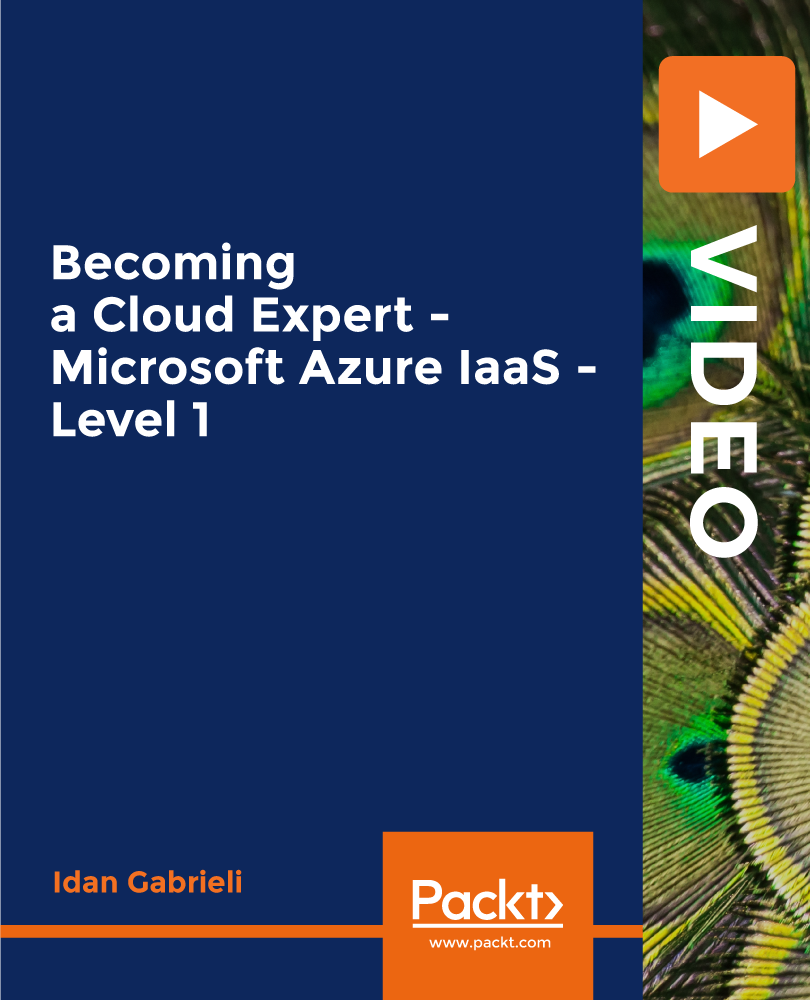
£135.99
On-Demand course
5 hours 13 minutes
All levels
Plan, deploy and monitor cloud solutions in Microsoft Azure's Infrastructure as a Service
Cloud computing is one of the biggest technology revolutions in the IT industry, spreading at the speed of light all over the world. A growing number of business companies and organizations are looking for ways to migrate their applications into the cloud or build new cloud-native applications from scratch on top of cloud infrastructure. The demand for skilled people in the area of cloud computing is increasing every day across industries. Companies are looking for cloud experts! This course is part of a training program called Becoming a Cloud Expert. It sets a strong foundation for the viewers to learn to migrate applications onto the cloud while using the Infrastructure as a Service model inside Microsoft Azure. Join us and start your journey as a cloud expert while learning to create a variety of virtual resources in Microsoft Azure. All the code and supporting files for this course are available at - https://github.com/PacktPublishing/Becoming-a-Cloud-Expert---Microsoft-Azure-IaaS---Level-1
Understand the building blocks of Azure s Infrastructure as a Service
Create virtual networks and subnets, and allocate private and public IP addresses
Plan and deploy Windows and Linux virtual machines
Configure traffic filtering using security rules
Manage and attach virtual disks to VMs
Create and manage storage accounts
Configure users and access role assignments
Operate and monitor ongoing VM tasks
This course is for Cloud administrators, DevOps engineers, IT and cloud experts.
This complete course, packed with step-by-step instructions, working examples, and helpful advice, is clearly divided into small chunks to help you understand each topic individually and learn at your own pace.
A comprehensive overview of the Microsoft Azure platform * A unique balance between theoretical topics and practical demonstrations * Practice with a dedicated project book
https://github.com/packtpublishing/becoming-a-cloud-expert---microsoft-azure-iaas---level-1
Idan Gabrieli has worked in various engineering positions in Israel's high-tech industry. Idan has gained extensive experience with hundreds of business companies, transforming their challenges and opportunities into practical use cases and leveraging cutting-edge technologies. Idan's expertise spans multiple domains, including cloud computing, machine learning, data science, and electronics. Since 2014, Idan has created and published online courses on various topics worldwide. Idan is recognized as a high-rated instructor by leading educational providers. Idan simplifies complex technology and provides high-quality educational content with specific learning objectives that are well-structured, combining various multimedia teaching options.
1. Getting Started
1. Welcome! Welcome and thanks for joining! this training program "Becoming a Cloud Expert". |
2. Course Objectives and Structure Before we start lets' quickly review the course main learning objectives and high-level structure. |
2. Introduction to Microsoft Azure
1. Section Overview Here, we look into the topics covered in this section. |
2. Cloud Computing Definition Cloud Computing is the transformation of computer hardware, software and networks into a utility service just like electric, water or gas services. Cloud computing is a model for enabling convenient, on-demand network access to a shared pool of configurable computing resources, that can be rapidly provisioned and released with minimal management effort or service provider interaction. |
3. Microsoft Azure Cloud Microsoft Azure provides the services to build, manage and deploy applications on a global scale while using multiple data centre's connected with a super-fast network. The all hardware and software orchestration of the cloud infrastructure is done using a specialized cloud operating system, called "Microsoft Azure" developed by Microsoft. |
4. Global Footprint The cloud services are supposed to be available on a global scale and this is one of the most impressive things about a public cloud provider, like Microsoft Azure, Amazon AWS, or Google cloud. Those players are building and running a huge global infrastructure and every year they announce on additional regions. |
5. Demo - Azure Portal Overview Let's review the Azure web portal at a high level. |
6. Azure Resource Manager (ARM) As part of the management layer of Azure, there is a central component that is called Azure Resource Manager, or in short ARM. The azure resource manager is used to allocate and deploy resources, organize resources into groups, control access to resources and much more. |
7. Demo - Azure ARM Let's review the Azure ARM inside Microsoft Azure - resources, resource groups, resource providers, accounts and subscriptions and deployment templates. |
8. Azure Role-Based Access Control (RBAC) Access management for resources is a critical function for any group of users or an organization that is using the Azure cloud. As administrators, the Role-based access control (RBAC) will be used to manage who has access to Azure resources and what they can do with those resources. |
9. Demo - Azure RBAC Let's create new users and assign them access to specific entities. |
3. Azure IaaS - Networking
1. Section Overview Here, we investigate the topics covered in this section. |
2. What is a Virtual Network? A virtual network is basically a private isolated connectivity layer being used to connect between a group of cloud resources. |
3. Virtual Network Setting In azure a virtual network is a managed entity that users are creating with a group of setting that is configured during the creation process or added later when the virtual network entity is already created. |
4. Demo - Creating a Virtual Network (VNet) Let's review the all process end-to-end for creating virtual network and subnets. |
5. IP Address Types As soon as we have a new virtual network, we can create VMs as resources inside that virtual network or inside a specific subnet. Each resource must be assigned with at least one private IP address from the virtual network address range we allocated to the virtual network. In addition, if we want a resource inside the virtual network to access the outside internet than we will need to use also a public IP address. |
6. VM, NICs and IP Configuration We have an IP address, that can be public or private created dynamically or with a static configuration. In Azure, we have a virtual machine, network interfaces and IP configuration profiles. Let's see how those building blocks are connected and what kind of combination we can create. |
7. Demo - Network Interfaces and IP Configuration Let's review how to create network interfaces, attach them to VMs and create or adjust IP configuration. |
8. Network Security Group (NSG) All public cloud providers provide an ability to filter traffic and I am planning to present how it is being done in Microsoft Azure. In Microsoft Azure, we can filter network traffic to and from resources in a virtual network with an entity that is called a network security group. |
9. Application Security Group (ASG) Another useful option in Azure related to traffic filtering is using application security groups. The focus is moving to the function of the applications. We can group VMs based on their function. |
10. Demo - Configuring NSG and ASG Let's review how to configure NSG and ASG. |
4. Azure IaaS - Storage
1. Section Overview Here, we investigate the topics covered in this section. |
2. The Power of a Cloud Storage Cloud storage is basically the option to store data on the Internet through a cloud computing provider who manages and operates data storage as a service. We talked about it in the introduction course about cloud computing, but this is the power of the cloud, it is a public infrastructure enabling companies to build applications that can scale on a global level without the limitation of a single private data center. |
3. Types of Cloud Storage Services These are three main storage types Block Storage, File Storage, and Object Storage. |
4. Azure Storage Services Storage services provided by public cloud providers are basically a mix of multiple options to fulfill the storage needs of a variety of applications. |
5. Storage Accounts Any type of storage service, like blobs, files, disks, tables, and queues that we would like to use must be allocated inside a logical entity called a storage account. A storage account entity can be created and managed by us or in some cases it will be created and managed by Azure. |
6. Storage Replication Options One of the most valuable features in a public cloud is high data durability. We know that data can be damaged because of many things like hardware failures, network or power outages, or maybe some massive site disasters. Systems availability is a critical factor and data is a critical component in almost all systems. Therefore, Microsoft Azure and other cloud providers are replicating our data and enable us to configure the best replication option for our application. |
7. Demo - Creating and Managing a Storage Account Let's review how to create and manage a storage account. |
8. VMs Disks In addition to allocating computing power and setting networking connectivity, we also would like the capability to allocate storage capacity as virtual disks. These are three types of azure VM disks: - Operating System Disk (OS Disk), Temporary Disk and Data Disk/s. |
9. Demo - Create, Attach and Detach Data Disks Let's review how to create, attach and detach data disks for VMs. |
10. Encryption Data at Rest Security is a critical part of any solution, including the storage. Our next topic is encryption data at rest, meaning data that is stored in Microsoft Azure storage services. These are Azure Key Vault, SSE - Storage Service Encryption, Azure Disk Encryption (ADE). |
5. Azure IaaS - Compute
1. Section Overview Here, we investigate the topics covered in this section. |
2. Virtualization At the core technology value of virtualization, we can say that virtualization is a great way to divide and optimize physical IT resources into logical entities or also called virtual resources. It is an abstraction management layer of physical objects into logical objects. Now going back to the cloud, a public cloud environment is all about virtualization but of course in a much larger scale than a single private data center. |
3. Virtual Machines VM as a resource can be allocated on-demand while using the flexibility comes with a cloud environment. We can define the required VM from a variety of VM types and sizes to be used for different application workloads. |
4. VM Types and Sizes Every application or better call it workload will have a different resources consumption profile. Some applications require more CPUs power and less memory capacity and in other cases, it will be the other way around, more memory and less CPU power. So Microsoft Azure provides us with a variety of VM types and sizes that will be more optimized to the resources consumption profile of our application. |
5. Demo - Creating a VMs Let's review how to create a new VM while following the all process end-to-end. |
6. Demo - VMs Settings VMs Setting are as follows: - Attaching Network Interfaces, attaching Data Disks, scaling a VM Size, security recommendations, adding Extensions and configure access control. |
7. Demo - VMs Operations VMs Operations are as follows: - shutdown/Run a VM, configure Auto-shutdown, scheduled Backups, using Inventory management for installed software components and running scripts on a VM. |
8. Demo - VMs Monitoring VMs Monitoring include - analysing activity logs, review metrics or KPIs, configure alerts, configure the diagnostics setting and review the Azure Advisor recommendations |
6. Mission is Possible! - Your Project Assignment
1. Mission Briefing Do you choose to accept your mission? |
7. Course Summary
1. Let's Summarize Let's recap the main topics we covered in this course. |
2. What Next? Thank you for joining and learning this course, let's speak about your next step moving forward as a Cloud Expert. |
