- Professional Development
- Medicine & Nursing
- Arts & Crafts
- Health & Wellbeing
- Personal Development
642 Navigation courses
Tableau Server Administration (TTDTAB005)
By Nexus Human
Duration 2 Days 12 CPD hours This course is intended for This is an introductory-level course for Users new to Tableau who will be administering a Tableau Server installation, including managing content, users, and permissions. Overview This skills-focused course is approximately 50% hands-on, combining expert lecture, real-world demonstrations and group discussions with machine-based practical labs and exercises. Our engaging instructors and mentors are highly experienced practitioners who bring years of current 'on-the-job' experience into every classroom. Working in a hands-on learning environment led by our expert facilitator, students will learn how to: User interactions with Tableau Server Tableau Server components Single-server installation Content administration Authorization and permissions Users, groups, and sites Data sources and extracts Schedules, tasks, and subscriptions Monitoring server status Command-line utilities and REST API Upgrading a single-server installation to a new version Modifying the authentication method This fast paced hands-on course provides in-depth coverage of Tableau Server administration. The knowledge and skills acquired are best geared toward those who will be administering a Tableau Server installation, including managing content, users, and permissions. Tableau Server Overview Tableau Product Line End-User Abilities Tableau Server Architecture Component Functions Server Diagrams Single Server Installation Technical Specifications Tableau Server Installation Checklist Configuration Options Resolutions for Common Installation Issues Installing Tableau Server Software User Experience Content Navigation, Searching, and Filtering Exploring Server Content Types and Objects Updating Account Settings Setting the Start Page Viewing Version Information Renaming a Project Adding a Workbook Description Authorization and Permissions Administrator Settings Authorization Overview Functional Security Model Site Roles Content Ownership and Permissions Permission Rules and Capabilities Permissions and the Default Project Creating Projects, Local Groups, and a Local User Importing Users and Adding Users to Groups Granting Permissions to Projects Creating a Project Leader Publishing and Changing Ownership of a Workbook Moving a Workbook Site Administration Data Sources, Extracts, Schedules, and Subscriptions Creating, Publishing, and Connecting to a Data Source Data Engine and File Store Creating and Publishing Extracts Backgrounder Schedules Subscriptions Enabling Subscriptions and Alerts Automating Server Tasks Automating and Programming Server Tasks Tabadmin Tabcmd Using the REST API Monitoring Server Viewing Server Status Admin Alerts Viewing Email Alerts and Admin Views Enabling Access to the Repository Custom Admin Views Licensing Information Performance Recording Upgrading Tableau Server Preparing to Upgrade Upgrading Software on the Same Machine Modifying the Authentication Method Importing AD Groups Log Files Administration Overview of Log Files Archiving Log Files Data Security Controlling What Users Can See User Filters

The Day Skipper shore based course sits in the RYA Syllabus as preamble to the Day Skipper practical course and will give the aspiring skipper the knowledge that is needed to navigate familiar water. The course also provides an introduction to lights to help you on your way with sailing in the dark. The course will give you the confidence to be able to plan your passage on inshore and coastal routes, and ensure that you and your crew are safe. The course includes: Basics of seamanship Essentials of inshore navigation and pilotage Chartwork (plotting tidal streams, estimated positions and courses to steer) Electronic charts Position fixing Passage planning Weather forecasting and meteorology Tidal height calculations Collision regulations Construction, parts and equipment of a cruising boat Emergency and safety procedures including distress calls, the use of flares, safety harnesses, lifejackets and liferafts
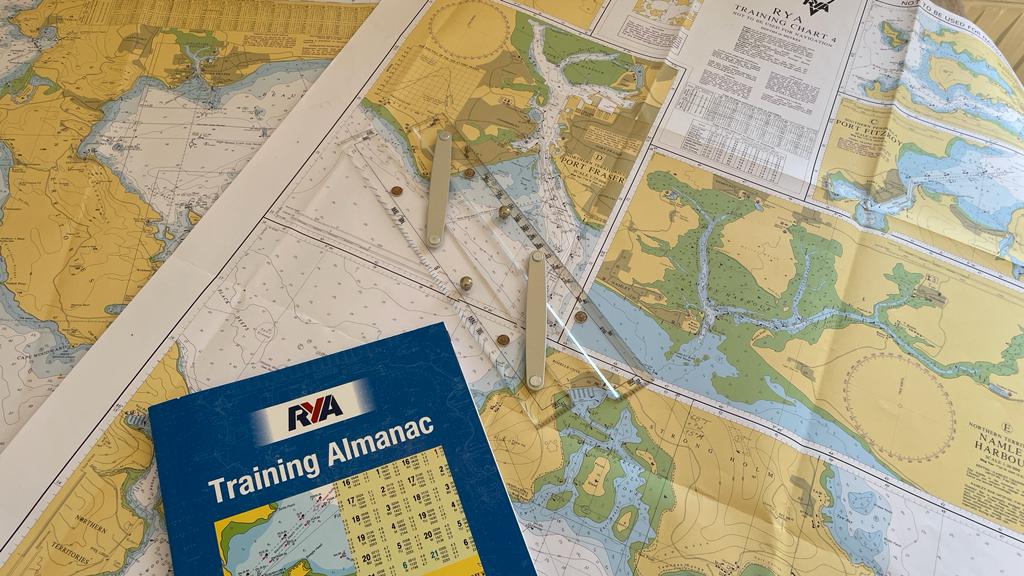
Become a Confident RPA UiPath Developer - Build Real-World Projects
By Packt
Supercharge your career with our comprehensive RPA UiPath developer course and dive into real projects to master UiPath, gain unwavering confidence, and pave your way to success. Elevate your career prospects with access to an extensive resource of 100+ RPA UiPath interview questions and become a highly proficient RPA expert today.
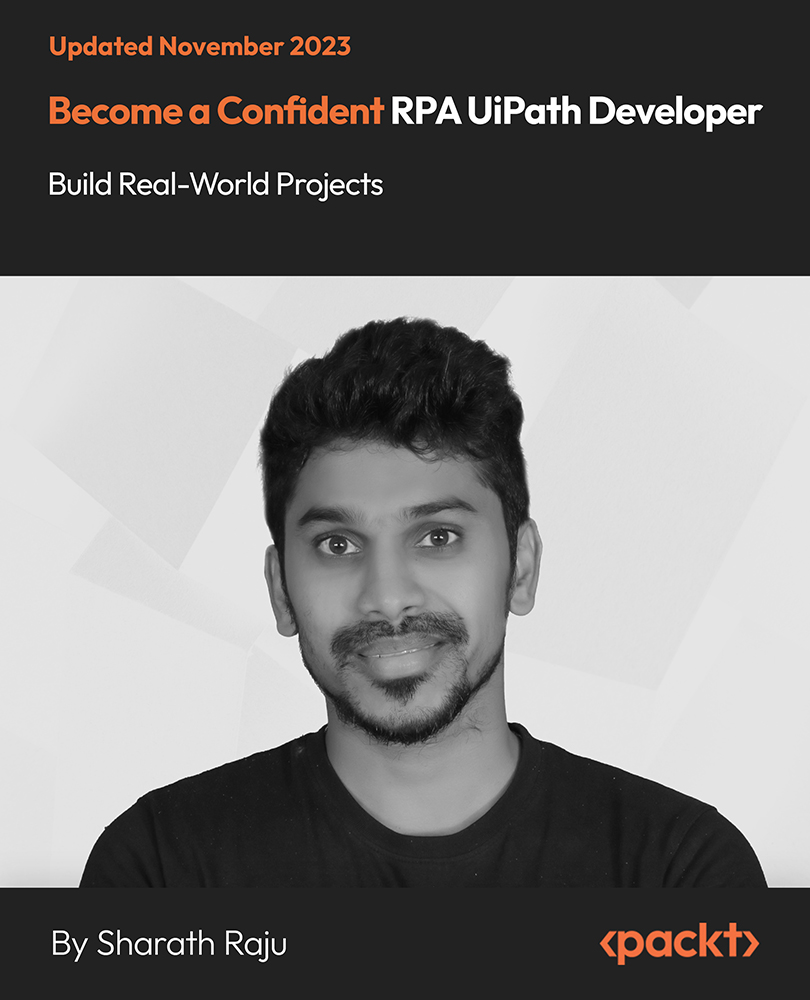
WordPress Academy: Learn WordPress Step by Step
By Packt
This course will help you to master all the skills you require to become a successful web designer using WordPress.

FLT TRAINING COURSE
By London Construction College
Take The FLT TRAINING COURSE This Will Take You 7 Days To Complete. Enroll Now On To The Course! What is the FLT Training Course? An FLT (Forklift Truck) training course is a specialized educational program designed to provide individuals with the knowledge and practical skills necessary to operate forklift trucks safely and effectively. Forklift trucks, often referred to as lift trucks, are essential industrial vehicles used in various industries to lift, move, and transport heavy materials, goods, and equipment within workplaces such as construction sites, warehouses, manufacturing facilities, and logistics centers. Course Overview: 7 Days Course | Course Fee: £220 Payment Structure: £70 deposit and £150 payment in the office FLT Training Course Road Map Forklift operators are essential in the world of construction. They are responsible for the safe and efficient movement of heavy materials and equipment on job sites. Here are some compelling reasons to consider our Forklift Course: 01 Introduction To Forklift Operations Overview of Forklift Types and Functions Importance of Forklift Safety Understanding Forklift Controls and Components 02 Safety Procedures And Regulations OSHA Regulations and Compliance Personal Protective Equipment (PPE) Requirements Hazard Identification and Risk Assessment 03 Practical Training And Evaluation Hands-on Forklift Operation under Supervision Skill Assessment and Evaluation Feedback and Improvement Strategies Why Choose An FLT Training Course? Operating a forklift is not only a skill but a responsibility. A qualified forklift operator ensures the safety of materials, equipment, and personnel. Here are some compelling reasons to consider our FLT Training Course: Specialized Expertise Operating an FLT requires specialized knowledge and skills. Our course offers in-depth training, ensuring you can safely and effectively handle forklift operations. Safety First Safety is paramount in any industry. Our course places a strong emphasis on safety protocols and best practices, allowing you to perform your role with the utmost safety consciousness. Career Advancement The demand for certified FLT operators is high across various industries. Completing this course can open doors to career advancement and job opportunities. Site Navigation Learn how to navigate construction sites efficiently, ensuring the timely delivery of materials to the required locations. Launching Your Career With Our FLT Training Course Embark on a transformative journey towards a rewarding career in material handling with our FLT (Forklift Truck) Training Course. Tailored for individuals at every skill level, our comprehensive program ensures you master the art of safe and efficient FLT operations. Led by seasoned instructors, you’ll receive hands-on training, theoretical knowledge, and industry insights. Attain your FLT Operator Certification, unlocking opportunities in logistics, warehouses, and construction. Course Highlights FLT Operation Gain an in-depth understanding of forklift controls, operation, maneuvering, and load handling techniques. Safety Protocols Learn about safety protocols and procedures specific to forklift operation, including load management, pre-operation checks, and emergency response. Legal Requirements Understand the legal and regulatory aspects of forklift operation to ensure compliance with relevant laws and regulations. Load Management Learn how to efficiently handle and transport various types of loads, from pallets and crates to machinery and materials. FAQ FLT Training Course What is the purpose of the FLT Training Course? The FLT Training Course is designed to provide individuals with the knowledge and skills required for safe and efficient forklift operation. It covers various aspects, from basic techniques to advanced skills, ensuring participants are well-prepared for real-world scenarios. Who should take this course? This course is ideal for individuals who operate or plan to operate forklifts in various industries, including warehouses, manufacturing, logistics, and construction. It caters to both beginners and experienced operators looking to enhance their skills. Is this course compliant with industry regulations? Yes, the FLT Training Course adheres to industry standards and includes comprehensive coverage of Occupational Safety and Health Administration (OSHA) regulations. Participants will gain a deep understanding of legal requirements and compliance measures. How is practical training conducted? Practical training is conducted in dedicated facilities equipped with various forklift models. Participants engage in hands-on sessions covering stability, maneuvering, load handling, and simulated scenarios. Individualized coaching ensures practical skills development. Is certification provided upon completion? Yes, participants who successfully complete the course receive a Forklift Operator Certification. This certification is widely recognized and demonstrates competence in forklift operations. Can the course be customized for specific industry needs? Absolutely. The course is designed to be adaptable, with modules that can be customized to address specific industry requirements. Whether participants work in warehouses, construction sites, or manufacturing plants, the training can be tailored accordingly.

Embark on a transformative journey into the heart of collaborative digital workplaces with our dynamic course, 'Learn the Fundamentals of Microsoft SharePoint.' Unveil the power of SharePoint as you traverse through meticulously crafted lessons, each a key to unlocking the full potential of this versatile platform. From creating seamless team sites to integrating with Microsoft Teams, this course is your gateway to mastering SharePoint's intricacies. Dive into the world of web part customization, site management, and effective collaboration, ensuring that every minute spent in this course adds a valuable layer to your skill set. Whether you're a budding professional or a seasoned enthusiast, join us in demystifying SharePoint and reshaping the way you collaborate and manage content. Learning Outcomes Gain a comprehensive understanding of SharePoint's core features and functionalities. Master the art of creating and customizing team sites, fostering efficient collaboration. Explore advanced concepts like web part addition, layout editing, and section customization. Learn to seamlessly integrate Microsoft Teams with SharePoint for enhanced communication. Acquire the skills to manage site access, create news posts, and utilize SharePoint as a communication hub. Why choose this Learn the Fundamentals of Microsoft SharePoint course? Unlimited access to the course for a lifetime. Opportunity to earn a certificate accredited by the CPD Quality Standards and CIQ after completing this course. Structured lesson planning in line with industry standards. Immerse yourself in innovative and captivating course materials and activities. Assessments designed to evaluate advanced cognitive abilities and skill proficiency. Flexibility to complete the Course at your own pace, on your own schedule. Receive full tutor support throughout the week, from Monday to Friday, to enhance your learning experience. Unlock career resources for CV improvement, interview readiness, and job success. Who is this Learn the Fundamentals of Microsoft SharePoint course for? Professionals aiming to enhance their digital collaboration skills. Individuals seeking a comprehensive grasp of Microsoft SharePoint fundamentals. Team leaders looking to optimize team sites and streamline content management. Project managers wanting to leverage SharePoint for efficient project collaboration. Anyone interested in harnessing the power of Microsoft Teams and SharePoint integration. Career path SharePoint Administrator: £30,000 - £50,000 Digital Collaboration Specialist: £35,000 - £55,000 Project Manager (SharePoint): £40,000 - £60,000 IT Support Specialist: £25,000 - £45,000 Business Analyst (Collaboration Tools): £35,000 - £55,000 Information Architect: £45,000 - £70,000 Prerequisites This Learn the Fundamentals of Microsoft SharePoint does not require you to have any prior qualifications or experience. You can just enrol and start learning.This Learn the Fundamentals of Microsoft SharePoint was made by professionals and it is compatible with all PC's, Mac's, tablets and smartphones. You will be able to access the course from anywhere at any time as long as you have a good enough internet connection. Certification After studying the course materials, there will be a written assignment test which you can take at the end of the course. After successfully passing the test you will be able to claim the pdf certificate for £4.99 Original Hard Copy certificates need to be ordered at an additional cost of £8. Course Curriculum Learn The Fundamentals Of Microsoft PowerPoint Lesson 01: What is Sharepoint? 00:02:00 Lesson 02: The SharePoint LookBook 00:02:00 Lesson 03: Getting Sharepoint and home page overview 00:02:00 Lesson 04: Create a new team site 00:03:00 Lesson 05: Team site home page 00:02:00 Lesson 06: Uploading files 00:03:00 Lesson 07: Creating a New List 00:06:00 Lesson 08: Adding web parts 00:04:00 Lesson 09: Reorganising and customising web parts 00:02:00 Lesson 10: Republish the team site 00:01:00 Lesson 11: Add members to the team site 00:02:00 Lesson 12: Microsoft Teams & SharePoint integration 00:06:00 Lesson 13: Create a new communication site 00:02:00 Lesson 14: Add countdown timer web part 00:03:00 Lesson 15: Edit web part layouts 00:02:00 Lesson 16: Edit sections 00:03:00 Lesson 17: Add Youtube web part 00:01:00 Lesson 18: Change page look and edit top navigation 00:03:00 Lesson 19: Create a News post 00:03:00 Lesson 20: Manage Site Access 00:01:00

Adobe Acrobat Reader
By Underscore Group
There is so much more to this free tool than just creating PDFs. Learn what else you can do for free. Duration: 2 hours This Adobe Acrobat Reader course looks at the features of the Acrobat Reader tool. Learn how to create PDF and what options you have, complete and sign and mark up PDFs. Objectives By the end of the course you will be able to: Create PDFs from other tools Complete and sign documents Mark up PDF documents Content Creating PDFs Building PDF documents from Word, Excel and PowerPoint Working in Acrobat Home, Tools and Document Views Using the Navigation Panel and Pane Floating toolbar and Contextual menus Completing and signing documents Using fill and sign to complete forms Adding signatures Marking up documents Marking up changes Using sticky notes Using the highlighter pen Adding stamps Attaching documents and audio

Description: If you are already able to create, edit, and print word 2016 documents, then this next level is designed for you. In this Microsoft Office 2016 Word Intermediate - Complete Video Course you will learn advanced formatting, how to use word 2016's advanced editing tools, work with image, including placing and sizing images, wrapping text around images, and using borders and effects, how to adjust page orientation and layout, work with columns, work with page and section breaks, document views, using the navigation pane, and viewing multiple windows, and more. You can join this course, if you have basic skills and knowledge with Microsoft Word 2016 and want to take another step forward or want to learn the topics covered in this course in the 2016 interface. So, don't be late, come and join this course now. Assessment: At the end of the course, you will be required to sit for an online MCQ test. Your test will be assessed automatically and immediately. You will instantly know whether you have been successful or not. Before sitting for your final exam you will have the opportunity to test your proficiency with a mock exam. Certification: After completing and passing the course successfully, you will be able to obtain an Accredited Certificate of Achievement. Certificates can be obtained either in hard copy at a cost of £39 or in PDF format at a cost of £24. Who is this Course for? Microsoft Office 2016 Word Intermediate - Complete Video Course is certified by CPD Qualifications Standards and CiQ. This makes it perfect for anyone trying to learn potential professional skills. As there is no experience and qualification required for this course, it is available for all students from any academic background. Requirements Our Microsoft Office 2016 Word Intermediate - Complete Video Course is fully compatible with any kind of device. Whether you are using Windows computer, Mac, smartphones or tablets, you will get the same experience while learning. Besides that, you will be able to access the course with any kind of internet connection from anywhere at any time without any kind of limitation. Career Path After completing this course you will be able to build up accurate knowledge and skills with proper confidence to enrich yourself and brighten up your career in the relevant job market. Organizing Content Using Tables and Charts Sort Table Data FREE 00:07:00 Control Cell Layout 00:08:00 Perform Calculations in a Table 00:10:00 Create a Chart 00:11:00 Add an Excel Table to a Word Document 00:05:00 Customizing Formats Using Styles and Themes Create and Modify Text Styles 00:17:00 Create Custom List or Table Styles 00:07:00 Apply Document Themes 00:09:00 Inserting Content Using Quick Parts Insert Building Blocks 00:10:00 Create and Modify Building Blocks 00:07:00 Insert Fields Using Quick Parts 00:10:00 Using Templates to Automate Document Formatting Create a Document Using a Template 00:09:00 Create a Template 00:10:00 Manage Templates with the Template Organizer 00:05:00 Controlling the Flow of a Document Control Paragraph Flow 00:07:00 Insert Section Breaks 00:04:00 Insert Columns 00:05:00 Link Text Boxes to Control Text Flow 00:09:00 Simplifying and Managing Long Documents Insert Blank and Cover Pages 00:05:00 Insert an Index 00:09:00 Insert a Table of Contents 00:06:00 Insert an Ancillary Table 00:10:00 Manage Outlines 00:06:00 Create a Master Document 00:09:00 Using Mail Merge to Create Letters, Envelopes, and Labels The Mail Merge Feature 00:23:00 Merge Envelopes and Labels 00:08:00 Mock Exam Mock Exam- Microsoft Office 2016 Word Intermediate - Complete Video Course 00:20:00 Final Exam Final Exam- Microsoft Office 2016 Word Intermediate - Complete Video Course 00:20:00 Certificate and Transcript Order Your Certificates and Transcripts 00:00:00

BC400 SAP ABAP Workbench Foundations
By Nexus Human
Duration 5 Days 30 CPD hours This course is intended for This course is primarily for Developers, Developer Consultants, Help Desk/COE Support, and Program/Project Managers. Overview Learn the fundamental concepts of the ABAP programming languageEfficiently use the ABAP Workbench toolsCreate simple application programs with user dialogs (list, selection screen, screens, Web Dynpro) and database dialogs (reading from the database) In this course, students gain knowledge of the fundamental concepts of ABAP and learn how to comfortably and efficiently work with the ABAP Workbench tools in order to undertake custom developments with confidence. Flow of an ABAP Program Describing the Processing of ABAP Programs ABAP Workbench Introduction Introducing the ABAP Development Environment Organizing ABAP Developments Developing Programs Finalizing Development Basic ABAP Language Elements Defining Elementary Data Objects Using Basic ABAP Statements Working with the ABAP Debugger Modularization Introducing Modularization Modularizing Using Subroutines Modularizing Using Function Modules Implementing Function Modules Modularizing Using BAPIs Modularizing Using Global Classes Implementing Simple Global Classes and Static Methods Modularizing Using Local Classes Complex Data Objects Working with Structures Working with Internal Tables Data Modeling and Data Retrieval Modeling Data Reading Single Database Records Reading Multiple Database Records Handling Other Aspects of Database Access Working with Authorization Checks Classic ABAP Report Implementing ABAP Lists Implementing Selection Screens Implementing Events of ABAP Reports Screen Creating Screens Creating Input/Output Fields Implementing Data Transport SAP List Viewer Using the SAP List Viewer Web Dynpro ABAP Describing Web Dynpro ABAP Implementing Navigation in Web Dynpro Implementing Data Transport in Web Dynpro Program Analysis Tools Using the Code Inspector ABAP Development Tools for SAP NetWeaver Describing ABAP Development Tools for SAP NetWeaver Creating an ABAP Project in Eclipse SAP Standard Software Adjustments Adjusting the SAP Standard Software Additional course details: Nexus Humans BC400 SAP ABAP Workbench Foundations training program is a workshop that presents an invigorating mix of sessions, lessons, and masterclasses meticulously crafted to propel your learning expedition forward. This immersive bootcamp-style experience boasts interactive lectures, hands-on labs, and collaborative hackathons, all strategically designed to fortify fundamental concepts. Guided by seasoned coaches, each session offers priceless insights and practical skills crucial for honing your expertise. Whether you're stepping into the realm of professional skills or a seasoned professional, this comprehensive course ensures you're equipped with the knowledge and prowess necessary for success. While we feel this is the best course for the BC400 SAP ABAP Workbench Foundations course and one of our Top 10 we encourage you to read the course outline to make sure it is the right content for you. Additionally, private sessions, closed classes or dedicated events are available both live online and at our training centres in Dublin and London, as well as at your offices anywhere in the UK, Ireland or across EMEA.

Search By Location
- Navigation Courses in London
- Navigation Courses in Birmingham
- Navigation Courses in Glasgow
- Navigation Courses in Liverpool
- Navigation Courses in Bristol
- Navigation Courses in Manchester
- Navigation Courses in Sheffield
- Navigation Courses in Leeds
- Navigation Courses in Edinburgh
- Navigation Courses in Leicester
- Navigation Courses in Coventry
- Navigation Courses in Bradford
- Navigation Courses in Cardiff
- Navigation Courses in Belfast
- Navigation Courses in Nottingham
