- Professional Development
- Medicine & Nursing
- Arts & Crafts
- Health & Wellbeing
- Personal Development
642 Navigation courses
Visualizing Architecture Graphic Design for Buildings
By Compete High
Introducing 'Visualizing Architecture Graphic Design for Buildings' Unlock the potential of architectural graphic design with our comprehensive course designed to elevate your skills and transform your approach to building visualization. Delve into the intricacies of design principles, composition techniques, and the art of conveying architectural concepts through stunning visuals. Module 1: Introduction to Architectural Graphic Design Embark on your journey with a solid foundation in architectural graphic design. Learn about the significance of visual communication in architecture and explore key concepts and historical context that shape this dynamic field. Module 2: Composition and Layout Master the art of arranging elements within a visual space to create compelling compositions. Dive deep into layout principles, grid systems, and typography to effectively communicate architectural ideas with clarity and impact. Module 3: Color Theory in Architectural Graphic Design Unleash the power of color to evoke emotions and enhance the visual experience of architectural designs. Explore color psychology, harmonies, and techniques for selecting palettes that resonate with your audience and project objectives. Module 4: Line, Shape, and Form Discover how lines, shapes, and forms contribute to the visual language of architecture. Explore techniques for creating dynamic compositions, defining spatial relationships, and conveying architectural concepts through graphic elements. Module 5: Texture and Patterns Add depth and dimension to your designs with an understanding of texture and patterns. Learn how to incorporate tactile qualities into your visuals to evoke realism and engage the senses of your audience. Module 6: Photography and Images in Architectural Graphic Design Harness the power of photography and imagery to enhance your architectural graphics. Explore techniques for capturing compelling visuals, editing images, and integrating them seamlessly into your design projects. Module 7: Wayfinding Systems Navigate the complexities of wayfinding design and its role in architectural graphics. Learn how to create intuitive navigation systems that guide users through built environments while enhancing the overall user experience. Module 8: Visual Aesthetics in Architectural Graphic Design Elevate your designs with an understanding of visual aesthetics. Explore principles of balance, harmony, and rhythm to create visually captivating architectural graphics that resonate with your audience. Why Choose 'Visualizing Architecture Graphic Design for Buildings'? Comprehensive coverage of essential concepts and techniques in architectural graphic design. Practical insights and real-world examples to apply theory to practice. Expert-led instruction from industry professionals with extensive experience in architectural visualization. Flexible learning options, including self-paced modules and interactive workshops. Elevate your portfolio and career prospects with skills that are in high demand in the architecture and design industry. Transform your approach to architectural graphic design and unleash your creativity with 'Visualizing Architecture Graphic Design for Buildings.' Enroll now and embark on a journey towards mastery in architectural visualization. Course Curriculum Module 1_ Introduction to Architectural Graphic Design Introduction to Architectural Graphic Design 00:00 Module 2_ Composition and Layout Composition and Layout 00:00 Module 3_ Color Theory in Architectural Graphic Design Color Theory in Architectural Graphic Design 00:00 Module 4_ Line, Shape, and Form Line, Shape, and Form 00:00 Module 5_ Texture and Patterns Texture and Patterns 00:00 Module 6_ Photography and Images in Architectural Graphic Design Photography and Images in Architectural Graphic Design 00:00 Module 7_ Wayfinding Systems Wayfinding Systems 00:00 Module 8_ Visual Aesthetics in Architectural Graphic Design Visual Aesthetics in Architectural Graphic Design 00:00

Delivery Driver Online Course
By Compete High
Sales Overview: Delivery Driver Online Course Are you ready to embark on a fulfilling career as a delivery driver? Welcome to our comprehensive 'Delivery Driver Online Course' designed to equip you with the essential skills, knowledge, and strategies to excel in the dynamic world of delivery driving. Whether you're delivering food, packages, or goods, this course is your passport to success on the road. Module 1: Introduction to Delivery Driver In this introductory module, you'll gain insights into the role of a delivery driver, its significance in various industries, and the opportunities it offers. Understand the responsibilities, expectations, and potential career paths available to delivery drivers. Module 2: Challenges and Strategies for Delivery Drivers Navigate through the unique challenges faced by delivery drivers, from time management to navigating through traffic. Learn effective strategies to overcome obstacles, optimize routes, and ensure timely deliveries, even in the most demanding situations. Module 3: Safety Considerations and Best Practices for Delivery Drivers Safety is paramount in delivery driving. Explore safety protocols, defensive driving techniques, and hazard awareness to minimize risks and protect yourself, your cargo, and others on the road. From inclement weather to handling emergencies, you'll be prepared for any scenario. Module 4: Customer Service Skills for Delivery Drivers Delivering more than just packages, this module hones your customer service skills to delight customers with every delivery. From professionalism to handling customer inquiries and complaints, learn how to leave a positive and lasting impression. Module 5: Tools and Technologies for Efficient Delivery Driving Discover the latest tools, technologies, and apps that streamline delivery operations and enhance efficiency. From GPS navigation systems to route optimization software, leverage cutting-edge solutions to maximize productivity and minimize downtime. Module 6: Ethical Considerations and Challenges for Delivery Drivers Ethics and integrity are the cornerstones of successful delivery driving. Explore ethical dilemmas, privacy concerns, and legal considerations that impact delivery drivers. Uphold ethical standards and navigate through challenging situations with integrity and professionalism. Module 7: Recap and Future Development as a Delivery Driver In this concluding module, reflect on your journey as a delivery driver and identify areas for growth and development. Set goals, explore opportunities for advancement, and chart your course for continued success in the dynamic field of delivery driving. Why Choose Our Delivery Driver Online Course? Flexible Learning: Access modules anytime, anywhere, and at your own pace. Expert Guidance: Learn from industry professionals and subject matter experts. Interactive Content: Engaging multimedia content, quizzes, and practical exercises enhance learning retention. Career Advancement: Gain a competitive edge and unlock opportunities for career advancement in the delivery industry. Don't miss this opportunity to elevate your delivery driving skills and embark on a rewarding career journey. Enroll in our 'Delivery Driver Online Course' today and drive your success on the road ahead! Course Curriculum Module 1: Introduction to Delivery Driver Introduction to Delivery Driver 00:00 Module 2: Challenges and Strategies for Delivery Drivers Challenges and Strategies for Delivery Drivers 00:00 Module 3: Safety Considerations and Best Practices for Delivery Drivers Safety Considerations and Best Practices for Delivery Drivers 00:00 Module 4: Customer Service Skills for Delivery Drivers Customer Service Skills for Delivery Drivers 00:00 Module 5: Tools and Technologies for Efficient Delivery Driving Tools and Technologies for Efficient Delivery Driving 00:00 Module 6: Ethical Considerations and Challenges for Delivery Drivers Ethical Considerations and Challenges for Delivery Drivers 00:00 Module 7: Recap and Future Development as a Delivery Driver Recap and Future Development as a Delivery Driver 00:00

Google Classroom Essentials
By IOMH - Institute of Mental Health
Overview of Google Classroom Essentials Google Classroom Essentials is a helpful course for teachers who want to use digital tools to improve how they teach. After the pandemic, more UK schools have started using online platforms. Over 170 million students and teachers around the world now use Google for Education. This means learning how to use Google Classroom Essentials has become very important for modern-day teaching. The course shows you how to create and manage your online classroom simply and clearly. In this course, you will learn how to set up your first virtual class, share work with students, give feedback, and make grading easier. It also helps with organising lessons, talking to students, and using tools that help with teamwork. Whether you are just starting with online teaching or want to improve the way you already teach digitally, this Google Classroom Essentials course is made to support your progress step by step. The UK education system has seen a 300% rise in digital learning. Because of this, more schools are looking for teachers who can use tools like Google Classroom Essentials. This course helps you build the skills needed for today’s classrooms. With practical training and simple methods, Google Classroom Essentials gives you the support you need to become more confident with digital teaching and meet the needs of students in a changing world. Learning Outcomes By the end of this Google Classroom Essentials course, you will be able to: Set up and manage your Google Classroom account easily Find your way around the classroom dashboard and adjust the settings Add other teachers and invite students to your online class Create and organise assignments, share learning materials, and post updates Use marking rubrics and keep track of student progress Create quizzes and ask questions using built-in classroom tools Who is this course for This course is a good fit for: Primary and Secondary School Teachers who want to bring digital tools into their classrooms and support students aged 5–18 with better learning University Lecturers and Education Staff who want an easier way to share course content, manage assignments, and stay connected with students Corporate Training Managers who need a smart way to deliver training and learning materials to employees Tutoring Centre Coordinators who work with many students and need a clear system to manage classes, track progress, and share resources Support Staff in Education, such as teaching assistants or learning mentors, who help with classroom tasks and support student learning Process of Evaluation After studying the Google Classroom Essentials Course, your skills and knowledge will be tested with an MCQ exam or assignment. You have to get a score of 60% to pass the test and get your certificate. Certificate of Achievement Certificate of Completion - Digital / PDF Certificate After completing the Google Classroom Essentials Course, you can order your CPD Accredited Digital / PDF Certificate for £5.99. (Each) Certificate of Completion - Hard copy Certificate You can get the CPD Accredited Hard Copy Certificate for £12.99. (Each) Shipping Charges: Inside the UK: £3.99 International: £10.99 Requirements You don't need any educational qualification or experience to enrol in the Google Classroom Essentials course. Career Path: Completing the Google Classroom Essentials course can support your move into roles such as: Teaching Assistant – £18,000 to £25,000 per year Primary School Teacher – £28,000 to £45,000 per year Secondary School Teacher – £28,000 to £50,000 per year Educational Technology Coordinator – £25,000 to £40,000 per year Corporate Training Specialist – £30,000 to £48,000 per year Course Curriculum Unit 01: Setting up your Classroom Getting Google Account and Signing in 00:02:00 Creating a Class 00:04:00 Classroom Navigation 00:09:00 Class Settings 00:04:00 Add Co-Teacher and Students 00:09:00 Creating of Additional Class 00:02:00 Google Drive Structure & Class options 00:07:00 Unit 02: Managing Google Classroom Topics 00:07:00 Assignment 00:14:00 Assignment Dashboard & Student Communication 00:06:00 To Do List and Calendar 00:05:00 Materials 00:06:00 Announcement 00:06:00 Quiz Assignments 00:17:00 Questions 00:03:00 Reusing Posts 00:05:00 Grade 00:05:00 Rubric 00:11:00 Unit 03: Bonus (Update) Join Google Classroom using link 00:02:00 Google Classroom Home Page Changes 00:01:00
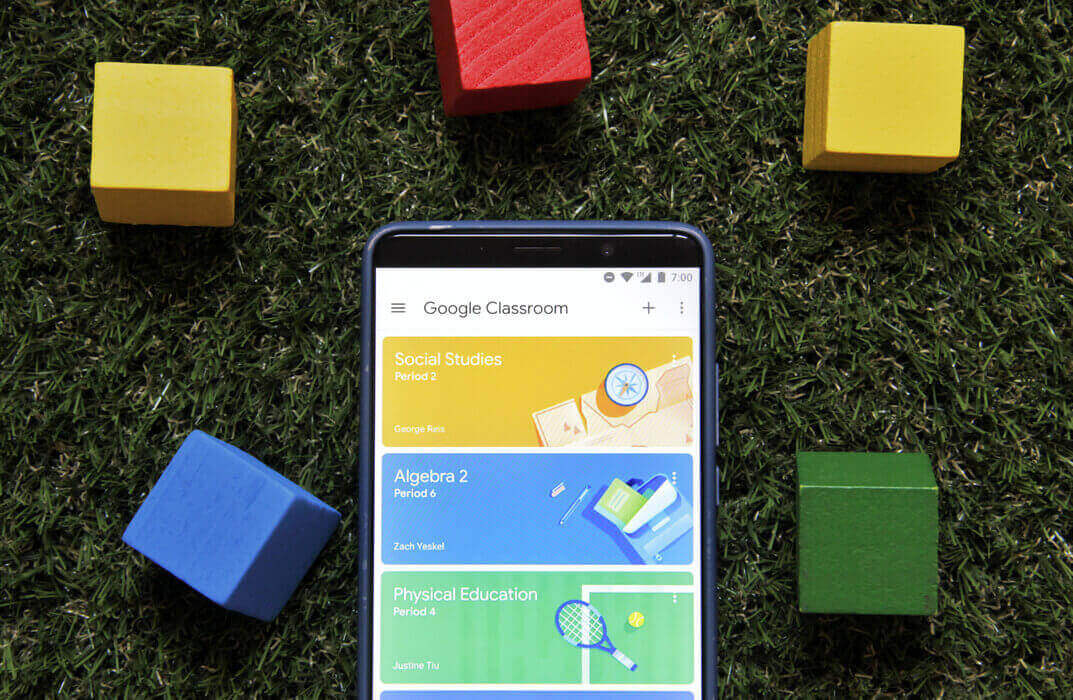
Description: Microsoft Visio is a diagramming and vector graphics application. The Microsoft Visio 2016 for Beginners provides the basic information about the diagramming software. In the course, you will learn the essential features of the latest version of Microsoft Visio. The course will teach you how to start with the software and how to create workflow diagram, how to create the organisational diagram, etc. Throughout the course, you will also know the procedures of making a flood plan, creating a cross-functional diagram, and styling the diagram. The Microsoft Visio 2016 for Beginners provides you with the adequate knowledge about Microsoft Visio so that you can convert the complex information into simple, easy-to-understand diagrams. Learning Outcomes: Navigation throughout Visio interface, creating basic drawing and using the help system Drawing components, modifying drawings and work with callouts and groups Organization charts creation, modifying their layouts, positioning and spacing Create and integrate organization chart copies and compare them Making a basic floor plan and custom room shapes, utilizing the program as a modelling tool and modelling room layouts Creating cross-functional flowcharts and related features like - swimlanes and separators Altering orientation and direction, changing margins and choosing styles for flowcharts Creating network diagrams, and utilizing shape data and layers Other network diagram relevant topics such as network shapes, shape data, adding layers, activating, colouring and more Working with shape, connector styles, themes, variants and containers Assessment: At the end of the course, you will be required to sit for an online MCQ test. Your test will be assessed automatically and immediately. You will instantly know whether you have been successful or not. Before sitting for your final exam you will have the opportunity to test your proficiency with a mock exam. Certification: After completing and passing the course successfully, you will be able to obtain an Accredited Certificate of Achievement. Certificates can be obtained either in hard copy at a cost of £39 or in PDF format at a cost of £24. Who is this Course for? Microsoft Visio 2016 for Beginners is certified by CPD Qualifications Standards and CiQ. This makes it perfect for anyone trying to learn potential professional skills. As there is no experience and qualification required for this course, it is available for all students from any academic background. Requirements Our Microsoft Visio 2016 for Beginners is fully compatible with any kind of device. Whether you are using Windows computer, Mac, smartphones or tablets, you will get the same experience while learning. Besides that, you will be able to access the course with any kind of internet connection from anywhere at any time without any kind of limitation. Career Path After completing this course you will be able to build up accurate knowledge and skills with proper confidence to enrich yourself and brighten up your career in the relevant job market. Getting Started with Visio 2016 Navigate the Visio Environment 00:15:00 Create a Basic Drawing 00:30:00 Use the Help System 00:15:00 Creating a Workflow Diagram Use Drawing Components 00:30:00 Modify a Drawing 00:15:00 Work with Callouts and Groups 00:15:00 Creating an Organization Chart Create a Basic Organization Chart 00:30:00 Do More with Organization Charts 00:15:00 Making a Floor Plan Make a Basic Floor Plan 00:30:00 Model a Room Layout 00:15:00 Creating a Cross-Functional Flowchart Create a Cross-Functional Flowchart 00:30:00 Modify a Cross-functional Flowchart 00:15:00 Creating a Network Diagram Create Network Diagrams 00:15:00 Use Shape Data 00:15:00 Use Layers 00:30:00 Styling a Diagram Work with Shape and Connector Styles 00:15:00 Work with Themes and Variants 00:15:00 Work with Containers 00:15:00 Activities Activities - Microsoft Visio 2016 for Beginners 00:00:00 Mock Exam Mock Exam- Microsoft Visio 2016 for Beginners 00:20:00 Final Exam Final Exam- Microsoft Visio 2016 for Beginners 00:20:00 Order Your Certificate and Transcript Order Your Certificates and Transcripts 00:00:00

Business Applications
By Nexus Human
Duration 4.5 Days 27 CPD hours This course is intended for This course is intended for individuals who want to gain basic knowledge of business skills. Overview Upon successful completion of this course, students will be able to communicate and work effectively in a business environment. In this course, students will learn about all different aspects of business skills needed be effective in an office environment. Accessing PDF Documents Open a PDF Document Browse a PDF Document Creating & Saving PDF Documents Create and Save a PDF Document from an Existing Document Create a PDF Document from a Web Page Combine Multiple PDF Documents Navigating Content in a PDF Document Perform a Search in a PDF Document Search Multiple PDF Documents Work with Bookmarks Create Links and Buttons Modifying PDF Documents Manipulate PDF Document Pages Edit Content in a PDF Document Add Page Elements Reviewing PDF Documents Add Comments and Markup Compare PDF Documents Initiate and Manage a Review Converting PDF Files Reduce the File Size of a PDF Document Optimize PDF Files Convert and Reuse PDF Document Content Customizing the Acrobat XI Pro Workspace Customize the Toolbars Customize the Tool Sets Creating PDFs from Technical Documents Create PDF Documents Using Autodesk AutoCAD Measure Technical Drawings Enhancing PDF Documents Embed Multimedia Enhance PDF Document Accessibility Securing PDF Documents Manage the Security of PDF Documents Validate PDF Documents Creating Interactive PDF Forms Create a PDF Form Compile and Manage PDF Form Data Finalizing PDF Files for Commercial Printing Apply Color Management Settings Preview Printed Effects Perform Preflight on a PDF Document Create PDF/X, PDF/A, and PDF/E Compliant Files Create a Composite and Color Separations Accessing & Navigating SharePoint Team Sites Access SharePoint Sites Navigate SharePoint Sites Working with Documents, Content, & Libraries Upload Documents Search for Documents and Files Working with Lists Add List Items Modify List Items Configure List Views Filtering and Grouping with List Views Configuring Your SharePoint Profile Update and Share Your Profile Information Share and Follow SharePoint Content Creating a Blog Integrating with Microsoft Office Access and Save SharePoint Documents with Microsoft Office Manage Document Versions through Office 2013 Accessing SharePoint Data from Outlook 2013 Working Offline & Remotely with SharePoint Synchronize Libraries, Sites, and MySite and Working Offline Working from a Mobile Device Creating a New Site Create a Site Change the Look and Feel of Your SharePoint Site Adding & Configuring Libraries Configure Document Library for Your SharePoint Team Site Configure the Site Assets Library for Your SharePoint Site Add and Configure a Wiki for Your SharePoint Site Adding & Configuring Lists Add an Announcement List Add and Configure a Task List Add and Configure Contact and Calendar Lists Add and Configure a Blog Subsite Add and Configure a Custom List to your SharePoint Site Customize List Forms Configuring Site Settings, Navigation, & Search Configure Site Search Options Configure Site Administration Settings Configure Site Organization and Navigation Assigning Permissions & Access Rights Sharing Sites and Setting Site Permissions Secure Lists, Libraries, and Documents Configure Content Roll-Up, Summary Links, & Site Map Add and Configure the Content Search Web Part Add and Configure the Relevant Documents Web Part Identifying Nouns, Pronouns, & Verbs Identify Nouns Identify Pronouns Identify Verbs Identifying Adjectives & Adverbs Use Adjectives Use Adverbs Indentifying Prepositions, Conjunctions, and Interjections Use Prepositions Use Conjunctions Use Interjections Identifying Rules Monitor Sentences Monitor Modifiers Avoid Common Errors Identifying Correct Punctuation Use Parentheses Correctly Use Commas, Semicolons, and Quotation Marks Use Numbers, Symbols, and Capitalization Correctly Identifying Sentence Fragments, Run-Ons, and Comma Splices Identify Sentence Fragments Identify Run-ons, Comma Splices, and Solutions Improving Word Choices Identify Commonly Misused Words Identify Synonyms, Antonyms, and Homonyms Building Effective Sentences Identify the Goal Consider the Audience Consider the Context Editing Effectively Use Correct Spelling Achieve Clarity Avoiding Hypercorrections Avoid Hypercorrections Achieve Simplicity Getting Started Icebreaker Housekeeping Items The Parking Lot Workshop Objectives Working with Words Spelling Grammar Creating a Cheat Sheet Constructing Sentences Parts of a Sentence Punctuation Types of Sentences Creating Paragraphs The Basic Parts Organization Methods Writing Meeting Agendas The Basic Structure Choosing a Format Writing the Agenda Writing E-Mails Addressing Your Message Grammar and Acronyms Writing Business Letters The Basic Structure Choosing a Format Writing the Letter Writing Proposals The Basic Structure Choosing a Format Writing the Proposal Writing Reports The Basic Structure Choosing a Format Be guided by the: The purpose of the report The seniority of your readers Writing the Report Other Types of Documents Requests for Proposals Projections Executive Summaries Business Cases Proofreading & Finishing A Proofreading Primer How Peer Review Can Help Printing and Publishing Wrapping Up Words from the Wise Review of Parking Lot Lessons Learned Completion of Action Plans and Evaluations E-Mail Basics E-mail characteristics Writing online versus on paper Understanding the advantages and disadvantages of e-mail Understanding the cultural significance of e-mail E-mail programs Using an e-mail program to send e-mail When to use e-mail Communicating by e-mail Understanding when to avoid using e-mail Writing an e-mail message Using the MAIL acronym E-Mail Policies Company policies Avoiding improper e-mail messages Ensuring employee compliance to e-mail policies Copyright laws, viruses, and liability Avoiding copyright infringement Avoiding viruses Identifying e-mail liability E-Mail Features & Security Features of an e-mail program Using attachments Using priority labels and signature files Features of an e-mail program Using attachments Using priority labels and signature files Discussing e-mail program options Securing e-mail Usi Additional course details: Nexus Humans Business Applications training program is a workshop that presents an invigorating mix of sessions, lessons, and masterclasses meticulously crafted to propel your learning expedition forward. This immersive bootcamp-style experience boasts interactive lectures, hands-on labs, and collaborative hackathons, all strategically designed to fortify fundamental concepts. Guided by seasoned coaches, each session offers priceless insights and practical skills crucial for honing your expertise. Whether you're stepping into the realm of professional skills or a seasoned professional, this comprehensive course ensures you're equipped with the knowledge and prowess necessary for success. While we feel this is the best course for the Business Applications course and one of our Top 10 we encourage you to read the course outline to make sure it is the right content for you. Additionally, private sessions, closed classes or dedicated events are available both live online and at our training centres in Dublin and London, as well as at your offices anywhere in the UK, Ireland or across EMEA.

Salesforce Automate No-Code Solutions Using Flow (ADX301)
By Nexus Human
Duration 3 Days 18 CPD hours This course is intended for This class is designed for experienced Salesforce Administrators with little or no Flow experience who need to streamline business processes with no-code automated solutions. This class is not recommended for developers. However, if you are a developer interested in learning Flow, we highly recommend Declarative Development for Platform App Builders in Lightning Experience (DEX403). Overview When you complete this course, you will be able to: Create automated no-code solutions with Salesforce Flow. Analyze use cases and effectively translate requirements into design plans that detail accurate Flow building processes. Understand and leverage various Flow types, elements, and resources. Build Screen Flows and manage screen layouts and field visibility. Implement Flows on Home and Record pages. Automate business processes by creating Record-Triggered Flows (based on record create, update, or delete) to perform specific actions. Identify best practices for creating and managing Flows. Streamline business processes and automate manual tasks across your organization by building no-code automation solutions with Flow Builder. In this 3-day class designed for administrators, our experts will introduce you to Screen and Record-Trigger Flows, in addition to various Flow elements and resources. Learn how to effectively create and manage Flows that champion automation best practices, solve for user requirements, and empower you to get more out of Salesforce. Foundations of Flow Create Variables Understand Algorithms Explore Control Structures Examine Flow Best Practices Screen Flows Use Elements and Resources Control Field Visibility Manage Data and Navigation Surface a Flow Complete the Flow Record-Triggered Flows Define Flow Triggers Use Flow Triggers to Replace Formula Fields Share Records with Flow Additional course details: Nexus Humans Salesforce Automate No-Code Solutions Using Flow (ADX301) training program is a workshop that presents an invigorating mix of sessions, lessons, and masterclasses meticulously crafted to propel your learning expedition forward. This immersive bootcamp-style experience boasts interactive lectures, hands-on labs, and collaborative hackathons, all strategically designed to fortify fundamental concepts. Guided by seasoned coaches, each session offers priceless insights and practical skills crucial for honing your expertise. Whether you're stepping into the realm of professional skills or a seasoned professional, this comprehensive course ensures you're equipped with the knowledge and prowess necessary for success. While we feel this is the best course for the Salesforce Automate No-Code Solutions Using Flow (ADX301) course and one of our Top 10 we encourage you to read the course outline to make sure it is the right content for you. Additionally, private sessions, closed classes or dedicated events are available both live online and at our training centres in Dublin and London, as well as at your offices anywhere in the UK, Ireland or across EMEA.

Microsoft Access for Office 365 (Desktop or Online) - Part 2
By Nexus Human
Duration 2 Days 12 CPD hours This course is intended for This course is designed for students wishing to gain intermediate-level skills or individuals whose job responsibilities include constructing relational databases and developing tables, queries, forms, and reports in Microsoft Access for Office 365. Overview In this course, you will optimize an Access database. You will: Provide input validation features to promote the entry of quality data into a database. Organize a database for efficiency and performance, and to maintain data integrity. Improve the usability of Access tables. Create advanced queries to join and summarize data. Use advanced formatting and controls to improve form presentation. Use advanced formatting and calculated fields to improve reports. In this course, you will expand your knowledge of relational database design; promote quality input from users; improve database efficiency and promote data integrity; and implement advanced features in tables, queries, forms, and reports. Extending your knowledge of Access will result in a robust, functional database for your users.This course covers Microsoft Office Specialist Program exam objectives to help you prepare for the Access Expert (Office 365 and Office 2019): Exam MO-500 certification. Improving Table Usability Topic A: Create Lookups Within a Table Topic B: Work with Subdatasheets Creating Advanced Queries Topic A: Create Query Joins Topic B: Create Subqueries Topic C: Summarize Data Improving Form Presentation Topic A: Apply Conditional Formatting Topic B: Create Tab Pages with Subforms and Other Controls Creating Advanced Reports Topic A: Apply Advanced Formatting to a Report Topic B: Add a Calculated Field to a Report Topic C: Control Pagination and Print Quality Topic D: Add a Chart to a Report Importing and Exporting Table Data Topic A: Import and Link Data Topic B: Export Data Topic C: Create a Mail Merge Using Queries to Manage Data Topic A: Create Action Queries Topic B: Create Unmatched and Duplicate Queries Creating Complex Reports and Forms Topic A: Create Subreports Topic B: Create a Navigation Form Topic C: Show Details in Subforms and Popup Forms Creating Access Macros Topic A: Create a Standalone Macro to Automate Repetitive Tasks Topic B: Create a Macro to Program a User Interface Component Topic C: Filter Records by Using a Condition Topic D: Create a Data Macro Using VBA to Extend Database Capabilities Topic A: Introduction to VBA Topic B: Using VBA with Form Controls Managing a Database Topic A: Back Up a Database Topic B: Manage Performance Issues Topic C: Document a Database Distributing and Securing a Database Topic A: Split a Database for Multiple-User Access Topic B: Implement Security Topic C: Convert an Access Database to an ACCDE File Topic D: Package a Database with a Digital Signature

SAPEP SAP Enterprise Portal - Fundamentals
By Nexus Human
Duration 4 Days 24 CPD hours This course is intended for Application Consultants, Developers, System Administrators, and System Architects Overview Understand the need for an enterprise portalLog on to, navigate, and personalize the portalDescribe the components of SAP Enterprise PortalBuild-up a portal navigation structureAdapt the portal user interface to company specificationsExplain and use the main functions of the SAP Enterprise Portal, Knowledge Management and CollaborationExplain and use the community features of the portal add-ons Forums and WikisExplain and use the SAP Fiori Launchpad on Portal' In this course, students will gain knowledge of the basic fundamentals surrounding the SAP Enterprise Portal. Enterprise Portal Explaining Business Motivations for Portals Describing SAP NetWeaver Explaining the Basics of SAP Enterprise Portal The End User's Perspective Logging On and Navigating in SAP Enterprise Portal Personalizing SAP Enterprise Portal Technical Infrastructure Determining System Requirements Outlining SAP Enterprise Portal's Architecture Portal Platform Content Explaining the Object Model for Portal Content Managing iViews Managing Portal Pages Managing Worksets and Portal Roles Explaining Business Packages Outlining Portal Content Development Tools Translating Portal Content Look and Feel of the Portal Managing Portal Themes Managing Framework Pages Managing Portal Desktops Managing Portal Rules (Rule Collections) Security Aspects Identifying Security Aspects Managing Users and Authentication Options Describing Authorization Concepts Describing Single Sign-On (SSO) Evaluating Network Security Knowledge Management (KM) Outlining Knowledge Management (KM) Describing Content Management (CM) Functions Using Web Page Composer (WPC) Describing Search and Classification (TREX) Enterprise Workspaces Explaining Enterprise Workspaces Managing Personal Workspaces Managing Shared Workspaces Collaboration Outlining Collaboration Functions Using Forums Using Wikis Fiori Launchpad on the Portal Outlining SAP Fiori Launchpad on Portal Additional course details: Nexus Humans SAPEP SAP Enterprise Portal - Fundamentals training program is a workshop that presents an invigorating mix of sessions, lessons, and masterclasses meticulously crafted to propel your learning expedition forward. This immersive bootcamp-style experience boasts interactive lectures, hands-on labs, and collaborative hackathons, all strategically designed to fortify fundamental concepts. Guided by seasoned coaches, each session offers priceless insights and practical skills crucial for honing your expertise. Whether you're stepping into the realm of professional skills or a seasoned professional, this comprehensive course ensures you're equipped with the knowledge and prowess necessary for success. While we feel this is the best course for the SAPEP SAP Enterprise Portal - Fundamentals course and one of our Top 10 we encourage you to read the course outline to make sure it is the right content for you. Additionally, private sessions, closed classes or dedicated events are available both live online and at our training centres in Dublin and London, as well as at your offices anywhere in the UK, Ireland or across EMEA.

Overview This comprehensive course on Adobe Illustrator CC Masterclass will deepen your understanding on this topic. After successful completion of this course you can acquire the required skills in this sector. This Adobe Illustrator CC Masterclass comes with accredited certification, which will enhance your CV and make you worthy in the job market. So enrol in this course today to fast track your career ladder. How will I get my certificate? You may have to take a quiz or a written test online during or after the course. After successfully completing the course, you will be eligible for the certificate. Who is This course for? There is no experience or previous qualifications required for enrolment on this Adobe Illustrator CC Masterclass. It is available to all students, of all academic backgrounds. Requirements Our Adobe Illustrator CC Masterclass is fully compatible with PC's, Mac's, Laptop, Tablet and Smartphone devices. This course has been designed to be fully compatible with tablets and smartphones so you can access your course on Wi-Fi, 3G or 4G. There is no time limit for completing this course, it can be studied in your own time at your own pace. Career Path Having these various qualifications will increase the value in your CV and open you up to multiple sectors such as Business & Management, Admin, Accountancy & Finance, Secretarial & PA, Teaching & Mentoring etc. Course Curriculum 10 sections • 54 lectures • 05:26:00 total length •Learning Objectives: 00:03:00 •Understanding Raster: 00:03:00 •A Crash Course In Graphic File Formats: 00:05:00 •Opening, Creating and Working with Multiple Documents: 00:10:00 •A Tour Of The Illustrator Interface: 00:10:00 •Customizing The Illustrator Environment: 00:09:00 •Saving Saving Interface Workspaces: 00:03:00 •Zooming and Navigation Techniques: 00:11:00 •Using Illustrator's Outline Mode: 00:02:00 •Using the Selection Tool: 00:05:00 •Using the Direct Selection Tool: 00:05:00 •Free-Handing Selections With The Lasso Tool: 00:04:00 •Selecting Objects Based On Colour: 00:05:00 •Advanced Selection Techniques: 00:05:00 •Saving and Reloading Selections: 00:04:00 •Drawing Rectangles and Squares: 00:08:00 •Drawing Ovals and Circles: 00:02:00 •Drawing Rounded Rectangles, Polygons and Stars: 00:07:00 •Drawing Lines, Arcs and Grids: 00:05:00 •Drawing With The Pencil Tool (And Erasing Mistakes): 00:06:00 •Understanding Vector Paths: 00:03:00 •Introducing Illustrator Brushes: 00:09:00 •Using The Blob Brush: 00:06:00 •Moving And Duplicating Objects: 00:05:00 •Scaling, Rotating, Reflecting, Sheering: 00:09:00 •Precisely Transforming And Positioning Objects: 00:07:00 •Precise Positioning Using The Transform Panel: 00:05:00 •Automatically Calculating In The Transform Panel: 00:04:00 •Controlling Stacking Order: 00:03:00 •Grouping And Ungrouping Objects: 00:05:00 •Locking And Hiding: 00:04:00 •Aligning And Spacing Objects Apart: 00:06:00 •Aligning To A Key Object: 00:02:00 •Methods For Applying Fills And Strokes: 00:11:00 •Setting Stroke Options: 00:05:00 •Creating A Dashed Outline Effect: 00:04:00 •Exploring Illustrator's Swatch Libraries: 00:06:00 •Mixing And Saving Custom Colours: 00:08:00 •Creating, Saving, And Using Custom Gradients: 00:11:00 •Filling Objects With Patterns: 00:04:00 •Copying Fills And Strokes: 00:05:00 •Creating Point And Area Type: 00:06:00 •Importing Large Amounts Of Text: 00:07:00 •Formatting Text: 00:11:00 •Area Type Options: 00:04:00 •Creating Type on a Path: 00:06:00 •Converting Text To Shapes: 00:03:00 •Introducing Layers: 00:09:00 •Using Illustrator's Pathfinders: 00:06:00 •Applying Special Effects: 00:12:00 •Exploring The Appearance Pane: 00:07:00 •Saving Your Work In Different File Formats: 00:08:00 •Saving Your Work For The Web: 00:08:00 •Where to Go From Here: 00:05:00

IT User Skills Level 2 - CPD Certified Essential IT Skills Level 2 | IT Support Technician Training | Internet of Things Hacking | Learning Computers and Internet Level 2 | Building Your Own Computer | Electronic & Electrical Devices Maintenance | Cyber Security Incident Handling and Incident Response | GDPR Data Protection and much more... Did you know that 95% of jobs require some level of IT skills? And with the rapid advancement of technology, these skills are becoming more and more crucial in the job market. Our IT User Skills Level 2 bundle, which includes 12 CPD-certified courses, will equip you with the necessary skills to stay ahead of the game. The courses in this bundle cover a range of essential IT skills, from Essential IT Skills Level 2 to Cyber Security Incident Handling and Incident Response and GDPR Data Protection Level 5. You'll also learn how to build your own computer, maintain electronic and electrical devices, troubleshoot Windows 10, and much more. By the end of these courses, you'll have a comprehensive understanding of IT and be ready to take on any challenges in the field. One of the standout courses in this bundle is the ChatGPT Training course. This course focuses on natural language processing, a field that is rapidly growing and transforming the IT industry. You'll learn how to use Prompts and artificial intelligence effectively to have conversations with chatbots like ChaptGPT to get the best possible outcome. This course will not only enhance your IT skills but also make you stand out in the job market as an innovative and forward-thinking candidate. Investing in your IT skills is investing in your career. Don't miss out on the opportunity to gain the knowledge and expertise needed to succeed in today's job market. Enrol in our IT User Skills Level 2 bundle and take the first step towards a brighter future. Learning Outcomes: Upon completion of the courses, you will be able to: Develop essential IT skills to stay ahead in the job market Learn how to build your own computer and maintain electronic and electrical devices Understand cyber security incident handling and GDPR data protection Learn how to troubleshoot Windows 10 and other computer issues Gain knowledge on cloud computing and CompTIA Cloud+ Become knowledgeable in natural language processing with the ChatGPT Training course Learn about hacking and data centre training essentials Develop skills in IT support technician training Along with this IT User Skills Level 2 course, you will get 10 premium courses, an original hardcopy, 11 PDF certificates (Main Course + Additional Courses) Student ID card as gifts. This IT User Skills Level 2 Bundle Consists of the following Premium courses: Course 01: Essential IT Skills Level 2 Course 02: IT Support Technician Training Course 03: Internet of Things Hacking Course 04: Learning Computers and Internet Level 2 Course 05: Building Your Own Computer Course 06: Electronic & Electrical Devices Maintenance Course 07: Cyber Security Incident Handling and Incident Response Course 08: GDPR Data Protection Level 5 Course 09: Data Center Training Essentials: General Introduction Course 10: Complete Windows 10 Troubleshooting for IT HelpDesk Course 11: Cloud Computing / CompTIA Cloud+ (CV0-002) Course 12: Level 2 Microsoft Office Essentials Course 13: Chat GPT Crush Course Enrol now in IT User Skills Level 2 to advance your career and use the premium study materials from Apex Learning. The IT User Skills Level 2 - CPD Certified bundle incorporates basic to advanced level skills to shed some light on your way and boost your career. Hence, you can strengthen your IT User Skills Level 2 expertise and essential knowledge, which will assist you in reaching your goal. Moreover, you can learn from any place in your own time without travelling for classes. Essential IT Skills Module 01: Introduction: A Transforming Technology Module 02: Importance of Information Technology Module 03: Communication and Network Module 04: Future Skills Required in Information Technology Module 05: Technology as a Foundation Skill Area Module 06: Word Processing Software Module 07: Presentation Software Module 08: Creating and Editing Spreadsheet (Part 1: The Basics of Spreadsheets) Module 09: Creating and Editing Spreadsheet (Part 2: Navigation and Edit) Module 10: Storing Database Module 11: Information Technology Project Management Certificate: PDF Certificate: Free (Previously it was £6*11 = £66) Hard Copy Certificate: Free (For The Title Course: Previously it was £10) CPD 120 CPD hours / points Accredited by CPD Quality Standards Who is this course for? The IT User Skills Level 2 - CPD Certified course is perfect for individuals who have an interest in or are currently employed in this industry. However, it is important to recognize that this IT User Skills Level 2 - CPD Certified course is not regulated. If you want to become certified, you must register for the programs listed below: BCS Level 1 Award in IT User Skills (ECDL Essentials) (ITQ) BCS Level 2 Certificate in IT User Skills (ECDL Core) BCS Level 2 Certificate in IT User Skills (ECDL Extra) (ITQ) BCS Level 2 ECDL Award in IT User Skills BCS Level 2 ECDL Certificate in IT User Skills BCS Level 3 Certificate in IT User Skills (ICDL Advanced) (ITQ) NCFE Level 3 Diploma in Skills for Business: IT Requirements This IT User Skills Level 2 course has been designed to be fully compatible with tablets and smartphones. Career path Our IT User Skills Level 2 will prepare you for a range of careers, including: IT Support Technician (£17k-£31k) Cyber Security Analyst (£25k-£50k) Cloud Computing Engineer (£25k-£70k) IT Helpdesk Manager (£25k-£45k) Data Centre Technician (£20k-£35k) IT Consultant (£20k-£60k) Certificates Certificate of completion Digital certificate - Included Certificate of completion Hard copy certificate - Included You will get the Hard Copy certificate for the title course (IT Support Technician Training) absolutely Free! Other Hard Copy certificates are available for £10 each. Please Note: The delivery charge inside the UK is £3.99, and the international students must pay a £9.99 shipping cost.
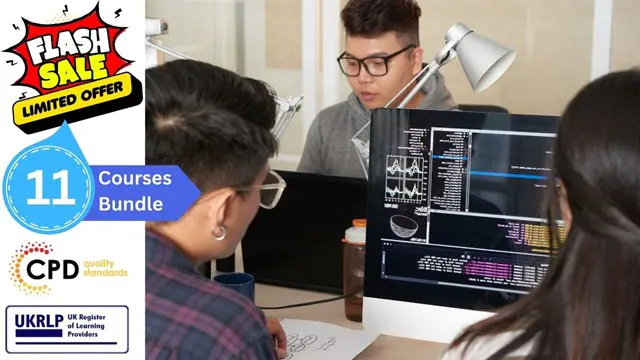
Search By Location
- Navigation Courses in London
- Navigation Courses in Birmingham
- Navigation Courses in Glasgow
- Navigation Courses in Liverpool
- Navigation Courses in Bristol
- Navigation Courses in Manchester
- Navigation Courses in Sheffield
- Navigation Courses in Leeds
- Navigation Courses in Edinburgh
- Navigation Courses in Leicester
- Navigation Courses in Coventry
- Navigation Courses in Bradford
- Navigation Courses in Cardiff
- Navigation Courses in Belfast
- Navigation Courses in Nottingham