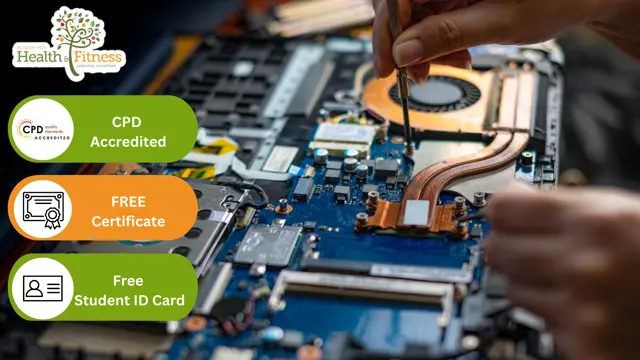- Professional Development
- Medicine & Nursing
- Arts & Crafts
- Health & Wellbeing
- Personal Development
603 Navigation courses delivered Online
Personalized AutoCAD Training for Interior Designers: Live Online and One-to-One
By Real Animation Works
Autocad face to face training customised and bespoke. In-person

Give a compliment to your career and take it to the next level. This Microsoft Project Training bundle will provide you with the essential knowledge to shine in your professional career. Whether you want to develop skills for your next job or elevate your skills for your next promotion, this Microsoft Project Training bundle will help you stay ahead of the pack. Throughout the Microsoft Project Training programme, it stresses how to improve your competency as a person in your chosen field while also outlining essential career insights in the relevant job sector. Along with this Microsoft Project Training course, you will get 10 premium courses, an originalhardcopy, 11 PDF certificates (Main Course + Additional Courses) Student ID card as gifts. This Microsoft Project Training Bundle Consists of the following Premium courses: Course 01: Planning & Control Using Microsoft Project 2013, 2016 & 2019 Course 02: Complete Microsoft Power BI 2021 Course 03: Project Management: Build a Project Charter Course 04: Project Management Skills for Manager Course 05: Operations Management Course 06: People Management Skills Level 3 Course 07: Performance Management Course 08: Business Analysis Level 3 Course 09: Enterprise Risk: Identification and Mitigation Level 2 Course 10: Leadership & Management Diploma Course 11: Level 2 Microsoft Office Essentials So what are you waiting for? Hurry up and get started now! Wondering what benefits are there of learning this 11-in-1 Microsoft Project Training bundle? Demonstrate your ability to plan & control Using Microsoft Project 2013, 2016 & 2019 versions. Evaluate how to create projects and templates, define calendars, adding and organise tasks using Outlining. Strengthen your knowledge of Microsoft Power BI 2021 and its features, including data transformation, creating a data model, data visualisation and many more. Understand Project Management and how to build a project charter and its fundamentals. Learn how to simplify the task of organising your team's work and make the experience easy. Enhance your skills in order to increase efficiency and reduce misunderstanding in your work. Investigate the principles of project management skills and the vital foundation to your success as a project manager. Explore the various operations management such as supply chain management, planning & forecasting operations, procurement & purchasing management. Acquaint yourself with business analysis planning and monitoring and the career prospect as a Business Analyst in the UK. Benefits you'll get choosing Apex Learning: Pay once and get lifetime access to 11 CPD courses Free e-Learning App for engaging reading materials & helpful assistance Certificates, student ID for the title course included in a one-time fee Free up your time - don't waste time and money travelling for classes Accessible, informative modules designed by expert instructors Learn at your ease - anytime, from anywhere Study the course from your computer, tablet or mobile device CPD accredited course - improve the chance of gaining professional skills Gain valuable experience without leaving your home How will I get my Certificate? After successfully completing the course you will be able to order your CPD Accredited Certificates (PDF + Hard Copy) as proof of your achievement. PDF Certificate: Free (Previously it was £6*11 = £66) Hard Copy Certificate: Free (For The Title Course: Previously it was £10) PS The delivery charge inside the UK is £3.99, and the international students have to pay £9.99. The bundle incorporates basic to advanced level skills to shed some light on your way and boost your career. Hence, you can strengthen your Microsoft Project Training expertise and essential knowledge, which will assist you in reaching your goal. Moreover, you can learn from any place in your own time without travelling for classes. Curriculum: Course 01: Planning & Control Using Microsoft Project 2013, 2016 & 2019 Introduction Creating a Project Schedule Navigation and Setting the Options Creating Projects and Templates Defining Calendars Adding Tasks Organizing Tasks Using Outlining Formatting the Display Network Diagram View+ Constraints Filters Tables and Grouping Tasks Views and Details Printing and Reports Tracking Progress Creating Resources and Costs Assigning Resources and Costs to Tasks Resource Optimization Updating Projects with Resources CPD 120 CPD hours / points Accredited by CPD Quality Standards Who is this course for? Anyone from any background can enrol in this Microsoft Project Training bundle. Requirements This Microsoft Project Training course has been designed to be fully compatible with tablets and smartphones. Career path Having this expertise will increase the value of your CV and open you up to multiple job sectors. Certificates Certificate of completion Digital certificate - Included Certificate of completion Hard copy certificate - Included You will get the Hard Copy certificate for the title course (Planning & Control Using Microsoft Project) absolutely Free! Other Hard Copy certificates are available for £10 each. Please Note: The delivery charge inside the UK is £3.99, and the international students must pay a £9.99 shipping cost.

Level 3, 4 & 5 Voiceover Training: Become A Voice Actor (QLS Endorsed)
By Imperial Academy
Level 5 | FREE 2 CPD Courses | FREE QLS Hard Copy + CPD PDF Certificates | CPD Accredited | Lifetime Access

Description: The Internet and Computing - Key Applications Training explains what basic applications are. In the course, you will learn the different application options. Throughout the course, you will learn the usage of work processing and spreadsheets. The course will also focus the advanced skills such as the procedures for creating an excellent presentation, how to use database and collaboration. All type of applications has options like comments, screen consistency, formatting options such as making text bold, italicised, underlined etc., navigating system, and presentation features, etc. Basically, the course is conducted at five different levels: Word Processing where you will learn how to process and edit a text using options like indent, edit, page break, bulleted, deleting, etc. Spreadsheet application where you will know the use of spreadsheets and basic options such as navigation, saving a new workbook, editing formula and applying the formula, making different types of the chart like a pie chart, bar chart, graphs, etc. Presentation section teaches you the procedures for creating a stunning presentation using chart, images, and table. In the database part, you will be introduced to management procedures and the ways of working with queries and reports. Collaboration helps to know the sharing systems. In short, the purpose of the course is to provide you with an overall idea and key features of the application. Assessment: At the end of the course, you will be required to sit for an online MCQ test. Your test will be assessed automatically and immediately. You will instantly know whether you have been successful or not. Before sitting for your final exam you will have the opportunity to test your proficiency with a mock exam. Certification: After completing and passing the course successfully, you will be able to obtain an Accredited Certificate of Achievement. Certificates can be obtained either in hard copy at a cost of £39 or in PDF format at a cost of £24. Who is this Course for? Internet and Computing - Key Applications Training is certified by CPD Qualifications Standards and CiQ. This makes it perfect for anyone trying to learn potential professional skills. As there is no experience and qualification required for this course, it is available for all students from any academic background. Requirements Our Internet and Computing - Key Applications Training is fully compatible with any kind of device. Whether you are using Windows computer, Mac, smartphones or tablets, you will get the same experience while learning. Besides that, you will be able to access the course with any kind of internet connection from anywhere at any time without any kind of limitation. Career Path After completing this course you will be able to build up accurate knowledge and skills with proper confidence to enrich yourself and brighten up your career in the relevant job market. Application Features Application Features FREE 01:21:00 Working with Word Processing Working with Word Processing 00:44:00 Working with Spreadsheets Working with Spreadsheets 00:49:00 Making a Presentation Making a Presentation 01:08:00 Databases Databases 00:34:00 Collaboration Collaboration 00:18:00 Mock Exam Final Exam- Internet and Computing - Key Applications Training 00:20:00 Final Exam Mock Exam- Internet and Computing - Key Applications Training 00:20:00 Certificate and Transcript Order Your Certificates and Transcripts 00:00:00

UX Research and Testing for Designers
By Compete High
Introducing 'UX Research and Testing for Designers' Welcome to the ultimate toolkit for designers seeking to elevate their user experience (UX) game! This comprehensive course delves into the intricacies of UX research and testing, equipping designers with indispensable skills to create user-centric designs that truly resonate. Module 1: Introduction to UX Research and Testing Get acquainted with the fundamentals of UX research and testing. Learn why it's crucial, its impact on design decisions, and how it aligns with user needs and business goals. Lay the groundwork for a successful UX journey. Module 2: User Research Methods Explore various user research methodologies to gain valuable insights into user behaviors, preferences, and pain points. From interviews to surveys and ethnographic studies, master the art of extracting actionable data to inform your design decisions. Module 3: Usability Testing Methods Dive deep into usability testing techniques to evaluate the effectiveness and efficiency of your designs. Learn how to conduct tests, gather meaningful feedback, and iterate towards user-friendly interfaces that drive engagement and satisfaction. Module 4: Card Sorting and Information Architecture Uncover the secrets of organizing information effectively with card sorting and information architecture principles. Discover how to structure content intuitively, enhance navigation, and create seamless user experiences that keep users coming back for more. Module 5: User Journey Mapping Embark on a journey mapping expedition to visualize and understand the user experience from end to end. Learn how to identify pain points, moments of delight, and opportunities for optimization, enabling you to craft engaging and cohesive user journeys. Module 6: Remote and Mobile User Testing Navigate the realm of remote and mobile user testing to accommodate today's dynamic digital landscape. Explore innovative tools and methodologies to conduct tests across different devices and environments, ensuring your designs deliver exceptional experiences regardless of platform. Equip yourself with the knowledge and skills needed to revolutionize your design process and create impactful user experiences that stand the test of time. Enroll in 'UX Research and Testing for Designers' today and embark on a transformative journey towards UX excellence. Course Curriculum Module 1_ Introduction to UX Research and Testing Introduction to UX Research and Testing 00:00 Module 2_ User Research Methods User Research Methods 00:00 Module 3_ Usability Testing Methods Usability Testing Methods 00:00 Module 4_ Card Sorting and Information Architecture Card Sorting and Information Architecture 00:00 Module 5_ User Journey Mapping User Journey Mapping 00:00 Module 6_ Remote and Mobile User Testing Remote and Mobile User Testing 00:00

Unreal Engine 4: The Complete Beginner's Course
By Packt
Unreal Engine 4: The Complete Beginner's Course teaches you the fundamentals of video game development using Unreal Engine 4. Whether you have prior programming knowledge or not, this course will help you leverage the cutting-edge 3D game design software in developing the video games you always wanted.

55234 SharePoint 2016 Site Collections and Site Owner Administration
By Nexus Human
Duration 5 Days 30 CPD hours This course is intended for This course is intended for those who provide site collection and site administration and are power users or IT professionals who are tasked with supporting or working within the SharePoint 2016 environment on premise and/or in Office 365. Overview After completing this course, students will be able to: - Design and implement a company portal structure using SharePoint 2016 objects including sites, libraries, lists and pages - Explain the role of security and permissions throughout SharePoint 2016 - Implement guidelines for consistency in building a company portal to aid in the day-to-day administration of content in SharePoint 2016 - Enhance the design and content of a company portal using SharePoint 2016 pages and web parts - Explain the importance of governance for the planning and managing future growth of the - SharePoint 2016 implementation - Identify options to integrate data from other systems such as Microsoft Office, as well as preserve existing data - Explain the role of social networking in SharePoint 2016 and its impact on collaboration This course is intended for power users and IT professionals who are tasked with working within the SharePoint 2016 environment and conduct site collection and site administration. Getting Started with SharePoint 2016 Exploring SharePoint 2016 Site Collection and Site Administrator Roles Defining SharePoint Terminology Navigating a SharePoint Site Interacting with the Ribbon Creating and Editing Basic Content What is Metadata? Versions of SharePoint Standard Enterprise O365 Building a Site Collection with Apps The Structure of SharePoint Creating a Site What does a site template come with? Defining SharePoint Apps Customizing Lists and Libraries Creating/Managing Lists and Libraries through SharePoint Designer Explaining Views on Lists and Libraries Creating Views in Lists and Libraries Modifying Navigation Turning Site Features On/Off Reorganizing a Site using Site Content and Structure feature Lab 1: Creating a Structured Company Portal Lab 2: Creating a List Using SharePoint Designer (Optional) Creating Consistency across Sites Defining Site Columns Defining Content Types Implementing a Taxonomy Using Templates to Promote Consistency Lab 1: Creating Site Columns and Content Types Lab 2: Implementing a Taxonomy Lab 3: Configuring the Content Organizer SharePoint Permissions Explaining Permissions and Security in SharePoint Creating SharePoint Groups Managing Permissions within SharePoint Sharing versus Traditional Security Sharing as different permission levels Lab 1: Managing Permissions in SharePoint Working with Pages and Web Parts Changing the Appearance of the Portal Editing a Page wiki web part Working with Web Parts and App Parts App Parts Content Search Web Part Relevant Documents Content query Table of Contents Pictures Web Part Connections Filter web parts Web parts with Targeting Audience Lab 1: Adding and Configuring Web Parts Lab 2: Connecting Web Parts Lab 3: Applying Themes to Your Company Portal Document and Records Management Basic Content Approval Versioning Check In/Out Holds Retention Policy Document ID Content Organizer Compliance Policy Center Site Template EDiscovery Records Center Lab 1: Working with Advanced Document Management Features Lab 2: Leveraging Records Management to Preserve Data Workflow Alerts Out of the Box Workflow Activating Workflow Features Approval Workflow Creating a Workflow in SharePoint Designer Lab 1: Creating an Approval Workflow from SharePoint Lab 2: Creating a Custom Workflow in SharePoint Designer (Optional) Office Integration Outlook Calendar Contacts Excel Word PowerPoint OneDrive for Business OneNote Access Lab 1: Importing and Exporting Excel Data with SharePoint Lab 2: Linking Outlook and SharePoint Creating Publishing Sites Why use a publishing site? Publishing Pages Enabling Web Content Management Managing the Structure of Web Content Navigating a Site Using Managed Metadata Lab 1: Creating a Rich Publishing Sit Lab 2: Configuring a Publishing Approval Process Lab 3: Implementing a Managed Navigation Site Bridging the Social Gap My Sites Configuring Social Features in SharePoint Posts, Tags and Mentions Creating a Community Site Lab 1: Designing a Social Experience in SharePoint 2016 Lab 2: Creating a Community Site Finding Information Using Search Exploring the Search Features in SharePoint Configuring Search Settings Search Analytics Search Visibility Lab 1: Configuring an Advanced Search Center Planning a Company Portal Using SharePoint Defining SharePoint Governance Working with Information Architecture Implementing Site Hierarchies Discussing the Execution of Governance Site Collection Administrator Settings Exploring Settings for Site Collection Administrators Exploring Settings for Site Administrators Site Closure Policies Additional course details: Nexus Humans 55234 SharePoint 2016 Site Collections and Site Owner Administration training program is a workshop that presents an invigorating mix of sessions, lessons, and masterclasses meticulously crafted to propel your learning expedition forward. This immersive bootcamp-style experience boasts interactive lectures, hands-on labs, and collaborative hackathons, all strategically designed to fortify fundamental concepts. Guided by seasoned coaches, each session offers priceless insights and practical skills crucial for honing your expertise. Whether you're stepping into the realm of professional skills or a seasoned professional, this comprehensive course ensures you're equipped with the knowledge and prowess necessary for success. While we feel this is the best course for the 55234 SharePoint 2016 Site Collections and Site Owner Administration course and one of our Top 10 we encourage you to read the course outline to make sure it is the right content for you. Additionally, private sessions, closed classes or dedicated events are available both live online and at our training centres in Dublin and London, as well as at your offices anywhere in the UK, Ireland or across EMEA.

AutoCAD Course
By KEMP CENTER
Master the AutoCAD to perfection by learning from the best Learning AutoCAD has never been easier Do you want to master AutoCAD to exceed in your profession? Now you can do it by joining an interactive AutoCAD course created by an expert designer. Forget about multi-volume AutoCAD manuals and random tutorials found on the web. Learn how to create projects like a master designer. Learn from the best, receive step-by-step guidance, exercise in practice and design your own project to solidify your new skills. You will learn how to create professional designs according to the latest standards and how to work with AutoCAD quickly and flawlessly. Previous experience with AutoCAD is not obligatory. This AutoCAD course is perfect for people with a little experience as well as for complete newbies. The course consists of interactive modules, tests, and practical exercises to help you gain proficiency faster than ever before. At the end, you’ll receive a certificate of completion that’ll serve as proof of your newly acquired abilities. Are you ready to join the ranks of professional designers? Get the course today and start learning. Join the AutoCAD course today and get the benefits: Learning from a professional instructor24/7 access from any devicePractical exercisesTests, quizzes and recapsCertificate of completionExtra materials and downloadable bonuses100% satisfaction guarantee Your Singing Instructor: Daniel Stern AutoCAD expert Daniel Stern is a designer and trainer with over 15 years of experience. He’s been creating commercial AutoCAD projects since 2002 and you can feel his passion for design from the very start of the course. With over 2800 hours of training experience, he is also a great couch who can explain even the most challenging concepts clearly and easily. No matter if you are in architecture, installations or mechanics, he will guide you step-by-step through the most important features of AutoCAD. Thanks to his guidance, you will be able to create designs in an efficient and organized manner. Detailed Video Presentations: Knowledge of design and CAD CAD software basics, applications and capabilities AutoCAD versions and modules File and print formats CAD software alternatives AutoCad interface Workspace Controls Menus Toolbars Coordinates Command line Training Videos Foundations of AutoCAD operation Views and layers Drawing shapes and objects Tools and features Editing and manipulating objects Printing and exporting Twelve Practical Exercises in: Navigating interface Using views and coordinates Creating and editing objects Precise drawing Advanced tools Finishing the project Tests and Repetitions: Tests and repetitions of acquired knowledge CAD knowledge test Navigation Drafting and modification of elements, tools and properties of elements in AutoCAD, layers, text, blocks and print Final Examination Comprehensive repetition of the material Final exam Summary of the completed project Bonus Reference Materials: Additional materials for use in daily work Compendium of AutoCAD shortcuts and tools AutoCAD best practices Essential AutoCAD commands AutoCAD productivity boost manual Experience Beginner-IntermediateLanguage English, German, French, Polish, Portuguese A letter from your expert instructor: I’m pleased to invite you to this one-of-a kind course. Step by step you will learn everything about the program. In a few days you will use advanced tools and techniques that even professionals have trouble with. Choosing the right scale, setting units, drawing complex elements and their transformation, hatching, dimensioning, counting areas, working with objects and blocks – these are only a few of the topics that will be discussed during this training.After completing this AutoCAD course, you will be able to work on an equal level with professionals and jump-start your career in design.You will receive an exceptionally comprehensive package of knowledge and skills with access, practical exercises, concrete examples, repetitions, tests, support materials and, on top of everything, a valuable certificate.Believe in yourself and make the most of your opportunities. See you at the course!Daniel Stern,Designer and AutoCAD expert

24-Hour Flash Sale! Prices Reduced Like Never Before!! The IT industry is experiencing a giant boom in this era of Information & Technology! Digital literacy has become as essential as reading and writing. The UK tech sector's growth has been unprecedented, contributing billions to the economy and creating millions of jobs. Yet, a gap persists in skilled IT professionals, who can grasp this opportunity and use it as their advantage. The Computer Technician (Online) Diploma is designed to bridge this gap, offering curriculum that spans from foundational IT skills to offering specialised knowledge in cybersecurity. This diploma bundle consists of carefully designed courses, guiding learners from the basics of Computer Technician to the complexities of Cybersecurity, Cloud Computing, and Ethical Hacking. It offers knowledge on topics like CompTIA A+, Network+, Security+, and more, ensuring a rounded education in IT Fundamentals, Advanced Troubleshooting, and Cybersecurity Law. This program is tailored to equip students with the theoretical knowledge needed to excel in various IT roles, making them indispensable assets in any tech-driven workplace. Courses Included In this Computer Technician (Online) Diploma Training Are: Course 01: Computer Technician (Online) Diploma Course 02: Functional Skills IT Course 03: Advance Windows 10 Troubleshooting for IT HelpDesk Course 04: Computer Maintenance Course 05: Internet of Things Course 06: Encryption Course 07: IT: Ethical Hacking & IT Security Course 08: CompTIA Network Course 09: CompTIA Security+ (SY0-401) Course 10: CompTIA Security+ (SY0-601) Course 11: CompTIA IT Fundamentals ITF+ (FCO-U61) Course 12: Cloud Computing / CompTIA Cloud+ (CV0-002) Course 13: CompTIA A+ (220-1002) Course 14: CompTIA Network+ Certification (N10-007) Course 15: CompTIA CySA+ Cybersecurity Analyst (CS0-002) Course 16: CompTIA PenTest+ (Ethical Hacking) Course 17: Cyber Security Law Course 18: Learning Computers and Internet Course 19: Document Control Course 20: ChatGPT Masterclass: A Complete ChatGPT Zero to Hero! Learning Outcomes of Computer Technician (Online) Diploma - CPD Certified Bundle: Master foundational IT skills and internet navigation techniques. Get to know Windows 10 troubleshooting and computer maintenance. Understand IoT principles and applications in today's tech landscape. Acquire essential knowledge in encryption and cybersecurity measures. Get proficient in CompTIA A+, Network+, and Security+. Develop skills in ethical hacking and cybersecurity analysis. Why Prefer this Computer Technician Course? Get a free CPD Accredited Certificate upon completion of the Computer Technician course Get a Free Student ID Card with Computer Technician Training The Computer Technician course is Affordable and Simple to understand Lifetime Access to the Computer Technician course materials The Computer Technician course comes with 24/7 tutor support Enrol today and gain the skills and knowledge to become a skilled computer technician! Take a step toward a brighter future! With the tech industry's rapid growth and the increasing demand for IT professionals in the UK and globally, this diploma acts as the perfect starting point for anyone looking to secure a prominent role in IT or cybersecurity. Whether you're starting your career, seeking to upgrade your skills, or transitioning to a tech-focused role, this comprehensive course bundle is your key to unlocking a wealth of opportunities in the digital age. Course 01: Computer Technician (Online) Diploma Module 01: Software Module 02: Hardware Module 03: Security Module 04: Networking Module 05: Basic IT Literacy Course 02: Functional Skills IT Module 01: How People Use Computers Module 02: System Hardware Module 03: Device Ports And Peripherals Module 04: Data Storage And Sharing Module 05: Understanding Operating Systems Module 06: Setting Up And Configuring A PC Module 07: Setting Up And Configuring A Mobile Device Module 08: Managing Files Module 09: Using And Managing Application Software Module 10: Configuring Network And Internet Connectivity Module 11: IT Security Threat Mitigation Module 12: Computer Maintenance And Management Module 13: IT Troubleshooting Module 14: Understanding Databases Module 15: Developing And Implementing Software Course 03: Advance Windows 10 Troubleshooting for IT HelpDesk Module 01: Course Introduction Module 02: Prepare Virtual Test Lab Module 03: Installing Windows OS With Multiple Media Module 04: System Troubleshooting Without Reboot Module 05: Optimize System Performance (Fix Slowness Issue) Module 06: Active Directory Server Setup (Optional) Module 07: Active Directory Introduction Module 08: File System Related Troubleshooting =========>>>>> And 17 More Courses <<<<<========= How will I get my Certificate? After successfully completing the course, you will be able to order your Certificates as proof of your achievement. PDF Certificate: Free (Previously it was £12.99*20 = £259.8) CPD Hard Copy Certificate: Free ( For The First Course: Previously it was £29.99) CPD 200 CPD hours / points Accredited by CPD Quality Standards Who is this course for? Anyone interested in learning more about the topic is advised to take this bundle. This bundle is ideal for: Aspiring IT professionals Tech enthusiasts Future cybersecurity experts Network administrators Cloud computing specialists Requirements You will not need any prior background or expertise to enrol in this course. Career path After completing this course, you are to start your career or begin the next phase of your career. IT Support Specialist - £30,000 to £40,000 Cybersecurity Analyst - £40,000 to £65,000 Network Engineer - £35,000 to £55,000 Ethical Hacker - £50,000 to £70,000 Certificates CPD Accredited Digital Certificate Digital certificate - Included Upon passing the Course, you need to order a Digital Certificate for each of the courses inside this bundle as proof of your new skills that are accredited by CPD QS for Free. CPD Accredited Hard Copy Certificate Hard copy certificate - Included Please note that International students have to pay an additional £10 as a shipment fee.