- Professional Development
- Medicine & Nursing
- Arts & Crafts
- Health & Wellbeing
- Personal Development
601 Navigation courses delivered Online
Gaining expertise in Aviation Operations Management can be a strategic move, particularly in the UK where the aviation sector is experiencing significant expansion. With a surge of 20% in air traffic and a 15% rise in aviation-related activities nationwide, the demand for skilled professionals in Aviation Operations Management has skyrocketed. Embracing this field not only offers a pathway to a fulfilling career but also presents ample opportunities for personal and professional growth. With an average annual salary ranges from £25,000 to £60,000, investing in learning Aviation Operations Management can pave the way for a secure and prosperous future. Seize the chance to contribute to the dynamic aviation industry and carve out a stable and lucrative path for yourself. Key Features: This Aviation Operations Management Course Includes: This Aviation Operations Management Course is CPD Certified. Developed by Specialist Lifetime Access Course Curriculum Aviation Operations Management: Module 01: Introduction to Aviation Management Module 02: Airline Operations and Management Module 03: Airport Management Module 04: Safety, Security, and Risk Management Module 05: Regulatory Framework and Compliance Module 06: Future Trends and Challenges in Aviation Management Learning Outcomes Aviation Operations Management Course: Evaluate aviation management principles for effective industry navigation. Analyse airline operations strategies to enhance overall efficiency and performance. Implement airport management techniques for optimal facility functionality. Assess safety, security, and risk management protocols within aviation contexts. Interpret and adhere to regulatory frameworks governing aviation operations. Anticipate and strategise for future trends and challenges in aviation management. CPD 10 CPD hours / points Accredited by CPD Quality Standards Who is this course for? This Aviation Operations Management course is accessible to anyone eager to learn more about this topic. Through this course, you'll gain a solid understanding of Aviation Operations Management. Moreover, this course is ideal for: Aviation enthusiasts seeking in-depth industry knowledge and insights. Professionals aspiring to advance their careers within aviation management roles. Individuals keen on understanding the complexities of airline and airport operations. Those committed to mastering safety, security, and risk management in aviation. Individuals with a keen interest in staying abreast of regulatory frameworks. Requirements There are no requirements needed to enrol into this Aviation Operations Management course. We welcome individuals from all backgrounds and levels of experience to enrol into this Aviation Operations Management course. Career path After finishing this Aviation Operations course you will have multiple job opportunities waiting for you. Some of the following Job sectors of Aviation Operations are: Airport Facilities Coordinator - £40K to £70K/year Aviation Industry Trend Analyst - £35K to £60K/year Aviation Manager - £30K to £50K/year Aviation Safety Officer - £40K to £70K/year Aviation Consultant - £45K to £80K/year Certificates Digital certificate Digital certificate - Included Will be downloadable when all lectures have been completed.

Sketchup Artificial Intelligence Training Course
By ATL Autocad Training London
Who is this course for? Sketchup Artificial Intelligence Training Course. Mastering SketchUp Artificial Intelligence (AI) is essential for designers, offering automation, efficiency, and innovative solutions. It saves time, enhances visualizations, fosters collaboration, and future-proofs skills, ensuring a competitive edge in the design industry. Click here for more info: Website How to Book? 1-on-1 training. Customize your schedule from Mon to Sat from 9 am to 7 pm Call to book Duration: 16 hours. Method: In-person or Live Online Sketchup and (Artificial Intelligence) Stable Diffusion Rendering Course (16 hours) Module 1: Sketchup Fundamentals (2 hours) Sketchup software overview and interface navigation Introduction to basic drawing tools and fundamental geometry creation techniques Module 2: Texturing and Material Mastery (2 hours) Application of textures and customization of materials Exploration of texture mapping and comprehensive material libraries Module 3: Illumination and Shadows (2 hours) Comprehending lighting principles and strategic light placement Crafting realistic shadows and reflections Module 4: Advanced Modeling Techniques (3 hours) Creating intricate shapes and harnessing advanced modeling tools Efficiently managing groups, components, and modifiers Module 5: Stable Diffusion Rendering (2 hours) Initiating stable diffusion rendering Optimizing rendering settings for superior outcomes Module 6: Scene Composition and Camera Configuration (2 hours) Exploring composition principles and camera perspectives Scene management and creation of captivating walkthrough animations Module 7: Rendering Optimization Strategies (2 hours) Techniques for optimizing models to expedite rendering Application of render passes and post-processing methods Module 8: Real-World Projects and Portfolio Building (1 hour) Application of acquired skills in completing authentic projects Professional portfolio presentation techniques Optional: Stable Diffusion and Python Installation (Additional 10 hours) Module 1: Introduction to Stable Diffusion and Python Comprehensive understanding of Stable Diffusion and Python's significance Module 2: System Prerequisites Hardware and software requirements for successful installation Module 3: Python Installation Guide Step-by-step installation process for various operating systems Module 4: Configuring Python Environment Configuration of environment variables and package managers Module 5: Stable Diffusion Installation Downloading and installing the Stable Diffusion package Module 6: Setting Up the Development Environment Configuration of integrated development environments (IDEs) for Python and Stable Diffusion Module 7: Troubleshooting and Common Issues Identification and resolution of common installation errors Module 8: Best Practices and Recommendations Effective management of Python and Stable Diffusion installations Module 9: Practical Applications and Projects Hands-on exercises exemplifying the practical usage of Stable Diffusion and Python Module 10: Advanced Topics (Optional) Exploration of advanced features and techniques Stable Diffusion https://stablediffusionweb.com https://stable-diffusion-ui.github.io https://stability.ai/stable-diffusion Upon successful completion of the Sketchup and Stable Diffusion Rendering Course with a focus on AI image rendering, participants will achieve the following: 1. Mastery of AI Image Rendering: Attain expertise in employing AI-powered rendering techniques to produce realistic and top-quality visualizations. 2. Proficiency in Sketchup for 3D Modeling: Navigate the software adeptly, utilize drawing tools with proficiency, and craft intricate 3D models. 3. Enhanced Rendering Optimization: Implement AI-based rendering to enhance model visuals, resulting in faster rendering times and superior image quality. 4. Application of AI-driven Lighting and Shadows: Employ AI algorithms for precise lighting placement, shadows, and reflections, elevating the realism of renderings. 5. Development of a Professional Portfolio: Present AI-rendered projects within a polished professional portfolio, highlighting advanced image rendering capabilities. 1. Mastering Sketchup: Attain proficiency in Sketchup, a renowned and user-friendly 3D modeling software, equipping you with the skills needed to adeptly create and manipulate 3D models. 2. Advanced Rendering Expertise: Explore stable diffusion rendering, an avant-garde technique that simplifies the creation of realistic and high-quality renderings. Broaden your rendering capabilities, producing visually stunning representations of your designs. 3. Practical Industry Applications: Cultivate practical skills relevant to diverse industries, encompassing architecture, interior design, product development, and visualization. Elevate your professional portfolio with captivating renderings that showcase your design prowess. 4. Interactive Learning: Participate in hands-on exercises and projects that promote active learning and the practical application of concepts. Benefit from personalized feedback and expert guidance, ensuring your continuous progress throughout the course. 5. Career Advancement: Elevate your career prospects by adding valuable skills to your toolkit. Proficiency in crafting detailed 3D models and impressive renderings through stable diffusion techniques opens doors to diverse job opportunities within the design and visualization sector. 6. Flexibility and Convenience: Access course materials online and learn at your own pace. Enjoy the flexibility of tailoring the coursework to your schedule, allowing you to harmonize your learning journey with other commitments. Course Advantages: Tailored Learning: Enjoy personalized 1-on-1 sessions, accommodating your schedule from Monday to Saturday, 9 am to 7 pm. Mastery of Sketchup: Develop proficiency in the widely-used and user-friendly 3D modeling software, enabling efficient creation and manipulation of 3D models. Advanced Rendering Proficiency: Acquire expertise in stable diffusion rendering for producing realistic, high-quality renderings that enhance the visual appeal of your designs. Practical Applicability: Develop practical skills applicable across diverse domains, including architecture, interior design, product development, and visualization, enriching your professional portfolio. Interactive Practical Experience: Engage in hands-on exercises with personalized guidance from seasoned instructors, ensuring consistent progress in your skillset. Career Progression: Boost your career opportunities by gaining valuable skills in 3D modeling and generating impressive renderings through stable diffusion techniques. Comprehensive Support: Benefit from free portfolio reviews, mock interviews, and career advice, providing additional resources to enhance your professional journey.

Introduction to Sketchup Course 1-2-1
By Real Animation Works
Sketchup face to face training customised and bespoke.

3ds Max Night Training Courses
By ATL Autocad Training London
Course Title: 3ds Max Night Training Program. Join our 3ds Max Evening Course for after-work convenience and guidance in 3D modeling. Personalized attention, and build an impressive portfolio. 3ds Max Courses & Classes Online and in-person in London. Click here for more info: Website Training Duration: 10 hours Learning Approach: 1-on-1 sessions and Customized content. Course Schedule: Reserve a convenient hour from 9 am to 7 pm, Monday to Saturday, to suit your schedule. I. Introduction to 3ds Max Course Overview Familiarization with the User Interface Basic Navigation and Settings II. Creating 3D Objects Formation of Primitive Objects Crafting Complex Shapes using Editable Poly Application of Modifiers to Objects Implementing Materials and Textures III. Lighting Introducing Light Sources in a Scene Different Types of Lighting Adjustment of Light Properties Creating Shadows IV. Camera Establishing Cameras and Camera Views Fine-Tuning Camera Settings Camera Animation Techniques V. Animation Fundamentals Keyframe Animation Techniques Utilizing the Time Slider and Track View Animation of Object Transformations Animated Materials and Textures VI. Rendering Configuration of Render Settings Selection of Output Format Batch Rendering Procedures Post-Processing Effects VII. Project-Based Learning Application of Learned Techniques in a Final Project Creative Problem-Solving for Project Completion In-Depth Course Outline: Modeling Techniques Edit Poly Modeling Extrusion, Chamfer, Cut, and Slicing Techniques Symmetry Mirror Modeling Designing Furniture (Tables and Chairs) Basic House Model Design Creating Lines and Shapes Importing Plans from AutoCAD/Vectorworks Interior Space Design Doors, Windows, Railings, Trees, and Stairs Modifiers Compound Objects (Connect, Scatter, Pro Boolean, Loft, Terrain) Bend, Taper, Twist, Stretch, Skew, FFD, Wave, and Ripple Lattice and Lathe Techniques 3ds Max Basic Lighting Omni Light Spot Light Direct Light 3ds Max Camera Techniques Free Camera Target Camera Texturing and Rendering Diffuse and Bump Mapping Incorporating Environment and Background Images Rendering Images with Advanced Lighting in 3ds Max For a hands-on experience, access a free 30-day trial of 3ds Max, a robust 3D modeling and rendering software for design visualization, games, and animation, via Autodesk's official website. Download 3ds max. Autodesk Download a free 30 day trial of 3ds Max, 3D modelling and rendering software. Learning Outcomes after 3ds Max: Advanced 3D Skills: Master intricate 3D modeling, animation, and rendering techniques. Project Experience: Apply skills to real-world projects, building a professional portfolio. Problem-Solving: Develop critical thinking for complex design challenges. Potential Jobs: 3D Modeler: Create detailed 3D models for various industries. Character Animator: Animate lifelike characters for entertainment media. Architectural Visualizer: Produce realistic architectural renders. Interior Designer: Visualize and present interior designs. Game Environment Artist: Design immersive game environments. Product Visualization Specialist: Render detailed product visuals. Visual Effects Artist: Create stunning visual effects for film/TV. Freelance 3D Artist: Take on diverse projects as an independent professional. Details: Duration: 10 Hours of Comprehensive Training Focus: Advanced 3D Modeling, Animation, and Rendering Techniques Learning Format: Personalized One-on-One Sessions for Maximum Attention Availability: Flexible Scheduling, Monday to Saturday, 9 am to 7 pm Instructors: Certified Experts and Industry Professionals Materials: Certificate of Completion and Extensive Training Guides Interactive Learning: Live Feedback Sessions and Access to Recorded Classes Support: Lifetime Email and Phone Assistance for Continued Learning Special Benefits: Competitive Rates, Referral Discounts, and Assistance with Software Installation This intensive 3ds Max Masterclass provides advanced training in 3D design and animation, ensuring personalized attention, interactive learning, and lifelong support for your creative journey. Personalized Instruction: Skilled trainers provide tailored one-on-one coaching, meeting your unique learning requirements. Practical Learning: Participate in hands-on demonstrations, strengthening skills applicable in design, gaming, and film industries. Comprehensive Materials: Obtain a Certificate of Attendance and detailed guides for continuous reference. Interactive Engagement: Engage in live sessions with tutors, gaining valuable feedback and access to session recordings. Flexible Learning: Choose between online or in-person sessions, aligning with your schedule and preferences. Value and Support: Benefit from competitive rates, referral discounts, and lifelong assistance via email and phone. Seamless Start: Get help with software installation, ensuring a smooth and hassle-free learning experience.

Revit Courses Personalize Your Learning Schedule with On-Demand Options
By Real Animation Works
Personalized Revit Training: One-to-One Sessions with Pay-as-You-Go Flexibility

Are you excited to dive into the world of UI/UX but need help figuring out where to begin? Don't worry; you are at the right place. The goal of UI/UX design is to create a positive user experience that encourages customers to remain loyal to a brand or product. While the UX Designer determines how the user interface functions, the UI Designer determines how the user interface appears. This course is a comprehensive guide on how to become a UI UX Designer and discusses other relevant UI/UX topics. You'll learn everything from opening the program, using tools and knowing when to use them, collaborating with others and rolling out your new design. You will also learn essential skills to maximise your workflows, such as Graphics Design, Photoshop and Illustrator, Animation, Website making and many more. So enrol in the course today! Along with this UI & UX Design course, you will get 10 other premium courses. Course 01: Advanced Diploma in User Experience UI/UX Design Course 02: Level 2 Adobe Graphics Design Course Course 03: Basic Adobe Photoshop Course 04: JavaScript Project - Game Development with JS Course 05: Adobe Illustrator Certificate Course Course 06: Diploma in Animation Design Course 07: Ultimate PHP & MySQL Web Development Course & OOP Coding Course 08: Secure Programming of Web Applications Course 09: Complete Web Application Penetration Testing & Security Course 10: Professional Photography Diploma Course 11: Learning Computers and Internet Level 2 So, Enrol UI & UX Design Training now and start taking advantage of this great learning opportunity. Learning Outcomes: Understand the basics of UI (User Interface) and UX (User Experience) design and their role in digital products. Develop knowledge of the design process and tools used in UI & UX design, including wireframing, prototyping, and user testing. Learn the principles of human-centred design and user research, including persona creation, usability testing, and user feedback. Acquire skills in creating visually appealing and user-friendly interfaces, including colour theory, typography, and layout design. Develop proficiency in user flow, navigation design, and accessibility standards, ensuring the design is inclusive and accessible to all users. Enhance problem-solving skills by identifying design challenges and creating solutions to improve user experience. Gain a deep understanding of responsive design and its role in creating consistent and effective user experiences across multiple devices. Learn how to conduct usability testing to validate design decisions and iterate on the design based on user feedback. Gain an understanding of the importance of collaboration between designers, developers, and stakeholders in delivering successful UI & UX designs. Curriculum ofUI & UX Design Bundle Course 01: Advanced Diploma in User Experience UI/UX Design UX/UI Course Introduction Introduction To The Web Industry Foundations of Graphic Design UX Design (User Experience Design) UI Design (User Interface Design) Optimization Starting a Career in UX/UI Design =========>>>>> And 10 More Courses <<<<<========= How will I get my Certificate? After successfully completing the UI & UX Design Training course you will be able to order your CPD Accredited Certificates (PDF + Hard Copy) as proof of your achievement. PDF Certificate: Free (Previously it was £6*11 = £66) Hard Copy Certificate: Free (For The Title Course: Previously it was £10) CPD 145 CPD hours / points Accredited by CPD Quality Standards Who is this course for? Anyone interested in learning to design user interfaces (UI UX) Anyone interested in creating their own application, website, or blog UI/UX designers Looking to expand their portfolio Requirements Our UI & UX Design is fully compatible with PC's, Mac's, Laptop, Tablet and Smartphone devices. Career path Having these UI & UX Design courses will increase the value of your CV and open you up to multiple job sectors as: UX UI Designer UX & UI Design Manager Creative Designer Graphic Designer Digital Designer Web Designer Product Designer Certificates CPDQS Accredited e-Certificate Digital certificate - Included CPDQS Accredited Hard-Copy Certificate Hard copy certificate - Included You will get the Hard Copy certificate for the title course (Advanced Diploma in User Experience UI/UX Design) absolutely Free! Other hard-copy certificates are available for £10 each. Please Note: The delivery charge inside the UK is £3.99, and the international students must pay a £9.99 shipping cost.

REVIT ADVANCED ONE-TO-ONE COURSE
By Real Animation Works
3ds max and Photoshop face to face training customised and bespoke.

The Art of Doing - Web Development for Beginners
By Packt
Unlock the world of web development with our comprehensive course! Whether you are a beginner or looking to enhance your coding skills, our masterclass will take you on an exciting journey. A project-based course that will help you learn and implement HTML, CSS, and JavaScript. With hands-on experience, you will design web pages, add interactive elements, and create a polished final project. Gain practical skills, optimize your coding workflow, and create professional web applications.
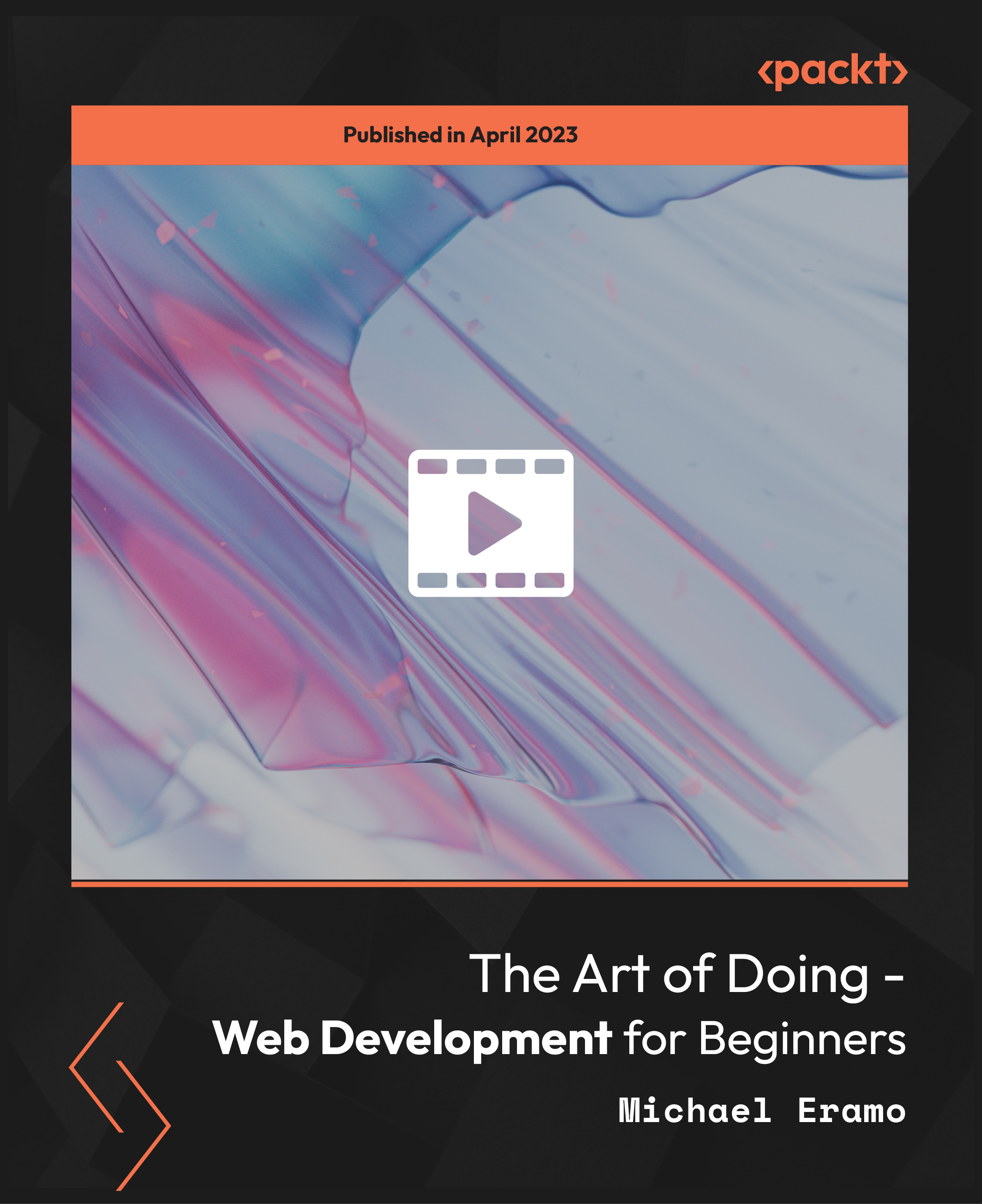
Vray for 3ds max One to One training Course
By Real Animation Works
Vray for 3ds max face to face training customised and bespoke.

The Bash Scripting, Linux and Shell Programming Masterclass course is a comprehensive guide to mastering Bash scripting, Linux, and shell programming. It's designed to address a common challenge: the complexity of navigating and controlling Linux-based systems. By simplifying these concepts, the course empowers learners to manage and operate within a Linux environment efficiently. The ability to script and program in the shell opens doors to streamlined processes, automation, and enhanced productivity, benefits that are crucial in today's tech-driven world. Through this masterclass, you will learn the essentials of Linux navigation, file management, and shell programming. Each section is crafted to build your skills progressively, ensuring a deep understanding of each aspect. Whether managing users, handling text files, or exploring advanced Bash features, the course is structured to provide practical, real-world applications. This approach not only enhances your technical skills but also boosts your problem-solving abilities within a Linux context. By the end of this course, you will be proficient in the technical aspects of Linux and Bash scripting and gain a strategic edge in applying these skills. The course is designed for accessibility, allowing learners to study at their own pace, from any device. This flexibility ensures that you can integrate learning seamlessly into your schedule, making it ideal for both beginners and those looking to refresh their skills Learning Outcomes Gain proficiency in basic Bash scripting and shell programming. Learn to navigate efficiently within the Linux environment. Develop skills to access and use help resources in Linux. Acquire expertise in managing files and folders in Linux. Understand how to manipulate and process text files. Learn to manage user accounts and permissions in Linux. Master techniques for terminating programs and safe logouts. Discover efficient shortcuts for faster Linux operations. Deepen understanding of Bash specifics and advanced features. Access a wealth of resources for ongoing Linux learning. Why choose this Bash Scripting, Linux and Shell Programming Masterclass? Unlimited access to the course for a lifetime. Opportunity to earn a certificate accredited by the CPD Quality Standards and CIQ after completing this course. Structured lesson planning in line with industry standards. Immerse yourself in innovative and captivating course materials and activities. Assessments designed to evaluate advanced cognitive abilities and skill proficiency. Flexibility to complete the Course at your own pace, on your own schedule. Receive full tutor support throughout the week, from Monday to Friday, to enhance your learning experience. Unlock career resources for CV improvement, interview readiness, and job success. Who is this Bash Scripting, Linux and Shell Programming Masterclass for? Beginners eager to learn about Linux and shell programming. IT professionals seeking to enhance their scripting skills. System administrators aiming to improve their Linux proficiency. Developers interested in automating tasks with Bash scripting. Anyone curious about mastering Linux-based systems. Career path Linux System Administrator: £25,000 - £50,000. DevOps Engineer: £30,000 - £70,000. IT Support Specialist: £20,000 - £40,000. Software Developer (with Linux skills): £25,000 - £55,000. Network Engineer: £25,000 - £50,000 Prerequisites This Bash Scripting, Linux and Shell Programming Masterclass does not require you to have any prior qualifications or experience. You can just enrol and start learning.This Bash Scripting, Linux and Shell Programming Masterclass was made by professionals and it is compatible with all PC's, Mac's, tablets and smartphones. You will be able to access the course from anywhere at any time as long as you have a good enough internet connection. Certification After studying the course materials, there will be a written assignment test which you can take at the end of the course. After successfully passing the test you will be able to claim the pdf certificate for £4.99 Original Hard Copy certificates need to be ordered at an additional cost of £8. Course Curriculum Section 01: Introduction Introduction 00:02:00 Bash vs Shell vs Command Line vs Terminal 00:06:00 Section 02: Navigation Listing Folder Contents (ls) 00:05:00 Print Current Folder (pwd) 00:01:00 Change Folder (cd) 00:03:00 Using A Stack To Push Folders (pushd/popd) 00:03:00 Check File Type (file) 00:01:00 Find File By Name (locate) & Update Locate Database (updatedb) 00:02:00 Find A Command (which) 00:02:00 Show Command History (history) 00:02:00 Section 03: Getting Help Show Manual Descriptions (whatis) 00:01:00 Search Manual (apropos) 00:02:00 Reference Manuals (man) 00:02:00 Section 04: Working With Files/Folders Creating A Folder (mkdir) 00:02:00 Creating A File (touch) 00:02:00 Copy Files/Folders (cp) 00:02:00 Move & Rename Files/Folders (mv) 00:02:00 Delete Files/Folders (rm) 00:02:00 Delete Empty Folder (rmdir) 00:02:00 Change File Permissions (chmod) 00:06:00 Section 05: Text Files File Concatenation (cat) 00:03:00 File Perusal Filter (more/less) 00:02:00 Terminal Based Text Editor (nano) 00:03:00 Section 06: Users Run Commands As A Superuser (sudo) 00:03:00 Change User (su) 00:03:00 Show Effecter User and Group IDs (id) 00:02:00 Section 07: Killing Programs & Logging Out Kill A Running Command (ctrl + c) 00:02:00 Kill All Processes By A Name (killall) 00:02:00 Logging Out Of Bash (exit) 00:01:00 Section 08: Shortcuts Tell Bash That There Is No More Input (ctrl + d) 00:02:00 Clear The Screen (ctr + l) 00:02:00 Zoom In (ctrl + +) 00:02:00 Zoom Out (ctrl + -) 00:02:00 Moving The Cursor 00:02:00 Deleting Text 00:04:00 Fixing Typos 00:03:00 Cutting and Pasting 00:03:00 Character Capitalisation 00:03:00 Section 09: Bash Bash File Structure 00:03:00 Echo Command 00:04:00 Comments 00:04:00 Variables 00:06:00 Strings 00:06:00 While Loop 00:04:00 For Loop 00:04:00 Until Loop 00:03:00 Break & Continue 00:03:00 Get User Input 00:02:00 If Statement 00:09:00 Case Statements 00:06:00 Get Arguments From The Command Line 00:04:00 Functions 00:05:00 Global vs Local Variables 00:03:00 Arrays 00:06:00 Shell & Environment Variables 00:06:00 Scheduled Automation 00:03:00 Aliases 00:03:00 Wildcards 00:03:00 Multiple Commands 00:02:00 Section 10: Resource Resource 00:00:00 Assignment Assignment - Bash Scripting; Linux and Shell Programming Masterclass 00:00:00
